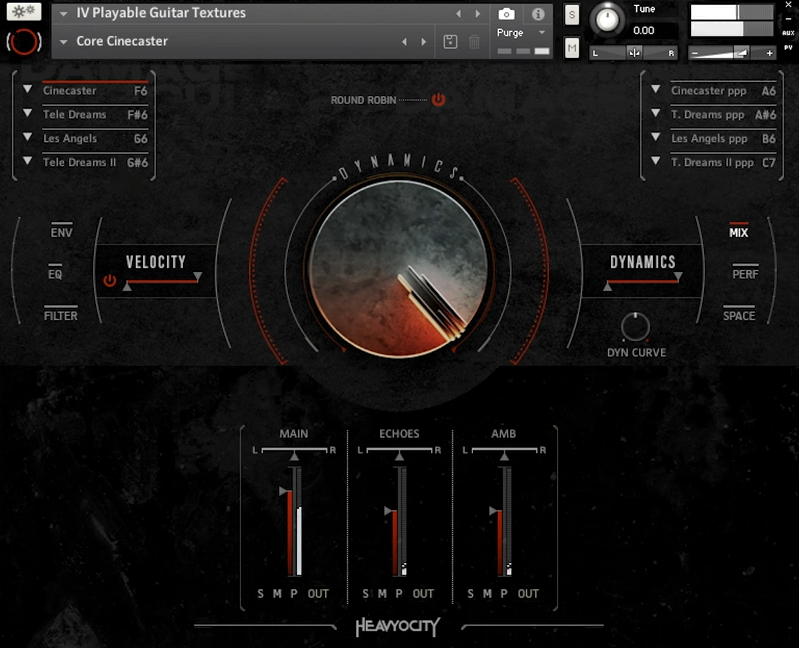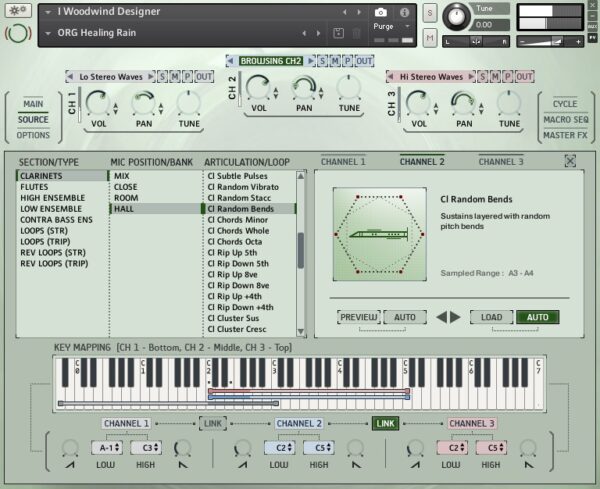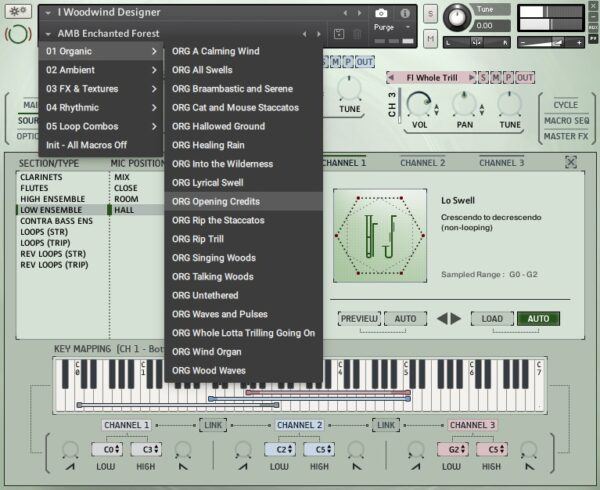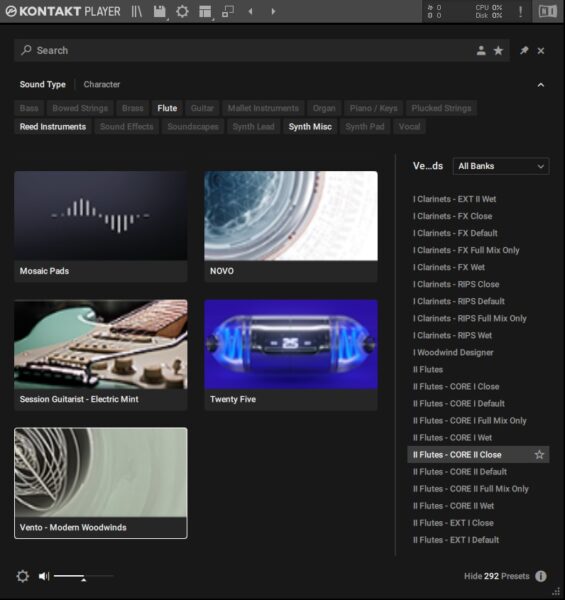Let’s take a look at the libraries from the Heavyocity workshop! We included all sorts of librarians, from drums to pianos to guitars and even more; the post is a bit longer, but hopefully, you will find the information useful!
Let’s jump right in.
1. Mosaic Pads
Mosaic Pads by HEAVYOCITY is a collection of ambient, and atmospheric textures created by manipulating various hand-crafted sounds.
They used over 6GB of fresh content to create over 110 individual snapshots by the Heavyocity team. Mosaic Pads are powerful because interesting combinations emerge when different sounds are layered across the three channels of the Mosaic Engine.
In this way, mosaic Pads offer quick inspiration for establishing a specific atmosphere, especially when making music with a sci-fi or horror theme. (Check horror plugins)
Key Features:
- User Interface
All told, there are over 110 photos here, and they are broken up into three distinct groups: There are fifty different tonal profiles available in Tonal (separated into Mellow and Gritty). Each sound has a clear tonal center and is ready for immediate use.
If you’re going for a calm, patient build, go with Mellow, whereas Gritty is excellent for big, cinematic pads. Atonal takes a more textural approach. These are great for when things go wrong, or you feel like someone is sneaking up behind you.
- Effects
The Mosaic Engine stands out because it allows sequencing modulation on a channel-by-channel basis. Each channel features an advanced ADSR envelope controller, three bands of EQ, fully programmable filters, three overdrive and distortion flavors, and gate, reverb, and echo effects.
In addition, you can use the macro knob to alter any effect, resulting in a constantly evolving version that can be used with the mod wheel or sequenced in the macro sequence tab.
- Macro Knob
The six Macro Sliders, each of which controls a separate category’s settings, are operated by the central Macro Knob. For instance, each slider’s range and orientation are fully adjustable. Additionally, you can adjust the Macro Knob to generate a variety of unique noises.
There are many variables because the six Macro categories are replicated for each channel for 18 sets of controls. The Macro system makes it simple to adjust these advanced settings, but you may manually enter the instrument’s internals and customize the relevant parameters and Macro settings.
- 5 Sound Categories
Soft, velvety tones from ethereal sources make the room feel airy and free. You can find more harmonic complexity in sounds that originate from dirty sources. There’s something ominous about these deeper, more intricate sounds.
The sounds coming from the Decaying sources are one-offs, yet they have a powerful attack and a realistic decay. Decaying sources work well with sustained sources because they create a natural and dramatic ending to the sound.
Sweeps are rhythmically timed noises that fade out and then build back up again. This creates aural landscapes with dynamic variations, perfect for futuristic space settings. Last but not least, the content is rounded out by noises, which are long-lasting, unpitched sounds.
Options Tab And Master Effects
Under the Options button, you can alter each channel’s key mapping and pitch bend sensitivity. You can add new layers to presets with the help of the channel-specific arpeggiator found on the Arp page.
This can make your sound more “extraterrestrial.” you can adjust the final sound output on the Master Effects tab, where you can access 40 convolutions reverbs to create an ambient sonic gumbo.
Compatibility:
The library is available for Kontakt 6.7 or higher. Kontakt 6.7 is available for Windows 7 or higher 32-bit and 64-bit and macOS 10.10 or higher 64-bit. It comes in VST 2, AU, and AAX formats.
Summary:
Mosaic Pads are a great instrument for instantly defining a track’s mood. Media composers might use a single Mosaic Bass preset as the basis for an entire cue, and if you’re willing to delve into the engine yourself, you’ll find a vast amount of room for experimentation and creation. Heavyocity has done it again with the Mosaic series, delivering another highly engaging entry.
2. Damage Guitars
More Info & Price (Trial Available)
Heavyocity’s Damage Guitars offers a great palette of expressive, sampled guitars.
It has great features like advanced arpeggiators, tempo-synced loops, and one-shot effects that enable distinctive customization, while the interface facilitates dynamic soundscaping. This plugin presents a unique opportunity to sculpt captivating melodies and complex soundscapes, matching meticulous sampling with refined sound design tools.
Whether scoring a film or crafting a rock anthem, Damage Guitars empowers you to articulate your creative vision with precision.
Key Features:
Macro Control
The Macro Control system is vital in Damage Guitars, particularly when dealing with Loop instruments. At its heart, the central Macro Knob dynamically adjusts six Macro Sliders, each representing different sound parameters.
The special feature of this system is that you can individually define the range and direction for each slider, offering fine-grained control over the sound’s characteristics. You can not only adjust parameters but also modulate the Macro Knob to create evolving soundscapes, bringing a sense of dynamism and movement to your tracks.
Dynamic Controls
This feature is responsible for adjusting the Dynamics settings, which are unique to each articulation. The two main dynamics modes defined by the VELOCITY switch enable real-time control over dynamic layers and facilitate greater performance realism.
This interface section controls the dynamic layer used or the volume and adjusts the dynamic response curve for emphasis on softer or harder dynamics.
Mixer
This function allows you to balance the sound from three different microphone positions recorded for each articulation. It is a comprehensive tool for refining the audio output with options for setting stereo position, output volume, solo, mute, purge, and output routing.
It provides ultimate control over the sound to ensure optimal audio production based on your needs.
Envelopes
With a unique ADSR volume envelope for each articulation, this feature controls the sound‘s temporal characteristics. Whether a slow attack for a Long Sustain articulation or a fast attack for Staccato, the Envelope controls allow detailed adjustments for each articulation’s attack, decay, sustain, and release times.
EQ
Offering control over different frequency bands, the EQ allows the alteration of a sound’s timbre per articulation. It enables users to tweak the volume level of various frequency bands to sculpt the sound to their exact requirements. The EQ controls include gain, frequency, and width of the band adjustments.
Filter
It allows drastic changes in a sound’s timbre, generally used as a creative effect. With a separate filter for each articulation, it enables musicians to exert even more control over their sound. It offers another dimension of sound sculpting that’s key for creating unique and engaging musical pieces.
Compatibility:
Heavyocity Damage Guitars is available for Windows 7 or higher and macOS 10.12 or higher, both 64-bit only. It comes in VST, AU, and AAX formats.
Summary:
The intuitive interface enables easy navigation, facilitating the crafting of everything from ambient soundscapes to powerful rock anthems. It is an indispensable tool in realizing your creative vision, bridging the gap between traditional guitar tones and sound design. And also is an ideal solution for scoring professionals and music producers alike.
3. VENTO Modern Woodwinds
Heavyocity has merged the worlds of traditional woodwind scoring and advanced sound-design tools, making it possible to quickly switch from a “standard” to a “sci-fi” atmosphere with just a few clicks.
In contrast to existing classical libraries, Heavyocity’s upcoming product, VENTO, features a full orchestra. Heavyocity has been steadily improving with each of these hybrid orchestral library releases, while Novo was their first and received the greatest ratings.
There are new kinds of ensembles, instruments, and articulations in VENTO. In addition, it lets you incorporate dynamic, intricate textures into your next cutting-edge score or trailer.
Key Features:
Engine
The applied engine is the backbone of VENTO and allows you to make various sounds by tailoring them to your abilities. When using only the bare minimum of tools, you may create rich, completely usable sounds, loops, and textures. In addition, the engine allows you to create unique texture sounds when diving in.
Instruments
This woodwind instrument was designed to create rich, low-frequency sounds. It has rhythmic tools like Heavyocitie’s Cycle, which you can use in various ways. The Woodwind Designer is a low-frequency instrument.
Heavyocitie’s Cycle, a rhythmic tool with many applications, is included. Woodwind Loop Designer is a subset of the Woodwind Designer that was made specifically for showcasing and stacking looped content.
Package
More than 160 crucial articulations are built into the brand-new VENTO (with some standard and extended articulations). This collection, like NOVO and FORZO, is worth buying because of the hybrid sounds and tempo-synced loops it provides.
Woodwind ensembles enable the performance of a massive, low-end Contrabass Ensemble. Piccolo, flute, clarinet, and oboe can all be played in an Ensemble as high-pitched instruments.
In addition, VENTO’s engine is ready to lend a hand with your next audio project. Articulations, phrases, and choices for layering and shaping all contribute to a dynamically shifting soundscape.
Loop Designer
The first is designed to produce long-form woodwind evolutions, while the latter provides a wealth of woodwind patterns in the key of C that can be combined to produce dramatic orchestrations with a few key presses.
In addition, these patches show an envelope-assignable, continuously-moving filter across the full woodwind section (with individual ranges color-coded for simplicity).
Compatibility:
The library is available for Kontakt 6.7 or higher. Kontakt 6.7 is available for Windows 7 or higher 32-bit and 64-bit and macOS 10.10 or higher 64-bit. It comes in VST 2, AU, and AAX formats.
Summary:
This ensemble might be a bit pricey if you want pads and accents for your scores. Also, if you can only afford one good woodwind collection, there is a better library for you. Vento Modern Woodwinds is an intriguing and potent option for composers and sound designers searching for a complete and otherworldly wind-based instrument and a massive expansion of their scoring palette.
4. NOVO Modern Strings
NOVO is a velvety dream for those who adore symphonic strings’ expressiveness, dynamic range, and emotional strength.
As its name implies, the six patches that makeup “Traditional” are standard multi-sampled fare. Although not limited to it, as we shall see, you could use them to create believable, naturalistic string arrangements.
The two ‘Evolved’ patches are highly unusual. Here we have the string orchestra filtered and repurposed with the help of a plethora of built-in effects and a potent macro system, wherein a single MIDI-driven control dials in multiple simultaneous parameter changes.
Key Features:
Package
This library is based on a collection of recorded sounds created at the illustrious Warner Bros. Studio recordings from Los Angeles to give you an idea of the tonal range available.
Like other American libraries, the strings are bright and near, but the built-in FX makes it simple to melt the timbre with reverb or delay, and the three recorded mic positions are fun to experiment with.
Round Robins
It’s possible to keep tabs on the up-and-down bows and the round robins, all from within the Kontakt instrument itself. This does its job well. However, you may be staring at the RR display more than you’d want; consider it a novel piece of equipment in sample libraries.
Evolved Section
The Evolved component of this package, which includes the String Designer and the Loop Designer, is where the Modern part comes to life. First, the instrument’s architecture deviates slightly from the Traditional patching, providing tools for generating dynamics, tonality, and meter out of the extensive library of raw sample data provided.
String Designer
String Designer is a specialized sample-playback engine featuring three oscillator-like sources “channels,” different per-channel synth structures, EQ, and effects, and a slew of master effects.
The large central orb in the user interface is still controlled with the modulation wheel but now serves as a macro for animating the values of the synth and effects settings for each channel, making it an integral part of the overall aesthetic and audio quality.
In addition, a Macro Sequence allowing for a one-shot, LFO, or step-sequence action means it can also move autonomously.
Effects
You can access additional controls and parameters in the lower half of the window via two curved columns of buttons labeled Env, EQ, Filter, Mix, Perf, and Space. Interestingly, the Env(elope), EQ, and Filter preferences are stored separately for each articulation.
The envelope follows the standard ADSR form but lets the user choose between a natural release example and an artificial ‘R’ stage. The filter is a real per-voice synth-like thing with an envelope and key-tracking rather than a suffocating effect.
Compatibility:
The library is available for Kontakt 6.7 or higher. Kontakt 6.7 is available for Windows 7 or higher 32-bit and 64-bit and macOS 10.10 or higher 64-bit. It comes in VST 2, AU, and AAX formats.
Summary:
The package may be useful if you enjoy or make a living from composing music for film or video game soundtracks. The Traditional strings library portion of the package holds its own against competitive offerings, but the Hybrid portion makes it feel very cinematic and modern and represents a real strength that is hard to find elsewhere.
This denotes its originality and distinction, qualities that are invaluable to soundtrack composer who is always on the lookout for new sounds to incorporate into their work.
5. Mosaic Pluck
A cohesive collection of plucked tones that are generated from a solid engine.
Mosaic Pluck is a collection of various plucked sounds from the most varied sources: you’ll get synths, harps, strings, pianos, and chimes. The tremendous results are perfect for great cinematic productions and different dynamic layers in your track.
Key Features:
Macro control
The big, center knob control is a concise tool for controlling the instruments inside Mosaic Pluck. Each macro setting features a specific combination of values among the six faders – “Env,” “EQ,” “Filter,” “Drive,” “Gate,” and “Space” – and you can also set them individually, ideal for a concise combination of sonorities.
Macro sequencer
The main tool behind the Macro control knob, the Macro sequencer, is the force that modulates your signal in Mosaic Pluck. An on/off switch activates modulation whenever you want it, and you can tweak four parameters: “Rate,” “Steps,” “Perf,” and “Shape.”
The last two are the differential because they set how the sequencer will react to the input MIDI signal and load the preset shape into the sequence.
Envelope
The envelope included in Mosaic Pluck is the only effect to be modulated via the aforementioned Macro knob. In addition, you can set the perfect sonority through the “Atk,” “Dec,” “Sus,” “Rel,” “Sync,” “Start,” “Rnd,” and “Width” controls.
Arpeggiator
Mosaic Pluck has a built-in arpeggiator that instantly levels up your track’s soundscape. As with other elements on the plugin, you have three different channels available, and they all share the same controls: “Rate,” “Steps,” and “Type,” aside from a dedicated “Velocity Table” window.
You can even link up the three channels and control the entire arpeggiator as if it was one, seriously increasing the possibilities for your sound.
Parametric EQ
Each channel also counts with a 3-band parametric equalizer. Each band is divided between sections inside the effect, and each range has “Gain,” “Freq,” and “Q” knob controls. Unlike other options, the “Gain” and “Freq” knobs can also be modulated by the big Macro knob.
Engine
Mosaic Pluck contains a specific engine that houses every great element of the plugin. The awesome combinations created when the sources are layered upon one another make the plugin’s engine work at its best, ensuring that the resulting tones won’t sound muddy or badly mixed up.
Presets
The best part about complex plugins like this is having cool presets to explore. The analog aspect of this virtual instrument was kept in almost every instance, and the over 120 presets prove this is true. You can set the perfect starting point and expand from there, creating unique soundscapes in a heartbeat.
Sample browser
The sample browser ensures you’ll find every sound you need without too much headache. This is crucial to ensure a nice user experience is achieved independently if you’re a beginner or experienced producer.
Compatibility:
This plugin is available for macOS 10.12, 10.13, or 10.14 (64-bit only) and Windows 7 through 10 (64-bit only). It runs in standalone mode and VST, AAX, and AU plugin formats, aside from running on Kontakt and Kontakt Player version 6.5.2 or higher.
Summary:
The reputation behind Heavyocity’s work pays off largely due to the main engine included in Mosaic Pluck. It dictates how the software will react upon every sample file, and the results fit any major cinematic production or beat-making session. You can control everything through a single knob – the Macro control – and it’s a fluid way to morph your sound with new textures. In addition, features like Arpeggiator and Sequencer adds more value to it and makes this plugin unique when it comes to pluck synth.
6. Mosaic Voices
Heavyocity Mosaic Voices is a unique vocal sound library that merges organic human choirs, synthesized vocal pads, intricate noise, and drone layers. This mixture creates an inspiring set of rich sounds and subtle movements. It is not a simple synthesizer; it is not a choral sampled library. It is the best of both.
Mosaic Voices presents a six-tab user interface to compound the multiple available patches and process them to obtain the desired sound. In the “Options” tab, you will choose one sound per channel, picking it from a menu.
You count on three different channels to shape your sound. Inside the “Control” section, you can make detailed modifications to each of the three chosen patches.
In the “Mixer” tab, you will adjust the overall parameters of the mix, like envelopes, EQ, filters, saturation drive, noise gate, and reverb. That will be the resulting sound. Heavyocity already produced 130 “snapshot presets” (50 organic and 80 hybrid ones) ready to use.
Every preset combines the 160 sound sources (human, clone, hybrid, and synth voices) available in the library. You can create your own snapshot using its intuitive sample browser.
Key Features:
Vocal Layers
Mosaic Voices builds up hybrid textures based on up to three vocal layers. Every layer can be “human” (also named as “organic“), “clone” (synthesized emulation of human vocals), or “hybrids” (a mixture of organic and clone).
Since MIDI events trigger these, you can limit the velocity, the scale range, and portamento for every channel. You can control every voice independently or globally (using the “Mixer” tab).
More than Vocal Layers
Besides the treatment of the vocal layers, you can combine the choral sounds with synth pads which allows the composer to add customized ambiance and depth. And it also includes an original arpeggiator to create movement. Finally, there is a “big macro knob” to dynamically control the multi-parameter user interface.
Mosaic Engine
As the core of Mosaic Voices, the Mosaic Engine Algorithm mixes, filters, and combines the library sounds with the digital waveform processing. The real power of this engine lies in its capabilities to blend the multiple sound layers, the rhythmic movement of its ARP sequencer, and the high-quality palette of vocal recordings.
Compatibility:
Heavyocity Mosaic Voices is available for Windows 7 or higher 32-bit or 64-bit and macOS 10.12 or higher with Native Instruments’ Kontakt Player (Free or Full) 6 or higher installed and Komplete Kontrol integrated.
Summary:
I tested Mosaic Voices and the time flew by, enjoying its multiple features. I liked it because it is not a choral library or a synthesized sounds plugin; It’s both altogether! You will discover new vocal sounds naturally.
They do not sound artificial. You blend several sources and you can be sure that the result will be excellent. The power of layering “organic” sounds enriches the warmth of the hybrid vocals. The “snapshot presets” are the starting point; with just a bit of time, one can get a blockbuster sound. Also, consider checking their related product Vocalise 2.
Related Reading:
Top 6 Choir VST Plugins & Sample Libraries (+ Freebies)
7. Symphonic Destruction
The epic film score and trailer composers receive a treat in the form of this Kontakt instrument.
Heavyocity’s Symphonic Destruction combines traditional and hybrid orchestral sounds with synths, heavy guitars, and impact sounds to deliver a highly usable toolkit for modern film and trailer scoring.
Many of the samples are from Heavyocity’s Novo strings, Forzo brass, and Vento woodwinds libraries, and the distinctive processing from Damage 2 percussions makes them as bombastic as possible.
The library features two classifications of instrument engines: Designers and Performers. Each folder contains engines and instruments dedicated to specific purposes in trailer/film scoring.
From mysterious and malicious quips of staccato passages to action-packed horns and impacts, you’ll find them all. However, there’s more to Symphonic Destruction than merely a collection of samples and loops.
Each engine in the library provides different features that allow you to manipulate and customize the samples or loops to your liking. Furthermore, macros let you control multiple parameters with the turn of a knob or your modulation wheel. This feature makes it a breeze to perform with the library.
Key Features:
Designer Engine
The Designer Engine allows you to design many kinds of sound palettes, from pad-like hybrid strings to intricate horror drones. Of course, there are numerous factory presets and samples you can use to make new patches. Each patch features three channels where you can load a sample.
You can preview, load, and distribute samples across the keyboard in the Source menu at the top left of the interface. Similarly, you’ll find three menus on the top right of the interface: Cycle, Macro Sequencer, and Master FX.
The Cycle page lets you modulate each channel and its start position, velocity, and panning with a sequencer. Similarly, the Macro Sequencer modulates the Macro knob in the middle of the interface that controls six parameters: Envelope, EQ, Filter, Drive, Gate, and Space.
Note that you can click on each parameter to find the envelope, filters, and effects editors.
Braam and Loop Designer Engines
These Designer Engines are similar to the main Designer Engine. However, the difference is that you’ll find the menu Designer instead of Cycle at the top right of the interface. And the Designer menu is better suited for braams and loops. Instead of sequencing, you can change the volume, pan, tune, and start position of each channel.
Furthermore, like in the previous Engine, each patch contains three channels. However, the Engine distributes each source/sample you’ll find in this Engine per octave across the keyboard. And the bottom octave plays all three channels simultaneously to give you an epic braam or a complicated loop with a single key.
Performer Engine
The Performer Engine allows you to choose various instrument types like Traditional, Hybrid, Damaged, Soundscapes, Hybrid Pedals, Damaged Guitars, etc. Each of these comes with different sounds and articulations that you can switch using key switches.
Also, you can control the dynamics using your modulation wheel or the velocity, depending on what you choose. In the Engine itself, you’ll find buttons on the left side of the user interface to open an amp envelope, a three-band EQ, and a filter. And on the right side, you’ll find a mixer, a performance editor, and space.
In the Mixer, you will find three channels: Main (Dry), Hall, and Reverse FX. And the performance editor lets you add a gate or dynamics sequencer. While the gate sequencer controls the instrument’s volume, the dynamics sequencer modulates the dynamics (velocity) of the sample. And finally, the space page lets you add a delay and a reverb.
Repeater
When you select short sounds like staccatos, colegno, and pizzicato, a module called Repeater appears. You’ll probably use it for ostinatos most often. However, every good ostinato requires accented notes to enhance the rhythm, and this library’s Repeater lets you do just that.
It lets you play ostinatos with 3rd or 4th note accented, crescendos, diminuendos, etc., without writing each note in your DAW. Similarly, you can adjust the round-robin from none to six.
Compatibility:
This library is available for Kontakt 6.6.1 or Kontakt Player 6.6.1. Kontakt requires Windows 7 or higher and macOS 10.13 or higher, both 64-bit only. It comes in VST 2/3, AU, and AAX formats.
Summary:
The more you attempt to explore this library, the more you realize how vast the sonic possibilities are. I would describe this library as a comprehensive sound module for trailer or film music. You will find almost everything you’d need to compose epic hybrid cinematic scores.
Similarly, although the workflow isn’t very obvious at a glance, using each sound engine and experimenting with the buttons and knobs gets you up to speed. Also, when you’re producing, try turning up the proprietary Punisher knob if you need to hype things up a little.
Related Reading:
Top 12 Orchestral VST Plugins & Kontakt Libraries (+ FREE Plugins)
8. Damage 2
Damage 2 is an upgraded version of the first Damage Kontakt library. The library contains solid elements for aggressive and perforative drum sounds.
Damage 2 can deliver tempo-synced giant, epic, explosive drum patterns for any score, featuring more than eight hundred new loops with modern parameters and controls.
At skywalker sound, a famous LucasFilm subdivision that works on audio editing, mixing, and sound design, Heavyocity recorded punchy epic percussion, providing a genuinely next-gen workflow.
Key Features:
Source
Damage 2 features an immense quantity of intense and exciting recordings. A convenient tool in selecting the sources for crafting many designs is the “Category” section. In category, you can choose between nine segments full of exquisite and unique instruments and recordings, such as drums with different inches and even a trashcan.
By browsing through Monster, Organic, Taikos, Ethnic, Cymbals & Gonds, Found Sounds, Hybrid, Damaged, and Transitions, you will craft all sorts of explosive, evil drum mixes.
Stage
On a stage panel, you can monitor the perceived stereo placement in which the sound source is present. Each of the three octaves will be given control of the stereo field, with an additional five-position selection for the microphones, Close, Room, Hall, Crush, and LFE.
Settings
Each key can be customizable by you in the exciting Settings section. For performance improvements, you can change parameters like Velocity, Modwheel, and Expression.
Time and velocity can also be set for different techniques such as Crescendo, Swell, Flam, Roll, and Repeat. With a randomization tool, the library offers easy creation and experimentation of realistic performances.
Punish
The plugin offers a custom effects chain, including Heavyocity’s unique Punisher technology. Effects such as EQ, Saturation, Compressor, Filter, Reverb, and Delay can be organized and dragged to fit an ideal processing order in the effects chain.
The custom Punish effect will inflict a sophisticated destruction level, the signature of the Damage series, in three selectable intensity levels. Nightmare, Hurt Me Plenty, and Gently Now are the three destruction levels you can switch between in the instruments.
Compatibility:
This library is available for Kontakt Player version 6.2.2 and higher.
Summary:
With Damage 2, every track will have the additional textures of destructive and intense drums. Composers can benefit from the many instruments recordings featured in the library selection for scoring action, post-apocalyptic, monstrous projects.
By adjusting parameters in the settings panels, you can administrate expression levels and drums’ intensity.
The acclaimed Punish effect by Heavyocity will offer three destruction levels, giving composers the possibility to make any drum pattern extremely explosive.
Related Reading:
Top 7 Drum Libraries For KONTAKT (And 4 Freebies)
9. Scoring Acoustic Guitars
Hear the steel and nylon-like never before with this modern instrument that keeps media composers in mind.
Scoring Acoustic Guitars isn’t your ordinary guitar library. It’s a library with over a hundred pre-recorded phrases and tons of effect processors to create new and exciting sounds. You’ll find floating pads made of granulated guitar samples and tense pulsing of tempo-synced guitar rhythms.
Similarly, there are melodic phrases and pulses, rhythmic harmonies with three nylon guitars and steel guitars, and so on.
You can probably tell by now that you’ll not find traditional strums or a regular sampled guitar for playing melodies. However, if you’re after a library to evoke emotions, have a look at its key features:
Key Features:
Phrases
Since the library is packed with a ton of pre-recorded phrases, pulses, and so on, you don’t need to worry about programming new performances. Get inspired by what’s offered, add effects and motion using the Gravity engine, and finish your score.
Instant Modification
Many of the sounds like the “complex pads” include three layers of sound: nylon guitar, steel guitar, and synth. You can control the volume and pan of each layer, and on the EQ/FILT page, you can modify the EQ and add various kinds of filters to create your tone.
Furthermore, the “Punish” knob lets you instantly set how heavy and hard-hitting the sound is.
Sample Manipulation
Of course, on top of the more “global” manipulation we talked about previously, you can edit the sample recording’s pitch, starting position, and so on. It also features an amp envelope that can be triggered using a selected key switch if not used globally.
Motion
You can create patterns that manipulate the volume, pan, and pitch over time on the Motion page. It also allows you to trigger the patterns using midi keys with all the standard modes like latch and retrigger. Also, it’s worth mentioning that each of the three sample layers has a separate sequencer.
Compatibility:
Scoring Acoustic Guitars requires Kontakt Player or Kontakt (version 6.4.2+). Kontakt is available for Windows 7 or higher and macOS 10.13 or higher, both 64-bit only.
Summary:
If you are a media music composer or an experimental producer, I suggest checking it out. However, if you are looking for a standard guitar library, this one will not work for you at all.
There’s quite a variety of sounds you can make with this library, but as a guitarist, I don’t really see much use of it other than to save time.
I would recommend it for score composers who don’t play the guitar, though, as it opens up a whole new world of sound.
Related Reading:
Top 7 Acoustic Guitar Plugins (And 4 Best Kontakt Libraries)
Bonuses:
PUNISH (Plugin)
More Info & Price (Trial Available)
Or Buy Here (Support Integraudio)
Heavyocity PUNISH is a creative audio processing plugin that delivers many sonic characters and control in music production and sound design.
It combines compression, saturation, transient shaping, and equalization in a single plugin to provide versatile sound-shaping possibilities with an easy-to-use, intuitive interface with attractive design and colors.
Key Features:
Compressor
PUNISH includes a compressor with several parameters to control the dynamics processing precisely. These include the Threshold, which sets the level at which compression begins; Ratio, determining how much compression is applied once the threshold is exceeded; Attack, controlling how quickly the compressor responds to transient peaks; Release, setting the time it takes for the compressor to return to the non-compressed level; and Makeup Gain, which allows you to compensate for any gain reduction due to the compression.
Saturator section
In the saturator section, the Drive control determines the amount of saturation applied, while the Mix knob allows the blending of the processed and unprocessed signals.
Transient control and tone-shaping
The transient shaper provides Attack and Sustain knobs, adjusting the amplitude of the transient and the tail of the sound, respectively. Next, the equalizer features multiple bands with adjustable gain and frequency controls, including Low Shelf, Mid, and High Shelf filters.That enables users to boost or cut specific frequency ranges for the desired tonal balance.
High-quality processing algorithms
PUNISH utilizes advanced algorithms to deliver professional-sounding results, emulating the character and warmth of analog hardware without sacrificing the flexibility and precision of digital processing.
Versatility
A wide range of controls and parameters allows users to achieve various sonic textures, from subtle warmth and enhancement to aggressive distortion and saturation. This makes PUNISH suitable for many applications, including mixing, mastering, and sound design.
Presets
PUNISH comes with a collection of expertly crafted presets that provide a starting point for you and can be customized to fit the needs of specific projects. These presets to demonstrate the plugin’s capabilities and showcase various ways it can enhance audio material.
Compatibility:
Heavyocity PUNISH is designed to be compatible with most major digital audio workstations (DAWs) by supporting common plugin formats, including VST (used in Cubase, Ableton Live, FL Studio, etc.), AU (used in macOS-based DAWs like Logic Pro and GarageBand), and AAX (used in Avid’s Pro Tools). This wide compatibility allows seamless integration into various workflows, enabling users to access PUNISH’s powerful sound-shaping capabilities within their preferred production environment.
Summary:
Heavyocity PUNISH is a versatile audio processing with dynamic, frequency, transients, and harmonic processing capabilities. Designed for music production and sound design, it delivers professional results, emulating analog warmth while maintaining digital precision. With a range of controls and presets, PUNISH offers a comprehensive solution for sculpting audio material.
Ethnic Drum Ensembles Collection
Ensemble Drums is an instant dramatic percussion toolbox that provides various customization options for the right drum sound.
Master Sessions: Ethnic Drum Ensembles include around 365 tempo-synced loops and six multi-sampled drum ensembles. Every group features seven percussionists playing anything from seven to twelve different drums at once.
The team at Heavyocity processed and mixed hundreds of loops to create banks that are both inspirational and immediately practical.
Key Features:
Kits
There are taikos, congas, djembes, bodhráns, darbukas, cajons, and surdos spread across the six groups.
These dynamic ensembles are available as menu presets and single kit configurations, giving you full creative freedom over your music. In addition, Heavyocity has modified and affected the kits even further, resulting in 27 new harsh presets.
Loops
You can find over 375 time-synced phrases in Ethnic Drum Ensembles – Loops, which are neatly organized in menus and single-loop presets. One novel addition is separating the material into single-loop and triple-loop sections.
Use Heavyocity’s “Loop Mutator” to rearrange and fine-tune the loops slice by slice. Adjusting the Trigger FX, master effects, filter modulation, and ADSR controls may get some revolutionary sound.
Effects
Kit and Loop elements have three tiers of effects built-in global effects, Trigger-FX, and individual sound manipulation. Select one of four Master FX to apply globally to the preset. There are four settings per effect that you can adjust.
For example, the distinctive “Punish” Knob combines saturation, distortion, and compression, allowing you to set the level of aggression. You can also use the “Twist” knob to change the tone’s contours. Modify the sound however you like with the 4-band Master EQ or individual channel/loop EQs.
In Ethnic Drum Ensembles – Loops, you can adjust the Filter’s triggering using an ADSR envelope or an LFO to control the Filter’s modulation.
Compatibility:
The library is available for Kontakt 5.7 or higher. Kontakt 5.7 is available for Windows 7 or higher 32-bit and 64-bit and macOS 10.10 or higher 64-bit. It comes in VST 2, AU, and AAX formats.
Summary:
This is the place to be if you work in cinematic composition or sound design. The Ensemble Drums can provide you with a huge traditional sound in seconds. In addition, it offers a substantial quantity of information and is available at a price that is not prohibitive.
Ascend Modern Grand
Explore new ways to evoke sounds from a classic grand piano model with plenty of controls and adjustments to tweak from.
The amazing 9-foot Concert D has been redesigned as a great-sounding plugin. Heavyocity opted to sample this particular grand piano thoroughly because of its amazing warmth, depth, and texture, which was recorded in stunning detail at a legendary NYC studio.
This is the cinematic composer’s chance to perform on one of Heavyocity’s favorite pianos. They chose one of the world’s greatest cinematic pianos, then drove the best of grand pianos further still, experimenting with new techniques to elicit sound from its nine-foot structure.
First, meticulously recording many prepared performances (brushes, mallets, ebow, chains, and twine), and then creating an entirely new engine to bring these incredible sounds to life.
Key Features:
ASCEND engine
The gorgeous engine featured in this library showcases a brand new sonic world to explore, with a complete collection of rhythmic convolutions and many layerable sources and effects. Aside from these choices, you can blend them very easily, thanks to a refined algorithm that will make it sound as natural as possible.
Sound sources
The “inverted triangle” on the main screen lets you mix between different sound sources, with 16 different options. You can alter the microphones and their respective positions, as well as a pianissimo option for them to work out in quieter situations.
Another option includes different ways in which a piano string could be hit, like with a metal or wooden material.
Snapshots
ASCEND comes with 110 snapshots, which combine the sound sources in creative ways to wield a variety of playable piano textures and effects. They are grouped into different folders within the interface, like “Ascended” (a selection of recommended presets by the team of developers) and “Core Concert D,” which exhibits the wide range of timbres achievable by combining different mic positions, effects, and reverb settings.
Compatibility:
The plugin is available for macOS 10.14, 10.15, 11, or 12 (latest update), and Windows 10 64-bit only (latest Service Pack). It comes in VST, VST3, AAX, and AU plugin formats and doesn’t run in standalone mode. Intel Core i5 or equivalent and minimum 4 GB RAM recommended.
Summary:
ASCEND is all about creating textures and blending different sonic layers within themselves. The source for this library’s sound is a classic grand piano model, but fidelity isn’t the only merit here: the possibility to blend different soundscapes and mic configurations is what can lead to an exciting new atmosphere on your track. The highlight is a dedicated pianissimo source included here.
Related Reading:
Top 9 Piano Kontakt Sample Libraries (And 5 Best Free Pianos)
Forzo: Modern Brass
If you’re not willing to risk the unusual, you will have to settle for the ordinary, and this library is nothing close to ordinary.
Orchestral brass arrangements consist of energy and impact in the current period of cinema score, from John Williams to Hans Zimmer. Forzo: Modern Brass by Heavyocity was created with that in mind, assembling the best sound design team possible and collaborating with composer Jason Graves and Engineer Satoshi Mark Noguchi at the famed Skywalker Sound Studios.
The initial action to bring this library to life was to assemble an enormous group of world-class brass musicians; Forzo’s 12 horns, eight trombones, four trumpets, and two tubas throw almost 16GB of pure brass perfection straight into control of the movie composer.
Key Features:
Three instrument types
Forzo: Modern Brass includes three different instrument types: “Traditional,” which offer a realistic performance of the orchestral ensemble, “Brass Designer,” which is suited for a concise sound design, and finally, “Brass Loop Designer,” a variation of the former type but designed to playback and layer loop content.
Mixer
The “Mixer” section showcases the possible configurations of each microphone position. You have “Close,” “Room,” and “Hall” options, each with their own fader and solo, mute, pan, and out controls. There’s also a “Full” fader that includes a mixture of all three mics.
Two dynamic modes
Both modes define how the “Velocity” switch will affect your final sound. The two profiles are “active” and “inactive,” with the first activating MIDI velocity and enabling the user to set the appropriate dynamic layer and overall volume simultaneously and the second deactivating this function and delegating the central knob to deal with the dynamic layer.
Dynamics modulator
This feature works similarly to a gate effect, except that it controls the dynamic level of the instrument rather than the output volume. A range indicator will appear around the central “Dynamics” knob every time this function is activated. You are free to draw the exact dynamic pattern associated with a specific instrument or the overall ensemble as easily as possible.
Compatibility:
This library is available for macOS 10.9 or higher (64-bit only) and Windows 7 or higher (64-bit only). It runs in Kontakt Player or Kontakt version 5.8.1 or higher.
Summary:
An undoubtedly interesting collection for any sound designer and soundtrack composer. Kind of like a Swiss army knife, this library condenses three different modes that can be useful in multiple situations.
If you need a single library for your cinematic productions, sound design experiments, and conventional brass arrangements, Heavyocity’s Forzo: Modern Brass will be a perfect candidate to attend to all your eventual needs.

Shaurya Bhatia, is an Indian Music Producer, Composer, Rapper & Performer, who goes by the stage name MC SNUB, and is also 1/2 of the Indian pop music duo, called “babyface”. A certified Audio Engineer & Music Producer, and a practicing musician & rapper for more than 6 years, Shaurya has worked on projects of various genres and has also been a teaching faculty at Spin Gurus DJ Academy.