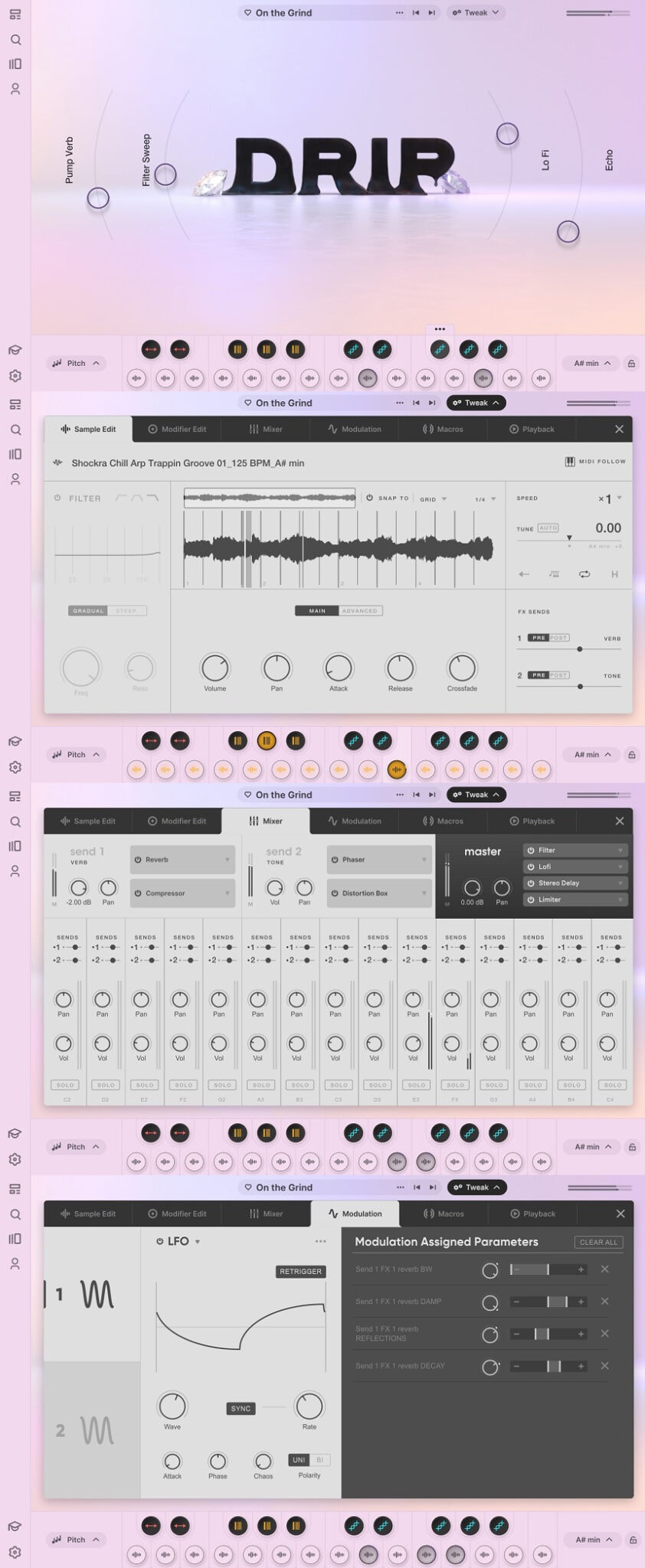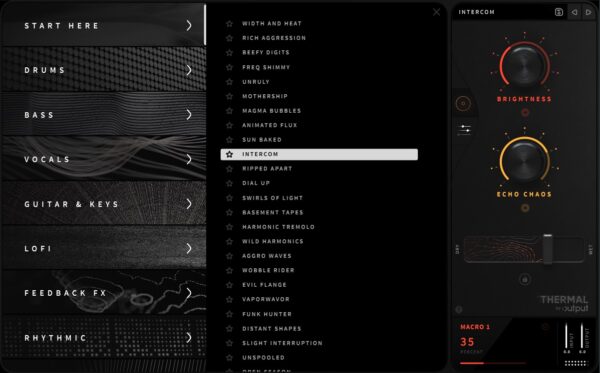There’s little doubt that Output is the business that gave the modern world a breath of fresh air. We’ve compiled some of the best plugins from Output, not many, just six, but in the end, it’s about quality not the quanity isn’t so? In addition you can find few bonus plugins at the end as well!
It usually takes time to set up your instruments in a studio since you have to position your mics correctly and experiment with placement until you are pleased. Instead, you may only choose the plugin and begin MIDI track recording. If you were to buy every instrument, there is, your studio would be quite congested, therefore plugins let you save space.
Additionally, using plugins can help you save money, as working with session musicians can be pricey. However, some have an initial investment expense, and the fact that plugins are typically software imitations of hardware synthesizers, samplers, and effects units should be noted. As a result, they can sound, feel, and even look authentic, albeit occasionally, their tone is sacrificed.
The staff at Output clearly recognized the need for time savings and included innovative techniques for music composition. You have countless options with this intuitive and creative mode.
For almost ten years, Output Inc. has been producing sample-based products. Output Software has reportedly been used by many well-known people, and it has also been utilized to write music for films and television programs.
Let’s check out the plugin arsenal they have developed for 2024.
Top 6 Output VST Plugins For Music Production 2024
1. Output Arcade 2.0 (Plugin)
More Info & Price (Trial Available)
Arcade is a sample manipulation synthesizer designed by Output.
It manages to be an all-in-one audio powerhouse for the modern hip hop producer, as it can sample, process audio, and function as a synthesizer. It comes in a slick interface, and it’s all about manipulating samples in creative ways to incorporate them into your productions.
Working in a monthly payment model, Arcade offers the user access to an ever-evolving sound library, as each day, new sounds, loops, and samples are added for the subscribed user to work with.
Drip – One of the many instruments that come with Arcade
Key Features:
- Manipulate samples creatively
The keyboard that’s part of Arcades interface has a different loop loaded on each white key, while the black keys let you stretch, resequence, stutter or reverse sounds. There are also different effects, unique to each loop pack, that let you further manipulate the samples.
The loops are locked into your session’s key, so you won’t have to worry about time-stretching and matching a loop’s bpm to your song.
- Creative workflow
Arcade is all about ease of use, and it achieves that through its unique workflow. The reason Arcade is one of the most popular plugins for modern hip hop production is the way it makes ideas and arrangements flow almost effortlessly.
The user has complete freedom to change and modify each loop included in Arcade to his needs, either through the simple turn of one of the pre-programmed macro knobs or through deep tweaking and modulation through the “tweak” menu.
- Make every sound your own
Arcade is more than just a loop playback device. It enables you to tweak each loop provided as much as you wish to. You can change each loop’s starting point through the resequence mode, chop it up differently, rearrange its sequence or remove a section of the loop.
That’s what makes it perfect for the modern hip hop producer; it works remarkably similar to an MPC in a lot of ways. What makes Arcade modern and even more creative, though, is the modulation page, which allows the user to assign two modules to a loop that are either an LFO or a 32-step sequencer. This makes the modulation possibilities endless.
- Spectacular effects
You can set up four different effects on the master bus that will affect your loop or sound. You get to choose between 11 effects, including chorus, compressor, reverb, distortion box, lo-fi effect, and many others. The effects sound spectacular, nothing short of the quality you’d expect from standalone effects units, and offer deep sound manipulation and inspiration.
- Also a synthesizer
Once you choose a note kit, the keyboard will function as a regular keyboard for you to play notes. This makes the Arcade so much more than just a sampler. There are also four macro knobs for modifying the sound.
If you click the tweak button, you can access Arcade’s complete synth engine loaded with amp, pitch, and filter envelopes, LFOs, and other synthesis parameters for more control.
- Constantly evolving sound library
Arcade works on a monthly payment basis that gives you access to its sound library, which includes tons of presets, samples, and loops. The best thing is that this sound library is constantly evolving, with new sounds being added every day.
Compatibility:
Arcade 2.0 is available on Windows 8 and higher, in VST, VST3, and AAX formats, 64-bit, and on Mac OS 10.12 and higher in AU, VST, VST3, and AAX formats, 64-bit.
Summary:
Arcade is the perfect blend of past and future for hip hop production. It can be a tool for the sample-based producer and a synthesizer for the modern producer who wants to design his sounds. The user-friendly interface, which is comprehensive and easy to use, and access to a powerful sound library make Arcade a potent music production tool.
Related Reading:
Top 12 Plugins For Hip-Hop (+ Best Kontakt Libraries)
2. Output ANALOG STRINGS (Kontakt Library)
The sound sources for the Kontakt instrument’s Analog Strings range from orchestral strings to other elements of sound design, and the instrument itself is based on a dual-layer playback engine.
The main page is especially eye-catching, with its multi-string-like images and 3D controls that glide over them to modify the instrument’s user-defined macro settings. After years of dealing with clumsy and unattractive user interfaces, it’s nice to have a break and play an instrument like Analog Strings.
The low and high frequencies are sampled from “small and large string ensembles, singers, strange instruments, and any vintage synth and effect we could get our hands on,” creating two distinct sound sources for the instrument. Samples are squished, mixed, and modified to create sounds that fool even the most seasoned audio engineer.
Key Features:
- Main Tab
The aforementioned macro controls are displayed in the Main tab (top). Only some of the characteristics can be altered using the four macro sliders, which you may access by clicking the drop menus in the top left of the interface.
These knobs and sliders are perfect for experimenting with different sound settings and enhancing live performances. In addition, you can find controls and waveforms for the two currently playing sounds at the bottom of the main display.
When you choose between the two options, a matrix with the possible sources sorted into three categories appears.
- Presets
When the user selects the preset menu, a grid of attributes appears, allowing them to filter the 500 available options down to the one that best suits their needs, whether a specific sound or a general starting point. After selecting a preset, the macro controls provide a quick and easy way to experiment with variations on the sound’s most important settings.
- Arp Tab
On the Arp tab, you’ll find two separate arpeggiators, each with a comprehensive set of controls and presets like zigzag and pedal tone. When these two sources and the modulation of parameters are used together, the potential for rhythmic and textural variety is virtually limitless.
- Edit Tab
Under the Edit menu, you can access the sound’s amplitude and pitch envelopes, the LFO for the pitch (named “Flutter”), and the stereo image. Several important range mapping, glide, and velocity sensitivity parameters may be accessible via the advanced settings icon.
The modulation rate of all Flux-enabled modulation rhythms is adjustable via a second-step sequencer made available via the Flux setting control.
Compatibility:
The library is available for Kontakt 6.2.1 or higher. Kontakt 6.2.1 is available for Windows 7 or higher 32-bit and 64-bit and macOS 10.10 or higher 64-bit. It comes in VST 2, AU, and AAX formats.
Summary:
Output hub simplifies downloading and organizing the 20GB library, and this plugin is great for creating the modern, dark electro sound heard in many recent TV episodes and movies like Stranger Things.
Though waiting for the interface to load and for some options to become available can be a minor annoyance, they do occur. However, the music makes up for it immensely. Plus, enhancements are always being released for the volumes and patches.
3. Output PORTAL (Plugin)
With the help of granular synthesis, you can modify any audio input to its limits and create glitchy sounds.
Granular synthesis consists of a sound processing method in which an audio sample is divided into multiple fragments called “grains.” These grains allow you to synthesize new sounds and rhythmic patterns to your taste, and of course, the possibilities are endless.
Output PORTAL does exactly this, but expanding its functionality to multiple audio input sources is its best feature about it.
Key Features:
- XY Control
The big, rounded “XY Control” located on the lower side of the main screen has a distinct, elegant design, offering a clear visualization of the granular parameters you may want to set. A smaller circle tells you the current settings, and you can tweak it around to adjust the “Pitch” (Y) and “Movement” (X) values.
- Effects
There are seven built-in effects to be used freely. You can select between “Stereo Delay,” “Distortion,” “Filter,” “Chorus,” “Phaser,” “Reverb,” and “Bit Reducer,” each with specific parameters such as “Size” and “Width” to be seamlessly adjusted.
- Presets
Presets not only provide instant, good sounds but also are a good way to start exploring a particular effect. Granular synthesis may not be the most intuitive tool to be used, so it’s nice to count on over 250 factory presets that can be altered to your taste while also offering instant playability.
Also, in the preset menu, you will find a dedicated “Glitch” section with 19 presets.
- Grain controls
These controls are responsible for most of PORTAL’s sound processing adjustments. You can set values for “STRETCH,” “PITCH,” “SPEED,” “REVERSE,” “DENSITY,” “GRAIN SIZE,” “TIME,” “SHAPE,” “PAN,” “OFFSET,” and “FEEDBACK” controls, and they all interfere with how each grain will behave according to others.
- Modulation
The “Modulation” section housed in the “Advanced Page” consists of two assignable envelopes, displayed in an elegant and simple graphic that showcases the wave shapes.
For instance, in the “Sine Wave” selection, you’ll find a perfect sine wave in bright yellow color, and you can select a particular node and freely adjust it. These kinds of adjustments will make your modulation sound very uniquely, tailored for whatever input signal you’re modifying.
Compatibility:
This plugin is available for macOS 10.9 or higher (64-bit only) and Windows 7 or higher (64-bit only). It runs in VST, AAX, and AU plugin formats.
Summary:
Synthesizers are great for achieving nice textures and new soundscapes, independently of the type of synthesis involved. Granular synthesis, in particular, deals with small divisions of an audio sample, and modifying it by these small pieces can be useful for a more detailed alteration in its sonority.
In PORTAL, you can choose the input signal – line, MIDI, other plugins, vocals, you name it! – to be modified, and the software will do the rest. All commands are easy to adjust and to be read upon, which can be inviting even for producers not so familiar with granular synthesis to play around with it.
Related Reading:
Top 11 Granular Plugins For Future Sound Design
4. Output THERMAL (Plugin)
Output’s Thermal is a minimalistic distortion plugin with a robust set of controls under the hood.
With various built-in effects, Thermal goes way beyond simple distortion. The plugin has loads of presets that it automatically offers you based on the input material. All sounds are controllable through the circular XY graph that balances whatever effects are assigned to the two knobs on the right-hand side of the GUI.
Key Features:
- Three Stages
Each stage lets you add modulations, effects, distortions, width, tone, and EQ, independently, as well as define in which frequency range it will operate.
- Modulations & Effects
The plugin offers nine effects, including chorus, bit reducer, flanger, reverb, delay, and a few more. Additionally, you can add up to two modulations, including fully customizable LFOs. You can assign the modulations to any parameters in the effects.
- Humanize
This excellent feature ensures that every new cycle will be slightly different so that the modulations feel a bit more natural.
- Master Compressor
At the end of the signal chain, you can add a bypassable compressor if you feel like taming the entire processing.
Character & Sound:
Thermal creates sounds a lot crazier than its minimal interface could ever show. With over 25o presets and over fifteen custom distortion types, it would be easy to get lost. Thankfully, Output has made Thermal so intuitive that it’s easy to create mind-bending distortion effects on your own.
Compatibility:
This plugin is available for Windows 7 or later and macOS 10.13 or newer in VST, AAX, and AU formats.
Summary:
Thermal is a must-have plugin that will easily attend to your direst distortion needs. Don’t get fooled by its simple interface. By accessing the parameters panel, you’ll find a golden land of modulations that no other plugin on our list has shown. This is definitely a worthy purchase for your collection.
Related Reading:
Top 11 Distortion Plugins (And 4 Top Free Plugins)
5. Output Movement (Plugin)
Movement, by Output, creates motion in your mix using up to four simultaneous rhythmic engines.
You can apply this plugin to instruments as an effects processor or add it to effects as a modulation. The UI can be a little tricky at first sight, but the plugin gives you over 300 presets to choose from, so finding yourself isn’t hard.
Each engine provides you with three rhythm modulators: an LFO, a Step Sequencer, and the Sidechain. Furthermore, you can also generate movement from Flux, an Output proprietary modulation, and a Randomizer. All these features make Movement an exciting and fun plugin to play with.
Key Features:
- Rhythm Engines
The musical, tempo-synced effects generated by the four engines bring life and depth to your sources. Each engine gives you a 32-voice step sequencer, several LFO waveforms, and a fully configurable sidechain.
You can set up virtually any combination using the four engines. On top of that, you can add processing and modulations like delays, distortion, band-pass filters, compression, and reverb. In total, there are 76 parameters you can modulate at once, and the result is a construct of your creativity and hard work to find the right sounds.
- Sidechain Modulation
Movement allows you to use a sidechain input to modulate up to 38 parameters, including delays, EQ, filters, distortion, and a lot more. You can use anything that’s been routed through this engine as the source of its rhythm. You can use percussive and non-percussive instruments as the triggers for this engine. The possibilities are truly limitless.
- A-B Graph
A circular handle controls the proportion between engine A and B. As you move it, however, you’ll also hear a difference in each engine’s parameters. When either A or B are at their fullest, the plugin will emphasize some of the parameters used by that engine.
At several points halfway through the center and the edges, different parameters get highlighted. Instead of simply acting as a blend between engines, the A-B graph is like a circular mixing desk with the faders’ handle. Depending on where you place the hold, the plugin will put more emphasis on specific parameters.
- Over 300 Presets
Let’s face it, even though this is a user-friendly plugin, the task of making all four engines sound great together can be overwhelming, especially if you’ve only just downloaded the plugin. Fortunately, this plugin makes it easy to overcome that by giving you over three hundred unique presets.
All you need to do is choose one of the 27 style menus, open it up and look for the best-sounding preset. The names are fun and will grab your attention, inviting you to test them out.
Character & Sound:
Output’s Movement is simply breathtaking. The sonic possibilities are endless, and the presets sound fabulous. You’ll honestly never have to create your own sounds if you don’t feel like it. The presets on this plugin have got you covered.
Furthermore, Flux, the proprietary modulation engine, automatically modulates the rate knob using the other rhythm in the selected engine. This helps create extra crosstalk between rhythms that can sometimes be the only change you’ll have to apply to a preset.
Compatibility:
Movement is available for macOS 10.7 and superior and Windows 7 or higher as a VST, VST3, AU, and AAX plugin.
Summary:
Output’s Movement is a fantastic plugin that’s at home in any musical style. Although the UI is confusing – and all the advertisements that state the opposite can’t change that -, the effects are undoubtedly flabbergasting.
The plugin becomes easy to use with a little bit of practice, and you can learn a lot about it by trying to understand the presets. In conclusion, if you’re looking for an excellent rhythm modulator, Movement should be in your collection.
Related Reading:
The 10 Best Multi-Effect Plugins (And 3 Best Free Plugins)
6. Output Substance (Kontakt Library)
Substance by Output is a bass-focused virtual instrument that uses samples and the Kontakt engine.
The Kontakt library sounds big and impactful, with three different layers, on which you can cover different frequency ranges to make your bass sounds thicker and beefier.
The tones that Output has sampled for this are unique and high-quality. Substance can be best described as grand due to its sonic capabilities, as the R&D team of Output has left nothing to complain about.
The plugin could have easily been complicated with so much functionality on a simple bass instrument. However, that’s not the case. Its interface is well-organized, intuitive, and straightforward.
Anyone can learn to use it, and if not used to its full extent, one can easily browse through presets and find some great sounds. It has deep-sounding and well-sampled analog sounds, a live brass section, acoustic bass, huge polysynths, and much more for your sound design needs.
Key Features:
- Synth Engine
It has six different windows, with the main window having just four adjustable knobs to play around with, along with an on/off switch. The edit window allows you to select the sounds on each of these layers, and EQ tab allows you to go deeper into the sonic balance.
Filter and fx tabs, as their name suggests, allow you to add different filters and effects to your sounds, along with a separate Rhythm window, to add more movement to your sound.
- Expansive Editing
In the editing window, you can control each layer’s volume and frequency balance, ADSR envelope, pan, spread, tuning, and sample rate. This page also allows you to get into the nitty-gritty of the sounds, like each layer’s key range, glide amount, and velocity sensitivity, in advanced settings.
- Sonic Flexibility
In the EQ window, you can EQ each layer separately and as a whole using the global eq, as it allows you to select the curve, q-value, and gain of the curve. Similarly, the filter page allows you to select different types of filters, the frequency on which they act, ADSR, velocity sensitivity, and more.
Lastly, the effect section allows you to add a huge range of effects like distortion, pitch, motion, reverb, delay, compression, etc., as global or layer-based FX.
- Rhythm Page
That is where the fun begins, as you can find a modulation editor, a modulation matrix, flux (step sequencer as a step editor), and a retrigger section.
You can create some innovative movements using this, and on top of it, you also get an arpeggiator (above the rhythm window), wherein you can create ramping upwards, downwards, chords, zig-zags, and many more movements.
Compatibility:
The plugin works with the free version of Kontakt, or a Kontakt 5.8 (or higher), and is 5 GB in size. It requires a minimum of Mac OS X 10.12 or higher, Windows 7 or later operating system, and at least 4 GB of RAM.
Summary:
Substance also gives you MACRO controls, using which you can control multiple parameters at once and get hands-on with the modulations and processing of bass. There are loads of presets from different genres like hip-hop, trap, house, dubstep, bass, and more, making it the ultimate bass virtual instrument.
In addition, the sounds are massive and will give your unique music tones and allow your songs/soundtracks to stand out, especially on big stages.
Related Reading:
Top 12 Sub Bass Plugins For Producers (Best Low-End Tools)
Bonuses:
1. Output Analog Brass And Winds (Kontakt Library)
A collection of modern virtual instruments that blend classic orchestral sound with legendary synthesizers.
Orchestras are often useful in cinematic productions, delivering massive impact sounds or magnanimous bass that can blend brilliantly with intense and evocative scenes. In addition, an orchestra can always increase the overall quality present in a scene, from action movies to experimental clips.
Analog Brass And Winds by Output is such a musical tool. The modern approach to mixing classic brass and woodwinds instruments alongside insane synthesizers is what opens the door for infinite new sounds, fit to increase your soundtrack ten times a fold. Big braams, ethereal ambiance sounds, and grainy synths are within your reach in this comprehensive sample library.
Key Features:
- Arpeggiator
Can you imagine how awesome adding an arpeggiator to brass and woodwind instruments would be? This section presents an advanced arp with very intuitive controls: on the right side of the screen, all variations are distributed with visual representations, and on the left, you can easily draw any pattern you want.
You also have “Duration,” “Swing,” and “Octaves” controls that allow for a more natural and “humanized” playability.
- Flutter
In essence, this is an LFO that can modulate any source’s pitch. You can adjust the fade-in time control to get the perfect amount of milliseconds that takes the LFO to reach the full effect of the pitch. The result is a natural sounding vibrato effect, very approximate to what a real player would execute.
- Layer FX
This window displays all effects that can be layered or activated individually. You’ll see “Filter,” “EQ,” “Distortion,” “Compressor,” “Delay,” and “Reverb” effects on a divided screen, with both sides featuring the same effects.
You can opt to have two distortions stacked or maybe have only one or two engaged. It doesn’t matter because it will easily handle both situations, so your experimental sounds can be inspiring as ever.
- NKS ready
Analog Brass And Winds is compatible with Komplete Kontrol keyboards and Maschine, thanks to Native Instrument’s Native Kontrol Standard, allowing you to access thousands of snapshots and instantly dig into sound design with customizable assigned control knobs.
Compatibility:
This library is available for macOS 10.12 or higher (64-bit only) and Windows 7 or higher (64-bit only). It runs only in Kontakt Player or Kontakt version 5.8.1 or higher.
Summary:
This is one of the most audacious sample libraries available nowadays. It’s awesome to see how technology can inspire the blending between the classic orchestral ensemble with the modern sounds and tweaks only a synth could provide.
Analog Brass And Winds is audacious, wild, and refreshing to use, especially if it’s a cinematic project or a more experimental track.
The new and revamped sounds coming from it can trigger iconic big sonorities that are completely original and unique, the perfect choice for the modern sound designer.
Related Reading:
Top 12 Brass Plugins & KONTAKT Libraries (+ Best FREE Plugins)
2. Output Exhale (Kontakt Library)
Exhale is a dedicated vocal engine, primarily for creating interesting and unique vocal chops but can be used in various other ways.
The sounds that Output has sampled for this are of great quality and are divided into categories like dirty, airy, one-shot, electro, creative, pure, war, pad, tape loop, complex, and user. The main window allows you to browse through these sounds and its set of well-designed and organized presets. The main window also has the following sliders: filter, spread, wet, and pitch.
That makes its interface easy to use and navigate through, and you can tweak sounds in an uncomplicated manner. Then there is the sound engine, where you can get into every little detail of your sounds and tweak it to your taste and sensibilities. Lastly, there are three different playing modes: Notes, Loops, and Slices.
Key Features:
- Note Mode
In the note mode, you have two different sound sources, both of which can be edited, timed, and stacked. You can also select the sample in both sources, their types like tape, pads, solo, gender, group, and one-shots, along with their movements like scoop up or down.
- Common synth engine
Then, there’s a rhythm section with different patterns you could choose and a step editor with an adjustable number of steps, mod sends, and rate. There’s also an FX engine and a FLUX tab with editable amount and switch. On top of that, there are filters and ADSRs, and effects like phasers, reverb, delays, and saturators.
- Loops Mode
This mode allows you to choose from forty different Loop banks with thirteen loops in each bank, within which each loop is synced to the master tempo and mapped across the octave C2-C3 on the keyboard. You can also adjust the volume, formant shift, Playback Speed, Four-band EQ, Envelope (ADSR), and Advanced (Velocity Sensitivity, Monophonic Mode) Settings.
- Slice Mode
Here, you can choose from forty different vocal phrases and can also edit these phrases. Slice Mode is the best for creating vocal chops.
Compatibility:
Output Exhale requires the free version of Kontakt, or a Kontakt 5.8 (or higher), and its sample library is 8 GB in size. In addition, it demands at least a Mac OS X 10.12 or Windows 7 operating system and 4 GB of RAM.
Summary:
The sound design capabilities of Exhale are insane, and you can create anything from an ambient sonic scape to an atonal and daunting background score to a bright and beautiful vocal chop for a commercial pop song.
In addition, the plugin takes vocal synthesis to the next level, using its well-recorded and high-grade samples and its expansive yet uncomplicated synthesis engine.

Death metal enthusiast here. I am a Romanian musician and producer with over 13 years of experience in the music industry. I’ve experienced all types of Metal up until now, playing Melodic Death Metal, Brutal Death Metal, and Black Metal with different bands. Learning by doing is my base principle, which is why I’ve been drawn to sound design from an early age. Read more…