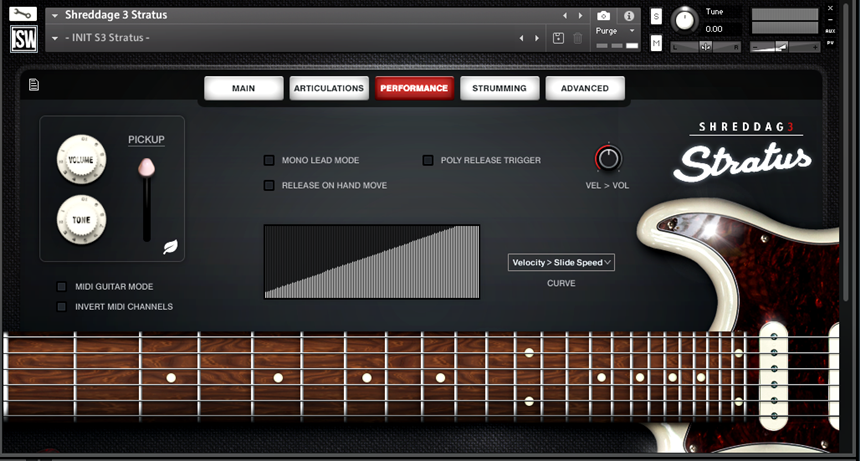This article discusses one of the most heated discussions of the modern producer community – VST Plugins vs Real instruments.
VST plugins are superior to real instruments for 3 many reasons. They are reasonably cheaper, more portable, and easier to use. You can even get free plugins and learn by using them. Furthermore, they have expression controls that can be triggered via a midi keyboard or piano roll; giving a realistic sound ever closer to the real instruments.
VSTs can render audio in high quality without facing any phase issues or artifacts. They have dedicated effects units along with popular convolution spaces that are hard to access for an independent artist. Using articulation is easy with VSTs compared to real instruments.
Real Instruments |
VSTs |
Real instruments are expensive, need space, and maintenance |
These are relatively cheap and can be easily stored on a hard drive. |
More expressive |
Creating realistic expression in VSTs is a challenging task and requires much work. |
Can be sold off to get back some or more value than the market price. |
Reselling a VST and library is quite hard and often impossible. |
Real instruments need time and extra components(mic, amp, etc.) to set up. |
Although it takes time to set up the VST initially, the templates can be saved and reused later. |
There are no latency or performance issues in the real instruments. |
VSTi often faces issues like overload, plugin delay, and rendering errors. |
As you can see above, there are various cons and pros of each. However, the main difference between the real instruments and VSTs is the control of the expression. Although many modern libraries come with expression controls, they are still hard to map and automate with the patterns. On the other hand, a real instrument can easily convey the expression of the sound in different ways.
Another big difference that is in favor of VST is the access to instruments within a budget. For example, Stradivari violins which can cost between $8 million and $20 million, can be easily bought from Native Instruments for just $199. Although these are the two main differences between real instruments and VSTs, there are many other factors as well. Let us discuss them in detail.
Real instruments vs Dedicated VST instruments
Apart from plugins like Kontakt and Best Service, some VSTs are dedicated to single or multiple instruments. Some famous examples are Arturia Piano V3, Addictive Keys by XLN Audio, Ample Guitar, Toontrack EZkeys, etc. Since these are dedicated VST instruments, they emphasize implementing the realism of the physical instrument.
Arturia Piano V, for example, is a physical modeling instrument. It gives a wide range of realistic expressions of sound. This is impossible with plugins like Kontakt and Vienna, which use samples to play the instrument. The dedicated VST instruments also include a series of realistic effects, amps, and pedals, allowing users to experiment with the timbre of the sound. These are some of the salient features of dedicated VST instruments.
- Most VST instruments like Ample Guitar and Addictive drums have an inbuilt midi player.
- Dedicated VST instruments are capable of more realism than sample-based instruments. For example, Addictive Keys gives the option to choose the mic type and position along with the pedal expression.
- Dedicated VST instruments are less CPU intensive.
- They have their own high-quality effect units.
- Dedicated VST instruments often come with high-quality samples.
- VST instruments generally have more velocity layers, which makes the sound more expressive and real.
- Since they have a dedicated user interface, dedicated VST instruments have better control over the sound.
Real Instruments vs VST Synths
Vital, Xfer Serum, Phase Plant, Harmor, ANA2, Morphine, etc are some synths that have powerful features to create real instruments using noise and wave oscillators. While the real instruments designed by the synth require way less CPU, they don’t have any expression controls. Therefore, they can not replace the real instruments. However, they can provide a unique timbre and color to the real instrument.
How do synths create real instruments?
In earlier days, FM synths were used to create real instruments like organs, Electric Piano, Brass, Guitar, and more. This was mainly due to the ability of FM to create any possible timbre and change them in real-time. However, with advanced synth engines like wavetables and samplers, emulating these instruments has become easier. For example, here is a guitar sound made with Massive X.
Using noise Oscillators
Most wavetable synthesizers like Vital, Serum, ANA2, and Phase Plant have one or more dedicated noise oscillators. These oscillators can be used to play a single audio sample to play an entire instrument. However, the sound quality is not as profound as the real instrument. The sound further deteriorates as we move away from the original sample pitch. This happens because the noise oscillators stretch the loaded samples to repitch them.
Using Ring Modulation
In synths like Vital, it is possible to Modulate the oscillators using the noise oscillator. If a sin wave is modulated with a sample, it will generate the original timbre of the sound loaded in the sampler. However, the sample must be snapped to a C root note to get the precise keyboard tracking. The resulting sound gives an excellent hybrid timbre consisting of the property of both synth and real instruments. The RM amount can control the property of sound.

Using Resynthesis
Additive synthesizers like Harmor, Morphine, Iris 2, etc., allow audio resynthesis. The instruments created with the audio resynthesis are more high quality than RM or Noise Oscillator. The resulting sound is much more precise and high-quality than noise oscillators or RM. While some synths like Harmor needs the C root sample to map accurate pitch, plugins like Morphine has the freedom to import samples of any root note.
Pros and Cons of Real instruments
Pros
Real instruments are more expressive. They have a better fluidity and transition between notes and can easily control the tempo and rhythm of the sound. It helps the songwriting and composition quickly. With real instruments, you can communicate better between the idea in your mind and the output.
There is no latency in the real instruments and experimenting with the original timbre is way easier. Real instruments can give a better inspiration and creative environment than VSTs. Moreover, real instruments have a good resell value; you can sell them when not in use and get back a considerable amount of money.
Cons
Real instruments are often expensive; They need studio space and maintenance. In addition, minor negligence can damage the instrument. It takes time to learn the instrument, especially because many multi-national instruments have their own scales and rhythms. Many instruments(Sitar, Koto, etc.) takes precision for tuning.
Hiring a like-minded instrumentalist is a reasonably laborious, time-consuming, and expensive task. Working with a real instrument needs extra recording and processing gears. It takes time to set them up as well. If the session is disrupted for a particular reason, the recording has to be redone from scratch. Real instruments need to be set up for each recording session.
Pros and Cons of VSTs
Pros
VSTs are cheaper. Many professional VSTs(For example, Ample Guitar M Lite) are even free. They can save patches and templates which can be used again in the future to save time. In addition, projects with VST can be shared remotely, making collaboration and feedback easier. The samples in VST are played and recorded by professionals with high-quality equipment. Therefore, you don’t need specific skill levels to process or record them.
VSTs come with inbuilt effect units, saving a lot of money and space taken by hardware. In addition, many modern Sample-based VSTs, as well as Physical Modelling plugins, come with multiple expression controls as well. These libraries often come with a premade midi library; it helps producers play the instruments’ unfamiliar scales, articulations, and notes.
Cons
Most VSTs don’t have enough expression controls. As a result, they don’t give creative freedom. You can not control the nature of articulation and expression in VSTs. The resell value of VSTs is slim to none; they aren’t suitable for reselling or license transfer. There are plugin latency and rendering issues with VSTs. VSTs lack the natural feel of an instrument.
Effect Plugins that enhance the VSTs
Many effective plugins enhance the quality and realism of the VST instruments. Fluid Chord by Pitch Innovations, Tape machines, saturator plugins, TRack 5 Mic Room, Sunset Sound Studio reverb, Waves Audio NX, etc., are some examples of the effect VST that enhances the quality and workflow of the VST instruments.
While effects like Fluid chord help increase the expression of the sound, plugins like Mix Room, Sunset Studio reverb, and convolvers create a unique environment for the instruments. This is not possible for real instruments. Furthermore, plugins like Waves NX and Abbey Road studio give the virtual environment of a professional studio.
Detailed comparison
This section gives a detailed comparison between Real instruments and VSTs. We will look into Real instruments, Synths, Sample-Based instruments, and ROM Players and compare them based on expression, realism, sound quality, ease of use, workflow, and more.
- Expression
Expression is the art of playing an instrument in different ways. For example, we can play the violin as Vibrato, Pizzicato, Long sustain, and more. An expression can add various emotional and rhythmic values to the sound. It is an essential element in the cinematic or other music genres where real instruments take the upper hand over synth VST.
Expression Control in VST Instruments
Most modern VSTs like Nexus don’t have good expression control. Although the instrument may sound realistic, changing the expression while playing the note is still hard. Even if you succeed in adding the expression, the transition may sound unrealistic. However, some sound libraries for VSTs like Kontakt and Vienna come with dedicated expression controls for realism.

Controlling the expression with a piano roll is a complex task. You must remember the expression triggers and timing and account for the plugin delay compensation. Using a midi controller is a better option, but still, it is slower than the actual instrument. Many libraries don’t have expression controls since it takes a lot of samples and multi-mic recording, phase alignment, and library building work.
Expression Control in real instruments
On the other hand, real instruments can easily control the sound’s expression. Furthermore, the sound transition before and after the change in expression is reasonably smooth compared to the VST instruments. Even if you use multiple mics for recording, there won’t be as many phase issues as in the VST. Another great advantage of a real instrument is the duration and properties of expressions.
No matter the quality and price of a VST library, there is a certain restriction regarding the expressions. The samples are pre-recorded and have a definite length. As such, there aren’t many possibilities of changing the properties of the expression. For example, VST libraries will always give one kind of pizzicato sound. Whereas with a real instrument, you can easily change the length and properties of that pizzicato.
- Price
VST instruments are far better than real instruments when it comes to the price. In earlier days, singers had to book recording studios in advance and hire instrument players beforehand for a studio session. It was primarily because, for an individual, owning and playing multiple instruments was a daunting task. Owning many instruments takes a lot of money, space, and maintenance.
With the help of VST instruments, it has become possible for independent artists to own multiple instruments without spending a lot of money. Most instrument libraries can be purchased for under $200. The sound quality of these libraries is relatively similar to the real instruments and has expression controls.

Furthermore, you don’t have to spend money on mic, players, amps, effects, or compressor units. These libraries are played and recorded by professional players, with the best equipment in environments(Churches, Halls, Studios) that are not possible to reach for indie artists. The rise of VST instruments has undoubtedly made the premium instruments affordable for regular and indie artists.
However, it is easy to get back the value of a real instrument. You can sell the real instruments in the market. As a matter of fact, many used instruments may sell for high prices compared to the original price. In the case of VSTs, it is rather hard since a license transfer is involved.
- Creative Freedom
Real instruments give a more comprehensive range of creative freedom in certain aspects compared to the VST. VST and real instruments can access the effect units inside or outside the DAW. So they can be processed equally. But when it comes to changing the timbre of the sound.
For example, a prevalent method used in cinematic music for films is using an object with a piano. Sound designers place any object on the piano strings that change how it resonates with the note. Sometimes it can be iron nails; sometimes, it can be a spoon. Similarly, you can play piano strings with mallets or bows.

This type of creative freedom is not possible with the VST instruments. Because they have pre-recorded samples, you can modify them, but changing an instrument’s original timbre is not impossible. However, you can get access to experimental libraries, for example, Randy’s Prepared Piano by Cinesample. With ROM players like Nexus 4, the fundamental creativity further decreases.
- Realism
From a producer’s perspective, making the sounds realistic is the most daunting task. VSTs achieve realism at the expense of Velocity, Pressure, Expression, Timbre, and Environment. Some high-quality libraries use multiple layers of sounds for a single note, played at a different velocity. Although this brings the VST instrument sound very close to the real instrument, it is still not precisely the accurate tone color.
The Velocity Expression
Unlike instruments like Harpsichord, where the tone of sound does not depend on the velocity, instruments like piano dramatically change the tone of the sound with the velocity and, in some cases, the pedals. Emulating those tone changes is rather complicated with the VST instruments. For example, in Mallet Flux by Native Instruments, there are only two samples per note for velocity. The rest of the velocity is expressed via gain change.
In the same way, for real Xylophones, we can get different tones by changing the mallet type. For example, an M1 33 gives a sharp tone, while M130 gives a relatively warmer tone in the lower register. However, M1 40 gives a perfect tone for the higher register. Unfortunately, with the VST instruments, we don’t have the option to choose these tones and velocity changes.
The Pressure Expression
In some instruments like Clavichord, the applied pressure on the keys can also change the tone of the sound. Clavichord players achieve the vibrato effect(also known as bebung) by continuously applying and releasing the pressure on the key. This is known as the pressure expression. In Synth terminology, it is also known as the Aftertouch.
We have the pressure expression for many string instruments like Violin, Viola, Cello, etc. Pressure plays a vital role in deciding the emotion of a musical piece. For example, a violin with low pressure(relaxed release) sounds gentle and uplifting, while high pressure is more intense. This kind of expression is rarely found in the VST instruments.
- Workflow
When it comes to music production, your workflow matters the most. How effectively you can use the instruments in the project dramatically changes the creative environment and sound in the studio. So let us look at the workflow of real instruments and VSTs.
Workflow of real instruments
Playing a real instrument is a whole another experience on its own. Playing a real instrument can give a fantastic experience than programming a patch in VST. Furthermore, unlike VST instruments, where you have to load the instruments and patches and edit them to get the desired sounds. Most professional producers and singers use a real instrument(mostly guitar and piano) to develop a song’s initial idea.
But the same thing can be a problem as well. A single session requires multiple instrumentalists. As a composer/producer, creating harmony among all the instruments is essential. A single odd player can disrupt the flow of the entire session. Unlike VSTs, where you can freely edit the patterns and automation, a real instrument needs to be rerecorded every time there is an error.
Workflow of VST Instruments
DAW can remember the midi and automation data. This is a significant advantage over real instrumentals. Although it takes time to set up each instrument in the project, you can use the template repeatedly once it is set up. The saved templates can also be sent to other artists, making it easier for like-minded people to contribute to a project remotely. Many VST libraries come with include midi patterns, scales, and rhythms, helping producers to play unfamiliar instruments with ease.
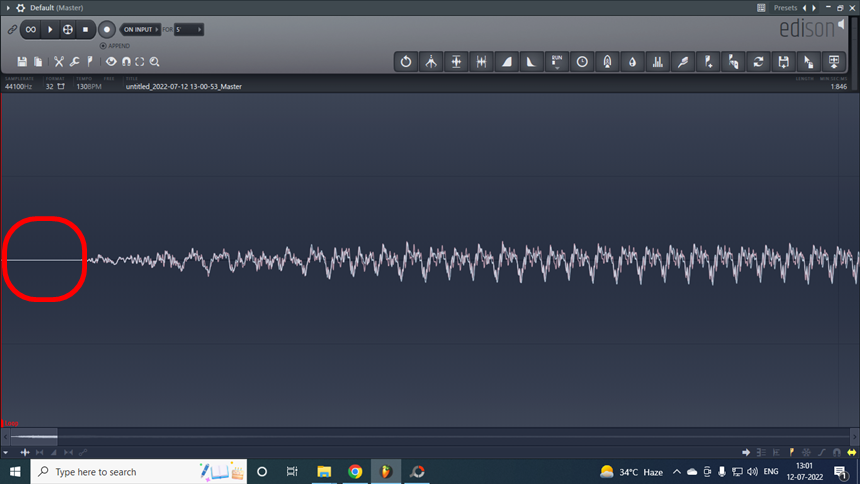
VST instruments have significant drawbacks as well. One of the biggest problems with the VSTs is the performance issues. VST comes at the expense of heavy CPU and RAM requirements. To make the sound more realistic, companies record a lot of samples. These samples load into the RAM and require a lot of memory. Using multiple instruments, VST and library need a powerful CPU.
Another significant shortcoming of the VSTs is Latency. VSTs are a code; it takes time for the instruments to give the output after pressing the note. It often disrupts the timing and tempo of the song. Even milliseconds can change how instruments sound(due to wrong phase alignment). Furthermore, the DAW can miss audio during the rendering process, especially if the processing power and RAM aren’t enough.
Conclusion
From the above discussion, we can say that although VSTs sound closer to the real instruments and are cheap in comparison, they still lakes their absolute realism. On the other hand, real instruments also have many shortcomings in themself. For example, they are expensive, need space and maintenance, and professional players to work with.
Neglecting the shortcoming, real instruments and VSTs have their place in music. While VSTs have allowed independent producers and composers to add more elements to their music, many projects still use real instruments. They compliment each other to allow a producer to make the perfect music. Each day, VSTs improve in sound quality and expression, getting closer than ever to real instruments. Thanks for Reading!

Shaurya Bhatia, is an Indian Music Producer, Composer, Rapper & Performer, who goes by the stage name MC SNUB, and is also 1/2 of the Indian pop music duo, called “babyface”. A certified Audio Engineer & Music Producer, and a practicing musician & rapper for more than 6 years, Shaurya has worked on projects of various genres and has also been a teaching faculty at Spin Gurus DJ Academy.