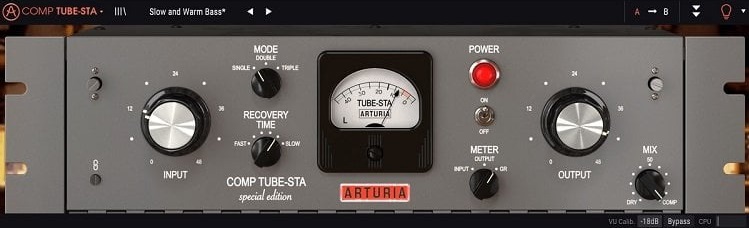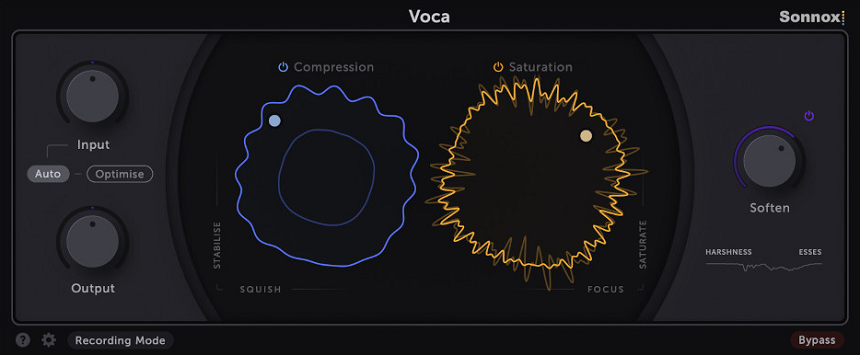Have you arrived at the point where clear vocals are what you desire and you need a compressor for that? So, here are the best plugins that we have found for this purpose.
The distance between the weakest and loudest sound is called the dynamic range, and it is reduced by using special amplifiers called compressors and limiters. Compressors limit the peak levels of tracks to enable higher overall loudness, which results in recordings and live mixes sounding cleaner.
Additionally, many compressors—software and hardware—have their sounds and add to the overall sound’s “colour.” Although you can degrade the audio by using too much compression, it can also be utilized to emphasize a track.
A solid grasp of the fundamentals can enable individuals unfamiliar with compressors to comprehend what compression accomplishes and how to take advantage of it. The nature of the compression effect may be controlled using a few standard control settings, depending on the compressor you’re using—hardware or plugin.
Below, we’ll go over some of the compression plugins. The compressor you use could or might not have all of these components, but if you know what each one does, you can operate a variety of compressors.
You must be very careful while applying compression to the entire mix. For example, a bass line with a relatively steady volume may be heard in various commercial music styles.
The loudness of the entire mix will decrease if compression is used to offset a louder signal (such as a trumpet part), and the bass line will produce the aforementioned “pumping” effect.
A multiband compressor can be utilized to get around this issue. With this compressor, you may isolate the signal’s various frequency ranges and compress each one independently.
Top 7 Compressor Plugins For Smooth Vocals 2024
1. UAD Empirical Labs EL8 Distressor Compressor (Can behave as VCA, Opto & FET Compressor)
The EL8 Distressor competes on the market against Slate Digital’s breathtakingly realistic FG-Stress and Empirical Labs’ own supercharged emulation, the Arousor.
The 1U rack-mount front panel of the genuine Distressor is fully redesigned by the Arousor to accommodate all of its new functions, and it is comfortably crammed into its own “lunchbox” style, but the Distressor slices it in half and layers the original appearance across two levels.
The right end is located in the bottom half and has input, output, attack, and release settings, as well as a wet/dry mix knob for parallel compression, which is not a hardware feature.
The “left” settings in the image above allow you to choose the ratio, sidechain detector mode, and audio distortion and filtering method. The spectrum of measuring LEDs is also available, including Gain Reduction, 1% THD, and Redline. It perfectly resembles a folded replica of the original.
Thousands of engineers like Distressor for vocals since vocals are actually a relatively simple source to compress. Since the Distressor’s highest ratios have knees, it is difficult to go excessive and sound strange.
My preferred ratios are 4:1 and 6:1, which have a wide knee, but over 8dB of compression, it really starts to grasp and keep a vocal in place. The initial 6dB of compression is unnoticeable because of the Distressor’s knee and craft assault.
Key Features:
- Ratio
The compression variations and Nuke, which each give different tones and curves, are essential to the Distressor. Use the 1:1 ratio to add low-order musical harmonics while gradually warming up synthesizers or strings without compression. Conversely, the Nuke limiter setting is renowned for electrifying an entire mix or adding explosive energy to room mics.
- Brit Mode
So it’s odd that the “Brit” mode of the EL8X hardware variant isn’t included either. Its absence here is regrettable because the Urei 1176’s all ratio dials are maximized in mode 1, one of the numerous antique compressors that influenced the Distressor’s design and contributed punch and ferocity.
- Response
The EL8 Distressor successfully reproduces that recognizable sound and responsiveness, from the silky lower ratios to the adaptable mids to the devastating Opto and Nuke, as one might anticipate given Derr’s unrestrained acclaim.
Unquestionably, Universal Audio has effectively captured every aspect of the hardware, even the behaviour of the mono Linked dead patch.
- Distorsion Modes
With a wide range of compression colourations available in Distressor’s flagship Dist 2 and Dist 3 modes, you may shape sources with even or odd harmonic distortion. With the help of low-pass filtering and distortion settings, you may concentrate Distressor textures in various ways, from subtle thickening to polished tape to totally saturated.
- Side Chain Controls
You may effortlessly focus your dynamics using Distressor’s sidechain control. Unwanted pumping and breathing from a high-pass filter are ideal for drum bus processing. Band Emphasis can soften harsh voices, pinpoint strong peaks in the instrument’s “power zone,” or combine the two.
For flexible imaging, Distressor can also be used on linked or disconnected buses. Exclusive plugin features like Dry/Wet Mix offer simple parallel compression across an instrument group or mix bus. Finally, you may tune the Distressor’s overall degree of operation on your playback system using the Headroom control.
Compatibility:
This plugin is available for Windows 10 or higher and macOS 10.13.6 or higher, both 64-bit only. It comes in VST 2/3, AU, and AAX formats.
Summary:
How can the unfortunate out-of-the-box producer pick amongst the three genuinely great Distressor plugins that are now readily available? First, we can categorically assert that it is the one to choose if achieving 100% faultless emulation is your top priority—providing that you have the required DSP hardware with you, if not, you’ll need to add something on top of the plugin’s cost.
Runs in Slate Digital’s Virtual Mix Rack plugin is a less expensive but almost identical option for those who like to keep things local. Finally, Arousor is currently a bit of a mystery. Despite the amazing Attack Modifier and Variable Clipping that it adds to the Distressor core, it seems less like hardware due to these features.
Also, consider checking Empirical Labs Mike-E Comp by Softube.
Related Reading:
Top 14 UAD Plugins For Mixing, Mastering & Production
2. Slate Digital MO-TT (Multiband Dynamics Compressor)
More Info & Price (Trial Available)
Or Buy Here (Support Integraudio)
The renowned preset OTT on Ableton Live’s multi-band compressor is synonymous with contemporary electronic music.
The effect adds clarity, punch, and body to just about any instrument using upward and extreme downward compression in order. You can find similar effects by various developers, including the beloved OTT freeware plugin by Xfer. However, they don’t truly attempt to give comprehensive control over the effect. Slate Digitals MO-TT seeks to change that.
MO-TT accurately recreates the iconic sound of the original OTT preset in Ableton’s multi-band processor. However, it also adds various features alongside a gorgeous user interface.
The plugin features two modes: easy and advanced. The easy mode is excellent for people who want to try the presets with the fundamental controls readily available. Conversely, the advanced mode (pictured below) offers a lot more control, like changing the band frequencies, boosting or cutting each band, etc.
Key Features:
- Band Customization
There are three bands in MO-TT, each allowing you to change its crossover frequency. Furthermore, the lowest and highest bands will enable you to change the frequencies of their outer ranges. So, you’re essentially getting a five-band dynamics processor, albeit the lowest and the highest bands don’t allow adjustments.
Likewise, you can change each band’s input level and threshold controls for both types of compression: upward and downward. Upward compression is an expander and works by boosting the volume of the signals that go below the threshold.
Conversely, downward compression cuts the volume of the signals above the threshold.
You’ll also find input gain, stereo link, mix amount, attack, and release controls per band.
- Filter Slopes
MO-TT offers a global filter slope control that changes the steepness of all the bands’ crossovers. The control provides three options: 12 dB/octave, 24 dB/octave, and 48 dB/octave.
Choose a lower value if you want adjacent bands to affect each other more, creating a glueing effect. Contrariwise, a steeper slope keeps the processing surgical and is excellent for controlling a specific sound (like a hi-hat) while mastering.
- Global Features
The plugin comes with several other global features and controls. The user interface provides a handy frequency spectrum analyzer that helps you customize the bands. Similarly, you’ll find a global input gain and a stereo link fader. The latter fades the plugin between stereo and dual-mono modes.
MO-TT provides side-chaining features with both internal and external modes. Likewise, you can make the plugin listen to the full spectrum or only the range the bands are processing. A pair of attack and release sliders simultaneously control the settings on all the bands. And you can switch between three Timing Style behaviours: classic, smooth, and smack.
- Preset Library
MO-TT includes three “quick set” presets: OTT, Hip Hop, and Vox. These are ideal for use in the easy mode, where you can adjust the mix amount per band and get instant results. However, if you want more changes, you can access the preset library by clicking on the folder icon at the top left.
The library features many built-in presets categorized into groups: master, instruments, vocals, drums, and FX. Each category contains several handy presets that you can customize to match your taste.
Compatibility:
MO-TT is available for Windows 8 or higher and macOS 10.14 or higher, both 64-bit only. It comes in VST 2/3, AU, and AAX formats.
Summary:
MO-TT is essentially the OTT preset/plugin for people who like customizations. However, it’s also equally appropriate if you prefer simplicity, thanks to its easy mode. Similarly, you’ll receive an excellent collection of presets covering a variety of usage. Overall, it’s an good plugin for electronic music, pop, rock, RnB, etc.
You could use it to add clarity to dull samples or recordings, iron out annoying peaks in the frequency spectrum, and more. The only fault you could bring up is that it’s quite steep-priced for what it does. Still, it’s an unbeatable plugin if you find the OTT preset indispensable and prefer flexibility.
Related Reading:
Top 7 Slate Digital Plugins For Mixing & Mastering
3. Arturia Comp TUBE-STA (Vari-Mu Compressor)
More Info & Price (Trial Available)
This impressive plugin by Arturia is a modern reimagination of the vacuum-tube powered Gates STA-Level compressor which was considered a secret tool for vocals and bass in the 50s.
Gates STA-Level compressor was a giant when it came to valve-driven compressors. The attack and release times were non-linear and rather quirky which made the compression gentle on vocals and instruments. Its amazing controls as well as its harmonically rich sound made it an instant favorite for radios and recording studios.
On the other hand, the STA-Level was a signal processor that was well-known for its addition of slight harmonic saturation to the sound which resulted in a warm and sonically pleasing character.
The plugin version manages to replicate all the features that were present in the Gates STA-Level compressor with the addition of a few more features for better efficiency and controllability. These included:
Key Features:
- Input-Output link
The original hardware did not feature a “threshold” parameter which is a vital control in compressors. The plugin version is the same, but the developers added a “Link” button that linked both the input and output gain knobs in order to keep the volume level even after boosting the input signal which maintains a steady compression.
- New York
Older compressor units often featured a compression trick known as “New York” which splits the signal path into two and heavily compress one of them and then mixes them together. The developers at Arturia implemented this technique also and added a “mix” knob which makes things a lot easier.
- Advanced sidechain controls
The plugin by Arturia features a sidechain advanced panel that consists of advanced sidechain controls as well as an SSL-style EQ which were not present back in the 50s.
Highly accurate modelling of the tube electronic path present in the original hardware. This was done using Arturia’s state-of-the-art TAE® analog modelling
4 added features that were not present in the original hardware: 1. External sidechain, 2. Five different detection modes including M/S processing, 3. Advanced sidechain EQ, 4. Sidechained signal can be directly monitored
Resizable window to fit multiple displays and DAWs
Compatibility:
Arturia Comp TUBE-STA is compatible with Windows 7 or higher for PC and OS X 10.10 or higher for Mac. It comes in VST/VST3/AU/AAX formats and supports 64-bit systems only.
Summary:
Overall, the Comp TUBE-STA by Arturia is an amazing vari-mu compressor that models one of the most desirable and popular compressors and does that immaculately. Its additional features transform the hardware giant into a giant in the digital world when it comes to vari-mu compressors.
Related Reading:
Top 14 Arturia Plugins For Musicians
4. Softube Summit Audio TLA-100A (Emulation of TLA-100A )
More Info & Price (Trial Available)
Or Buy Here (Support Integraudio)
Developed by the renowned Swedish developer Softube in collaboration with Summit Audio to create a virtual instrument version of the classic TLA-100A Tube Leveling Amplifier with a few extra exciting controls for you.
The original TLA-100A hardware unit was a go-to compressor for many engineers for use on vocals and acoustic instruments. It was pretty much an industry standard dynamics controller as it was present in most professional studios.
The TLA-100A is more accurately referred to as a ‘Leveling Amplifier’ rather than a ‘compressor,’ as it automatically controls the level of vocals without the user’s knowledge to maintain a presence.
The TLA-100A’s popularity came from its exquisite levelling, smooth workflow, and unmatched ease of use – all of which have been successfully captured into the plugin version as well.
Summit Audio has a slogan of ‘set and forget,’ which is not just marketing crap: just set the peak reduction knob to the required amount and watch it take care of the rest.
Since the TLA is a valve levelling amplifier, it has a soft knee response which, as discussed, gradually applies switches from non-compression to compression state to allow for a smoother sound.
The plugin version of the TLA adds a few extra controls to the hardware version, including a Low Cut Filter to allow you to set the bass response for either the internal or external sidechain input, which is great for an audio signal that contains a lot of low-frequency signals.
In addition to that, you can control the Saturation, which eliminates the need to overdrive the input signal to achieve the classic hardware colour and saturation.
Key Features:
- The TLA-100A has a well-organized interface which makes its usage very easy.
- Built-in parallel compression effect and a Low cut filter that can be switched to signal input.
- Every control parameter is modelled in great detail to achieve the perfect sound.
- Saturation knob to control output distortion, which is naturally present in the hardware version.
- Attack and release parameters have slow response times, which makes them an amazing analogue feel.
Compatibility:
This plugin requires Windows 7 or higher for PC and OS X 10.12 or higher for Mac. It comes in VST/VST3/AU/AAX formats and supports only 64 bit systems.
Summary:
The TLA-100A plugin by Softube and Audio Summit is the perfect plugin for producers and engineers that want a software version for the classic TLA hardware compressor unit that was an industry-standard Opto-compressor at the time.
Related Reading:
Top 12 Softube Plugins For Music Production
5. FabFilter Pro-C 2 (All Round Digital Compresor)
More Info & Price (Trial Available)
If you’re looking for a versatile compressor suitable for mastering and beyond, you should check out the Pro-C 2 from FabFilter.
The Pro-C 2 plugin from FabFilter has long been popular among music production professionals. First of all, it is versatile because of the different compression styles. Of course, there are a few among them that are suitable for mastering. Second, it has a great design.
As for settings, you get all the compression controls you need, including Knee, Lookahead, Range, and Hold. In addition, there is a Sidechain function and the ability to monitor the gain reduction signal.
Key Features:
- 8 Gain Reduction Styles
You can use this plugin for almost anything – it has as many as eight compression styles. Specifically, Clean, Classic, Opto, Vocal, Mastering, Bus, Punch, and Pumping. As for Mastering, it’s clean with low amounts of harmonics.
- Extended Compressor Settings
The versatility of this software adds an extended number of settings. For example, you get Threshold, Ratio, Attack, Release, and Gain. In addition, there are also Knee, Range, Lookahead, Hold, and dry/wet ratio controls.
- Auto-Release & Auto-Gain
Notably, you will be able to put Release in Auto mode. To do this, use the small button under the knob. This option is often used in mastering or bus processing, as the compressor automatically decides when to release the signal. In addition, there is also Auto-Gain, which will automatically balance the output signal.
Side-Chain Function
Of course, this plugin would not be complete without the Side-Chain feature. You can set it up by clicking on the same name button at the bottom. A display with a frequency spectrum will appear in front of you, where you can specify which area the compressor should ignore.
- 2x And 4x Oversampling
If you use this compressor heavily, you may get a certain amount of distortion. Use the Oversampling function with 2x and 4x parameters to mitigate it. You will also be able to turn off this parameter altogether.
Compatibility:
FabFilter Pro-MB is available for Windows Vista or higher (both 32 and 64-bit) and macOS 10.12 or higher (64-bit only). It comes in VST2/3, AU, and AAX formats.
Summary:
Pro-C 2 is a wonderful plugin from FabFilter, which has long won the hearts of many music professionals. It gives you eight styles of compression. So you can use this software not only for mastering but also for mixing. Also, it has advanced settings and quite a beautiful design.
Related Reading:
Top 10 FabFilter Plugins For Mixing & Mastering
6. Waves CLA-76 (FET Compressor)
More Info & Price (Trial Available)
The Waves’ take on Urei 1176 is almost a classic itself.
The plugin itself is a very simplistic model of the Urei 1176, in both the look and the functionalities. Whether or not it sounds akin to the hardware is up for debate, but the ease of use remains similar. There’s also an analog noise generator with 50 Hz or 60 Hz hum options.
While the noise section is optional, we recommend the compressor’s use on vocals for character or on drums for aggressiveness.
Key Features:
- Two Variants
The CLA-76 offers emulations of two revisions of the original hardware: “Blacky” and “Bluey.” The Blacky is warmer in tone compared to the Bluey, which works great for audio rich in mid to high frequencies like vocals, saw pads, guitars, etc.
- Pre-amp Saturation
The CLA-76 has a saturation stage built before the compressor to give the audio warmth. So, you could actually use the plugin to add character without utilizing the compressor at all. That is, of course, if you enjoy what it does to your sound.
- Simple
This plugin offers exactly what the hardware offered with no modern tweaks or idiosyncrasies. Hence, it feels like one of the easiest compressors to use. There are also some presets to help you get started. Try it out on percussive instruments and see if you like the sound.
Compatibility:
CLA-76 is available for Windows 10 or higher and macOS 10.13.6 or higher, both 64-bit only. It comes in VST 2/3, AU, and AAX formats.
Summary:
The plugin is brutally aggressive, and that’s exactly what it is meant for. It may not be the most accurate Urei 1176 emulation, but it sounds interesting on its own. In addition, with the constant sale at Waves, CLA-76 feels like a well-deserving addition to your collection.
Related Reading:
20 Best Waves Plugins For Mixing, Mastering & Producing
7. Arturia Comp DIODE-609 (Diode Bridge Compressor)
More Info & Price (Trial Available)
If you listened to any album or hit song in the last 40 years, you’ve probably heard the distinctive sound of the Neve® 33609.
Arturia decided to create a plugin for your DAW that you can easily use, to recreate the iconic sound of its real-world counterpart.
The plugin allows you to experience one of the best compressors available on the market that shaped songs such as Californication by Red Hot Chilli Peppers, Instant crush by Daft Punk, Cornerstone by Arctic Monkeys, and many others.
The plugin also features an extensive FX library for you to explore, boasting many presets that could help you out when you are in a tight spot. These presets can help you tighten drums, adjust vocals, pan your back vocals, and perfect your mix overall. The signature transient sound that it produces adds character to every sound you add it to.
Key Features:
- Stereo Processing
Diode-609 features Mono and Stereo audio tweaking for the compressor and the built-in limiter. This feature allows you to decide exactly how wide or narrow you want your output signal to be. It also features linkable Left and Right channels that work on both sections.
Stereo Processing is a great way to fine-tune your instruments in the mix, allowing you to create that crisp guitar sound in the middle of your listening field while also keeping the ambiance in the background. This specific sound works wonders in any genre, as You can also use it to provide that bouncing effect to techno songs and an Orchestra Hall feeling to more mellow genres.
- Advanced Sidechaining
Comp Diode-609 is the perfect sidechaining tool that allows you to fine-tune audio coming from an internal or external output. You can tweak the look-ahead control and even tweak your vocal space with a sidechain equalizer.
To prepare for a sidechain transient, You can tweak up the look-ahead controls to 5ms, so you don’t lose that punch of the kick drum you used. It also allows you to have pumping elements in the mix, to create an great dynamic track. This setting is perfect for kicks or snares, as it can give life to the drums, creating a sound identical to live drums playing in the same room with you.
- Perfect Compression
DIODE-609 can add harmonic richness and tightness by using its built-in dual compression panels, perfect for bus channels. You can also use this feature on your drum channels and even your stereo master. You can fine-tune the attack options on the compressor, allowing you to choose if you want a slower or a faster attack for that perfect tight punch.
A slower attack might be better for a smoother genre, like jazz, classical music, and blues, while the faster attack rate is best for Rock, Metal, Hip-Hop, and other aggressive genres.
Mid-side Processing
Mid-side processing allows you to fine-tune the stereo field to your liking. You can configure each side of your mix individually, allowing you to create a great dynamic that is truly unique. The plugin also allows you to separate the mid-field from the sides, which increases the depth of your compression configuration.
Mid-field tweaking is often used to force the low-end of the sample you are using to be in the centre, which frees up the sides of your mix, reducing muddiness in the final product.
Character & Sound:
The compressor provides a warm, crunchy sound that Producers have used for 40 years in the music industry. It can generally be applied to any instrument or vocal, as it adds a specific familiar character that is pleasant for your ears.
Compatibility:
Comp DIODE-609 is available for Windows 8.1 or higher and macOS 10.13 or higher, both 64-bit only. It comes in VST2/3, AU, AAX, and NKS formats.
Summary:
Diode-609, made by Arturia, is the perfect compressor for people who want to take their mixes to the next level. The diode bridge working system allows for careful and precise tweaking of the Audio signal.
The available knobs and settings allow for incredible results in all genres, specifically those that use live music. Arturia designed it to be enjoyable and easy to use, featuring in-app tutorials and support for almost every DAW available on the market.
This plugin is an excellent addition for anyone new to audio production. Still, the more complex options allow for great results if you take the time to learn how each knob operates. Having this in your plugin catalogue will surely help you in future track-making and expand your mixing possibilities.
2 Bonuses:
1. Cytomic The Glue (VCA Compressor)
More Info & Price (Trial Available)
The Glue, By Cytomic, is designed to provide your mixes with that final punch and tightening.
Inspired by SSL 4000 hardware, The Glue is a clear-sounding plugin with a wide array of applications. Whether in compressing single tracks, buses, or entire mixes, this plugin will give you enough versatility to create the industry’s tried-and-true bus compression effect.
An excellent addition that wasn’t part of the original circuit is the Side-chain function, which allows you to either use internal or external sources at selectable frequencies across the entire spectrum.
Key Features:
- Range Knob
This control limits the amount of compression without considering the threshold value, making for a more natural-sounding result. It is a way to countermeasure the fixed several fixed control voltages present in the original hardware design.
You can use the other parameters in this compressor to achieve hard compression and then use the range knob to dial it back to the sweet spot.
- Peak Clip
This button engages a waveshaper with zero attack and release times, medium knee, and infinite ratio. It cuts out the peaks at -0.5dB and audibly distorts the sound. If you have the MakeUp gain too loud, it will generate a harsh sound on the transients.
The best alternative is engaging the Peak Clip when the Range knob is also active so that the compressor stops overreacting to the transients and leaves enough room for the Peak Clip to work smoothly.
- Oversampling
The Glue offers up to 16 times real-time oversampling, which expands the sample rate to a maximum of 705.6 kHz. You can use these options while mixing and monitoring. It will introduce latency and increase CPU usage, but it will give you a more precise definition of the high frequencies.
Alternatively, you can choose to oversample when rendering. Here you can go up to 64 times, or 2.8 MHz, for incredible frequency clarity.
- Factory Presets
The Glue comes with 14 categories and 80 presets – it’s great, especially for drums, guitar, vocals, and mastering.
Character & Sound:
The Glue offers a genuinely transparent sound, with the classic grit of VCA compression. If you push it too hard, it will distort, especially with the Peak Clip engaged. The plugin comes with a collection of astounding presets for drums, bass, guitars, strings, keys, lead and backing vocals, side-chain, and mastering.
These are very helpful when you need a hand to find a starting point for your compression but can sometimes convert into set-and-forget settings. You can always fine-tune these presets into something that precisely fits your track.
Compatibility:
This plugin is available as AU, AAX, RTAS, VST for macOS 10.8 and above and Windows XP or later.
Summary:
The Glue is an quite good alternative to the classic SSL-4000 sound due to its increased versatility. You will find yourself using this compressor in numerous buses and instruments, but it also does what the name proposes, glueing your entire mix together.
This plugin is an attractive addition to your collection of VCA compressors.
2. Sonnox Voca (Simple To Use Compression)
More Info & Price (Trial Available)
Or Buy Here (Support Integraudio)
Sonnox Voca simplifies vocal compression, making it easier to achieve professional-quality vocal recordings
This plugin delivers superior sound quality, ensuring that your vocals sound clear, polished, and upfront in your mixes. It serves as an all-in-one solution for vocal processing, offering a comprehensive set of tools to optimize your vocal recordings.
Key Features:
- Exceptional Compression
Voca draws inspiration from classic hardware units like the 1176 and LA-2A to provide outstanding compression capabilities. It transcends traditional boundaries, offering slow, rhythmic compression for groove enhancement and lively, impactful vocal treatments.
- Advanced Saturation
Unlock Voca’s advanced Saturation feature to add depth and complexity to vocals. Seamlessly transition from warm, full-bodied tones to airy, crystal-clear textures. Intuitively control vocal positioning for standout performance while blending vocals into your mix.
- Intelligent Soften Control
Voca’s Soften control intelligently reduces harshness and sibilance, ensuring a harmonious blend within your mix. It proactively refines vocal tonal character, eliminating disruptions for a smooth, cohesive sound that preserves vocal vibrancy.
- Auto-Input Level
Simplify vocal balancing with Voca’s Auto-Input Volume feature. You don’t need to fiddle with the time-consuming pre-FX automation and clip-gain adjustments. This intelligent function maintains consistent volume levels across phrases and sections, ensuring perfectly balanced vocals in your mix while saving valuable time.
Compatibility:
Voca is available in AAX native, AU, and VST 3 plugin formats, making it compatible with most popular DAWs on Windows and Mac operating system.
Summary:
Overall, the ease of use and simplified workflow of the plugin makes Voca one of the best vocal processors, with single-knob adjustments for saturation, compression, and other effects. The only drawback is that you cannot precisely adjust and tweak it, as it doesn’t have deep customization controls.
Conclusion
The selection of digital compressors displayed at the top of the page can be used by the majority of people. This collection has accurate reproductions of analog compressors as well as those that had unique approaches that gave music recordings a fresh feel. Both how they operate and how they react to your settings have greatly pleased me.
Even though I got the chance to see some of them in the analog and hear how they function, I can tell that their digital versions are very realistic, especially in this day and age.
We hope that you share this opinion of this top since it will undoubtedly serve as a guide for you in the era of digital compressors, which can be used not only for vocals but also for other instruments.

Death metal enthusiast here. I am a Romanian musician and producer with over 13 years of experience in the music industry. I’ve experienced all types of Metal up until now, playing Melodic Death Metal, Brutal Death Metal, and Black Metal with different bands. Learning by doing is my base principle, which is why I’ve been drawn to sound design from an early age. Read more…