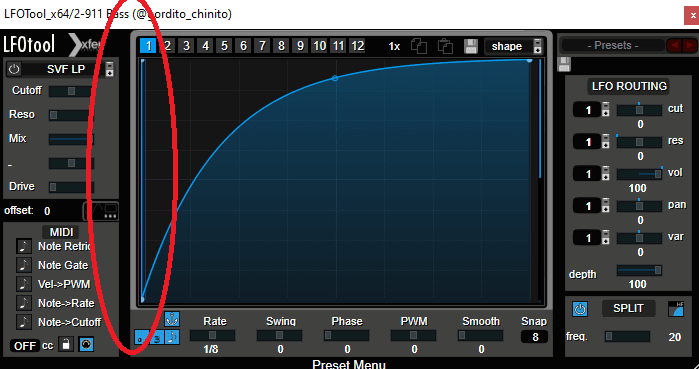In this article, we’ll explore ways to get rid of clicks in your sub-bass and understand why this happens.
You may have encountered issues like this before, especially while designing your own sounds or sampling, and it can be very frustrating. Clicks can be hard to remove from your sub-bass, especially if you don’t understand or know why they appear in the first place, so let’s explore some possible causes and ways to treat them.
UPDATE: Best and most easiest way to avoid this is to use the plugin / sample that doesn’t produce any clicks in the first place! There are many reasons why it occurs, but you have lots of options nowadays that just don’t recognize this issue.
Related Readings:
Top 7 Phase alignment Plugins to fix your Bass and Drums
Bass and Sub bass VSTs: 12 best Bass and Sub Bass Plugins
Clicks In Subbass? Things To Check To Avoid Clicks
Reasons
- Amp ADSR:
If you are designing a sound inside a synthesizer and clicking occurs, the first thing you should do is to check your amp ADSR. Clicks often happen because a sound goes up or down in amplitude very suddenly, which results in clicking noises.
Adjusting your attack will make the transition from no volume to full volume more smooth and gradual while increasing your release time will have the same effect from full volume to no volume.
Ideally, you want to have a few ms of attack, never zero, since it can easily create clicks. Similarly, your release time, set at 50ms, won’t drastically alter the character of your sub-bass; it will rather prevent any sudden amplitude changes.
- Sidechain compressor set wrong:
Sometimes clicking will happen if you set up your sidechain compressor wrong. As with an amp ADSR, sidechaining controls the amplitude of a sound. When the chosen trigger is engaged, the volume of your sidechained sound will dip and rise again.
If the change from maximum volume to the lowest volume is very fast and sudden, clicking can occur.
So always adjust your sidechain compressor’s attack and release settings, just like you would on an ADSR, to achieve a desirable sound. Similarly, if you use a volume shaper to sidechain, always adjust the start and end curves of the shaper for a smoother sound.
Let’s use LFO Tool as an example:
Volume shaper used for sidechaining. The first example shows a volume shaper that causes clicking, while the second offers a better setup way to avoid clicks.
- Sound doesn’t start at zero phase
You should always make sure that the phase of your sub-bass starts at zero when a note is triggered. Phase specifies the location or timing of a point within a wave cycle of a repetitive waveform. If your sub-bass starts playing at a phase other than zero, clicking will be heard.
One way to check this is by watching the waveform and making sure the sound starts at zero. If you experience clicking, try bouncing your sub-bass in audio and observe the waveform. Try to see where the phase of your sub starts and see if you can fix it manually by moving the start point of the sound.
As seen above, this 808’s starting phase point is at zero, which means there are no clicking sounds.
Certain synths, like Serum, allow you to control the phase when loading up an external sound in the noise oscillator, which can be very handy when sampling and various samplers offer similar tools to the control phase. It’s especially important to check your sound’s phase when layering because different sounds layered with different phases can cause clicks.
Serum’s phase knob in the noise oscillator is particularly useful for sampling sounds from all sources. Drag and drop a sound in the noise oscillator and use the phase knob to trigger it at a point with no clicks.
Other solutions
- Lowpass filter:
A lowpass filter stops high frequencies from entering the mix. Click sounds usually inhabit the high range of the frequency spectrum, so a lowpass filter can help clean them up.
It’s essential to mention that this may not fully solve your problem, especially if clicks are deeply rooted in your sub-bass, just like they would if the starting phase isn’t zero. It’s still worth trying a lowpass filter and seeing how it improves your clicky sub-bass.
- Fades:
If all of the above solutions haven’t worked, I recommend printing your sub-bass in audio. This will offer a visual representation of the problem and can help you spot the problem area that causes the clicks inside the waveform. Then, you can create fades in those areas that might solve your clicking issues.
- Check The VST You Are Using
When using patches from VST, ensure it’s not clicking from the beginning. That’s the most important step you can take. Some VSTs tend to add a click in the sub bass.
As far as we know, SubLab is a great plugin example that is not causing any clicking in the low-end region, so if you are looking for a dedicated sub-bass plugin, we recommend SubLab from FAW. Anyway, all modern plugin brands pay attention to avoid such an essential flaw as this one.
The waveform in Ableton Live:
The example on the left shows a bass with a starting phase point that results in clicking. The example on the right shows a way of fixing that with fades. The red horizontal line shows where the phase should start, at zero.
Audio restoration plugins:
Many plugins dedicated to audio restoration can easily analyze and remove clicks and pops from your sounds. Izotope’s RX 9 De-click is one example; it can identify and remove clicks, pops, and other undesirable noises from your sub-bass or any sound.
Last Few Words
Clicking is something you will undoubtedly encounter at some point in your sound design or sampling sessions. It’s important to understand the physics behind it since it’s a natural phenomenon when dealing with audio and waveforms and tackle it at its roots.
Most of the time, sudden amplitude changes will cause it and can be treated with simple ADSR tweaks. Other times, you’ll have to dig deep and examine your sound’s starting phase points or even resort to specialist plugins to de-click your sound.

Alvinos Zavlis is an artist/producer from Cyprus based in Bristol, UK. With three albums under his belt and plenty of singles, his catalogue covers a wide range of sounds, from hip hop and trip hop to IDM and experimental electronic styles, all fused together to create unique blends of sounds. He works as a freelance mixing and mastering engineer in Bristol for artists of all styles.