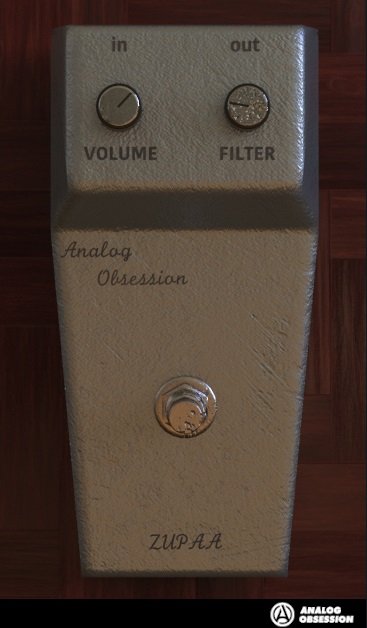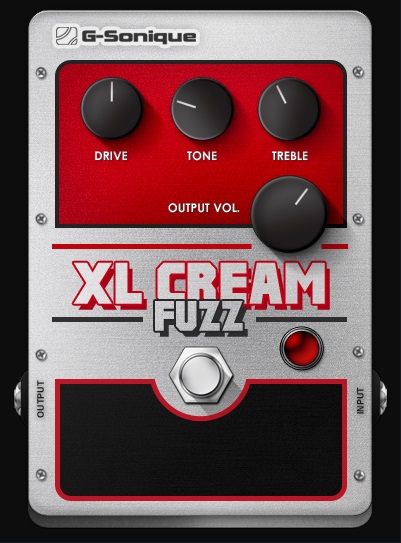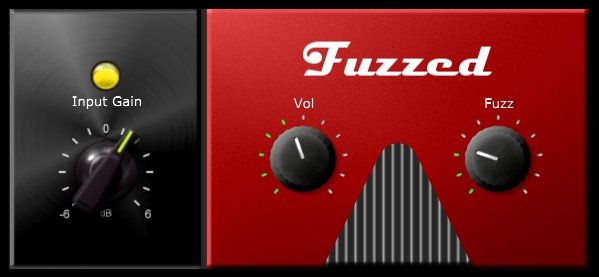If you want to enhance your guitar tone with a fuzz effect, you’re in the right place. This article will show 10 Fuzz Plugins 2024, both paid and free.
Fuzz is one of the most popular guitar distortion effect musicians widely used in the ’60s and ’70s. Its main feature is the large number of overtones that dominate the sound.
Often they are located in the upper frequencies, so it can take away a certain amount of the mids. Overall, fuzz makes the guitar sound punchy, bright, and emotional. That’s why it’s so beloved by different generations of guitarists.
You can use fuzz in different ways. For example, you can apply it to a clean tone or mix it with a distorted amp – it will give you different flavors and interesting creative solutions.
In this article, we’ll show you the best software so that you can experiment with it right in your DAW.
Note that the fuzz plug-ins are simply emulations of pedals. Therefore, you must repeat the complete guitar chain to get a finished sound. We mean using a virtual amp with cab impulses or just some amp sim.
Related Readings:
9 Best Bass Guitar Plugins (And 2 Best Freebies)
Best Lo-Fi Guitar Effect Pedals For Unique Tone
Top 11 Distortion Plugins (And 4 Top Free Plugins)
The 10 Best Fuzz Plugins Available 2024 (Paid & Free)
1. KUASSA Efektor FZ3603 Fuzz (Paid)
More Info & Price (Trial Available)
KUASSA’s Efektor FZ3603 will give you as many as five types of fuzz but without the hassle of setting it up.
The guys from the Indonesian company Kuassa are masters at making versatile and simple software at the same time. And that’s great because you can use their products quickly and in different situations. Just find the right sound, and you’re good to go. That’s precisely what their Efektor FZ3603 fuzz effect plugin is.
This software looks as simple as a guitar pedal. You get three basic settings and a switch between different types of fuzz. We must admit that they sound pretty different. And that’s a good thing because you’ll have a wide field to choose from. Let’s look at it all in more detail.
Key Features:
- Five Different Types of Fuzz
Overall, the types of these fuzz plugin range from old-school to more modern. In particular, you get two classic Zepp and Vintage. Of course, there’s also the more transistor-ish Trans, the singing Sustainer, and the gritty Big Fuzz. Pretty good variety, isn’t it?
- Three-Knob Adjustment
You can control each fuzz type individually with the three knobs at the top. These are Fuzz, Tone, and Level. The first will be responsible for the amount of distortion, the second for darkness and brightness, and the third for adjusting the output signal.
- Choose Your Oversampling
Like any other software where distortion is involved, FZ3603 allows you to change oversampling. The higher it is, the better the signal will be, but it will use more CPU. Overall you can choose oversampling options from 1x to 8x.
- Dry/Wet & Input Controls
The Input knob on the left will allow you to feed more signal into the plugin and get more distortion accordingly. As for Dry/Wet, this knob will help you find the proper ratio between the affected and original signals. It can be helpful to get just some flavor of fuzz in your guitar tone.
Compatibility:
KUASSA Efektor FZ3603 is available for Windows XP or higher and macOS 10.5 or higher, both 32 and 64-bit. It comes in VST/3, AU, and AAX formats.
Summary:
KUASSA Efektor FZ3603 is an excellent fuzz plugin that gives you good sound quality and variety. If you need to apply this effect to the guitar tone quickly – just put the plugin in front of a virtual amp with a cabinet, and you will get the desired result. Of course, we advise you to play with the presets to hear what they can do.
2. Fuse Audio Labs DOZER-DRIVE (Paid)
More Info & Price (Trial Available)
With DOZER-DRIVE from Fuse Audio Labs, you get not only the fuzz but also the overdrive and the ability to blend them.
If you are looking for a versatile plugin that will expand your ability to use fuzz alone, this option might be for you. The developers from the German company Fuse Audio Labs decided to add here also the overdrive emulation. So you get two legendary sounds – one from the 1966 pedal and one from 1979.
A nice bonus is that in addition to blending the two effects, you will also be able to apply multiple mods. In addition, there is the option to use the pedals one after the other or in parallel. Let’s see how it all works.
Key Features:
- Fuzz & Screamer
The first thing that will catch your eye is that the pedal is divided into two sections – one is responsible for Fuzz, the second for Screamer. As for the first one, there are two knobs, Drive and Level. In turn, the overdrive also has the familiar Tone knob, with which you can adjust the frequency spectrum somewhat.
- Use One After The Other or In Parallel
Also, an important feature is that you will have to switch between the three modes of operation. In the first one, the fuzz will be before the screamer, and in the second one, after it. On the other hand, the third mod implies that the virtual pedals work in parallel. So you’ll have a Mix knob, which will allow you to adjust the ratio of the effects.
- Use Some Doom
If the classic fuzz sound isn’t enough for you, which can be pretty insignificant, you can turn on the Doom mode. This switch is located under the knobs. It gives you maximum distortion and a dirty guitar tone. But, of course, you can still change the amount of effect thanks to the Drive knob.
- Fat Mod
As for the screamer, it also has its separate switch – Fat Mod. If you activate it, you get more bumps in the low frequencies. So, in this case, your guitar tone will be thicker and fatter. But it will scoop up the midrange a little bit.
- NPN or PNP
And finally, one more feature is Transistor Switching. Dozer-Drive has a separate function that allows you to select the clipping characteristics. Specifically, NPN will be responsible for Silicone and PNP for Germanium transistors. So again, listen to what will work best for your sound.
Compatibility:
Fuse Audio Labs DOZER-DRIVE is available for Windows 7 or higher (both 32 and 64-bit) and macOS 10.12 or higher (64-bit only). It comes in VST2/3, AU, and AAX formats.
Summary:
The DOZER-DRIVE from Fuse Audio Labs is a beautiful emulation of two legendary pedals that will give you plenty of options for getting your unique tone. In addition, you’ll be able to find new sounds by mixing the two effects and applying mods that bring your unique flavor. Plus, this plugin has an affordable price of almost 17 euros.
3. Audiority Blue Face (Paid)
More Info & Price (Trial Available)
If you want an emulation of one of the greatest fuzz pedals, you should check out Audiority’s Blue Face.
Few people haven’t heard of this famous round pedal from the late ’60s called the Dunlop Fuzz Face. It was used by many musical heroes of the time, including Jimi Hendrix. The pedal was designed to blow up amplifier tubes completely. But, of course, this is in the figurative sense. So now we’ll talk about the digital emulation of this unit.
It is Audiority’s Blue Face plugin, which emulates the sound characteristics of the original pedal quite nicely. You get the same layout, which consists only of a few controls. In addition, there are some cool extra features. So let’s talk about them.
Key Features:
- Only Two Main Controls
As with the original pedal, you only get two controls – Volume and Fuzz. The first will be responsible for the amount of output, and the second will adjust the amount of distortion. By the way, the developers slightly modified the circuit so that you get more effect with minimal settings.
- In-Built Noise Gate
It is a beautiful modern feature in many Audiority virtual pedals – a built-in Noise Gate. This control is located in the lower right corner of the window. Thus, you can clear the sound of unnecessary noise at the stage before your virtual amplifier.
- HQ & Randomizer
You will also have a special HQ button, which lets you make the signal more qualitative, for example, at the mixing stage. In addition, another Randomizer function will provide random pedal settings every time you press it. So have fun experimenting with them.
- Blend It to a Taste
And, of course, the plugin has a Mix control, thanks to which you can mix the effect to the original signal. It can come in handy if you are using several distortion pedals at once and want to get just a little flavor of fuzz.
Compatibility:
Audiority Blue Face is available for Windows XP or higher and macOS 10.7.5 or higher, both 64-bit only. It comes in VST2/3, AU, and AAX formats.
Summary:
Blue Face is a great plugin that helps you get a vintage fuzz tone. Unfortunately, it doesn’t have any mods like other Audiority virtual pedals. But you don’t need them here, because the software does its job perfectly.
You can just put it in front of your virtual amp and immediately get a round and warm sound. Besides, you can experiment by applying this plugin to bass and other instruments. As for its price, it’s affordable at $20.
Related Topic:
20 Best Plugins For Rock Musicians (+ 6 FREE Plugins)
4. KiloHearts Faturator (Paid)
More Info & Price (Trial Available)
The Faturator from KiloHearts is suitable for you if you want to have a fuzz and a whole set of tools to bring life to your tracks.
Of course, having a plugin with fuzz is not a bad idea. But what if we show you more than just a distortion effect? That’s precisely the kind of software KiloHearts’ Faturator is. Thanks to it, you can turn your dull sound into something massive and exciting.
It has everything from saturation to stereo imaging. In addition, you can influence the coloring of the sound. Plus, the developers claim that this software preserves the dynamics of sound. The plugin’s design, in the style of old video games, also deserves special attention. So let’s explore what it has, one by one.
Key Features:
- Add Some Drive
The first regulator here is responsible for adding saturation, called Drive. You can take any track and make it heavier and fuller. It will immediately seem clearer, but at the same time bigger.
- Fuzz Control
This digital fuzz will work mainly in the upper frequencies. Thanks to it, you will get some digital flavor. So it can be a great tool to give more grit to your sound. But, again, you can experiment by adding it to any instrument.
- Color Your Sound
Another great feature of the Faturator plugin is the ability to give Color. You will be able to choose which frequency to enhance. As for the circuit, it will happen before distortion so that the sound will be more pleasant.
- Stereo Turbo
Do you need extra width? No problem – this plugin has this feature as well. It is called Stereo Turbo and works by creating a slight delay in the right or left channel. It is through this difference that you will get a broader stereo picture.
Compatibility:
KiloHearts Faturator is available for Windows and macOS, both 64-bit only. It comes in VST2/3, AU, and AAX formats.
Summary:
A versatile tool that can make your tracks fatter. That’s how we can briefly describe the Faturator from KiloHearts. It is an ultimate processor with built-in saturation, fuzz, coloring, and stereo expander. Notably, you can use it not only on individual tracks but also on groups of instruments and the whole stereo bus. As for the price, it’s relatively big, and it’s $59.
Related Topic:
Top 12 Saturation Plugins (Best Mixing & Mastering Tools)
5. Audiority Big Goat (Paid)
More Info & Price (Trial Available)
If you’re looking for an emulation of the legendary pedal that provides a huge fuzz – Audiority’s Big Goat may suit you.
Of course, if we’re talking about fuzz, it’s impossible not to mention another famous unit here – the Big Muff pedal from Electro-Harmonix. This vintage fuzz was very popular in the 70s and still is today. The pedal was used by countless musicians, including Kiss, Thin Lizzy, Frank Zappa, and many others.
The Italian company Audiority tried to emulate one of the first versions of this unit, and, we have to admit, they did pretty well. This plugin is Big Goat. Like the original pedal, it has only three control knobs. But the developers didn’t leave us without additional features, which we’ll discuss below.
Key Features:
- Choose Your Tone
You will find the Tone knob in the middle. This one is responsible for how bright your sound will be. Turn it to the right, and you get more high frequencies. In the opposite position, the sound will be much darker, emphasizing the mids and lows.
- Sustain Control
The Sustain controller is somewhat similar to Gain. The more you turn it up, the more fuzz you get. The tone will be compressed, giving you a longer sustain. Experiment with this to get the right sound for your situation.
- Volume Adjustment
Of course, the third knob is called Volume and implies control of the output signal. Use it in combination with Sustain to find the right balance between the two.
- Use a Noise Gate
As with the other Audiority plugins, the creators have ensured that you have a Noise Gate. The fact is that fuzz can provide a fair amount of annoying hiss, so with this feature, you can quickly get rid of it.
- In, Out, and Mix
Also, near the Noise Gate, you’ll have Pre and Post Effect Gain controls that allow you to send more signal to the plugin. In addition, there are Mix control for balancing dry and wet signals. Use it for parallel processing.
Compatibility:
Audiority Big Goat is available for Windows 7 or higher and macOS 10.8 or higher, both 64-bit only. It comes in VST2/3, AU, and AAX formats.
Summary:
Big Goat will give you that famous fuzz sound used on many albums. Overall, this virtual pedal will provide a pretty big and hairy tone. You can use it for both guitar and bass, or you can experiment with other instruments. Plus, this plugin has a pretty attractive price of only $20.
Related Topic:
Top 11 Plugins For Making Metal (Best Guitars, Drums & Effects)
6. Distorque Face Bender (Free)
The free Face Bender plugin will give you the emulation of two fuzz pedals at once.
Now it’s time to discuss the free options you can get for your music production. That’s precisely what Distorque’s Face Bender software is. It will give you two virtual pedals and enough options to shape the effect to your creative needs.
As you can guess from the plugin’s name, it includes emulations of two popular units – Fuzz Face and Tone Bender. It has a reasonably simple interface, two oversampling types, and many tweaks to help you get the tone you want. Let’s break it all down in more detail.
Key Features:
- Switch Between Two Pedals
The starter pedal is the green Face Bender. In general, it has only two controls, Volume, and Fuzz. In the lower right corner, you will see the second unit, a gray Face Bender. Click on it to switch to this pedal. Its sound will be a little brighter and is also controlled by the two Level and Attack knobs.
- Tweak Function
You can click on the Tweak button and get several additional pedal settings. In particular, in the window that opens, you will find Gate, Input Filter, Input Level, Clean Blend, Lo, and Hi Cut. These settings will be enough to dive into tone sharpening in more detail.
- HQ Mode
The guys from Distorque also allow you to switch between the two modes of the plugin – HQ and LQ. So, for example, you can record in LQ to save some load on your computer and mix in HQ, which will give better signal quality.
- Stereo & Mater Volume
You can also switch between Mono and Stereo modes by pressing the corresponding buttons on the right side of the window. In addition, there is a Master Volume slider to help you adjust the total amount of output signal.
Compatibility:
Distorque Face Bender is available for Windows, both 32 and 64-bit. It comes in VST format.
Summary:
Face Bender by Distorque is an excellent free fuzz plugin that will give you a vintage guitar tone. There are two virtual pedals and a lot of different settings. The first effect will be more standard, and the second more bright. The only disadvantage of this software is that it is only available for Windows users.
7. Analog Obsession Zupaa (Free)
With the Zupaa plugin from Analog Obsession, you can get the legendary fuzz tone for free.
The Tone Bender was one of the first fuzz pedals. It played an essential role in shaping the sound of many famous British musicians in the 1960s. For example, legends such as Jimmy Page, Pete Townshend, Mick Ronson, and many others used these units.
Analog Obsession has created a pretty good emulation of this pedal called Zupaa. At least, that’s what the design of this plugin tells us. It’s incredibly straightforward because it only has two controls. Nevertheless, this virtual pedal provides excellent sound quality as a free fuzz. So let’s try to break down its features.
Key Features:
- Adjust The Filter
As far as tone extraction is concerned, the right-hand Filter knob will be the main one for you. It is responsible for the amount of effect. In the leftmost position, you will already hear some fuzzy tone, but as soon as you twist it to the right, the sound will become fatter and sustain longer. Overall, you can get quite a bit of distortion here.
- Volume Control
The second knob is Volume, and it controls the amount of gain. Just use it to adjust the total amount of signal you want. This plugin is straightforward so you won’t find any other controls except the Bypass button at the bottom.
- Re-Designed Circuit
Analog Obsession took care to reproduce the sound of an actual pedal faithfully. That’s why the creators re-designed the circuit using authentic components. In particular, the OC75 transistor is among them.
Compatibility:
Analog Obsession Zupaa is available for Windows and macOS. It comes in VST/3, and AU formats.
Summary:
Zupaa is an excellent fuzz from Analog Obsession that will give you a hairy old-school sound. It has quite a lot of distortion and only two knobs. We advise you to try this pedal with different amp sims as it is unusually responsive to different virtual gear.
Plus, you can get the plugin for free. But don’t forget to support the creators at the link above, as they try to provide great products for you.
8. Audio Damage FuzzPlus 2 (Free)
This straightforward FuzzPlus 2 plugin from Audio Damage can be a great solution if you need to apply the fuzz effect quickly.
Let’s say you want to apply fuzz very quickly, and you don’t have an opportunity to buy some fancy plugins. We have good news for you – you can try the plugin FuzzPlus 2, which is very simple and completely free. Yes, it’s pretty old software, but it does its job well.
Overall, this plugin is also modeled after one of the vintage fuzz pedals. You only get three control knobs and one Bypass button. We must say that its design leaves a lot to be desired. But if this factor is not essential for you – you can safely try it.
Key Features:
- Choose The Amount of Fuzz
The first knob on the left will determine the amount of fuzz applied to your signal. I must say that the distortion range itself is pretty extensive here. You can get both very slight and quite extreme effects.
- Tone Control
Similar to the familiar fuzz pedals, you will have a Tone control. It will help to adjust the frequency range of the effect somewhat. For example, the sound will be bright in the right position, and in the left position, it will be darker with a pronounced midrange.
- Balance The Output Signal
And, of course, another knob, without which it is impossible to imagine most pedals – it’s Output. With it, you can quickly adjust the amount of signal that comes out of the plugin. By the way, there is also a separate Bypass button, with which you can turn off the pedal at all.
Compatibility:
Audio Damage FuzzPlus 2 is available for Windows (32-bit only) and macOS. It comes in VST format.
Summary:
FuzzPlus 2 is a very straightforward and free fuzz plugin that you can use on both Windows and macOS. The only problem is that this software is quite old and supports 32-bit systems. Still, if it works for you, you can try it on guitars, bass, and other instruments, as it is efficient and does its job quite well.
9. 123Creative XL Cream Fuzz (Paid)
More Info & Price (Trial Available)
XL Cream Fuzz gives you a fat fuzz suitable for metal and funk.
Judging by the appearance of this plugin – it is another emulation of Big Muff. Other than that, this is also indicated by the sound of the software. It is positioned as the one that provides a creamy vintage fuzz. So we can assume that it could be your tool for getting the right guitar tone.
The developers from 123Creative created this plugin with an emulation of the architecture of actual pedals. Therefore, the sound is quite similar to analog units. In addition, if you have already dealt with such boxes – you will not have trouble setting it up quickly because the interface here is quite clear.
Key Features:
- Simple Settings Setup
You get the same settings as any other fuzz pedal. In particular, it is Drive that will determine the amount of distortion. As for the frequency spectrum, besides the usual Tone knob, there is also a Treble. So you can dive into getting the right tone in more detail, especially regarding the high frequencies. And, of course, the Output Control knob will adjust the overall signal level from the plugin.
Compatibility:
123Creative XL Cream Fuzz is available for Windows XP and higher, 32-bit only. It comes in VST format.
Summary:
XL Cream Fuzz by 123Creative is a pretty good fuzz plugin that will give you a silk vintage tone. In addition to the Tone control, there’s also Treble, which gives you more leeway to adjust the effect. Plus it has a small price tag, just over 5 euros.
10. Fuzzed By Fuzzed (Free)
The developers of the Fuzzed plugin have worked to give you a sound similar to the legendary Jimmy Hendrix tone.
Fuzzed is another free software that can please you with a good fuzz if you are a Windows user. The developers claim that it emulates the famous pedal used by Jimi Hendrix. Moreover, it has been done accurately, giving a nice sound quality.
The point is that a specific circuit scheme is used instead of general emulation of pedal behavior. Thus, it allowed the creators to achieve more precise unit behavior. Let’s now look at what the features are here.
Key Features:
- Only Three Controls
The two central knobs for pedal control will be Volume and Fuzz. As you already know, the first is responsible for the overall signal level, and with the second, you can turn down or add distortion. In addition, a third knob, Input Gain, is on the left side. With it, you can feed more signal into the virtual pedal.
Compatibility:
Fuzzed is available for Windows, 32-bit only. It comes in VST format.
Summary:
The Fuzzed plugin can be a good option if you need to get a known fuzz tone in your DAW. This software simulates the original pedal quite well, thanks to its algorithm. Unfortunately, the plugin is quite old and available only for Windows users.
Conclusion
As you can see, you have plenty of opportunities to enhance your virtual pedalboard with a fuzz plugin. They are pretty easy to use and emulate famous units that you may not have been able to get before. To conclude this post, let us recommend a few best plugins, in our humble opinion.
If you need a universal solution where several different types of fuzz are collected at once, check out plugin number 1 – Efektor FZ3603 from KUASSA. Also, great emulations of famous pedals are Audiority products – these are #3 Blue Face and #5 Big Goat. And if you need free software – then feel free to download #7 Zupaa by Analog Obsession.
Experiment and use different flavors of fuzz. Also, mix them with your high-gain distortions or use the effect alone – that way, you’ll know better which guitar tone will be the one. Good luck!
Ilarion Ivanenko is a remote mixing and mastering engineer from Ukraine, a musician with more than 15 years of experience. Specializes in rock, metal, progressive and the other genres. He can’t imagine his life without music, as it is the biggest passion in his life