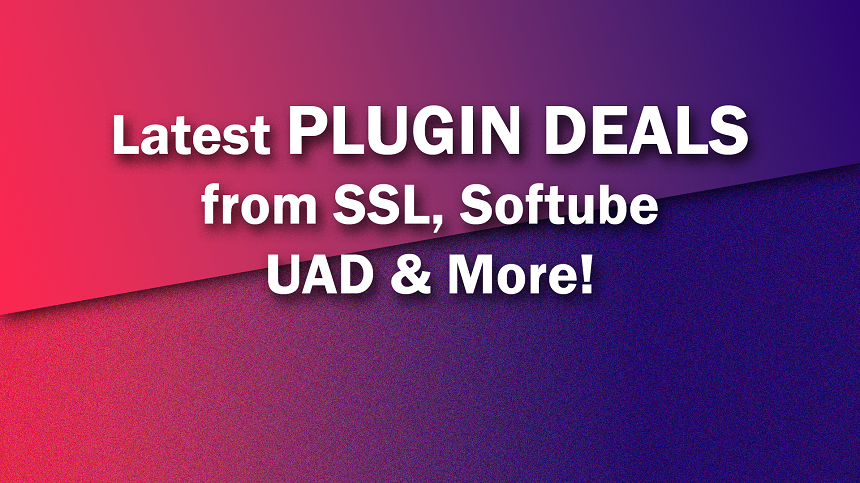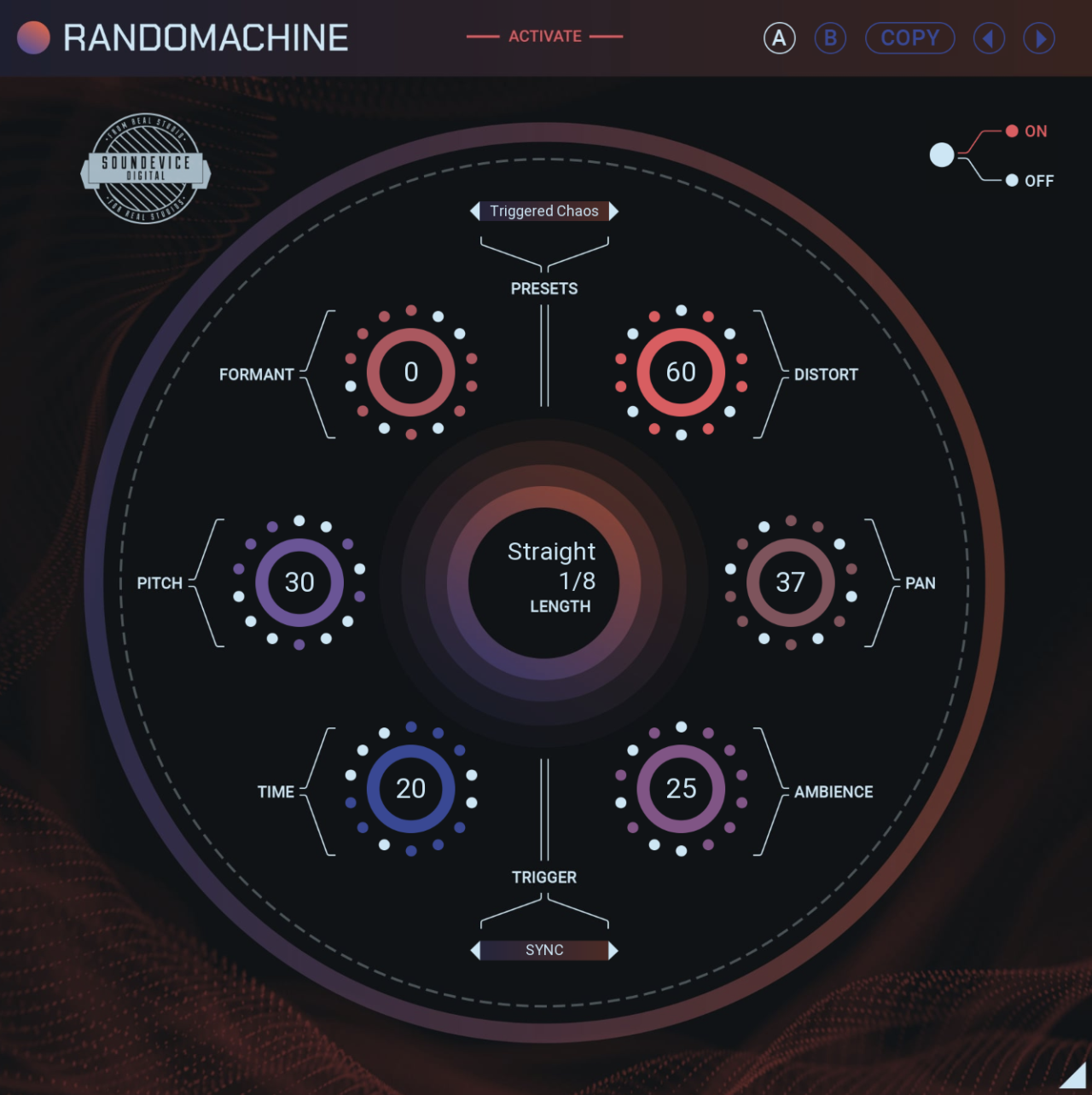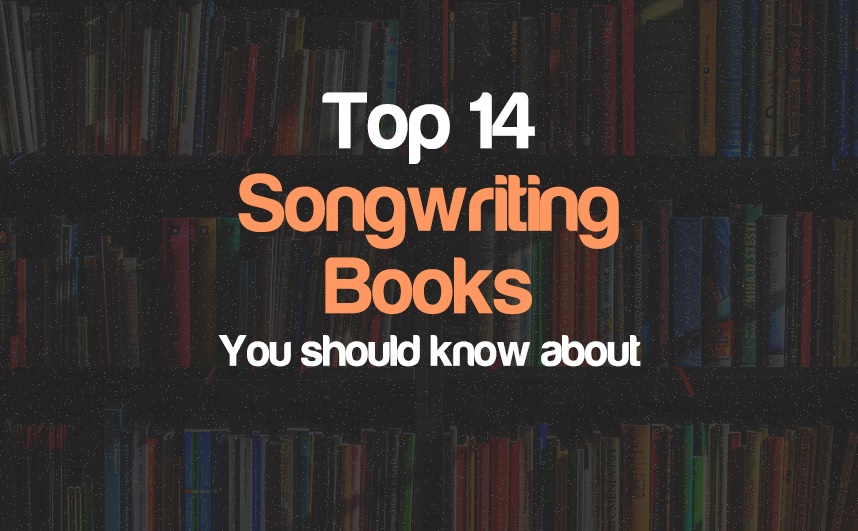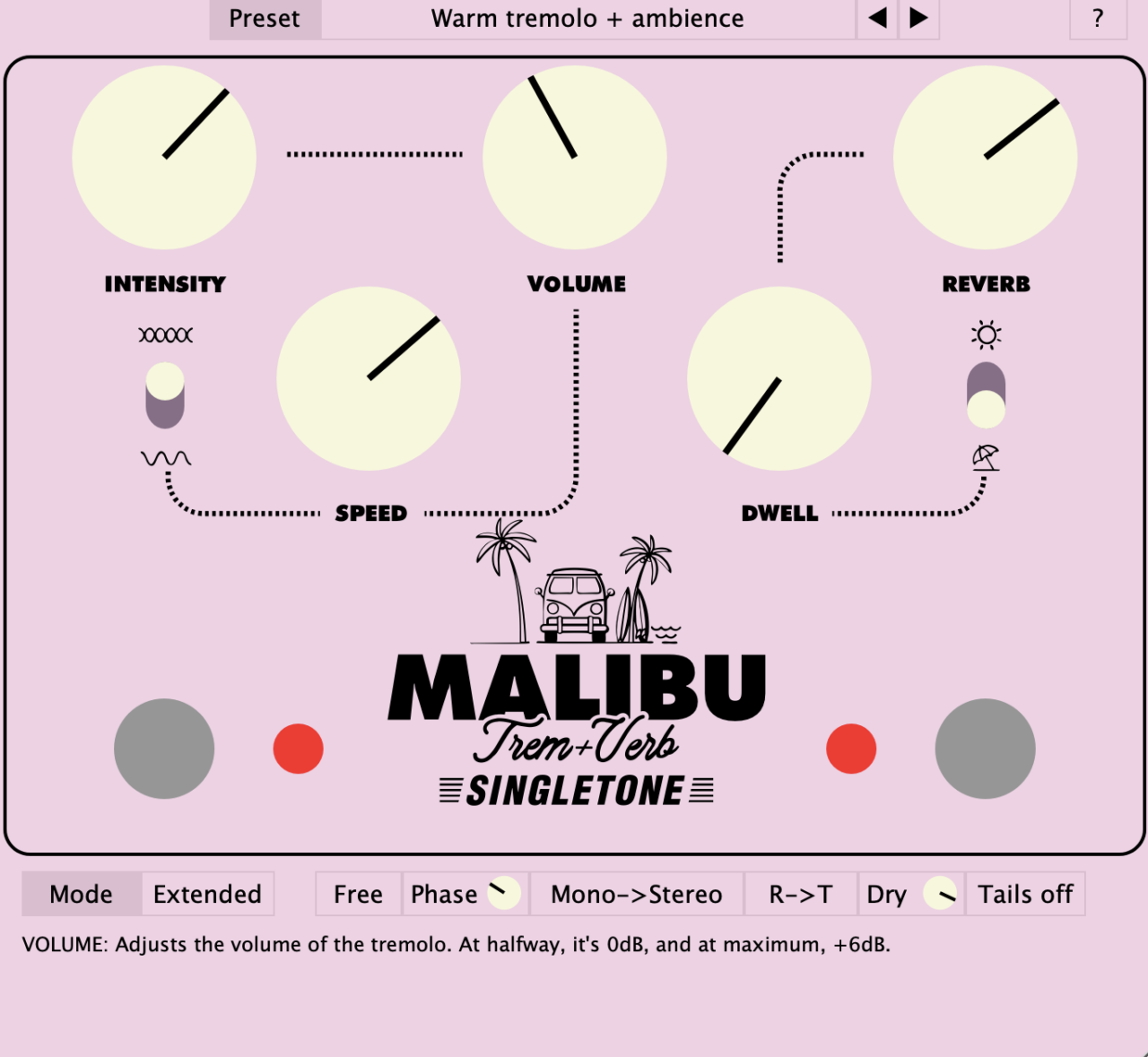Hottest Ongoing Plugin Deals
There are three ongoing hottest plugin deals, you should check out: 1. UP TO 91% OFF – Solid State Logic Native Essentials Sale (Ends April 30.) 2. DEAL – 95% OFF – Plugin Boutique $29 Bundle Sale (Ends April 30.) 3. 97% OFF – Brainworx […]
Hottest Ongoing Plugin Deals Read More »