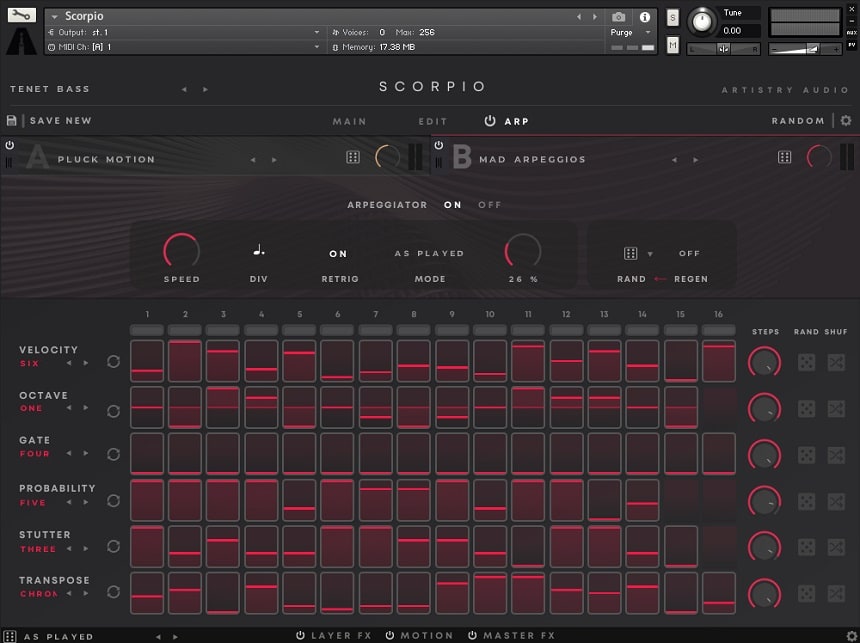Key Features:
- Diverse Synthesis Techniques
Offering various synthesis techniques like wavetable, granular, sampling, and subtractive synthesis, Utopia enables producers to craft various sounds, ranging from classic analog-style tones to modern, cutting-edge textures.
- Dynamic Modulation and Filtering
With its advanced modulation and filtering options, the synth includes multiple LFOs, Envelopes, and a robust multi-mode filter. It facilitates intricate sound shaping and creates evolving timbres and dynamic textures, perfect for trance music.
- Expansive Preset Library
The synth boasts a comprehensive library of presets, encompassing diverse genres and styles from lush pads and ethereal textures to gritty basslines and innovative leads, serving as an excellent foundation for producers exploring the synth’s capabilities.
- In-Depth Sound Editor
Delving deep into the synth’s architecture, the plugin’s sound editor empowers producers with unmatched creative control, enabling them to tweak and customize every aspect of their sounds for unique, personalized results that distinguish their tracks.
- Feature-Rich Effects Editor
Utopia’s effects editor offers an array of top-notch, studio-grade effects like reverb, delay, distortion, and more, applicable to individual sounds or the entire mix, further expanding producers’ creative options for shaping their tracks.
- Powerful 16-Step Sequencer
The 16-step sequencer in the plugin is an invaluable tool for crafting complex rhythms and patterns, featuring multiple lanes for different parameters and allowing producers to create intricate, evolving sequences that infuse their tracks with momentum and energy.
- Versatile Assignable Macro Controls
Utopia’s assignable macro controls make it easy to map multiple parameters to a single knob. That allows producers to tweak and modulate their sounds in real time, leading to dynamic, expressive performances.
Compatibility:
Utopia, as a KOMPLETE Instrument, is designed for use with the latest version of the free KONTAKT PLAYER, which can be downloaded via KOMPLETE START. This ensures compatibility with the Native Instruments ecosystem and seamless integration into your workflow.
It is compatible with most major digital audio workstations (DAWs) on Mac and Windows platforms. It can be used as a standalone instrument or as a plugin within a DAW and supports various plugin formats such as VST, AU, and AAX.
Summary:
2. Native Instruments Analog Dreams
Combine the timeless sounds of esteemed hardware synthesizers with modern processing and creative effects.
Analog Dreams utilizes recordings from custom-built sounds of classic hardware synths as its sound source. And with contemporary processing, you’ll find a robust collection of retro-futuristic sounds perfect for electronic music subgenres and even scoring films.
Movies like Tron, The Terminator, and Blade Runner relied on synths and processing to invent their distinguished sounds. Now, you can too with Analog Dreams.
Powerful sound editing capabilities and bespoke effects chains provide more flexibility and inspiration for individuals who want to delve further into sound designing. Similarly, you’ll also find an analog-style sequencer in Analog Dreams, which can generate intricate melodic and rhythmic patterns.
If you feel stuck, try the randomize option to see where it leads.
Key Features:
- Factory Presets
The library includes 150 snapshots or presets organized into five categories: bass, FX, keys, pads, and plucks. These presets employ the raw sounds of legendary vintage synthesizers and present them in a contemporary context.
It does so by using effects, modulation, and layering. Furthermore, the presets are sure to showcase the capability of the Analog Dreams and help inspire you to create new sounds.
- Sound View
If the core functionalities of the main user interface aren’t enough for you, try the Sound View.
On this page, you will find all the controls related to selecting and manipulating your sound sources. The controls include tuning, pan, volume, bit-crush, multi-mode filter, modulation envelope, amp envelope, and two LFOs. Furthermore, you can edit each layer separately or use Layer Link to edit them simultaneously.
- FX View
Analog Dreams provides an EQ per layer and a global effect section, where you can load up to six effects from Kontakt’s collection. The effects include Choral ensemble, Flair comb modulation, Phasis modulator, Replika delay, bus compressor, etc. After enabling the effects, you can reorder the chain and save the chain as a preset to use in another library instance.
- Sequencer & Macros
Of course, no instrument inspired by vintage gear would be complete without a sequencer. Analog Dreams provides a 16-step sequencer that lets you create musical phrases, modulate the velocity and macros parameters. To select the macros, you will need to open the Macros View.
Here, you can assign up to twelve parameters to each of the six macros. And each parameter can have a separate min/max range and a shaper curve to change the knob behavior.
Compatibility:
This library is available for Kontakt 6.6.0 or Kontakt Player 6.6.0. Kontakt requires Windows 7 or higher and macOS 10.13 or higher, both 64-bit only. It comes in VST 2/3, AU, and AAX formats.
Summary:
If you are enthusiastic about the sounds of iconic hardware synths, Analog Dreams should provide you with a lot of inspiration. The presets range from mellow keys to massive bass sounds, making the library appropriate for various genres from Pop, EDM, and Trance to film scores and New Age.
Furthermore, it offers ample control over the sound design, making the library more like a synth than a sample-based instrument. And the low price helps make it a value for money too.
Related Reading:
Top 20 Synthwave Plugins (+ 11 Best FREE Plugins)
3. Best Service Elysion II By Sonuscore
Elysion II comes with the sound palette of pads, arpeggios, sequences and so much more. With the arpeggiator in mind, Elysion 2 earned a spot on this list.
Now, Elysion II adds raw and massive-sounding samples alongside a brand-new user interface and a sequencing ensemble engine from The Orchestra library.
Combine the power of the sequencer, the wide variety of the sampled instruments, and its built-in effect processors, and you’ll find Elysion II to be a formidable scoring tool all on its own. The electronic sounds are best suited for sci-fi and action films, games, trailers, and also Trance music.
Key Features:
- Layers
Each patch in Elysion II features five instrument slots. You can load an instrument in each to create an ensemble of sounds. Similarly, each layer lets mute/solo, shift the octave and add an arpeggiator/envelope. Note that the latter depends on the kind of instrument you have selected.
Only sustaining instruments allow you to use both, whereas hits only allow arpeggiation.
- Theme Browser
Click on the preset’s name at the center to open the Theme browser with over four hundred themes. Here, you’ll find three categories: Spheres, Pulses, and Animated. Spheres feature hits and pad themes. The hits are shorter sounds, whereas the pads are longer and moving.
Similarly, the Pulses feature rhythmical patterns, and the Animated patches are the most intricate ones utilizing the ensemble engine to design complex arrangements. Similarly, you’ll notice that the names of planets categorize the patches or themes. Each planet represents a sonic character.
For example, Mars represents aggressiveness, Earth is familiar and pop-like, Sagittarius is violent and dark, Antares is cinematic, Mercury is lively and vibrant, and Jupiter represents joy. There are twelve such planets.
- Arpeggiator & Envelope
Each layer features an arpeggiator and an envelope editor. The arpeggiator lets you set the time signature, rate, order, steps count, transposition, swing, etc. And you can write custom sequences using the sequencer, where you can draw each note’s value with your mouse.
Also, the envelope editor works very similarly. Furthermore, you’ll also find a dedicated Pan Engine per layer that adds space and movement to your sounds. You can draw shapes in the editor with your mouse to create the path for your panning to follow.
- Mixing
The Mix Page lets you control the volume, pan, and send levels to the master effects. The master effects include a compressor, delay, and reverb. The reverb is a convolution reverb with impulse responses from reputable effect processors and real-life spaces.
Compatibility:
This library is available for Kontakt 6.6.0 or Kontakt Player 6.6.0. Kontakt requires Windows 7 or higher and macOS 10.13 or higher, both 64-bit only. It comes in VST 2/3, AU, and AAX formats.
Summary:
The first Elysion was a cinematic soundscape engine dedicated to ambient sounds. So, the contrasting aggressiveness of the second version is a welcome change. The samples contain up to three round robins and five velocity layers. Furthermore, the upgraded engine and user interface make the upgrade worth it even for the fans of the previous version.
The soundscapes and rhythmic themes also come in handy for producing Pop, Dance & Trance Music.
Related Reading:
20 Best Kontakt Libraries For All Categories (Synths, Drums, Vocals)
4. Artistry Audio Scorpio (Motion Synth/Sequencer)
Scorpio is a synth library featuring sounds ranging from delicate bell-like tones and daunting basslines.
Scorpio combines synths with traditional instruments using granular synthesis to attain its powerful library of sounds ideal for modern scoring, dance music, electronica, New Age, etc. It features a comprehensive browser that lets you effortlessly find the sound you need.
Furthermore, you can customize the sounds easily in real-time using the XY-pad and macros on the main page of the user interface. Of course, you can also dive into the instrument by exploring its various pages and options to get a deeper level of control.
Based on the sounds in this library, I suggest the library for scoring sci-fi/action films, games, and trailers. Similarly, electronic music like EDM, New Age electronica, etc., will benefit from its evolving pads, arpeggios, and pulsating textures.
Key Features:
- Sources
The library has two layers or “sources” labeled A and B. You can click on the source name to open the source browser, where you’ll find the sounds in the library. The sounds have five categories: keys & mallets, plucks, bass & strings, brass, and synths & pads.
You’ll find processed acoustic sounds like marimba, celesta, vibraphones, strings, etc., and pure synth sounds in the list. You can combine the two sources to produce exciting and intricate textures by changing their volumes.
- Edit
You can edit each source by going to the Edit page. Here, you will see the waveform of the sample you have selected. And you can change stereo width, panning, volume, tuning, amp envelope, etc., using various modules.
Next, you can choose the engine type of the source: Play or Grains. Selecting Grains enables the granular synthesizer that subdivides the sample into small parts called grains. Similarly, you can add a filter and modulate it with an envelope. Below the source editing modules, you’ll find three sub-panels. Let’s check them out:
- Layer FX
Each layer has four effect slots. In these slots, you can load a variety of effects, including a filter, super GT, S-compressor, limiter, transient processor, EQ, tape saturation, dirt, drive, cat, delay, cabinet, cry-wah, Lo-Fi, several reverbs, chorus, phaser, and flanger.
Each of these effect processors has various parameters that you can customize to change the sound.
- Motion
This panel lets you add further motion to the sound using two kinds of modulation: an LFO and a step-sequencer. The modulation targets include each source’s volume, pan, filter cutoff, pitch, and the FX send for each of the four slots.
Each target has a slider next to its label that lets you add modulation positively or negatively.
- Master FX
The Master FX page works very similarly to the Layer FX page. The difference is that the Master FX applies to both sources. Like in Layer FX, you can choose up to four effects.
And these effects are an excellent way to polish your sound and make them better suited for mixing with your music.
- Arpeggiator
After the Edit page, you’ll find the Arp page. You can enable the main arpeggiator on this page, change its speed, playback order, swing, etc. And you can adjust each note’s velocity, octave, gate, probability, stutter, and transpose using a step sequencer. These parameters help make your arpeggio patterns sound dynamic and exciting.
Compatibility:
This library is available for Kontakt 6.6.1 (NOT free Kontakt Player). Kontakt requires Windows 7 or higher and macOS 10.13 or higher, both 64-bit only. It comes in VST 2/3, AU, and AAX formats.
Summary:
Scorpio offers a range of inspiring sounds out of the box with a distinct style and character. The sounds vary from clean acoustic patches to aggressive synth samples ideal for EDM and trailers. Although the sounds are never really mellow – this instrument is best suited for vigorous styles of music.
Furthermore, if you are into sound designing, the ample number of source samples is sure to delight you. And the library is straightforward to use, but it can also go in-depth in detail when you need it.
Related Reading:
Top 13 Sequencer Plugins (Synth, MIDI & Step Sequencers)

Integraudio is an audio blog made specifically for musicians and those seeking audio knowledge.