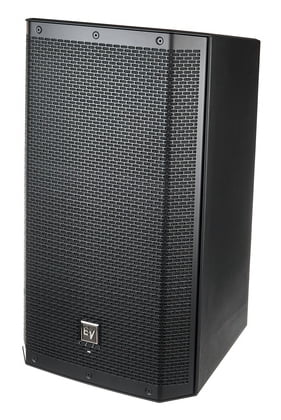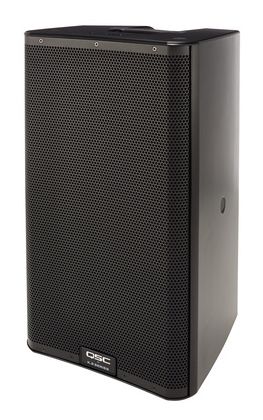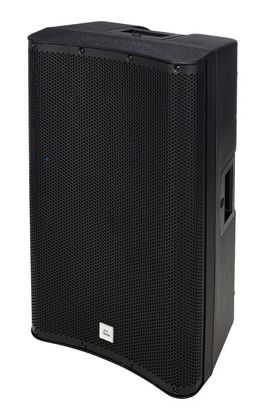We have a long list today that will give you a complete rundown of some of the Best Vocal Amps for Singers. We’ve got exciting products from brands like The Box, Electro-Voice, Bose, Behringer, Fender, Bugera, Roland, QSC, Boss, Harley Benton, Fishman, JBL, Alto, and dB Technologies.
We’re discussing many different categories of vocal amps and speakers in this post. As you read on, you’ll notice how some of these “PA” or Public Address systems are much more portable than others. The list also covers some combo amplifiers that have channels that support microphone connections and hence, vocals.
If you’re one of those versatile musicians who like to sing and play the guitar, our selection of combo amps has dual channels to fulfill this requirement with ease. You can apply a wide range of professional-grade effects to your vocals and instruments through the extensive control panels these amplifiers possess.
In addition, the PA systems discussed come in all shapes and sizes, so you can set them on pole stands, stack them on each other or have them tilted back on the floor to serve as stage monitors. So, without further ado, let’s get acquainted with these vocal amps/speakers.
The 14 Best Vocal Amps For Singers 2024 (On All Budgets)
1. The Box MA120 MKII (Budget)
Here’s a great vocal amplifier from “the box” designed to perfection and built to last.
The wedge-shaped form factor makes the MA120MKII a great companion for gigging vocalists looking for a decent option for their stage monitoring needs. The unit has all the necessary inputs and outputs to complete this job well and doesn’t cost much.
With dimensions of 14.5 inches by 22.8 inches by 16.5 inches, this compact amplifier is easy to carry around on your travels. The base has a connection point for mounting the unit onto a stand. You could place it upright on the floor or tilt it back like a standard monitor.
Key Features:
- The Speaker
Packed inside this rugged unit are a twelve-inch woofer and a much smaller tweeter. This combination ensures you have plenty of representation in the lower frequencies and a hint of brightness to offer a well-rounded sound. Furthermore, the amp is quite powerful for its size and delivers 120 watts of power.
- Equalizer
If you’re a perfectionist and want your vocals to be shaped and fine-tuned right down to the finest details, the MA120 MKII has you covered. The control panel offers a three-band EQ with separate knobs for Low, Mid, and High frequencies.
Each knob allows the user to tweak the relative frequency by +/-6 dB. You can experiment by having everything centered and then making subtle adjustments until you get everything right.
- Mic & Line Controls
The amp features two XLR inputs. The first input takes in the signal from an XLR mic. The “Mic” volume knob can be used to set the level of the vocals transmitted through the mic. Next to this is the “Line” input for any line instrument.
Most semi/electro-acoustic guitars have XLR connectors, so if you’re a vocalist who plays guitar, you’re all set, thanks to the MA120 MKII. The “Line” knob helps set the volume of the line instrument. There’s also a tiny peak LED which must be observed when increasing these levels to avoid distortion or clipping.
- Other Connectivity Options
Next to the Line input is the “Line Output” port. Also configured on an XLR port, the Line output is ideal for connecting to a mixer when performing live or in a studio setting. Next is the “Speaker Output” port, which can connect another speaker to the MA120 MKII.
- Power Section
The last portion of the front panel has the main on/off power switch. Below it is the fuse compartment. If there’s a power surge, the fuse will take the brunt of the effect and protect the amp itself. Finally, the amp has a kettle cable port for the detachable power cable.
Pros:
The simple control layout keeps things clear and undaunting. The three-band EQ allows sufficient vocal tone shaping, and the presence of a line input means that you can connect an acoustic guitar to the amp and be the star of your show. The wedge shape means you can set the MKII upright or lean it back according to the situation.
Cons:
Although simplicity is a greatly appreciated quality, perhaps some features could’ve been added, like basic vocal effects such as reverb. However, since the MA120 MKII is such a budget-friendly unit, we can perhaps let this one slide.
2. Electro-Voice ZLX 12P
Another versatile vocal speaker, the Electro-Voice ZLX, is cleverly designed for different scenarios.
The ZLX series is specifically designed to cater to the needs of the modern vocalist. Including the 12-inch and 15-inch speaker variants, both models have a form factor that allows them to be used upright, tilted back to work as monitors, and mounted.
The EV ZLX 12P puts together a high-frequency titanium driver measuring 1.5 inches and a 12-inch woofer for delivering 1,000 watts overall. Featuring many surprises under the hood, the unit has all its innovative controls tucked behind it, hidden from plain sight.
Key Features:
- Connectivity
The back panel hosts the main power button and the socket for the IEC cable. Two combo jacks on offer can connect a line instrument or an XLR mic. Regardless of what is connected to the ports, there are separate Gain controls for both inputs.
Here, you’ll find a 3.5 mm jack for inputting sound from a computer or mobile device and an XLR output for connecting to a mixer or another speaker on stage. The amp can manage a frequency range between 50 Hz and 20 kHz. You’ll also note that apart from an Aux input, you can route your music for playback through Bluetooth.
- DSP: Navigation
You’ll also find a detailed but compact backlit display on the rear panel. This shows all the fun stuff that the E-V ZLX 12P can do. The master volume knob next to the display performs multiple functions. It helps the user navigate when rotated and can select different options when pressed.
- Modes
When the DSP is activated, the first menu allows the user to access different modes. This includes “Music,” “Live,” “Speech,” and “Club.” The Music setting is ideal for playing back recorded music. The Live setting keeps the EQ nice and flat and works well with live instruments and vocals.
When working with the spoken word, the Speech setting is ideal as it rolls off the low end to let the voice shine through. Finally, the club setting offers a scooped mids setting, which enhances the top and bottom ends.
- Location
The DSP also has smart adjustments for “Location.” This is when the speaker attempts to adjust according to its orientation. The location mode includes “Pole,” “Monitor,” and “Bracket.” Considering how being mounted on a pole takes away some of the low-end, the Pole option adds some bass to compensate for such speaker positioning.
However, the Monitor and Bracket settings take some of the bass away to avoid any low-end buildup that may be experienced when the speaker is placed on the floor or mounted against the wall.
- Equalizer Controls & SUB
If all these adjustments are not enough, the two-band equalizer offers further sonic shaping. You can cut or boost both treble and bass frequencies by 10 dB. If Club mode is selected, you’ll hear an exponential increase in bass when moving toward the 10 dB upper limit.
In the “Sub” setting, you can activate High Pass Filtering at 80 Hz, 100 Hz, and 120 Hz, while the last setting is ideal for accommodating EV’s ELX118P subwoofer.
- LED, Display Settings & Reset
The front panel has an LED below the branding emblem, which operates in three different ways. You can either have it always on when the unit is powered, have it light up only when the audio level is close to clipping, or have it turned off.
Other menu items include display settings where you can dim the screen or manipulate its contrast. Finally, the menu also allows you to restore the default factory settings.
Pros:
The intuitive display and multitasking encoder do a great job unlocking many interesting features, such as location settings, audio modes, sub-woofer settings, equalizing options, and more. The built-in limiter does what it’s supposed to and protects your speaker from damage. The bass boost feature in Club mode with rock the whole neighborhood.
Cons:
While the Electro-Voice ZLX-12BT has very exciting features, the placement of the controls is a bit odd. For instance, navigating through menus to access different layers can be a pain if the unit is leaning on its back on the stage floor.
3. Bose S1 Pro System
Bose is known for its out-of-the-box thinking and ingenious design, and the S1 Pro System is a great example.
You’ll notice how the sound changes as you take it out of the box and try to place it at different angles. This is because this tiny little suitcase-style portable speaker is full of smart sensors that let the unit know what orientation it’s in to make adjustments automatically.
You may be thrown off when you see the detachable cable as you unbox the unit, but the S1 Pro system has a chargeable battery, so you can make use of its small size and portability. Measuring just 13.1 inches by 9.4 inches by 11.1 inches, the speaker does pack a serious punch. 150 watts of punch, to be exact.
Key Features:
- Orientation: Elevated Surface
This orientation is ideal for vocal talks or lectures. Placing the speaker upright on an elevated surface like a table ensures a more focused sound distributed evenly among the audience with good clarity. The focus is to make the full frequency range available to the listeners.
- Orientation: Tilt-Back
The “Tilt-Back” position is when the speaker is placed on the floor but carefully tilted back in its vertical orientation. This is ideal when you’re in a smaller setup where the audience is sitting/standing closer to you. To avoid any hindrance in sound, the speaker is to be placed on either side of the performer to avoid sound blockage.
- Orientation: Monitor
In the “Monitor”‘ setting, the speaker is placed horizontally on the floor and tilted back as a typical monitor should be angled. The speaker gives off the widest and most dispersed sonic throw in this orientation. The automatic EQ ensures that the speaker delivers detailed and clear sound for a flawless performance.
- Orientation: Speaker Stand
This is when the S1 Pro is mounted on a speaker stand. For the best results, have two S1 speakers on either side of the venue for stereo sound. This setting works best for an audience that is a little farther away and spread out.
- Inputs & Controls
You’ll find two combo jacks on the rear panel capable of taking in signals from XLR mics or quarter-inch cables. Both inputs have a similar control layout. Depending on what the user connects to the input slot, you’ll find a reverb control to dial in subtle to more profound reverb.
Next is the two-band equalizer with separate “Bass” and “Treble” controls. Finally, the slightly larger knob controls the “Volume” of both available inputs. There’s also an LED next to the Volume knob that blinks to indicate the presence of a signal.
Lastly, each input features a “ToneMatch” switch that tells the S1 Pro whether a mic or guitar is connected to activate the relevant settings.
- Connectivity
Below the input section is the 3.5 mm aux input for connecting a portable audio device. However, to establish a wireless connection, you can simply download the “Bose Connect App” and press the dedicated Bluetooth button when prompted to pair your phone to the speaker.
Finally, the rear panel has a “Line Out” jack to connect two S1 Pro units and a Micro-USB port for connecting to a computer to update the firmware.
- Charging the Battery
When the speaker is turned off, as soon as it is connected to a power source, it’ll start charging. However, if the power button is set to the battery icon, the S1 will switch to fast charging mode. The battery’s juice can be assessed by pressing the Bluetooth button twice. The battery light will flash with varying frequencies to show the charge percentage present.
Pros:
This unit by Bose is smart and enhances ease of use by automatically adjusting its sonic output depending on its use. Regardless of its small size, the overall volume and sound projection are surprisingly good. The build quality is flawless, the ToneMatch switch is great for different scenarios, and the chargeable battery is a welcome feature.
Cons:
Since the S1 Pro is a minuscule unit, you cannot expect it to deliver a bass response that some of the more capable subwoofer systems easily dish out. Also, for the next iteration, perhaps the good people at Bose could equip the newer model with the ability to connect wirelessly to a Bluetooth headset.
4. Behringer Eurolive B212D
The name “Behringer” is synonymous with good quality and high affordability.
Regardless of where you are in your musical journey, you’re bound to have owned a Behringer product at some point in your life. Being a guitar player, I remember begging my folks to get me a Behringer V-Amp 2 guitar effects processor during my gigging days. And let me assure you that I was never disappointed with the purchase.
Behringer is also famous for its speakers and amplifiers. The Eurolive series has been designed to have various speaker variations and comes in different shapes, sizes, power, and price points. The B212D is somewhat of a mid-range speaker and delivers high-performance audio.
Key Features:
- Rear Panel I/O
As you look at the rear panel, you’ll notice how the amp has a tightening screw for mounting on a stand. Also on the back is the IEC power outlet and a sturdy main power switch. In the input section, you’ll find a quarter-inch jack for connecting a line instrument like an acoustic guitar and an XLR input for connecting a microphone.
The B212 also features a “Speaker Out” port which allows the user to connect more speakers to the unit to enhance the size and capabilities of your rig.
- Controls & Built-in DSP
Also on the back is a level knob to control the volume of both inputs and a two-band EQ that allows you to have total control of the speaker’s bass and treble response. Moreover, the modest-looking B212 is also equipped with a built-in DSP.
This means that your speaker will always be running at an optimum level regardless of the volume. This is because Behringer has engineered the speaker to have an automatically adjusting equalizer that attenuates the bass when the volume is turned up to keep things clear and crisp. There’s also a limiter on board tasked with protecting the speaker from getting damaged.
- Design & Construction
The speaker enclosure is made of solid, molded plastic that houses a 12″ bass driver at the bottom. The B212D also has a 1.35″ compression driver that delivers an adequate amount of mids and highs. The front also has large air vents on the top corners and smaller air holes at the bottom.
For other speakers with similar capabilities, the B212 is very compact and lightweight but delivers 550 watts which is plenty for medium-sized setups.
- Orientation & Usage
The trapezoid form factor is great for multiple reasons. Firstly, you can place the speaker horizontally on a flat surface and tilt it back as a personal monitor. Secondly, you can mount it on a pole stand and direct it toward the crowd for better throw and projection.
You can also stack a couple of B212 units on top of each other. The back side has two large handles, so you can easily carry the speaker around. In addition, the speaker weighs less than 15 kg which adds to its portability.
Pros:
Behringer has done a good job with the Eurolive series in general. The B212 is designed to exhibit simplicity but still has enough features inside to tickle the fancy of the live performer and sound engineer. The built-in DSP and limiter functions keep the speaker secure and articulate no matter how hard it’s driven.
Cons:
While the automatic EQ adjustments come in handy to prevent muddiness in the sound, the speaker’s overall bass response also takes a toll. This is why the B212 doesn’t offer the chest-thumping bass you hear in some dance clubs. Also, it would’ve been great if the mic section had controls for basic vocal effects.
5. Fender Acoustasonic 15 (Budget)
The Fender Acoustasonic 15 stays true to the notion that “good things come in small packages.”
It’s really easy to second-guess the capabilities of this tiny-looking box of an amp. Measuring just 11.5 inches in height, 11.19 inches in width, and 7.13 inches in depth, one may wonder if investing a little more to get a larger amp would be a better ploy.
However, as the saying goes, “Don’t judge the book by its cover.” Once we go through the complete rundown of features, you’ll surely be impressed by what the Acoustasonic can do and why it’s made its way to today’s list of best vocal amplifiers.
Key Features:
- Speaker & Design
If you can look past its smallish presence, the amp exhibits all things good from Fender regarding its build quality and construction. Right down to the chocolate-colored exterior, the contrasting black grille, and the metallic Fender logo, everything about the amp screams premium quality.
The corners are covered with metal, and the base has four rubber feet to keep the amp securely in place on any surface. The knobs are solid, and the inputs seem sturdy too. Inside its appealing packaging is a 15-watt speaker measuring 6 inches in diameter. Featuring a whizzer cone, the speaker offers an eloquent high-frequency response.
- Inputs & Outputs
The amp has a standard instrument input, so your semi-acoustic guitar can be heard in the back row of the room. There’s a volume knob beside the quarter-inch jack to set the loudness of the instrument. We now get to the reason why we’re discussing the Acoustasonic today.
If you look to the far left on the control panel, you’ll notice that the unit also has an XLR input, so the user can have a mic plugged in simultaneously and play along with no problem. There’s a dedicated volume control for the mic, so you can set the levels of both inputs separately. The amp also features a headphone jack so you can practice silently in your room without troubling the people around you.
- Equalizer
If you want tone-shaping options, have no fear. This tiny but capable Fender amp also features a three-band equalizer with separate “Bass,” “Middle,” and “Treble” controls. Every instrument has its own sonic characteristics, so having an amp with a built-in equalizer does wonders for your sound.
For stringed instruments, scooping the mids and enhancing the top and bottom ends usually works well for that warm but articulate sound.
- Chorus
There is no need to purchase a separate effect pedal to spice things up. The Fender Acoustasonic also has a Chorus effect that can turn even the simplest guitar strums into something more professional sounding. The Chorus velocity speeds up as the knob is turned in a clockwise direction.
Ideally, having the knob turned to the 10 o’clock position dials in a decent amount of the modulation effect, which is not too subtle or over the top. However, this is all a matter of preference.
Pros:
This little wonder is compact, equally light, and loud enough for a performance in a moderate-sized room. It’s also a prime candidate for your practice sessions at home. The equalizer section is great for adjusting the sonic range of your instrument, and the chorus adds a whole new dimension to your acoustic guitar’s sound.
Cons:
The Acoustasonic’s smaller size, however, has its limitations. This means that the speaker inside doesn’t have enough output for a larger hall or outdoor performance. Secondly, the power cable is threaded through the back and isn’t detachable, so repairing it will be somewhat of a hassle if there’s a fault.
6. Bugera AC60
As the name suggests, the AC60 from Bugera is another acoustic guitar amp that has some exciting features for the vocalist in you.
With dimensions of 10.8 inches by 12.9 inches by 9.3 inches, the AC60 is another amp with great portability. With its lightweight (almost 7 kg) presence, solid construction, and a rubberized handle on the top panel, the amp is very easy to travel with.
Through its 8-inch Turbosound speaker, this powerful little amp outputs 60 watts. You can rest it on any flat surface or tilt it back with the help of the built-in kickstand to use the AC60 as a personal monitor on stage. There’s even a cavity below the base to suspend the amp on a pole stand.
Key Features:
- Channel 1
Starting with the section on the left, you’ll find the first channel. The quarter-inch input takes in the signal from your acoustic guitar. The “High/Low” button deals with channel sensitivity. If you experience a clipping of the signal, you can press the “Clip” button to reduce the input level.
The second option would be to adjust the dedicated “Gain” knob. Channel 1 also has its own “Bass,” “Mid,” and “Treble” knobs representing the three-band EQ section. This allows you to tone-shape the sound of the plugged acoustic guitar to your heart’s content. There’s also a handy “Color” button to reduce the mids and boost the treble instantly for a brighter, tinny sound.
- Channel 2
Some of the controls in the second channel are similar. However, there’s one thing that stands out, which is the addition of a combo jack. You can connect a mic here or another line instrument if you wish.
Moreover, Channel 2 doesn’t restrict you from using dynamic microphones only, as you also have a switch to activate the 48V phantom power on board to drive a condenser mic. The “Clip” button varies the sensitivity of the combo input. In addition, a dual-band equalizer in this section helps cut/boost the Bass and Treble frequencies pertaining to your vocals.
- Effects & More
The AC60 also has a detailed effects section courtesy of Clark Technic. The segment features lots of effects and a ton of variations for each. There are seven different reverb effects to choose from, 3 different delays, 3 delay + chorus settings, and 3 separate chorus effects, all selected through the master knob in the effects section.
There’s also a pan knob that allows you to select the channel you want to apply the effects. Finally, the “Level” knob in this area controls the effect level. The last thing on the control panel is a 3.5 mm Aux input and a “Master” volume control.
- Connectivity
The rear panel hosts all the connections. You’ll find a quarter-inch headphone output here besides the phantom power switch. There are also “Send” and “Return” jacks to add your Bugera AC60 to an effects chain. The tuner output has multiple functions, as on most Bugera amps.
You can use this output to tune your instrument with the help of a connected tuner or use this jack to route the output to another speaker. The AC60 is also footswitch enabled, so you can control various amp functions with your foot, like cycling through the effects or muting the unit.
The port is compatible with an FSB102B footswitch. Finally, the rear panel has a “Direct Output” for recording onto your computer and a power switch to turn the amp on/off. The detachable kettle cable also connects here.
Pros:
Pulling out all the stops, this infinitesimal amp is brilliant. There aren’t many in this price range that offer dual channels, such detailed layout, dedicated equalization controls, and a full-fledged effects engine, all in a single unit. Adding a combo jack is great as it gives you more flexibility for adding an instrument/mic of your choice.
Cons:
If I had to be overly critical, I’d want separate effects controls for both channels (just like the equalizer controls) because the pan knob only allows you to simultaneously apply effects to one of the two channels. Also, what you hear is what you get, as there’s not a lot of room to further manipulate the effects on board the Bugera AC60.
7. Roland Cube Street EX
Since these amps were introduced in the late 70s, the Cube has been making shockwaves worldwide.
Not only has the amp had over 50 different variations over the years, but it has sold more than a whopping 3 million units because of its immense popularity among musicians all around the world. This is partly because of its portability and, of course, the myriad of features it provides.
Its sheer brilliance comes from the fact that the Cube Street EX can be run on battery power. Just pop in 8 double-A batteries and jam away. There’s no need for an external power supply. Furthermore, with plenty of inputs and outputs, the Street EX can handle almost everything.
Key Features:
- Mic/Instrument Channel
The first section on the left of the control panel has a combo jack input. Here you can connect an amp or a line instrument like an acoustic guitar or keyboard. Depending on what you’re connecting, the nearby switch can be set to mic or instrument, so the amp circuitry adjusts the input level accordingly.
This section also has a separate “Volume” knob, which works independently from the other sections. If you’re looking to shape your sound, the three-band equalizer featuring “Bass,” “Middle,” and “Treble” knobs will come in handy. In addition, if you’re looking to make your sound a bit more spacious, try adjusting the “Reverb” knob till the desired result is achieved.
- Mic/Guitar Channel: Settings
Another combo jack can be found in this section. However, instead of a two-way switch, you get a rotary switch with six different settings for various exciting applications. These settings are aptly labeled according to the names of guitar strings. “1E” optimizes the settings for an XLR mic. “2B” is a distorted tone for “Lead” or guitar solo playing.
“3G” offers a lesser distortion level with some dirt for rhythm work. “4D” offers a transparent “Clean” sound, while “5A” is the “Acoustic Sim” setting which will make your electric guitar sound very close to an acoustic instrument. Finally, the “6E” setting idea is if you’ve got a semi-acoustic guitar with a built-in pickup/preamp system.
- Mic/Guitar Channel: Chorus & Delay
Apart from a “Reverb” effect, you’ll find a knob divided into two sections to add a chorus or delay. In addition, every instrument or mic has its own sonic character, so this section, too, has a three-band EQ to offer further customization to the user. Lastly, the “Tuner” can be activated by pressing the soft button next to the combo input, helping you instantly tune your instrument.
- Audio In & Line In
The “Audio In” section has a 3.5 mm aux input to play your music through the Cube Street EX. There’s also a separate knob here to control the level. Below this is the “Line In” section that offers two quarter-inch jacks for stereo operation and a knob for volume adjustments.
- Battery
Since the Cube Street EX is battery-powered, the “Check/Mute” switch can be pressed to assess the battery level at any time. When pressed, all the inputs and outputs on the amp are muted. Three LEDs in the section indicate when the battery is “Low,” “Half,” or “Full.”
The 50-watt amp runs flawlessly on battery power, and an additional power-saving mode switches the amp to 25 watts or even 10 watts to operate for much longer. By switching between three settings, “Max,” “Normal,” and “Eco,” you can vary these operation timings. Lastly, you’ll find the main power switch on the control panel.
- Connectivity
The inputs and outputs can be found above the controls section. First and foremost is the power input, next to which is the quarter-inch headphone jack. There’s another Aux In jack here and stereo line-outs that can also be used for mono operation (left only).
You’ll also find a couple of footswitch inputs here, each of which pertains to one of the channels. Connecting the compatible footswitch will activate the effects section on the Mic/Guitar channel or Reverb on the Mic/Instrument channel.
Pros:
Like most of Roland’s products, everything from the connectivity section to the control layout is very detailed. The user can connect mics, line instruments, electric guitars, and acoustic guitars in any combination. The effects engine has exceptionally executed effects like Delay, Chorus and Reverb, which all sound great.
Cons:
While the Cube Street EX is great in most aspects, it does look in others. The quality of some of the components is a bit questionable. Also, when hooking external devices to the amp for playback, you’ll notice that the sound quality is nothing to write home about.
8. QSC K 12.2
The K.2 Series from QSC is very popular and has many useful options.
The series includes three variants, the K 8.2, which has an 8-inch speaker, the K 10.2, which uses a 10-inch speaker; and the K 12.2 model, which comes fitted with a 12-inch speaker. All three units have a two-way speaker setup and deliver 2,000 watts.
Considering its capabilities, the K 12.2 amp is full of exciting features, including a DSP menu that can be easily navigated to unearth a myriad of modes and settings. The unit is solid and ergonomically designed, has an excellent bass response, and exceptional overall sound projection.
Key Features:
- Input A
The first input has a combo jack that receives signals from XLR microphones and line instruments. Above the input, you’ll find a “Gain” knob that adjusts the sensitivity of whatever is connected through the combo jack. The “Mic” led will illuminate in yellow a mic is connected, and the mic preamp is active.
There’s also a “Sig” led that indicates when a signal is present by turning green. However, if the signal doesn’t have enough strength, the light will stay dark.
- Input B
The second input is also configured similarly, but there are slight differences. Firstly, you’ll find a combo jack that accommodates XLR and quarter-inch connections. However, the combo input supports Hi-Z instruments, so you can connect your guitar through Input B for optimum performance.
In this section, you’ll also find a corresponding “Hi-Z,” which tells you when the high-impedance input is active. The Gain knob and the signal detection light are also present in this section.
- Input C
The third input is configured on a 3.5 mm jack which you can use to connect an audio device for playback through the speaker. The nearby “Sig” light illuminates when a signal is fed through. Also in this section are two other LEDs, one for when the “Limiter” function is active to protect your speaker and the second to show when the unit is powered on.
- Outputs
There are three outputs on the rear panel. Two of these correspond to Input A and B. These outputs can be used to daisy-chain more speakers. The third XLR output is designed to mix all channels. Also, internal engineering is done so that any changes made to the gain of any of the channels will affect this output.
- Display
All three variants of the K.2 series are gifted with DSP capabilities. The display on the back is very detailed, and the navigation is made easy through a button to enter menus, a knob to cycle through different parameters, and another button to exit to the previous interface.
- Input Menus
Inputs A and B both have separate menus to let the K 12.2 know what is being connected through them. For Input A, the options include Line and Mic, while for Input B, you can choose between Line and Instrument modes.
- Preset Menu
A wealth of presets on board the QEC K 12.2 make the life of a sound engineer a lot easier. You can easily scroll through and select the most suitable setting. For instance, in a live situation, you can select the “Live” or “Live Bright” setting if your live performance requires a treble boost.
There are also separate presets for “Dance” audio, handheld mics, and even a “Head Mic.” The K12.2 offers the optimum settings for stage monitoring and studio monitoring and has you covered even if you’re looking to connect a bass or acoustic guitar to the unit.
- Sub Menu & Delay Settings
If you think you’re not getting an adequate bass response from the K 12.2, you can always hook it to a subwoofer. To do so, you can simply head into the relevant menu from the control panel to access three different kinds of woofer settings based on the frequency response.
Secondly, through the delay menu, you can select parameters like delay time which ranges from 0 to 100 milliseconds. You can also control the distance settings between 0 – 113 feet or 0 – 34 meters here.
- EQ Settings
The equalizer on the unit is quite detailed. You get many options to choose from here to get your sound shaping just right. You get settings for making High Shelving and Low Shelving adjustments.
You can adjust the Q factor of the frequency curve through the EQ menu and decide if you wish to activate or bypass the EQ completely. Selecting the “Reset” option will level all the bands for a flat EQ.
- Functional Settings
Finally, the “Settings” menu allows the user to change multiple things, like the LEDs’ behavior and the display’s contrast. Not only that, you can also update the firmware to improve the functionality of the unit. Last but surely not least, you can save your current setting as “Scenes” and recall them instantly when needed through the Settings menu.
Pros:
There are lots of positives about this multitasking speaker. Firstly, you not only get three inputs for a wide range of mic, line, and Hi-Z signal combinations, but the corresponding outputs allow you to daisy chain more speakers to increase the size of your rig. Moreover, the DSP menus are comprehensive and help access many presets and equalizer settings.
Cons:
Although you’ll find a setting in the preset menu suitable for bass guitars, whether the instrument or the bass response, the QEC K 12.2 falls short in performance. Furthermore, the unit takes about 8 seconds to boot, and the limiter is a bit too sensitive, because of which, you’ll frequently find the speaker running in limiter mode.
9. Roland AC-33
The AC-33 is a compact acoustic guitar combo amp from the good people at Roland.
The unit measures 9.63 inches in height, 12.56 inches in width, and 8.81 inches in depth. Weighing less than 5 kg, the amp is easy to carry around during travel. Furthermore, if you’re a gigging musician, you can power this bad boy with 8 double A batteries and jam on the tour bus when inspiration hits.
The AC-33 is a 30-watt combo amplifier with two identical 5-inch speakers delivering 15 watts each. Apart from the relatively simple appearance, this amp from Roland, like the brand’s other products, has much to offer and brings great value for money.
Key Features:
- Guitar Channel: Equalizer
This section has all the controls you need when plugging in your guitar. At the far left is where your guitar can be connected through the quarter-inch input jack, next to which is the “Volume” control for the section. There’s also a three-band equalizer here.
You can easily cut or boost the bass, middle, and treble frequencies according to the needs of the plugged instrument.
- Guitar Channel: Chorus
Finally, the section has a “Chorus” switch to toggle between the “Off,” “Space,” and “Wide” settings. When the Wide chorus is selected, the effects processing is engineered to appropriately apply the chorus effect to all three frequency bands. This setting is ideal when an acoustic guitar is connected to the unit.
The Space setting has a stereo approach in that the processed signal is sent to the right channel, while the original signal is sent through the left speaker. Rather than when the wet and dry signals are processed together digitally, this left/right channel execution sounds much more natural.
- Mic/Line Channel
This section can take inputs from a mic through the XLR port or a line instrument through the quarter-inch jack. You’ll also find a separate Volume knob here.
There’s also an equalizer present, but instead of the three-band equalizer available for the guitar channel, this channel only has dual-band (Bass and Treble) equalizing. The Chorus switch also appears here, offering the same Wide, Space, and Off settings.
- Reverb/Ambience
The AC-33 also has a “Reverb/Ambience” knob divided into two sections. The Reverb range exists between the off and center positions. This section creates a natural stereo reverb effect that works well with acoustic instruments.
As you move past the center, the Ambience range begins. This effect is wider sounding and immersive. Keep turning the knob clockwise to add depth and volume to the effects.
- Looper
A useful feature on this Roland amp is the built-in looper which allows the user to loop a 40-second phrase indefinitely. Here you’ll find a couple of one-touch buttons in this section that covers all the basic aspects of looping.
Pressing the “REC/PLAY/OVERDUB” button will start recording the phrase. Pressing the button again will stop the recording, and the phrase will start to loop. You can then press the same button to add overdubs. The “STOP/CLEAR” button stops the action and, when long-pressed, deletes the loop memory.
- Other Controls
A very important switch on the control panel fights a common problem associated with electro-acoustic instruments…feedback! The “Anti-Feedback” feature is designed to find the root cause of this problem and automatically adjust the sonic characteristics of the amp to remove it.
There’s also a “Master” volume knob here to adjust the overall volume of both inputs. In addition, if you wish to practice silently, you can always plug headphones into the quarter-inch headphone jack. The final switch on the panel turns the unit on/off.
- Rear Panel
To the far left, you’ll find the power input. The battery compartment can also be seen on the back panel. The AC-33 offers two quarter-inch footswitch jacks. This way, you can assign various looping functions to one footswitch and use another to cycle through the various effects.
If you wish to connect the amp to a mixer or recording device, you can do so through the “Line Out” jacks. There’s also an “Aux In” segment at the back with a 3.5 mm jack for mobile devices and a couple of RCA inputs for stereo applications when connecting a CD player to the amp, for instance.
The “Level” knob here adjusts the levels of the auxiliary inputs.
Pros:
This compact but very capable amplifier by Roland offers separate channels for guitars and vocals. There are separate equalizer controls for sonic shaping of the available inputs and effects like Reverb, Ambience, and a wide range of Choruses offer plenty of options when playing live or in a studio. The dual footswitch feature further enhances the ease of use.
Cons:
This is a great little amp that covers all the basics well. Perhaps one thing is missing, though. If you want to use effects pedals with the AC-33, beware that it doesn’t have an effects loop feature. Also, compared to some amps that offer a fuller range of sound, this tiny acoustic combo lacks bass response.
10. Boss ACS Acoustic Singer Pro
It’s difficult to talk about amplifiers and effects without the mention of Boss on the list.
The Acoustic Singer series form Boss comes in two form factors. The Acoustic Singer Live and the more advanced Acoustic Singer Pro. Just by having a quick look at the name, you’ll be able to decipher that the unit is well endowed to manage the needs of the singing musician.
This means you’ll likely find ample controls on the amp and separate channels for the mic and an acoustic guitar. The Singer Pro boasts 120 watts of power and employs a 2-way speaker formation featuring an 8-inch main speaker and a 1-inch tweeter to perfectly cover your guitar and vocals.
Key Features:
- Mic Channel: Controls
The front panel is divided into multiple clusters of controls for ease of use. The upper row has all the mics controls. To the far left is an XLR input that takes in mic signals. The “Pad” button next to the input offers 15 dB of attenuation should the need arise to subdue transient sounds or distortion.
Below this is the 48V phantom power to drive even the most power-hungry microphones. The section also has its own “Volume” control next to which is the three-band equalizer. The Bass, Middle, and Treble controls come in handy to adjust the amp to your vocal characteristics.
The “Anti-Feedback” section takes inspiration from the Roland AC-33 discussed earlier but takes things further. Apart from the knob that varies the feedback-suppressing power of the amp, the “Phase” button can be pressed to switch the phase to solve feedback-related issues.
- Mic Channel: Effects
Several effects can be applied to your vocals through the effects segment. Firstly, there’s a “Delay/Echo” knob that’s divided into dual segments to dial in the effects separately. While adding Delay will create an echo, the Echo effect adds classic tape echo-like characteristics to your vocal mic.
There’s also a “Reverb” knob here which helps created varying reverberations covering a wide range of tonal options.
- Mic Channel: Harmonizer
Another great feature in the vocals section is the “Harmony” feature. The controls can be activated by pressing the “On” button. Pressing the “Type” button can select three types of Harmony effects. In the “High” setting, the harmony will be added above the original vocals.
Similarly, a harmony below the original vocals is added in the “Low” setting. Finally, “Unison” is like a doubling effect where the original signal is cloned and then layered over itself to add thickness to the sound. Once you’ve decided on the harmony type, you can vary its volume by adjusting the “Level” knob.
- Guitar Section: Pad & Resonance
This area starts with the “Guitar” input configured on a quarter-inch jack. There’s also a Pad button here that attenuates the signal by 10 dB if you want to subdue high-output pickups. To get the most out of your acoustic instrument, you can dive deep into the functionality of the “Acoustic Resonance” button.
There are three variations to play with here, depicted by the change in color when the backlit button is pressed. The “Green” setting offers a full-bodied sound that relies heavily on the guitar’s resonance.
When “Orange,” the resonance feature delivers a mid-range boost with an overall brighter sound. The “Red” setting is the most treble-centric and brightens the tone.
- Guitar Section: Volume, EQ & Anti-Feedback
The guitar section offers a separate knob for Volume control. Much like the Mic channel, there’s a three-band equalizer here with Bass, Middle, and Treble adjustment capabilities. As may be the case with some acoustic instruments, you’re bound to run into unwanted feedback issues at one point or the other.
You can also start by pressing the Phase button to invert the phase. If that doesn’t completely solve the problem, you can always adjust the threshold level by rotating the knob till the noise is eliminated.
- Guitar Section: Effects
Acoustic guitars sound great with a little bit of Chorus. Luckily the Acoustic Singer Pro has two Chorus variations that can be adjusted using the single Chorus knob. “Type 1” sounds more natural, while “Type 2” offers more emphasis. But the fun doesn’t stop there.
There’s also a “Reverb” effect to apply to your acoustic instrument to vary the sound from a small room feel to a wider-sounding hall setting.
- Guitar Section: Looper
Much like the looper section of the Roland AC-33, there are three led indicators to indicate when the loop is being recorded, played, or overdubbed. These features can be activated by pressing the “Looper” button. The “Stop” button will, of course, halt the loop or playback. The total duration for recording loops comes to about 40 seconds.
- Master Controls
Finally, the amp has a few controls that apply to both channels simultaneously. The “Tweeter Att” button is there if the sound is too bright/shrill. You can soften the brightness to make everything sound more natural and milder. The “Mute” button also applies to both channels. Finally, the “Master” knob controls the volumes of both channels.
- Rear Panel
A lot is going on at the back panel too. You’ll find here a 3.5 mm Aux input with a knob to control the audio level that is fed through here. The Boss ACS offers three footswitch inputs. You can control looper functions and chorus effects through one of the inputs, while the other two allow you to activate the harmonizer or mute the unit.
There’s also a USB port here for connecting to a computer to record sound directly from the amp. In addition, the unit also features DI/Line Out ports that are both configured on XLR outputs.
Pros:
Being one of the most detailed combo amps on the list, the Boss ACS does not disappoint.
With a detailed yet easy-to-use layout that offers multiple effects for both channels, a dedicated three-band equalizing, a harmonizer section for vocals, and a 40-second looping feature, the sky is the limit when this monster is part of your setup. In addition, you get as many as 3 footswitch ports, making adjusting parameters a cinch.
Cons:
Apart from the hefty price tag, this unit has a few other downsides. Firstly, although it manages small to medium venues like nobody’s business, playing outdoors or in a noisy environment may expose the Boss ACS’s tonal limitations. Also, the amp is a lot heavier than it looks.
11. Harley Benton TableAmp V2 BlueTooth (Budget)
Thomann’s house brand, Harley Benton, is always up to something creative to tickle our fancy.
The TableAmp V2 is exactly what its name suggests. A nice, compact amp that can be easily placed on your work desk without taking up any space. Measuring just 12.5 inches by 7.8 inches by 6.2 inches, this tiny wonder weighs just 3.1 kg and can be carried around with the help of the top handle effortlessly.
Closer inspection reveals that the 30-watt unit has a 5-inch woofer to cover the bass frequencies and a 1-inch tweeter to deliver a decent amount of brightness. The exterior construction is solid, and the silverish-grey grille looks great in front of the brown top and sides. The golden control panel offers a vintage feel.
Key Features:
- Rear Panel
The back features a solitary locking combo jack that supports signals from an XLR mic or a guitar. The neighboring switch can be set depending on what you wish to connect to the combo input. There’s also a power input here. The TableAmp V2 operates using a 15V power supply. The last two things on the back are the main power switch and the red power led.
- Bluetooth & Aux
To the far left, you’ll find a Bluetooth button. Pressing it for a few seconds makes the amp searchable by any nearby Bluetooth-enabled device. The light will keep blinking blue till a connection is established, after which it will switch to solid blue.
Below this is the 3.5 mm jack for audio playback. When an audio/mobile device is plugged in here, it will take precedence over whatever was being streamed to the amp via Bluetooth.
- Volume & EQ
Whatever is plugged into the combo jack at the back, the first knob on the control panel will adjust its “Volume.” Next to this is the two-band EQ which offers Bass and Treble controls. The equalizer will automatically adjust to how the guitar/mic switch is set.
- Effect & Master
This little portable speaker also has a built-in “Reverb” effect. Depending on whether a mic or acoustic instrument is connected to the unit, you can dial in mild to more intense reverberations. This can be done by rotating the “Effect” knob.
Finally, the layout has a “Master” volume control to adjust the overall level.
- EQ Modification & Headphones
The final section on the unit’s right has a toggle EQ switch. If you plan to connect an electric guitar to the amp instead of an acoustic one, press the EQ button so that the TableAmp V2 adjusts itself accordingly for optimum performance.
Below this button is the 3.5 mm headphone jack if you wish to practice silently or listen to music over your trustee headphones.
Pros:
This minuscule Harley Benton may be just what you need for practicing in your room. The amp is affordable and offers a combo jack for vocals and guitars, a dual-band equalizer, a reverb effect, and a Bluetooth feature for audio playback. You can connect an electric guitar to the TableAmp V2 and rock away.
Cons:
For an amp of its size and capabilities, there are other options covered in the list that offer battery power as well. Furthermore, there isn’t an option to sing and play simultaneously, which would’ve been possible with the inclusion of an additional input. Finally, a three-band EQ would certainly bring more tone-shaping options to the table (no pun intended).
12. Fishman Loudbox Artist
The brainchild of Larry Fishman, the Fishman company has been around since 1981.
Known for its exceptional range of products focusing on sound delivery, tonal shaping, and amplification, the Fishman name has become associated with great quality and affordability. No wonder mainstream musicians like Tim Henson, Brian “Head” Welch, Dave Mathews, and even Slash have gravitated toward the brand.
Be it acoustic pickups/preamps, electric guitar pickups, guitar midi controllers, effects units, or amplifiers, you’re sure to get great value when investing in a Fishman product. The Loudbox Artist is a lightweight amp with 120 watts of power delivered through an 8-inch woofer and 1-inch soft dome tweeter combination.
Key Features:
- Channels: Input
The Loudbox Artist has dual channels. However, the amp doesn’t limit the user regarding what can be connected where. Both channels have an identical layout. You can connect a balanced XLR mic or an acoustic guitar to both available combo jacks.
Next to the inputs is a useful pad button that helps subdue high output pickups by 10 dB to avoid clipping. There’s also a “Gain” knob for each channel, so you can add as much gain as you need to your acoustic instruments or mics.
- Channels: EQ
While some amps have a more bass or treble-centric approach, the Loudbox Artist ensures that you have adequate control regarding the middle frequencies. On both channels, you’ll find a three-band EQ with “Low,” “Mid,” and “High” knobs. When positioned at noon, the relevant frequency is negated. Rotate the knob in either direction to achieve boosting or cutting.
- Anti-Feedback
More and more acoustic amps have features like an “Anti-Feedback” section. If you experience any unwanted feedback from your acoustic instrument, you can start by pressing the “Phase” button to change the phase. However, if that doesn’t help, you can move to plan B: the Anti-Feedback knob. Rotate it slowly in a clockwise direction till any unwanted noise is eliminated.
- Effects Engine
Moving to the other controls on the front panel, you’ll see the detailed effects section. The available effects are categorized as “Effect A” and “Effect B.” The first category includes two kinds of Reverb, a Delay effect and an Echo.
You’ll find two varying Chorus effects in the second category, Flanger, and Slap Echo. So, the possibilities for adding some mesmerizing modulation effects are endless. The usage is very simple. Both sections have a rotary switch to select the effect. There’s also a “Level” knob for the selected Effect A and a button to enable the chosen effect from the B section.
Furthermore, you also have knobs to set the “Time” parameter for Reverb, Delay, and Echo and a “Depth” knob for intensifying the Chorus, Flanger, and Slap Echo.
- Other Controls
A slightly larger knob on the far right of the panel controls the “Master Volume.” There’s also a “Mute” switch here that quiets down everything. The Loudbox Artist attempts to give you the utmost control over your sound.
You can even adjust the level of the Tweeter as desirable thanks to the “Tweeter” knob. Finally, the “Phantom” button dishes out enough power to each input to drive your condenser microphones.
- Back Panel
The back panel has a main power switch and an IEC power input. There’s also a footswitch input here to control various parameters like muting a channel or the effects section. The Loudbox Artist also has a 3.5 mm jack and a quarter-inch in the auxiliary input segment.
You can control the volume of whichever input you use by rotating the “Aux Level” knob on the user interface. There’s also a post-EQ DI output on the back to send signals from both channels to a mixer or amplifier.
- Other Connections
The great thing about the amp is that it offers an effects loop for both channels. On the rear panel, you’ll find dedicated “Send” and “Return” jacks for each channel. In addition, both channels also get a separate DI Out if you want to send a Pre-EQ signal out for each channel separately.
Finally, a headphone jack is also included on the user interface, which silences the amp when phones are plugged in.
Pros:
The Fishman has knocked it out of the park with their Loudbox Artist combo amp. You get all you need in each channel, including Gain controls, a three-band EQ, 8 different effects, feedback controls, and more. Both channels are also effects loop enabled and have separate DI outs, which are great options.
Cons:
This vocal/acoustic combo amp from Fishman does most things right. The only downside could be that the unit is a bit pricy. However, the stuff you get for the price surely makes it worth the money. Another chink in the armor of this exceptional amp is the paper-thin vinyl covering the exterior is layered with, which peels off very easily.
13. JBL EON715
JBL is known for its innovative strategy-making and technically sound approach that has helped them sell millions of products worldwide.
Being a user of JBL speakers myself, I am often blown away by some of their compact units that sound much louder than they should. The EON715 is another speaker that measures just 28 inches by 17 inches by 14 inches but does an exceptional job in both live and studio environments.
The low-frequency driver on the unit is a 15-inch Ferrite woofer. As the EON715 offers a two-way speaker system, you’ll also find a 1-inch neodymium tweeter next to the main speaker. The amp is billed to deliver 1300 watts and is DSP enabled, so you can tweak your sound as per preference.
Key Features:
- Inputs/Outputs
All the connectivity options are tucked behind the unit. This is where you’ll find a couple of combo jack inputs. This means you can connect condenser mics through them or connect a line instrument via a quarter-inch cable.
Both inputs have dedicated “Gain” knobs and a “Sig/Clip” LED to tell when the input is running hot. There’s also a “Pass Thru” port configured on an XLR output in case you need to send your audio signal to an external speaker system.
- User Interface & Power
When the detachable kettle cable is connected to the back panel, the soft button on the top right can be pressed to power the unit. The speaker hardly takes any time and boots up within a few seconds. There’s also a display on the back that helps navigate through the various speakers the EON715 has.
Navigation is made simple by the multifunction volume control, which is also an encoder. When rotated, you can scroll through the menus and select a parameter by pressing the knob. There’s also a back button to exit menus.
- Preamp Gain & Ducking
The main menu lets you set the Gain for both channels. Preamp gain can be added here to connect a condenser mic to the combo inputs. There’s also a “ducking” feature that you can access here. Ducking is when there will be a reduction in the sound of one of the inputs when the other input has a signal present on it.
You can choose which channel will trigger ducking and set the levels of both channels to decide how much reduction there will be if, for instance, a person speaks into the microphone connected to one of the Channels. Since this is a Bluetooth-enabled feature, you can also apply the ducking effect on the music being streamed wirelessly.
- dbx DriveRack Output
This menu is modeled after certain rack-mounted hardware devices manufactured by the dbx brand from Hartman. The purpose of this section is to give the user the utmost control of the sound before it is sent to internal or external speakers. An automatic feedback control option here allows the addition of 3 dB gain to the output before any audio feedback is fed through the mix inputs.
- EQ & Bass Boost
As you dive deeper into the layers, you’ll come across the equalizer settings that allow you to cut/boost certain frequencies depending on what is being input through the combo jacks. You can adjust the “Q” value and shape the frequency graph here. The EON715 can also add 2 dB of bass as part of the “Bass Boost” feature.
- Pass Thru XLR & Time Align
As discussed above, the Pass THRU XLR outputs the signal to external speakers. But the great thing about the EON715 is that it offers presets you can select to get the most out of the external speaker you’ve connected with. The options here include “Full Range,” “Sub,” “Custom,” “HPF on this Speaker,” and “LPF on Pass Thru Out.”
In case there are multiple speakers in a setup placed at varying distances, there are chances that the audience may experience a delay in sound. To counter this, the JBL speaker can add signal delay to itself or the speaker connected to it.
- Other Settings
Finally, the “Settings” menu will allow you to gain access to other administrative options like Bluetooth pairing, setting the contrast of the display for enhanced visibility, updating the firmware, and triggering the factory reset function. You can also download the JBL Pro Connect app on your mobile device and remotely control certain aspects of the JBL EON715.
Pros:
This impressive speaker from JBL is great if you need an amp for medium-sized venues. The combo jacks work well to accommodate mic and line-in signals. The menu has several options like ducking, equalizing, bass boost, time aligning, and setting the behavior of speakers paired to the unit. The Bluetooth app controls the speaker from a distance during sound check.
Cons:
While the EON715 works exceptionally well at lower to medium volume settings, you’ll surely end up clipping your sound if you crank it up all the way. Also, the mounting section at the base is designed so that it can only be connected to proprietary pole stands, which is a major letdown if you don’t already own one.
14. Alto TS 415
The TS series from Alto comes in various shapes and sizes depending on the need of the user.
The series includes four models, the TS408, TS410, TS412, and the larger TS415 unit. The TS415 is a two-way speaker system that delivers 2500 watts of sound. The unit measures 25 inches by 16 inches by 16 inches and weighs around 17 kg.
The exterior is made of solid plastic and has a handle at the top and bottom for transporting the amp easily. There’s also a handle on one of the sides. The speaker’s frequency response falls between 44 Hz and 20,000 Hz. The TS 415 is also Bluetooth-enabled.
Key Features:
- Bluetooth
The speaker has a separate Bluetooth section on the back panel. The “Pair” button can be pressed for around 3 seconds to link any Bluetooth-enabled device to the speaker. The section also has a “Bluetooth Volume” knob to adjust the level of the audio being streamed. In addition, if you have a couple of TS 415 speakers, you can link them together through the “Stereo Link” button and hear your streamed audio simultaneously on both units.
- Inputs
Also found on the back panel are two combo jack inputs. Each input has a dedicated “Volume” control. There’s also a “Sig/Limit” LED here, which turns to varying degrees of green depending on the signal strength. If the light turns red, this indicates that the limiter is active to protect your speaker.
You must reduce the volume to get out of the red zone. Furthermore, since both inputs can take in XLR and line signals, you can use the “Line/Mic” switch according to what is plugged in.
- DI Out & USB
The rear panel is also where you’ll find the “Mix Out” XLR connector if you wish to link the TS 415 to an external speaker. Another useful feature of the unit is a USB port (5V, 2.1A) that can charge your smartphones or tablets.
- Sub Size
If the speaker is connected to a subwoofer, the “Sub Size” button is handy. By pressing it, you can toggle between three settings depending on the subwoofer size. The settings here include “Small” for 12 inches, “Medium” for 15 inches, and “Large” for 18 inches or larger. You can leave the button unpressed if connected to another full-range speaker instead of a woofer.
- Equalizer
The “Speaker Use” button comes in handy when you want to activate the equalizer settings the TS 415 offers. When the aptly named “Live” setting is activated in a live situation, you’ll experience a bump in the lower frequencies while the treble frequencies are rolled off.
The “DJ” setting is the opposite, where the bass is boosted, and the higher frequencies are bumped. There’s also a “Custom” setting where the equalizer is set to flat by default but can be customized according to user preference.
- App Features
Since the TS 415 is Bluetooth enabled, you can also download a corresponding mobile application for IOS and Android to gain access to more features through your mobile device. This is great for when you need to change certain speaker performance settings, change the size and characteristics of the subwoofer and control the volume via Bluetooth.
You can also further tone shape your sound by adjusting the 6-Band equalize only available through the app.
Pros:
The TS series 415 speaker offers great sound quality and decent projection. You can also stereo-link a couple of TS 415 speakers together or connect other speakers using the DI output jack to enhance the capabilities of your setup. The Bluetooth app is very user-friendly and helps customize your overall sound.
Cons:
The overall sound characteristics and features the TS 415 brings to the fore are great. However, there is one obvious flaw. While you can connect speakers through the XLR DI Out port or wirelessly through Bluetooth, for some strange reason, you cannot send the audio being streamed to your TS 415 to an external speaker.
Bonus
1. The Box Pro DSP 115
Here’s another great option from The Box’s Pro DSP range that offers decent features for vocals and instruments.
This series includes the DSP 110, DSP 112, and DSP 115 units which are named as such due to the size of the speaker inside. The DSP 115, for instance, employs a 15-inch woofer combined with a 1-inch compression drive equipped with a 1.75-inch voice coil.
With dimensions of 19 inches by 30 inches by 17 inches, the DSP 115 weighs 20 kg and has lots of handles for convenience during transportation. The unit is popular for scenarios like live performances and DJ parties.
Key Features:
- Inputs
The back panel features a couple of combo jacks for inputs. Both have dedicated knobs to control the gain. The two combo inputs can take in signals from a condenser microphone or a line instrument. This is why each gain knob has sections for both mic and line adjustments. The back panel features another input for any device that allows an auxiliary connection through a 3.5 mm jack.
- Volume, Display & Output
There’s a slightly larger multifunctional knob on the unit labeled “Master,” which controls the overall Volume of the speaker. However, when this knob is pressed, it activates the DSP menu for further adjustments.
This encoder can then cycle through the menus and be pressed to select different parameters on display. The only other two things on the back panel are the main power switch and the IEC power input socket.
- DSP Functionality: Sound Programs
From the main menu, the user can enter the “Sound Programme” menu. The DSP 115 has audio presets made available to the user through this menu. You can select any of the three options here, including “Live,” “Voice,” and “DJ.”
The Live setting is designed so that there’s a cut in the bass frequencies and enhancement in the treble. The DJ mode makes the lower end more profound while, the higher frequencies are subdued. Finally, the Voice mode is ideal for vocal-centric performances.
- 3-Band EQ
The second function you can access here is the three-band equalizer. Rotating the master control knob helps cycle through the three available settings, which are “High EQ,” “Mid EQ,” and “Low EQ.”
The High and Low EQs control the treble and bass, as evident by their names. By selecting any of these bands, the user can boost or cut the value by 12 dB.
- 2 Level Meters & Low-Cut Filtering
The third feature available through the DSP is the “2 Level Meter”. Use the Master knob to navigate to it to access the Level graphic. From here, you can adjust the level of both available input channels. The “Low-Cut Filtering” is the fourth feature the Pro DSP 115 is equipped with.
When you enter this mode, you can set the cut-off frequency below which the attenuation will take place. The four options here include 80 Hz, 100 Hz, 120 Hz, and 150 Hz.
Pros:
The good thing about the Box Pro DSP 115 is its simple but direct approach. The DSP menu offers a three-band equalizer, low-cut filtering, and plenty of audio presets to dial in the right sound for the situation. All this at such an affordable price makes this speaker a great option if you’re not looking to spend too much.
Cons:
The overall build quality of the speaker is quite questionable. Any enhancement in the bass will reveal how the unit rattles when any heavy bass track is played. The overall sound projection is also not the best, because of which the Pro DSP 115 is better suited for house parties and smaller setups.
2. dB Technologies Flexsys FM10
The Flexsys FM10 is oddly shaped, to say the least, as there aren’t many monitors around that have such a form factor.
At first glance, the unit looks like something you’d place your show on to get it polished. However, the angled orientation is great in certain scenarios. For instance, you can place it right below your mic stand to get a clear idea of how the audience is hearing your mic sound.
The FM10 is the midrange speaker offered by the Flexsys series, as there’s also a much smaller FM08 and the top-of-the-line FM12 unit available for purchase. All three variants employ a coaxial speaker, which is quite resistant to feedback. On the FM10, the main speaker is 10 inches in diameter, while there’s also a 1-inch compression driver on board.
Key Features:
- General Appearance
This floor monitor has dimensions of 14.5 inches by 11.4 inches by 16 inches and weighs almost 13 kg. The unit offers a frequency range of 70 Hz to 20 kHz. The exterior seems nice and solid because of the high-quality materials used in its construction. Also, the weight is manageable and won’t break your back when you try to move it around for live gigs.
- Controls
If required, the left side has an opening for connecting the speaker to a pole stand. As most of the body is covered with the speaker grille, the controls can be found on the right panel. The speaker has a single combo input jack for an XLR mic or a line instrument. You can set the input sensitivity to “Mic” or “Line,” depending on the purpose you plan to use the speaker for.
- Performance
The FM10 is equipped with class D technology, and the 10 inches/1-inch coaxial speaker combination is great as it offers a tremendous bass response. With 400 watts of power and an angled design, you will hear yourself cut through the mix no matter how noisy the other band members are.
- Link & Limiter
The FM10 also has an XLR output through which you can link another FM series speaker or any other speaker. There’s also a “Sensitivity” knob that helps control the level of the output signal being sent to a paired speaker. The speaker is engineered to also feature a built-in limiter to protect it from damage. The Limiter led will blink when the limiter is in action.
- DSP Settings
Since the speaker is DSP enabled, some useful features are on offer to the user depending on the scenario the unit is being used for. A rotary switch can be moved around to access eight different settings. When using the FM10 on a live stage as a monitor, you can choose any of the “Live Monitor,” “Playback Monitor,” or “Coupled Monitor” settings.
Furthermore, to get the best out of the speaker, you’ll also find separate settings for when the unit is being used with a male or female voice. If you choose to install the FM10 on a speaker stand, there are two options.
You can select the “Live on Stand” setting or “Playback on Stand” feature, depending on the need. Finally, although the speaker manages feedback issues well, you can set it to the “Anti Feedback” mode if you still experience such issues.
Pros:
The angled design and exceptional sound projection make this unit ideal for vocalists who like to keep a keen ear on how they sound live. The DSP rotary switch opens doors to many useful options depending on whether the FM10 is used live on the floor or hoisted on a speaker stand. You also get adjustments for male and female vocals, which is great.
Cons:
The control panel on the speaker is very minimalist. It would’ve been better to have a small display to show the 8 DSP settings and the option to further fine-tune the settings of each. Also, the speaker offers just one combo jack which may be a bit limiting in some scenarios.
3. Bose F1 Model 812
You can always count on the company known as Bose to come up with something unique.
While most speakers offer angled form factors for various orientations (horizontally/vertically), the F1 Model 812 does something completely different. This is where the segmented front array comes in. The array is connected to the body by magnets and can be manipulated to change the projection angle of the 812 speaker.
This Bose unit measures 26 inches in height, 13 inches in width, and 14.6 inches in depth. The 1000-watt speaker is well-built overall, and a look on the inside reveals eight 2.25-inch mid/high drivers and a 12-inch low-frequency driver. Hence the name Bose F1 Model “821.”
Key Features:
- Flexible Array
The segmented array on the front can be positioned in four different ways by pushing or pulling the top and bottom ends of the speaker. You can push out the top and bottom for a straight pattern or push in both ends for a C-shaped front. You can also push in either the top or bottom ends for more projection variations.
- Straight Pattern
When the front array is kept straight, the audio projection will also be nice and straight, with a concentrated forward throw. This is ideal for performing in front of a standing audience, with the speaker around the same height as their heads.
- Reverse-J Pattern
The reverse-J pattern is when only the top end of the array is pushed back, creating an upward angle. This is great for a situation where the audience seating is raked, for instance, in an auditorium. The reverse J shape causes the sound to be thrown toward the front and upward according to the seating angle.
- J Pattern
The regular J pattern is achieved when only the lower half of the array is pushed in. This is ideal for a high stage, with the audience seated much lower. The audio is pushed out to the front at a downward angle to ensure an equal sound distribution among all present.
- C Pattern
When the array is pressed in from both the top and bottom, this is when the sound projection is at its widest. Again, great for raked seating, the C pattern works well to disperse your sound to cover the whole audience from the front row to the very last row at the end of the auditorium.
- Input 1
The first input has a combo jack, so you can connect your condenser mic here or a line instrument. Regardless of what you’ll plug here, you must set the “Mic/Lin Level” switch accordingly. The large knob in this section controls the volume of Input 1. There’s also a useful led here that lights up in green when a signal is present and red when there’s a chance of clipping.
- Input 2
The second input is slightly different. Although there’s no combo jack, there are still two connectivity options here. You can use a pair of RCA connectors to plug in-line instruments or a DJ controller into the unit.
Not only that but there’s also a quarter-inch cable to plug in a stringed instrument such as a guitar through Input 2. This section also has its own dedicated volume knob. The identical dedicated “Signal/Clip” led indicates the presence or clipping of the signal.
- System
The third segment is labeled “System” and features the XLR line output. They’re also a couple of switches here that perform various functions. Firstly the “Front LED” menu changes the behavior of the led on the face of the amp.
You can set it to show power, indicate when the limiting feature is active, or turn it off completely. A couple of LEDs in the System section show when the unit is powered on/has a fault or when the limiter is working to protect the speaker.
- EQ Setting
The second switch allows you to select the equalizer setting. You can set the EQ to “Full Range” to have a flat response across all frequency bands or activate the High Pass Filtering at 100 Hz when a subwoofer is connected to the unit.
Furthermore, when the array is positioned in any of the four patterns, the connecting magnets automatically trigger the best equalizer setting for the situation.
Pros:
Loaded with eight mid-high drivers, the adjustable array technology is revolutionary and has many scenario-based applications. Two inputs on the back offer multiple connectivity options, and the top and back make carrying the speaker a cinch.
Cons:
The futuristic-looking Bose F1 Model 812 can be quite loud, and the projection is pretty decent. Sadly, all of this comes at a hefty price tag. Also, at higher volumes, you’ll notice how this Bose speaker doesn’t have enough mid-frequency response, which at this price point is a shame.
4. dB Technologies Opera 12
Here’s another speaker from dB Technology that can be a good option for live performances.
dB Technologies has fitted this two-way speaker with a 12-inch woofer with a 2-inch voice coil. The unit also features a 1-inch compression driver with a 1.4-inch voice coil. Together the speakers dish out 1200 watts of power with a 600-watt RSM.
At 14 inches by 25 inches by 14 inches, the Opera 12 is a sleek-looking speaker with handles on its top and sides for transporting it easily. The body is made of hard plastic, and the overall weight comes to about 14 kg. The angled shape means you can place it horizontally on the floor as a monitor or hoist it on a pole stand facing the audience.
Key Features:
- Input Channels
The Opera 12 offers two input channels, each with an identical layout. The unit has two combo jacks to connect to mics or line instruments simultaneously. However, whatever combination you choose, you’ll need to use the nearby switches to set the sensitivity level of both inputs for optimum performance. Both inputs also get dedicated volume knobs to set the volume.
- Output
The output section features a balanced XLR output for connecting another speaker to the unit if needed. You’ll also be free to decide what signal to route through the DI Out port. When the “Out Routing Selector” is set to “Ch1 Link,” only the signal from channel 1 is output through the DI. The second option sums both channel outputs.
- Main
The “Main” section has two LEDs. The first LED lights up to show when there’s a signal present at any of the inputs. The second LED lights up when the “Limiter” is active. If you’re facing any unwanted ground hum, the ground lift can be toggled to eliminate the unwanted noise.
- DSP: Stacked Orientation
The “Main” section also has a DSP-enabled rotary switch that offers 8 different presets. The speaker’s shape offers multiple orientations, so the DSP section has presets for stacked and wedge configurations. When the Opera 12 is stacked, you can choose between five settings. “Club” enhances the bass frequencies and suits small to medium dance clubs.
You singers can switch to the “Vocal” setting to accentuate your voice. If you’re not a fan of too much bass, you can switch to the “Bass Reduction” preset.
However, if bass is something you can’t live without, check out the “Bass Boost” feature. Finally, when listening to mp3 at home on the speaker, simply turn to the “Playback” feature.
- DSP: Wedge Orientation
When using the speaker horizontally on the floor, refer to the wedge presets. To emphasize your vocals, the “Wedge Vocal” setting is ideal. For general playback, you can pick the “Wedge Playback” mode. Finally, the “Flat” setting is the last preset on offer, which delivers a flat response of all the frequency bands.
Pros:
The speaker by dB Technologies is quite loud and powerful. The external cabinet is designed so that the Opera 812 can be used upright or on its side. The DBP rotary switch offers the user eight presets to get the most out of the speaker in different orientations and purposes. In addition, the unit is quite affordable.
Cons:
The rotary switch isn’t very user-friendly and will take some time to get used to. Although there are eight presets on offer, perhaps adding a display would’ve been a good option. Also, the speaker tends to be noisy when turned on, which may be hard to ignore when softer music is played.
Conclusion
For the guitar player who sings, a combo amplifier can be a great tool to express yourself. Amps like the Fender Acoustasonic, Roland AC-33, and Bugera AC-60 are all specifically engineered, keeping in mind the vocalist who also plays the guitar.
Furthermore, the Fishman Loudbox Artist and Boss Acoustic Singer Pro are the two most powerful speakers in this category and have many onboard effects to offer.
If portability is what you’re after, the Harley Benton TableAmp V2 is worth checking out. And while we’re on the subject, the Bose S1 Pro offers all the portability you need if a battery-powered PA system is what you’re seeking. The Box Pro DSP115 is a slightly larger 350-watt unit that can be a good option for small setups.
One of the most economical speakers on the list, the Behringer Eurolive is another decent unit that delivers 550 watts of power without breaking the bank. The 1000-watt Electro-Voice ZLX-12BT is a powerful speaker that is also Bluetooth-enabled.
Another model from Bose, the F1 Model 812, takes the cake regarding ingenuity as the speaker adapts to any live setup thanks to its flexible array technology. Finally, the QSC K12.2 is the most powerful PA speaker from the lot.
Now on to the wedge-shaped models. The contenders here include the Cube Street Ex from Roland, the Box MA 120 MKII, and the dB Technologies Flexsys FM10. Adding any of these will do wonders for you if you’re missing a pure monitor in your current setup.

Sultan Zafar is a guitar player from Islamabad, Pakistan. He has been playing music with various mainstream musicians for over 20 years. He is a song writer and music producer. These days he spends his time exploring different music genres and collaborating with fellow musicians on various projects. Read more..