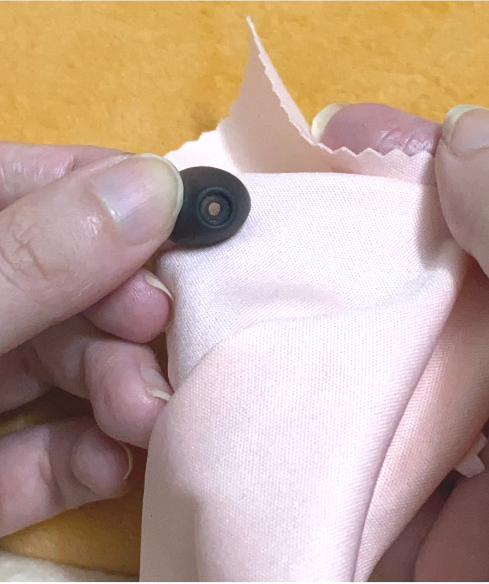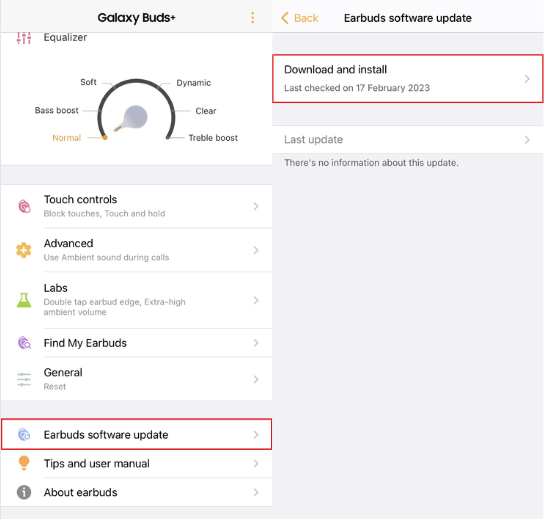If you own a pair of Samsung Galaxy Buds, you can have experienced an issue where one side of the earbuds is noticeably quieter than the other.
It could be caused by the volume being too loud, wearing headphones while sleeping, obstacles in the headset, or adjusting the volume on both sides of the headset inappropriately. In some cases, the cause can be a software error, but this case is very rare.
Now, let’s go bit further:
- Let the volume be too loud.
If you have a habit of always keeping the volume up when wearing headphones, it will adversely affect the speakers of your headphones. Too loud sound will cause the diaphragm to stretch and affect the devices inside the earbuds. At that time, the headset will appear timid, mixed with annoying or even quiet.
Hence, to protect the headphones, keep your volume under 60% to be good for your headphones and ears; and they are always durable and quality.
- Always wear headphones while sleeping.
Many people have the habit of wearing headphones to listen to music when they go to sleep. However, when you sleep, you lie on top of the headset for long time, which creates pressure that causes device inside to be damaged.
- Obstacles in the headset.
The obstructions in the headset are usually dust and earwax. Earwax and dirt can accumulate on the speaker grill and block the sound, causing one earbud to sound quieter than the other.
- Faulty connection.
Wireless earbuds rely on Bluetooth technology to connect to devices, and if there is a problem with the connection, it can cause one earbud to produce a lower volume than the other. This phenomenon can be due to various factors, such as distance from the device and interference from other wireless signals.
- Equalizer (EQ) settings.
The varying sound level arrangements in each earbud are another reason one can be lower or higher. Volume balance refers to sound levels between the right and left earbuds. People who need to hear their content in one ear use this option. However, if this option is enabled for only one earbud, you will only hear faint sound from the other earbud.
- The earbuds are not properly positioned in the ears.
The sound clarity suffers when earbuds are not correctly inserted into the ears. It is particularly true if they are not equally fitted, causing one earpiece to sound louder or softer than the other.
If the above reasons are not the problem, these damages can come from a manufacturer defect or your Samsung earbuds have wet the headset. It leads to a damaged speaker, a loose wire, or a malfunctioning internal component. In this case, contacting Samsung support or the retailer where you purchased the Galaxy Buds is best for assistance.
How do I fix the right Galaxy buds’ low volume?
If you have a poor volume on one side of your Samsung earbuds, you should first verify your device’s audio balance settings to make certain that the right and left volumes are balanced. This Audio balance setting is customized on your phone or computer.
- Alter the sound left and right Equalizer (EQ) settings.
To adjust the volume balance of your Samsung Galaxy Buds, you can use the “Galaxy Wearable ” software in your smartphone.
On the phone: Connect your Samsung Galaxy headsets with your device > Access the Settings option > Scroll down to find the Accessibility > Then open Audio/Visual option. By moving the slider left or right, you can now change the sound levels between the right and left earphones.
On the computer: Open the ‘Control Panel > Search for Sound, then choose it.
In the Sound setting, Right-click on your headphones, choose Properties.
Then, Click on the ‘Levels’ tab > Adjust the ‘Balance‘ button to the right of your device.
Note: Make sure your headset is connected to your computer before performing these steps.
Check to see if the low level has been resolved. If not, proceed to my next remedy.
- Use a soft cloth and cotton swab to clean your earbuds.
You need to clean the two basic parts of the Samsung earbuds, the speakers, and the ear tips. This detail comes into direct contact with the ear and ensures that the headset gives good sound quality.
Step 1: Separate the rubber ear tips and speaker. Pay attention to gently removing to avoid tearing the ear tips.
Step 2: With the rubber ear tips, you can use a soft cloth with mild alcohol to remove dirt and bacteria from the ear tips.
With the speaker part after a period of use, there will be a phenomenon of dirt and earwax on the speaker’s mesh. Use a cotton swab to clean and avoid using wire or metal brush, as the bristles may cause harm. Also, do not use water at this location to maintain a more durable headset. Aloso,
- Firmware update for earbuds.
Another thing you can do on the program side has upgraded the firmware. Then we’ll move on to hardware-related debugging. To see if any firmware updates are available, run Galaxy Wearable platform and navigate to Earbud settings.
Open the Earbuds software update and obtain and apply any available updates. Ideally, this helps you resolve the hardward issue.
- Reset your earbuds.
First, try disconnecting and reconnecting the earbuds by putting them in the charging container. If that doesn’t work, you can use Samsung Wearable software to restore the buds to default settings.
To restore your Samsung earbuds to their original settings, you can follow these steps: Connect your earbuds to your phone > Open Galaxy Wearable software on your phone > Tap on the “About earbuds” option > Scroll down and tap on “Reset earbuds“> Tap on “Reset” to confirm the action.
Conclusion
In summary, having one Galaxy Buds earbud quieter than the other can be the result of various reasons, such as hardware problems, obstructions in the headset, faulty connections, inappropriate volume adjustment, or incorrect earbud positioning.
You can balance the audio, adjust the equalizer settings, clean the earbuds, or update the firmware to fix the problem. Please keep your earbuds clean, avoid wearing them when sleeping, and keep the volume below 60% to avoid damage.
However, if these remedies do not work, contacting Samsung support or the retailer is recommended.

Hi, I’m Nhi Nguyen. I am a technical engineer and have many years of experience as a content writer. I’m hoping that my blog will serve as a resource for anyone else interested in learning more about technology equipment.