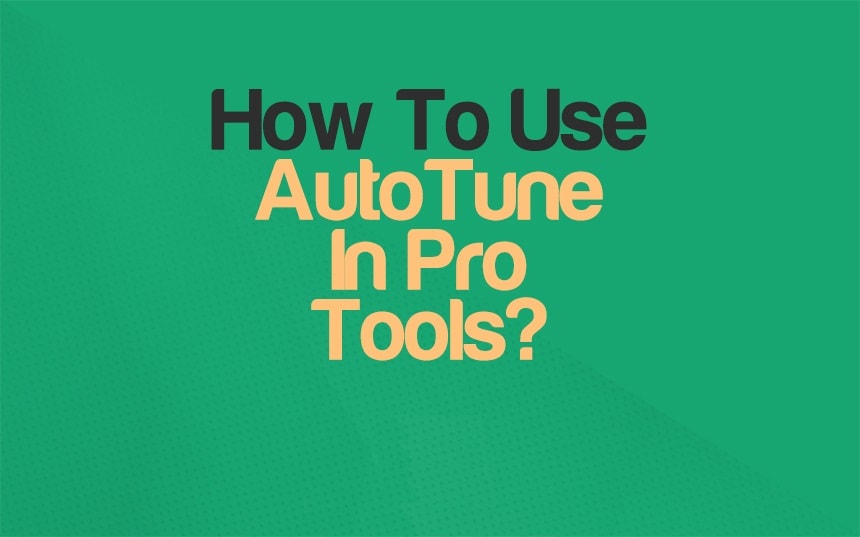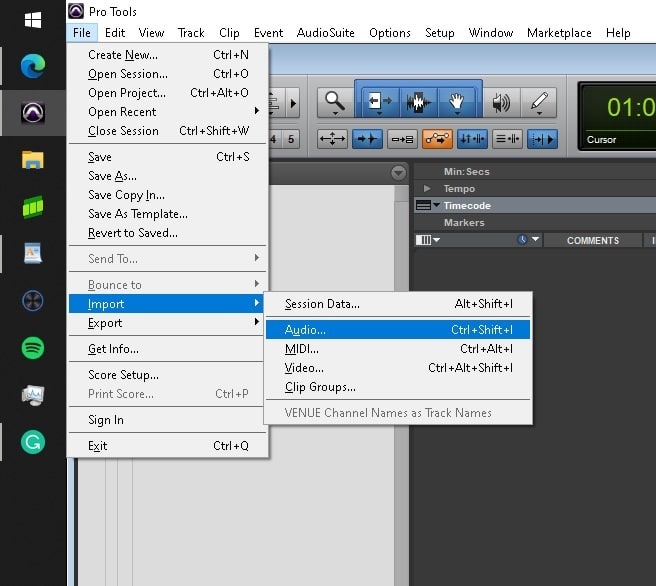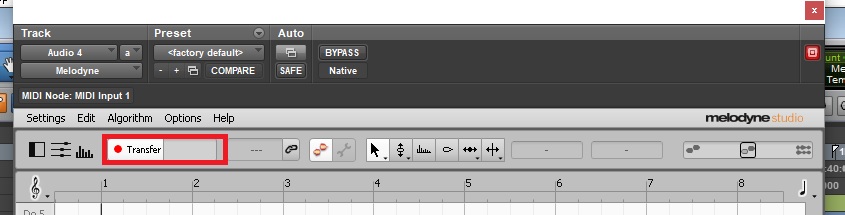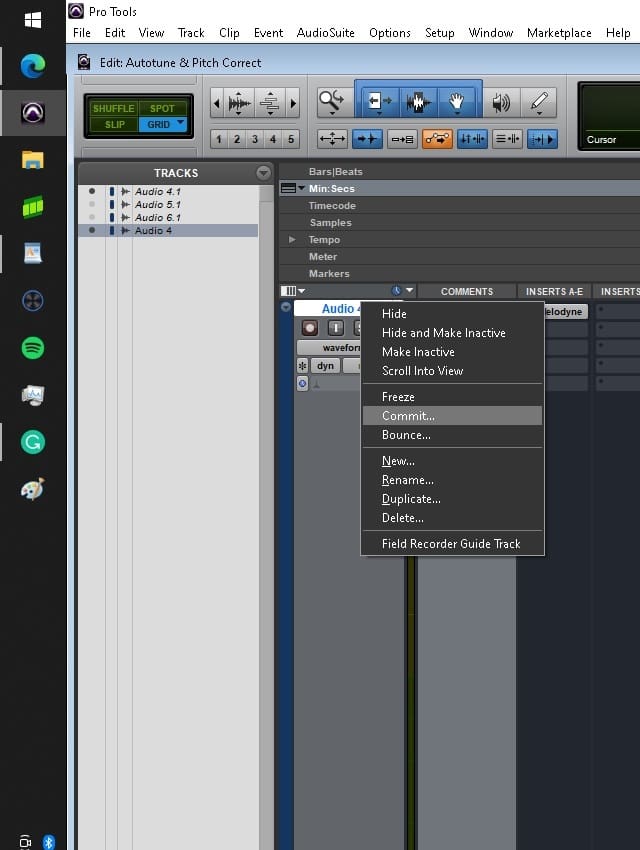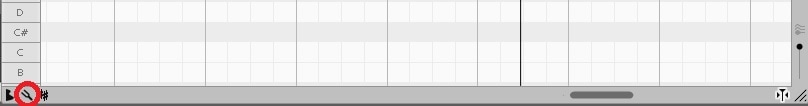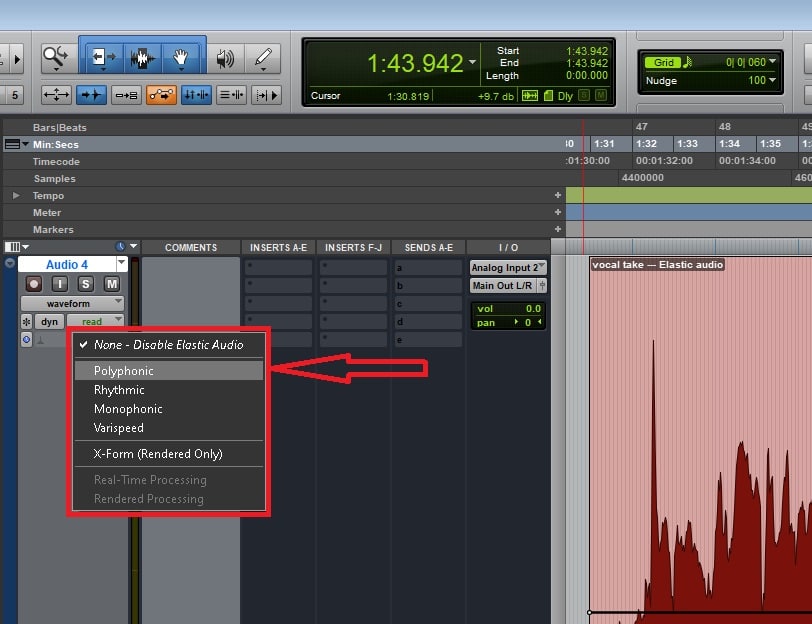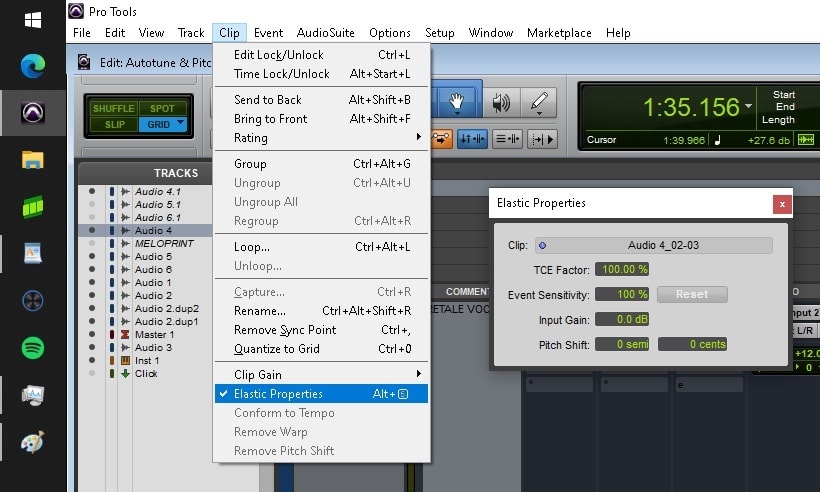Since Pro Tools doesn’t have any built-in autotune or pitch correction plugin, so we’ll use 3rd party plugins for it and talk about a powerful but usually undervalued native Pro Tools plugin that will make your life easier, so read on below!
Before we jump to the article, let’s first distinguish between pitch correction and autotune, so that it’s not confusing to you! Pitch correction is a form of audio editing that allows you to change the pitch or tuning. An auto-tune effect would be if you were singing and you got off-key, and it automatically corrected it for you. Pitch correction is more like karaoke on steroids because it will fix your pitch even when you’re on key but still slightly off.
This can be used to help keep notes in tune when they get too low or too high or just to fix minor mistakes that we all make when we’re singing, like being flat on a vibrato. Read more here about the differences between pitch correction and auto-tunning.
Now with that in mind, let’s get started!
How to use Auto-Tune in Pro Tools?
Run Pro Tools and create a new session. When completed, type Ctrl + shift + I (Command + shift + I on Mac) or go to the File menu, go to “Import,” and click on “Audio.” Locate your files and import them into your edit window as new tracks.
Then, select the first insert box on your right side and choose your Auto-Tune plugin.
Once Auto-Tune is loaded, adjust the settings to go accordingly to your song and needs. This process works the same with all sorts of Auto-Tune plugins. However, the sound might vary from one to another because they react differently to signal.
There are other kinds of pitch correction plugins that include auto-tuning and manual correction that allow you to correct vibrato or tiny inconsistencies on your vocals. One of them is Melodyne by Celemony, a software tool for audio editing and music composition. You can use it to edit instruments and vocals, change the pitch of an individual note or chord, or even create harmonies out of the same take.
How to use Melodyne in Pro Tools?
To get started, you must first click on the transfer button at the top and hit play so that Melodyne analyzes the input.
A quick tip to do this quickly is to select the track on which you loaded Melodyne and right-click on top of the name. On the track menu, select “commit.” Then, uncheck pan and volume automation, make sure the “offline“ box is checked on the lower left, and hit the enter key or click “ok.“
Consolidating the track will help you save time by keeping you from going through the whole song but instead waiting a couple of seconds for the process to be complete.
On Melodyne, go to the edit menu, “Quantization Macros,” and click on “Correct Pitch.” Once you’re there, you’ll find two adjustment bars: pitch center and drift. You can set them from 0 to 100%, and you can also check the “snap to key” box on the left and automatically adjust all notes to be in key.
Keep in mind that although Melodyne automatically detects the key and scale, you should always make sure it gets it right because sometimes it fails, and you’ll have to modify it manually. To change the key or scale, click on the tuning fork icon at the bottom left, which will display a menu where you can change your key and scale.
How to use pitch correction in Pro Tools?
Elastic Pitch is a pitch correction native plugin in Pro Tools. It allows you to make subtle or dramatic corrections to the pitch of the audio. It can be a potent tool that can bring a weak vocal track up to snuff or completely change the sound of an instrument.
First, find the notes you need to adjust and break them into their own regions on the edit window. Then, click on the elastic audio plugin box on the natural track view and set the algorithm to polyphonic.
You’ll also see an algorithm labeled as monophonic, but even though your vocal is a mono signal and only plays one note at a time, you must still select polyphonic to pitch correctly. The monophonic algorithm can create unwanted artifacts on your vocal because it won’t analyze it appropriately due to the natural harmonics in a human voice. In contrast, the polyphonic option works better for pitch correction.
Finally, go to the Clip menu, click on elastic properties, or type Alt + 5 on your keyboard ( option + 5 on macOS). Once inside, adjust the pitch by semitones or cents.
How do I make my vocals sound like Drake?
After you insert your Auto-Tune, you’ll find a knob labeled as “Re–Tune Speed,” this knob establishes the time it will take the plugin to correct any wrong notes on the signal, so you should take it up to maximum speed.
If you want to make the effect even more noticeable, you can also increase or decrease the rate of your vibrato so that it sounds more distorted and robotic.
It’s worth mentioning that you can achieve this effect with nearly every Auto-Tune plugin, but it might take different settings to reach it due to software and sound variations.
Is pitch correction necessary?
Pitch correction is necessary if you want your music to sound better but can’t perfectly hit every note as you sing. Pitch correction software makes it possible for anyone to produce professional-quality music by automatically correcting out-of-tune notes.
Using pitch correction on your vocals is almost today’s standard, although some singers prefer to sing without it, while others rely on it heavily throughout their recording process. However, if you want your music heard by more people, you will need to use pitch correction at least somewhat effectively.
Can Auto-Tune and Pitch correction make a bad singer sound good?
Not really. Although there is a common myth among those who don’t understand how Auto-Tune works that make people believe that singers who use Auto-Tune can’t sing, the reality is that if you try using it to make a bad singer sound good, you’ll probably end up making it even worse.
Auto-tune and pitch correction are not intended to fix a bad performance but to keep the notes on a vocal phrase within the specific notes of a particular scale.
You can use auto-tune to correct mistakes in pitch or timing, but auto-tune works best for minor tuning issues and keeping vocals on key. It doesn’t work well for more severe problems with tone or breathiness in vocals.
What is polyphonic in Pro Tools?
The Polyphonic plugin is one of the elastic pitch features designed to take in audio files that contain multiple tones and notes. It’s made to analyze signals that have harmonic content and simultaneously play several notes. For example, a recording of guitar-playing different chords would be considered polyphonic.
Do professional singers use auto-tune?
Yes, but not all of them do. Professional singers often nail any feeling with their voice, but they’re usually a bit out of tune when this happens. Professionals use Auto-Tune because they need to stay in pitch, but most importantly, they need to focus on their performance, so they use it to make things easier.
Some professional singers don’t use auto-tune, like Celine Dion or Bruno Mars. Still, they have worked hard to perfect their vocals to nail a perfect performance without needing any pitch correction to enhance it.
Conclusions
So, there you have it. Now you can correct pitch and auto-tune when working on Pro Tools. Regardless of the controversy, almost all professional singers use auto-tune and pitch correction to achieve perfection on their recordings because these are powerful tools that boost their performance on nearly every step of the production ladder.
Now that you know how to apply this processing, you’ll have more resources to face your mixes and obtain better results. So, the next time you have an out-of-tune vocal and need full transparency, Melodyne and Elastic Audio plugins are perfect for the occasion. If you have some aggressive and raspy vocals, a softly applied auto-tune will get the job done swiftly and go unnoticed.
If you’re working on hip hop and trap vocals, you’ll find a better fit for Auto-tune to perform, get instant results, and have some fun being creative. Finally, if you need to fix minor details on your vocal take, or maybe you only need to change that little note on a dub vocal to create harmony, you can always use Elastic Audio and get away with it within minutes.

I have a B.Sc. Degree in Audio Engineering and +5 years of work experience. I specialize in Audio Post-Producing and Sound Design to help brands and online businesses stick out delivering top-notch audio quality for advertisement, podcast, films, and music.