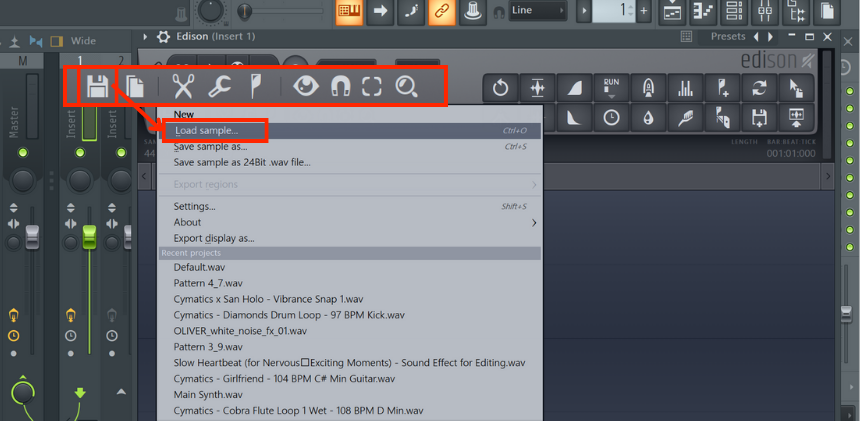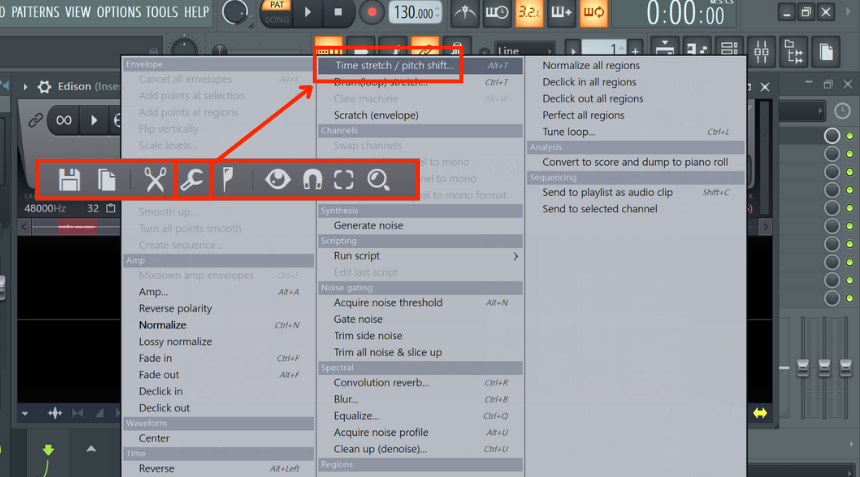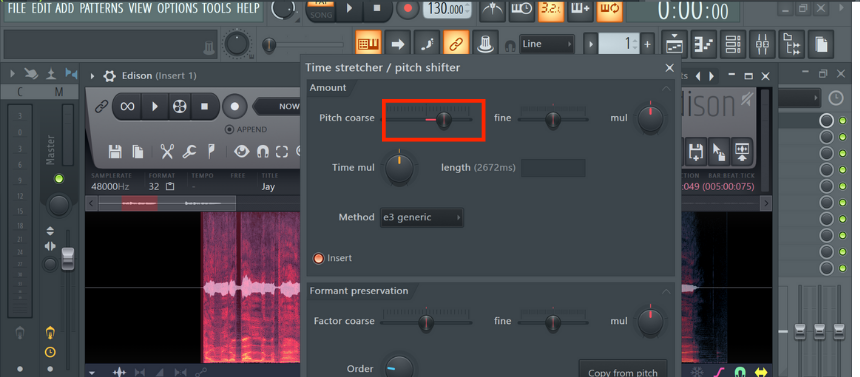However, excessive pitch-shifting can produce a robotic or unnatural sounding vocal and introduce a chipmunk effect.
To pitch vocals without the chipmunk effect in FL Studio, you have to adjust the formant as per the tone you want to achieve, which you can do by using the Edison Time Stretch/Pitch Shift tool or by using advanced third-party pitch correction tools like Melodyne by Celemony or Izotope Nectar.
Melodyne is a digital audio software application/plugin that provides advanced pitch correction and audio editing capabilities and was developed by the German company Celemony.
With Melodyne, you can easily adjust the pitch and timing of individual notes within an audio recording and make more detailed edits, such as removing unwanted noise, changing the volume of specific letters, and more. It features an intuitive graphical interface that allows you to see and edit individual notes in a melody, making it easy to fine-tune your audio recordings to perfection.
Newtone is an FL Studio stock plugin that can do what Melodyne does. With NewTone, you can quickly correct pitch errors in vocals or other audio recordings and adjust the tempo and pitch independently to create new variations of existing recordings.
The plugin provides a user-friendly interface that makes it easy to see and edit the individual notes in a recording, allowing you to fine-tune the sound to your liking. However, before using Newton, let’s understand the chipmunk effect.
The chipmunk effect is caused by increasing the playback speed of a recorded audio clip, which also increases the pitch of the voice. When you speed up an audio recording, all the sounds within it become higher in pitch, including the human voice. This results in the familiar chipmunk-like sound commonly associated with the effect.
To avoid the chipmunk effect while pitch shifting, you need to use a pitch shifting algorithm that considers the voice’s formant structure. The formants are the resonant frequencies of the vocal tract, which give the voice its unique timbre and character.
The human vocal tract, including the mouth, lips, tongue, and vocal cords, acts as a filter that shapes the sound of the voice by emphasizing specific frequencies and dampening others. These emphasized frequencies are called formants and are responsible for the unique tonal quality of each person’s voice.
Now, let’s look at how you can adjust the pitch without the chipmunk effect. We will do that in Edison, a tool designed for editing and manipulating audio clips, and it’s known for its powerful features and ease of use.
With FL Studio Edison, you can perform various audio editings tasks such as cutting, copying, and pasting audio clips, removing noise and unwanted audio, adding effects and processing audio, and more. You can also record audio directly into Edison and save it as a new clip or add it to an existing project.
So, the first step is to load Edison in the mixer window or right-click on the audio clip/waveform and select “Edit audio in Edison.” We will go with the former method here. So go to the mixer window, and for any chosen insert or channel, load up the Edison plugin.
Next, once Edison opens up, load up the audio file by clicking the “file icon” and selecting “Load sample…”
Then, select the sample you want to load or the audio file for which you want to change the pitch, and “Open” it up the Edison.
Next, click on the “Tools” icon, as shown in the image below, and select “Time stretch/pitch shift.”
After that, the Time stretch/pitch shifter window will pop up, in which you can move the “Pitch coarse” slider up/down to increase/decrease the pitch in semi-tones.
After changing the pitch, click on the “Copy from pitch” button in the Formant section, and Edison will automatically adjust the “Factor coarse” as per the change in pitch. You can preview the audio and note that the rise has changed without the chipmunk effect.
After previewing it, if you like the audio, you can click on accept, drag it to the playlist window, or keep editing until you get the audio as you want.
Alternatively, you can use any pitch-shifting tool that can correct the formant. You will have to correct the formant by the same amount of semi-tones you change the pitch by.
Conclusion
It’s fairly simple to change the pitch in FL Studio without getting the chipmunk effect. Edison also has a great sound and gives minimum artifact and a natural sound. That is because the Edison Time Stretch/Pitch Shift tool allows you to adjust the pitch and tempo of an audio clip independently, making it possible to change the pitch without affecting the duration or change the tempo without affecting the pitch.
This is a valuable feature for vocal pitch correction, where you may need to change the pitch of a vocal recording to match the pitch of an instrumental track, or for creative purposes, where you want to alter the pitch or tempo of an audio clip to create new variations. I hope the article was of help. Thank you for reading.

Shaurya Bhatia, is an Indian Music Producer, Composer, Rapper & Performer, who goes by the stage name MC SNUB, and is also 1/2 of the Indian pop music duo, called “babyface”. A certified Audio Engineer & Music Producer, and a practicing musician & rapper for more than 6 years, Shaurya has worked on projects of various genres and has also been a teaching faculty at Spin Gurus DJ Academy.