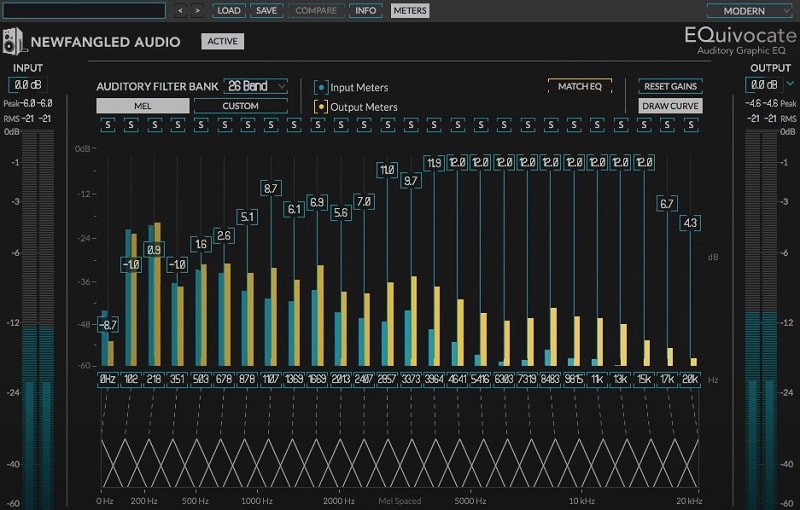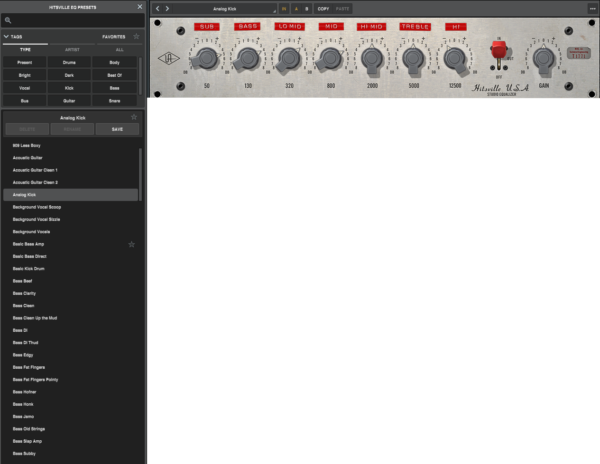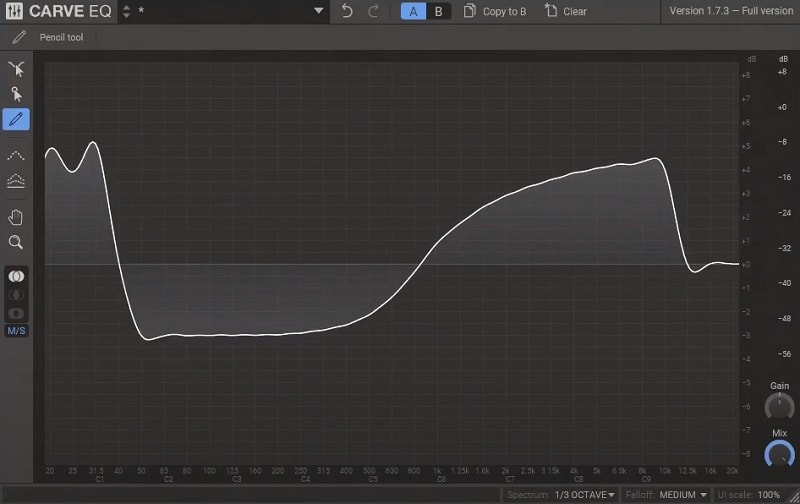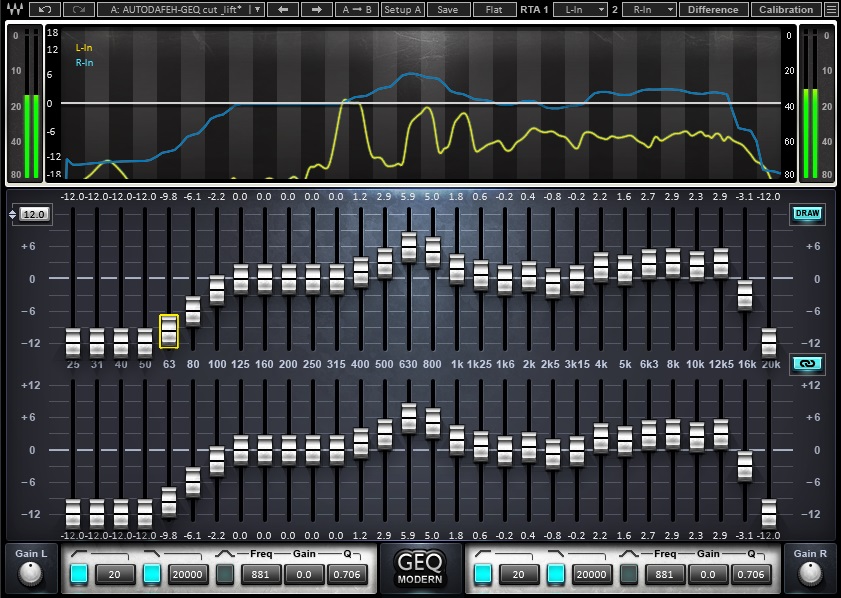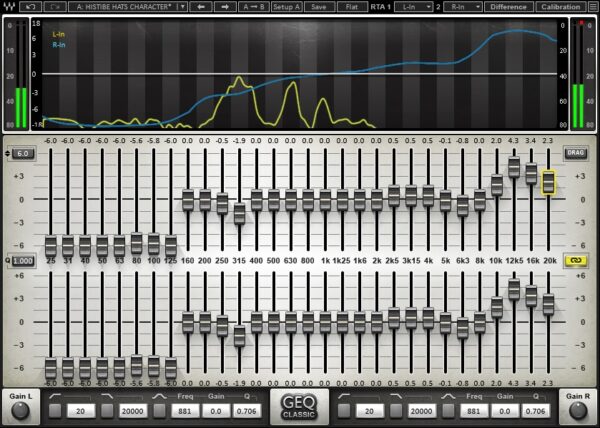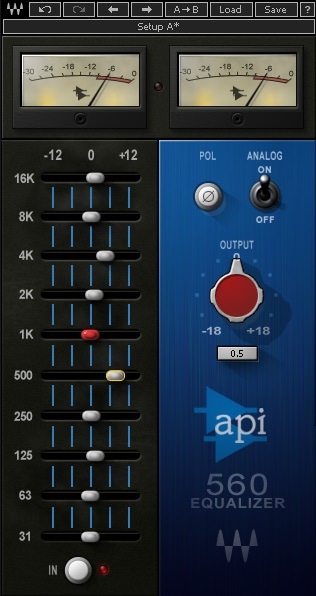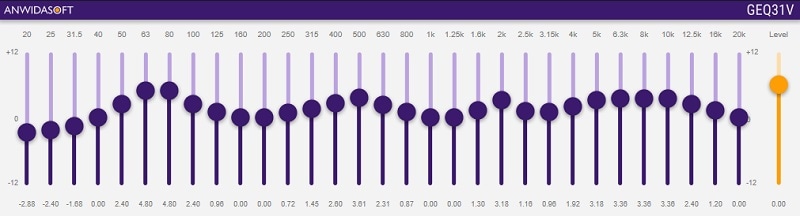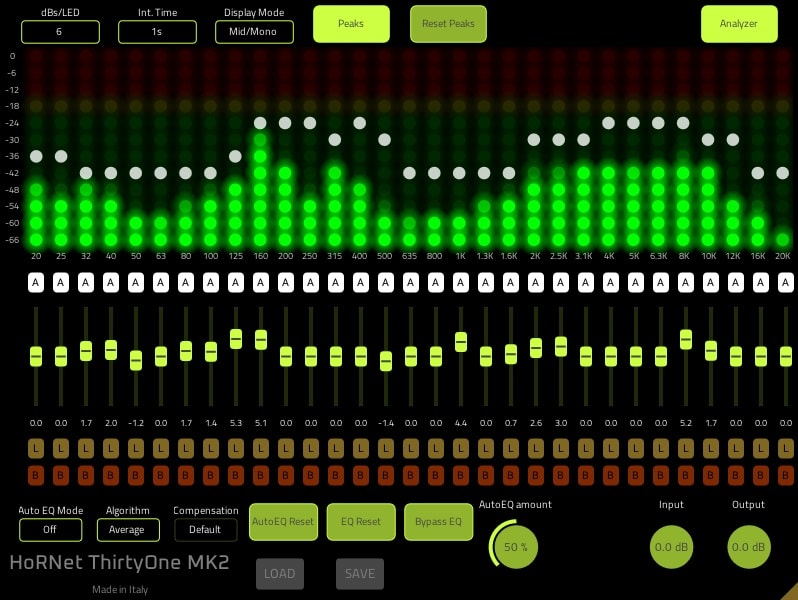While often publicly regarded as a thing of the past, many professionals still prefer graphic EQs for their simplicity and sound.
To a modern musician, a graphic EQ may seem counter-intuitive compared to presently available alternatives. However, in this article, we will explain why they were well-regarded in the past, how they can still be of use for you, and enlist some recommendations.
In a nutshell, here are the best graphic EQ Plugins:
2. UAD – Hitsville EQ Collection
4. Waves GEQ (Modern & Classic EQs)
A graphic EQ is a type of equalizer plugin that arrays a row of sliders, each representing the gain of predefined frequency bands. A higher number of sliders gives a bigger “resolution,” so to speak. Therefore, studios mostly used 31-band graphic EQs that divided the frequency spectrum by 1/3 octave per band.
After setting up, the sliders resembled the EQ curve that we are so used to nowadays in parametric EQs. Thus, the graphic EQ was preferred because the only alternative back then was to use an EQ unit with vague rotary knobs. And those, of course, didn’t show what “shape” the EQ was in at a glance.
Why Do Graphic EQs Still Exist?
Most modern software graphic EQs are either hardware emulations or redesigned to fit the 21st century needs. So, just like emulations of analog FET compressors or exciters, many graphic EQ software plugins also color your audio in unique ways, some of which are responsible for adding authenticity to the sound.
Also, while it may not be as famous as it was in bygone days, it is still used in live performances and PA events. For example, if you decide to quickly boost a specific frequency in the middle of a concert, a hardware graphic EQ makes the job much easier.
Do I Need A Graphic EQ?
Since the frequencies of the bands are predefined, manufacturers often attempt to ensure that the selected frequencies and their filter shapes are based on human hearing. So, when the EQ works catering to your ear’s critical band filters, every change you make will sound natural and efficient.
In addition, producers use modern graphic EQs mostly in the mastering process as they provide easier ways to shape your sound broadly. Similarly, some graphic EQ plugins come with analog curves and saturation. So, if you are a fan of classic hardware, you should consider getting a graphic EQ.
The 7 Best Graphic EQ Plugins 2024
1.Newfangled Audio EQuivocate
More Info & Price (Trial Available)
Equivocate is a precise graphic EQ with MEL spectrum distribution and Match EQ functionality.
This plugin is a simple yet highly detailed tool perfect for both mixing and mastering. There are 26 bands in total, where you can draw curves by simply dragging your mouse across. Of course, you can also edit an individual band at a time.
Similarly, Equivocate also features an automatic gain compensation post EQ to keep the level of your audio consistent. Furthermore, it features presets from various artists like Richard Devine, Jeremy Lubsey, John McCaig, etc., to help get you started.
Key Features:
- Match EQ
Equivocate features an EQ tone matching feature that allows you to shape the sound of your audio to a sidechain input. You could use it during mastering to match with your reference tracks or even during mixing if two of your audio recordings sound different due to mic placements/different hardware.
Similarly, you could also use it to match a previous project’s audio by simply importing the audio into your current project and routing it into the EQ as a sidechain. Doing so can be a huge time saver for mastering albums.
- Customizable Bands
Another exciting feature is that you can adjust the frequency of each band in this plugin, which is generally unavailable in graphic EQs. However, Equivocate still uses the same filter shape despite the customized frequencies, providing equal efficiency as the default MEL-based bands.
In addition, you can also add or remove the bands as needed, with the maximum being 26 bands.
- Linear Phase
Equivocate functions in linear phase mode to ensure artifact-free performance. So, you could use this plugin for mastering as the primary EQ as well.
- Solo Bands
You can solo a single or multiple bands in this plugin. Just hold down Ctrl while clicking on the solo buttons at the top of each band to solo multiple bands simultaneously. This feature lets you know which frequency you are manipulating without having to sweep it around.
Compatibility:
Equivocate is available for Windows 8 or higher 32-bit or 64-bit and macOS 10.9 or higher 64-bit. It comes in VST 2/3, AU, and AAX formats.
Summary:
With Equivocate, EQing is never a hit or miss. For example, you can listen to each band by soloing it, make sure it is the correct one, and modify it. To add further to the convenience offered, its human hearing-based triangular filters will perform as expected every time. The GUI can be a little strange for the first-timer, but it’s super easy to get used to.
2. UAD – Hitsville EQ Collection
More Info & Price (Trial Available)
The UAD Hitsville EQ Collection emerges as a remarkable sonic palette, embodying the iconic Motown sound.
Offering remarkable compatibility across platforms, this collection facilitates the intricate control of audio frequencies through a versatile seven-band graphic EQ. Moreover, officially endorsed by the legendary Hitsville U.S.A. studio, the collection enhances your productions with classic Motown records’ warm, rich tones.
Augmented with the elusive mid/side disk mastering EQ and “Motown Filters,” it bestows your tracks with a vintage vibrancy and depth that breathes life into your musical creations.
Key Features:
- Universal Compatibility
The Hitsville EQ Collection showcases its universal application across numerous platforms, signifying a crucial advantage in the increasingly diverse world of digital music production.
Whether your workflow involves UAD Native or Apollo Realtime/UAD-2, the Hitsville EQ Collection guarantees seamless integration. This implies effortless adaptability regardless of your choice of audio interface, providing a robust and flexible production toolset.
- Licensed Motown Sound
This collection’s true distinction lies in its exclusive endorsement from the historic Hitsville U.S.A. studio. It delivers an authentic emulation of the Motown sound. This licensing allows you access to the tonal colors and warmth that marked iconic Motown records.
This allows your productions to embody the Motown spirit, delivering the soul-stirring musicality of the Motown era.
- Seven-Band Graphic EQ
The seven-band graphic EQ offers extensive control over your audio’s tonal spectrum. Each band can be adjusted independently, enabling granular control of specific frequencies. Whether it involves boosting mid-range frequencies for vocal clarity or taming high-frequency sibilance, this EQ caters to many sound-shaping needs.
Its versatile design makes it suitable for various audio elements, including vocals, drums, bass, and keyboards, which is a potent tool for comprehensive sonic sculpting.
- Classic Equalizer Tones
The Hitsville EQ Collection represents more than frequency modulation; it’s a gateway to a cherished musical heritage. The EQs included are modeled after the original equalizers that shaped legendary Motown records.
This feature ensures that the warm, lush, and vibrant tones inherent to classic Motown hits are faithfully reproduced, imbuing your tracks with an unmistakable sonic character that transcends time.
- Mastering EQ and “Motown Filters”
As the final touch to your tracks, the Hitsville EQ Collection emulates the elusive mid/side disk mastering EQ used at Hitsville. This feature introduces a new depth to your stereo mixes, allowing you to shape your sound spatially diversely.
Accompanied by the renowned “Motown Filters,” these tools precisely control your mix’s density and stereo field. These features allow for an enriched, immersive listening experience reminiscent of the classic Motown era.
Compatibility:
UAD – Hitsville EQ Collection is available for Windows 7 or higher and macOS 10.12 or higher, both 64-bit only. It comes in VST, AU, and AAX formats.
Summary:
In essence, the UAD Hitsville EQ Collection is a veritable time machine that transports the captivating essence of Motown’s unique sound into the hands of modern producers.
Meanwhile, the depth and authenticity provided by the officially licensed Motown Sound modeled EQ tones and the inclusion of the distinctive “Motown Filters” elevate the production experience.
3. Kilohearts CARVE-EQ
More Info & Price (Trial Available)
Or Buy Here (Support Integraudio)
Carve EQ is the future of graphic equalizers, fit for a modern 21st-century music production workflow.
If you think about it, graphic EQs were made famous for their ability to display the frequency curve at a glance. Carve EQ does the same, but it does so in a much more modern way. Similarly, instead of adjusting each band, you work with it using various tools provided in the plugin. They offer a fresh, new approach to EQing your audio.
It also has an A/B comparison feature to help you decide whether your EQing is improving the sound. Furthermore, you can load various reference profiles or create your own reference using sidechain or audio file analysis. Overall, it feels like a vast improvement over what graphic EQ stood for in the past.
Key Features:
- 31 Bands
Carve EQ has 31 bands, but instead of working with each band, you work with a curve using several tools. Each band is a modern digital filter designed to give a completely transparent sound, so there is no coloration.
- Useful Tools
There are three tools for manipulating your EQ curve: Pencil, Sculpt, and Point Select. The Pencil tool is the one you’d use for freehand drawing, whereas the Sculpt tool lets you emulate a parametric peak filter with your mouse wheel adjusting the bandwidth.
Similarly, the Point Select tool shows you a node for each band over the curve. You can then adjust each band separately by clicking and dragging the nodes.
- Stereo Editing
Carve EQ supports stereo, left/right channel, and mid/side editing. For example, in mid/side editing mode, you can either adjust both simultaneously or have a separate curve for mid and side parts.
In the latter mode, you have to select whether you want to work with the mid curve or the side curve to be able to edit the EQ. However, after you have the two curves, you can also enter stereo mode and continue editing each separately at the same time.
- References
The plugin has two features called References and Match Tool. These features help you accomplish the same thing: using reference tracks. Carve EQ gives you Reference Profiles, which are averaged frequency spectrum of various songs along with EQ presets.
They appear on the background spectrum display to help you match your audio’s spectrum to the reference’s. These references can also be generated from any audio file or sidechain input.
Next, the Match Tool uses the same references, except it EQs your audio automatically for you. So, you could analyze your favorite song, save it as a reference, and use Match Tool to EQ your music. Of course, after the tool finishes, you can take over and edit the curve to your liking.
Compatibility:
Carve EQ is available for Windows 7 or higher and macOS 10.7 or higher, both 32-bit or 64-bit. It comes in VST 2, AU, AAX, and Kiloheart’s Snapin formats.
Summary:
Reasonably priced and offering plenty of modern features, Carve EQ is a fantastic tool capable of both precision editing for sound design and wide, subtle boosts for mastering. It’s worth noting that while the EQ is relatively light, using several instances in a project may cause moderately high CPU usage if you are on an older PC.
4. Waves GEQ (Modern & Classic EQs)
More Info & Price (Trial Available)
Waves GEQ is an attempt at combining both traditional graphic EQing and modern tools to create a unique, satisfying plugin.
The upper section of the interface is dedicated to providing visual feedback on your audio’s frequency spectrum, EQ curve, input, and output peak levels. And the lower section is where you will find your band controls, depending on your “component” selection.
Waves provides four components for GEQ: Classic Mono and Stereo and Modern Mono and Stereo. This flexibility to choose what you need is a wonderful feature.
For example, the Stereo components, which you can select from the WaveShell plugin in your DAW, lets you adjust the EQ for the left and right channel individually. In the images below, you will find both Modern and Classic Stereo instances of GEQ
Key Features:
- Draw The Bands
Waves GEQ employs 31 bands with selectable 6, 12, and 18 dB gain. In addition, there is a button that switches between “drag” and “draw” modes. The drag mode is the traditional graphic EQ experience, whereas the draw mode lets you draw EQ curves by clicking and moving your mouse across the bands.
- Additional Filters
In addition to the graphic EQ, there is a parametric high-pass, low-pass, and a peak filter. You can adjust the peak filter’s Q factor, but the pass filters only offer frequency controls.
- Multiple Component Types
Using WaveShell, you have access to four kinds of components of this single plugin: Classic and Modern, each with Mono and Stereo variants. The difference between the two is in their filters.
The Classic variant uses “flat-top” filters, which provide plateau and stair-stepped responses. They are preferable if you want no band interaction when you adjust multiple neighboring bands. Similarly, the Modern variant uses proportional Q filters.
They are akin to the parametric peak filters we are used to seeing. However, the difference is that the Q factor of GEQ’s filters gets steeper the more you crank its gain.
- Highly Customizable Analyzer
GEQ lets you analyze sidechain input as well as your primary input. In addition, the stereo component lets you analyze each channel of the inputs separately. It also features a “difference” analyzer, which you can use to adjust your EQ to match the reference track by copying what the difference analyzer shows. Furthermore, you can make several other adjustments, such as changing the speed of the analysis, calibrating the input for adjusting the delay between input sources, etc.
Compatibility:
This plugin is available for Windows 10 or higher and macOS 10.13.6 or higher, both 64-bit only. It comes in VST 2/3, AU, AAX, and RTAS formats.
Summary:
GEQ is a flexible graphic EQ that would make you feel right at home if you’re used to using hardware EQ units. However, it adds to the traditional workflow by providing a fresh, detailed analyzer section and curve drawing features. And with the WaveShell v12, the user interface is resizable as well.
Related Reading:
20 Best Waves Plugins For Mixing, Mastering & Producing
5. IK Multimedia EQ-PG
More Info & Price (Trial Available)
This graphic EQ is a handy tool for making significant EQ adjustments with the distinct sound of classic American circuitry.
EQ-PG is IK Multimedia’s emulation of the 1969 classic API 560 graphic EQ, famous for its bold and sweet sound and ample headroom, with a few IK-styled improvements. Its sound comes from the API 2520 operational amplifier, similar to the ones used in several other famous classic EQs. However, being a graphic EQ, it is much more convenient.
This plugin is nifty when you need to make broad EQ adjustments instead of precise manipulations. For example, you could use it to add some thickness to a snare or sheen to a dull vocal recording. The circuit’s analog character and the output transformer’s subtle harmonic distortion make your audio distinct and cut through the mix easily.
Key Features:
- Analog Sound
If you are a fan of API console graphic EQs, you will easily recognize the sound of this EQ. PG-EQ has been modeled to reproduce all the nuances of the analog unit from the input pre-amp saturation to the output transformer’s warm distortion. You can also drive the input pre-amp high to produce a hard-clipped character on your audio.
- Classic Bands
This EQ has 10 bands with fixed frequencies. They use bell-shaped, proportional Q filters that bridge between neighboring bands excellently. Thus, it is very natural-sounding.
- Stereo Manipulation
As with almost all IK Multimedia products, you can activate mid/side mode to adjust the mid and side parts individually with a single instance of this plugin. In addition, you can do the same with the left and right channels as well. We recommend using this plugin to add some saturation to the side part and boosting the high frequencies a little to make the audio sound enhanced.
Compatibility:
EQ-PG is available for Windows 7 or higher and macOS 10.9 or higher, both 64-bit only. It comes in VST 2/3, AU, and AAX formats.
Summary:
While the plugin’s sound is fantastic and faithful to the API graphic EQ, it does feel quite overpriced, considering how there are only ten bands. Although, it does provide some modern features like mid/side and individual channel editing. Either way, we suggest getting it during a promotion if you want the classic American sound.
Related Reading:
Top 6 IK Multimedia Plugins For Various Categories
6. Waves API 560
More Info & Price (Trial Available)
The API 560 by Waves is their take on the hardware unit by the same name.
This plugin is a 10-band equalizer with one-octave increments. It has a large headroom and precision filtering, perfect for both audio mixing and mastering. It features the hardware’s proportional Q filter design, which narrows down the Q factor the more you boost/cut.
The sound of this plugin works well for almost any use case, and you will notice some harmonic additions being made to your audio. This feature is what makes this EQ so effective.
Key Features:
- True to Hardware
The Waves API 560 was made in association with API, so the sound has been modeled to emulate the original hardware as closely as possible. It features a fixed 12 dB of boost/cut gain per band, the same as the hardware. And the proportional Q feature noticeably kicks in at around ±4 dB.
- WaveShell Components
API 560 also features two variants of the plugin in its WaveShell components: mono and stereo. The stereo version lets you adjust the EQ curve of the left and right channel separately for better control. Both variants feature an audio inverse button and an output gain.
- Analog Mode
There is an “Analog” toggle, which activates the input preamp saturation and the output transformers’ harmonic distortion. However, when it is toggled off, the EQ gives out a transparent signal but still with the unique sound of the API filters.
Compatibility:
Waves API 560 is available for Windows 10 or higher and macOS 10.13.6 or higher, both 64-bit only. It comes in VST 2/3, AU, AAX, and RTAS formats.
Summary:
If you are a fan of the classic American EQ, you should definitely look at this plugin. Its direct competitor is certainly the IK Multimedia EQ-PG, which offers even more control. Still, the price difference due to Waves’ unending sale gives the Waves API 560 a significant advantage.
7. ANWIDA Soft GEQ31V
More Info & Price (Trial Available)
GEQ32V is an easy-to-understand graphic EQ, perfect for people who are just starting or who need a simplistic plugin.
This plugin is designed to be transparent and impart absolutely no color or saturation on your audio. It’s solely for people who enjoy using graphic EQs instead of parametric EQ with no flashy features or other factors to consider. The UI layout is a simple row of the EQ bands.
Key Features:
- 31 Precise Bands
The plugin has 31 ultra-precise digital bands with ISO 1/3 octave increments. The filters have constant Q-factors, so controlling a band will not affect the adjacent ones. Each band can have either a boost or cut of up to 12 dB. Note that you cannot draw in a frequency curve shape by dragging your mouse cursor across the bands.
- Clean Sound
GEQ31V is designed to be as transparent as possible. It can adjust frequencies starting from 20 Hz to 20 kHz, and it does so while introducing no saturation or noise.
- Light Footprint
Due to its no-nonsense interface and efficient results, it might end up being your go-to EQ for many kinds of uses. However, since the plugin has minimal CPU usage, using many instances per project shouldn’t be an issue at all.
Compatibility:
Anwida GEQ31V is available for Windows 7 or higher and macOS 10.10 or higher, both 64-bit only. It comes in VST 3 and AU formats.
Summary:
While many people are happy with parametric EQs for transparent editing, there are still fans of classic graphic EQs for their convenience. It becomes a sort of reflex to tweak one of the sliders where you just know which one to move. If you are one of those people or feel like you could be one, this plugin is a very well-regarded software to try.
The 4 Best FREE Graphic EQ Plugins 2024
1. SPL Free Ranger
The Free Ranger is a budget-friendly version of the SPL Full Ranger-EQ. Featuring all technological and sophisticated algorithms by SPL, the Free Ranger, although free, delivers high-quality sounds.
With four EQ bands, SPL Free Ranger covers the essential parts of the frequency spectrum. Its easy and intuitive controls make for a fast-paced mixing process.
The easy-to-use interface will offer all the main controls needed for a good equalization process without overcomplicating. The plugin is also highly optimized for a friendlier FX Chain since it does not require much processing power.
Key Features:
- Practicality
The interface contains pretty self-explanatory controls, like the Power Led, the On button, the Signal Led, and more. While it features helpful information in a single panel, the plugin facilitates the mixing speed by being extremely practical. An Overload LED will also make it easier for the user to monitor any clippings in the audio signal.
- Controls
The Free Ranger plugin features nine fader controls, with eight faders controlling the most vital sections of the frequency spectrum, plus an output fader. SPL Free Ranger offers four settings, A, B, C, and D. These settings will behave as slots, saving up to four different parameters. An output fader will act intuitively and swiftly.
Compatibility:
This plugin is available for Windows 7 or higher and macOS 10.9 or higher, both 64-bit only. It comes in VST 2/3, AU, and AAX formats.
Summary:
Any production can benefit from a practical and straightforward mixing process. By using SPL Free Ranger, producers will have practicality and swiftness in a crucial part of the mixing stage, the equalization.
The free Graphic EQ by SPL displays a brilliantly designed interface that is incredibly optimal for fast-paced productions, and for informing the producer with crucial pieces of information, like the clipping condition. In addition to working with a powerful SPL engine, the Free Ranger is a completely free plugin, perfect for producers who want to stay on budget.
Related Reading:
Top 11 Plugins On Plugin Alliance
2. MANDA AUDIO 7Q Graphic EQ
Developed by the makers of the free and popular MT Power Drum Kit 2 instrument, 7Q is a no-fuss graphic EQ with a couple of filters onboard.
The interface of this plugin is immaculate, and we liked that you can activate and deactivate each band. This feature will let you quickly check the adjusted and unadjusted sound without having to drag the slider up and down. There are 7 bands in this EQ, and they are designed to sound transparent.
Key Features:
- Band Multiplier
Each band has a 2x multiplier at the bottom to double the efficiency. This feature can be handy if you need to make large adjustments and the provided ±10 dB gain isn’t enough.
- Filters
A low-pass filter and a high-pass filter are available in this plugin, which can have slope steepness of 6, 12, and a useful 24 dB per octave. These can help clean up your audio and for mastering purposes.
- Stereo Channels
You can use this plugin to edit either the channels simultaneously or only the left/right channel. However, it doesn’t let you adjust both the left and the right individually using a single instance of this plugin. Instead, you will have to use two instances to achieve that. Then again, since the plugin is super light on the CPU, it doesn’t matter much.
Compatibility:
7Q is available for Windows 7 or higher and macOS 10 or higher, both 32-bit and 64-bit. It comes in VST 2, AU, and AAX formats.
Summary:
While it certainly isn’t a universal graphic EQ fitting every need, it is a great place to start. Similarly, we liked its smooth, artifact-free filters, so we would recommend giving it a try.
3. Voxengo Marvel GEQ
In every list of best plugins, there is a Voxengo entry, and the same goes for the free plugins as well.
Marvel GEQ is fantastic graphic EQ with 16 bands and multi-channel support. It is highly effective and produces transparent sound. Each band can have up to 12 dB of boost/cut, and you can also right-click and drag to “draw” the EQ curve. Furthermore, there are several presets exploiting its various features to help get you started.
Key Features:
- Multichannel
Marvel GEQ is the only free EQ on this list that supports up to 8 channels. You can use the Underlay feature to display another group of channels to see its EQ shape while you edit the present group. These features make Marvel GEQ ideal for even 7.1 surround audio production.
- Linear Phase
This plugin functions in linear phase mode at all times. However, due to the technology it uses, the gain value you set per band may not be entirely accurate until you adjust the adjacent bands a little in the same direction. If you are mixing with your ears, though, then this is a non-issue.
- Advanced Routing
Marvel GEQ supports highly customizable internal routing. For example, you could use it to pair various channel groups together. Note that this doesn’t mean you need to learn everything about it — Voxengo provides several routing presets to perform basic tasks such as mid/side and individual channel editing.
This powerful feature means you will not have to use multiple instances of the EQ to accomplish significant edits.
Compatibility:
Marvel GEQ is available for Windows XP or higher and macOS 10.11 or higher, both 32-bit and 64-bit. It comes in VST 2/3, AU, and AAX formats.
Summary:
This plugin has multi-channel support, handy internal routing functions, and linear phase mode. With that in mind, if we had to pick a free graphic equalizer for you, the Marvel GEQ would be it. As a matter of fact, it’s a miracle that it’s free. We highly recommend picking this one up without a second thought.
Related Reading:
30 Best Free Plugins For DnB, EDM, EBM, IDM & Experimental Music
4. Kuassa EFEKTOR GQ3607
A neat little pedal EQ for your guitar, bass, and more.
The EFEKTOR GQ3607 is a small pedal EQ (with a huge name, so we’re going to call it Efektor from now). It features 7 bands, an output gain slider, and a power button, as you’d expect from a pedal.
However, we liked its impressive 15 dB of boost/cut per band most of all. And the sound is as effective as the claim, so it could undoubtedly be used for tone-shaping individual instruments.
Key Features:
- Multiple Modes
The plugin features three modes: Guitar, Bass, and Wide. The first two change the frequencies of the bands to accommodate the mentioned instruments better, and the last one simply changes the frequencies to cover a wide range of sounds.
However, you could, of course, use any of the modes for anything; just check out the frequency labels below the bands, and if you find a mode that fits, by all means, use it.
- Several Presets
Efektor comes with several presets, with some designed for guitars and bass guitars. They can help you find the tone you want quicker. However, make sure you check the “Supporting Files” when you install the plugin, or you won’t find any presets.
Compatibility:
This plugin is available for Windows Vista or higher and macOS 10.7 or higher, both 64-bit only. It comes in VST 2/3, AU, and AAX formats.
Summary:
Efektor may look a little weird and overly simple, but its efficiency is commendable. We also liked the dedicated modes for guitar and bass guitar — they can be used to make drastic changes to the tone of your instrument.
Bonus Plugin
1. Harrison AVA Mastering EQ
More Info & Price (Trial Available)
This plugin is a modern redesign of the classic graphic equalizers, geared towards broad sound sculpting instead of precision editing as most other plugins.
The resizable UI has a large, filled curve that you can modify by simply clicking and dragging your mouse across the screen. What sets this plugin apart from others is how fast you can modify your audio using it.
When you drag your mouse across to create a sort of “shelf” boost, the resulting sound is indeed that of a shelf boost instead of the traditional series of peaks and valleys.
Therefore, we could call AVA Mastering EQ a sort of hybrid graphic EQ. The sound of the plugin is highly transparent and smooth. And you can enable one out of three kinds of spectrum analyzers (RTA) on the background as well. In addition, there’s a massive 20 dB output trim/gain for level adjustments.
Key Features:
- Smooth Bands
Like most professional-grade graphic equalizers, AVA Mastering EQ also consists of 31 bands. However, instead of acting like individual bands, this plugin makes them work together to create sounds smooth, like parametric EQs.
If you have used curve-based EQs before, then that is exactly what this plugin feels like, but AVA EQ is much broader and quicker to manipulate.
- Filters
Along with the EQ, you also have a low-pass and high-pass filter, available at the top and the bottom of the plugin interface, respectively. You can also switch the slope steepness of each between 6 dB/oct and 12 dB/oct.
- Zooming
AVA EQ displays a ±4 dB scale by default. However, if you increase a band’s value further than this point, the scale will automatically adjust to meet your mouse movement.
You can also manually zoom the displayed scale by clicking and dragging the dB scales shown on the sides of the UI. The lock icon towards the bottom left locks the scale zoom if you don’t want the automatic adjustments.
Compatibility:
AVA Mastering EQ is available for Windows 7 or higher, macOS 10.7 or higher, and Linux (Debian) for both 32-bit and 64-bit. It comes in VST 2/3, AU, and AAX formats.
Summary:
The AVA EQ is not designed for surgical editing. What it does best is shape your mix broadly and provide clean, transparent sound for mastering. It is also worth noting that the plugin isn’t exactly CPU friend either, so you’re better off limiting the use of this plugin to a couple per project. However, the speed at which it lets you adjust the curve of the spectrum is commendable. So, we recommend giving it a try and seeing if it fits your workflow.
2. HoRNet ThirtyOne MK2
More Info & Price (Trial Available)
This plugin focuses on providing the classic frequency spectrum along with the graphic EQ.
The upper section of the interface is dedicated to the LED spectrum display. You can set the spectrum to display either the mid or the side part of your audio. Similarly, you can change the display range and change the integration time of the display ranging from 0.25 to 4 seconds.
The lower section focuses on the graphic EQ. There are standard 31 bands with ±15 dB boost/cut per band. Similarly, the bands are set in the traditional 3 bands per octave layout, so it should feel at home from the get-go. The color scheme, however, may seem a little off-putting to some.
Key Features:
- AutoEQ
ThirtyOne MK2 features AutoEQ, which automatically EQs your audio to create a harmonically balanced mix. No, it doesn’t have sidechain input or audio clip analysis to create references.
Instead, it relies on these three algorithms to achieve auto EQing: Average, Median, and Lucky. The LED spectrum’s integration time feature also controls how fast the AutoEQ reacts to your audio. Hence, if you want laid-back, slow adjustments, set the integration time to 4 seconds.
- Compensation Curve
When you have the AutoEQ feature turned on, you can also manually adjust the resulting curve to better match the sound to your liking. Once you are done adjusting it, you can save the edit as what’s called a “compensation curve.” This curve can be saved and loaded in another instance of the plugin as well. We found it useful for tasks like mastering an entire album or show.
- Hardware Inspired
Both the EQ and the spectrum of this plugin have been designed to look and feel like hardware. For example, the spectrum display uses 20 dB/oct filters on each LED column and simulated current flow to act as a hardware spectrum. Similarly, the graphic EQ employs 31 bands with 1/3 octave 2nd order filters.
Compatibility:
ThirtyOne MK2 is available for Windows 7 or higher and macOS 10.11 or higher, both 64-bit only. It comes in VST 2/3, AU, and AAX formats. Moreover, it also requires GPU supporting Open GL 2.1 or higher.
Summary:
The EQ of this plugin provides a pristine, transparent sound. Similarly, the AutoEQ feature does result in a more coherent mix after you make some minor adjustments. However, we’re not entirely sold on the GUI design, despite it being fully resizable. The reasonable pricing more than makes up for it, though.
Conclusion
It’s incredible to see how widely varied modern graphic EQs are. There are ones based on old hardware units and ones that feel even more futuristic than some of the best EQ plugins available today.
However, your choice should always depend on your need and interest. If you are after a graphic EQ for mastering, we recommend either Carve EQ or AVA Mastering EQ. Similarly, if you want the classic, saturated American EQ sound, check out the Waves API 560. However, if you want the same but with arguably better controls and UI, try IK Multimedia EQ-PG.
Of course, you might also be after a clean, transparent EQ with no fuss, in which case we recommend the Anwida GEQ31V. And if you don’t need as many bands, try out the free Voxengo Marvel GEQ as well.
Each handpicked plugin on this list excels at its specialty, so there really isn’t a wrong choice. Click on the More Info & Price link in each entry to download a demo and try them out or choose from the free plugins if it’s something that you love!

K. M. Joshi is a multi-award-winning composer and sound designer, specializing in film, game, and TV audio. He enjoys making cinematic music, rock, blues, and electronica. Read more..