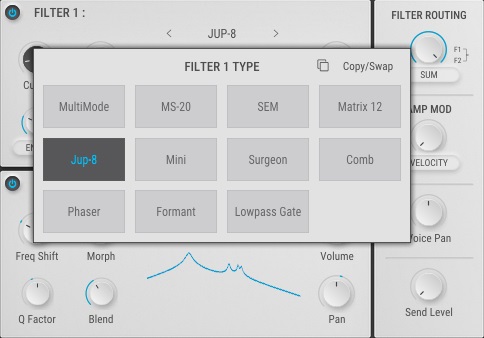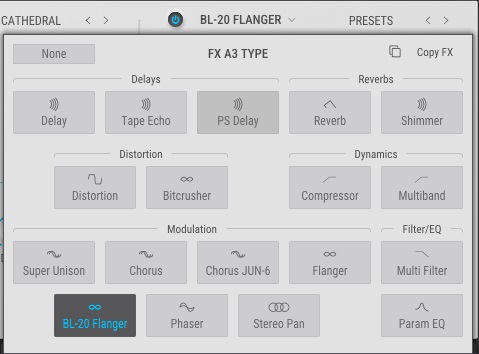1. Vital Audio Vital
More Info & Price (Free Version Available)
Vital’s synthesizer brings spectral oscillator warping to add new life to your wavetables.
Acting directly on a waveform’s harmonics, this technology can create drastically different tones and shapes from a signal source. Thanks to this simple tool that creates endless possibilities, what was already incredibly customizable just became even more so.
If you want to import your samples to create a wavetable, Vital’s pitch-splice and vocode converter are two great and easy add-ons to get even more specific on your sound design.
You can also develop wavetables from scratch via the built-in wavetable generator or even directly from the text!
Key Features:
- Excellent oscillators
These oscillators have a shallow low noise floor and a sharp cut-off at Nyquist for almost no aliasing, creating the cleanest sounds with the best quality possible. “Nyquist” means that each periodic signal should be periodically sampled at a rate twice the size of your audio signal.
So, in order to overcome this, a higher quality sampling is sought after on synths like Vital – and a cut-off might be the simplest tool you’d ever need.
- Microtonality at its best
This synth can load .tun, .scl, and .kbd files – which can alter and configure how the tuning’s used will perform – and play in a microtonal setting without any troubles. A brand new tuning system can unlock new possibilities regarding how the samples are performing.
This expands not only how you’ll play notes and frequencies, but also how to sample and interact with one another via the oscillators.
- Key-tracked LFOs
It’s possible to create key-tracked bass lines with this LFO setting, combining it with an audio-rate modulation and using your LFO as an oscillator modulation source. This enables you to instantly automate certain modulation parameters in relation to whatever notes are being played.
- MPE support
If you have a ROLI keyboard, a Linnstrument, or other MPE-compatible gear, Vital offers full support and controls. This way, you can add more expression to your sound and make use of dynamics the way you’re used to.
- Audio-rate modulation
The audio modulator kicks in when you have an audio signal or a parameter being varied and brings much more personality to your tones. The variations can be tracked down and edited in the most creative ways possible. The signal whose waveform is used to trigger is modulated accordingly, with extreme precision and character.
Compatibility:
The plugin is available for mac OS 10.12 or higher, Windows 10 or higher, and Ubuntu Linux 18.04 or higher. All 64-bit only, with OpenGL 3 or higher. It comes in VST, AU, and LV2 plugin formats.
Summary:
Vital Audio brings a different wavetable synth than most ones out there, especially regarding creating new sounds. Most do allow you to develop wavetables based on any audio files, but this is probably the only one on this list that can handle microtonality, text input, and effects like vocoder and pitch-splice too.
The warping oscillator ensures that each harmonic will be shaped at your desire, and this is truly unique to find in a synthesizer.
Related Reading:
Top 7 Synth Plugins For West Coast & G-Funk
2. u-he Hive 2
More Info & Price (Trial Available)
U-he launched Hive as a soft-synth with a synthesizer architecture similar to Sylenth and Spire, adding their twist & innovation to this incredible software.
Years later, in 2015, they launched Hive 2, with some upgrades and improvements, including the wavetable functionality.
It has two main oscillators on which a standard waveform or a wavetable can be loaded, with up to 16 voices of unison, two sub oscillators, three different synth engines, and most importantly, low CPU usage. Yes, the plugin is light on CPU, given its vast functionality.
Key Features:
- Extensive Synth Engine
You can choose from three different synth engines: Clean, Normal, and Dirty, each of which varies in its internal circuitry, envelope, oversampling, and detuning algorithms, and the choice of models of filters that are used. All these differences bring about a change in the fundamental characteristic of the sound.
- Huge Sound Bank
With about 2300 presets, from categories like basses, poly leads, mono leads, keys, pads, plucks, etc., the plugin packs a versatile range of sounds for different genres and purposes.
You can also save your presets and organize them by adding their tags (bright, dark, clean, phat, etc.), features (mono, poly, chord, etc.), and categories. A browser is also available for you to search the presets by their names and navigate through them.
- Good quality Sound Generators
The two main oscillators in the Hive2 can generate the following waveforms: saw, square, sine, triangle, half pulse, and narrow pulse, along with pink and white noise are of high resolution.
You can also load up a wavetable and choose a waveform from that table. In addition, you can load up your wavetables by saving the WAV file of that audio in the same directory as others. Wavetables can be further edited, by changing their phase, position, how they are looped, etc.
You can change any waveform’s detune, width, pan, volume, and vibrato settings. There are two filters with six different types of curves: Lowpass 12dB and 24dB/octave, Bandpass, Highpass, Bandreject, and Peaking, for different types of filtration. Resonance, cutoff frequency, and destination can be set for each of these.
- Immense scope for Programming & Processing
There’s a dedicated display section for the Arpeggiator and Sequence, called as “Arp/Seq” section. In the sequencer, you can load up to sixteen steps and add settings like Gate, Transpose, velocity, and Mod.
You can use the Mod value to assign modulating destinations to the Mod matrix. Two function generators sync the ADSR and adjust its curve as exponential or logarithmic.
For modulation, you can drag and drop any parameters with a crosshair symbol next to the destination of your choice. In addition, Hive 2 also allows you to quantize your signals using the scale quantizer. Further, there’s an X/Y pad also available for modulation.
The effects in the u-he are compressor, distortion, chorus, phaser, equalizer, delay, and reverb, and can be used in any sort that you like. In addition, the effects section has an aesthetic, colorful display that is pleasing to the eyes.
Lastly, the Scope (short form for Oscilloscope) section allows you to see the movement of your waveforms by simply dragging and dropping them onto it.
- Advanced Interpolation algorithms
Hive provides four different algorithms for interpolating between the frames: switch (sudden jumps between frames), crossfade (smooth interpolation between waveform magnitudes), spectral (smoothly interpolates between waveform magnitudes and phase), and zero phases (like spectral, but phase adjusts each partial to zero first).
- Structured visual display
You get a fairly organized structure of the subtractive synthesis process, with everything loaded on a single window, easily switchable tabs and sections like fx, scope, seq/arp, etc., and laid out amps and LFOs and their knobs and sliders. The signals are also easy to route with an easily understandable signal flow.
Compatibility:
The minimum OS requirement for the Hive 2 is a Mac OS X 10.7, a Windows 7+, or Linux. It is available in AU, VST2, VST3, AAX (Pro Tools 10.3.7+), and NKS with 32-bit and 64-bit versions).
However, the latest version of Avid’s toolkit for building AAX plugins is not compatible with the Apple SDK needed to build plugins for Apple’s new ARM/M1 processors. Therefore, the updated AAX versions are not compatible with macOS, Intel CPUs, and Apple M1.
Summary:
The best part about Hive 2 is its low CPU usage, its wide range of scope in its overall functionality, and its well-thought-out GUI. Also, the official manual for the plugin released by u-he is well-made and informative.
There’s a lot that you can do with the plugin, and if you may not understand the process of synthesis and sound design, there is a huge library of presets arranged based on various categories and styles you could choose from.
3. Parawave Audio Rapid
More Info & Price (Trial Available)
RAPID is Parawave Audio’s attempt to bring a powerful polyphonic synth with a clean interface and controls.
This polyphonic hybrid synth has comprehensive synth manipulation tools required to do the most extreme modifications in a waveform based on an extensive eight-layer architecture. It will bring you the same powerful results on production or live performance.
The layering engine works smoothly and allows you to customize every aspect of a particular sound, bringing identity to your sounds.
For this, you have clean oscillators capable of playing high-quality samples, each generating up to 8 unison voices and adding insert effects to your taste.
Key Features:
- Modulation
You can easily drag and drop modulation sources on any knob or slider, controlling the effect directly at the main interface. With this easy method, you won’t need to search for a hidden modulation window. This can be very helpful when working with many effects or parameters at the same time, especially for sorting them out.
- Arpeggiator
Building harmonies and creating unique note sequences with the dynamic arpeggiator is as easy as it gets: separate each layer and play the series of notes in different modes, speeds, and patterns. You can even import and export MIDI file sequences and create patterns very quickly.
- Many effects
Each layer contains a separate FX chain with seven sortable slots with 18 FX types. And, of course, it has lots of control options to nail that tone you’re looking for. For instance, if you’re dealing with many modulators, you can quickly copy and paste all parameter settings from one window to another.
You’re even able to copy a whole layer, stacking and combining different ones. All usual LFO controls are present, such as “Envelope” and “Cut-off”, and so are common FX such as EQ and Reverb.
- Fast workflow
Processing power is very important on a wavetable synth. Thanks to the fast preset browser, you can easily shape any sound you can think of without lags or crashes. You don’t need a complex setup to have that perfect sound, only a clever interface that works perfectly with your preferred DAW and CPU settings.
- Granular Synthesis
This oscillator mode creates tiny sound particles – called grains, hence the name – from your source sample and blends them. These tiny pieces are from one to 1000 milliseconds long, and act pretty much like an old film tape: grains are relatable to what frame images are to movies.
The idea here is to have a much-refined control over the sample, respecting the duration of each segment. The final result is a fabulous texture, perfect for ambient and pads sounds – where the slightest detail is noticeable.
Compatibility:
The plugin is available for Windows 7 or higher in 32 and 64-bit format, and macOS 10.12 or higher, 64-bit only. It comes in VST and AU formats.
Summary:
Wavetable synths can be very overwhelming and full of controls, but not many can have such a clean interface as this does. The parameters and layers are there, just like any other wavetable synth would have, but you can modify and process any sound with extreme rapidness.
It’s vital when producing to guarantee that creativity is not limited to extensive FX chains or difficult arpeggiators. RAPID is an excellent choice if you need many configurations for your sound with an intuitive workflow.
Related Reading:
Top 13 Synth VST Plugins (And 5 FREE Synths Plugins)
4. NI Massive X
More Info & Price (Trial Available)
Native Instruments’ Massive is one of the best-known examples of wavetable synth plugins, and this is its successor.
The X version of the classic synth brings a renewed and even more complex instrument, more powerfully than ever. Revamped oscillators offer you over 170 wavetables, the possibility to set two phase-modulation and ten different reading modes.
The complex routing system of this synth makes it possible to alter and switch between different inputs and outputs, reconnecting or bypassing each signal path in a colorful diversity.
You can create audio sources directly via the oscillator and treat them just like any sound input, even sending them through new modulators.
Key Features:
- Gorilla Mode
The three oscillator sub-modes available – King, Kang, and Kong – can be of great help if you need extra fatness on the low-end scope. They can add aggression on any wavetable loaded, with “Over” and “Bend” controls.
This is desired when you need to enhance the dynamics of a particular waveform, either to make it more noticeable n the mix or just to boost some low frequencies on your favorite preset.
- Performer Modulation
An entire section of the plugin is dedicated to the modulation pattern you need. You only have to draw it and be creative. Each pattern can be saved, stored, and edited at will, perhaps saving some hours tweaking knobs around.
The possibility to assign them to specific parameters (and also trigger them from your keyboard if needed) is one of the reasons why this is one of the most complete synths available.
- Macros
The complete control of every aspect of the main screen lies on the 16 assignable macro controls, which can be managed at your DAW. Any standard feature, such as pitch bend, mod wheel, or modulation, can instantly be set to whatever parameters.
- Dual oscillators
Massive X works so well thanks to the pair of oscillators, which brings the wavetables and modes a click away from you. Like the Gorilla mentioned above, each mode has a sub-mode offering different playback styles and their respective controls. The more you edit the parameters, the better you can shape the perfect audio signal to be manipulated.
- Four tracker mod sources
This feature lets you freely adjust the pitch or velocity-based modulation, while at the same time, the voice randomizer outputs a random value for each note triggered. It brings an analog feel to how the modulation will respond to such notes.
Compatibility:
The plugin is available for mac OS 10.14, 10.15, or 11 (latest update), and Windows 10 64-bit only (latest Service Pack). It comes in VST, VST3, AAX, and AU plugin formats and doesn’t run in standalone mode. Intel Core i5 or equivalent and minimum 4 GB RAM recommended.
Summary:
Massive X is an updated and reimagined version of the classic Massive, best suited to anyone who wants to push the limits of sound crafting.
The most appealing part of this synth involves the abundance of controls available to alter any sound or wavetable, as well as the many ways you can make the modulators or each oscillator interact with one another.
The workflow on this plugin is very smooth, thanks to a friendly interface and easy-to-find configurations in a somewhat familiar look.
Related Reading:
Top 20 Native Instruments Plugins & Kontakt Libraries
5. Initial Audio Sektor
More Info & Price (Trial Available)
Sektor is a synthesizer created for those who want as many customization features as possible without using much of your system resources.
You can customize every visual aspect to bring the best workflow possible. Be it the background color, the whole skin of the interface, or just the color palette; these are all configurable options on this plugin.
You can also customize your tools – such as the arpeggiator or sequencer – and add your samples to work with.
More modern “drag and drop” features are also present, making its working routine very fluid and illustrated. There’s even a “hover your mouse over” option, where the program will tell you precisely what is happening to each control instantly.
Key Features:
- Modulation options
Modulation envelopes, ASDRs, and LFOs can be routed to all synth parameters simply by dragging and dropping. It can be significantly more efficient to shift around these controls between windows and quickly copy values to one another. The Expression Page works jointly and gives you options related to velocity, aftertouch, and more.
- Factory Library
Over 750 unique presets are present and include a variety of genres such as EDM, RnB, Dubstep, and much more. You can edit each of the 200 factory wavetables via the built-in Wavetable Editor or even create your own from scratch by uploading any sample audio file.
- Heat Up 3 engine
This multisampling engine is ideal for handling different interactions between wavetables without weighing too much on CPU power. Even between the built-in effects, every interaction is processed with your machine’s performance in mind, so the overall sound processing won’t be affected.
- Make it your way
One of the best features of Sektor is how you can customize its appearance. It might sound luxurious, but it does make a difference to change the skin color so it can better fit your home studio setting. After all, producers spend a lot of time dealing with long exposure to computer screens, and the number of knobs, parameters, and information can be overwhelming to our vision.
Compatibility:
The plugin is available for mac OS 10.6 or higher (64-bit only) and Windows 7 or higher (64-bit only). It comes in VST and AU plugin formats. Minimum 4 GB RAM recommended.
Summary:
A very customizable interface and a powerful engine optimized to bring the best out of this instrument are the two main reasons this plugin is interesting. It can be very unappealing to have loads of buttons and controls on a screen, especially for those starting to venture into the synth world.
A wavetable synth shouldn’t be an exception, and all the customizations available transform this into a welcoming audio-shaping experience.
Related Reading:
Top 12 Subtractive & Additive Synth Plugins
6. KiloHearts Phase Plant
More Info & Price (Trial Available)
An award-winning semi-modular soft synth with many configurations and endless combinations suited for a demanding sound design professional.
At first, when you open Phase Plant, you’ll see a blank page and not much else. Although it can be pretty intimidating, KiloHearts ensures that this is a welcoming invitation to try it out and see what’s best for you. Of course, there’s a list of presets so you can get started if you want it.
The variations are almost infinite, allowing you to build a solid tone on that bass part or re-create the sound of a sword slashing through the ice for your movie. In any way, Phase Plant gives you the options and flexibility to do this, all in one box.
Key Features:
- Generators
There are four signal generators present: Analog, Wavetable, Sample, and Noise. It’s possible to add as many as possible of these while switching between them simultaneously. Utility modules, such as groups, mix, and aux options, allow you to have even more freedom in designing your waveform.
- Load your snapins
The KiloHearts Ecosystem offers snapins between the three distinctive effect lanes on the main screen. Regular effect plugins that also work as modules in hosts, mixing and configuring them is as easy as it gets.
They can be purchased individually or in bundles, but there’s a free option available at kilohearts.com. A per voice processing mode allows all the effects in that lane to each voice individually.
- Content banks
In addition to the wavetables and presets that already come with the plugin, you can quickly expand your library with banks, also available to purchase at kilohearts.com. It’s a good option if you require more LFOs or sources to work with, and they were all created by the team to best fit Phase Plant’s architecture.
- Drop-down menus
If you want to re-route the Generators or replace the sound targets for the modulation to work with, the menus are easily configurable. They will readjust every configuration needed in a heartbeat. No complex windows or parameters mean more creativity when you’re creating new sounds.
Compatibility:
The plugin is available for mac OS 10.7 or higher and Windows 7 or higher. It comes in VST2, AAX, and AU plugin formats. A 2GHz or faster CPU and 1 GB RAM are required.
Summary:
Synths may not always be very welcoming at first look, but it’s all about how you operate the controls. Your signal path, effects controls, and many more settings are visible to you almost as if in a DAW itself, even with effect lanes that resemble tracks in a project.
KiloHearts knows this, and they brought an instrument qualified to deliver the most intriguing and specific sounds in a clear form.
Related Reading:
Top 10 Modular Synth Plugins (+ 3 FREE VST Plugins)
Arturia Pigments 4
More Info & Price (Trial Available)
Pigments 4 is a powerful and versatile synth that combines the best features of both virtual analog and granular synthesis.
It features a user-friendly interface and offers a wide range of sounds and presets, as well as the ability to create and modify your own sounds. It also includes a built-in modulation matrix, effects, and a step sequencer. Lastly, it features analog, wavetable, Harmonic, and sample-based synthesis engines.
It is the fourth version of their Pigments software, which is known for its versatile sound design capabilities and advanced modulation options. It includes new features, such as a granular engine, a revamped modulation matrix, and new user interface, as new upgrades. It also includes a wide range of sounds and presets and the ability to import samples and use them in the synthesizer.
Key Features:
- Virtual Analog and Granular Synthesis
The plugin combines the best of both worlds by offering the warmth and richness of virtual analog synthesis with the flexibility and granularity of granular synthesis. This allows you to create a wide range of sounds, from classic analog emulations to more experimental and unique sounds.
- Dual Oscillator Engine
The synth features a dual oscillator engine that allows you to layer and combine different waveforms and samples. You can also use the dual oscillator engine to create complex modulation and cross-modulation effects.
- Modulation Matrix
Pigments 4 includes a built-in modulation matrix that allows you to create complex and dynamic sounds by routing different modulation sources to various destinations. This feature is particularly useful for creating evolving, organic sounds.
- Step Sequencer
Pigments 4 includes a step sequencer that allows you to create patterns and sequences in various ways. The step sequencer can be used to create simple beats or more complex patterns and can also be used as a modulation source in the modulation matrix.
- Effects
The synth includes several effects that can be used to shape and sculpt the sound. These effects include delay, reverb, distortion, chorus, compressor, EQ, filter, and more. The effects can be used in series or parallel and modulated using the modulation matrix, which allows for high sound design possibilities.
- Arpeggiator
The arpeggiator in the synth can be used to create arpeggiated patterns. It allows you to adjust the tempo, the number of octaves, the direction, and the pattern of the arpeggio.
- Presets and Sound Library
The presets are organized into categories, such as bass, leads, pads, and effects, making it easy to find the type of sound you want. You can also search for presets by keyword, which can be useful when looking for a specific type of sound.
Lastly, the presets are categorized into Types (leads, pads, etc.), Styles (e.g., Ambient cinematic, modern, dubstep, etc.), and Banks.
- Sequencing capabilities
The synth includes a built-in step sequencer that can be used to create rhythmic patterns and melodic sequences, which allows you to adjust the sequence length, the number of steps, and the tempo.
In addition, you can add and edit notes, rests, and ties and adjust each step’s velocity, swing, and gate. Lastly, the modulation matrix can connect the step sequencer to other synthesizer parameters, such as oscillator pitch or filter cutoff.
- Advanced Interface
The interface of Arturia Pigments 4 is well-designed and user-friendly, making it easy to navigate and adjust the parameters of the synthesizer. It also allows for a high level of customization, which makes it adaptable to different workflows and preferences.
For example, it lets you adjust the layout and color scheme to suit your preferences. It also includes a full-screen mode, which allows you to focus on the main panel and hide the sidebar and bottom bar.
- Views
The synth includes a variety of views that can be accessed from the left sidebar of its interface. These views let you isolate and edit different synthesizer sections, such as the oscillators, filters, effects, and modulation matrix. Each view displays the relevant parameters and controls for that section, making it easy to access and adjust the settings you need.
- Skins
The plugin has a variety of skins by which you can change the overall look and feel of the interface. These skins include color schemes and layouts, such as classic, dark, and minimal. The skins can be selected from the global settings menu, and you can switch between them anytime.
- Macro Controls
Arturia Pigments 4 includes macro controls, a set of eight knobs that can be used to control multiple parameters simultaneously. They allow you to quickly adjust multiple settings with a single control, making it easier to create complex sounds and perform live.
The macro controls can be mapped to any parameters within the synthesizer, such as filter cutoff, oscillator pitch, or LFO rate. This allows you to create custom mappings that suit your workflow.
Compatibility:
Arturia Pigments 4 is compatible with Mac and Windows operating systems and can be used as a standalone application or as a plugin within a digital audio workstation (DAW) software that supports VST, VST3, AU, and AAX plugin formats.
In addition, it requires a minimum of 4GB of RAM and a 2GHz processor, and also a display with a minimum resolution of 1280×800 pixels. It is also compatible with eLicenser, iLok, and Arturia Software Center for managing and authorizing Arturia software products.
Summary:
The synth combines the best features of virtual analog and granular synthesis and features a user-friendly interface.
In addition, the plugin features a set of macros controls that allow you to quickly and easily shape and sculpt the sound of the synth, which also includes a randomize button that can be used to randomly adjust the values of the macros, which can be useful for generating new and unexpected sounds.
Related Reading:
Top 14 Arturia Plugins For Musicians
Top 11 Granular Plugins For Future Sound Design

Integraudio is an audio blog made specifically for musicians and those seeking audio knowledge.