Let’s talk about the trending mellotron plugins in 2024 and some free options as well.
The fantastic sounds only a Mellotron can produce are very sought-after by many musicians, even in modern times. The appeal of this instrument was very groundbreaking in its time, in the early 1960s, and paved the path for many more bold ideas to come in the future.
You can hear the sweet Mellotron tones in classics such as “Strawberry Fields Forever” and “Flying,” as well as in other band’s classics, like The Rolling Stones’ “She’s A Rainbow” and King Crimson’s “In The Court Of The Crimson King.”
It’s hard to get your hands on a vintage unit, and there are plenty of models to choose from. Nonetheless, these developers have done a fantastic job replicating this classic sound.
6 Best Mellotron VST Plugins For Musicians 2024
1. GForce M-Tron MKII
More Info & Price (Trial Available)
This focused recreation brings back specific Mellotron models in complete depth.
The earlier Mellotron models and the Chamberlin Musicmaster are the main focus of GForce M-Tron MKII. Although they have released an M-Tron Pro version in the past, this instance seeks to explore more about these earlier models and bear improved presets and tools to expand your sound even further.
Key Features:
- Left manual
The keyboard is divided between two distinct sections, as did the original Mellotron units. Here you can load rhythms and accompaniments just like expected, with a “Tapes’ Host Sync” option that can deeply organically increment your composition.
- Right manual
The other half of the keyboard is dedicated to loading lead parts. M-Tron MKII’s right manual is oversized if compared to the original units, and you can now also load rhythms and accompaniments just like its counterpart. This expands creativity considerably and creates a fusion of mixed grooves and phrases.
- Mixed rhythms and phrases
Each section inside a vintage Mellotron unit would be played isolatedly – meaning that a scrolling mechanism that recreated an instrument could not be loaded at the same time as another instrument recreation.
To get you fully covered, GForce allows mixing different “Stations” very naturally and with complete control of blending different rhythms or stock phrases.
- Set your tone
If you “open” the Mellotron lid, you’ll find an array of controls inside M-Tron MKII. These parameters can be saved and loaded at your will in isolated patches. In addition, you can configure the “Tape Start,” “Detune,” “Tape Pan,” and “Key Click” options.
- Chord button
The “Chord” button is located at the lower left side of your virtual keyboard and can be switched on or off as you wish. If activated, this option sets each key in the left manual to trigger a specific chord relative to the key you’re working with.
- Tape configuration
You can set the most critical elements of your tape control in the four small white buttons in both left and right sections of your interface screen. All tapes and their loops can be reversed, pitched, played with a two-second rewind time, and panned to adjust your needs better and be played at half speed.
Compatibility:
This plugin runs on macOS 10.15 or higher (64-bit only) and Windows 7 or higher (64-bit only). It comes in VST, VST3, AU, and AAX plugin formats and runs in standalone format.
2. Arturia Mellotron
More Info & Price (Trial Available)
The classic Mellotron sound was successfully recreated in this virtual instrument plugin.
Arturia has been a fan-favorite company for quite some time now. Its products are amazingly developed in both software and hardware format. In addition, the developer’s team always brings excellent results in clear, concise interface designs that make the entire music production experience easier and funnier than ever.
Key Features:
- True Analog Emulation
As in many other Arturia products, Mellotron counts on their trademark True Analog Emulation, or TAE for short. In essence, it’s an innovative collection of algorithms and scripts that makes the instrument emulation much more realistic than usual, capturing the true vintage essence of these units.
- Tempo sync
If your track requires a BPM synchronization with your virtual instrument, Mellotron has the appropriate setting to do so easily. You can quickly adjust this inside the plugin’s user interface, which will automatically sync with whatever BPM value your DAW project sets.
- Automation
Most producers rely heavily on automation to automatically change specific parameters throughout the song. This can be useful to make certain Mellotron parts stand out in specific moments, and gladly all parameters inside this virtual instrument can be automated seamlessly.
- Sample editing window
Below the main instrument overview, you’ll find a dedicated sample editing window in the lower section of your user design interface screen. Here you can define aspects such as the sample’s starting and ending points, specific loop points, and adjust other parameters like gain and panning.
- Stretch mode
Sometimes the original Mellotron unit would present variations in specific effects alongside the recorded notes. For example, the vibrato configuration could be different from one note to another, as they were recorded separately.
To fix this, Arturia included a “Stretch” mode (which is on by default) that corrects this and provides the necessary consistency in all of the keyboard’s notes.
- Multiple sounds per track
The vintage Mellotron units would allow only one sound to be played per track, as the tape loops could only support this maximum. Arturia expanded this for two factory samples per track and up to eight of your samples per track, with a considerable expansion in creativity and sound possibilities.
Compatibility:
This plugin runs on macOS 10.13 or higher (64-bit only) and Windows 8.1 or higher (64-bit only). It comes in VST2.4, VST3, AU, NKS, and AAX plugin formats and requires Open GL 2.0 compatible GPU.
3. EZkeys Mellotoon
More Info & Price (Trial Available)
The glorious Mellotron M400 soundscape is captured inside this plugin.
EZkeys is renowned for its keyboard sample collections, and Mellotoon is no exception. This plugin’s samples were directly captured from an authentic Mellotron M400 vintage unit, blending direct and amplified signals to provide you with the best sonority possible, aside from the further adjustments that can be made to your final tone.
Key Features:
- Authentic sounds
As expected, you can choose between multiple instrument simulations in Mellotoon. Feel free to select iconic timbres such as “Recorder,” “Boys Choir,” “Piano,” “Viola,” “Solo Flute,” “Cello,” “3 Violins,” “String Section,” and also some new combinations like “Phased Futures” (blending some instruments with phaser and delay effects) and “Voice Of Les” (the choir section with a Leslie speaker cabinet added to it).
- Chord Wheel
Using Mellotoon may be more fun than you imagined because you can drag and drop multiple MIDI contents. One outstanding feature is the “Chord Wheel” section, which allows you to choose and insert different chords directly into your plugin’s timeline.
- Alter voicings
Inside the same section, you can also change other parameters, such as the voicing of a determined chord. The “+” and “-“ symbols can do that perfectly, raising or lowering any notes inside the chord in a heartbeat.
- Humanize
As the MIDI programming is excellent in Mellotoon, you have almost every necessary tool to make your progression sound more realistic and authentic. A great way to do this is to use the “Humanize” option, which can alter the note’s velocity value and make the note’s length more variable, thus providing an organic and humanized approach to your playing.
- Fine-tune
In Mellotoon, even your entire keyboard’s tuning can be altered instantaneously. You can set the overall tuning of your instrument by octaves, cents, or semitones, giving you that distinct eerie feeling that some out-of-tune pianos bring to darker songs and making your entire instrument sound anew at the same time.
- Dynamic controls
You can have complete control over your dynamic spectrum in Mellotoon. Be ready to adjust the velocity curve response and envelope settings as you wish, thus tailoring this virtual instrument to your playing style seamlessly.
Compatibility:
The plugin is available for macOS 10.10 or higher (64-bit only) and Windows 7 or higher (64-bit only). It comes in VST, AAX, and AU plugin formats.
4. IK Multimedia SampleTron 2
More Info & Price
The sweet samples are brought to life in this excellent digital replica.
IK Multimedia’s SampleTank platform is the main force behind SampleTron 2, allied with its vast knowledge of tape modeling. The team of developers used vintage Mellotron and Chamberlin units as references, capturing their iconic sounds with the best modern features you could get from a virtual instrument plugin.
Key Features:
- Sample library
SampleTron 2 comes with over 400 samples captured directly from vintage Mellotron units, old Chamberlin, Optigans, and other rarities along the way. You can load up to three simultaneously, aside from individually processing each with IK Multimedia’s modeling technology.
- Models
Several models are covered in SampleTron 2, each bringing unique sonorities and characteristics to your track. So feel free to pick from “M1” (Chamberlin M1), “MkII” (Mellotron MK II), “M300” (Mellotron M300), “M400” (Mellotron M400), “M400S” (Mellotron M400S), “Novatron,” “Optigan” (Mattel Optigan), “Orchestron” (Vako Orchestron), “360” (360 System Digital Keyboard), “VP330” (Roland VP330), and “Modern.”
- Edit mode
The “Edit” mode will be constructive if you require further tweaking regarding your parameters. You can fine-tune, transpose, pan, and set the volume, aside from adding a filter and an envelope with velocity control for individual tracks or the entire virtual instrument at once.
- Effects
SampleTron 2 allows you to optimize your sound with the help of coherent effects that instantly tame your track’s dimension.
Most of these are also present in other IK Multimedia products, such as tape echo, “Multimod” – a modulation unit comprised of chorus, phaser, flanger, uni-vibe, and rotary speaker simulator-, reverb, and even a channel strip compressor and equalizer.
- Modern instruments
Aside from the vintage collection, SampleTron 2 allows the user to add modern acoustic instruments into the Mellotron environment quickly. These modern options benefit from the tape processing present inherently in Mellotron and similar units, but with their main sound preserved.
Unlike similar products, the best vintage aspects are significantly preserved and blended with modern instruments.
- MIDI Learn
You can use the “MIDI Learn” feature in any model or configuration to link any parameter with a specific MIDI controller key. This can save you a considerable amount of time, mainly if you’re dealing with an instrument preset that requires constant alterations in terms of timbre.
Compatibility:
The plugin is available for macOS 10.10 or higher (64-bit only) and Windows 7 or higher (64-bit only). It comes in VST2, VST 3, AAX, and AU plugin formats.
5. Arturia Tape MELLO-FI (Tape Saturation/Emulation)
More Info & Price (Trial Available)
Inspired by the iconic Mellotron, this plugin brings the tape simulation and all its desired imperfections straight to your computer.
The famous unit, which excels as one of the earliest sampling devices ever produced, has gained fame through classic songs like “Strawberry Fields Forever” by The Beatles. The grainy and lo-fi character of the Mellotron is brought to life on this plugin by Arturia in all its glory.
Distributed between three main modules, the Arturia MELLO-FI recreates that old-school atmosphere present in these instruments with a dedicated preamp, a tape module ready to adjust the perfect tone, and a filter. A tape stop feature is also present to make it even closer to the authentic feel of these machines.
Key Features:
- Tape controls
In this section, you’ll find the heart of the plugin, which makes it sound like a tape. Distributed between four knobs, the quality and design of the tape sound can be easily molded.
For example, the “Flutter” knob directly impacts the pitch of the recording by mimicking the rotations of a tape motor, which can also be visually seen on a little screen above the controls. Similarly, the “Wow” knob also alters the pitch slower than the previous knob.
The “Wear” control, as it might suggest, deals with the amount of degradation in a tape, and, lastly, the “Mechanics” knob controls the amount of tape motor noise in the signal. Combining these four elements can create the perfect recipe for an authentic vintage sound.
- Preamp
The preamp module features three primary controls: “Drive,” “Tone,” and “Noise.” At this stage, the signal can be manipulated and processed similarly to the genuine preamp of a Mellotron.
The “Drive” knob deals with the amount of distortion applied to the original signal, which can easily be monitored via the VU meter. Underneath it, there’s a switch for a gain-compensated boost, which will make it sound even crunchier.
The “Tone” knob allows you to change the color of the original sound by damping the high frequencies. Also, you can altogether bypass it out of your signal chain by pressing a switch underneath the control. Lastly, the “Noise” knob adds a tape noise texture to the overall sound, sometimes even capturing the aspect of a vinyl sound.
- Tape stop
This great function is present to instantly bring that classic tape stop effect to your track, a ubiquitous tool used in sampled recordings that can be added to your instrument while you play.
You can either click on the exposed wheel or on the “Play/Pause” switch underneath it to have it activated, and it can be triggered in an “Instant” or “Fast-Forward” style (abrupt or slightly fading out the effect).
- Filter
This control deals with the high-pass and low-pass filters that might apply to your signal. You can rapidly shape the high or low-end spectrum and tame any undesired frequencies created or enhanced by any previous controls by twisting this knob.
Compatibility:
This plugin runs on macOS 10.13 or higher (64-bit only) and Windows 8.1 or higher (64-bit only). It comes in VST2.4, VST3, AU, NKS, and AAX plugin formats and requires Open GL 2.0 compatible GPU.
Related Reading:
20 Best Tape Emulation Plugins (Real Hardware Emulations)
6. UVI Mello
More Info & Price (Trial Available)
This authentic recreation will send you back to the 1960s instantly.
The fantastic efforts UVI takes in recreating their favorite instruments are well-praised, especially in a package such as this. Multiple original Mellotron tapes were sampled carefully, using three units to provide the most variable and concise sounds into your preferred DAW while maintaining that characteristic vintage sonority.
Key Features:
- Immense sample library
As previously mentioned, UVI Mello counts on several samples in its library to sound as faithful as possible. Multiple sample files from three distinct units provided the most critical variations in timbre and sonority. This offers different possibilities and keeps a reliable sound profile overall of the virtual instrument.
- Noises
So you want to get even deeper into authentic tones? No problem. UVI Mello has the characteristic key and mechanical noises the vintage units also presented sampled, meaning you can add or remove them from your track as you wish.
This augments the realism and authenticity, almost as if you went back to the golden age of music to record these instruments manually.
- Keyboard range
The original Mellotron units had a keyboard range of around two to three octaves, which should be enough to play around with. However, if your production requires a more extended length of notes, UVI Mello allows for more octaves to be added, according to your MIDI controller keyboard. This is crucial for complex harmonies and more intricate melodies to be created.
- Main controls
The main controls are located near the “Mello” logo on a separate plate from the other controls. They are “Volume,” “Tone,” “Pitch,” and “Sound Switch,” which change the current tape being used. For example, the “Pitch” knob can be twisted to adjust the pitch in your virtual instrument, ranging from -24 to +24 semitones.
- Effects
UVI Mello counts on some direct effects to enhance your soundscape. For example, you can add reverb to increase the ambiance and tape delay to make things space out better in the mix, aside from a 3-band equalizer that can be imperative in setting the perfect frequency response in your sound.
- Stereo image
You can tame your stereo imaging the best way possible with some valuable controls, like the dedicated “Width” knob that sets the overall stereo width, as expected. There’s also a selection of some stereo modes, “Alternate Pan” and “Unison Mode.“
Compatibility:
The plugin is available for macOS 10.14 or higher (64-bit only) and Windows 10 or higher (64-bit only). It comes in VST, VST 3, AAX, and AU plugin formats.
6 Free Melotron Plugins
1. Plogue Sforzatron
More Info & Download
A familiar sound with revamped looks and controls.
The sforzando is one of the market’s most popular freeware sample players. The quality behind its construction is excellent, and although it presents an exclusive format (.sfz), many producers and musicians rely on them, professionally or not. Now it’s time to get your hands on iconic Mellotron sounds with the asserted quality that Plogue offers.
Key Features:
- Blend your sounds
You can use up to three different instances to get the most authentic results in Sforzatron. This allows for seamless integration between different timbres, thus resulting in exciting and creative results. In addition, a toggle switch can activate each module so that you can run one, two, or three simultaneously.
- Envelope
Each module contains an envelope configuration distributed between the “Attack,” “Decay,” “Sustain,” and “Release” knobs. By messing with these controls, you’ll be able to determine how exactly your sound will be heard in terms of dynamics, even before pressing any key to play music.
- Detune
As the Mellotron would rely heavily on the use of tapes to play the loops, Sforzatron offers an individual “Tune” control for each module. By twisting this knob, you will hear a slight detuning according to how much you turn that to the right, providing an authentic vintage vibe to the virtual instrument.
- Global overdrive
Affecting all modules at once, the global “Drive” control is the perfect tool to ‘heat things.’ You can think of it as some preamplifier in the instrument’s circuit, adding nice overtones and a distinctive warmth to whatever timbres you are working with.
Compatibility:
The plugin is available for macOS 10.9 or higher (64-bit only) and Windows 7 or higher (64-bit only). It comes in .SFZ format and runs in the Sforzando sampler.
2. Elektrostudio Tapeotronic
More Info & Download
This simple plugin will bring you iconic Mellotron sounds in a beat.
One of the most exciting instruments to ever exist is the Mellotron. It’s one of the first sampled instruments created, and the sounds that come from it seek to reproduce ensembles, curious instruments, and authentic sounds. Gladly, all of that is present in this free package from Elektrostudio.
Key Features:
- The sounds
In Tapeotronic, you can use some of the power behind the Mellotron with authentic patches that sound similar to the original unit. In addition, you can choose “Flute,” “Choir,” and “String” presets to be used in this small keyboard, selectable via a small “Sound” switch located on the main board of the instrument.
- Patches
In case you’re new to Mellotron and all the beautiful sounds it can create, there are some patches to be used in Tapeotronic. They can be helpful to anyone in need of inspiration or to know more about how this instrument works, with 16 available options to choose from the three different sounds contained.
- Bias control
If you ‘open the lid’ of your Mellotron instrument, you’ll see a hidden menu with some configurations available. One of these is the “Bias” knob, which can generate instability regarding volume and tone. In real life, this would alter the overall electric current inside the circuit, and Elektrostudio captured that vintage aspect neatly.
- MIDI Learn
Inside that same opened lid, Tapeotronic also has the MIDI menu. So, in essence, you can set the MIDI Learn configurations and automate the values you deem necessary, all inside the plugin’s user screen interface.
Compatibility:
The plugin is available for Windows 7 or higher (32-bit only). It comes in VST plugin format.
3. Dream Vortex Studio Nanotron
More Info & Download
A simple virtual instrument for your vintage tone.
Dream Vortex Studio wanted to capture the essence behind the iconic Novatron instrument, so Nanotron was born. All sounds were captured via a Studer A80, with considerable time spent improving the samples.
Key Features:
- Sounds
Named “A,” “B,” and “C,” the sounds included in Nanotron are a “Male/Female Choir,” a “String Section,” and a “Flute,” respectively.
- Envelope
The two envelope controls – “Attack” and “Release” – are the best way to set the dynamic profile of your instrument, defining the perfect way each note will resonate.
- Tone
The “Tone” knob control is a filter sweep that can cut or add frequencies to your final sound. Twisting to the left will bring a darker sound but with a particular character, and the other way around will provide a more transparent and sparkled tone.
Compatibility:
The plugin is available for Windows 7 or higher (32-bit only). It comes in VST plugin format.
4. Dream Vortex Studio Microtron
More Info & Download
Another pleasant option from the same manufacturer of the previous item, with the same quality.
Microtron is Dream Vortex Studio’s attempt to recreate the Mellotron sound in its core. With simple looks and straightforward controls, it contains the classic vintage sound that resonated through the 1960s to this day but is also tailored for modern productions.
Key Features:
- The sounds
Similar to the previous item in our article, Microtron features three sounds (“A,” “B,” and “C”) that cover the “Male/Female Choir,” “String Section,” and “Flute” sounds found in the vintage Mellotron units.
- Envelope
Similarly to Novatron, the “Attack” and “Release” knobs also do a great job when dealing with the dynamic response in your instrument, primarily when allied with the two other controls nearby.
- Rhythm
The left manual, also known as the rhythmic section of the Mellotron instrument, is ideal for setting how your notes will be played. In addition, you can twist the knob around to hear subtle yet precise variations in rhythmic values, offering a considerable creative aspect.
Compatibility:
The plugin is available for Windows 7 or higher (32-bit only). It comes in VST plugin format.
5. Artifake Labs Redtron SE
More Info & Download
A free rendition of the iconic Mellotron M400 unit.
Based on a 1973 Mellotron M400, the Redtron SE is a good-looking plugin that resembles an effects unit in its interface design screen. The controls are clear and concise, providing the much-beloved vintage sonority instantaneously.
Key Features:
- Sound types
You can count on nine sound types in Redtron SE: “MKII Flute,” “MKII 3 Violins,” “M400 Cello,” “MKII Brass,” “M400 Combined Choir,” “M400 String Section,” “M400 Woodwinds,” “M300A Violins,” and “M300B Violin.”
- No loops
Just like the authentic Mellotron unit, Redtron SE features a track of eight seconds in length that can only be repeated if played again. Of course, the failures in the ending of these sounds provided by the analog tape are also preserved faithfully.
- Layers
There are two layers in Redtron SE, entitled “A” and “B.” Each has separate controls and split configurations, and combining both simultaneously can be suitable for nailing authentic vintage tones and even new, bolder ones.
- Click switch
Aside from the previously mentioned configurations that make the user experience more realistic, you can also have the classic clicks and noises that the Mellotron would generate automatically. In addition, the “Mellotronic Click Switch” can be activated at will and provides the less-perceivable sounds this instrument could generate whenever played.
Compatibility:
The plugin is available for Windows 7 or higher (32-bit only). It comes in VST plugin format.
6. BatSounds MellowSound
More Info & Download
Simplistic looks can also give you the sound you need; this virtual instrument is proof.
Inspired by the vintage aspect of a Mellotron, MellowSound does not attempt to be like its inspiration. Instead, this virtual instrument sounds anew, refreshed, and ready to be a part of your next production.
Key Features:
- Voices
The classic “Strings,” “Choir,” and “Brass” Mellotron sounds are included in MellowSound, and BatSounds went further in shaping them according to what they saw fit. As a result, the sounds are pleasant and convincing, closer to a new unseen instrument than ever.
- Envelope
Instead of relying on an entire knob to be twisted, there’s a switch dedicated to setting the parameters in the envelope section. For example, the “Attack” and “Release” can be tweaked as “Short,” “Medium,” and “Long” values, with no further editing available.
- Quality knob
The sole “Quality” knob found on the main interface design is perfect for augmenting the “vintage aspect” of your sound, bringing some “dirt” to the notes you play and consistent with the details of a Mellotron circuitry.
Compatibility:
The plugin is available for Windows 7 or higher (32-bit only). It comes in VST plugin format.
Bonus:
Audiolatry Mel-Lofi (Best Value)
More Info & Download (For 1$ Only)
With this virtual instrument, you can get a big sound for a small price.
Based on Mellotron samples recorded by Taijiguy, Mel-Lofi is a perfect choice to be used alongside lo-fi hip-hop, chillout, ambient, and even pop productions. The clean look is a tremendous advantage to newcomers and professionals alike, and everything looks neatly packaged on your screen.
Key Features:
- Presets
If you require a variety of Mellotron instruments, then Mel-Lofi will offer you plenty of opinions to work with. You can choose from 23 different presets, selected by a small window at the top of your screen, and of course, the multiple parameters can be used to tweak it to your liking.
- FX layers
If you use key switches to play your virtual instruments, then Mel-Lofi will bring you the best MIDI CC options. Four individual fader controls can be set for the C1, C#1, D1, and D#1 notes, and these layers can be blended simultaneously.
- Cutoff
Low and high-pass filters are included in Mel-Lofi, with a selectable filter type beside the “Cutoff” knob. This is highly useful if you want to tame the frequency spectrum, making the instrument more noticeable or not in a mix, for instance.
- Global controls
Some controls will affect all layers at once, considering they are parameters that don’t require specific tweaking. They are “Tune,” “Volume,” “Gain,” and “Pan” controls, each setting a unique aspect of your final sound.
Compatibility:
This plugin is available for macOS 10.11 or higher and Windows 8.1 or higher. It runs in VST2, VST3, and AU plugin formats.
Conclusion
The Mellotron is a unique instrument heavily used in multiple hit songs throughout the decades. The revolutionary aspect of this beautiful instrument soon caught the attention of multiple artists, most famously The Beatles.
This list aims to bring you the best options regarding virtual reproductions of such an iconic instrument. Most options are powerful and precise replicas of this timbre, while others might be an expanded and somewhat updated version of the same instrument.
Among the best options, you can trust the work of Arturia with the excellent Mellotron plugin. The sounds are unique, and so are the looks and functionality of the plugin. Other great options are IK Multimedia’s SampleTron 2 and UVI Mello, both showcasing a great-sounding quality in each note played.
Some unique choices exist, like GForce M-Tron MKII, which aims to reproduce a particular Mellotron model. The controls are a bit confusing, but the overall experience is authentic-sounding and may be the ideal choice for anyone looking for that.
Among the freebies options, some good options came along, but the best choices might be Plogue Sforzatron and Artifake Labs Redtron SE. The former is a concise library that runs beautifully on any CPU out there, and the latter is an excellent alternative for a replica of a specific Mellotron model.
Ultimately, the choice lies in your hands and can be tested thoroughly. So be sure to do that to guarantee your choice is the best possible one.
See you next time!
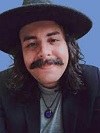
Eduardo Cardoso is a musician and audio producer based in São Paulo, Brazil. He studied both music production and theory in college and has successfully launched his career as a solo artist in 2021. With over 10 years of experience with the music business, he currently acts as a session musician, music producer, audio editor, and content creator. Read more..














