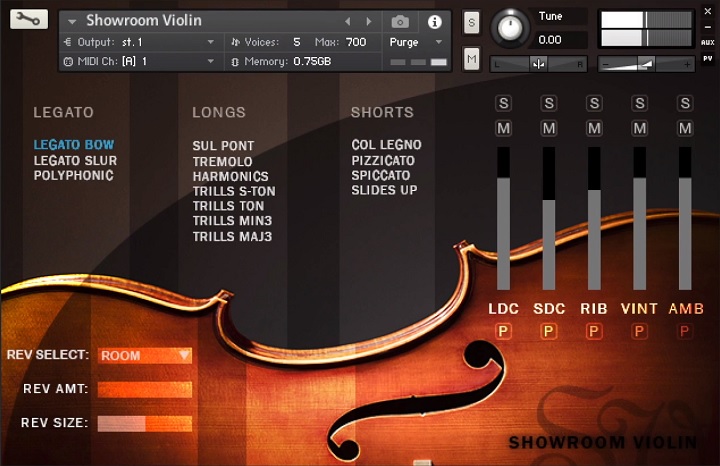1. NI Cloud Supply (Trap Focused Instrument)
Designed in collaboration with Young Snipe, a Grammy-award-winning producer, Native Instrument’s Cloud Supply is sure to provide everything you need to create smoky trap melodies.
The library features a variety of sounds ranging from leads and keys to plucks and organs. It also features tools like resampling and effect processors to add unique twists to the included sounds effortlessly. Thanks to the multiple pages in the library, you can get as detailed as you like or enjoy the pre-designed patches for quick results.
The main page of the library features macros that allow you to make quick changes to the sound without getting deep into the parameters. Furthermore, it also showcases the two layers in Cloud Supply. You can also change the sounds per layer from this page too.
Under the Sound Editor tab, you’ll find tools, modulators, and filters. This page is where you’ll likely spend most of your time manipulating the sounds.
Under the FX tab, you can utilize the effect processors included with the library. Furthermore, you can also change the FX order on this page.
The fourth page is the Sequencer, which lets you create hooks quickly. It’s particularly suited for plucks and mallet sounds.
Under the Macros page, you can create parameters that you see on the main page (the first picture). You can assign names, which parameter the macro controls, and even the shape of the parameter’s curve. A square wave-like shape helps you create an “on-off” toggle for various effects.
Finally, the Settings page offers some general or global controls over the layers of the library. Legato mode is handy for creating 808 glides.
Key Features:
- Snapshots
There are 150 snapshots or presets included in Cloud Supply. The presets are divided into eight categories: FX, Keys, Keysplits, Lead, Mallet, Organ, Pad, and Pluck. They are specifically designed to cover various styles, including trap, hip-hop, drill, grime, and RnB. Manipulating these snapshots is an excellent way to get started with sound designing.
- Sound Editor
The Sound Editor has all of the controls for selecting and modifying sound sources. Adjust the tune, pan, and volume of the sound sources, apply lo-fi effects and filtering to each layer, and use modulators like envelope and LFO. You can edit each layer independently or use Layer Link to edit both simultaneously.
- FX Editor
Cloud Supply includes a range of powerful effect processors and six FX slots that apply globally to both layers of the library. You’ll also find one EQ per layer. The global effects include reverb, delay, chorus, saturation, amp emulation, etc. Furthermore, you can change the order of the effects and save FX presets.
- Sequencer
The analog-style sequencer in Cloud Supply is a nice reference to classic hardware like the Roland 808s. It features up to sixteen steps and six lanes for modulation. Other features include rate, direction, and swing, which control the timing and playback. And finally, you can apply the sequencer to either both the layers or only one of them.
Compatibility:
The library is available for Kontakt Player or Kontakt 6.2+, which works on Windows 7 and macOS 10.13 or higher, both 64-bit only. Kontakt comes in VST 2/3, AU, and AAX formats.
Summary:
If you already have trap drum samples and are only missing the melodic instruments, Cloud Supply will have you covered. Granted, the default sounds tend to sound mellow and hazy, but you can make them sound as gritty as you like with a bit of processing.
2. Lo-Fi Glow (Lo-Fi Focused Instrument)
Bring back the past with classic Lo-Fi vibes.
The main elements of the Lo-Fi sounds are the saturators, noise generators, and tape emulation, all of which are included in this library. There are two sound sources called Layers. Each layer features a section with Lo-Fi parameters.
The sound sources pass through several effects that replicate the sound of vintage tapes, creating the Lo-Fi sound we all know and love.
Key Features:
- Presets
The library features 125 custom sounds produced using analog hardware, hybrid sources, resampling, and processing. Loading different sounds in the two layers is the easiest way to tap into the large resource of sounds in Lo-Fi Glow.
- Sound Editor
It’s the first page you’ll see in this library. Here, you can adjust the tuning, pan, and volume of the sound sources, apply lo-fi effects and filtering to each layer, and customize the modulation sources.
The Lo-Fi effects include resampling, bit crush, noise, and color (low-pass).
- FX Editor
Lo-Fi Glow employs six FX unit slots and gives you several effect processors. They include reverb, delay, chorus, dynamic effects, saturation, amp emulations, etc. Note that while each layer has an EQ, the effects are global.
- Sequencer
You’ll find the sequencer under the SEQ tab. It has one lane for constructing a melodic sequence of up to sixteen steps and six more lanes for modulating each macro control. You can also change the velocity of the notes per step or set it to change relative to how you play.
Compatibility:
The library is available for Kontakt Player or Kontakt 6.2+, which works on Windows 7 and macOS 10.13 or higher, both 64-bit only. Kontakt comes in VST 2/3, AU, and AAX formats.
Summary:
Lo-Fi Glow is an excellent library featuring nostalgic sounds and balancing flexibility with ease. The macros allow quick modulation and customization, which is handy for live performance.
3. Showroom Violin (Violin Library)
Great controls for stage placement and plenty of options for reverb.
With 10,000 samples recorded with 5 microphones, this library comes with many articulations in a convenient single patch, so there is no need to change patches to get one articulation or the other. Also, the vibrato was recorded (instead of programmed) for a more natural sound.
The sound comes with a nice body with warmth and some brightness, making it stand out among other tracks without much difficulty. It shows flexibility, too, making it apt for film, videogame, pop, rock, and more.
Key Features:
- Legato Articulations:
This virtual violin comes with 14 articulations to give life to the performance, but the legatos are the most remarkable for their subtle and delicate sound.
There’s Polyphonic Legato for simulating playing more than one string at a time, Bowed Legato for changing the finger and bow movement, and the one that impressed me the most: Slurred Legato, which changes the finger position without changing the bow movement for smoother transitions.
- Great Spatial Control:
The samples were recorded with a total of 5 microphones (a large diaphragm, small diaphragm, ribbon, vintage, and ambient). Choose any number or all of them and balance them out to place the instrument anywhere on the stage and get the most natural ambiance.
- Additional IR Reverbs:
18 IR reverbs were added beside the 5 microphones for a more customizable ambiance. It comes with room, big room, hall, big hall, alteller, studio A, studio B, studio C, bar, chamber, concert, arena, club, church, cathedral, canyon, plate, and spring, and with size and amount controls.
- Simple GUI:
Something very important with these virtual instruments is not overwhelming the user by displaying an over-complicated and confusing interface, and Showroom Violin keeps it simple.
In the GUI, we see the articulations divided into three groups (Legato, Longs, Shorts), faders for the five microphones, and the reverb section at the bottom left with a selector and amount and size controls.
Compatibility:
The library is available for Kontakt Player 5 or higher. Kontakt is available for Windows 10 or higher and MacOS 10.14 or higher, both 64-bit only. It comes in VST 2/3, AU, and AAX formats.
Summary:
Being recorded instead of programmed, the vibrato sometimes feels too rigid and unnatural since it can’t be controlled. Also, this instrument struggles to keep authenticity in fast and aggressive passages more so than others on this top. On the other hand, the price is very affordable, making it a good choice for entry-level.
4. Fluffy Audio – Simple Jazz Bass (Double Bass)
Simple and ready-to-play samples are brought to you by the playing of a great musician.
Fluffy Audio sought to portray that characteristic semi-darkness vibe and the appearance of something flowing naturally from the player’s body to the listener’s ears within this library. They aimed for that circular pizzicato sound with the peculiar defined fingers’ attack on the acoustic side. If you enjoy jazz, you’ll understand what this is all about.
These characteristics are difficult to find in most musicians, and this is why the help of Nicola Ziliani was crucial. With a delicate touch of a professional musician, every single aspect of dynamics and playability was enhanced just by setting up Nicola’s instrument with some great-quality microphones and letting him do the rest.
Key Features:
- Intuitive interface
The graphical user interface contains only two windows: the first window includes articulations such as “Polyphonic,” “Legato,” “Glissando,” and “FX,” as well as a mixer with two microphone viewpoints and a Reverb adjustment, according to Fluffy Audio. The second pane contains the “under-the-hood” type parameters, such as engine accuracy (which saves computer resources), neighbor-note round-robin, attack, release volume, legato velocity, smart legato, and compression.
- Microphone adjustments
Under the “Articulations” section, two faders are dedicated to controlling two separate microphones. By adjusting each fader, you’ll vary how present each mic is on your final sound and rightfully craft a unique ambiance to your double bass. The higher the value set on each fader, the closer each mic will be to the instrument’s body.
Compatibility:
This library runs in macOS 10.5 or higher and Windows XP, Vista, or 7. It runs in Kontakt Player 5.5 and higher. Free Kontakt Player is not supported.
Summary:
This is undoubtedly one of the most accurate-sounding libraries available today. Hardly one can beat a double bass’s amazing texture, and quality like Simple Jazz Bass does. Most libraries tend to compress the lower frequencies a bit, and this is not the case here: all notes can sound very natural, especially when they are fading away in volume.
This brings unmatched personality and a human-like feel to your samples and tracks. However, instead of using round-robin samples – playing a different sample when you retrigger the same note – Fluffy Audio chose to adopt “neighbor-note RR,” in which they tune neighboring notes rather than use a true round-robin.
This might appear in a solo track, but it may not be as noticeable within a mix.
5. Echo Sound Works Loft Piano (Piano Library)
Loft Piano is the perfect choice for a refreshed take on a classic instrument, with a dedicated approach to specific genres.
Some piano libraries might focus on getting that perfect sound from a particularly coveted instrument, while others tend to focus on a diverse array of samples. On the other hand, Loft Piano is innovative because it claims to be focused on popular genres such as Lofi, Trap & Hip Hop, EDM, and Pop.
The Loft Piano is based on a sampled upright grand piano recorded in a loft – that’s where it gets its name from. To record the sound, Echo Sound Works’ team employed four microphones and recorded each key sound, hammer noise, and string reverberation, so every nuance of the instrument would be translated into the samples. And talking about samples, the main collection is a 3x round-robin, resulting in an incredibly genuine and rich sound.
Key Features:
- High-quality samples
Echo Sound Works wanted to ensure the best possible audio quality to be present in this collection, so they haven’t spared any equipment on the recording process. They used two large diaphragm condenser mics (Neumann UI 87) and two pencil condensers to capture all the +1,500 samples present in this library.
- Clean edits
Aside from a meticulously recording process, the team wanted to have all samples cleaned up, so any imperfections would be left out of the final result. Each individual sample was edited and processed, so the cleanest sound possible would’ve come out.
- Awesome algorithm
A nice algorithm can lead up to more natural and organic responses from a virtual instrument, especially one so dependent on acoustics as a grand piano is. For this, a custom KSP script was developed to handle the round-robin and allow you to control the best features of the piano’s sound.
Compatibility:
This library is compatible with the full version of Kontakt 6.5.2 and does not work with the free Kontakt Player.
Summary:
Loft Piano is a refreshed alternative for anyone seeking a different piano library. Its main focus is to deliver a versatile yet highly customizable piano sample collection that should cover the most popular modern musical genres. The excellent audio quality of the samples is a must, but the algorithm present is a nice touch from the team of developers that can make it sound as authentic as a real piano would’ve.
6. Rawbit Audio Maple Mandolin By Loot Audio (Mandolin Library)
Loot Audio released their Mandolin version Rawbit Audio Maple Mandolin, it is simple but effective.
Maple mandolin sounds warm and sensitive, and they sampled it without leaving any marks, using finger-only playing. You can play rhythmic patterns, chords, and melodies alternating up and down motion with simple restroke feature.
Another key point is that you can use momentary switches to create grace notes and ghost kicks while you play without having to change your performance afterward.
Key Features:
- Controls
A user interface with the term “simplicity” in mind. We have two knobs that enable us to modify Room and Hall, which have an attractive visual at first sight. Of course, you may alter the Sustain mode as well.
- Standard Keyswitches
By tapping certain keys, you may access mandolin modes. For example, sustain Up, Sustain Down, Sustain Down/Up toggle, Short Down, and Short Up are also available modes. Also, changing the Momentary Keyswitches, which include the following options: Trill-1, Trill +1, Ghost Stroke Down, and Ghost Stroke Up.
- Intuitive restroke function
Rhythmic patterns like chords and melodies may be readily performed by alternating downstrokes and upstrokes, allowing you to repeat any held note in multiple articulations.
Compatibility:
The full version of Kontakt 5.8.1 or higher is needed. It runs on macOS 10.9 or higher (64-bit only) and Windows 7 or higher (64-bit only).
Summary:
After all, it’s a useful plugin. Certainly, for the price, it provides a lot, but the selection of sounds is not as diverse as we can get in other plugins. All articulations were sampled without a pick and simply with the fingers. I find the ability to alternate strokes beneficial, but not sufficient. The features are enough for this purpose.

Shaurya Bhatia, is an Indian Music Producer, Composer, Rapper & Performer, who goes by the stage name MC SNUB, and is also 1/2 of the Indian pop music duo, called “babyface”. A certified Audio Engineer & Music Producer, and a practicing musician & rapper for more than 6 years, Shaurya has worked on projects of various genres and has also been a teaching faculty at Spin Gurus DJ Academy.