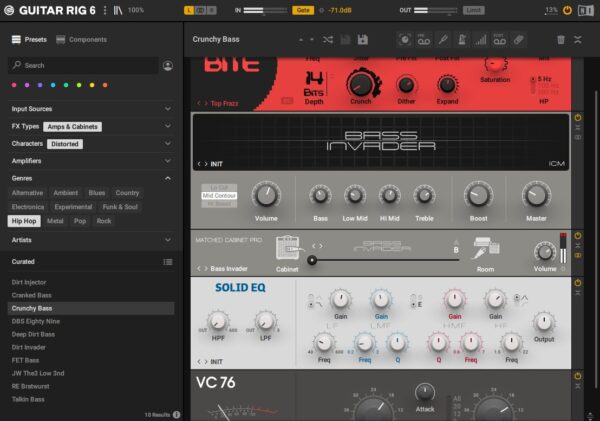If you need software that will help you tidy up your guitar parts, we can help you. This post will show you the Top 12 Plugins For Mixing Guitar 2024, including acoustic, electric, and bass.
Mixing guitars can be tricky, especially if you are new to music production. It is an instrument that may require both EQ and compression adjustments and effects. Fortunately, we will show you the best plugins to help you with this. Moreover, it does not depend on the genre in which you work.
In addition, this article may be useful if you are an experienced producer or engineer and want to update your arsenal of tools. So scroll down to find out what we have prepared for you.
Top 12 Plugins For Mixing Guitar 2024 (Acoustic, Electric & Bass)
1. Native Instruments Guitar Rig 6 Pro (Multi-Effect Rack)
More Info & Price (Trial Available)
Guitar Rig 6 Pro from Native Instruments is an all-in-one amp sim that gives you many amps, cabinets, and effects.
The first item on our list is ideal for fans of all-in-one software. For example, imagine you’ve recorded a guitar DI and want to transform the sound for any style dramatically. That’s exactly what Native Instruments’ amp sim Guitar Rig 6 Pro lets you do.
You get more than a thousand presets, or you can shape your own guitar circuits. At least you’ll have everything you need for that, including different amps, cabinets, and effects. In addition, the plugin has a large number of studio unit emulations.
Key Features:
- Intelligent Circuit Modeling
You can be sure you’ll get the maximum realism and depth from Guitar Rig 6 Pro because the developers put Intelligent Circuit Modeling technology into it. It is a machine learning process that operates in the software and allows plugin to reproduce analog components’ quality accurately.
- Intuitive UI
You do not need much time to understand this plugin’s functionality – everything is quite straightforward. On the right side, you’ll have a browser where you can select the desired preset based on genre, artist, or equipment. If you switch from Presets mode to Components mode, you can compose your own guitar chain.
- Amps With Matching Cabs
Guitar Rig 6 Pro has over twenty amplifier emulations, and the cool fact is that they come with matching cabs. That means you get the sound of a full stack. However, you will also be able to add other cabinets and thus experiment with the sound.
- Control Room Feature
Another feature worth mentioning is the Control Room. It allows you to experiment with the sound of different microphones. All in all, this panel looks like a mixer. There you can work with eight different microphones.
- A Huge Number Of Effects
This article is probably not enough to detail all the effects and tools of this plugin. There are 68 of them in general, and that’s all you can imagine: overdrives, EQs, reverbs, delays, choruses, filters, and many more. You’ll also find SSL board emulations and individual classic studio units here.
Compatibility:
Native Instruments Guitar Rig 6 Pro is available for Windows 10 or higher and macOS 10.15 or higher, both 64-bit only. It comes in VST/3, AU and AAX formats.
Summary:
Guitar Rig 6 Pro from Native Instruments is a wonderful guitar suite that lets you create a full sound from scratch. You’ll have everything you need to provide rhythm and lead guitar tones and experiment with effects. By the way, this plugin can also be suitable for other instruments, for example, synths.
Related Reading:
Top 10 Bass Amp Plugins (And 5 Best Free Simulators)
2. Waves SSL EV2 Channel (Channel Strip)
More Info & Price (Trial Available)
SSL EV2 Channel is a new, remodeled plugin from Waves that will give you the sound of a legendary console.
It’s hard to underestimate SSL equipment, as pros created many musical masterpieces from rap to metal on it. Now, as for the Waves plugins in collaboration with SSL, the first ones were introduced in 2007 and became very popular due to their versatility and distinctive sound. The companies have presented their new creation – the remodeled SSL EV2 Channel.
Unlike the old plugins, here you get a Preamp section and two types of low-frequency control. In addition, the stereo version of the plugin can influence the width of the sound picture. Let’s look closely at what’s packed into this great channel strip.
Key Features:
- Line & Mic Control
In the upper left corner of the plugin, you will see the Preamp section with two knobs, Line and Mic. You can drive your signal and get a little more harmonics with these. In addition, there is an Analog button, which adds even more harmonic distortion. And, of course, you will have -20 dB PAD and phase reversal.
- Dynamics Section
As for the Dynamics section, you will have the usual Compressor and Gate/Expander. As for the Compressor, there are Ratio, Threshold, Release, and a fast or slow Attack switch. You will find the Gate settings a little lower, which can also work in the Expander mode.
- Adjust The EQ
The equalizer of this channel strip is divided into different frequency areas with characteristic multicolored knobs. Thus, you can boost or cut high, high-mid, low-mid, and low frequencies. And, of course, you get Low and High Pass filters.
- Brown & Black Types For The Lows
A wonderful feature of this plugin is the ability to switch between the two flavors of low-frequency tuning. You will be able to use Black and Brown styles. It is a reference to the different types of circuits that were in the consoles. Brown will be wider and more smooth, and Black will be punchy.
- Width Control
Notably, the developers of this plugin added a separate section here, which is responsible for the width of the stereo picture. You will see it in the bottom right part of the plugin window. There is one main knob there, as well as Extra Wide and Filter buttons. By the way, the latter feature will help you keep the low-end in the middle.
Compatibility:
Waves SSL EV2 Channel is available for Windows 10 or higher and macOS 10.15.7 or higher. It comes in VST/3, AU and AAX formats.
Summary:
The SSL EV2 Channel is a great channel strip from Waves, which will be very useful for mixing guitars. So you can use it to add compression and equalization to that legendary SSL console sound. The plugin also has a preamp section, a gate, and a stereo width control.
Related Reading:
20 Best Waves Plugins For Mixing, Mastering & Producing
3. Arturia Dist OPAMP-21 (Preamp, Amp, Distortion & Saturation)
More Info & Price (Trial Available)
Or Buy Here (Support Integraudio)
If you need a quality plugin to add distortion to your guitar or bass, Arturia’s Dist OPAMP-21 is a great choice.
Many of you know the legendary SansAmp pedal. It has been in the arsenal of guitarists and bassists since the late ’80s. Digital emulations of this equipment are quite a lot now, but we suggest you check out one that gives you even more features. It is the Dist OPAMP-21 from Arturia.
You will have a similar set of settings to the original pedal. In particular, this applies to the knobs and Character switches that were dip-switches on the hardware. However, there are also some preamp mods and more advanced settings, so you can sharpen the tone as you like.
Key Features:
- Set Of Original Controls
If you already have experience with this pedal, you will notice similar settings to the original unit. There are five knobs: Drive, Presence, High, Output, and Dry/Wet. The first one helps you adjust the amount of distortion, and the last balances the processed and unprocessed signals.
- 4 Preamp Mods
You will also be able to switch between the four Preamp Modes and influence the tone. So the plugin provides options for Modern, Normal, Lead, and Bass. By the way, Normal is quite similar to the sound of the original pedal.
- Choose Your Character
If you want to influence the tone, even more, the Character switches at the bottom of the plugin are helpful. For example, here, you will have two types of Mid-Boost, Low-Drive, Clean Amp, Bright Switch, Vintage Tubes, Speaker Edge, and Close Miking. The last two emulate different mic positions on the speaker.
- Pre-Drive Filter
Click the Advanced button at the top right of the plugin window, and more settings will open in front of you. In particular, it will be a Pre-Drive filter with Low and High Cuts. Use it to specify which frequencies should not be distorted.
- Post-Drive EQ
A wonderful bonus of this plugin is that you will also find Pultec-style EQ in the Advanced mod. Moreover, you can use it both in Pre and Post-Drive modes. Generally, there will be three bands, which you can move along the frequency spectrum.
Compatibility:
Arturia Dist OPAMP-21 is available for Windows 8.1 or higher and macOS 10.13 or higher, both 64-bit only. It comes in VST, AU, AAX, and NKS formats.
Summary
The Dist OPAMP-21 is an excellent emulation of the legendary pedal suitable for mixing electric guitars and bass. Thanks to it, you will be able to sculpt the instrument’s tone and better fit it in the mix. Overall, you will have a set of standard settings, Character switches, a Pre-Drive Filter, and Pultec-style EQ.
Related Reading:
Top 20 Mixing Plugins For All Categories
4. Softube Tape (Tape Saturation)
More Info & Price (Trial Available)
Buy Here (Support Integraudio)
If you need to add tape saturation to your guitar tracks, Softube’s Tape plugin will be a good solution.
Saturation is the best way to add analog heat to your material. You can use this technique on the whole mix bus and individual tracks. For example, it can be a good solution to give a certain coloration to your guitars. Softube’s Tape plugin will help you with this.
This software is quite easy to use. You will have two VU Meters, an Amount control, several tape types, and a Speed knob. However, you can open an additional panel and access more settings. Let’s take a look at what this plugin is all about.
Key Features:
- Keep An Eye On Saturation
You will get two VU Meters, thanks to which you can monitor the plugin’s work. One for the left channel and one for the right channel. In addition, you will be able to switch what they will show – the amount of THD or the Level.
- Amount Knob
The plugin also has an Amount knob that will be responsible for the amount of added tape saturation and coloring to your audio. Adjust this parameter to your liking to get the desired effect.
- Choose Tape Type
Thanks to the Type switches, you will also have the opportunity to experiment with different saturation flavors. Generally, you get three types of tape here: Swiss from the ’60s, transformer-based, and classic British.
- Change The Speed
Changing the tape speed is another useful feature in this plugin. With this control, you can go either toward adding noise, treble, or reducing the bass. There are also 15 or 30 inches per second modes.
- Additional Settings
If you click on the gray bar on the right side of the plugin, you will open the additional settings mode. In particular, you will have Input and Output control, Dry/Wet control, Speed Stability, High Freq Trim, Crosstalk, and more.
Compatibility:
Softube Tape is available for Windows 10 or higher and macOS 10.13 or higher, both 64-bit only. It comes in VST/3, AU and AAX formats.
Summary:
The Tape plugin from Softube is a wonderful tool for adding tape saturation that will add analog warmth to your sound. There’s a fairly simple interface and three types of tapes. In addition, you’ll get Speed settings and some other controls to help you use this software more creatively.
Related Reading:
20 Best Tape Emulation Plugins (Real Hardware Emulations)
5. SoundToys Crystallizer (Granular Reverse Echo)
More Info & Price (Trial Available)
Buy Here (Support Integraudio)
Crystallizer by SoundToys is a wonderful granular echo plugin that will help you get an extra dose of inspiration.
We’ll show you something new if you’re tired of using the typical dilations or reverbs on your guitar. We can assume that it is probably one of the craziest SoundToys plugins because it will carry your sound beyond the usual. It’s kind of like a delay, but it’s more complicated.
This software will take pieces of audio and repeat them based on how much you feed it. In addition, you will have the ability to change their pitch or let them go in reverse. As a result, you’ll get a unique sound you’ve never heard before. But, first, let’s try to figure out the features.
Key Features:
- Splice And Delay The Signal
A separate Splice knob will be responsible for splitting the signal into pieces. You can adjust this parameter based on bars and notes or synchronize it with the tempo of your DAW. In addition, there is a Delay knob next to it, which will adjust where this splice will occur.
- Change The Pitch
Notably, you will be able to change the pitch of your repeating signal. You will do this with the same-name knob. You can go up and down by adjusting this parameter in cents. Quite helpful to get a unique sound.
- Reverse Or Forward
Another great feature is that you can let the repeating signal go into reverse. That is, the plugin will play it backward. Add to that the pitch change, and you get something amazing. Or put the plugin in Forward mode if you don’t need this effect.
- Add Some Ducking
What if you want your effect to disappear when the original signal returns? Thanks to the Gate/Duck feature, it will also be possible here. Set it properly, thanks to the Threshold knob on the left side of the window.
- Additional Tweaking
If you don’t have enough of the features the plugin provides by default, you can enter expert mode. Next, click the white Tweak button, and you’ll see even more settings. In particular, you can adjust the Pitch, Splice, and Delay offsets and apply Smoothing and filters.
Compatibility:
SoundToys Crystallizer is available for Windows 7 or higher and macOS 10.10 or higher, both 64-bit only. It comes in VST2, AU and AAX formats.
Summary:
SoundToys’ Crystallize plugin helps you take your guitar sound to the next level. It’s perfect if you’re looking for something unique and unlike anything else. The main feature of this software is that you can change the pitch of the repeating signal and reverse it. But this is not the end of the Crystallize possibilities because you will have a lot of additional parameters.
Related Reading:
Top 11 Granular Plugins For Future Sound Design
6. Waves CLA-76 (FET Compressor)
More Info & Price (Trial Available)
With the CLA-76 compressor from Waves, you can give your lead and rhythm parts an analog flavor.
Type 1176 compressors are one of the most popular in music production because of their analog coloring and super fast attack. You can put them on any track and get great results. Whether to use these compressors on guitars is a matter of taste.
If we’re talking about high-gain guitar tone, maybe it’s unnecessary because it’s already compressed. But sometimes, it can give a certain flavor.
Now, the plugins from Waves are pretty easy to use since you will only have two basic knobs. On top of that, you will be able to control the Attack, Release, and amount of Ratio. You will also have a fairly detailed VU Meter.
Another important fact of this software is that you will have two revisions of the plugin – Blacky and Bluey. So you can choose which flavor is right for your material. Let’s go directly to the features.
Key Features:
- Input And Output Regulators
In general, the entire operation of these plugins will boil down to the other controls – Input and Output. The first knob acts as a kind of Threshold. Therefore, the more you twist it, the more the signal will lend itself to compression. Use Output for the final balancing.
- Adjust Attack And Release
Next, you will see two controls with the same name responsible for Attack and Release. Remember that a smaller value here will mean slow, and a larger value will mean fast.
- Ratio Control
The set of vertical buttons in this plugin is responsible for the Ratio. You will have options in 4, 8, 12, and 20. Also, there is an All variant, which implies all buttons are pressed at once. You will get the most compression with it.
- VU Meter
As for the VU Meter, it can work in several modes. For example, you will have the options Gain Reduction, In, Out, and Comp Off, which means full bypass. You will often want to use it in Gain Reduction mode to keep track of the amount of compression.
- Two Flavors Of Compression
An important feature of this software is that you can use two modes – Bluey and Blacky. The first will give you more analog coloring, while the second will be more transparent. By the way, you can also add analog noise in 50 and 60-hertz modes.
- Dry/Mix Control
This feature was not present in previous plugin versions, and the developers added it recently. We are talking about the regulator of the ratio of the Dry and Wet signals. Use it if you need this unit for parallel compression.
Compatibility:
Waves CLA-76 is available for Windows 10 or higher and macOS 10.15.7 or higher. It comes in VST/3, AU and AAX formats.
Summary:
The CLA-76 is a wonderful plugin from Waves, created in collaboration with legendary producer Chris Lord-Alge. It is a digital emulation of FET compressors that has a great sound. So you can use this software to make lead parts expressive and give them an analog coloration. Or you can use them for rhythm guitar – it’s up to you.
Related Reading:
Top 9 Parallel Compressor Plugins Available
7. Arturia DIMENSION-D (Chorus)
More Info & Price (Trial Available)
Arturia’s DIMENSION-D plugin gives you a wonderful chorus sound, perfect for guitars.
The chorus effect has been popular since the ’70s. Pros used it on lead and backing vocals to get more depth and width in the stereo picture. In essence, it creates the effect of several voices sounding simultaneous. But despite this, the chorus is also popular with other instruments, such as the guitar.
Now we will show you a wonderful plugin from Arturia called DIMENSION-D. It is a digital emulation of analog equipment, which has already become a classic. This software is extremely easy to use and will give you the effect many people love.
Key Features:
- 4 Dimension Mods
You get four Dimension Mods in the form of separate buttons. The first mode will be the slightest, and the third is the most pronounced. There is also mode 4, which will add a more wet signal. In addition, the red 0 button will turn off the effect, but the signal will still go through the circuit and get some analog warmth.
- Choose The Oscillator Shape
By default, the shape of the oscillator in this plugin is a triangle. However, you can enter expert mode and change it. You will have four more options: sine, ramp, random, and random smooth.
- Dynamic Color
In addition to all this, the plugin allows you to experiment with different Dynamic Colors and influence the flavoring of the effect’s sound. You will also find this feature in the advanced settings mode. In particular, you will have the options Smooth, Default, LF Sat 1, and FL Sat 2.
- Width & Mix
Two other wonderful features here are Width and Mix. The first allows you to influence the width of the effect in the stereo picture, thanks to the knob that goes from mono to stereo. The second allows you to mix a wet signal with a dry one and put the effect in parallel.
Compatibility:
Arturia DIMENSION-D is available for Windows 8.1 or higher and macOS 10.13 or higher, both 64-bit only. It comes in VST2.4/3, AU, AAX and NKS formats.
Summary:
If you need a vintage chorus to mix your guitar, the DIMENSION-D plugin will do the job. It’s a wonderful emulation of the famous studio unit that will give you Dimension mods, the ability to choose the shape of the oscillator, and dynamic color.
In addition, you get the Stereo Width and Mix knob functions. As a result, you get enough functions to add depth and width to your sound.
Related Reading:
Top 6 Chorus VST Plugins For Musicians (And 3 FREE Plugins)
8. Overloud TH-U (Amp Sim Collection)
More Info & Price (Trial Available)
Overloud TH-U is a great utility for building a complete guitar chain.
The TH-U from Overloud is another amp sim that gives you everything you need to build your guitar tone. In addition to many guitar amp models, you will also be able to shape them however you want by changing the components, which will be a real paradise for those constantly looking for a new sound.
As for the interface of this plugin, it is quite clear. You can select the necessary units and drag and drop them into your chain, located in the center of the window. In general, the amount of virtual gear here is impressive. Let’s break it down in more detail.
Key Features:
- Form A Chain Or Use Presets
On the right side of the plugin window, you will have a list of virtual guitar gear divided into categories. Just select the desired components and drag them to the main panel. If you want to use presets, you will see them on the left side of the plugin.
- Huge Amount Of Units
The number of virtual units here is great. For example, there are over 90 amps, 50 cabinets, 77 effects, and 18 microphones. There are also official amplifier editions, including Randall, DV Mark, Brunetti, and THD Amps.
- Customize Your Amplifier
A wonderful feature here is that you can customize the components in any of the virtual amplifiers yourself. Click on the gear button, and you will see a panel where you can change the Pre-Amp and Power-Amp tubes. There is also an option to change the voltage of the amplifier.
- Change Microphone Positions
As for the cabinets, you will also be able to change the positions of the microphones. Generally, you can place up to four different mics at the front or back of each cabinet and experiment with the sound.
- TH-U Rig Player
Another unique feature of this plugin is the TH-U Rig Player. It allows you to reproduce sampled rig setups. So you can capture the responses of your amp, cabinet, mics, and even your room and reproduce every nuance of the guitar tone.
Compatibility:
Overloud TH-U is available for Windows Vista or higher (both 32 and 64-bit) and macOS 10.9 or higher (64-bit only). It comes in VST, AU and AAX formats.
Summary:
It’s probably hard to imagine another plugin where you get a huge amount of virtual guitar equipment. The Overloud TH-U is an entire hub where you can reamp or search for your sound. You’ll have lots of guitar amps, cabinets, and effect units. Plus, you can tweak the amps as you like and capture the response of a real guitar setup.
Related Reading:
20 Best Plugins For Rock Musicians (+ 6 FREE Plugins)
9. Audified ToneSpot Electric Pro (Electric Amp)
More Info & Price (Trial Available)
Audified’s ToneSpot Electric Pro plugin will be a real Swiss knife for those who like to shape their guitar tone.
Imagine getting an all-in-one instrument where you can influence many details of your guitar tone in detail. That’s exactly what Audified’s ToneSpot Electric Pro plugin is. The number of settings here might confuse you, but if you like tweaking, this is right for you.
You get eight modules with all the settings you need, including EQ, compression, saturation, effects, and more. You’ll also have automatic input and output adjustments and a bunch of presets you can play around with. Let’s take a closer look at the modules of this plugin.
Key Features:
- Choose A Voicing
The first module in the chain of this plugin is Voicing, which will allow you to select EQ curves: Classic, Heavy, Choco, Hyper, Sing, and V options. Choco and Sing will be oriented toward the middle, and V will be more scooped.
- Character & Saturation
In the Character section, you can influence the coloring of your tone with Vintage, Natural, and Modern variants. There are also additional options here for Bright, Scoop, and Lo-Fi. And, of course, you will be able to add harmonics to your signal in the Saturation section.
- Shape The EQ
You will also have a Shaping section, which is an equalizer. The frequency bands here are named with associative terms like Boom, Body, Paper, Wood, Steel, and Air. On top of that, you get Low-cut and High-cut filters. By the way, you can shape the tone even more with another Surgery section.
- Smash Your Tone
As for the next section of the Smash, it’s a compressor that’s pretty easy to use. You’ll have only one Comp knob, which is responsible for the amount, the choice of Fast or Slow attack, Make-up Gain, and Mix control.
- Add Some Effects
You will also be able to apply a full arsenal of effects in the section with the same name. In particular, there are different types of Tremolo, Modulation, Delay, and Reverb. You will be able to adjust them in more detail thanks to the knobs below: Depth, Intensity, and Mix.
- Tone Finalizer
Another great section of this plugin is Finalizer. It will be your enhancer to bring the tone to a finished state. There will also be three options here, Fat, Tight, and Smooth.
Compatibility:
Audified ToneSpot Electric Pro is available for Windows 7 or higher (both 32 and 64-bit) and macOS 10.11 or higher (64-bit only). It comes in VST2/3, AU and AAX formats.
Summary:
Audified’s ToneSpot Electric Pro is great for those who always chase the perfect-sounding guitar tone. It’s an all-in-one instrument that you can use with both amp sims and real amplifiers.
The plugin will allow you to change voicing and EQ and add compression, saturation, and effects. It also has a Finalizer to help give the sound an extra 10% for completeness.
Related Reading:
Top 6 Electric Guitar VST Plugins (Best PAID & FREE Picks)
10. Eventide Spring (Spring Reverb)
More Info & Price (Trial Available)
Spring is a wonderful reverb plugin from Eventide that will give you a ringing sound and plenty of settings.
Spring reverbs are most commonly found in guitar amplifiers. They let the sound through and produce ringing resonances. This tone was especially popular in the last century but remains so today. Now we take a look at a plugin that will provide you with this effect – it’s Spring from Eventide.
This software will give you detailed settings responsible for the spring tension, the number of springs, and metal resonances. In addition to this, there is also a tremolo, which will sound especially cool together with the reverb. Let’s try to figure out what’s packed in here.
Key Features:
- Tension And Number Of Springs
It is noteworthy that this plugin allows you to choose the Number of Springs that will affect the sound. In addition, you will also be able to change the Spring Tension. So, with a smaller value, the sound will be tighter, and with a larger value, it will wobble.
By the way, you can also influence the metallic sound thanks to the Resonance parameter.
- Low And High Damping
If you want to influence the effect’s sound concerning frequencies, you will have this possibility thanks to the two Low and High Damp knobs. For example, it can be a filter to remove or add highs or lows to the reverb.
- Change The Decay
You also get to adjust the Decay Time of your reverb. For example, you can put it in seconds or synchronize it with your DAW’s tempo. You will find these additional parameters in the lower right corner of the plugin window.
- Add Some Tremolo
As for Tremolo, you will also have several settings for this effect. In particular, this is the Intensity knob at the bottom of the window. As for its speed, there will be a knob with the same name, which you can also synchronize with the BPM of your DAW.
- Mod Level
It’s also worth noting that you will have another parameter Mod Level that will help provide more excitement to the sound. It will be responsible for modulation. The higher it is, the more you will get a chorus-like effect.
- Ribbon Controller
A great bonus of this plugin is the special Ribbon Controller. So, for example, you can set several points on several parameters at once and use it to change them simultaneously. It can be a pretty cool thing for automation.
Compatibility:
Eventide Spring is available for Windows 8 or higher and macOS 10.9 or higher, both 64-bit only. It comes in VST2/3, AU, and AAX formats.
Summary:
Eventide’s Spring can serve as the perfect reverb plugin for guitar. In addition to reverb, it also gives you a tremolo and the ability to add a chorus-like effect. You will also be able to influence the tension and the number of springs.
All in all, it’s a pretty good piece of software that will open up new possibilities for your creativity.
Related Reading:
The 6 Best Spring Reverb VST Plugins | AudioThing, GSi, u-he, Eventide
11. Audified ToneSpot Bass Pro (Bass Amp)
More Info & Price (Trial Available)
Audified’s ToneSpot Bass Pro plugin will help you quickly get the bass tone you want.
Above we already told you about a similar plugin for electric guitars. Now it’s time to show you another one designed for bass guitar. It is the ToneSpot Bass Pro, which will give you a complete processing chain.
Here you will have as many as nine sections responsible for EQ, dynamics control, effects, and more. In particular, the developers have provided not one but two compressors. Let’s see what you can do with these features.
Key Features:
- Choose A Character
The plugin allows you to choose several character types that affect your bass tone. These are Vintage, Natural, and Modern. However, you can apply additional voicings to these, including Growl, Scoop, and Lo-Fi. In addition, you can choose to apply one, two, or all at once.
- SGB & Saturation
Another cool thing about this plugin is the SGB section, which stands for Sub-Bass Generator. Thanks to it, you can add sub-bass information to the signal. And, of course, there is the Saturation section with the possibility of extra boost and Mix adjustment.
- Shape The Tone
The large Shape section will act as your to-go equalizer. All the critical bands you need to make your bass sit well in the mix are selected here: Weight, Thump, Body, Cut Through, Fret Noise, and Air. In addition, there are Low-Cut and High-Cut.
- Punch & Smash
As for the compressor, the ToneSpot Bass Pro gives you two sections of Punch and Smash. In both, you will have a setting for the amount of compression, Make-Up, and Mix. Between these sections, there is also Surgery, where you can eliminate the problematic frequencies.
- Add Some Effects
Of course, you get a few perfect effects for mixing bass. In particular, these are Octaver, Auto-Was, and Modulation. Each has several different types and an Intensity setting.
- Final Touch
Last in the chain of sections of this plugin is Finalizer, which is the enhancer. You will be able to adjust the amount of this effect and apply Fat, Tight, and Smooth mods to it.
Compatibility:
Audified ToneSpot Bass Pro is available for Windows 7 or higher (both 32 and 64-bit) and macOS 10.11 or higher (64-bit only). It comes in VST2/3, AU and AAX formats.
Summary:
Audified’s ToneSpot Bass Pro plugin helps you take your bass signal and turn it into mix-ready. At least you’ll have everything you need to do that, including tone tuning, EQ, two compressors, effects, and an enhancer.
We are sure this software can work well with both amp sims and physical bass amplifiers.
Related Reading:
9 Best Bass Guitar Plugins (And 2 Best Freebies)
12. ToneSpot Acoustic Pro (Acoustic Amp)
More Info & Price (Trial Available)
If you need to make your acoustic guitar better and give it effects, the ToneSpot Acoustic Pro plugin is a wonderful choice.
You may encounter a situation where an acoustic guitar track is missing something. For example, an extra spark or a softening of too sharp transients. What if we told you that you could use just one plugin that would provide you with that? It’s ToneSpot Acoustic Pro from Audified.
As with the similar software described above, you get eight modules, each responsible for a specific task. For example, tone shaping, saturation, EQ, compressors, eliminating unwanted frequencies, and even effects. Let’s take a closer look at all of these.
Key Features:
- Add Some Character
If you are unhappy with the tone of your acoustic tracks, you can change it somewhat. In particular, the plugin provides Modern, Natural, and Vintage types with different EQ curves. In addition, you can apply separate Lo-Fi, Scoop, and Bright mods.
- Saturation & EQ
It is also noteworthy that this plugin has a separate Saturation section to help add harmonic content. Next comes the Shaping module, which will allow you to manipulate six bands and two filters.
- Surgery Section
ToneSpot Acoustic Pro also has a Surgery module to help sharpen the frequency spectrum in greater detail. These are two bands with the ability to either remove unheard frequencies or, conversely, add some.
- Two Compressors
On the sides of the Surgery section are two compressors – Punch and Smash. Their settings are the same – Comp, Attack Switch, Make-up, and Mix. For example, with the first one, you can add slight compression, and with the second one, you can apply more extreme settings.
- Apply Effects
As for the effects, this plugin has enough of them. In particular, there are Tremolo, Modulation, Delay, and Reverb with Room, Plate, and Hall modes. And, of course, after this section, you can apply the enhancer with Smooth, Tight, and Fat modes.
Compatibility:
ToneSpot Acoustic Pro is available for Windows 7 or higher (both 32 and 64-bit) and macOS 10.11 or higher (64-bit only). It comes in VST2/3, AU and AAX formats.
Summary:
Audified’s ToneSpot Acoustic Pro is wonderful software to help you mix your acoustic guitar. This plugin has all the modules you need to improve your sound: character selection, EQ shaping, compressors, effects, and finalization. So if you like all-in-one solutions, this plugin is for you.
Related Reading:
Top 7 Acoustic Guitar Plugins (And 4 Best Kontakt Libraries)
Bonuses:
1. AudioThing Motor (Tremolo, Vibrato, Panner)
More Info & Price (Trial Available)
AudioThing’s Motor gives you mechanized tremolo, vibrato, and the ability to blend the two signals for a unique sound.
The next plugin on our list is unique. It is inspired by an experimental unit called the Crystal Palace, which enthusiasts created in the last century. This machine allowed you to mix many signals simultaneously and, thanks to the movement of the motor, get unique sounds.
As for the Motor plugin, there is generally Tremolo, Vibrato, and Panner with Rate setting. But the fun part starts when you feed it a second signal into the sidechain. The two different sounds will overlap based on the effect settings and the selected waveform. Now let’s break down the features one by one.
Key Features:
- Tremolo, Vibrato, And Panner
All in all, you get three effects: Tremolo, Vibrato, and Panner. At the bottom of the plugin, three knobs allow you to adjust the amount of each effect. So the smaller the value, the less noticeable it will be.
- Adjust The Rate
In essence, the Rate knob will be responsible for the speed of each effect. You will have the option to set it based on the beat or manually. In the latter case, click on the small note icon to make this possible.
- Change A Waveform
Also, a great feature is that you will have the ability to change the wave. The default setting is Sine, but you can click on the icon, and a list opens up, including Triangle, Square, Saw Up, Saw Down, Sine Up, Exp Down, and so on.
- Balance Knob
The Balance knob will be the main one if you blend two signals simultaneously. That way, you can go in the direction of the Straight signal or Sidechain or look for the right ratio of both.
- Motor Speed
It is also worth mentioning that you can influence the Speed of the Motor. Specifically, how fast it starts or finishes spinning. It would be a good tool to get interesting effects at the beginning or end of songs.
Compatibility:
AudioThing Motor is available for Windows 7 or higher and macOS 10.9 or higher, both 64-bit only. It comes in VST2/3, AU, and AAX formats.
Summary:
AudioThing’s Motor is a pretty cool plugin for experimenting with sound that can give you some extra inspiration. You get tremolo, vibrato, and panner and the ability to blend two signals and get unconventional solutions. All in all, you can safely use it both for mixing guitars and other instruments.
Related Reading:
The 7 Best Tremolo VST Plugins | Eventide, SoundToys
The 7 Best Vibrato VST Plugins
2. Eventide Instant Phaser Mk II (Phaser)
More Info & Price (Trial Available)
Eventide’s Instant Phaser Mk II is a digital recreation of the world’s first rack phaser that will give you the classic sound of the effect.
Phaser is a very popular effect that is often used with guitar. It involves duplicating the signal and creating a phase shift that provides movement and quite an exciting sound. The next plugin on our list is a recreation of an analog unit that Eventide created in 1971.
Most of the settings in this software repeat the actual unit. For example, you will have several modes of operation, including Manual, Oscillator, Envelope, and Remote. In addition, you will get several other controls that are inherent in many other plugins. Let’s look at this in more detail.
Key Features:
- Three Modes Of Operation
You will get three modes of phaser operation. They will affect exactly what your output signal will be. In particular, there are Shallow, Deep, and Wide modes. For example, you will get the widest stereo picture with the third one.
- Adjust The Depth
One of the most important controls of this plugin will be Depth. It is somewhat similar to Mix because it regulates the amount of input signal. However, keep in mind that this setting works in the opposite direction, so at 0%, you will have the wettest signal.
- Use The Oscillator
The switch on the right side of the plugin window will determine the source of the phaser. For example, you will have the Oscillator mode, which will specify how the rate of movement changes. Thus, choose the number in bars or hertz, or synchronize it with the tempo of your project.
- Manual Mode
It is also worth mentioning that you can adjust the movement yourself thanks to the regulator with a green light. To do this, switch to Manual mode. Thus, you can automate the plugin for specific musical phrases.
- Change The Age
Another great feature of this plugin is the ability to influence the age of the unit. You can do this thanks to a separate knob at the bottom. Thus, if you go towards Old, you will get a degradation effect with many artifacts.
Compatibility:
Eventide Instant Phaser Mk II is available for Windows 8 or higher and macOS 10.9 or higher, both 64-bit only. It comes in VST2/3, AU, and AAX formats.
Summary:
If you want to add movement to your guitar tracks, then the Instant Phaser Mk II plugin from Eventide will help you with this. It is a digital recreation of the legendary studio unit, the sound of which can be found In many musical masterpieces of the last century.
You will get different modes of operation and be able to influence the character of the sound as you need it.
3. AudioThing Outer Space (Tape Echo)
More Info & Price (Trial Available)
Outer Space by AudioThing will help you to provide spatial sound naturally.
Tape delays are a great effect, as they always bring quite a live sound. The idea is that the repeating does not occur clearly in time, which gives more organicity. Now we will tell you about one of the plugins that do this job well.
Outer Space software from AudioThing will give you echo, reverb with echo, or only reverb. It emulates a popular analog box that pros use both on stage and in the studio. You will have many settings and the ability to get high-quality sound. Let’s try to figure out what this plugin is.
Key Features:
- Choose The Mode
You will have a Mode Selector to help you choose the required operation. In total, there are 12 modes: four echoes, seven echoes with reverb, and one pure reverb. Switch between them to get the sound you want.
- Three Playheads
In addition to this, you will have three Playheads. The number and how many of them work will depend on the selected mode. However, you can customize the operation of each of them yourself. Namely, synchronize with your host’s tempo, or set the time in milliseconds.
- Bass & Treble Control
It is also worth noting that Outer Space has its small equalizer in the form of Bass and Treble controls. But keep in mind that they will only act on the echo. However, you can also set them to affect the reverb as well. To do this, go to the More menu and select the required option.
- Shape The Sound
Of course, you will get several other settings to help you provide the required sound more thoroughly. In particular, we are talking about Repeat Rate, Intensity, Wow/Flutter, and Echo Volume controls. For example, Wow/Flutter will help to get a wobbling effect.
- Noise & Tape Age
Another great feature of this software is that you can add analog noise. It is a kind of mixture of tape and physical units. In addition, you will be able to influence the age of the tape thanks to the switch in the lower right corner. There are options New, Old, and RT.
Compatibility:
AudioThing Outer Space is available for Windows 7 or higher and macOS 10.9 or higher, both 64-bit only. It comes in VST2/3, AU, and AAX formats.
Summary:
Outer Space is a great tape echo plugin that allows you to use delay and reverb. It has twelve modes of operation and all the necessary settings. Therefore, thanks to it, you can easily add spatiality to your guitar parts. In addition, you can use the software on other instruments you want.
Related Reading:
Top 12 Delay Plugins For Music Production (VST, AU, AAX)
Top 10 FREE Delay Plugins For Musicians (VST, AU, AAX)
Conclusion
As you can see, plenty of plugins will help you mix guitar parts. Thanks to them, you can do everything you need: from equalization to compression and adding effects. At the end of this article, let us give tips on which software deserves the most attention.
Let’s start with finding the guitar tone, as this is the basis of your sound.
Thus, very cool plugins for you can be #1 Native Instruments Guitar Rig 6 Pro and #5 Overloud TH-U. If you already have a formed tone, but want to change it, then interesting options are #8 Audified ToneSpot Electric Pro and two plugins for bass and acoustic guitar at numbers 10 and 12.
An excellent equalizer we can call point 2 – Waves SSL EV2 Channel. You can also check out the compressor at number 6 – it’s Waves CLA-76. Finally, a great option would be #4 Softube Tape if you need tape saturation.
And, of course, you can’t do without effects in mixing guitars. We highly recommend 3 SoundToys Crystallizer, 9 Eventide Spring, and number 3 of our bonus list – AudioThing Outer Space.
Many of these plugins have the possibility of trial-free use, so feel free to install one or the other and find out what it is capable of based on your own experience. Have fun mixing!
Ilarion Ivanenko is a remote mixing and mastering engineer from Ukraine, a musician with more than 15 years of experience. Specializes in rock, metal, progressive and the other genres. He can’t imagine his life without music, as it is the biggest passion in his life