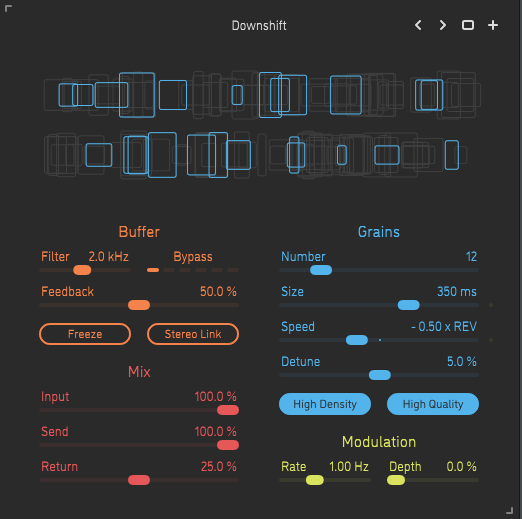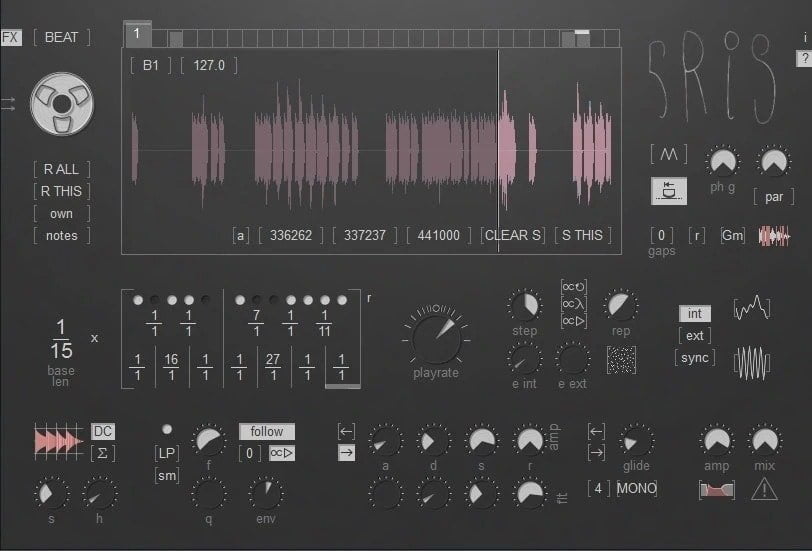This article explains granulation and provides you with a selection of the 11 most popular Granulizer plugins on the market and their reviews to help you understand the concept behind granulization.
With that said, here is our list:
3. Tracktion Novum By Dawesome
9. Inertia Sound Systems Granulizer 2
What Is Granulation In Music?
In granulation, audio is broken down into small pieces called “grains” that are in the range of 1 to 100 ms in length. Several grains are played to give us back the original sample. In music production, individual grains can be edited in many ways.
Think of it as an animation movie made by taking many frames of action and playing them back to back at a specific speed to result in a “moving picture.” Grains can be layered, removed, looped, have their playing order changed, and so on.
After manipulating and arranging the grains according to requirements, the next step is to blend the grains together. This is done through a process known as “smoothing,” whereby volume cross-fades are applied to help blend the grains. The resulting tone and sound highly depend on the shape and length of those crossfades.
11 Best Granulizer Plugins 2024 (Granular Effects & Instruments)
1. Sugar Bytes Graindad
More Info & Price (Trial Available)
Graindad is a granular effect plugin by Sugar Bytes for high-quality and real-time audio manipulation.
The advanced grain engine plugin allows you to adjust the grain size, position, pitch, speed, and jitter settings. You can also adjust the settings for filter and time modulations and add reverb and delay effects to your sounds. In addition, it has an audio editor that allows you to freeze, texturize, reorganize, and slice your audio.
Key Features:
- Granular capabilities
The plugin allows you to chop the audio into 64 grains and has 12 main controllers for manipulating the audio. In addition, the plugin has two modulation structures: harvested for creative, playful, and simplified granular manipulation and the classic system with step sequencers, LFOs, and envelopes.
- Modulation capabilities
You can use MIDI notes and randomizers as the sources to trigger modulations, along with the typical step sequencer, LFOs, and envelopes. The plugin also has Modmix control, allowing you to crossfade between the two granular engines.
- Effects
The plugin allows you to have high quality and a wide variety of effects, like filters, reverbs, delays, etc. For example, the reverb category includes effects like HQ reverb, spring reverb, and shimmer. The delay effects include phasers, flangers, and other time-based effects.
- Harvester
The most advanced feature of Graindad is its Harvester system which allows you to modulate all twelve controls simultaneously, allowing for complex modulations and effects.
Compatibility:
Graindad is available in Audio Unit, VST2, VST3, AAX, and Standalone plugin formats and requires a minimum of macOS 10.12 or Windows 7 operating system.
Summary:
The possibilities with this great granular plugin are infinite. However, due to its unfamiliar workflow, it may be a bit strange at first, but it is fun once you get hold of it. In addition, the creative output you can derive from the plugin is limitless.
Update: If you are into techy Drum & Bass, you will love it using it on percussions – just hit a record button and record the percussions with various presets, and then, use those bits in your project. Presets are very well done and you don’t need tweaking anything.
2. Audio Damage Quanta 2 (Sample Based – Precision & Full Control Over Your Granules)
More Info & Price (Trial Available)
Audio Damage Quanta 2 is a granular synthesizer plugin.
It allows you to manipulate audio samples in various ways, including time stretching, pitch shifting, and granular synthesis. Quanta 2 features a powerful modulation system, a granular engine allowing real-time manipulation of samples, and a user-friendly interface with various presets and sound-design tools.
Key Features:
- Granular engine
The granular engine in the plugin allows you to manipulate audio samples in real time by slicing them into small grains and playing them back at different speeds, pitches, and positions. This allows for a wide range of sound design possibilities, from traditional granular techniques to more experimental and creative effects.
- Advanced modulation system
Quanta 2’s modulation system allows for up to 16 modulators per patch, which can control various parameters such as pitch, grain size, and position. This allows for a high level of control and flexibility in shaping the sound of the granular engine.
- Time stretching and pitch shifting
The plugin allows you to manipulate audio samples’ time and pitch independently. This allows for many creative possibilities, such as creating harmonies and chord progressions from a single sample or stretching a sound out to create a drone.
- User-friendly interface
Quanta 2 features a user-friendly interface with various presets and sound-design tools. This makes it easy for you to get started and explore the plugin’s capabilities and allows more experienced users to create their own patches and sounds quickly.
- Multiple granular modes
The synth offers multiple granular modes, including classic granular, harmonic, and harmonic+. In addition, it includes a variety of built-in effects, such as reverb, delay, and distortion. These effects can be used to add depth and texture to the sound of the granular engine.
Compatibility:
Audio Damage Quanta 2 is compatible with most Digital Audio Workstations (DAWs) that support VST, AU, or AAX plugin formats.
Summary:
The multiple granular modes offered by the plugin allow for a wide range of sound design possibilities and make it easy to create complex and interesting sounds. Secondly, the built-in effects can add depth and texture to the sound of the granular engine. Overall, it’s one of the best granular synthesis plugins, given its advanced features and easy user interface.
3. Tracktion Novum By Dawesome (Granular Pads, Textures & Drones)
More Info & Price (Trial Available)
Beautiful visual elements and superb sounds come from this unique synth.
Novum is the kind of instrument that inspires you to achieve new soundscapes, always evolving and surprising you simultaneously. The main concept behind this Tracktion plugin lies in the way it handles sampling: it “breaks down” a sample into six different layers for enhanced access to the timbres inside your track.
Key Features:
- Granular algorithm
The way Novum works is very straightforward: every sample is divided into six different layers with the help of a specific algorithm. It works just as granular synthesis would, dividing a sample into smaller pieces to better understand how their timbre behaves.
- MPE support
“MPE” is an extension of a MIDI protocol, meaning “MIDI Polyphonic Expression.” It basically makes use of multiple MIDI values simultaneously, giving unprecedented control over the playability of your controller. If by any means your keyboard offers MPE support, you can use it to further explore Novum’s features.
- Patches
Patches are parameter value bundles saved automatically inside the software. You can save your patches, but there are also over 300 factory patches that fully represent a bit of what Novum can achieve in terms of sound crafting.
- Drag and drop
The intuitive “drag and drop” movement is present inside Novum’s functionalities. For instance, you can drag the waveform you’re currently working on to wherever you’d like to, and all changes made to it will accompany – envelope tweaks, parameter values, and more.
Compatibility:
This plugin is available for macOS 10.13 or higher (64-bit only) and Windows 10 or higher (64-bit only). It runs in VST3 and AU plugin formats.
Summary:
Nowadays, forward-thinking programs like Novum are useful in multiple situations. The hard work behind crafting interesting, new sounds from scratch is demanding, and sonic tools like this plugin should exist to help us out in that issue.
Sampling is the main process behind it, but the innovative ways you can manipulate that audio may be useful for varied projects.
Related Readings:
Top 13 Synth VST Plugins (And 5 FREE Synths Plugins)
4. Sound Particles Density
More Info & Price (Trial Available)
Density offers a great way to create ensemble performances from a single audio source.
Sound Particles Density has an engine built on particle and granular synthesis that splits the audio into small audio grains by playing back in different amplitudes, phases, and speeds, which results in completely new sounds.
To help you imagine this effect, let’s give an example of a human choir. Each person sings naturally and stops at different times, resulting in different levels. Well, that’s what Density aims to simulate; it gives you 3 modes of operation, Detune, Basic, and Multipitch but also a wide range of routing options from mono to 7.1 surround, so the possibilities are endless.
Key Features:
- Layered Unison Effect
Layered Unison Effect is a mode that lets the plugin do its own thing by simplifying the control set, and you will only have 3 controls to count on, like adding bass, voice detune, and an option between ensembles, and the choices are wide or small.
The Add Bass option adds a layer that is an octave lower than the input you send to the plugin, and these voices singing together create a unison effect. Also, you can pan the voices between the outputs in a balanced way, which is good to know because you’ll get a correct phase correlation.
- Multipitch Mode
This mode builds on the functionality of detune mode and adds the ability to control a group of voices tuned to specific frequencies. You get 8 individual slots that control voice numbers, gain, and pitch, and you can add about 200 voices, as there are 25 voices per slot, so it is dense in terms of depth as well as movement.
- Detune Mode
Detune mode adds a layer of controls such as range of delay, dynamic range, voice speed, grain size, movement direction, divergence, and a specific amount of voices in the plugin.
Having these controls, the depth of what is available for mixing is vast, with the ability to create movable audio signals. You can create up to 100 detuned voices at about 70 cents with close to a second delay but also add grain movement in reversed or regular.
- Presets
Density allows you to save your preferred settings, and they are available to help you add quick width or wildness to your audio signal.
But if you want to use it in a creative mode to discover the plugin, or maybe you’re running out of ideas, it has a randomize button to help you get creative and randomly select presets.
Density also gives you a bypass button that helps you do an A/B between the plugin and no plugin to see the differences. It’s great that they integrated it, as some DAWs do this, but it takes a long time between Active/No Active.
- Output Routing
This plugin can output sound in a wide variety of formats, which makes the plugin suitable for movies, or, why not, music in 5.1 (which has been practiced for years, and the results are fabulous). Density gives us the routing option from mono to stereo, 5.1, and a mode that helps you add grain in a 3D space.
Compatibility:
Sound Particles Density is available in VST, AAX, and AU formats (32-bit and 64-bit) for Windows 10,8,7 and macOS 10.12 – 10.15.
Summary:
Density is a good option for creating ensemble performances from a single audio signal. It offers flexible multi-channel support and does its job well regarding audio spatiality.
What’s nice about this one is its unique approach to performance, so if you’re looking for thick lead vocals or to simulate a choir, this should be your choice.
5. Arturia Efx FRAGMENTS
More Info & Price (Trial Available)
Arturia’s Efx FRAGMENTS is a granular synthesizer capable of creating the lushest, experimental, chaotic, or captivating soundscapes imaginable through an intuitive and dynamic interface.
The 24th plugin in Arturia’s collection of signal processors focuses on providing a creative playground for you to alter and expand your sound. Whether the sound is a vocal, guitar, stringed instrument, or programmed drum sequence, FRAGMENTS can take it and create an otherworldly auditory experience.
It features a variety of standard granular synthesis features that will allow you to control how it dices up your audio, samples it, and plays it back, and a few extra features that reward creativity and experimentation with tasty tones to lose yourself in.
If you want to hear what could be possible, Arturia’s product page for Efx FRAGMENTS features clips along with an FX On/Off option to preview the differences.
Key Features:
- The Granular Modes
You can adjust how the plugin processes the grains using classic, texture, and rhythmic modes. Each mode has its own set of controls for adjusting the sound of the effect and caters to a different purpose. Classic mode is for standard granular processing. Texture mode is for creating atmospheric and droning tones. And Rhythmic is for creating pulsating rhythmical patterns using the grains taken from the audio.
- Adjustable Macros
You will have access to dual macro controls. By default, they adjust the intensity of the granular processing based on the Grain Capture and Release parameters and the level of the assortment of adjustable FX (Reverb, Delay, etc.). However, you can adjust what the Macro controls do—within the plugin’s Advanced window under Macro 1 and 2. In addition, You can alter their names to reflect what your Macro control does.
- Built-In Effects
The plugin does feature its own set of effects. You can choose from nine effects to mix with your granular sounds: multi-filter, distortion, compressor, delay, pitch-shift delay, tape echo, chorus, flanger, and reverb. In addition, you can use up to two of these nine at the same time. The basic window only features a dry/wet control and routing. But, if you switch to the Advanced panel, you will have several added parameters for further control.
- Three Function Generators
You can use the function generators to create modulation shapes for various parameters within FRAGMENTS. They act similar to an LFO or EG within a synthesizer, except you create the waveform shape and envelope by drawing it in. Also, you can set them to sync to the track’s tempo—regularly, in triplets, or dotted notes—or to adjust the rate in Hertz.
- Sequencers
The rhythmic mode and the modulation section have their own 16-step sequencer for creating interesting in-time patterns. Both step sequencers have an adjustable step range, and you can adjust the direction in which the patterns are played. Overall, the rhythmic mode’s sequencer allows you to adjust how many grains are played in a pattern, and the modulation section’s sequencer rhythmic automates set parameters.
Compatibility:
The plugin is available for Windows 10 or higher and macOS 10.12.6 or higher, both 64-bit only. It comes in VST 2/3, AU, and AAX formats.
Summary:
Efx FRAGMENTS rewards creativity with captivatingly beautiful and complex sounds. The user interface is easy to navigate and understand, and a tutorial panel is built into the plugin, so you can grasp what each parameter does on the go without having to watch libraries of videos.
If you are looking for a plugin that offers a wonderland of tones and sound sculpting opportunities to lose yourself and your listeners in, then FRAGMENTS is a fantastic choice! If you want to try it before buying it, Arturia offers a demo download. Unfortunately, the demo only lasts twenty minutes, but it offers all of the features, minus saving/loading and importing/exporting.
Related Readings:
Top 14 Arturia Plugins For Musicians
6. Output PORTAL (All-Round Granular FX With Stunning Presets)
With the help of granular synthesis, you can modify any audio input to its limits and create glitchy sounds.
Granular synthesis consists of a sound processing method in which an audio sample is divided into multiple fragments called “grains.” These grains allow you to synthesize new sounds and rhythmic patterns to your taste, and of course, the possibilities are endless.
Output PORTAL does exactly this, but expanding its functionality to multiple audio input sources is its best feature about it.
Key Features:
- XY Control
The big, rounded “XY Control” located on the lower side of the main screen has a distinct, elegant design, offering a clear visualization of the granular parameters you may want to set. A smaller circle tells you the current settings, and you can tweak it around to adjust the “Pitch” (Y) and “Movement” (X) values.
- Effects
There are seven built-in effects to be used freely. You can select between “Stereo Delay,” “Distortion,” “Filter,” “Chorus,” “Phaser,” “Reverb,” and “Bit Reducer,” each with specific parameters such as “Size” and “Width” to be seamlessly adjusted.
- Presets
Presets not only provide instant, good sounds but also are a good way to start exploring a particular effect. Granular synthesis may not be the most intuitive tool to be used, so it’s nice to count on over 250 factory presets that can be altered to your taste while also offering instant playability.
Also, in the preset menu, you will find a dedicated “Glitch” section with 19 presets.
- Grain controls
These controls are responsible for most of PORTAL’s sound processing adjustments. You can set values for “STRETCH,” “PITCH,” “SPEED,” “REVERSE,” “DENSITY,” “GRAIN SIZE,” “TIME,” “SHAPE,” “PAN,” “OFFSET,” and “FEEDBACK” controls, and they all interfere with how each grain will behave according to others.
- Modulation
The “Modulation” section housed in the “Advanced Page” consists of two assignable envelopes, displayed in an elegant and simple graphic that showcases the wave shapes.
For instance, in the “Sine Wave” selection, you’ll find a perfect sine wave in bright yellow color, and you can select a particular node and freely adjust it. These kinds of adjustments will make your modulation sound very uniquely, tailored for whatever input signal you’re modifying.
Compatibility:
This plugin is available for macOS 10.9 or higher (64-bit only) and Windows 7 or higher (64-bit only). It runs in VST, AAX, and AU plugin formats.
Summary:
Synthesizers are great for achieving nice textures and new soundscapes, independently of the type of synthesis involved. Granular synthesis, in particular, deals with small divisions of an audio sample, and modifying it by these small pieces can be useful for a more detailed alteration in its sonority.
In PORTAL, you can choose the input signal – line, MIDI, other plugins, vocals, you name it! – to be modified, and the software will do the rest. All commands are easy to adjust and to be read upon, which can be inviting even for producers not so familiar with granular synthesis to play around with it.
Related Readings:
6 Best OUTPUT VST Plugins For Music Production
7. Imaginando FRMS
More Info & Price (Trial Available)
Imaginando’s FRMS is a synthesizer plug-in that offers multiple sound engines, sound source layers, and a variety of helpful effects and features, making it a versatile tool for any artist, engineer, producer, or sound designer.
Outside of its granular synthesizer engine, you have access to two additional synthesis engines that supports up to 8-note polyphony and MIDI Polyphonic Expression (MPE) for an added level of realism.
The granular mode is not independent of the other modes offered. You can mix synthesis types or use one type in the style of another—e.g., a granular layer can be used as an operator for FM synthesis and vice versa—to create interesting and unique sounds.
Key Features:
- 4-Voicing Layers
You can use up to four separate sound sources—called layers—to sculpt your desired sound. Each layer has its own filter, dual envelope generators, and modulation matrix for easier control. In addition, each layer can either be a granulator or an oscillator.
- Effortless Granulation
You can use a library of included—and paid—samples, live input, or your samples with the granulizer; by simply dragging and dropping the audio into the plug-in’s waveform window.
- Chorder & Arpeggiator
You can create sequences of chords and arpeggios. Based on the fundamental, the pads will display three rows of twelve pads. The three rows include major, minor, and major seven chords. Couple this with the variety of available voicings, and you have the means to make a truly unique soundscape.
- Modulation Matrix
Adding further depth to each layer’s controls, you can access a matrix window containing two pages of modulation sources and targets. You can use this one window to control all modulation for a layer. The window is congested but can become intuitive over time.
- FM Synthesis
You have access to up to eight FM modes for FM synthesis. Each layer can be used as an operator, and you can mix synthesis engines alongside the FM engine. So you can modulate an oscillator using a granular layer or vice-versa to create unique and interesting textures.
Compatibility:
The plugin is available for Windows 10 or higher and macOS 10.13 or higher, both 64-bit only, iPadOS 12.1 or higher, and Android 6.0 or higher—tablets only. It comes in VST, AU (Mac only), and AAX formats.
Summary:
The FRMS plug-in is as impressive as it is versatile. You will have your hands on a helpful tool that offers more in terms of, and outside of, granular synthesis. The ability to meld synthesis types and use features from one to influence another is intriguing. Couple this with the fact that it supports iPad and tablets, and you have a plug-in that offers good functionality with ease of use.
Related Readings:
Top 12 FM Synth Plugins For Unique Sound (Free & Paid)
8. SoundToys Crystallizer
More Info & Price (Trial Available)
SoundToys’ Crystallizer recreates and expands upon a classic preset for Eventide’s H3000 Harmonizer, used by scores of musicians, engineers, and producers within the late 80’s and beyond.
The crystallizer is a granular delay plugin that offers a couple of unique features that sets it apart from your standard granular plugin. Since it is granular you can expect it to repeat segments of any audio you feed it. However, what makes it unique is how those repeats are outputted.
The grains can be forward or reversed echoes of the original segments and you have the option of altering their pitch within a 6-octave range. Couple this with the built-in feedback control and you are able to create strange, futuristic, ambient, and harmonically interesting sounds to compliment your tracks.
Key Features:
- 200+ Presets
Sound Toys have amassed a library of presets for you to peruse; either for inspiration, or to get a grip on how the preset functions. The list of presets varies widely in sound and can be helpful with finding the type of accompaniment you may be looking for.
- Gate/Duck Function
You can control the dynamics of the plugin’s sound using it’s gate/duck control. The duck feature lowers the grains’ sound once the input has passed a threshold. Whereas, the gate raises the grains’ volume. Since the plugin is automation friendly, you could use these features to arrange widely dynamic sections within a song.
- Advanced Tweak Settings
If you prefer having finer control over how a plugin treats your audio then the tweak settings will be a treat. They offer a high and low pass filter, an attack and release control, 3 feedback modes: mono, stereo, and ping-pong, and the option to alter what sound the ducking feature lowers—the plugin’s output, feedback, or both.
Compatibility:
The plugin is available for Windows 7 or higher and macOS 10.10 or higher, both 64-bit only. It comes in VST 2, AU, and AAX formats.
Summary:
The type of sound offered by this plugin won’t be applicable to a variety of situations. I.e., it fits a niche area. The crystallizer can be helpful for adding layers to guitars, cymbals, pianos, synths, etc but since the tonal options can become chaotic and unpredictable quite easily, it’s musicality can suffer if used any way other than sparingly. All in all, this is a plugin that fits an area, creates a memorable sound, and does it well.
9. Inertia Sound Systems Granulizer 2 (Sample Based Granular FX / Delay/ Time-Stretching/ Pitch Shifting)
More Info & Price (Trial Available)
Following the previous Granulizer plugin, Inertia Sound Systems has decided to do major refining and reshaping of one of their iconic plugins and come up with the fresh and “icy” Granulizer 2.
On top of everything that the previous plugin had to offer, Granulizer 2 now allows you to control grain size, speed, pitch, envelope shape, and timing randomization.
Key Features:
- An interactive waveform that allows you to view cycles individually by zooming in and also looping them
- “Magic” knob which functions just like the smart randomizer as discussed before in this article
- Hovering the mouse over the parameters brings up an explanation of what each parameter is in control of
- You can achieve droney soundscapes by utilizing the high-quality diffusion delay effect that comes in this plugin
- Grain warping is offered in the Granulizer 2, which is responsible for the synchronization of the grain timing to the required tempo
- The most important feature of the Granulizer 2 is obviously its clean and simplistic user interface. Granular synthesis can be quite dreadful and complex for some users, so the developers for this plugin made sure to design it for fun use and interactive display
Compatibility:
Granulizer 2 requires Windows 10 for PC and Mac OS 10.12 or higher for Mac. It comes in VST/VST3/AU formats and only supports 64-bit devices.
Summary:
In short, Granulizer 2 is a more refined and sharper plugin than the original Granulizer. It offers all the features required for granular synthesis and sound design. Unfortunately, it is priced a bit too high relatively as it does not really offer any unique features compared to other plugins discussed on this list.
10. Sinevibes Albedo
More Info & Price (Trial Available)
Sinevibes Albedo is considered one of the top granular cloud reverb plugins available.
Albedo continuously records incoming audio into a buffer while running up to 64 individual looping play heads, known as “clouds of sounds.” It features real-time circular recording with freeze and stereo link functions, enhancing its versatility and creative potential.
Albedo’s granular cloud reverb effect is known for capturing nuances in audio signals and creating intricate, evolving textures. Its capabilities make it an excellent choice for ambient, experimental, and electronic music production. Furthermore, Sinevibes has updated Albedo to ensure compatibility with Korg prologue, minilogue xd, and NTS-1, expanding its reach to users of these synthesizers.
Key Features:
- Buffer Adjustments
Albedo offers comprehensive control over the buffer with parameters like filter, bypass, feedback, freeze, and stereo link. This allows you to shape the recorded audio and create unique reverb textures.
- Grains Adjustments
You can fine-tune granular parameters, including the number of grains, size, speed, detune, etc. These adjustments enable precise manipulation of the granular processing for customized soundscapes. You can also choose between grain playback interpolation modes, including low-quality linear and high-quality spline.
- Modulation
Albedo provides modulation capabilities with Rate and Depth controls, allowing dynamic modulation of various parameters for evolving and expressive effects. Additionally, Albedo incorporates a sine-wave LFO for synchronized grain speed and size modulation, while lag filters ensure smooth and click-free parameter adjustments.
- Mix Window
The plugin features a mix window with Input, Send, and Return controls, giving you control over the signal routing and mix balance within their audio projects.
- Easy to use GUI
Albedo presents a user-friendly interface thoughtfully designed with color-coded visual elements, making navigation and operation an intuitive experience. It maintains uniformity in how parameters are named, mapped, and represented in both the graphical interface and the host’s control and automation systems. Furthermore, it includes a convenient preset management system, simplifying the retrieval of preferred settings. Notably, it allows you to scale the window size up to 200%, improving visibility and usability for a more comfortable and productive workflow.
Compatibility:
For Mac users, Sinevibes Albedo requires macOS 10.9 or later (64-bit only) and is compatible with both Intel and Apple Silicon processors, offering AU, AAX, and VST3 plugin formats, with AAX support for Apple Silicon. On the Windows platform, it functions on Windows 8.1 or later (64-bit only) and is compatible with PC computers featuring x86 processors, supporting AAX and VST3 plugin formats.
Summary:
The Albedo plugin features a dynamic real-time circular recording buffer, offering freeze and stereo linking functionalities. It also includes an optional multi-mode state-variable filter for added versatility. Its granular playback engine boasts up to 64 grains, with randomized position and size, bi-directional speed control, and variable detuning for intricate sound manipulation.
The plugin supports various channel configurations, including mono-to-mono, mono-to-stereo, and stereo to stereo, enhancing its adaptability to different audio setups. Overall, it’s a powerful and flexible granular cloud reverb plugin, ideal for sound designers and music producers looking to create unique and evolving audio textures.
11. Delta Sound Labs Stream (Granular Sampler)
More Info & Price (Trial Available)
Stream was designed to be an easy-to-use, CPU-friendly granular synthesis plugin by Delta Sound Labs’ Ohio-based company.
From grainy polyphonic pad-like sounds and drones to tempo-synced textural delays, this plugin does it all. It works by recording audio first into a buffer and then selecting portions of it to be used as grains.
Key Features:
- Immaculate sound which sets it apart from the usual spectral or frequency granulators
- The plugin is designed for minimum latency, which makes it optimum for live performances
- 16 granular voices, which can be altered in a ton of ways to produce a unique sound
- Tempo sync allows you to sync the grains and their playback to match the project tempo for a better groove
- Through the Auto Record mode, you can find out the plugin’s buffer size by toggling the record button
- Capture and Overdub, which takes audio and alter it to create harmonies and layer the audio
- Monophonic MIDI mode is used to set a uniform pitch and grain length for all of the granular voices in use
- Polyphonic MIDI mode is used to manipulate the pitch of granular voices like a normal virtual instrument
- Supports any MP3, AIFF, or WAV files. You can drag and drop their audio files for faster access
- Optimized sample smoothing produces a smooth playback
Compatibility:
Delta Sound Labs Stream works on Windows 10 for PC and macOS 10.14 or higher for Mac. It comes in VST/VST3/AU/AAX formats and only supports 64-bit devices.
Summary:
Overall, Stream is an impressive plugin that does almost everything that granulizer plugins are capable of doing. At $49, this plugin is priced reasonably when comparing its capabilities to other plugins in this list. Obviously, its support for higher-end computers means that it is unavailable for every user, but it is highly recommended if you have a device that supports this plugin.
2 Best Free Granular Plugins
1. Hvoya Audio Ribs By Eugene Yakshin Review (FREE)
Despite being a free plugin, Hvoya Audio Ribs is very complex and offers you a huge amount of control.
The complexity of this plugin is both its advantage and disadvantage. You will have to spend some time familiarizing yourself with this plugin and learning how it functions. Still, once the learning is done, you will realize that this plugin is incredibly powerful and full of potential.
Ribs require MIDI input to fill up at least one of its 32 buffers. This is quite difficult for usage on some DAWs like Sonar One, Pro Tools, etc, where inputting MIDI notes is a bit more frustrating.
Key Features:
- Highly versatile plugin where you can edit the sound design in great detail
- It can be used as a synth as well as be used to generate glitch or scratch effects and textures
- 32 buffers that can be filled together or individually
- MIDI parameters are automatable
- Ribs offer on-spot information about what each control does to help you understand the plugin easier and faster. All you have to do is click on the “?” icon next to the logo and then hover every control to understand what it does
- For further understanding, the developers of the Ribs plugin provide a comprehensive PDF manual that is very helpful
Compatibility:
Hvoya Audio Ribs By Eugene Yakshin works on Windows 7 or higher for PC and OS Catalina or higher for Mac. It comes in VST/AU formats and supports 32 and 64-bit devices.
Summary:
In conclusion, the Ribs plugin is an impressively powerful and very “in-depth” plugin which is surprising given the fact that it is a free plugin. However, this plugin is definitely not for beginners as it has a steep learning curve which is complex even for some experienced users.
2. Michael Ourednik Argotlunar Review (FREE)
Argotlunar by Michael Ourednik is free to use multi-fx, delay, filter, time-stretcher, and a granulizer plugin.
Argotlunar is designed specifically as a real-time delay-line granulator. It does an interesting job of creating an exciting sound design from an audio stream. In this granulizer, the user can control the duration, panning, delay, amplitude, glissando, pitch, envelope, and filter of the grains. The grains are then mixed together and sent for output.
Key Features:
- Time-related parameters, like delay, etc. are adjustable to match the project tempo for pulsing and rhythmic textures
- Pitch shift and other pitch relate parameters are quantizable for melodic and harmonic effects
- Feedback can be adjusted to create distorted, chaotic, and densely layered sounds
- You can correlate up to three parameters
- To reduce aliasing, a transposition is spline interpolated in this plugin
- Feedback is able to self-oscillate
- Comb filter to add delay sounding effects to the signal
Compatibility:
This plugin works for Windows 7 or higher for PC and OS X 10.7 or higher for Mac. It also has support for Linux devices. It comes in VST/AU formats and supports both 32 and 64 bit systems.
Summary:
Overall, the Argotlunar plugin is a pretty decent granulizer tool with a good number of settings for grains and is especially impressive considering its a free plugin
Bonuses:
Melda Production MGranularMB (Very Flexible Granular FX)
More Info & Price (Trial Available)
Melda is a well-known plugin developer, and we have previously discussed some of its other plugins.
Their attempt on granulizers through the MGranularMB is another successful one that falls in line with the rest of Melda plugins. MGranularMB is a resynthesis effect plugin that can introduce various granular modulations to audio tracks.
Resynthesis is the process of taking an audio sample and synthesizing it by using sinusoidal tones. This is a multiband plugin meaning that you have total control over the texture of extracted grains over 20 layers and band controls, and many modulation settings.
Key Features:
- 6 independent bands that you have complete control over
- This plugin has 2 graphical user interfaces, which make it easy to use.
- The oscillator shape is continuously adjustable
- 4 global modulators are capable of modulating any parameters, including other modulators. This gives you more the ability to move the sounds in time, making it more interesting
- Just like the Litote plugin discussed above, this plugin has smart randomization
- Automatic Gain Compensation to ensure that the output volume is the same as the input. This is important because, with many plugins, the loudness of the output audio is changed, which makes it difficult to browse presets or even maintain gain staging for a more efficient mastering later in the process
- Despite being highly advanced, Melda manages to keep the interface for this plugin as easy to use as possible
- Most of the parameters on this plugin are fully automatable
Compatibility:
The MGranularMB works on Windows 7 or higher for PC and Mac OS 10.7 or higher for Mac. It comes in VST/VST3/AU/AAX formats and supports both 32 and 64-bit devices.
Summary:
Overall, the MGranularMB is another spectacular plugin by MeldaProductions that offers a complex, yet easy-to-use tool for granulation synthesis.
Inear Display Litote (Great For Textures & Soundscapes)
More Info & Price (Trial Available)
Able to create dramatic textures from any sound, Litote by Inear Display earns itself a solid placement on this list.
Litote is made up of a mix of granulizers, diffusion delays, and resonators. Unlike the other granulizer plugins, Litote does not give you the option to edit those settings but instead uses what the developers call a “smart randomizer.” Smart randomizer aims to eliminate any bad-sounding effects that beginner users tend to create often.
Key Features:
- Clean, easy to use interface which is very welcoming for beginners as well as experienced sound designers
- 4 Audio Processing Engines
- Dedicated Sound Randomizers to process the 4 Audio Engines independently
- A pad is also a visualizer on the center of the interface, which allows you to drag a circle around the pad grid to produce different effects
- Trajectory mode has an automation mode for each control knob which is amazing for selective usage and to create a fade-in effect for creative use
- Trajectory randomizer
- You have the option to set a new seed for any of the randomizers
- Litote offers 10 factory presets to help kickstart a project
Compatibility:
According to Inear Display’s official website, this plugin works on Windows 7 or higher for PC and macOS 10.7 or higher for Mac. It comes in VST/AU formats only and supports both 32 and 64-bit devices.
Summary:
Inear Display Litote is a solid plugin overall. It is designed to be as straightforward to use as possible. However, don’t let its simplicity fool you. Litote has in-depth sonic possibilities behind its clean and simple interface, making it a vital tool for sound designers and producers.
SampleSumo SaltyGrain (Works On Any Instruments Or Vocals)
More Info & Price (Trial Available)
Next on the list is the SaltyGrain plugin by SampleSumo, which has a lot to offer considering that it’s a real-time granulizer.
SaltyGrain is perfect for creating horror movie effects, live sound modifications, lush pad sounds, weird background sounds, vocal effects, etc. The way it functions is by feeding incoming sound into a delay line, then choosing small bits of audio from different moments and applying envelopes, and transposing them to create grains. Grains are panned randomly in this plugin and are then sent to a stereo output.
Key Features:
- You can choose to create up to 40 grains at a time
- Delay line freezing feature, which, as discussed before, freezes the input feed while extracting grains. This makes the plugin perfect for live sampling
- SaltyGrain supports MIDI control for the plugin parameters
- You can create new melodies from the grains extracted
- The plugin can adjust the density of the grains and their playing duration
- You get a massive 70 presets to help them find a good starting point. The presets were made by producer Matias Monteagudo and sound engineer Richard Devine
Compatibility:
This plugin works on Windows 7 or higher for PC and Mac OS 10.7 or higher for Mac. It comes in VST/AU/AAX formats and supports both 32 and 64-bit devices.
Summary:
SaltyGrain by SampleSumo is one of the most useful granular modulation plugins that is straightforward and does exactly what you require.
Fruity Granulizer
Fruity Granulizer is widely popular and one of the earliest releases among granulizer plugins mentioned in this review. It does not make the main list due to its unavailability in the market as it comes exclusively with FL Studio.
Fruity Granulizer can execute all the functions that other plugins do, like time-stretching, pitch shifting, modulation, and so on.
Key Features:
- Fruity Granulizer has an easy-to-use, simple interface that compromises with the features but never fails to execute the basic functions spectacularly
- Drag and drop feature, which enables you to drag and drop the sample needed for granulation directly
- You can control the panning of the grains on this plugin to add more stereo control
- Since this is an FL Studio plugin, it has to come with automation for all the parameters which enable you to create exciting sounds
Compatibility:
Fruity Granulizer is compatible with any system that is only compatible with FL Studio, i.e., Windows 7 or higher for PC and macOS 10.13 or higher for Mac. It only comes in VST format and supports both 32 and 64-bit devices.
Sound Guru The Mangle (Granular Synth)
Discontinued
The Mangle is one of the few granulizers that allows you to view the stream of grains in real-time.
Developed by Sound Guru, The Mangle is a granulizer tool developed with the main aim of “playing” with the grain stream musically and expressively. This led to The Mangle having a unique set of features.
Key Features:
- The main feature in this plugin is obviously going to be its animated granular display which enables you to visualize the stream of grains as well as view their envelope, amplitude, and pitch in real-time
- The Mangle is fairly easy to use plugin that offers you the option to drag and drop the modulator on its target to create new modulations
- Another plus point to this plugin’s interface is its ability to be resized which makes it versatile for more displays
- The Mangle has dual sequencers, which makes it great for creating rhythmic patterns and modulate the parameters
- In addition to its granular display, this plugin also has a multiband waveform display to allow you to view where exactly the low, mid, and high frequencies are in the audio
- The Mangle is multi-timbral, and each section of the plugin has 8 separate slots with independent audio and parameters
Compatibility:
This plugin works well for Windows 7 or higher for PC and OS X 10.6 or higher for Mac. It comes in VST/AU/AAX formats with support for both 32 and 64-bit devices.
Summary:
All in all, The Mangle by Sound Guru is the perfect plugin for users who like to view the grain stream and its manipulation in real-time. It also does not fail to execute the usual granulation duties excellently.
How Granular Synthesis Works?
Granular Synthesis allows users to edit the formant characteristics, pitch, and speed of samples individually and in real-time. It’s a primary technology used in modern-day pitch-shifting and time-warping techniques. However, its usage extends beyond that to create various unique soundscapes.
Granular synthesis is a tremendously powerful system for audio manipulation and sound design. Additionally, granular synthesis can also be used to create new shifting sounds by a straightforward approach.
What is a Granulizer Plugin?
Granulizer plugin is a plugin that uses granular synthesis. The source material for a granulizer plugin is an audio wave sample that you loads into the plugin. This audio sample is then chopped up into several grains and is then edited independently.
To attain different tonal effects, the length and spacing of the grains are adjusted.
The second alternative to using the granulizer plugin is to open your favorite instrument in your DAW, put the granulizer effect to it, and then simply adjust the parameters in your granular plugin. This method doesn’t require audio samples.

Started as a rapper and songwriter back in 2015 then quickly and gradually developed his skills to become a beatmaker, music producer, sound designer and an audio engineer.