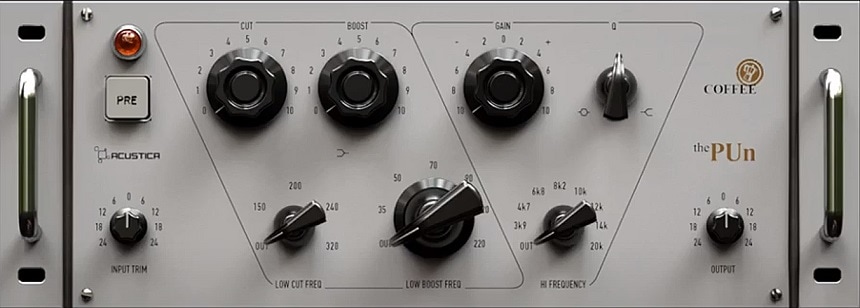Availability of free plugins makes our day and age the perfect time for being creative, and this article covers the top 12 best free EQ plugins for you in 2024.
From your bread-and-butter parametric to dynamic and analog emulations, EQs have become a vital part of music production now more than ever. They are used to change the tone of your sound or make precision manipulations like reducing hums/noise.
In a nutshell, here are the best free EQ Plugins in 2024:
1. Analog Obsession & BPB – Rare Program Equalizer (Pultec Style EQ )
2. Fuse Audio Labs RS-W2395C (Baxandall EQ)
3. AudioThing Blindfold EQ (4 Band EQ)
4. Kiive Audio Warmy EP1A Tube EQ (Pultec Style EQ 2)
5. ProduceRNB AMP LEQS (Amp Limiting EQ)
6. Ignite Amps PTEq-X (Passive EQ
7. Acustica Audio Coffee ‘The PUn’ (Pultec Style EQ 3)
8. TDR Nova Parallel Dynamic Equalizer (Dynamic EQ)
9. 2nd Sense Audio 2S (9-Band EQ)
10. Analog Obsession MASBAX (Mid-Side EQ)
11. Melda MEqualizer (Great For Mixing & Mastering)
12. lkjb QRange (Linear Phase EQ)
EQs control the volume of specific frequencies using various “shapes” called filters. Find more about filters in this article. There are plenty of paid EQs specializing in various kinds of equalizations like dynamic or spectral EQing, but that doesn’t mean the freeware market isn’t as bountiful.
In fact, there are a few we’d recommend even instead of paid plugins for their outstanding features. In this article, we bring together the ten best free EQ plugins available in the market today.
Top 12 Free EQ Plugins 2024
1. Analog Obsession & BPB – Rare Program Equalizer (Pultec Style EQ )
Sporting a simple, vintage, and clean interface, Rare features a few modifications from its original inspiration but doesn’t quite stray from it. Instead, it improves upon it.
It includes the best of the analog and digital world with some interesting features, including a good CPU performance and improved DSP.
Rare includes two EQ bands that can be configured to handle a determined frequency. At first glance, it looks much like its inspiration design, the Pultec EQ, which is a world-renown hardware equalizer that does a magnificent job and has superior audio quality.
A passive EQ differs from Analog’s Obsession in simple but very useful detail, the included gain selector, which becomes an active equalizer.
The pre or post-gain selector function will allow you to saturate to unity gain and obtain the EQ’s characteristics and achieve a richer and more musical sound obtaining a more transparent sound without any harmonic change in the frequency spectrum.
This feature is quite useful and interesting in mixing and mastering since it’ll add harmonic saturation to the signal passing through and allow you to use the EQ without any limitations.
As a bonus, Rare provides 4x oversampling that is easily turned on with the click of the “Analog Obsession” logo, and you’ll know it’s enabled because it’ll turn red.
It is a simple and original way of enabling the upscaling and quite hard to come across if you’re not actively looking for it, making the discovery of this feature much more enjoyable.
Download Rare Program Equalizer from the Analog Obserrion’s Patreon site. It supports Windows with VST2 and VST3 and MAC with VST2, VST3, and AU formats.
Related Reading:
Top 10 Pultec & FairChild Emulation Plugins (EQs & Compressors)
2. Fuse Audio Labs RS-W2395C (Baxandall EQ)
Sporting a vintage look, and based on the W2395c, the RS-W2395c from Fuse Audio Labs will give you the closest tone to the real deal.
Simple, effective, and with the special touch of a Baxandall EQ, you’ll always get a top-of-the-line quality sound out of this plugin. It was developed in cooperation with the original designer of the older brother, and it’s completely free, so you’ll never regret trying it out.
Since the W2395c is a hardware EQ, it comes in handy to use an emulation that is so close to the original tone.
Being an emulation of a Baxandall EQ, the RS-W2395c has the same frequency response that is so particular to these EQs. Due to its design characteristics, the different bands have a certain amount of interaction between them and paired with the versatile controls, the tone it provides is simply amazing.
The three selectors will give you huge versatility considering that the base EQ has only four controls besides the switches. This plugin was extended from the original design, containing one more section that expands the possibilities.
The right side allows you to control the input and drive gain of the EQ, and with the latter, you’ll be able to obtain an analog saturation that’ll improve your tone and give it a lot of character.
Using it with any kind of track you can think of will give you amazing results. After applying this plugin to them, vocals, drums, cymbals, guitars, and synths will be greatly enhanced.
Test it in mastering, where you can use the drive knob to add a bit of push and harmonic saturation to your audio track. It will make it stand out and give it a lot more character.
Download RS-W2395c from the use Audio Labs’ website. It supports Windows with VST2, VST3, and AAX formats and MAC with VST2, VST3, AAX, and AU formats.
3. AudioThing Blindfold EQ (4 Band EQ)
“It’s the ears, not the gears,” is prominent with this one.
Blindfold EQ is precisely what it sounds like – it doesn’t show you any information regarding the frequency or gain you are adding or cutting. It features two shelves and two peak filters, and the latter two have a Q-factor parameter each. It feels like a breath of fresh air among the myriads of overly visual plugins available today.
Key Features:
- Trust Your Ears
Using your ears is what you should be doing in any plugin, but none of them force you to do so. AudioThing designed Blindfold EQ to give you no visual clue about your EQ parameters and help you trust and train your ears. At first, it might feel tricky but, eventually, it should help you improve your mixing skills.
- Analog Saturation
The Analog button at the left of the interface enables a saturator, which sounds like tube saturation. If your audio recording sounds thin or dull, try enabling it and driving the gain of the low or high shelf. The additional harmonics from the emulation will make your audio sound richer and fuller.
- Soft Clip
The soft clipper included in this plugin helps you keep your audio under control and bring in some character to the sound. It works well when used in conjunction with the analog saturator.
Compatibility:
Blindfold EQ is available for Windows 7 or higher and macOS 10.7 or higher, both 64-bit only. It comes in VST 2/3, AU, and AAX formats.
Summary:
If you feel like your mixing is a little too dependent on the trusty spectrum analyzer, have a go with this plugin. The sound and workflow are pretty standard, but it will make you go out of your comfort zone and give you a new look at mixing and mastering. However, if you are a beginner, we would suggest getting started with a visual plugin and learning what the various frequency groups sound like first.
4. Kiive Audio Warmy EP1A Tube EQ (Pultec Style EQ 2)
Aptly named, this plugin sounds warm, and smooth and adds sparkling high frequencies on instruments and vocals.
The Warmy EP1A EQ is an emulation of the notorious Pultec EQP-1a vintage equalizer. It’s many mixing engineers’ go-to additive EQ for adding some low-end depth or high-end sheen.
This software plugin is an attempt at reproducing the original hardware’s internal components and the slight saturation of the inductor and output transformers.
If you have recorded some vocals, but they sound somewhat dull, try adding this EQ and boosting the high frequencies upwards of 8 kHz. It makes the vocals sound much cleaner and brighter in almost every case, with no harshness whatsoever.
They also sound fabulous on mix busses, where you want clarity or low-end thickness.
Key Features:
Controlled Tube Emulation
The Mix knob, seemingly an EQ mix, controls the amount of tube emulation out of the EQ. Try using a somewhat high value of Mix with the EQ at their default positions. It will add some character to your audio, which could be desirable if you enjoy analog emulations.
- Smooth Sound
The plugin offers a separate boost and cut knob, where the boost is a shelf filter, and the cut is a peak filter. The shape the two filters make together sounds ultra-smooth and natural. It keeps unwanted resonance away and ensures a musical sound.
- Adjustable Bandwidth
The bandwidth or the Q-factor of this plugin can be manipulated by using the knob of the same name. However, the single knob controls the Q-factor of both the low and the high filters. It isn’t limiting at all, though, because most of the time, you’ll likely be using a broad shape anyway.
- Mastering Ready
The Warmy EP1A has up to 16x oversampling for mastering-grade anti-aliasing, providing transparent emulation even with the tube saturation introducing harmonics. Furthermore, while mastering, it could add character to the low-end using the tube saturation, and you will have complete control over its intensity courtesy of the Mix knob.
Compatibility:
The plugin is available for Windows 7 or higher and macOS 10 or higher, both 64-bit only. It comes in VST 2, AU, and AAX formats.
Summary:
Pultec EQP-1a is an incredibly versatile and smooth-sounding equalizer, and the Warmy EP1A captures the sound to an impressive level. We recommend its use on vocals and for mastering. Also, try it on instruments with only the tube emulation dialed in to get an interesting character on your audio.
5. ProduceRNB AMP LEQS (Amp Limiting EQ)
ProduceRNB’s AMP is an equalizer with a built-in limiter.
Focusing primarily on electronic drums, AMP makes it easier to add saturation, clipping, and oomph to your drum elements without adding multiple effect plugins. Furthermore, you can even use the built-in stereo width control to add or remove stereo content. It comes in handy to keep your kick in the center.
In essence, AMP is a four-in-one plugin featuring an EQ, a limiter, a saturator, and a stereo imager. The interface features a frequency analyzer to help you visualize your audio as well. Altogether, it makes a complete drum tone adjustment package.
Key Features:
- Unlimited Bands
Surprisingly, AMP features an unlimited number of bands in its EQ. Further, each band can be one of five types of filters: low-pass, high-pass, low-shelf, high-shelf, and peak. Adding a new band is as easy as right-clicking on the frequency analyzer and selecting the type of filter you want.
- Limiter
Next, the plugin comes with a limiter, which can also double as a soft clipper. You are provided with input gain, threshold, and time controls. If you’ve ever had rogue transients ruin the master of an otherwise perfect mix, using this limiter on your drum bus will solve it like no other.
- Saturation
Finally, AMP features a saturator that prioritizes adding high-end harmonics to your sound. Pushing it hard makes it sound like a waveshaper, so it’s symmetric saturation. Try it out on low-end instruments like bass or kicks to add brightness and bite.
Compatibility:
This plugin is available for Windows 7 or higher and macOS 10 or higher, both 64-bit only. It comes in VST 2 and AU formats.
Summary:
AMP is an easy-to-use drum shaping tool that works phenomenally well on electronic drum sounds. If you create EDM, trap, or hip-hop, you couldn’t go wrong with this plugin. Of course, you could also use it on other instruments and get fair results. Overall, it’s a versatile plugin well worth its price.
6. Ignite Amps PTEq-X (Passive EQ
The PTEq-X is an analog EQ on steroids.
By now, you’re probably aware of the versatility and smoothness of the Pultec EQP-1a hardware equalizer. However, Ignite Amps goes above and beyond by combining three Pultec EQ units in one plugin. It features a tube midrange equalizer and an analog cutoff filter section.
We recommend this plugin if you enjoy the sound of the vintage Pultec units. Its combination of refined filters for midrange control and cutting off unwanted low or high-end makes this plugin add to the versatility of the esteemed hardware. What’s more, you can easily enable and disable each section of the plugin by toggling the ‘In’ switch off.
Key Features:
- Tube Midrange EQ
The top section of the interface contains the MQ5 midrange EQ, which is also a relatively well-known unit by Pultec. This section has two Peak (boost) controls and a Dip (subtractive) control. Each filter has a frequency selector and an amount knob. This section works well for a range of uses, from cutting muddy frequencies to adjusting the tone of instruments.
- Shelf Filters
The second section of the interface holds the EQP-1a equalizer. It has all the standard controls available in the hardware, but there is one quirk worth mentioning. At the right side of the section, you will notice a toggle switch labeled Tube and a drop-down menu below it. It contains four options, each representing the various transformer stages in the hardware unit. However, the effect is so subtle it feels unnecessary.
- Cutoff Filters
The bottom section of the interface has two cutoff filters for cutting the lows and the highs. However, the slopes of the filters are somewhat gentle while still being moderately steep. We wouldn’t recommend relying on it for mastering, but they work great for removing unwanted frequencies from individual instruments.
Compatibility:
PTEq-X is available for Windows 7 or higher 32-bit and 64-bit and macOS 10 or higher 64-bit. It comes in VST 2/3 and AU formats.
Summary:
This plugin is an excellent all-in-one solution for EQing your audio material using hardware-inspired plugins. According to Ignite Amps, they followed careful measures to ensure every component on the hardware’s signal path is modeled as accurately as possible. In addition, the 2x oversampling it offers also makes this plugin suitable for basic mastering uses.
7. Acustica Audio Coffee ‘The PUn’ (Pultec Style EQ 3)
Yet another Pultec-inspired EQ, the PUn offers similar functionality with a modernized interface.
Acustica has gone a different route with this emulation by emphasizing an aggressive character in its engine. If it is the character you are after, we would suggest the PUn over the other entries. It also features a ‘Pre’ button to enable the preamp section of the EQ, somewhat like IK Multimedia’s iteration of this unit.
Another thing worth mentioning is that the PUn focuses more on the low frequencies over the highs. It’s evident by the inclusion of a frequency selector knob for the low-frequency cut and boost filter each. We recommend its use on kicks and bass instruments to add character and color.
Key Features:
- Q-Factor
The plugin includes a peak-to-shelf transitioning Q-factor for the high-frequency filter. When put somewhere in the middle, you’ll find its sound similar to that of a high shelf filter with increased resonance. However, it doesn’t sound harsh or whistling at all.
- Preamp
The ‘Pre’ button controls the preamp of this EQ, and you could use this plugin without even employing the filters for its saturation alone. If you want more of the harmonics, dial in the Input Trim to drive the preamp further. For this usage, we suggest placing the plugin before any other plugin on your FX chain.
- Low-Frequency Character
The PUn has a frequency selector for the low cut and the low boost. The low cut is a peak filter, whereas the low boost is a shelf filter. It works excellently to increase the thickness of snares, vocals, and bass guitars while also ensuring the sound doesn’t get muddy by cutting some of the 248 Hz.
Compatibility:
The plugin is available for Windows 10 or higher and macOS 10.10 or higher, both 64-bit only. It comes in VST 2/3, AU, and AAX formats.
Summary:
This plugin feels complementary to the previous Pultec entry because of the contrasting emphasis on the low frequency to the other one’s focus on the high frequencies. So, we would suggest you use this plugin alongside the previous for adding depth to the sound and clearing up mud.
8. TDR Nova Parallel Dynamic Equalizer (Dynamic EQ)
If you could get only one of the EQs on our list, it would undoubtedly be this one.
We wouldn’t be surprised if you already knew this one; Nova has become an almost household name for dynamic and even parametric EQing. It features four bands, each capable of becoming a shelf or a peak filter. There are also two cutoff filters and a “wide band.” We’ll talk more about that later.
What we love about Nova is its polished interface, incredibly efficient engine, and flexibility. There are plenty of presets to help you get started. You could use this plugin for anything from controlling the tone of your vocals, synths, and guitars to precision control of a specific frequency when mastering.
Key Features:
- Dynamic Bands
Nova has four dynamic EQ bands, each of them able to be a peak or a shelf filter. And you can also solo a band to listen in detail. To use the dynamic feature, simply turn down the Threshold knob. Note that the Ratio can go either way; a negative value will turn the band into an expander. In addition, you can deactivate the dynamic feature per band using the Threshold button.
- Filters and Wide Band
This plugin includes a high-pass and a low-pass filter, each with a slope steepness ranging from 6 to an impressive 72 dB per octave. We recommend their use for mastering. Similarly, Nova also features a Wide Band, covering the frequency range between the high-pass and the low-pass filter. Using the Wide Band alone makes this plugin behave like a compressor with an internal side-chain filter section.
- Flexible Processing
Nova features seven processing modes: Mono, Stereo, Sum, Diff, Left, Right, and Dual Mono. Mono forces any input to mono, while Stereo represents the traditional stereo processing. Sum and Diff represent Mid and Side modes, respectively. Left and Right modes are self-explanatory, whereas Dual Mono enables independent processing per stereo channel.
To add more to the flexibility, you can also activate external side-chain input for the dynamic bands. It’s convenient for tasks like creating spectral pockets in bass parts when kicks hit.
- Ergonomic
Along with being feature-rich, Nova has a very convenient, fully resizable interface. It features a frequency spectrum that you can set to analyze the input, output, or side-chain input. Furthermore, the graphical view lets you fully operate the parametric part of the EQ, such as setting the frequency, Q-factor, and gain per band.
Compatibility:
This plugin is available for Windows XP SP2 or higher 32-bit and 64-bit, and macOS 10.9 or higher 64-bit. It comes in VST 2/3, AU, and AAX formats.
Summary:
We highly recommend this plugin for dynamic EQing, even over some paid plugins, for its incredible flexibility and quality. In fact, we would also recommend you check out its “Gentleman Edition,” which has six bands and even more unique features. However, the free version is very much functional and is necessary for every producer without a dynamic EQ.
9. 2nd Sense Audio 2S (9-Band EQ)
Combining a straightforward interface and a helpful spectrum, this plugin aims to be a reliable tool for everyone.
The 2S EQ has nine bands in total, where two are cut-off, two are shelves, and five are peak filters. Bands can be toggled on or off by using the Switch checkmark at the bottom of each band. The gain amount of the filters ranges from -15 dB to positive 15 dB, which is a healthy amount for most use cases.
The interface is arranged with each row of knobs representing the various controls and the columns representing the bands. We would like to note that while the interface appears insightful at first when you have the bands moved around a little, it can be unintuitive to identify which column represents which “node” in the graphical display.
Key Features:
- Powerful Cut-off Filters
This plugin’s high-pass and low-pass filters have an adjustable slope steepness that ranges from the 1st to the 8th order. To clarify, the first order is equal to 6 dB per octave, and the eighth is equal to 48 dB per octave, which are highly usable values even for mastering. In addition, the filters can be set anywhere from 20 Hz to 20 kHz.
- Nodes Editor
We enjoyed this plugin’s graphical section as well. Each of the nine bands is denoted by a white node, which you can move around with your mouse pointer. However, you cannot control the Q-factor straight from this section.
- Frequency Spectrum
It has a frequency spectrum that displays the values of the left and right channels separately. We would’ve loved to see an adjustable slope for the spectrum, but unfortunately, it only shows linear values. However, you can turn the spectrum off, so it is a nonissue. After all, you should be working with your ears!
Compatibility:
2S EQ is available for Windows 7 or higher 32-bit or 64-bit and macOS 10 or higher 64-bit. It comes in VST 2/3, AU, and AAX formats.
Summary:
If you are in search of a bread-and-butter parametric EQ for your daily use, this plugin is a strong contender. While it doesn’t have a fantastic GUI, it gets the job done with no CPU load or latency. So, we would recommend its use for precise, transparent manipulations that are regular parts of music-making.
10. Analog Obsession MASBAX (Mid-Side EQ)
MASBAX is a simple three-band featuring stereo or mid/side functionalities.
Anyone with a basic understanding of EQs will instantly be familiar with the layout of this plugin. There are gain knobs at the top and filter selection knobs below them. The identical sets of controls on either side of the interface are for the left/right or mid/side editing. We recommend this plugin for mix busses or mastering uses.
Key Features:
- Stereo Processing
The upper knob at the middle of the interface switches between L/R mode and M/S mode. The first lets you manipulate your stereo sound’s left and right channels individually, while the M/S mode does the same for the mid and side signals. However, if you don’t want this feature, you can enable the Link mode below and have the two sets of controls coupled.
- Multi Bandwidth
The Mid band has two types of Q-factors. When you boost the filter, it makes a broad shape, whereas cutting the frequency will make the band narrow. It works well for removing low-end mud. However, we wouldn’t recommend using it for precise EQing, like removing resonant sounds from a snare or a woodwind, because it would require a much more precise plugin.
Compatibility:
MASBAX is available for Windows 7 or higher 32-bit and 64-bit and macOS 10 or higher 64-bit. It comes in VST 2/3 and AU formats.
Summary:
This plugin is the second in our list with mid/side functionalities after Nova. Hence, we recommend it for this purpose when Nova seems overly advanced. It doesn’t have any embellishment like analog emulation, but its transparent sound is well-suited for mastering.
For example, you could use the mid/side mode, turn down the low frequencies in the side section (right side), and turn up the highs to get a wide stereo master.
11. Melda MEqualizer (Great For Mixing & Mastering)
The MEqualizer offers a world of sonic manipulation with its extensively visual workflow and analog sound.
This plugin is one of the easiest and polished looking parametric EQs with six bands, built-in tube saturation, and harmonics control. It has a built-in spectrum and sonogram, with detailed controls over their behavior.
Making working with the EQ easier has a feature called “Areas,” which are labels that appear over the graphical view. These labels, spread across the frequency spectrum, often have the names of instruments appearing in the corresponding frequency area.
However, you can also create your own Areas and save them for future use. Similarly, it also has many interesting presets for you to get started with. For general parametric equalization, the MEqualizer is one of the best, even among the paid ones.
Key Features:
- Seven Filter Types
Each of the six bands in this plugin can be one out of the seven filter types. The types low/high shelves, low-pass/high-pass, single-pole low-pass/high-pass, band-pass, and notch filters. The low-pass/high-pass filters are noteworthy for their impressive slope steepness of up to 60 dB per octave. On the flip side, the single-pole filters only have a slope of 6 dB per octave. However, they are the most natural-sounding.
- Auto-Listen
This feature lets you listen to the band you are adjusting without having to sweep it around and risking your ear health. As soon as you grab one of the nodes in the graph, it lets you listen to the range of frequencies the band is affecting. Of course, you can also disable the feature if you don’t like it.
- Analog Sound
This plugin employs an integrated tube saturation that you can control using the knob of the same name at the top of the interface. Increasing the knob adds drive to the preamp and makes your audio sound grittier and warmer.
- Harmonics
You can enable this feature for each of the bands, and it will repeat the boost or cut over the harmonics occurring from the frequency selected. You can control the harmonics by controlling the semitones over which each occurs. Similarly, you can also control how many harmonics to generate, which ones to enable or disable (for odd/even harmonics), etc. Try using this feature on a synth pad and automate the frequency knob to get interesting filter sounds.
Compatibility:
The MEqualizer is available for Windows Vista or higher 32-bit and 64-bit and macOS 10.9 or higher 64-bit. It comes in VST 2/3, AU, and AAX formats.
Summary:
This plugin is a win in many ways. It has a detailed, resizable user interface, incredible efficiency, and one-of-a-kind features. If refined spectrum view, interesting filters, and an optional saturation stage sound like your thing, we recommend checking this one out.
However, note that to install the EQ, you will need to download the entire free plugins package, although installation is optional.
12. lkjb QRange (Linear Phase EQ)
QRange is quite well-known for its detailed processing, focusing on mastering use cases.
This plugin is an IIR linear phase mastering EQ with in-depth stereo control and flexibility. There are 12 bands in total, and you can use each of the bands as a peak, shelf, and cut-off filter. The cut-off filters have slopes ranging from 12 dB per octave to 48 dB per octave.
Furthermore, the user interface of this plugin is fully resizable, and the graphical view allows complete operation. These features help make this plugin feel comprehensive and convenient compared to many others. We also like its frequency spectrum, which you can set to display the pre or post-EQ spectrum and adjust its scale.
Key Features:
- Stereo Processing
You can set each band in QRange to manipulate the left/right channel or mid/side signal, making this plugin considerable for mastering usage. As shown in the screenshot above, you could reduce the low frequencies only on the side signal while boosting the highs to get a nice, wide master quickly. Also, doing so helps you avoid negative correlations.
- Gain Match
Activating the Match button at the top right of the interface makes the plugin analyze the short-term LUFS of the input and output and match the gain accordingly. To use it, play your audio, press the Match button when you have a busier section playing. Note that you cannot use this feature when you aren’t playing your audio.
- Linear Phase
QRange supports high-quality linear phase mode, making it ideal for mastering. In addition, it also has a latency-free linear phase mode for live settings. Being linear phase, this EQ does consume a moderate amount of CPU, so we suggest limiting its use to only an instance per project.
Compatibility:
This plugin is available for Windows 7 or higher and macOS 10.7 or higher, both 64-bit only. It comes in VST 2/3, and AU formats.
Summary:
QRange is one of the complete EQs available in the freeware market. Its extensive stereo processing capacity makes it an incredibly efficient and convenient tool for mastering and bus EQing. It’s also worth noting that you can sort the bands by frequency, making your workflow much more manageable and predictable.
Other Great Free EQs
1. Manda Audio 7Q
We listed this plugin in our best graphic EQ plugins article, and it stands strong even among the other kinds of freeware EQs.
The 7Q was developed by the makers of the notorious MT Power Drum Kit 2 free software instrument. There are seven bands in this plugin and two cutoff filters for further sound control. Unlike most other graphic EQs, this one is built to sound transparent and clean. In addition, it is a lightweight plugin, so multiple instances shouldn’t cause any issue.
Key Features:
- 2x Gain
Each band has a gain range of positive or negative 10 dB by default. However, if that amount isn’t enough for you, activate the 2X switch at the bottom of each band and get 20 dB of gain range. Interestingly, you can have the multiplier on individual bands instead of all of them simultaneously, as is often the case with such features.
- Stereo Processing
This plugin allows you to edit both the channels at once or only an individual left or right channel. However, it does not allow you to alter the left and right independently using a single instance of this plugin. Instead, you’ll need to create two instances to accomplish this.
Compatibility:
7Q is available for Windows 7 or higher and macOS 10 or higher, both 32-bit and 64-bit. It comes in VST 2, AU, and AAX formats.
Summary:
If you enjoy graphic EQs, this plugin is an easy place to begin. While it may not fit every need, we would recommend you keep it in your arsenal. When you require a quick, broad manipulation, for which graphic EQs work best, 7Q is a considerable answer.
2. DDMF Colour EQ
ColourEQ is one of the more eccentric EQs that offers “super parametric” features, unlike anything that is typical.
This plugin works with custom fourth-order (24 dB/oct) IIR filters and has five bands. The shapes the bands can create cannot be reproduced by typical filters, which makes this plugin noteworthy. On top of that, the low CPU usage makes this plugin appropriate for any kind of use.
Key Features:
- Super Parametric
If you turn up the fourth parameter with the drop-down menu below it set to Type A, you will find the band to have a flat-top shape. Similarly, when you have Type B selected, turning up the fourth parameter boosts the signal at the edges of the band while keeping the middle part of the filter untouched. The result is a filter shape that looks like a pair of rabbit ears.
- Customizable GUI
True to its name, you can set the color of the interface using a color selector available under the “Colour” menu. You can then save the GUI appearance to set it as default and have a backup. In addition, you can also freely resize the interface. Overall, using the plugin never feels tedious.
- A Low-Cut
In addition to the interesting features, you will also get a simple low-cut filter with a fixed 24 dB per octave slope. It could be used for removing unwanted low ends from vocals and other individual tracks. We wouldn’t suggest its use for mastering when more effective plugins exist.
Compatibility:
ColourEQ is available for Windows Vista or higher 32-bit and 64-bit and macOS 10.5 or higher 64-bit. It comes in VST 2, AU, and AAX formats.
Summary:
The flat-top and “cat ears” shape this plugin’s filters can create do sound highly interesting. You could use the first one for boosting or cutting an instrument’s entire range of frequencies (like a bass line) during the mastering process.
Similarly, automating the second shape gives a peculiar formant-like tonal shift that we recommend experimenting with for sound design.
3. Analog Obsession FIVER
The Fiver is a five-band EQ inspired by the Portico 5033 hardware unit.
The hardware unit, which was designed by Rupert Neve, is a highly smooth-sounding and convenient piece of equipment. Analog Obsession’s Fiver is designed to look and sound like the original unit. The sound is almost transparent yet characterful and musical. It would most likely benefit vocals and mix busses.
Key Features:
- Oversampling
Clicking on the Analog Obsession label at the bottom of the interface will engage 4x oversampling, which is plentiful for mastering uses. Note that having it turned on will use more CPU. So, for general use, we recommend keeping this feature turned off.
- Analog Character
Carefully modeled after the Neve design, Fiver sounds distinct and somewhat aggressive. If you want the character to be more prominent, increase the dB DRV knob to drive the preamp more. At higher values, it sounds well-suited for hard-hitting drums and vocals.
Compatibility:
This plugin is available for Windows 7 or higher and macOS 10.9 or higher, both 64-bit only. It comes in VST 2/3 and AU formats.
Summary:
With its continuously variable bandwidth parameters, you could use this plugin for surgical manipulations. However, it shines brightest as a characterful plugin for adding color to your audio, even with the EQ parameters at default values.
It’s also worth mentioning that you can bypass each mid-band of the plugin, whereas the shelf filters share a bypass button.
4. SmackLabs SL84
This plugin is a Neve-style EQ, emulating one of the British consoles from the 1980s.
The vintage equipment from the 80s is beloved for its bold and distinct sound. The SL84 uses impulse response to provide the exact frequency response of the original hardware module. If you analyze the plugin, you will notice a peculiar frequency response shape with a dip of around 1 dB towards the middle of the spectrum.
Key Features:
- Vintage Sound
The IR of the original hardware gives this plugin a unique frequency shape, even when you have the plugin bypassed (from within the plugin itself). So, simply adding this plugin to your tracks should make subtle changes that add up to color your sound noticeably.
- Bands and Filters
There are three bands in this plugin, each with a frequency selector and a gain knob. However, to avoid confusion, note that the high-shelf band is on the left, whereas the low-shelf is on the right. Furthermore, there is a low-cut and high-cut, which have relatively low slopes. They are primarily for rolling off unwanted frequencies while sounding natural.
Compatibility:
This plugin is available for Windows 7 or higher 32-bit only. It comes in VST 2 format.
Summary:
If you like colored sounds, then this plugin should give you a distinct tone to play with. However, if you want transparent tones, we suggest avoiding this plugin. Then again, as with any other plugin, we suggest trying it, and you can decide if you like the sound. Who knows, you might end up loving its vibe.
Conclusion
In conclusion, we would suggest downloading and getting familiar with one plugin from each unique kind of EQ. For example, we only have TDR Nova as a dynamic EQ on our list, so we highly recommend you consider it. However, for a Pultec emulation, you could choose one from the three available or get all three to complement each other.
Similarly, if you are after a general parametric EQ, we highly recommend the MEqualizer. However, if it seems too advanced, check out the 2S EQ or DDMF Colour EQ. The latter would also work well as a sound design tool. Furthermore, for mastering, we suggest using QRange. MASBAX, and Fiver are also worth considering for this use case.
We hope this article has been helpful for you to discover highly useful free EQ plugins and provide some information regarding their use. And as the philosophy of the Blindfold EQ states, trust your ears over anything else.

K. M. Joshi is a multi-award-winning composer and sound designer, specializing in film, game, and TV audio. He enjoys making cinematic music, rock, blues, and electronica. Read more..