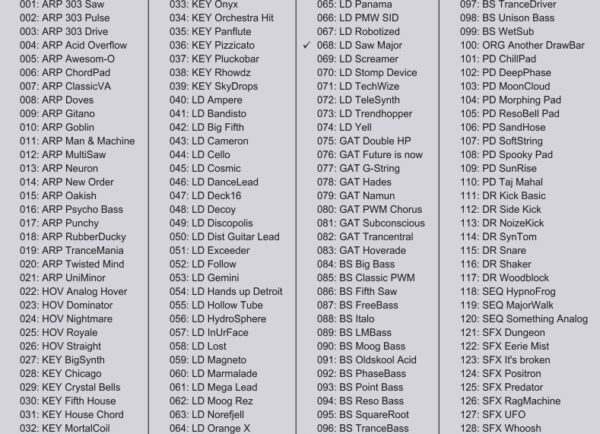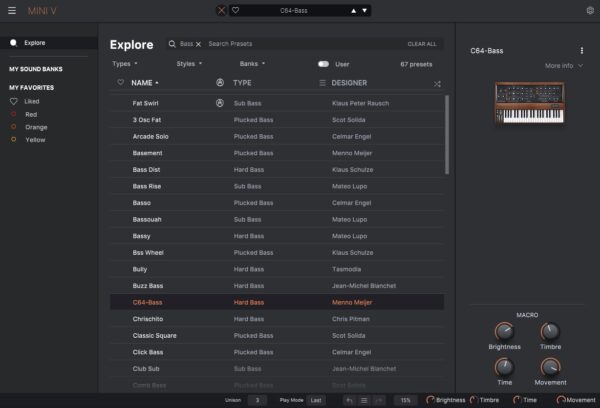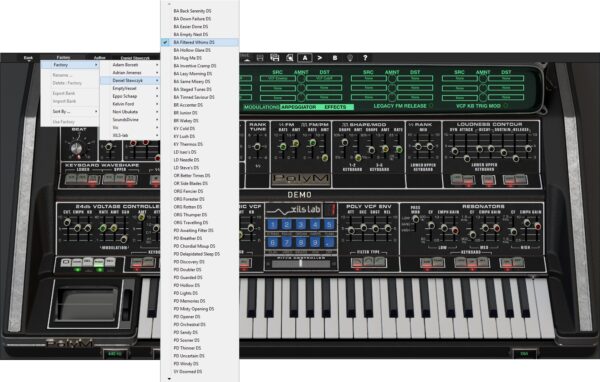Let’s learn more about the top 20 Moog emulation VST plugins available in 2024.
It’s hard to imagine today’s music scenario without the power of synthesizers. These exquisite instruments have earned their place among the most iconic pieces of studio gear mainly due to their amazing versatility in delivering new sounds.
One brand that is a household name in this segment is Moog Music. Bob Moog founded the company in 1953, but only in the late 1960s and early 1970s we started to see the release of some now iconic models, like the Model D. Over the years, their hardware became more legendary than ever, featured in multiple hit songs and experimental music.
This list aims to collect the best virtual instrument plugins that emulate Moog products, in detail or not. So let’s dive into our list of the top 20 Moog emulation VST plugins available in 2024.
Top 20 Moog Emulation VST Plugins 2024 That We Found
UAD Moog Minimoog (Now on Windows)
More Info & Price (Trial Available)
UAD launched their virtual version of the legendary Minimoog synth with UAD Spark in collaboration with Moog Music.
The plugin has been created with plenty of research to emulate the classic circuitry and rigorous modeling to precisely capture the module-to-module coupling and impedance, to re-create the authentic analog sound of the original Minimoog as a soft-synth.
It has three oscillators, each with six different basic analog waveforms to choose from, along with a volume knob in the mixer window. Overall, the interface and the signal flow, like the hardware, are simple and easy to use.
Key Features:
- Analog filters
The plugin allows you to set the cutoff frequency, filter emphasis (resonance), and contour amount (mix) of the filter, and the filter sound warm, vintage, and analog. It’s modeled from a VCF (Voltage Controlled Filter) and the filter response has been programmed accordingly.
- Software additions
UAD has added flexible velocity sensitivity and additional modulation features like a separate LFO, modulation amount, and modulation mix sources. These features are not present in the hardware version.
- Expansive Presets
The presets are classified and organized in terms of Genre, Type, and Description, and there is a huge variety of presets you can choose from, which fit a lot of different genres and styles. That makes the sound selection process easier, especially for composers and new music producers.
Compatibility:
The plugin requires a macOS 10.15 Catalina, 11 Big Sur, or 12 Monterey, and is available with the UAD Spark in AAX, AU, VST3, and LUNA plugin formats. Now, also available on Windows 10 or more.
Summary:
Overall, UAD Minimoog sounds close to the original hardware synthesizer and is a great emulation. The harmonic content you get from the External Input Volume can increase the quality of the audio and add the required punch, warmness, and spark to the sound.
It’s a great plugin for creating vintage, analog-sounding retro synth-pop music and even EDM and modern pop.
Softube Model 72 Synthesizer
More Info & Price (Trial Available)
Or Buy Here (Support Integraudio)
The nicest retro sounds may be obtained by using an analog device.
The finest synthesizer sounds were frequently performed through antique machines, sometimes with hundreds of patch connections or knobs. However, the components inside its structure ensured that these sounds were as unique and original as possible, an important feature of their distinct tone.
Softube took the initiative to recreate the essence of a real 1972 hardware in good shape, capturing and translating every aspect into this virtual instrument.
Key Features:
- Designed and built with passion
Softube has extensive expertise in simulating music gear and has collaborated with hundreds of audio businesses, such as Solid State Logic, Tube-Tech, and Weiss Engineering. Model 72 does the same thing by meticulously reproducing every synth module to deliver the most realistic feel possible from every small adjustment in any knob or parameter.
- Expansion panel
One of the nicest aspects of a virtual instrument is the new features that may come with it. The “Expansion” tab, for example, allows you to freely adjust individual parameters such as “Doublin” and “Spread.”
These two new knobs enable you to have the identical notes you played doubled by another synth and to adjust how much this doubling is spread out in the stereo image.
Tone generator
The tone generator is the basic core of the synth, where all sounds are created to be subsequently adjusted. You’ll see three oscillators here, two with almost similar output waveforms and a third dedicated to working as an independent modulation oscillator with a greater tuning range and slightly varied waveforms, providing modest variation when making new ones.
- Modulation
All of the magic takes place here. This part has a “Master Tune” knob that controls the overall tuning of the Model 72, the “Note Glide” pace, and the modulation mix.
As an alternative modulation source, a dedicated LFO can be employed. The modulation wheel acts as an attenuator, fine-tuning the amount of modulation spread, and may also be routed to an oscillator pitch or a specified filter cutoff frequency.
- Amp Room module
The “Amp Room” module is responsible for creating the optimum instrument sound. This thick-sounding filter with “Envelop” Follower,” “Cutoff,” “Drive,” and “Resonance” controls can make your guitar, bass, or keyboard sound as funky as ever.
“Fast” and “Smooth” are the two settings of the “Envelope Follower.” In addition, a dedicated “Mix” knob can assist in balancing the effects and their resulting mixed sound.
- The modules
Model 72’s par72’sre separated into “Tone Generator,” “Amplifier,” “Filter,” “Envelope,” “Noise,” and Glide,” “Doublin,” and “Preamp.” All segments are created in the same manner as an actual unit, with identical signal flow.
Specific components, such as the “Amplifier” and “Preamp,” offer the true feel necessary to make it sound realistic, flawlessly mimicking each subtlety that makes the frequencies stand out.
Compatibility:
The plugin is available for macOS 10.13 up to 12 (64-bit only) and Windows 10 and 11 (64-bit only). It comes in VST, VST 3, AAX, and AU plugin formats.
Summary:
Softube’Softube’s2 is a great recreation of an instrument that influenced an entire generation of artists and producers, particularly funk music. With a synthesizer on your side, the possibilities are nearly limitless, and Softube did an excellent job of reproducing virtually old hardware like this synth.
There aren’t many difficult controls, only simple commands that deal with frequency modification like the previous units.
Native Instruments Monark (Requires Reaktor Player)
More Info & Price (Trial Available)
Monark is a virtual analog subtractive synthesizer with a glide time knob and other features that enable you to create old-school G-Funk sounds.
At first look, its GUI is inspired by the Minimoog and has a basic and easy-to-tweak layout with fewer parameters. That makes your workflow easier, smoother, faster, and simpler. For example, there are three oscillators with six waveforms to choose from; that sound insane! Instead, they sound huge, in-your-face, punchy, and bright.
The sound demo on its website will give you an idea of the quality and diversity of sounds, as you can easily create the pure West Coast and G-Funk beats or the modern derivative sounds used by the likes of Bruno Mars, Kendrick Lamar, and more RnB & hip hop artists.
Key Features:
- Sound Design features
The glide time knob with adjustable switches on MM Silver and Legato will allow the creation of the pitch drifts and slides commonly found in the genre. You can also create lush RnBish pad and chord sounds often used in Westcoast-style beats, using fine-tuning, modulation, and unison.
- Well-modeled Oscillators
If you look into the signal flow in Reaktor or even listen to these oscillators, you’d be able to tell the detailing that went into creating them, as they sound big and beautiful. The sound quality is top-notch, and it sounds analog, which is very hard to achieve in virtual settings.
- Expansive Panel B
The plugin has a window, other than the main window, called Panel B. That gives you insight and control into further detailing on the plugin, on which you can change the pitch bend curves, which is especially helpful in designing sounds for the concerning genre.
Compatibility:
Monark is a Komplete Instrument and runs on Reaktor or Reaktor player, which further demands macOS 10.14, 10.15, or 11 (latest update), i5, 4 GB RAM, or Windows 10 (latest Service Pack), Intel Core i5 or equivalent CPU, 4 GB RAM, and is available as a standalone instrument, and in VST, AAX, or AU versions.
Summary:
I was surprised to listen to the virtual synthesizer and its great sound. Getting the right G-funk/West Coast synth lead can take time to build, but the quality is the best you’ll get; you can use the presets and get some modern-sounding beats that are high-grade yet reminiscent of the old school. In addition, the interface is eye-pleasing and easy to follow, with responsive knobs that give you good hands-on control over your sounds.
u-he Diva
More Info & Price (Trial Available)
Diva, by u-he, offers limited controls, but it sounds similar to analog synths.
Overall, Diva is an easy plugin to navigate. The plugin gives you five types of oscillators, four high-pass filters, five main filter options, and three types of envelopes. You’ll fYou’llOs, the effects, and the available controls in the lower panels, such as sync, pan, and tuning.
Additionally, there are individual menus for modifications, trimmers, scope, and presets.
Key Features:
- Oscillators
Each of the five types offers a slightly different GUI, which can be confusing. Other than that, they all sound incredible. For example, the plugin gives you three options in the Voltage Controlled Oscillation area. A CPU-hungry Triple VCO with FM controls, a multi-wave Dual VCO with PWM, and a CPU-friendly Dual VCO Eco with ring modulation.
In addition, you get a DCO, a single oscillator with a flexible sub-OSC, and a Digital oscillator, which offers several types of waveforms.
- Filters
The heart of Diva is its filters. U-he has modeled all five units after a more significant number of classic hardware, and though the controls are similar, each has its unique flavor. For instance, VCF | BITE adds beautiful resonance by increasing the oscillator volume by 10%.
- Oscillator Voice Detune
Voltage oscillator synths detune slightly due to component wear, creating a natural effect like a soft chorus. To simulate this, u-he went above and beyond and gave us the Oscillator Voice Detune panel.
You can access it by clicking the Trimmers section on the GUI. There are three knobs for Diva’s oscillations, and you can fine-tune them to find your sound. Additionally, you get a “Detune” knob below in the same panel, which controls the global detune. If you play it twice, the same note will sound highly different in high values.
- Presets
The plugin gives you over 1200 presets, making life a lot easier, especially if you don’t have time to design your patches. Additionally, it’s easier to search for the right presets through tags or text. You can look up categories, features, or the character of the desired sound.
Sound & Usability:
Like most analog gear, you lose some flexibility to gain character and personality. And even though this is a plugin, it makes every effort to get the best of the most famous hardware synths. As a result, this plugin’s sound is warm, round, and punchy from the get-go.
Additionally, Diva’s functionality is unique. So that’s how u-he went for a genuinely analog look and feel for this plugin.
However, the UI looks crowded, with small names for small knobs. There are no fancy graphs or metering here, simply the parameters laid down as knobs and faders on a clean background. Controlling the envelopes with faders will be a new experience for those only used to digital synths.
Compatibility:
This plugin is available for macOS 10.7 or newer and Windows 7 or higher in VST, AU, and AAX formats.
Summary:
Built as an all-analog solution for your synth needs, u-he’s Diva gets you to grasp the sound of the original hardware for a thin slice of their prices. In addition, you can replace the modules and combine them to taste, unlike the originals, to remind you that you’re in the digital realm. Diva is a great-sounding plugin with a special place in your collection.
Arturia Modular V3
More Info & Price (Trial Available)
Arturia takes us back to the roots of synthesis with this emulation of a revered classic.
The Arturia Modular V is based on the Moog Model 55 modular synth, a two-notes polyphonic synth. This software emulation adds sensible features like formant filtering and 64-voice polyphony to the original design.
The interface, however, remains faithful to the hardware and the manual patching workflow.
Key Features:
- Powerful Oscillators
Sometimes, more is more in synthesis. For example, modular V features nine oscillators, and each can generate sine, triangle, saw, and square waves. Furthermore, they also feature frequency and amplitude modulations. While it may seem unnecessary to have so many oscillators, you’ll spend most of them for unison as there isn’t an instated feature for that. Also, there’s the signal generator.
- Moog Filters
The plugin has three filter modules that accurately recreate the sound of the original filters (low-pass). The plugin lets you select one of four types of filters for each module: a low-pass, high-pass, notch, and a band-pass, all of them with 24 dB/octave slope steepness.
Furthermore, you’ll find a Fixed Filter Bank, where you can equalize the signal from the two output amplifiers (VCA) using 14 bands.
- Effect Processors
The plugin features chorus, phaser, and stereo delay processors. There are three chorus types selectable with a toggle switch. And you can sync the stereo delay to the host tempo. You’ll probably want to use the delay as an echo rather than a spatial effect.
- Sequence Generator
This module, better known as a sequencer, is comparable to the original model 960 sequencer but simplifies programming with internal connections. The module’s three components are the low-frequency oscillator, the 8-step sequence manager, and the output controller. The oscillator sets the playback rate, which can also be synced to the host.
Compatibility:
The plugin is available for Windows 7 or higher and macOS 10.11 or higher, both 64-bit only. It comes in VST 2/3, AU, and AAX formats.
Summary:
Featuring over 600 presets, Arturia’s V is probably one of the most inspiring synths yet.
However, the interface often feels overly large and clunky, especially if you use a smaller screen like a laptop; although it retains the original hardware’s aspect sound-wise, the emulation is spot-on, and if you like analog sounds, this synth should be at a high place on your list.
GForce Minimonsta
More Info & Price (Trial Available)
The Mini you’re familiar with but on steroids.
The Minimoog is a staple in synthesizer sounds. Its iconic reputation is present in multiple genres and hit songs, proving that it’s a very special unit for many musicians and producers. However, GForce wanted to go beyond that and included some nice elements that considerably “improved” its usability and overall functions.
Key Features:
- XLFO & XADSR
Even though these names sound like out of this world, if you pay close attention, you’ll see that they refer to LFO and ADSR settings. The “X” added to the terminology refers to an added LFO and envelope configurations to any panel you’d want. A blue light on each knob will indicate if this is activated, and you can copy and paste it into other parameters.
- Filter
The filter included in Minimonsta was modeled from an earlier version of a Minimoog, with all the characters and personalities retained – meaning it’s neither perfect nor should it be. However, this allows you to choose between a standard, more common sonority or something entirely new.
- Patch memory segment
The Minimonsta contains over 500 patches called “Meta-patches.” These special, new patches are different because they comprise 12 relatable patches, making the final number of over 6,000 patches the most diversified way to nail premade tones.
- Oscillators
Like the original instrument, Minimonsta features three main oscillators with individually selectable waveforms to give you the best control over your sound. The second and third oscillators can be tuned to the first, and number three can work as an LFO.
Compatibility:
This plugin is available for mac OS 10.7 or higher and Windows XP or higher, both 64-bit. It comes in VST, AAX, and AU plugin formats. It also works in standalone mode.
Summary:
The Minimoog is one of the most cherished synths ever made, and GForce managed to cover that aspect while adding new features brilliantly. The added functions are a great tool for producers wanting to expand the classic Minimoog sonority to the extreme.
LennarDigital Sylenth1 (Moog-like Design Only)
More Info & Price (Trial Available)
Built for maximum control and quality sounds, Sylenth1 is the plugin that will become your go-to software for melodies.
LennarDigital focused on creating a plugin from the producer’s view to appeal to every new and experienced EDM or Future Bass producer. They added four oscillators that you can customize and added various filters and modulations to enhance the sound you’ve created; with all those options, you can focus on the master effect section, which allows you to apply different arpeggiators, reverb, and compression effects, and a phaser, distortion, and chorus effect.
Key Features:
- 4 Oscillators
To achieve a unique sound, the Sylenth1 gives you four oscillators. Each oscillator provides a distinctive analog sound that you can tweak to provide up to 32 voices per note. The plugin also features a polyphony option to expand the sound even more. Additionally, you can tweak each tone with the volume, phase, detune, stereo, and pan knobs.
- ADSR And LFO Envelopes
Sometimes you want to make sounds that don’t sound harsh in attack but slowly enter your song without being in the way of other sounds. To achieve that, you can use the ADSR controls, which allow you to tweak your sound’s speed, decay, saturation, and release, and use the LFO to make interesting low-frequency additions.
- Mastering Effects
When you are about to finish your sound, you might want to try adding some arpeggio to it or maybe give a bit of delay. Those modifications are all possible by using the mastering effect available in Sylenth1. Explore different options, such as a Phaser effect, or try using the built-in compressor to reduce unnecessary signals.
- Built-in Mixer
When you have more oscillators working at once, you might notice that one specific sound needs to be slightly lower than the other. To help you with that, Lennar Digital implemented a simple mixer that lets you tweak the sound with three sliders. You have a Mix A and Mix B slider for the tones separately and a Main volume slider for the final product.
- Analog Filters
Since this is an homage to older hardware used in electronic music, the Sylenth1 features two sections for an analog filter integrated into the plugin. The first section gives you control of the filter’s resonance and cutoff, while the second gives you different cutoff and resonance tweaks, a key track knob, and a warm drive mode for an even better analog feel.
Compatibility:
Sylenth1 is available for Windows 2000 or higher 32-bit and 64-bit and macOS 10.7 or higher 32-bit and 64-bit. It comes in VSTi, AU, and AAX formats.
Summary:
Sylenth1 is an excellent plugin for achieving an interesting analog vibe in your tracks, but at the same time, it offers great sounds that you can customize extensively.
In addition, the plugin is also wonderfully optimized and temporarily turns off any effects you aren’t using to keep the CPU usage to a bare minimum.
Image Line Sawer (Moog-like Design Only 2)
More Info & Price (Trial Available)
Sawer is a software synthesizer based on the 80s analog sound engine, with a unique sonic character reminiscent of the Polivoks hardware.
You could use it to create old-school west coast synth leads that are famously found in the GTA San Andreas soundtrack, Nothing but a G-thang, Music and Me, and more 90s gangsta rap songs.
You can also create funky bass lines and atmospheric pads & chords using the synth. All you need to do is to utilize the portamento and glide knobs on a simple sawtooth or a triangle to create that slow note transition when the note changes.
The virtual synth is a stock plugin on Image Line FL Studio and is an underrated and underutilized production tool, given its precise analog modeling, making it sound great. It has a main oscillator, a sub-oscillator, a filter, an LFO, and an ADSR.
Key Features:
- Ready-made sounds for the genre
A preset called “LD classic gangsta” in the”porta and mono mode plugin will give you the signature synth lead. Other presets like FG Analog Funk, FG Classico Bass, FG Vintage, MC Ducky, and more will give you the classic saw-based bass sound, using which you can create funky basslines.
Besides, its glide and detuning features will let you create the texture needed for the genre.
- Authentic analog sound
Sawer sounds so warm and organic; its sound engine is sophisticated and well-designed to create good quality sounds that are punchy and deep. It has a voltage-controlled filter and up to eight unison voices on the main oscillator.
Compatibility:
You require FL Studio to run the plugin, which can be used on both Mac and Windows.
Summary:
You need to know only the sound design basics to create West Coast & G-Funk sounds on Sawer, and even if you don’t know that, the presets have you covered. The synth has a straightforward, streamlined signal flow and an intuitive and responsive interface. Combined with external drum samples, you can easily create a kick-ass West Coast beat with this synth alone.
8. Arturia Filter MINI
More Info & Price (Trial Available)
A renowned brand makes its version of an equally renowned instrument.
Arturia is one of the best plugin and virtual instrument developers active nowadays. When they make a virtual instrument rendition of a famous piece of gear, it usually gets awesome in the least. This is also true for Filter MINI, a faithful reproduction of the iconic Moog Model Mini.
Key Features:
- Syncable LFO
Filter MINI replicates the smallest details about the original hardware’s circuit, so you can expect to have syncable LFOs according to phase and adapted for multiple waveforms, aside from a cutoff and “Emphasis Modulation” controls.
- Envelope
The unique “Complex EnvelopeFollower” command is adapted for sensitivity control and modulation routing simultaneously, containing “Filter Cutoff,” “Emphasis,” and “LFO Rate Modulation” adjustments.
- Step sequencer
Plugin comes with a step sequencer to help you create new and innovative pattern. For example, it has a syncable step sequencer with a “Smooth” control and extended modulation routing possibilities (“Emphasis,” “Filter Cutoff,” and “LFO Rate Modulation” controls).
- True Analog Emulation
Arturia’s trademarked technology, entitled “True Analog Emulation,” is an immersive approach to nail the perfect nuances created by the original instrument covered, no matter which one.
This awesome feature ensures every virtual instrument in their catalog sounds as natural and characteristic as its original counterpart, and Filter MINI includes this.
Compatibility:
This plugin is available for mac OS 10.13 or higher and Windows 8.1 or higher, both 64-bit. It comes in VST, AAX, AU, and NKS plugin formats.
Summary:
The most diversified and iconic virtual instruments are in Arturia’s catalog. The immense number of options you can choose from are inviting to experiment freely, and Filter MINI is another such plugin.
This rendition brings the best aspects of both analog and digital worlds, with exquisite features and controls added to the unique sounds of the original hardware’s circuit.
9. Cherry Audio Miniverse
More Info & Price (Trial Available)
Created by professional sound designers to get you the best possible results.
The Miniverse – previously known as Minimode – is Cherry Audio’s attempt to reproduce the same hardware listed in the two previous items in this article.
All the juicy, desired flavors found in vintage units can be translated partially to their virtual equivalents, but Miniverse is an exception: almost all of the Minimoog’s mojo features are present in this awesome package.
Key Features:
- MIDI Mapping
If you extensively use your MIDI controller to craft your soundscapes, Cherry Audio includes a feature that will be very helpful to you. The revamped MIDI mapping present in Miniverse is tailored for anyone willing to create custom mappings of individual presets or even global parameters simultaneously.
- Faithful reproduction
Not only were the parameters copied to algorithms: the best details about a synth’s circuit are included in Miniverse in the same way and arrangement as the original model. This is not limited to their placement in the circuit, as the graphic interface houses every single one of them in the same disposition as the Minimoog.
- Oscillators
Miniverse features three main oscillators with triangle, ramp sawtooth, sawtooth triangular, wide rectangular, square, and narrow rectangular waveform options added. They were based on the original circuit and optimized to deliver a similar sound result.
- Polyphonic mode
You can opt to use Miniverse in monophonic or polyphonic modes. The monophonic mode includes only one voice, but the polyphonic mode allows for two, four, eight, or sixteen voices to be explored simultaneously, thus being the perfect element for bold and moving soundscapes to be crafted on the go.
Compatibility:
This plugin is available for mac OS 10.9 or higher and Windows 7 or higher, both 64-bit. It comes in VST, VST3 AAX, and AU plugin formats.
Summary:
The versatility behind Miniverse explains why Cherry Audio always delivers great offerings regarding virtual instrument recreations. You can expect sweet sounds like the original signals and noises crafted into Minimoog, but with the easiness of just loading a plugin into your DAW.
In addition, the immersive combination with MIDI controllers makes the experience behind its use one of the most organic and natural, allowing for custom mappings to be done effortlessly.
Arturia Mini V
More Info & Price (Trial Available)
Another take on an iconic Moog model by the most experienced sound designers out there.
Sometimes producers may want to use a sample library to ensure that all aspects of an instrument’s sonority are replicated and captured accordingly, but synthesizers don’t work like this.
They generate signals and sounds, so capturing a sample may not be useful in determining its sound profile. Thanks to innovative technology and much love for Moog Music, Arturia makes Mini V sound as realistic as possible.
Key Features:
- Oscillators
Like the original Moog unit, Mini V features three main oscillators that ensure the frequency range and waveforms are just like the original. Further adjustments like precise fine-tuning and key tracking make it more friendly for working with a computer.
- Ladder filter
The famous 24dB ladder filter in Moog circuits is a staple in hardware and software renditions of synths, recreations or not. Arturia took time to recreate this feature carefully and all the sonic aspects revolving around it, with all its grit and character.
- Envelopes
The envelopes in the original Moog unit were always praised for the distinctive snap in quick attack adjustments, generating crunchy transients and gritted signals worthy of another dimension. To get all these iconic sounds instantly, you only need to tweak the knobs.
- Polyphony
Many synths feature polyphonic modes, and Moog synths have been doing this since the early 1970s. So feel free to add two, four, eight, 16, or even 32 voices to your track and count with a “Unison mode” that can add multiple voices from a single note.
Compatibility:
This plugin is available for mac OS 10.13 or higher and Windows 8.1 or higher, both 64-bit. It comes in VST, AAX, AU, and NKS plugin formats.
Summary:
Yet again, Arturia has done an excellent job recreating famous studio gear from the past. Mini V, which is included in their excellent V Collection package, boasts a high quality and attention to detail in multiple ways, especially when it comes to crucial elements like envelopes and oscillators.
As a result, you can expect the most authentic tones to be generated within this plugin.
IK Multimedia Syntronik 2 Memory-V
More Info & Price (Trial Available)
A classic rendition of a 1980s synth done by professionals who always loved it.
The looks of this plugin may reveal what lies beneath: the 1980s-inspired aesthetics recall the great decade for synthesizers, with multiple parameters and controls to be adjusted. The Memorymoog may not be as well known as its older brothers, but it’s equally important and relevant in modern music production situations.
Key Features:
- Oscillators
Differently from the typical three or five oscillators, Syntronik 2 Memory-V features eighteen of those. This is six times more than the Minimoog would’ve provided, reflecting how versatile and powerful this unit can be.
- Filter section
The “Filter” segment houses all parameters for adjusting the frequency response in your signal. Of course, you can adjust common ones, like “Cutoff” and “Resonance,” but additional buttons can take care of the modes – “LPF,” “BPF,” “HPF,” and “Notch” – as well as define the frequency slope you may want to use.
- Arpeggiator
The arpeggiator, or step sequencer, can be a mindful and important addition to a synth’s sound. The possibilities behind every pattern built are endless and can be very furtive to generate fresh, new ideas on the go.
- Samples
The sample files included in Syntronik 2 Memory-V are of the best quality, totaling 5GB in size and over 6,000 individual samples. In addition, you can load over 145 presets that are ready for your use and four multis.
Compatibility:
This plugin is available for mac OS 10.10 or higher and Windows 7 or higher, both 64-bit. It requires Syntronik 1.2 or higher or SampleTank 3.7.2 or higher.
Summary:
IK Multimedia is a household name when it comes to sample libraries and plugins, but they can be a great option if you need very specific renditions of your favorite gear. As it is, not many developers focus on products like the Memorymoog, which was brilliantly replicated in digital format in Syntronik 2 Memory-V.
XILS-lab PolyM
More Info & Price (Trial Available)
The unique features of a beloved synth are now digitally available to you.
XILS-lab spent more than two years analyzing every subtle detail about Moog’s Polymoog synthesizer, all to ensure that the most intrinsic recreation could be made. As a result, the effort to recreate the oscillator’s behaviors and characteristics is remarkable, delivering an authentic vintage sonority worthy of the original instrument.
Key Features:
- Top Octave Divider
The “Top Octave Divider” oscillators are a main feature in the original Polymoog synth. In essence, each oscillator divides a frequency into 12 different intervals in an equal-temperament scale, only to be multiplied by two to get additional notes going. This results in a blasting polyphony, aside from a very characteristic sonority.
- LOCK mode
The “LOCK mode” refers to a specific setting in which two oscillators are phase-locked to generate a phase modulation whenever an LFO or other similar source modulates the square waveform.
- Master gain
The included mixer allows you to mix up to four different sources while setting the master volume with a dedicated fader. Of course, you can tweak individual volumes, but it’s always nice to have control of the entire section at once.
- Resonator filter bank
A serious element that influenced a lot the final sound in the original Polymoog synth, the “Resonator Filter Bank” offers three parametric filters that can be set regarding “Level,” “Frequency,” and “Resonance” individually. In addition, you can also choose between “LP,” “BP,” “HP,” “6dB,” and “12dB” modes.
Compatibility:
This plugin is available for mac OS 10.9 or higher and Windows 7 or higher, both 64-bit. It comes in VST2.4, VST3, AAX, and AU plugin formats.
Summary:
Immersive hardware like the Polymoog synthesizer is difficult to have around, mainly because of the multiple features provided in the package. But, gladly, companies like XILS-lab are willing to recreate its essence to the tiniest details, and PolyM is just like that. Even the interface was designed to be very similar to the unit, which can be helpful if you already know how to use it.
Synapse Audio The Legend
More Info & Price (Trial Available)
The magic behind analog circuits is present in this superb plugin.
As this list proves to us, vintage gear is always sought after. No matter the style or manufacturing year, someone will always be willing to try out a faithful reproduction of vintage gear – a synth, in this case. Synapse Audio teamed up with synth specialists from Bigtone Studios to deliver an authentic reproduction of an iconic Moog synth model.
Key Features:
- Precise simulation
The Moog synth’s circuit was extensively studied to recreate every subtle aspect of it. As a result, you can expect high fidelity in terms of sound quality. From the oscillators down to the signal path present within the circuit, the developers from Synapse Audio dealt with this task wonderfully.
- Polyphonic modes
The main core of this Moog’s replica comes with monophonic and a few polyphonic mode options. You can get your creativity flowing with a single voice, but you can also use two or four voices to make your creations more creative.
- Patches
Who doesn’t love patches? They can be the main reason why your tone sounds so awesome. And, of course, it’s nice not to have so many cables distributed along the screen. So the Legend has 530 patches ready to be customized and set according to your needs.
- Onboard effects
One cool feature of The Legend is the built-in effects section. This can be handy in helping you shape your tone even further without further processing the signal to a post-FX operation. You can count on excellent reverb and delay units here, providing the perfect ambiance or the exact amount of chaos into your track.
Compatibility:
This plugin is available for mac OS 10.11 or higher and Windows 7 or higher, both 64-bit. It comes in VST2, VST3, AAX, and AU plugin formats.
Summary:
Synapse Audio’s partnership with a team of experts such as Bigtone Studios proved satisfactory. Of course, these guys are well-versed professionals in synthesizers so you couldn’t expect any less from them. As a result, the sounds are amazing, the incredible patches are musical, and the onboard effects session can be truly helpful in setting the perfect mood for your synth line.
Cherry Audio Memorymode
More Info & Price (Trial Available)
Or Buy Here (Support Integraudio)
Another great recreation of the classic Memorymoog synth unit.
Cherry Audio has appeared before on this list, and this is not their final product to be included. However, they provided extreme effort in all their products, which resulted in an amazing final result. This time, we’re talking about Memorymode, a faithful recreation of the classic 1980s synth Memorymoog.
Key Features:
- Ladder filter
One of the most iconic features of Memorymoog was the ladder filter included in the circuit. Thankfully, Cherry Audio took the time to recreate this properly, as the original unit would. You can choose a -12dB or -24dB slope per octave.
- Polyphonic mode
The polyphonic mode can be useful to create mindful patterns and phrases, and Memorymade excels in delivering the sweet poly-voices characteristic of the model. You can have up to 16 voices in this mode, aside from the usual two, four, and eight options.
- Presets
Life gets easier with presets. These factory-made combinations of parameters are a substantial help for beginners and a quick way for professionals to instantly get all the desired tones. There are over 600 presets in Memorymade, and you can tweak them to your taste.
- Arpeggio section
Faithfully to the Memorymoog unit, there’s an excellent arpeggio section that can deliver the most creative patterns and combinations to your chords. In addition, this step sequencer has been improved and now includes a dedicated area with tempo sync, so all your ideas can synchronize with your beat.
Compatibility:
This plugin is available for mac OS 10.9 or higher and Windows 7 or higher, both 64-bit. It comes in VST, VST3 AAX, and AU plugin formats.
Summary:
The rich details behind Memorymade’s sweet interface are a testament to Cherry Audio’s dedication to making good virtual instruments. You can count on this one, as all the great features of the iconic Memorymoog were translated and preserved within its algorithm. So feel free to unleash your creativity with one of the best synthesizers from the 1980s.
IK Multimedia Syntronik – Bully
More Info & Price (Trial Available)
It’s all about the bass.
The Moog Taurus series was remarkable for its distinctive bass tones. The original unit was a foot-operated synth that resembled the organ pedals found in great churches, but it’s fair to say that’s where their similarities end. Instead, the incredible features and distinctive elements inspired IK Multimedia to create a highly functional virtual instrument that resonates with the legacy of the original hardware.
Key Features:
- Filter section
When it comes to filtering the frequencies, this superb synth counts on seven different styles to filter the frequencies. You can select between “M-Type,” “R-Type,” “C-Type,” “D-Type,” “Phaser,” “Formant,” and “Classic.”
- Envelopes
There are two main envelope segments in Syntronik Bully: the “Filter Envelope” section has the usual ADSR faders with an additional “Hold” control, whereas the “Loudness Envelope” has the same controls, plus “Velocity.” Setting both parameters can be useful in controlling your instrument’s overall dynamics and response.
- LFO
This is where the magic shines the most. Here you can select your preferred waveform, set the “Rate” for them, choose the perfect “Pan” position, and also alter its “Pitch.” Not happy still? By pressing a single button, you can sync it all up with your track’s tempo.
- Samples
The sample files included were extracted with the uttermost care. The capturing process was smooth, so the results were exquisite. There are over 1GB of content, with over 1,000 samples in the package. This equals about 100 instruments to be inspired from, all within your fingertip’s reach.
Compatibility:
This plugin is available for mac OS 10.10 or higher and Windows 7 or higher, both 64-bit. It requires Syntronik 1.2 or higher or SampleTank 3.7.2 or higher.
Summary:
The great bassy tones from the Moog Taurus series were so remarkable that artists like Rush, Yes, and Genesis heavily used some of the equipment in this series to expand the musicality in their works. Thankfully, IK Multimedia made this hardware accessible by carefully replicating it in digital format, and you won’t be disappointed with the result.
UVI PX Memories
More Info & Price
The same iconic sounds, but in virtual format.
The Memorymoog has a very high reputation for nailing the best polyphonic sounds in any synth to this date. However, even this amazing unit could demonstrate that nothing is perfect: its hardware had some serious limitations and instabilities that compromised the sound’s consistency, so in 1997 Lintronics released the Lintronics Advances Memorymoog (LAMM), an updated version that could even handle MIDI more swiftly.
Key Features:
- Main panel
The main panel houses the basic configurations that will make your synth work nicely. You can quickly configure layers “A” and “B” with their own “Volume” and “Pan” controls, select and configure the oscillators, set the “Amplitude” either in “Normal” format or with the “LAMM Mod,” and finally configure the filter type (“LP,” “BP,” or “HP”) and set their parameters.
- Edit section
The Edit interface allows you to set the common elements in the Memorymoog sound: you can switch between “Mono” and “Polyphonic,” activate the stereo imaging, and modwheel configurations for the vibrato, tremolo, and filter sections.
- Mod segment
The step modulator allows you to define how your modulation will resonate precisely. For example, you can apply filter and volume configurations to both layers “A” and “B,” set the proper LFO settings, and adjust “Pitch,” “Volume,” and “Filter” within it.
- Effects
The onboard effects have dedicated segments on the “FX” page. For example, you can choose from “EQ,” “Drive,” “Thorus,” “Ensemble,” “Phasor,” “Delay,” and “Sparkverb.” In addition, each division has controls, such as a “Power” button to activate each effect individually and some parameter knobs to manage their quality.
Compatibility:
This plugin is available for mac OS 10.14 or higher and Windows 10 or higher, both 64-bit. It requires UVI Workstation version 3.0.16 or higher and Falcon version 2.1.1 or higher.
Summary:
Lintronics Advanced Memorymoog was such a successful modification to extend the original unit’s functionalities that it deserved to have its plugin format. The attention to detail led to a close rendition of what the real mod sounds like, but with less maintenance. All aspects are included in the software, with high fidelity to the sound profile it should provide the user.
Cherry Audio Rackmode Signal Processors
More Info & Price (Trial Available)
The beauty of patch cable programming is now available on your computer screen.
Rackmode Signal Processors is a bundle containing seven effects and a single virtual instrument that can get you the classic tones of the Moog Signal Processors in no time. This is the first time such effects are housed within the signal processors, all with the help of specialist Mark Barton, who included a perfect recreation of its circuitry.
Key Features:
- Effects
The effects included are the “Vocoder,” “Phaser,” “Ring Modulator,” “String Filter,” “Frequency Shifter,” “Graphic EQ,” and “Parametric EQ.” They were all based on previous circuits and extensively tested to ensure they blend nicely with the synth and consume the perfect amount of CPU processing power from your machine.
- Presets
The presets are a fun way to explore an instrument’s sonority, and you can count on over 150 of them to make Rackmode Signal Processors sound the way you want to. But, of course, you can always explore them further by tailoring the parameters to your taste.
- Stereo mode
The entire plugin can work in mono or stereo modes, which can be extremely useful to nail those tones where a “ping pong” effect is necessary. Further, you can create a better ambiance for your track with this option, all within the plugin’s window.
- Algorithm
The main algorithm behind Rackmode Singal Processors was tailored to work well in high-end and low-processing CPUs, making this one of the friendlier synths that take the Moog as an inspiration. The coding focused on delivering optimized results with ultra-low CPU loads while not retaining sound quality.
Compatibility:
This plugin is available for mac OS 10.9 or higher and Windows 7 or higher, both 64-bit. It comes in VST, VST3, AAX, and AU plugin formats.
Summary:
Patch cables might be scary at first, but as soon as you understand what they’re used for, it certainly gets easier and more intuitive. Rackmode Signal Processors brings a reliable synthesizer that works beautifully with the included seven effects, and all sounds from it depend solely on your configuration. That can be scary, so don’t be afraid to use the included presets to explore and learn more about this beautiful instrument.
IK Multimedia Syntronik – Minimod
More Info & Price (Trial Available)
Based on legendary Moog synths, this is a great collection to have close by.
The Syntronik Minimod houses some of the best synths offered by Moog over the years. In the same package, you’ll get a Minimoog Model D, Modular Moog, and Moog Voyager synthesizers, with great precision regarding their sounds and circuitry.
Key Features:
- Filters
For any synth profile you may choose to use, Syntronik Minimod has seven different filter types: “M-Type,” “R-Type,” “C-Type,” “O-Type,” “Phaser,” “Formant,” and “Classic.”
- Envelopes
There are two dedicated sections for setting the envelope parameters, entitled “Filter Envelope” and “Amplitude Envelope.” They both share the same controls, which are “Attack,” “Hold,” “Decay,” “Sustain,” “Release,” and “Velocity.”
- Controllers
These specific controls are the main deal for an authentic sonority to be achieved in seconds. Feel free to use the “Bend,” “Vib Rate,” “Polyphonic Mode,” and “Glide” controls to set your sound just like you imagined it. Each twist of any knob can get you even closer to the perfect tone.
- LFO
The most distinctive way to set a synth is through the LFO. Here, you can select the desirable waveform, sync the BPM of your track to any parameters, as well as set the “Rate,” “Pitch,” “Pan,” and “Filter” freely.
Compatibility:
This plugin is available for mac OS 10.10 or higher and Windows 7 or higher, both 64-bit. It requires Syntronik 1.2 or higher or SampleTank 3.7.2 or higher.
Summary:
The housing of three great synths from Moog might be the most cherishing feature of Syntronik Minimod, whereas the additional offerings only make it more susceptible to stand as a very versatile virtual instrument. The parameters are housed in a beautiful interface that gathers the controls together and resembles the good-looking aspect of Moog synths.
Arturia Solina V2
More Info & Price (Trial Available)
The nicest stringed sounds that could ever come from a synth.
Arturia has a respectable reputation when it comes to replicating instruments to their virtual format, and this is because they spend hours and hours studying the original circuit to ensure the best results will prevail in the plugin version. Soliva V2 is no exception, with extreme realism and authenticity to its sonority.
Key Features:
- Voices
Feel free to use the original voices found in the Solina unit alongside the classic “Ensemble” effect, but with an additional stereo option to make things sound fuller and richer, just like in a string section.
- Bass keys
The bass section of your keyboard can be explored in two ways in Solina V2: you can split the keys and solely play the isolated bass section or have it blended with the voices common to the Solina unit in specific layers.
- Wheels
Solina V2 adds the much-anticipated modulation and pitch wheels to the instrument. In addition, they boast adjustable depth controls that ensure a more “synth-like” experience by playing it and listening to the results.
- FX
The effects blend nicely with the instrument and are vintage-like and retro in their sonority. You can pick a period-accurate phaser, a warm-sounding chorus, a nice delay, or a convolution reverb to set Solina V2 just the way you want to.
Compatibility:
This plugin is available for mac OS 10.13 or higher and Windows 8.1 or higher, both 64-bit. It comes in VST, AAX, AU, and NKS plugin formats.
Summary:
It’s nice to see a common and famous instrument, such as the Solina synth, expanded to be more friendly and easy to mess around. Arturia Solina V2 brings the best elements of a vintage sonority – translated into digital format – with reasonable controls, like the mod and pitch wheels, to deliver a reliable plugin to musicians and producers.
Best Free Moog VST Plugins 2024
1. Cherry Audio Surrealistic MG-1 Plus
More Info & Download
Great analog tones are available for free in this plugin.
All the funky sounds and expressive elements of the Moog Concertmate MG-1 synthesizer are present in Cherry Audio Surrealistic MG-1 Plus. This unique recreation delivers the best analog sounds with serious offerings, like tailored effects and controls, for free.
Key Features:
- Modeling process
As with their paid plugins, Cherry Audio studied and analyzed the circuitry for an authentic rendition of the Moog Concertmate synth. The final result excels in good vibes about its sound, as the great aspects of the funky synth from the 1980s were preserved and honored in this freebie.
- Presets
There are 130 presets in Surrealistic MG-1 Plus, which is more than enough to start exploring around. It can be crucial to explore these, as they can teach you more about the workings of a synth and help you get nice sounds in no time.
- Ring modulation
The ring modulation segment was also present in the original Moog Concertmate synth, and one of the most distinctive aspects of it was the “bell tone” it provided. Thanks to Cherry Audio, that same effect was brilliantly translated into digital format.
Compatibility:
This plugin is available for mac OS 10.9 or higher and Windows 7 or higher, both 64-bit. It comes in VST, VST3, AAX, and AU plugin formats.
Summary:
This nice offering from Cherry Audio excels in quality and a vintage vibe. The Surrealistic MG-1 Plus plugin is a great-quality synth that’s perfect for anyone willing to explore the vintage units from the past, but with the important addition that it costs nothing to you. This can be helpful to get used to this equipment without breaking the bank.
2. Model Mini
More Info & Download
A free alternative to a Minimoog replica.
Model Mini goes straight to the point of capturing the soundscape of a Minimoog with simplicity, the precise controls you’ll wish to use, and clean sounds that are worthy of the real instrument.
Key Features:
- Polyphonic mode
The polyphonic mode is desirable in most synths, as it’s a characteristic element of this sonority. Moog made this iconic, so you can also expect to find it within Model Mini.
- Oscillators
Three oscillators are included in Model Mini, acting as VCOs and generating white and pink noise. You can also use the third oscillator as an LFO.
- Filter
The filter inside Model Mini has a 24dB per octave slope and includes a four-pole lowpass filter, resonance controls, envelope settings, and even key tracking.
Compatibility:
This plugin is available for Windows 7 or higher, 64-bit. It comes in VST plugin formats.
Summary:
The simple aspects of this freeware software can make it less intimidating to be explored, even more, if you’re a beginner producer or synth enthusiast. Model Mini is one of those nice tools that are relevant to be tested, even if you decide not to use it again, mainly for learning.
3. Roberson Audio RA Mowg
More Info & Download
A beautiful plugin that is worthy of Moog’s legacy.
Roberson Audio offers a very reliable emulation of the Moog Minimoog Model D synth in RA Mowg. The deep, impressive tones you can get from it are amazing, and it’s surely a trustworthy synth plugin to be used extensively in your productions.
Key Features:
- External input
In the genuine Moog synths, an external input section allows external sound sources to be plugged into the instrument and receive any audio signal. To replicate this, RA Mowg contains a similar external input wired as a feedback loop so that new sonorities could be established from it.
- Mod wheel
Feel free to use the mod wheel in any synth you’ve known. Although this is not a feature included in the original hardware, it can be used freely to provide a familiar user experience that only adds to its functionalities.
- Dedicated noise volume control
If you wish to generate white or pink noises, you’ll be glad to see that a dedicated noise volume knob was added to help further set the perfect balance of any of these noises into your mix.
Compatibility:
This plugin is available for Windows 7 or higher, 64-bit. It comes in VST plugin formats.
Summary:
As simple as it gets, RA Mowg can be a fun way to explore the inner of a Model D synth without costing too much for you. The parameters are straightforward and similar in disposition to the actual synth unit, so be ready to dwell on new sounds on the go.
Extra:
UAD Moog Multimode Filter Collection
More Info & Price
The definitive filter and sequencer of Moog synths.
The best thing about Moog synths is that the instrument consists of multiple sections connected, resulting in exquisite segments that could be used independently. UAD thought of this and provided a collection that houses the filter and sequencer parts in the same plugin so that you can use it as you wish.
Key Features:
- The filter
As completely as it gets, the filter segment was borrowed from the Moog Sub 37 synth and offered four filter slopes that work in the range of 20Hz to 20kHz. So you can add gentle nuances to your frequencies or go ahead and be bold with it. So, for example, you can make drums stand out in your mix and add a deep profile to your guitar part.
- The sequencer
The intuitive step sequencer included in Multimode Filter XL has four lanes and provides 16-step sequences that can make any pattern as intuitively as possible. Be a melodic pattern or a new rhythm in your mind; this is a useful tool to help increase your musicality or racket, depending on your need.s
Compatibility:
The plugin is available for macOS 10.13 up to 12 (64-bit only) and Windows 10 and 11 (64-bit only). It comes in VST, VST 3, AAX, and AU plugin formats.
Summary:
Although not a synth plugin per see, Moog Multimode Filter Collection takes the best elements of a synthesizer and isolates it like two effects on their own. This is extremely useful for mixing and tailoring your instrument’s virtual or real sound.
Cherry Audio VM900 Collection
More Info & Download (Trial Available)
The entire Moog 900-series is available to you in a single package.
To wrap up our list, we have one more awesome Cherry Audio offering that can greatly assist in replicating more iconic Moog sonorities. This time, the focus is the 900-series which contains great modular synths and additional tools.
Key Features:
- The package
You can expect great products from the 900-series, like the “VM900 1630 Frequency Shifter,” “VM900 900-1 Blank Panel,” “VM900 901 Oscillator,” “VM900 904A Low Pass Filter,” and 22 additional modules.
Compatibility:
This plugin is available for mac OS 10.9 or higher and Windows 7 or higher, both 64-bit. It comes in VST, VST3 AAX, and AU plugin formats.
Summary:
This is the most comprehensive item on our list, with multiple offerings that make it the ultimate Moog compilation. In addition, every module in VM900 Collection boasts high quality and fidelity to its sounds, which can be crucial in exploring new sounds and even counting on the iconic tones Moog is known for.
Conclusion
Bob Moog is one of those inventors who significantly impacted the world’s history. Even if you’re not familiar with him – which is odd, as most producers and musicians worship him – you can’t deny his impact on modern music.
His synthesizers, which bear the name Moog, always prompted great tones and impacted significant changes in how we deal with signal flow. The first modules were full of personality and character, which prevailed even in their friendlier synth keyboards built to this day.
Our list brought amazing replicas and recreations of his synths, some very faithful and others more audacious to fit modern uses. So no matter what you seek, we can assure you that every item listed here will bring you the results you aim for.
Among the best options, we recommend the multiple Cherry Audio offerings (Miniverse, Memorymode, and Rackmode Signal Processors), as each can be very close to the real unit they wished to replicate and prove that this company was determined to bring you the best virtual Moog instruments. Another great variety of options comes from Arturia (Modular v3, Filter MINI, Mini V, Solina V2), a company that excels in making great virtual instruments.
For the freebies, the great prize goes to another Cherry Audio plugin (they’re unstoppable!): Surrealistic MG-1 Plus delivers what it promises and a bit more, thanks to the careful process of translating all the nuances of an electrical circuit into virtual algorithms that are very responsive and organic in sonority.
Ultimately, it all comes down to your preferences and what best suits your production needs. Remember to try the plugins out before buying any.
See you next time!
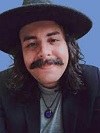
Eduardo Cardoso is a musician and audio producer based in São Paulo, Brazil. He studied both music production and theory in college and has successfully launched his career as a solo artist in 2021. With over 10 years of experience with the music business, he currently acts as a session musician, music producer, audio editor, and content creator. Read more..