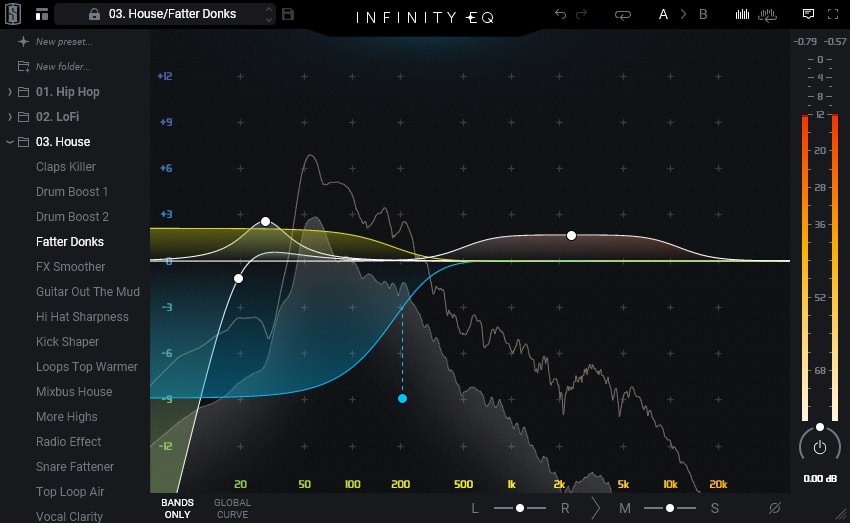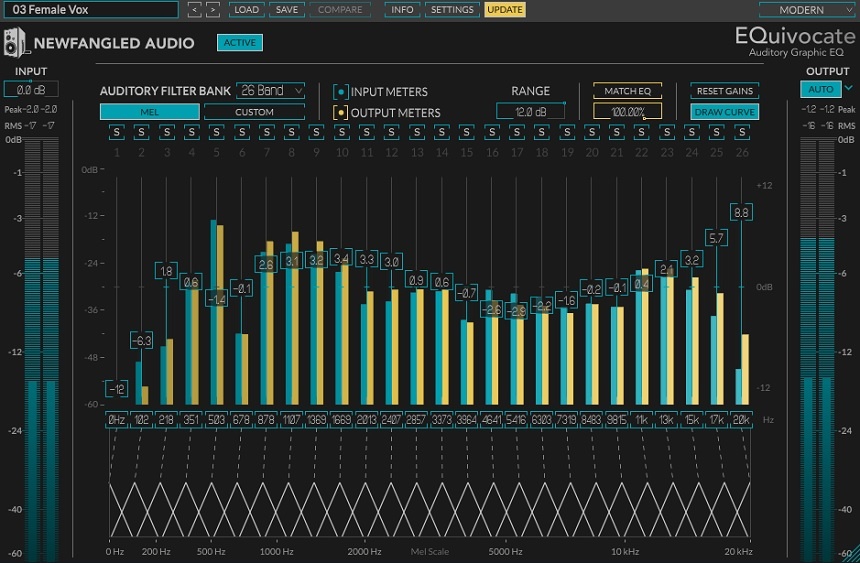This article will discuss the best 14 EQ plugins for mixing in 2024, both paid and free.
The EQ plugins in the market have a huge range and variety. For example, tens of plugins for analog-style filtering and tens of different companies modeling the same vintage EQ hardware. In addition, there are various types like passive EQ, graphical EQ, Pultec EQ, surgical EQ, and more.
With so many options, it could get overwhelming. So we have meticulously and thoroughly researched and created a list of the best 14 EQ plugins for mixing, mastering, and production. In addition, we have also created a list of 14 free EQ plugins that give paid EQ plugins a run for their money. So let’s dive right into it!
Best equalizer plugins for mixing music
1. Three-Body Technology Kirchhoff-EQ
More Info & Price (Trial Available)
Kirchhoff-EQ is an advanced dynamic equalizer plugin with flexible and hands-on controls.
It has 15 continuously variable sloped filters, great customization options, and immense flexibility and control, tied up with an intuitive, transparent, and easy-to-understand interface. It allows you to monitor left/right/mid/side and process mids, sides, or left and right channels separately.
Key Features:
- Low quantization noise
The plugin has significantly lesser quantization noise than other dynamic plugins. The plugin uses Psychoacoustic Adaptive Filter Topologies technology to implement high-quality filters across the spectrum.
- High-quality sound
The plugin goes beyond the conventional 64-bit and can operate at a 117-bit rate by doing precise internal processing using the “Double-Double” technique. Further, the company developed “Nyquist-matched Transform” and used it to produce great sonic quality.
- Unique filter types
The plugin has 32 vintage-modeled filters, including some unique and interesting bands like flat tilt, sword, Type E, Vintage Tube, British N, etc., other than the conventional bell, low shelf, high shelf, high pass, low pass, and notch filter types. The filters have a slope up to 96 dB/octave.
- In-depth control
The dynamic EQ allows you to set not just the threshold but also the attack time, release time, ratio, and range settings. In addition, the plugin has some smart controls. For example, you can select multiple curves and adjust their slopes simultaneously. Similarly, the Kirchhoff-EQ allows you plenty of customization and controls.
- Phase options
The plugin has multiple phase settings, like mixed phase, analog mode, linear phase mode, mixed phase mode, and zero-latency mode, to meet different requirements for phase relationships.
- Highly customizable
You can customize anything from the skins, bit rate, phase, etc., using tabs like Behavior, Knobs, GUI, Themes, Sound, and Favorites. You can do in-depth customization settings within these tabs, from fine-tuning to default bands.
Compatibility:
The plugin is compatible with macOS X 10.11/Windows8 or later operating systems and requires a minimum of Intel or AMD CPU with SSE 4.1 instruction set or Apple chip processor, along with 2 GB of RAM and 100 MB of hard disk space. It’s available in 64-bit VST2, VST3, AAX, and Audio Unit plugin formats.
Summary:
Kirchhoff EQ is, hands down, the most advanced equalizer plugin out there that gives you high-quality vintage/analog modeled sound creates interesting & artistic movements and filtering effects while not being too CPU-heavy. Plus, the GUI customizations and themes are eye-pleasing and attractive.
2. SSL Fusion Violet EQ (2-band shelving EQ Emulation)
More Info & Price (Trial Available)
The SSL Fusion Violet is a recreation of the dual-band shelving equalizer from the SSL Fusion stereo outboard hardware processor.
It’s a down-to-circuit emulation of the analog legend with the same frequency points and response curves, which makes it sound musical. It includes input and output gain knobs, a high pass filter, a low frequency, and a high-frequency band, along with input and output dB meter scales.
Key Features:
- Fat Switch
The fat button allows you to add that extra depth and oomph in the low frequencies when the high-pass filter is turned on. That is especially great for 808s, kicks, guitars, synths, bass, and even vocals.
- Great modeling
The plugin has been modeled after the SSL analog EQ circuit, and it matches the response curves of the original machine at every gain and frequency.
- CPU optimization
Fusion Violet EQ allows you to use the ‘ECO’ mode, which reduces the latency and CPU load and can be used for tracking, recording, and MIDI-based performances.
- Great presets
The plugin has presets designed by renowned producers/engineers like Adrian Hall, Sean Divine, and Wez Clarke. These presets cover a good range of applications for equalization and can be applied on anything from drums, vocals, synths, guitars, bass, etc.
Compatibility:
It’s available in AU, VST2, VST3, and AAX plugin formats. It requires a minimum of 4 GB RAM and has a minimum operating system requirement of macOS 10.15 Catalina and Windows 7.
Summary:
The plugin sounds close to the original and has that analog warmth and vintage signature tone of the SSL circuits. It’s also easy to use due to its simple and streamlined interface. You can A/B presets, compare them, and browse through them easily. The easy preset management, hands-on knob control, and ECO mode take the software version of the Fusion Violet EQ up a notch.
3. Sonnox Claro
More Info & Price (Trial Available)
Or Buy Here (Support Integraudio)
Claro is an intuitive and unique equalizer plugin by Sonnox.
It is divided into three windows: Produce, Tweak, and Mix, to give you detailed functionality and control over your sound. It’s a highly flexible plugin with multiple interfaces to give you a broad visual reference. In addition, it has a high-quality sound as it emulates the Neve types, the SSL G Series, and many high-end outboard equalizers.
Key Features:
- Produce View
The “Produce” view allows you to tweak the low, mids, and highs roughly and has sliders between Rumble/Weight, Warmth/Mud, and Definition/harshness.
- Tweak Mode
The “Tweak” view has a spectrum analyzer to give you in-depth visual reference and control of your processing. The “Tweak” mode allows you to process your left, right, mid, and side channels separately. Further, you get several different bands and the option to split the curve(s).
- Auto Gain
The Auto gain feature allows you to maintain the loudness of the audio, whether you are boosting a frequency or attenuating it. It doesn’t match its level against pink noise like in conventional EQ plugins.
- Mix view
The Mix window is a multi-track workspace such that multiple instances of the same plugin on different channels/instruments can communicate together to give you a visual and tweakable reference and control of all spectrums in one place. For example, in the same window, you can access the drums, bass, guitars, mix, etc.
- Flexibility
You get a high-frequency range of 20 Hz to 40 kHz that gives you a smooth, airy quality at the extended high-frequency range, which is great for vocals and mix bus processing. In addition, it has variable Q and variable slopes and allows smooth automation.
Compatibility:
Claro requires a minimum of mac OS X 10.8 or Windows 8 operating system and is available in VST, AU, and AAX versions.
Summary:
Claro is a trustworthy and great-sounding EQ plugin that has a unique concept and gives you advanced levels of tweakability. In addition, it has great online reviews. The Mix view option is especially a deal-making function, as it gives you an easy visual reference like no other plugin.
4. Pulsar Massive (Manley Massive Passive EQ Emulation)
More Info & Price (Trial Available)
Pulsar Massive is a virtual recreation of the famous Manley Massive Passive EQ.
The EQ is often used as a mastering plugin but can be applied on any instrument, sample, or synth, as it has an analog sound with unique characteristics. Passive equalizers can only cut or filter frequencies, not boost or attenuate them. Hence, the plugin has four bands for the left channel and four for the right, each of which can be used as band-pass or shelf EQs.
Key Features:
- User-friendly GUI
The interface is divided into four bands, with three knobs: one for frequency (22 Hz – 1 kHz, 82 Hz – 3.9 kHz, 220 Hz – 10 kHz, and 560 Hz – 27 kHz), one for bandwidth, and another for gain. You can switch the bands between Bell and Shelf curves. In addition, you also get visual feedback on the entire process with a colorful spectrum analyzer and curves.
- In-depth control
Apart from the shelf and band curves, there’s a global high pass and low pass curve. In addition, you can switch between L/R and M/S processing and turn on auto-gain to adjust for attenuating or boosting frequencies. There’s also a drive knob that lets you saturate your audio and give it an analog tone.
- Drive knob
The drive knobs let you produce harmonics and non-linearities with accurate transformers, tubes, and inductors models. That can add a great analog tone to your sounds when used subtly and give an overdriven characteristic to your electric guitars and bass sounds.
- Other features
Pulsar Massive allows oversampling, transformer settings, metering and spectrum analysis, and visual curve tweaking. Its GUI is scalable and resizeable, and the plugin’s automation and control response are smooth.
Compatibility:
The plugin is available in AAX, VST 2, VST 3, and AU plugin formats and requires a minimum of 4 GB RAM, Windows 7 or macOS 10.8 operating system, and 1 GB of hard disk space.
Summary:
Pulsar Massive does a great job modeling the original hardware, producing clean and natural-sounding equalization for a tight low-end, especially with the Pultec-like low-shelf filters. The effect is subtle, musical, and great-sounding and can be used on vocals, electric guitars, drums, and mix/master bus. However, with so much going on, Pulsar Massive tends to get heavy on the CPU.
5. Eventide SplitEQ
More Info & Price (Trial Available)
SplitEQ is a virtual modular equalizer that allows you to do analog-style EQ.
You can reroute and rearrange its modules to create unique signal flows and get complete control over your sounds, along with the analog warmth and clarity of the plugin. You get access to the low shelf, peak, notch, high shelf, tilt shelf, and bandpass filters, such that you can adjust the curves’ frequency, slope, gain, and Q value.
Key Features:
- Unique workflow
There are seven tabs that you can rearrange and move around. These include a Low frequencies window (a low shelf and a high shelf), Low Mids band, Hi Mids band, a Preamp, and three High shelf windows.
- Structural Split Controls
The plugin divides the audio signal into TONAL and TRANSIENT signals, such that it identifies rapidly changing parts as “transients” and sustained parts as “tonal,” so you can process both of these signals simultaneously.
- User-friendly interface
The GUI splits the two detection algorithms: tonal and transient, into different colors, such that blue-colored bands edit the Tonal signal, green-colored bands edit the Transient signal, and Grey bands edit both together.
- Control & Flexibility
You can tune the split and adjust the transient decay, separation, smoothing (time between decision-making in splitting), source lock, and other settings. In addition, you can phase invert the audio, adjust the L/R balance, do Mid/Side processing, and scale the overall EQ curve.
- Presets
SplitEQ has a great collection of presets classified into categories like Bass, Guitar, keyboard, Master, Overheads, Snare, Templates, Vocals, etc. It has presets from Andrea Lepori, Maor Appelbaum, and Romesh Dodangoda. In addition, you can move presets around, rename them, delete them, and more.
Compatibility:
The plugin is available in AAX, AU, VST2, and VST3 plugin formats and requires at least a mac OSX 10.9 or Windows 7 (64-bit) operating system.
Summary:
SplitEQ has a unique algorithm and workflow, and it introduces a new way of EQing your sounds. The preset management in the plugin is great, and you can use the plugin creatively to tweak and shape your mixes. You can use it up to a sample rate of 192,000 Hz.
6. Waves SSL EV2 Channel (Channel Strip EQ)
More Info & Price (Trial Available)
The SSL EV2 is a plugin emulation of the SSL400oE console channel strip.
The plugin is authorized by Solid State Logic, the original hardware creator, and has a deep analog warmth and characteristic.
It has a compressor section, a GATE section, a filter (low pass and high pass) section, a low-frequency bell curve section, a low mid-frequency section, a high mid-frequency section, and a high-frequency bell curve section.
Key Features:
- Analog Switch
The analog switch allows you to add harmonic distortion, which helps you recreate the analog mixing console sound. When the switch is turned on, the mic knob is used to increase THD (Total Harmonic Distortion), and when it is turned off, the mic knob simply acts as a gain knob.
- Presets
SSL EV2 has 600+ presets by Grammy-winning music producers and mixing engineers like Jacquire King, Stuart White, Joe Barresi, Dave Pensado, Lu Diaz, and more. That makes up for a comprehensive collection of presets to fulfill all your EQ requirements on various sounds.
- Blue knob and black knob
The Brown knob marks the classic SSL sound for rock and pop music and sounds gritty, musical, and pronounced, especially on drums and bass. On the other hand, the Blue knob is conventionally more suited for acoustic guitars, pianos, and vocals, as it is cleaner and more open.
- Flexibility and control
Each section in the plugin has hands-on controls and knobs. For example, the compressor has ratio, threshold, and release knobs, and the gate has Range, release, and threshold knobs. Similarly, you can tweak your sounds and adjust their tone per your need.
Compatibility:
For Mac, the minimum CPU requirement is Intel Core i7 / i9 / Xeon-W / Apple Silicon, and for Windows, it is Intel Core i5, i7, i9, Xeon (all Gen 5 and above), and AMD Quad Core. It requires a minimum of 8 GB of RAM and 16 GB of hard disk space and macOS 10.15 or Windows 11 operating systems, and it is available in AAX, AU, and VST plugin formats.
Summary:
The SSL EV2 is a successful and honest recreation and helps you with great analog texture. It’s great, especially for bedroom producers and in-the-box mixing-mastering engineers. It’s a good tool to have in your arsenal, as it works flawlessly, is versatile, and has great functionality and sonic characteristics.
7. FabFilter Pro-Q 3
More Info & Price (Trial Available)
FabFilter Pro Q-3 is an advanced, easy-to-use, and great-sounding dynamic EQ plugin.
The Pro-Q3 has an extremely user-friendly and attractive interface, with the option to process the mid-channel, side channel, stereo channel, mono channel, and left and right channels separately. You can create as many bands as you want by clicking on the frequency where you want to draw the band.
Key Features:
- Smart suggestions
Based on the input signal, the Pro Q-3 automatically detects resonances and highlights them when you hover over them. In addition, you can set the spectrum analyzer to be pre or post. You can also enable the piano roll in the plugin to find or EQ any particular notes in the spectrum.
- Flexibility
Pro Q3 allows you to create as many filters as you want, and you can choose from the filters: low cut, high cut, band pass, tilt, high shelf, low shelf, tilt shelf, and notch. Further, you can also edit the filter’s Q value, slope, frequency, and gain. You can select up to 96 dB/octave slope.
- User-friendly
The plugin is quite easy to use, as it’s based on a user-friendly and intuitive interface, such that you can undo steps, A/B different processing instances, copy/paste EQ settings, browse through different presets, and create, delete, and save presets.
In addition, every time you hover over a controller, the plugin describes what that control does in the upper right corner of its window.
- Phase settings
You can select one out of the following phase settings: Zero Latency, Natural Phase, and Linear Phase. You can also invert the phase and enable auto-gain in the plugin.
- Dynamic settings
You can also use the plugin as a multi-band compressor by using its dynamic EQ features. All you have to do is set the dynamic range and the gain of the plugin. However, unlike multi-band compressors, you can’t change the threshold and ratio of the compression.
Compatibility:
The Fab Filter Pro-Q3 is available in VST, AU, and AAX audio formats.
Summary:
The plugin is scalable and fully resizable. In addition, you can adjust the output gain and mix the wet and dry signals. You also get an output meter to monitor the audio signal levels.
Anyone from a beginner to an experienced producer can use it, whether it is for mixing, mastering, production, or any purpose. It’s versatile, has a transparent sound, and has great flexibility.
8. TOMO Audiolabs LISA (Six Band Dynamic EQ)
More Info & Price (Trial Available)
LISA is a fully analog dynamic EQ plugin with six different bands.
It’s an advanced and great-sounding plugin with the required analog warmth and digital characteristics to fit modern sonic templates. It is divided into six bands: lo boost, lo, lo mid, hi mid, hi, and hi boost. These bands are switchable and can be processed separately for mid and side channels.
Key Features:
- Expansive Dynamic Processing
The plugin assigns a dedicated Opto compressor cell to its six bands, with a 3:1 ratio that can also be switched to 10:1, with different knee, attack, and release settings. The sound of the compressor is representative of the classic Opta compressor and is warm, tight, and glued.
- Great for mastering
The plugin is designed for mastering purposes, making it perfect for commanding low-end elements like kick, 808, and bass. Its analog warmth can remove harshness from vocals and other tracks.
- Innovative features
The plugin allows for mid-side processing, mono processing, and parallel processing for subtler effects. The underlying tech behind the plugin is TMT (Tolerance Modeling Technology), a Brainworx patent.
In addition, the company has also added the TX Drive for digital effects, which acts like a “Headroom” control for the transformer model.
- Interface
The plugin has a red theme and allows you four different instances between which you can switch and compare. The mid and side channels are separated. In addition, there are knobs for stereo imaging like mono maker, stereo width, and drive.
Compatibility:
LISA is available in AAX Native, AU, AAX AudioSuite, VST2, and VST3 plugin formats and requires at least macOS 10.11 or Windows 8 operating systems.
Summary:
The plugin is an innovative and honest recreation of the TOMO Audiolabs LISA. In addition, it’s not just an EQ plugin, as it has multi-band compressor features, saturation and distortion knobs, and stereo imaging options. Lastly, it has plenty of presets for applications ranging from vocals to mix buses to percussions.
9. Softube Tube-Tech Equalizer MKII
More Info & Price (Trial Available)
Or Buy Here (Support Integraudio)
The Rube Tech EQ MK-II is a pair of passive equalizers modeled after the PE 1C and ME 1B classics.
These emulations are licensed and designed by Softube as an official partner of Tube Tech, the original creators of the effects. These Pultec EQs are known for their natural, fat, and tube-driven sounds that can extend great sonic characteristics to drums, bass, guitars, vocals, and any element and smooth them.
Key Features:
- Streamlined Interface
The plugin has simple tweakable knobs and filters for which you can adjust the boost and attenuation for each filter. Further, you can adjust the bandwidth from sharp to broad, select the low and high frequencies, and output gain. The overall GUI is straightforward, intuitive, and easy to use.
- Sonically Superior
It’s hard to find the natural warmth and sonic characteristics of the Pultec EQ in any other EQ plugin. It’s especially great for drums and mix-bus, as it can smoothly control transients.
- Authentic recreation
Softube has done a great job of emulating the original legacy and has created one of the best recreations, despite existing emulations in the market by Waves, UAD, and more.
Compatibility:
The plugin works with AU, VST, VST3, and/or AAX-compatible DAWs.
Summary:
The algorithm and technology are what make the Pultec EQ great. The control/knob response at different settings has been programmed quite close to the original circuitry. Apart from that, the presets of the EQ MK-II are also extremely useful and resourceful.
10. Slate Digital Infinity EQ
More Info & Price (Trial Available)
Or Buy Here (Support Integraudio)
The Slate Digital Infinity EQ is an advanced equalizer plugin with modern workflow and analog sound.
The plugin’s precise editing and advanced controls allow you to do great surgical operations with your sonics. In addition, it has a spectrum analyzer and a great collection of presets. You can use it on anything from vocals to drums to the mix bus.
Key Features:
- Zero latency curves
The filters and bands in the plugin are analog-matched curves with no latency. It works fast and has a butter-smooth response, giving you silky highs and warm lows.
- Interface
The plugin GUI allows you to work at a lightening fast speed with applying the least effort to execute your ideas. The intuitive interface is so simplified that you need not even refer to the manual to understand it, irrespective of whether you are a pro or a novice.
- Ease of use
You can easily switch between mid-side, left-right, mono, or stereo equalization and control your Q-value and slope using faders and sliders. In addition, the visuals are helpful enough to aid your workflow and give you instant feedback.
- Expansive Presets
The presets in the Infinity EQ are created and meticulously designed by legends like Mike Dean – hip-hop presets, Wax Motif – House presets, Oak Felder – Pop Presets, Howie Weinberg – Mastering presets, and Kane Churko – metal presets.
Compatibility:
It’s available with the Slate Digital All Access bundles and is compatible with DAWs that can host AAX, AU, and VST plugin formats.
Summary:
Everything about the Infinity EQ is well-thought-out, which shows in its comprehensive workflow and creative interface. The presets are expansive and classified into genres like hip-hop, lofi, house, etc. From preset management to intuitive GUI to output loudness metering, everything about the plugin is great!
11. Newfangled Audio EQuivocate
More Info & Price (Trial Available)
Equivocate is a 26-band graphic equalizer with a MatchEQ functionality.
It uses filters modeled after the human ear and is divided along Mel Spectrum as linear phase auditory filters, so each band stimulates different sensations in the human ears. In addition, you can use it on the master bus to match the spectrum of your song with your sidechained reference song.
Key Features:
- Unique workflow
The plugin functions differently from most equalizers and has an unconventional workflow. It uses fixed bands with gain sliders to adjust the amplitude at a particular frequency. These frequencies directly affect human hearing and perception. In addition, the plugin also allows you to customize it by adding or removing filters.
- MatchEQ
You can make two different tracks sound alike by using the match EQ. Alternatively, you can use it to make your masters sound similar to your references.
- Presets
The plugin includes preset by artists like Richard Devine, Jeremy Lubsey, Alex Saltz, Sebastian Arocha Morton, Richard X, and John McCaig. It has a great overall preset collection with a wide variety of use.
- Superior underlying technology
The Mel scale splits the frequencies such that they sound equally apart from each other by the human ear. Usually, the IIR (Infinite Impulse Response) technology or analog-style filter is used for EQing, such that when you boost or attenuate a frequency, the adjacent frequencies also get affected.
EQuivocate uses the critical 26 bands of the inner ear and doesn’t encounter these problems.
Compatibility:
The plugin requires Windows 8+ or macOS 10.9+ operating systems and is available in AAX, AU, VST2, and VST3 plugin formats.
Summary:
Equivocate is a great tool in your arsenal because of its unconventional workflow, philosophy, and sound. Its matchEQ function works flawlessly and is quite useful.
The interface makes it easier for people to use the plugin and understand its science, as it’s streamlined and straightforward. In addition, it allows deep customizations of its skin, interface, and more.
12. Morph EQ (Creative EQ Designer)
More Info & Price (30-day Money Back Guarantee)
Or Buy Here (Support Integraudio)
Morph EQ is used to draw and create interesting filter movements and maps.
The plugin allows you to various points on the EQ curve and creates simultaneous and innovative movements around those curves, which you can use for sound design effects and controlling resonant frequencies in vocal and musical performances. It can work in series or parallel, and you can adjust the plugin’s dry/wet slider.
Key Features:
- MACRO Controls
These let you create automation and global movements of various parameters and knobs. The MACRO controls are Shift, Pinch, Spread, and Scale, and they allow you to create movements around different and unique characteristics.
- Expansive presets
The hundreds of presets are great to get you started with the plugin and inspire you whenever you are stuck. You can work with the presets to get innovative and twisting movements.
- Wide application
You can use the MorphEQ to create anything from wobble effects to lead sounds in EDM or transform your audio signal into something else entirely. The utility is insane; you can use it for game sound design, film scoring, music, and more.
- Other features
There are seven types of filters, a diverse preset library, and an easy-to-use interface on which you can draw and map your parameters to follow a pattern. For the functionality it offers, it has a fairly simple interface.
Compatibility:
MorphEQ is available in VST, AU, and AAX plugin formats and requires macOS 10.9 or Windows 1o or higher operating systems.
Summary:
It’s one of the best plugins for creating artistic morphing effects and can be applied on any instrument, from bass to guitars to synths and more. Its effective interface and innovative workflow are what work for the plugin and make it great!
13. Waves F6 Floating-Band Dynamic EQ
More Info & Price (Trial Available)
The Waves F16 is a six-band parametric dynamic equalizer.
It consists of a low and high pass filter other than the six bands. You can control each band’s frequency, band type, Q value, gain, range, threshold, attack, and release time. The detailed dynamic control and the colorful interface are the USPs of the plugin, alongside the flexibility with stereo and mid-side processing.
Key Features:
- Sidechain
The plugin allows you to choose between two sidechain modes: split and wide, such that you can set internal and external sidechaining. You can create interesting sidechaining effects like sidechaining the mid-channel to the side channel to duck a particular frequency in the side channel.
- CPU optimization
Unlike other dynamic EQs, the F6 has zero latency and is designed to be light on the CPU. Further, it uses the FFT-based real-time spectrum analyzer, which optimizes its GUI.
- Other features
You can use the plugin to do parallel compression and customize the dynamic processing of each band. The same detailing and flexibility are missing in competing dynamic EQ plugins. In addition, you can set a global release time for the compressors.
Compatibility:
For Mac, the minimum CPU requirement is Intel Core i7 / i9 / Xeon-W / Apple Silicon, and for Windows, it is Intel Core i5, i7, i9, Xeon (all Gen 5 and above), and AMD Quad Core. It requires a minimum of 8 GB of RAM and 16 GB of hard disk space and macOS 10.15 or Windows 11 operating systems, and it is available in AAX, AU, and VST plugin formats.
Summary:
The bands in the F16 are switchable, and the presets are versatile and of high utility. You can set the mix between the wet and the dry signal and adjust the controllers with the knobs and the spectrum. You can also solo each band to listen to it individually and isolate from the other bands. Lastly, the intuitive, inspiring, attractive interface is the cherry on top.
14. oeksound soothe2 (EQ / Resonance Suppressor)
More Info & Price (Trial Available)
Or Buy Here (Support Integraudio)
Soothe2 is an EQ plugin that automatically reduces resonances and other problematic frequencies.
It’s a great tool for cleaning up harshness, muddiness, boominess, proximity effect, sibilance, and other properties of problem areas in sounds.
In addition, it has a spectrum analyzer, a/b comparison between two instances of the plugin, undo/redo options, a soothing, visually pleasing, and easy-on-eyes visual interface, and a great collection of presets.
Key Features:
- Complete control
The plugin automatically reduces resonances and gives you great control over the sound. It has two modes it operates: soft and hard. In addition, you can adjust the effect’s depth, sharpness, and selectivity. Plus, you can select the modes in which you want to work, and you can work in mid-side mode.
- Six-band EQ
The plugin provides six bands you can move around and play with to shape your sound. You can select each band’s frequency, sensitivity, Q-value, balance, and curve types. In addition, you can adjust the plugin’s attack and release and change the wet sound’s mix percentage.
- Presets
You get the luxury of getting started with some great presets, including presets for acoustic guitar, bass, drums, electric guitar, master, and orchestral categories. You can browse through the presets, and you’ll be able to find the right sound for you.
Compatibility:
Soothe2 is available in VST 2, VST 3, AAX, and AU plugin formats and requires a minimum of Windows 7 and Mac OS X 10.13 (High Sierra) operating systems.
Summary
Soothe2 works as a magic wand and gives beautiful sonic results. The sidechaining option, M/S processing, envelope control, and sidechain input give you great flexibility and control of the plugin. It works well with sibilant and disturbing high-mid resonances and can clear your low-mid and proximity mud.
In addition, the preset browsing and easy GUI make the plugin intuitive and beginner-friendly.
14 Best Free EQ Plugins For MIXING 2021
1. Analog Obsession FRANK 2
The FRANK 2 plugin from Analog Obsession is a tonal shaping EQ based on well-known studio hardware equalizers.
The tonal shaping equalizer would be a great tool to give some color and expressiveness to your instruments. It is exactly the plugin of the famous company Analog Obsession, which creates its software based on analog gear. All products are free, but you can support the developer on Patreon.
Overall, there are three bands of EQ, Low and High Pass filters. So by the plugin’s name, you can understand that it is a kind of Frankenstein. And it is not strange because each parameter is taken from a separate studio equalizer, whether API, Neve, or Pultec. So let’s take a closer look at the plugin.
Key Features:
- High and Low Pass Filters
The two Low and High Pass filter knobs are on both sides of the window. The first is based on the Helios and allows you to cut from 0 to 15 dB at 50 hertz. The second one is a Pultec-style high-frequency attenuator, allowing you to go from zero to 10 decibels.
- Adjust The Lows
As for the low frequencies, you will have two knobs at your fingertips. The first is a boost, and the second is an attenuator. Their frequency of action is 60 hertz. In general, they are based on Pultec units.
- Mid Control
The black knob on the gray background will be responsible for the mid frequencies. You will be able to cut and boost up to 15 decibels. Most likely, this setting is based on API hardware.
- Add Some Highs
And, of course, the knob on the green background will help you remove or add high frequencies. It’s a shelf. At least you can tell that from the little icon above the knob. Here the creators took the Neve units as the basis.
- Input and Output Knobs
Notably, the plugin allows you to drive more signal, thanks to the Input control. So you can add more harmonics to it. There is also an Output knob, which helps balance the signal’s outcome.
Compatibility:
Analog Obsession FRANK 2 is available for Windows 7 and macOS 10.9 or higher. It comes in VST/3 and AU formats.
Summary:
The FRANK 2 plugin can be your to-go equalizer for working with any instrument. It can be vocals, guitars, bass, and drums. Yes, the plugin is a kind of Frankenstein, but that’s how it’s designed to give you a unique sound. So experiment with it to see for yourself.
2. Analog Obsession SSQ (SSL-Style EQ)
Teleport to the studio with this great emulation of a console equalizer.
Back in the 80s, producers fell in love with the unique character of E-type consoles and the modules on their channel strips. With Analog Obsession SSQ, you can have the exact analog and airy sound as it’s modeled with the original circuiting and enhanced DSP algorithm to get the most realistic scenario of the hardware unit.
Key Features:
- Drive
The “Input” knob works slightly differently in this plugin since it auto-compensates gain and adds a little analog distortion to the signal emulated from the hardware piece. That way, you can achieve some harshness and keep your levels away from the red peaks on the master.
- Analog character
The plugin comes with a low-pass and high-pass filter and four different bands to adjust the analog curve of equalization, which gives a very soft and musical character to the sound. The low and high bands also have an optional Bell feature to modify the curve’s behavior.
- Oversampling
A signature characteristic of most Analog Obsession plugins is the oversampling feature, accessible when clicking the brand’s logo. In this case, it allows you to add 4x oversampling, perfect for mastering purposes. Remember that a higher sample rate means more CPU usage, so be mindful when turning this on.
Compatibility:
This plugin is available for Windows 7 or higher and macOS 10.9 or higher, both 64-bit. It comes in VST 2/3 and AU formats.
Summary:
It’s hard to find a free equalizer with the character and quality of Analog Obsession SSQ. The plugin gives justice to the brand’s name as it succeeds at providing an airy and warm analog sound, which can benefit drum buses or individual elements that sound muddy.
Furthermore, it’s a great competitor for the Waves SSL E-Channel strip, which has a similar equalization module.
3. Analog Obsession LOADED (Channel Strip)
Analog Obsession’s LOADED plugin gives you everything you need to mix almost any instrument, especially vocals.
Using a channel strip plugin is always great because you have all the main tools for mixing a particular instrument at your fingertips. Think of it as a console that allows you to process an individual track from start to finish. That’s exactly what the plugin called LOADED will give you.
It emulates five studio units of the 500 format and one general. Here you get Preamp, De-Esser, Gate, Compressor, and EQ. The last one in the chain will be a module where you can control the input and output signals. Let’s break it all down in more detail.
Key Features:
- Preamplifier Section
The Preamp section will be the first in your chain. Here you will be able to add Gain and, therefore, more harmonics. In addition, here you will find the High-Pass Filter and the Treble and Bass Boost. In addition, you get the XFMR button, which emulates the operation of transformers.
- Add Some De-Essing
When you compress vocals, you get a more expressive hissing sound, which can cut the ear. De-Esser is precisely designed to soften them. As for the plugin, you’ll have a Threshold, Release, and Mix knob. In addition, there are two modes, Band and Soft.
- Gate Unwanted Sounds
A cool bonus here is the presence of the Gate. Thanks to it, you can mute the sound up to a certain threshold. It can be useful for vocals, guitar, and drums. This section also includes Threshold, Release, and Mix controls.
- EQ Section
As for the equalizer, it is similar to other channel strips. In particular, you can boost and cut by 15 dB the high frequencies at 10 kHz. The same goes for the lows; here, it’s at 100 hertz. In addition, you will have two bands for High Mids and Low Mids.
- Add Compression
And, of course, you will have a separate compressor. Here you get a Ratio range of 1.5 to 20 and a Threshold down to -60 decibels. There are also Auto-Release and Quick Attack buttons and Sidechain functions. In addition, the compressor has a Mix knob.
Compatibility:
Analog Obsession LOADED is available for Windows 7 and macOS 10.9 or higher. It comes in VST/3 and AU formats.
Summary:
Analog Obsession LOADED is a great choice to get the channel strip plugin flavor of the hardware. You can use this software to mix your tracks since everything you need will be at your fingertips. Especially this software is good for those who work on live recordings.
4. Analog Obsession BLENDEQ (Dual-Circuit EQ)
BLENDEQ by Analog Obsession is a plugin in which you get a combination of two legendary hardware equalizers.
It’s no secret that different hardware studio units have different sounds. It is what makes them unique and appropriate for a particular situation. And this applies not only to preamps and compressors but also to equalizers. Fortunately, Analog Obsession has created a plugin to blend two flavors of gear.
The main thing about this plugin is that in addition to the usual EQ bands, you will also have blendable knobs. So you can either go for a specific one or get them 50/50. The same goes for the Input signal. So let’s talk about that in more detail.
Key Features:
- 4-Band EQ
In total, you get four EQ bands. Specifically, there are Low from 35 to 220 Hz, Mid controls from 0.36 to 7.2 kHz, and High from 5 to 15 kHz. You can boost or cut each of them with separate knobs.
- Blendable Knobs
You will have a separate red Blend knob for each of the bands. So you can get the Neve sound on the left and the API sound on the right. Or leave them in the 50/50 position to get a unique sound.
- Drive Your Input
As for the Input knob, there is also a mixing option. So, if you twist it to the left, you’ll get harmonics characteristic of Neve hardware. And vice versa, you will get an API flavor to the right. There is also a separate Output control.
- Use The Filters
In addition to all of this, you will also have High and Low Pass Filters. These controls are located on both sides at the bottom of the plugin window. HPF goes from 20 to 650 hertz, and LPF from 8 to 20 kilohertz.
5. BPB & Analog Obsession Rare EQ (Analog Magic EQ)
Rare EQ from Analog Obsession and BPB will give you the color and sound of a legendary studio unit.
As you can guess from the design of this plugin, it is inspired by the tube studio equalizer from Pultec. This unit has long been considered legendary for its distinctive sound and harmonics. And the good news is that you can get a decent emulation for free.
It is the Rare EQ plugin, which AAnalog Obsession created in collaboration with BPB. Overall, two EQ bands can boost and attenuate frequencies. In addition, you get Bandwidth and Gain controls. Let’s take a closer look at this.
Key Features:
- 2-Band EQ
In general, you will have only two equalization bands at your disposal. But it will be enough to add character to the sound. In particular, low frequencies here go from 20 to 100 hertz, and high frequencies from 3 to 16 kilohertz.
- Boost or Attenuate
You can both boost and attenuate frequencies. You will have two separate knobs for this. The point is that if you boost and attenuate simultaneously, you will get different EQ curves, giving you an interesting sound.
- Adjust The Bandwidth
In the center of the plugin is a separate Bandwidth knob. As you can see, it will affect your EQ band’s width. Again, experiment with this to find the right setting for your situation.
- Gain & Output
On top of that, you get two separate Gain and Output controls. You can put the first one in pre and post-EQ modes, which will also affect the character of the sound. And, of course, you’ll need Output to balance the signal.
Compatibility:
BPB & Analog Obsession Rare EQ is available for Windows 7 and macOS 10.9 or higher. It comes in VST/3 and AU formats.
Summary:
Rare EQ is a wonderful plugin to add tube character to your instruments, a bunch of instruments, or a master. It is quite easy to use, as you will only have two EQ bands. Nevertheless, it has everything you need to get the results you want.
Compatibility:
Analog Obsession BLENDEQ is available for Windows 7 and macOS 10.9 or higher. It comes in VST/3 and AU formats.
Summary:
Analog Obsession BLENDEQ is a great plugin for getting the best out of two analog equalizer emulations. The N option will give you a smoother sound, and the A option will give you punchy transients.
At first, the large number of knobs might confuse you, but once you figure out how to use them, everything becomes easy and simple. The plugin is suitable for both individual instruments and program material.
6. Analog Obsession CHANNEV (Channel Strip With EQ)
Analog Obsession recreated an entire Neve channel strip and gave it away for free.
The plugin’s a digital model of a Neve 1073’s channel strip with De-esser, preamp, four-band EQ, a compressor, and a limiter, as well as tape emulation and an output knob.
Channev includes models for the Pre-72 mic pre, D-03 De-esser, an EQ-87 equalizer, C-64 on compression, and the T-01 tape saturation. Processing on this plugin follows the same order as mentioned.
Key Features:
- Mic Preamp:
It’s surprisingly wide and fat on the low end, and it sounds better than the Scheps73 plugin by Waves Audio on a bass guitar. When making a side-by-side comparison, the difference was clear and audible to the point where Channev surpassed Waves’ plugin, adding more space and color.
- D-03
You have two modes for sibilance control: bell & soft, which refers to the intensity and processing for the de-esser to behave. One thing to point out about this feature is that you don’t have control over its frequency, so you will need to bypass it and add a different tool if it doesn’t solve the problem. Either way, it does a reasonably good job of controlling those high frequencies.
- EQ-81:
Based on the all-time British classic Neve 1081, it delivers a four-band EQ with pre-determined frequencies. On high frequencies, you’ll have from 3.3khz up to 15khz. Then, on the high mids, it hands over control from 1.5khz to 9.2 0Khz.
Right next, we’ve got the low-mids from 220hz to 1200hz. You can use a Hi-Q feature on the high-mids to narrow that particular processing band.
- Compressor/Limiter C-64 and L64:
These sections are based on the compressor/limiter 2264 with the difference that they’re entirely independent of each other, and both have their external sidechain. This is a very punchy compressor and very aggressive, too; it works very well on just about anything, and I suggest using this entire plugin on the mix bus and seeing results for yourself.
Compatibility:
It supports Windows 7 or higher and macOS 10.14.6 or higher, runs on 64-bit only and comes in VST2, VST3, and AU formats.
Summary:
Analog Obsession doesn’t care about doing things halfway, so they went all-in with this excellent freeware that can be easily compared and even outperform a two-hundred-buck plugin. It’s got a top-notch sound, the distortion and saturation are rich, you can use it on any sound source and have a great outcome from it, and as if it’s not enough, it has a low CPU usage.
On the downside, it seems to have some bugs, as crashes and volume dips on the input, but it doesn’t seem general and is still more than worth it as it only takes a free download and sounds remarkably good.
7. Analog Obsession HLQSE (Semi-Parametric EQ)
HLQSE is a vintage equalizer plugin by Analog Obsession. It’s modeled after the iconic Helios Type 69 style EQ and features an interface reminiscent of the original.
It’s an excellent EQ to use while mixing since it can provide a clean boost on your bass frequencies, ideal for Dubstep and Bass music.
Key Features:
- Five frequency bands
HLSQE has five bands that let you cut and boost frequencies with immaculate control. They all come with pre-set frequency values, and the sound is rich and pleasing when you boost one of the five bands. You can boost up to 15 dB and cut up to -6 dB. The cut knobs are available on the low 50 Hz band and the high 10k Hz band.
- Excellent sound
The best thing about HLSQE is its excellent sound. It achieves accurate analog sound by emulating the Type 69 vintage equalizer. The cuts feel clean and clinical while boosting feels smooth and rich.
Compatibility:
HLSQE is available on Windows 7 or higher and macOS 10.9 – 11. X in VST and AU formats.
Summary:
HLSQE is an excellent equalizer for anyone interested in vintage effect emulation plugins or accurate analog-sounding plugins. The boost knobs offer a pleasing musical sound, and the simple interface ensures you’ll instantly be on the right track.
8. Fuse Audio Labs RS-W2395C (Baxandall EQ)
Sporting a vintage look, and based on the W2395c, the RS-W2395c from Fuse Audio Labs will give you the closest tone to the real deal.
Simple, effective, and with the special touch of a Baxandall EQ, you’ll always get a top-of-the-line quality sound out of this plugin. It was developed in cooperation with the original designer of the older brother, and it’s completely free, so you’ll never regret trying it out.
Since the W2395c is a hardware EQ, it comes in handy to use an emulation that is so close to the original tone.
Being an emulation of a Baxandall EQ, the RS-W2395c has the same frequency response that is so particular to these EQs. Due to its design characteristics, the different bands have a certain amount of interaction between them and paired with the versatile controls, the tone it provides is simply amazing.
The three selectors will give you huge versatility considering that the base EQ has only four controls besides the switches. This plugin was extended from the original design, containing one more section that expands the possibilities.
The right side allows you to control the input and drive gain of the EQ, and with the latter, you’ll be able to obtain an analog saturation that’ll improve your tone and give it a lot of character.
Using it with any kind of track you can think of will give you amazing results. After applying this plugin to them, vocals, drums, cymbals, guitars, and synths will be greatly enhanced.
Test it in mastering, where you can use the drive knob to add a bit of push and harmonic saturation to your audio track. It will make it stand out and give it a lot more character.
Download RS-W2395c from the use Audio Labs’ website. It supports Windows with VST2, VST3, and AAX formats and MAC with VST2, VST3, AAX, and AU formats.
9. Acustica Audio Coffee ‘The PUn’ (Pultec Style EQ)
Yet another Pultec-inspired EQ, the PUn offers similar functionality with a modernized interface.
Acustica has gone a different route with this emulation by emphasizing an aggressive character in its engine. If it is the character you are after, we would suggest the PUn over the other entries. It also features a ‘Pre’ button to enable the preamp section of the EQ, somewhat like IK Multimedia’s iteration of this unit.
Another thing worth mentioning is that the PUn focuses more on the low frequencies than the highs. It’s evident by including a frequency selector knob for the low-frequency cut and boost filter each. We recommend its use on kicks and bass instruments to add character and color.
Key Features:
- Q-Factor
The plugin includes a peak-to-shelf transitioning Q-factor for the high-frequency filter. When put somewhere in the middle, you’ll find its sound similar to that of a high-shelf filter with increased resonance. However, it doesn’t sound harsh or whistling at all.
- Preamp
The ‘Pre’ button controls the preamp of this EQ, and you could use this plugin without even employing the filters for its saturation alone. If you want more harmonics, dial in the Input Trim to drive the preamp further. For this usage, we suggest placing the plugin before any other plugin on your FX chain.
- Low-Frequency Character
The PUn has a frequency selector for the low cut and the low boost. The low cut is a peak filter, whereas the low boost is a shelf filter. It works excellently to increase the thickness of snares, vocals, and bass guitars while also ensuring the sound doesn’t get muddy by cutting some of the 248 Hz.
Compatibility:
Acustica Audio Coffee ‘The PUn’ is available for Windows 10 or higher and macOS 10.10 or higher, both 64-bit only. It comes in VST 2/3, AU, and AAX formats.
Summary:
This plugin feels complementary to the previous Pultec entry because of the contrasting emphasis on the low frequency to the other one’s focus on the high frequencies. So, we would suggest you use this plugin alongside the previous to add depth to the sound and clearing up mud.
10. TDR Nova Parallel Dynamic Equalizer (Dynamic EQ)
If you could get only one of the EQs on our list, it would undoubtedly be this one.
We wouldn’t be surprised if you already knew this one; Nova has become an almost household name for dynamic and even parametric EQing. It features four bands, each capable of becoming a shelf or a peak filter. There are also two cutoff filters and a “wide band.” We’ll talk more about that later.
What we love about Nova is its polished interface, incredibly efficient engine, and flexibility. There are plenty of presets to help you get started. You could use this plugin for anything from controlling the tone of your vocals, synths, and guitars to precision control of a specific frequency when mastering.
Key Features:
- Dynamic Bands
Nova has four dynamic EQ bands, each of them able to be a peak or a shelf filter. And you can also solo a band to listen in detail. To use the dynamic feature, simply turn down the Threshold knob. Note that the Ratio can go either way; a negative value will turn the band into an expander.
In addition, you can deactivate the dynamic feature per band using the Threshold button.
- Filters and Wide Band
This plugin includes a high-pass and a low-pass filter, each with a slope steepness ranging from 6 to an impressive 72 dB per octave. We recommend their use for mastering. Similarly, Nova also features a Wide Band, covering the frequency range between the high-pass and the low-pass filter.
Using the Wide Band alone makes this plugin behave like a compressor with an internal side-chain filter section.
- Flexible Processing
Nova features seven processing modes: Mono, Stereo, Sum, Diff, Left, Right, and Dual Mono. Mono forces any input to mono, while Stereo represents the traditional stereo processing. Sum and Diff represent Mid and Side modes, respectively.
Left and Right modes are self-explanatory, whereas Dual Mono enables independent processing per stereo channel.
To add more to the flexibility, you can also activate external side-chain input for the dynamic bands. It’s convenient for tasks like creating spectral pockets in bass parts when kicks hit.
- Ergonomic
Along with being feature-rich, Nova has a very convenient, fully resizable interface. It features a frequency spectrum that you can set to analyze the input, output, or side-chain input. Furthermore, the graphical view lets you fully operate the parametric part of the EQ, such as setting the frequency, Q-factor, and gain per band.
Compatibility:
This plugin is available for Windows XP SP2 or higher 32-bit and 64-bit, and macOS 10.9 or higher 64-bit. It comes in VST 2/3, AU, and AAX formats.
Summary:
We highly recommend this plugin for dynamic EQing, even over some paid plugins, for its incredible flexibility and quality. In fact, we would also recommend you check out its “Gentleman Edition,” which has six bands and even more unique features. However, the free version is very much functional and is necessary for every producer without a dynamic EQ.
11. Viator DSP Electron EQ
Electron EQ is a free equalizer plugin by Viator DSP.
You can become a Patreon to Viator DSP here. Viator is an audio developer who creates his plugins, which you can download as his Patreon. The membership ranges from $3-$10/month, in exchange for which you get free access to all plugins he creates.
Key Features:
- 4-band EQ
The plugin consists of a low-frequency band, a high-frequency band, and two mid-frequency bands. The high and low-frequency bands can be converted into shelf EQs by a “Shelf” switch.
- Phase and Drive sliders for tonal shaping
The plugin has a Drive slider and a Phase slider. The drive slider lets you add distortion to your sounds, and analog EQ gears inspire its sound. On the other hand, the Phase slider lets you alter the phase of your sound.
- Other features
The plugin is designed to be oversampled 8x, and the proportional bandwidth is more natural. It’s designed to be light on the CPU, especially when the Drive slider is set to zero.
Compatibility:
Electron EQ is available in AU and VST3 plugin formats.
Summary:
Electron EQ has a simple interface and a specific tone inspired by hardware EQ machines. Viator is a talented developer who keeps adding new developments and changes to the plugin to make it more optimized and accurate.
12. Ignite Amps PTEq-X
The PTEq-X from Ignite Amps is an analog Pultec EQ on steroids.
By now, you’re probably aware of the versatility and smoothness of the Pultec EQP-1a hardware equalizer. However, Ignite Amps goes above and beyond by combining three Pultec EQ units in one plugin. It features a tube midrange equalizer and an analog cutoff filter section.
We recommend this plugin if you enjoy the sound of the vintage Pultec units. Its combination of refined filters for midrange control and cutting off unwanted low or high-end makes this plugin add to the versatility of the esteemed hardware. Moreover, you can easily enable and disable each section of the plugin by toggling the ‘In’ switch off.
Key Features:
- Tube Midrange EQ
The top section of the interface contains the MQ5 midrange EQ, which is also a relatively well-known unit by Pultec. This section has two Peak (boost) controls and a Dip (subtractive) control. Each filter has a frequency selector and an amount knob. This section works well for various uses, from cutting muddy frequencies to adjusting the tone of instruments.
- Shelf Filters
The second section of the interface holds the EQP-1a equalizer. It has all the standard controls available in the hardware, but there is one quirk worth mentioning. At the right side of the section, you will notice a toggle switch labeled Tube and a drop-down menu below.
It contains four options, each representing the various transformer stages in the hardware unit. However, the effect is so subtle it feels unnecessary.
- Cutoff Filters
The bottom section of the interface has two cutoff filters for cutting the lows and the highs. However, the slopes of the filters are somewhat gentle while still being moderately steep. We wouldn’t recommend relying on it for mastering, but they work great for removing unwanted frequencies from individual instruments.
Compatibility:
Ignite Amps PTEq-X is available for Windows 7 or higher 32-bit and 64-bit and macOS 10 or higher 64-bit. It comes in VST 2/3 and AU formats.
Summary:
This plugin is an excellent all-in-one solution for EQing your audio material using hardware-inspired plugins. According to Ignite Amps, they followed careful measures to ensure every component on the hardware’s signal path was modeled as accurately as possible. In addition, the 2x oversampling it offers also makes this plugin suitable for basic mastering uses.
13. Sonimus SonEQ
Sonimus SonEQ is a free three-band equalizer inspired by various vintage gears.
It has a simple workflow with low frequency (20, 30, 60, and 100 Hz) boost and attenuation knobs, a mid-frequency selection slider with precise frequency selection between 150 Hz and 4 kHz, a Mid-frequency gain knob between -12 and 12 dB, and high (6, 8, 12, and 15 kHz) shelf gain knob.
Key Features:
- High-quality
The plugin can work up to 192 kHz sample rate and 64-bit floating point precision. In addition, you can turn the drive knob on or off to add saturation and analog fatness to your sound.
- Other features
It has “WOOW” switch that triggers certain sweet analog behavior in the plugin and the sound it’s working on. It also has a switchable low pass and a high pass filter for further sonic processing. The V/U meter gives you an analog feel, and you monitor the output signals.
Compatibility:
The plugin works with DAWs that support Audio Unit, VST 2.4, VST 3, AAX, and RTAS applications and has a minimum operating system requirement of Windows XP or macOS 10.6.
Summary:
SonEQ is one of the best-sounding free analog-style plugins. It also has an easy and intuitive workflow with well-labeled knobs and sliders that makes up for a smooth user experience, irrespective of whether the user is a novice or a pro.
14. Kiive Audio Warmy EP1A Tube EQ (Pultec Style EQ)
Aptly named, this plugin sounds warm and smooth and adds sparkling high frequencies on instruments and vocals.
The Warmy EP1A EQ emulates the notorious Pultec EQP-1a vintage equalizer.
It’s many mixing engineers’ go-to additive EQ for adding some low-end depth or high-end sheen. This software plugin attempts to reproduce the original hardware’s internal components and the slight saturation of the inductor and output transformers.
If you have recorded some vocals, but they sound somewhat dull, try adding this EQ and boosting the high frequencies upwards of 8 kHz. It makes the vocals sound much cleaner and brighter in almost every case, with no harshness whatsoever.
Key Features:
- Controlled Tube Emulation
The Mix knob, seemingly an EQ mix, controls the amount of tube emulation out of the EQ. Try using a somewhat high value of Mix with the EQ at their default positions. It will add some character to your audio, which could be desirable if you enjoy analog emulations.
- Smooth Sound
The plugin offers a separate boost and cut knob, where the boost is a shelf filter, and the cut is a peak filter. The shape the two filters make together sounds ultra-smooth and natural. It keeps unwanted resonance away and ensures a musical sound.
- Adjustable Bandwidth
The bandwidth or the Q-factor of this plugin can be manipulated by using the knob of the same name. However, the single knob controls the Q-factor of both the low and the high filters. It isn’t limiting at all, though, because you’ll likely be using a broad shape most of the time.
- Mastering Ready
The Warmy EP1A has up to 16x oversampling for mastering-grade anti-aliasing, providing transparent emulation even with the tube saturation introducing harmonics. Furthermore, while mastering, it could add character to the low-end using the tube saturation, and you will have complete control over its intensity courtesy of the Mix knob.
Compatibility:
Kiive Audio Warmy EP1A Tube EQ is available for Windows 7 or higher and macOS 10 or higher, both 64-bit. It comes in VST2, AU, and AAX formats.
Summary:
Pultec EQP-1a is an incredibly versatile and smooth-sounding equalizer, and the Warmy EP1A captures the sound to an impressive level. We recommend its use on vocals and for mastering. Also, try it on instruments with only the tube emulation dialed in to get an interesting character on your audio.
Bonuses:
1. UVI Shade (Ultra Flexible/Creative EQ)
More Info & Price (Trial Available)
UVI Shade is a creative equalizer with flexible filters and shapes.
It has 35 filter shapes, 10 modulator types, and multichannel filters to create unique and interesting filtering effects. You can modulate any parameter using simple drag-and-drop functions and create movements and sonics, surpassing conventional EQ functionalities.
Key Features:
- Versatile set of filters
The 35 filters in the plugin include digital filters, analog-modeled nonlinear filter shapes, and many mind-twisting multi-resonant filters, which allow you to do EQing with surgical precision and create interesting and unique dynamics and other effects. The filter categories are phaser, comb filters, notch, low pass, high pass, special, and more.
- Intuitive workflow
To create filters, you can simply double-click on the frequency on the spectrum’s x-axis on which you want to create the filters. Similarly, you can alt + click the filter point to bypass the filter. The overall workflow of the plugin is quite intuitive and simple.
- Processing Modes
The processing modes in the UVI Shade are stereo L/R, stereo M/S, mid-channel, side channel, left channel, right channel, and mono channel. You can do different EQ settings on each of these channels.
- Creative modulations
You use modulators like LFO, Envelope, Figure, Follow, Macro, MSEG, Random, Speed, and XY to trigger the filters, and create movements. These are great EDM drops, wobbles, film and game sound design, and compositions.
- Presets
The presets include categories like animated basics, animated complex, color, dynamic, filtering, moving fx, utility, and user presets.
Compatibility:
The plugin is available in AU, VST, VST3, and AAX formats and requires a minimum of macOS 10.14 or Windows 10 operating system, 4 GB of RAM, and 200 MB of hard disk space.
Summary:
UVI Shade is an advanced EQ and modulator, which is a feast for sound designers. It’s great for mixing, but it is especially great for producers and also for live settings. In addition, the attractive interface, semi-modular system, and intuitive workflow help you implement your craziest ideas.
2. KiloHearts Slice EQ
More Info & Price (Trial Available)
Or Buy Here (Support Integraudio)
Slice EQ is a surgical EQ plugin that lets you use filters and clean resonances with laser-sharp precision.
The plugin has a fully resizeable and user-friendly GUI with six parametric filters, visual feedback based on spectrum analysis, mid-side capabilities, modulators, and filter slopes of up to 96 dB/octave. It lets you refer to your mixes using spectrum analysis of other audio signals.
Key Features:
- Detailed workflow
Slice EQ has a low pass, high pass, low cut, high cut, band pass, and notch EQ bands. The plugin also allows you to use a magic wand tool that automatically detects which band or filter to use. In addition, it gives you prompts and information about control when you hover over it, making it extremely user-friendly.
- Mid-side processing
The plugin allows you to process your mid and side channels separately, create more stereo width, and add depth to your sounds.
- Snapin compatibility
You can use the plugin in your Snapin workflow, which further expands its applications as you can use it alongside various modulators, LFOs, envelopes, and other tools to expand its potential further.
- Preset management
The plugin allows you to load, import, and save presets and browse through them using its preset manager, which is easy, intuitive, and can be zoomed and enlarged.
Compatibility:
It’s available in VST2, VST3, AU, and AAX plugin formats.
Summary:
SliceEQ is known for its precise and surgical equalization but is a versatile EQ plugin otherwise, too, due to its great GUI, oversampling settings, visual appeal, and fast workflow. You can use it in stereo, left/right, or mid/side modes and get the best sonics!
Bonus 2: In-Depth Review –
SantaCruzEQ By MAAT Labs
In this review, we’re looking at this versatile EQ with some interesting features and a very simple yet effective UI that is very easy to use and understand. It comes in two versions, and we’ll mention the differences towards the end of the review.
MAAT Labs’ SantaCruzEQ is one plugin you can use in several situations, with many different instruments, and will give you very good results.
Whether you want to EQ vocals, guitars, or drums, you’ll get the job done perfectly fine. It’s got 12 different Architectures that we’ll analyze so you can understand their functionalities, but if you want a graphical representation of each one of them, head over to SantaCruzEQ’s product page.
Feature |
Rating |
Summary |
Interface |
⭐⭐⭐⭐⭐ |
It’s very easy to understand and use, it’s got what it needs and no less than that. You can also change the colors of the section’s identifier numbers which is a fun way of customizing it. |
Features |
⭐⭐⭐⭐ |
The addition of the 12 Architectures is an interesting and useful option that is not common in EQs, which makes this plugin stand above others in this area. The only lacking feature is that there’s no real-time feedback of the input vs. output audio to easily look at the changes being made in the frequency spectrum as you tweak the controls. Also, having factory default Presets would be very nice and useful to have at hand since many new users might need a starting point at EQing. |
Sound |
⭐⭐⭐⭐⭐ |
The sound achieved with this plugin was previously only available in very expensive analog gear, all inside this plugin. The transparency is very notable, and the phase shift applied as you boost or cut is almost ideal, which is a huge plus if you’ve ever experienced phase-related issues while mixing or mastering. |
Value for the Price |
⭐⭐⭐⭐⭐ |
Although SantaCruzEQ is extremely well designed, and the sound capabilities are top of the line, it’s expensive. Some users might not afford the SCEQ12 and could go with the SCEQ6 version instead, which is more affordable. |
First Impressions and GUI
SCEQ’s got all of the basics controls for a standard EQ, so we’ll skip the how-to of these classic features and get to the specifics of this plugin. First of all, in the settings wheel, you’ll find a couple of options that are quite useful.
CPU Saving Mode is very much self-explanatory. Band Solo Lock allows you to toggle the “solo listening” of the selected band, meaning that you don’t have to hold down the headset button to use this function.
This doesn’t allow you to solo multiple bands, though, only one of them at a time. The advantage of this feature is that you can now change the Q of the Soloed filtered, which is not available without this “Solo Lock” enabled.
If you want to change the 12 Architectures’ names to something more familiar, you have this option available under the corresponding section. You can also reset them to the default names if you lost track of which is which.
The other three tabs on the settings are Color, a color pallet to customize the plugin looks. A Hot Keys tab that explains keyboard and mouse shortcuts and how to use them, and License/Info, where you can open the user manual, activate or deactivate your license, and check the Credits and Copyrights.
You’ll find that there is no factory default presets for the Presets section. It’s a shame because the comprehension of the very useful 12 Architectures is a subject that would have been a bit easier for some users with the availability of predefined configurations that are known to be working properly.
But the bright side is that you can save your own presets once you’ve found a good sound that fits your needs. The bypass button for SCEQ is a little circle with a bridge over it, and it’s located below the settings wheel.
Main EQ Sections
At the bottom of the main interface, you’ll find all the details for each band, which is very useful because you don’t need to hover over each control point to check the boost or cut gain, the Q, or the specific frequency at which it’s located.
If you right or left click over any of the bands’ control squares, you’ll get a list of the available shapes to change the specific band into. You’ve got two types of low cut, two types of low-shelf, the bell shape, two kinds of high-shelf, and two high cuts.
Let’s say you placed band 2 at 3.5kHz, and band 3 at 1kHz. You’ll have inverted controls for those bands, and at this point, your best option will be to click on the Sort button, and it’ll reorganize the sections according to their frequency location.
Lastly, if you turn off one of the filters and right-click on it for this filter control section, you’ll return it to its default value. It works with all of the six filters, and it comes in very handy when you’ve tampered a lot with them.
Another useful feature is when you hover over one of the filter points on the graphical interface. On the sign corresponding to each control, you’ll find the traditional settings: frequency, gain, filter Q, the type of filter, and the solo function. The extra feature is the invert gain option. When sweeping through the frequency spectrum, it’s really useful to find a determined point that you want to attenuate.
Once you’ve found the frequency point you were looking for, instead of manually lowering the gain and maybe changing the frequency unintentionally, you can just click the downwards arrow button, and it’ll invert the gain.
If you had a gain of 8.1dB, you’d now have -8.1dB at that frequency. It works the other way around, too. If you want to change the gain from negative to positive, click the upwards arrow button, and it’ll do the trick.
The oversample button has been quite a common feature in plugins in the last few years. Still, we’ll explain it quickly because it can be confusing if you don’t know how the analog signal is sampled and transformed into digital.
This function increases the sampling rate of the A-D converters before processing the signal, to reduce aliasing distortion and phase issues. Once it’s processed, it reduces the sampling rate back to the original one to avoid inserting extra distortion to the signal. When you capture the signal at low sampling frequencies, you’ll be limiting the maximum input frequency of the analog signal.
This is due to the Nyquist rule, which states that the minimum sampling frequency must be at least two times the maximum input frequency to avoid the Aliasing phenomenon. If you don’t know what aliasing is, we encourage you to google it. It’s a longer subject that requires deeper comprehension. If you want to test the aliasing distortion, take an mp3 song or audio file and convert it into a lower sample rate.
Typically, the SR of the audio files is either 44.1kHz or 48kHz. Try using 16kHz, and you’ll notice how the high-frequency elements above 8kHz of the audio lose clarity and even get cut. This is because Nyquist’s rule must be applied, and the high-frequency contents of this song were eliminated to work with that low sample rate.
Then, oversampling gives you a better horizontal resolution, considering horizontal the frequency domain and vertical the amplitude domain. The latter means that the frequency spectrum is sampled at higher rates, more times per second, and the result is a better definition of the small frequency variations of the audio track.
The manual states that in SCEQ, the oversampling function is automatically disabled at sampling rates above 48kHz, and it recommends that the user keep this function enabled. Remember that oversampling increases CPU usage, so you might need to turn this feature off if your computer is on the edge of the CPU overhead.
A very interesting addition to this plugin is a virtual keyboard that you can activate with the “keyboard” button, and it’ll display it underneath the horizontal-axis frequency label. The notes are matched with their corresponding frequency along the 10 octaves, which can come in very handy when you need to quickly identify a tone that you need to boost or cut.
The previous is a good example of a developer putting himself in the user’s shoes. If you’ve previously mixed songs, you’ve probably gone through the situation in which you can hear a sound, specifically a tone to which you need to lower the volume and have to go either to the internet and find an online piano or turn on your keyboard to search that tone.
Well, you’ll have it easier with SCEQ since the tool is right there in the same plugin.
Another useful tool of this plugin is the horizontal zoom that will allow you to get a better resolution to work. You can zoom in and out using the sliders above the filters section. You’ll find the vertical zoom in many EQ plugins to the right of the graphical screen.
Moving on to the output section, this is where we’ll do the deeper analysis. First, you’ll find an “I-O” switch button next to a True Peak Meter. This function allows you to select the metering source by choosing the input or output.
Architectures
Next is the Architectures section, where we’ll shortly explain how they differ from each other. Each configuration has its applications described in the manual but more on this website.
- 1-Classic Symmetrical
It consists of a series of symmetrical and constant Q in boosts and cuts.
- 2-Classic Asymmetrical
Also, based on a series topology, the boosts and cuts have different Q.
- 3-Proportional 1
Series topology, symmetrical Q on boosts and cuts, but the Q is wider (lower) at gains smaller than 6dB and narrower when greater than 6dB.
- 4-Proportional 2
Same as the last one, also series, but the difference is that the Q variations are greater.
- 5-Proportional 3
Very similar to the Proportional 1 Architecture, this one is also series, but the bells are much wider at gains lower than 3dB.
- 6-Constant Q Asymmetrical
The boosts are the same as a Classic Symmetrical, the Q is constant, but the cuts are extra wide between 0 and -3dB, and below that level, the cuts behave as the Proportional 3. This Architecture is also a series.
- 7-Constant Q Asymmetrical Reversed
The same as the last one, based on a series topology too, but the boosts and cuts characteristics are reversed this time. Constant Q on the cuts and variant Q on the boosts.
- 8-Constant Q Inversed
Series, asymmetrical, and the boosts behave as in the Constant Q Asymmetrical Reversed, and the cuts as the Constant Q Asymmetrical.
- 9-Constant Q Ideal
Series, ideal and constant Q. Behaves much like Architecture number 1.
- 10-Constant Q New
It’s a Series topology, symmetrical and proportional. The Q is independent of the gain.
- 11-Parallel Feedforward/Feedback
Parallel topology, with FF and FB loops, it’s the least noisy of the two parallel Architectures.
- 12-Parallel LC Asymmetrical
It’s a Parallel topology, based on a passive LC (Inductor-Capacitor) filter, with asymmetrical boosts and cuts. The boosts have a lower Q than the cuts.
When we mention the topologies, we refer to the electronic design of the hardware and how the filters work. You can have series and parallel circuits, changing how the components interact. That change of interaction leads to a big difference in sound.
It’s not the same thing to apply a filter, then use another one on top of the previous one, then apply two filters in parallel and mix their resulting frequency response. The latter is what series and parallel topology mean, and it changes the output sound accordingly.
To do a quick test, load an audio file into your DAW, and apply any type of filtering. Then select Architecture N°1, and switch to N°12 to quickly hear the difference between series and parallel filtering.
The changes on the levels and resonant frequency (peak frequency) are the same, but since the series filtering is applying a filter on top of another one, and the parallel filtering processes the signals independently, the sound result is massively different. There’s no right or wrong because each has its field of application. It’s up to your situation and personal preference to choose either.
Next, you’ll see two buttons below the Architecture that serve the purpose of switching between the selections one by one. To the right of those buttons, you’ll find a question mark. If you hover over it for a second, it’ll show you the info corresponding to the current Architecture selection.
Below, we have the Autogain button, which in my experience, is one of the best options to have at hand when you’re mixing or mastering. The difference in loudness can often deceive your perception, and you think louder sounds better, but when you turn on the Autogain function, which matches the input and output gain, you realize you might be wrong.
This feature matches the input and output gain based on a momentary loudness level. That way, you’re not relying on manually increasing or decreasing the volume when you try to properly hear the difference between the sound before and after the EQ.
The rounded arrow resets the base level of the autogain, and the numeric value displays the current level. You can change the level manually. The value below the previous ones is the master output gain.
Test Run
To showcase the power of SantaCruzEQ, I’ll show you a little demo of a mix and the corrections to certain frequencies that can make a big difference. I want to clarify that the best way to EQ a drumkit is to take all the individual tracks for every microphone compress and EQ separately. This demonstration tests the SantaCruzEQ, and a quick correction of the full drum mix will be good.
Also, the cuts and boosts are a bit exaggerated to showcase the changes in the sound. In a real mix, they would be a lot more subtle. First off, the dry mix, only drums, and two guitars:
Notice how the high frequencies of the drums are a little absent, there’s a high whistling frequency that is heavy on the ears, and near the end, the toms are too loud and bass-heavy. The guitars sound good by themselves. At first glance, they wouldn’t need any corrections. But if you plan on including a vocal track, they might collide with it near the 1kHz band. Also, it would be good to add more presence to them and reinforce the low-mids to add a bit of punch. We’ll begin with the drums.
- Drums
On the following audio track, you can hear them soloed:
First, we have to detect the whistling frequency, which is the most important since it can quickly cause fatigue to the listener. We’ll use the solo function of the SCEQ and sweep across the spectrum to find the unpleasant whistle using band number five. Once we’ve identified it, we can just click the downwards arrow button and invert the gain to attenuate it quickly. The whistle is now removed:
Now we can focus on the toms. They have a high predominance around 120Hz, so we’ll locate the resonant frequency of the bell around there, for which we’ll use band number four. We don’t need a high Q this time. Around two or three will work just fine. And we also don’t want to kill the drum kick completely, so we’ll be only cutting around 5dB. The following is the resulting audio track with decreased toms volume:
Next, we’ll take care of the high frequencies corresponding to the cymbals. This time we’ll use a high shelf in band three. We can increase 2dB starting at around 4kHz. The cymbals will sound too harsh if we add too much volume on the high frequencies. Finally, we add low and high-cut filters. The final EQed drum sounds like this:
If we follow the steps we took, you’ll notice that we started working with the filter band five at 8kHz, then we used band four at 120Hz, and lastly the band three at 4kHz. Thus, the order of the filter bands is all mixed up. We can fix it by clicking the Sort button, and it’ll get the bands into place.
- Guitars
The guitars are a bit simpler to EQ, but the result would be very noticeable in a mix with a vocal track. In this demo, the change will be easy to hear, though. The dry mix for the guitars is:
First, we need to add a low cut filter at around 80Hz, and a high cut filter at 8kHz. Now we can focus on the mids section. We’ll decrease around 5dB at 1kHz, with a low Q of around one. This modification will allow us to include vocals without fighting with the frequency spectrum guitars to get the spotlight. The result is the following:
Now we’ll boost the low-mids to add a little punch to the low notes, especially in the second half of the demo, where we’ve got palm mutes and open low chords. We’ll boost 2.5dB at 270Hz, with a low Q of 0.7. Let’s hear the difference:
Lastly, we need to add presence to the guitars. The presence control in an amp is no more than a mid and high-frequency boost on the power amp section. We can replace that with a high-frequency boost on our EQ. We’ll boost around 3dB at 2kHz using a high shelf to achieve this. Since the frequencies above 8kHz are getting cut by the low pass filter, we set it up initially. We don’t need to worry about harsh high frequencies. The final EQed guitar track is the following:
This time we started with the mid frequencies, then the low-mids, and finally the high frequencies, so we’ll also use the Sort button and reorganize the filter bands. The EQ was applied to a guitar bus with the input of the individual guitar channels, panned left and right, building a stereo field.
Finally, the full mix with guitars and drums sounds like:
Notice that I used the Parallel FF-FB Architecture in both the drums and guitars EQs because I prefer the parallel filtering topology over the series one. I encourage you to try all of them out and decide what you like the most and what fits better with your sound or style. I also didn’t use the autogain feature because I regulated the gain manually in the drum track and the guitar bus.
The next step to finish a song would be to add the vocals, add extra tracks, EQ accordingly, and then mix and master. But those topics are far beyond the reach of this review.
Sound
EQs are among the most important mixers and master engineer tools, and they share the honor of compressors. These plugins have the highest impact on the sound and can make a huge difference with just a few tweaks. SantaCruzEQ is not the exception. As we heard with the demos, a couple of fixes can drastically change the sound of a song. You can remove troublesome frequencies, add character, and balance a lot of different instruments inside the frequency spectrum to bring the sounds together.
SCEQ was a very transparent and useful tool in this regard. Not only it was effective at balancing and tweaking the different bands, but it also gives you a lot of different options when it comes to EQing according to your needs. If you want a more musical way of cutting or boosting, you have a specific Architecture for that. If you need to master it, you can also do that. It’s a very good overall plugin with many capabilities that are at the tip of your fingers.
At first, you might think that six bands are not enough, but they’re the perfect amount you need. EQs are made for final corrections, and on that topic, SantaCruzEQ excels. If you need to adjust so many parameters that six bands are not enough, the problem is probably before the EQ stage.
What makes this plugin stand out is the Architectures section. You can choose many different sound processing techniques, which will give you different results and be extremely useful for specific cases. If you want to know more about those cases, head over to MAAT Labs’ website and read the user manual.
Pricing
SantaCruzEQ comes in two versions. SCEQ6 at $189 and SCEQ12 at $259. The difference between them is the number of Architectures they have, not the number of filter sections since they come with six. SCEQ6 comes with the first six types mentioned previously, and SCEQ12 is fully packed with all of them. With each purchased license, you can use two computers simultaneously.
If you want to try it out before purchasing, you can download the demo from their website and give it a try. You’ll be granted a 14 days trial. If you’re looking for other free plugins, they also have a couple of them that you might find interesting.
Final Thoughts and Verdict
Other than all of the features mentioned in this review, SantaCruzEQ is packed with a whole bunch more. Starting with a processing precision of 80 bits, which is just crazy accurate and reduces distortion and noise, is a huge factor; the Architectures are derived from analog gear that is very expensive, not to mention big and heavy.
Another important feature is that this EQ is not modeled after analog equalizers. It’s an emulation so that it won’t add unnecessary noise. It also supports up to a 384kHz sample rate, which can be used in video games production.
Regardless of your field of work, if it’s audio that you’re processing, you’re covered with SCEQ. If you want to know more about the specific uses and features, head over to https://www.maat.digital/santacruzeq/.
In my case, I work in audio engineering in the music business, and this plugin completely covers my necessities. In this review, I tested it in drums and guitars, but you can use it in synths, vocals, bass, violins, piano, and any instrument that can be recorded. And the fact that you can run several instances of it makes it even better. When you’re mixing, one instance is simply not enough, and having the option to toggle Low CPU Usage is a huge plus for this matter.
In my case, it finds its way into each instrument channel and instrument bus, and you can also use it to mix all the buses and master, demonstrating its versatility. I consider the latter, and the ease of usability the most important factors in a plugin, because if it’s versatile, you can use it anywhere you need. If it’s easy to implement, you won’t have to spend hours reading the manual to understand how to begin equalizing.
Speaking of the manual, if you want to know the behind-the-scenes of how SantaCruzEQ works, the types of filters used, such as the implementation of Butterworth and Chebyshev at IIR digital filters (Infinite Impulsive Response Filters). Also, the specifics of each parameter, the reach of the sampling frequencies, the full feature set, and application fields go ahead and read the manual. It will answer any questions you might have.
The final verdict for SCEQ is positive. Being so versatile, complete, and feature-packed, there’s just no way you can go wrong with it. And besides the visual features, the developers at MAAT Labs have gone far and beyond to deliver the best possible sound experience with under-the-hood specs that give impressively low noise and distortion and high fidelity results.
Even if it’s a bit pricey, it’s worth it because it delivers what is promised. So, we recommend you try SantaCruzEQ.
Conclusion
We have covered about thirty different EQ plugins in the post, fourteen of which are free. We have covered various types, including graphical EQ, parametric EQ, dynamic EQ, analog-style EQ, Pultec EQ, MatchEQ, mid-side EQ, and more.
Based on your requirement, you will find the EQ plugin(s) that best suits your workflow. In my experience, the FabFilter Pro-Q3 is the most transparent, simple, and versatile EQ plugin. However, it’s heavy on the CPU. The Kirchhoff EQ is the most advanced equalizer, whereas the SSL Fusion Violet, Pulsar Massive, and Softube TubeTech MK-II are the best analog-style equalizers.
MorphEQ and UVI Shade are best for creative filter modulations and movements, and soothe2 by oeksound is the best plugin for cleaning resonances. The best free plugins are Analog Obsession Frak 2, LOADED, RareSE, and SSQ 2. I hope the article was of help. Thank you for reading!

Shaurya Bhatia, is an Indian Music Producer, Composer, Rapper & Performer, who goes by the stage name MC SNUB, and is also 1/2 of the Indian pop music duo, called “babyface”. A certified Audio Engineer & Music Producer, and a practicing musician & rapper for more than 6 years, Shaurya has worked on projects of various genres and has also been a teaching faculty at Spin Gurus DJ Academy.