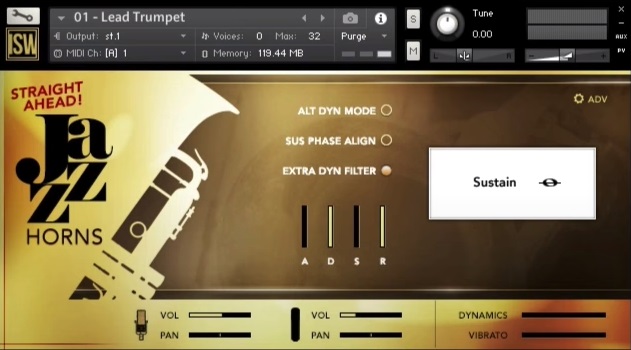Today we’ll explore the best plugins and Kontakt libraries for jazz and swing music.
Jazz is a music style that features just as many elements as other genres: it has melody, harmony, and rhythm, for instance. But what creates the jazz sonority is the improvisation, allied with chords that feature not commonly used intervals, such as 9th and 13th notes.
Jazz music was developed in the United States in the early 20th century, initially played by black musicians. The genre started popularizing after World War I when the world saw economic growth and stability up until 1929.
Even after that, jazz became a force more vital by the day, finally reaching its peak in the 1950s and 1960s. These decades of improvement and development crafted this music style into what we know today, with various subgenres explored and consumed to this day.
Top 13 Jazz & Swing Plugins & Kontakt Libraries 2024
1. Fluffy Audio Jazz Drums Brushes (Drums)
More Info & Price
Any delicate drum sounds you may need are contained in this sample library.
Fluffy Audio wanted to develop a sample collection that could provide a very soft, delicate drumming sound, fit for jazz and other genres that require such delicacy. After developing two libraries focused on the upright bass and the piano, they decided it was time to dive into the drumming world to complete this virtual jazz trio ensemble.
The samples are well-captured and provide the required delicate dynamic coveted by jazz musicians, even if a stronger accent is required from now and then. The initial thought was to isolate the sweeping movements in the best way possible so that every nuance would be captured gracefully.
Key Features:
- Real sweeping motions
All movements captured in Jazz Drums Brushes were ensured to have the best dynamic range possible. This is how they captured delicate hits in every piece of the drumkit, with authentic movements played by real musicians that are easily translated into MIDI values thanks to Fluffy Audio’s capable team of developers.
- MIDI Grooves
It’s always nice to count on some pre-recorded grooves to let the creativity flow as it should. There are 35 MIDI grooves included that can help you with that instantly. Each specific rhythm has two types of one-bar intros, four main variations, three one-bar fills, and two endings that can be tweaked as you wish.
- Articulations
Aside from the grooves, there are 113 articulations included. They all provide the required motion and feel to play sublime hits constantly. There are tailored articulations to the kick, snare, hi-hat, toms, ride, crash, and sizzle, ranging from brushings to rimshots.
- Clever engines
The required motion to play such delicate hits is engraved within the algorithm contained in every recorded sample file. Specifically, you have a specialized hi-hat open control that fully mimics the nature of a cymbal opening and closing and various brushing speeds to be used in the snare, generating a more consistent rhythm.
- Mic bleeding
To achieve that perfect sound, you need not only a complex dynamic variation in the sample files but also a consistent microphone simulation. In essence, you can choose which microphones are used and how much of each is active, but aside from that, you can select how much they are bleeding into each other.
This provides a realistic feel that iconic records from the 1950s and 1960s display, becoming an iconic trademark of the vintage sound.
- Customizable mapping
The “Matrix Mixer” is responsible for listing every drum piece included and the microphones used, so it’s here you can tweak the perfect sound. Values measure each mic volume from zero to 100, so you can easily map the entire drumkit however you want to.
Compatibility:
This library runs in macOS 10.5 or higher (64-bit only) and Windows XP or higher (64-bit only). It runs only in Kontakt version 5.8.1 or higher (it does not run in the Free Kontakt Player).
Summary:
There are multiple drum libraries available, but few of them try to deliver such delicate movements as Jazz Drums Brushes does. The Fluffy Audio team chose to focus on calm and precise movements required in styles like jazz music, as no one else seems to pay attention to this necessity.
The result is a pleasant set of sounds that boats multiple articulations and configurations to make your sound as authentic as possible.
Related Reading:
Top 7 Drum Libraries For KONTAKT (And 4 Freebies)
2. Insanity Samples The Cool Jazz Collection (Virtual Orchestra 3)
More Info & Price
Focusing on a specific jazz sub-genre, this collection delivers the most famous jazz sounds ever made.
When you think of jazz, names like Miles Davis and John Coltrane will probably come to your mind. It’s natural, after all, they’re regarded as legends in their fields. However, the one thing in common about them is that they represent the “Cool Jazz” movement that gained popularity in the late 1950s.
Insanity Samples decided to focus on the aspects that made this sub-genre so iconic and illustrative to define how jazz sounds. For this, The Cool Jazz Collection brings a selection of various jazz instruments that were recorded in classics such as “Kind Of Blue” and “Birth Of The Cool.”
Key Features:
- Expression bar
Present in every instrument except for the drums, the expression slider bar is located right at the center of the screen in bright orange color. It’s used to better tweak the volume control on the instrument performance, allowing for subtle notes or more intensive phrases to be played accordingly.
- “Offset” knob
On saxophones and trumpets, you’ll find two specific knobs at the center position. One of these is the “Offset” knob, which can dictate how the breathing of each note will go like. If turned down to zero, a single note will be played every time (as if new breathing is required to play each note), and if turned to the maximum value, a beautiful legato flow will appear, connecting all notes together in a very realistic way.
- Polylongs
An interesting articulation present in horn instruments is the “Polylong” (or polyphonic longs), which can be extremely useful when writing harmonies. Basically, this setting automatically creates additional voices according to the notes you play with the same selected instrument. The only significant change in the voices is the octave played by each.
- Instruments included
The ensemble contained in The Cool Jazz Collection mimics a regular cool jazz group from the 1950s. You can count with a trumpet (muted and unmuted), tenor saxophone, piano, upright bass, and drums (brushes and sticks). The different articulations of each instrument are displayed in a specific window, so it’s not possible to have two different instruments going on at the same time.
- Dynamics
All dynamics related to each instrument, controlled mainly by the expression bar, are deeply intertwined with the velocity values. In essence, it shows that the pressure applied when you play each note in your MIDI controller will determine how soft the instrument will be played – something very valuable when it comes to Cool Jazz.
- Formidable size
Considering the number of instruments and their respective articulations, this is a lightweight software. It contains around 2,500 high-quality sample files, distributed in 4GB before the lossless compression. Thus, it’s an ideal choice for any producers that don’t want a heavy load during sample playback.
Compatibility:
This library is available for macOS 10.9 or higher (64-bit only) and Windows 7 or higher (64-bit only). It runs only in Kontakt version 5.8.1 or higher (it does not run in the Free Kontakt Player).
Summary:
Despite being somewhat specific sounding, The Cool Jazz Collection is a definitive take on the classic Cool Jazz sound made famous by iconic jazz musicians from the 1950s onwards.
There’s a nice selection of instruments and their respective articulations, and you can surely create some characteristic sounds to this sub-genre in a heartbeat. Although specific, it can also be used in any tracks that require a calm, tranquil jazz instrument.
Related Reading:
Top 12 Orchestral VST Plugins & Kontakt Libraries (+ FREE Plugins)
3. VSL Synchron Upright Bass (Double Bass)
More Info & Price
A library collection that focuses on the classic bass sound and the associated dynamics with this instrument.
To nail the perfect tones to come out of upright bass, Vienna Symphonic Library picked Bernd Konzett, one of the most renowned Austrian jazz bassists, to play in the library. He brought his own bass that features a thick scale and thinner E and A strings if compared to the other two to try to reproduce the most iconic sounds to come out of this instrument.
In order to prevent musicians from any bleeding fingers and unwanted burns on fingertips, this library provides the most iconic timbres, their respective articulations, and also a few out-of-the-box noises to add to your bass sound.
Key Features:
- Articulations
There are six distinct articulations included in Upright Bass. Each of them features another set of configurations, such as variations (like muted notes or staccato) that can increase the authenticity behind every note played.
- Mixer Preset
A bunch of the presets are meant to recreate the feeling of an upright bass resonating in a studio room. They are listed as “Orchestra,” “Solo,” and “FX.” In “Orchestra,” there are “Close” and “Distant” microphone configurations, and in the latter, there are parameters like “Autogain.” Tweaking these parameters around can make your bass sound as if in an actual studio session.
- Key switches
To control every articulation included, VSL featured a straightforward key switching that’s very intuitive. In essence, all key switches are located to your right, as the instrument’s range is displayed on the left side of a piano. The red ones are related to the overall six articulations mentioned previously, while orange, yellow, and green key switches are designated to the specific options within every articulation group.
- Perform
Here you’ll find anything to set the samples’ timbres. There are oriented controls like “Filter,” but other options like “Slide Noise Amount” may be crucial to make it sound as it’s supposed to like a proficient musician would.
- Repetitions
One of the articulation sets present is focused on repetitions. They are separated between “Ringing,” “Stopped hard,” and “Stopped” categories, and they offer repetitive notes assigned to each specific articulation. Of course, you could easily do the repetitions on your keyboard, but it’s very handy that they come ready for you. For instance, you can opt to have a “Vibrato” or “No vibrato” articulation applied on top of that, which could be somewhat hard to recreate using your MIDI keyboard only.
- Noises
A unique articulation set named “Noises & Effects” features equally unique sonorities to add to your playing. There are “Slides up,” “Slides down,” “Legato slides,” “Finger stop,” “Body noises,” and “Arco sustain” articulations present, and using one such as “Body noises” can help bring more authentic sounds that a real musician would make in the recording session, thus breathing some life into your track.
Compatibility:
This library runs in macOS 10.10.5 or higher (64-bit only) and Windows 8.1 or 10 (64-bit only). It requires a VIENNA KEY licenser to be activated.
Summary:
This sample collection library was developed to deliver a great upright bass tone associated with most jazz recordings.
Intended to be as simple to use as possible, the VSL Upright Bass is a good plugin choice that bears a superb audio quality while offering many chances to dial in the most natural sounds to ever come out of this unique instrument.
The gentle interface is another good solid point, helping you set all controls and configurations in a concisely organized way on your screen.
Related Reading:
Top 10 Double Bass Plugins (Best Upright Basses)
4. ujam Mellow 2 (Double Bass 2)
More Info & Price (Trial Available)
This library presents the acoustic bass sounding right in every note played.
ujam’s Mellow 2 presents a very well-captured acoustic upright bass sound, played with emotion and with lots of realism, response, and the feel that a masterful player is playing in your track. In addition, the tones that come out of it are very smooth, resulting in a reliable way to make your track stand out.
As one of the core instruments present in a jazz ensemble, Mellow 2 brings very realistic bass sounds in a well-designed user interface. It can also be helpful to composers and songwriters that need a powerful and mellow tone in every note played.
Key Features:
- Player mode
Like many similar plugins, Mellow has a “Player” mode that allows you to configure ujam’s interface and its configurations quickly; you just need to create the overall harmony for your song, and the engine will do the rest for you. It’s so powerful that it can instantly select the best-fitting articulations for your bassline.
- Instrument mode
The brand-new “Instrument Mode” allows you to access the whole Mellow fretboard using your MIDI controller, complete with dead notes, full stops, and satisfying slides, for those who want more control and are familiar with playing the keyboard.
- Different styles
Mellow’s got you covered if you require a bank of pre-recorded phrases and grooves. There are 1380 different, unique phrases in this library that will help you get out of your creativity block. These phrases are separated into 60 different styles so that you can use this library even beyond jazz productions.
- Shape your sound
You can easily tweak your tone with Mellow. There are distinct parameters that deal with a refined sound adjustment, leading to enhanced instrument performance. You can freely try out the amp selection feature, as well as other common aspects such as dynamics, reverb ambiance, and EQ that will make the bass sound the way you want.
- PreSonus chord and key track
If you’re a Studio One user, this library can be even more satisfying to deal with. From version 4.6.2 or higher, you can get access to exclusive key track functions that will enhance your experience using it. On the go, there’s also a new chord tracking bonus that follows the melody as you play it and instantly adds interesting notes for you. This can be a time-saving feature that speeds up the workflow and instigates your creativity.
- Mic selection
Aside from choosing your preferred microphone to be used, you can also adjust them in terms of volume or panning and pick their respective position in relation to the instrument, so every subtle nuance is captured and registered in your production. Of course, you are expected to control everything through the mixer channel, which is as easy as it gets.
Compatibility:
This library runs in OSX 10.11 and macOS 10.12 or higher (64-bit only) and Windows 8 or higher (64-bit only). It comes in VST, AU2, and AAX plugin formats.
Summary:
As expected from a company such as ujam, Mellow brings nice tones in elegant packaging.
That’s precious to users that need a more inclusive experience, either to learn the basics of production or to be inspired by the library’s suggestions.
The user interface displays lots of styles and phrases for your use as well, meaning that the main goal of this software is to be as fluid as possible regarding your workflow.
Related Reading:
Top 20 UJAM Plugins For Music Production
5. Vir2 Instruments MOJO 2: Horn Section 2.0 (Horns)
More Info & Price
The perfect and powerful horn section you always wished for is now updated.
Vir2 Instruments’ MOJO: Horn Section was a massive hit from the moment it was released. The early version featured outstanding sample quality and superb playability, a popular choice among producers who need a reliable horn sample library. If you had jazz, soul, RnB, or Big Band horn arrangement to develop, this was always a friendly tool to have close by.
The updated version 2 brings new remixed samples, new legato modes, muted instrument simulations, flutter tongue articulation, improved vibrato simulation, a wah-wah effect, and new trill samples. Considering the original software was almost perfect, all these lovely new upgrades seem to cover all your basic needs around horn ensembles.
Key Features:
- Musical eras
If you want to quickly capture an iconic sonority and translate it into your track, the useful eras will be your new favorite presets. There are four different eras – “Modern,” “Retro,” “Vintage 1,” and “Vintage 2” – and each focuses on a specific characteristic. For example, the “Vintages” concentrates on vintage styles popularized in the 1920s, 1930s, 1940s, and 1950s, such as jazz and blues music, thus providing a more authentic grip to anything you play.
- Articulation patches
Vir2 Instruments has incorporated 169 articulation patches in addition to the thirteen instrument patches, bringing MOJO 2’s power and flexibility to new heights. Each articulation patch features all of the instrument patches’ robust controls and effects but with a substantially smaller CPU usage. The “Speed” knob is the only parameter specific to the articulation patches, allowing you to speed up or slow down any articulation to fit your musical piece perfectly.
- Performance page
This section provides profound control over the articulations. You can easily select how each horn will sound, with dedicated controls for volume, sustain vibrato, all-round robins, release length, pitch bend, key noise, and legato.
- True legato
The “Legato” mode allows you to naturally perform the most authentic melodies. Vir2 Instruments’ team of developers precisely captured the time between each note’s transition, allowing you to perform gorgeous, lifelike horn lines that sound as if played by a real musician.
- Extreme sound customization
To get the optimal mix between instruments on the same ensemble, you can combine the three possible mic positions (“Close,” “Near,” and “Room”) and get extraordinary new soundscapes and, alternatively, you can use a key noise overlay to add the sound of the musician’s interaction with the actual physical instrument and benefit from an extensive FX suite to customize the overall tone of the horns.
- Mixer
Here you can control all microphone positions, which are three: “Near,” “Close,” and “Room.” You also have a “Full Mix” option that automatically sets their volumes accordingly, but of course, you can also tweak them by yourself. Lastly, you can select from one up to ten players to instantly achieve that tremendous big band sound.
Compatibility:
This library is available for macOS 10.11 or higher (64-bit only) and Windows 7 or higher (64-bit only). It runs only in Kontakt Player or Kontakt version 5.8.1 or higher.
Summary:
Truly one of the most magnificent sample collections, ever since its first version, MOJO 2: Horn Section 2 by Vir2 Instruments is that same classic library we’re all used to, but with added features and techniques that make it even more rich-sounding.
The impressive quality of each sample captures all the diverse alterations and details you could want from such software. It’s an impressive sample library that should significantly impact your next production.
Related Reading:
Top 12 Brass Plugins & KONTAKT Libraries (+ Best FREE Plugins)
6. Native Instruments Grandeur (Piano)
More Info & Price
A faithful modeling of a famous piano that’s suitable for multiple genres.
Native Instruments Grandeur is an attempt to capture an iconic grand piano sound into sample files. Not can only more people have access to such majestic sound, but also it can be a useful tool to be included in any tracks that require this instrument.
You can expect a lot of definition in the high-end frequencies and deepness in the low-end notes simultaneously.
All parts of the instrument can be adjusted to better fit your production, with dedicated settings to alter the sound made by the damper, the strings, all three pedals, and even the mallet.
Furthermore, a dedicated slider will let you choose between multiple values and make it sound as realistic as possible to get the dynamic range flowing the way you need.
Key Features:
- Iconic model
All sounds captured in this library were derived from a very classic piano model. The instrument chosen was a Steinway D Concert Grand Piano, which boasts superb construction quality and an amazing sound that all piano players agree to be one of the most pristine examples of such an instrument.
- Anatomy
Here you can adjust the resonance created by the instrument without any difficulties. After dialing in the perfect dynamic range, the number of resonances can be tweaked from a homonymous knob. Other optimal configurations like a dedicated “Overtones” control and faders that control selected noises coming from the piano are also available.
- Many samples
Aside from their unique source, the samples are also pivotal in this collection due to their quantity. Over 2500 sample files capture the most diverse aspects and situations regarding piano playing. To increment these sounds, 18 velocity zones are responsible for providing the dynamic range that only a piano like this could.
- Ambiance at its best
With the instant response, feel free to select multiple room sizes via a designated page. The user can modify the various ambient options with the help of three distinct controls (“Amount,” “Distance,” and “Size”), and soon enough, a perfect ambiance will be set. It doesn’t matter if you’re going for a large cathedral or a small voice cabin, the piano will sound authentic just the same.
- Lid control
With the help of a distinctive section that focuses on adjusting the “Color” of the instrument, you can easily simulate the sound of a piano with the lid opened or closed. In essence, this control can alternate between louder and quieter sample files while you tweak the parameters, exploring more vivid or quieter playability in your song. This responsiveness causes the “Lid” control to be so realistic and convincing, making The Grandeur a versatile virtual instrument.
- Effects
As expected, you can use plenty of effects to enhance your sound further. You can count with an equalizer to shape the frequencies on the instrument, a dedicated volume control tailored for the lower keys, aside from faders that can set the transients and the depth of every note you play to sound as close as possible to an authentic grand piano.
Compatibility:
The plugin is available for macOS 10.14, 10.15, 11, or 12 (latest update) and Windows 10 64-bit only (latest Service Pack). It comes in VST, VST3, AAX, and AU plugin formats. Intel Core i5 or equivalent and minimum 4 GB RAM recommended.
Summary:
Easily fitting in jazz music, The Grandeur is the optimal piano sound that was constantly featured in many iconic records by the likes of Thelonious Monk and Bill Evans. You can expect a very authentic piano sound that blends nicely with a lovely interface design, bearing all controls necessary to set the tone the way you want.
The detail surrounding the ambiance configurations can also make a difference in the final grand piano sound, getting as close as possible to the real deal.
Related Reading:
Top 9 Piano Kontakt Sample Libraries (And 5 Best Free Pianos)
7. Orange Tree Samples Evolution Jazz Archtop (Guitar)
More Info & Price
The iconic archtop guitar sounds deeply connected to jazz music are inside this library.
The archtop was one of the first guitars to feature a set of pickups responsible for capturing each string’s resonance and converting the strumming sound into an electric signal to be delivered to the amplifier.
The big band setups of the early 20th century boasted drums, horn sections, and pianos, so eventually, guitars and basses were brought up in volume with the help of these pickups.
Orange Tree Samples carefully captured the sweet tones that come out of such guitars and their pickups, aside from different dynamic ranges.
It was recorded at Rosewood Recording Company, in Utah, by Guy Randle, who assumed control of the recording process and included multiple analog audio gear to make the best sound come out of this library.
Key Features:
- Effects engine
If you need to incorporate specific effects into your guitar sound, you have an entire engine dedicated to making it blend as naturally as possible. As with authentic pedal stomp boxes, each effect can be assigned to a specific spot in the signal chain, making every setting unique depending on its position. Some effects included are distortion, tremolo, volume, wah-wah, compressor, chorus, flanger, delay, and many more.
- Pick position
A guitar pick is often used to pluck the strings, sometimes even with the fingers at the same time. To recreate a plausible playing experience, Orange Tree Samples brought up a pick modeling engine that can be configured in multiple ways, and one of these is the pick position. You can choose to leave the pick by the end of the neck, in the middle area, or very high at the bridge, for instance. The alteration in sound is instant and provides a genuine feel to your track.
- Articulations
The articulations can help the samples sound more realistic, and there’s a good selection here. You can assign key switches to specific articulations and, with the nice addition, use trigger actions to enable such key switches. For example, you can assign a specific value in the velocity range of a specific key to activate that articulation, and as long as it does not overlap other key switches, you will be able to activate and deactivate that setting continuously.
- Strumming simulator
Not only can you choose the type of guitar pick you will use, but you can also apply a realistic strumming pattern according to your song. Each strumming pattern can be assigned to a key switch, and the available patterns vary between length (the pattern’s length), beats (the number of beats in a measure), division (how many units each beat is divided), and swing (the amount of swing applied to the pattern).
- Automatic chords
This authentic algorithm is a handy tool for building complex harmonies in a significantly less amount of time. All you have to do is press a key on your controller, and the software will automatically generate a real guitar chord voicing that takes aspects such as the fretting position, tuning, or capo setting into consideration.
- Multitracking
In studio recordings, multitracking is when a guitar audio track is recorded multiple times and layered together to create a better spatial perception. This setting automates such a technique and provides double-tracked, triple-tracked, and even quadruple-tracked guitar parts within a single library instance.
Compatibility:
This library is available for macOS 10.9 or higher (64-bit only) and Windows 7 or higher (64-bit only). It runs only in Kontakt Player version 5.5.2 or higher and comes in VST, AAX, and AU plugin formats.
Summary:
It’s complicated to have a genuine reproduction of an electric guitar through sample files. Lots of variables are into play, and they all depend on the environment, the player, and the elements included in the instrument itself.
To overcome that, Orange Tree Samples captured an archtop guitar in full essence, bringing interesting picking options, strumming patterns, articulations, and even a chord generator.
In addition, the audio quality is superb and shouldn’t take much effort to deliver authentic guitar tones.
Related Reading:
Top 10 Guitar Libraries For Kontakt (Acoustic, Electric, Bass & Freebies)
8. Ample Bass Upright (Double Bass III)
More Info & Price
This virtual instrument gathers a nice audio quality with great dynamic configurations for an authentic bass sound.
Reproducing acoustic instruments can be a hard task to complete, even more, if we’re talking about a double bass. The acoustics emanating from the instrument and the resonances reflecting in the ambient are unique aspects that determine how good a double bass will sound, and gladly Ample Sound has done a good job mimicking that.
Ample Bass Upright extensively uses multiple microphones to capture all aspects of this wonderful instrument, especially in specific areas like the body or neck. In addition, you can have multiple mic position settings going on, with mono and stereo configurations available.
This can be crucial to get the appropriate vibe from the double bass, either in a solo or ensemble situation.
Key Features:
- Riffer
Most virtual instrument plugins nowadays offer a good preset bank selection, but Ample Bass Upright goes even further with the “Riffer” feature. In essence, you can freely edit most of the instrument’s properties, like the note’s velocity, pitch, length, and the articulations that go along with them. If you’re in need of some extra inspiration, simply hit the die symbol to generate an instantaneous riff built by the algorithm, which quickly analyzes your musical idea to give the best recommendations.
- Stereo and mono modes
To better replicate the acoustics such an instrument generates, Ample Sound used multiple microphone configurations to fully capture the sound coming from the neck, the body, and the room ambiance. As a result, you get tailored controls for the two stereo and two mono modes on the mix interface to be adjusted at will.
- Sample engine
Ample Sound developed this library to be a consistent take on the upright bass, bearing expressive and natural elements into the samples. If the acoustic samples are not enough, you can also count on recorded DI samples to better capture the dynamics and details that only an electric instrument could provide. You can even mix the two different audios to get high-quality sounds constantly.
- Built-in tab player
Tablatures are not the standard for writing music, but it’s surely a handy tool to share a quick phrase or section. If you need such a tool, Ample Bass Upright includes a tab player that automatically registers the notes and their rhythmic values and any articulations and other notations included by the player.
- Fretless slide system
Unlike other Ample Sound plugins, Ample Bass Upright has a unique slide simulation that was built to recreate the classic fretless sounds made so famous by players like Jaco Pastorius. Again, the algorithm shines with incredible responsiveness and naturality to deliver smooth legatos that only a fretless bass could provide.
- Effects
On top of everything already mentioned, you can also add some effects directly into your sound. There’s an eight-band high order EQ, a two-line compressor, a six-tap echo, and a convolution reverb with some pre-loaded impulse responses.
Compatibility:
This library runs in macOS 10.9 or higher (64-bit only) and Windows 7 or higher (64-bit only). It comes in VST2, VST3, AU, and AAX plugin formats and standalone host.
Summary:
Ample Bass Upright III showcases what was promised with excellent algorithms and scripts, lots of controls, and expected quality. This plugin demonstrates how well a company can deliver an instrument recreation, and to do so with an upright bass is not an easy task.
They considered many sonic aspects that help create a nice ambiance but also added configurations that allow the user to set the bass tone how they imagined very easily.
Such attention to detail is evident in aspects like the quality of the slide movements, which get some help from the algorithm to be as realistic as possible.
Related Reading:
9. ProjectSAM Swing! (Virtual Orchestra)
More Info & Price
A collection that elegantly unites jazz ensembles and film scores in a single window.
Project SAM is well-known for delivering high-quality cinematic sample libraries, often in an orchestral ensemble. Mimicking the grandiose effect that only an orchestra could provide with Swing! you can have instantaneous big band sounds deeply associated with iconic movies and productions.
The GUI of each instrument varies according to its aspects but is always in a clear display. You can choose from instruments that are divided into “Lead Instruments,” “Big Band Ensemble,” “Sax Section,” “Brass Section,” “Rhythm Section,” “Slide Guitars,” and “Tempo Sync Grooves.”
Key Features:
- Microphone channels
Most of the instruments included in Swing! are available in multiple microphone channels, but usually, the configuration goes as “Direct,” “Ambient,” and “Wide” in isolated faders and a slider that permits to balance the captured sound between “Close” and “Room” options.
- Chord mapping
Getting instant chord suggestions can be useful to create or enhance your arrangements and Swing! features a tool that can do that. You have pre-recorded chords that cover one octave in instruments like ukulele and nylon guitar, for example, and if triggered by a key switch, it will display the voicing in orange on a small keyboard icon.
- Tempo Sync Grooves
Swing! offers a variety of ready-to-use grooves, all located in the “Tempo Sync Grooves” folder. Aside from the usual diversity of nice patterns, you can also count on a special feature that syncs the loop’s tempo to better match your track’s BPM. For instance, if you’re working at 200 BPM and the loop was recorded at 60, the plugin will playback the loop at 100 BPM – half the project’s tempo – to not sound so unnatural as it would be if sped up.
- Multis
Multis are sets of multiple instruments built to give you as many features in your MIDI controller as possible. Multiple multis are designed to be useful to a determined situation or musical context and are easily found by names that give you a hint of how it sounds. At last, the on-screen keyboard shows you the exact range of each instrument in a single window.
- Modulation Wheel
The modulation wheel, or modwheel for short, controls the different layers present in Swing!. The vertical bar shows the current modulation wheel position, and the orange dot tells which layer is enabled at that specific position. You can easily select between options like “Slide” and “Vibrato” or velocity settings such as “Short” or “Muted” by turning the wheel up or down, serving as a very useful tool to speed your work up.
- Tweak your sound
There are mainly six knobs that may appear on the right side of the screen. They control parameters such as the playback speed of the loop, attack and release, convoluted reverb amount, velocity response, and a dynamic limiter that acts on the entire patch. Tweaking them around may bring different, new sounds from the same samples you’re offered.
Compatibility:
This library runs in macOS 10.12 or higher (64-bit only) and Windows 7 or higher (64-bit only). It comes in VST, AU, and AAX plugin formats, standalone host, and runs in Kontakt Player or Kontakt version 6.1 or higher.
Summary:
This ready-to-use library can greatly help channel the great scoring sounds of Hollywood’s golden age. The iconic big band sounds and subtle variations in solo instruments that lead scenes and create the ambiance for a film are all present in this package, with easy controls and a clean interface.
In addition, the multis are very useful to instantly create large soundscapes, even if you decide to tweak any specific instrument.
Related Reading:
Top 10 Viola Plugins With Most Realistic Sound
10. ProjectSAM Swing! More (Virtual Orchestra 2)
More Info & Price
Another take on the same premise as its brother, but diving deeper into new sounds.
Followed a similar perspective, Swing! More is not necessarily an updated version of its namesake but rather a new take that does not fear taking scoring productions to the next level. Again, ProjectSAM packed many instruments here: you can choose between solo saxes, basses, drums, vibraphone, percussions, piano, and many more.
Key Features:
- Big band chords
The large variety of instruments included in Swing! More allows for a cool feature such as the big band chords. You have up to 12 variations in each chord, with six available voicings that change the chord according to the octave being used in a very natural way. Also, feel free to change the root note anytime you want, creating an unbalanced feel that is second to none.
- Variations on articulations
Some instruments, like the tenor trombone, offer a variation on the available articulations. It can be used to change them with the help of the modulation wheel instantly. You can choose, in this example, between “Fast Vibrato,” “Slow Vibrato,” or “None,” making the access to different sonorities much faster.
- Legatos
Just like in the articulations, the legatos oriented to specific instruments like the trumpet are displayed on the center screen. In this particular example of the trumpet, you can access the “Fast” legato line and, by clicking a key switch, change that to a “Run” that sounds as authentic as if a real player would’ve just recorded that.
- Stringed instruments
The multiple stringed instruments can help you achieve a more complex soundscape than before. You can count on nylon guitars, banjos, mandolins, ukuleles, jazz guitar, and bass. Any chords played in these instruments can be activated via a key switch, with the chord shapes and their qualities showing on the screen’s keyboard icon.
- Samples
Just like in Swing!, you can count with the same multis to enhance your sound even further, and they may sound even more prominent. Of course, you have more instruments here, and this means that more samples are included. All variations, articulations, and slight nuances bear this package a 120,000+ sample collection, with many different options to choose from.
Compatibility:
This library runs in macOS 10.12 or higher (64-bit only) and Windows 7 or higher (64-bit only). It comes in VST, AU, and AAX plugin formats, standalone host, and runs in Kontakt Player or Kontakt version 6.1 or higher.
Summary:
Swing! More is a perfect choice for anyone that somehow found that Swing! didn’t have enough variations in terms of sounds. The main goal here is to deliver a large bundle of instruments to cover up any cinematic needs your production may require, with the most diverse dynamics and articulations included.
Furthermore, it’s the ultimate combo to craft new soundscapes and sonic layers in any film, short or long.
11. Straight Ahead Jazz Horns (Horns 2)
More Info & Price
A focused virtual horn and sax ensemble that contains all tools to create the perfect jazz scenario.
The second version of the Straight Ahead Jazz Horns is here, and it brings all tools required to make a realistic and convincing solo and ensemble horn recreation.
This collection was originally released in partnership with Straight Ahead Samples, and the same team is present again. Although the sample collection is almost untouched, some new scripts and tools were added to expand its usability in a significant way.
Key Features:
- Smart Voicing
This new technology facilitates writing full-voice harmonies and ensemble arrangements with minimal effort. All you have to do is load an ensemble multi, then play or write a chord with your left hand, and then play some monophonic melody with your right hand. The algorithm will instantly create a full harmony based on the chords played and also consider the melody you just wrote. Bonus, it’s also displayed as sheet music notation at the same time.
- Realistic sounds
By selecting the “Alt Dyn Mode,” the selected instrument will use dynamic filters and equalization instead of crossfading samples to produce different dynamic levels. This increases the realism significantly in the phrases played but also may consume more memory during playback.
- Aligned phases
When the “Sus Phase Align” control is activated, all sustain samples will switch to “phase aligned” versions that will crossfade without phasing, thus giving a somewhat more “stable” timbre. This also permits instruments with similar ranges to sound as they are expected, without any phase canceling issues.
- Advanced tab
Featuring more in-depth controls and tweaks, the “Advanced” tab displays more options to fine-tune your sound. You can edit the length and crossfade time of legatos set the maximum vibrato depth and its frequency, the fading time of a note, and much more.
- Included effects
If you need some extra sauce in your horn timbre, some cool effects are included to assist you better. There’s a four-band analog EQ, an SSL-style compressor, a delay unit, and a convolution reverb with a large collection of impulse responses created by Impact Soundworks.
- TACT
TACT, or Total Articulation Control Technology, is a modular system designed to create consistent plug-and-play performance experiences. In short, it manages articulations with up to three triggering methods, offering volume/offset controls and independently controlling legato toggles. You can easily manage user mapping schemes to facilitate experimentation and create the best performance setups very quickly.
Compatibility:
This library is available for macOS 10.14 to 12 (64-bit only) and Windows 7 or higher (64-bit only). It runs only in Kontakt Player or Kontakt version 5.5.2 or higher.
Summary:
Offering unique settings and algorithms, Straight Ahead Jazz Horns is a revamped recreation of its first edition, with multiple variations and articulations to give the perfect sauce to your chosen instrument.
You can easily deal with ensembles and multi-voiced harmonies, and the well-designed scripts and engines allow the entire set of instruments to sound as realistic as possible, considering it’s a virtual instrument.
Related Reading:
11 Best Flute Plugins & KONTAKT Libraries
12. VG Jazz Alto Saxophone (Sax)
More Info & Price
A focused library that delivers the expected timbres from an alto saxophone.
Some of the most formidable sounds in jazz music come from horns. Be it a trumpet, trombone, or saxophone, masterful players throughout the decades have made use of these instruments to deliver superb tones that are replicated by future generations to this day.
VG Jazz Alto Saxophone delivers such an experience in simple packaging but with awesome input options and consistent audio quality.
Key Features:
- Double instruments
Although this plugin focuses on a sole instrument, it doesn’t mean you can’t have them doubled up. By activating the “Alto 1” and “Alto 2” buttons, you can have one or two saxophones ringing clearly, being especially helpful when a double-melody or duo is required.
- Breath control
A dedicated knob deals with the amount of breathing going in between the notes played. This can somehow inflict a legato articulation because the longer the MIDI CC value, the longer it takes to “end” the phrase to breathe properly. This feature is especially useful when a humanized touch is desired.
- Effects
The included effects shown at the main interface are reverb and delay. A single knob takes care of each parameter, representing only each effect’s level. Other included effects are the “Growl” fader, which adds a growling effect to the sustain samples, and a “Vibrato” fader that alters the sound as its name implies.
- Stereo mode
By activating this mode via a button, you can tweak the amount of stereo spacing through a single knob. Zero means very centered, while 100 means a significant spread into your instrument’s sound. With this parameter rightfully set up, it’s a lot easier to fit your virtual instrument’s sound in a mix.
- Work with breath controllers
Aside from keyboard controllers and manual adjustments, you can play VG Jazz Alto Saxophone through a breath controller, such as the Roland Aerophone and the Yamaha WX. This allows for a more realistic experience than ever, with authentic responses to your breathing and your overall dynamics.
- Timbre adjustment
Feeling that your saxophone is sounding too dull? No worries, you can set the instrument’s timbre the way you like it. There are three button choices available: “Dark,” “Normal,” and “Bright” settings that instantly change how your virtual instrument responds to the ambient.
Compatibility:
This library runs in macOS 10.9 or higher (64-bit only) and Windows 10 (64-bit only). It runs in Kontakt Player 5.6.8 and higher. Free Kontakt Player is not supported.
Summary:
The design interface may seem a bit poor, but don’t let that fool you. VG Jazz Alto Saxophone is a high-quality sample library, entirely focused on the alto saxophone and ready to make this instrument sound as good as possible.
The tweaks and parameters available are consistent with this fact, but the best feature is undoubtedly the connection with breath controllers that make the whole experience much more realistic and adaptable to players who need a consistently good-sounding sample collection.
Related Reading:
Top 9 Saxophone Plugins & KONTAKT Libraries
13. VG Jazz Clarinet (Clarinet)
More Info & Price
Similar to the previous item, this collection gives the spotlight to the clarinet this time.
Diving into another VG plugin, this time, the focus goes into the clarinet. In an orchestral situation, a clarinet is part of the woodwind’s instrument family and takes a pivotal role in delivering sweet, rounded tones.
Later on, in history, the jazz ensembles of the past also wanted to make use of this sonority in the big band arrangements, so it was slowly incorporated into the style, and now it’s regarded as one of the most characteristic instruments of such ensembles.
Key Features:
- Continuous compatibility with breath controllers
Just like in VG Jazz Alto Saxophone, you can set up any breath or wind controllers to better play the sounds contained in the samples. This compatibility is regarded as innovative because horn instruments are very difficult to capture sonically, and such new devices do a good job recreating that experience. Having software like this to connect to a wind controller is a definitive good reason to try it out.
- Keyboard performance
However, if you don’t own a breath or wind controller, you can easily set the plugin to better adapt to a MIDI keyboard controller. Besides improving the performance of every note, you also get to enable or disable the modulation wheel control in case your keyboard doesn’t feature one.
- Velocity keys
Every note holds up to three distinct velocity layers per key, meaning that every note can have at maximum only three distinct CC values. This enables multiple dynamic variations and articulations to be included in each note, varying according to how hard you press a key on the keyboard or breath controller.
- Raw files
Suppose you want to use the raw .wav files inside your DAW; no worries. All .wav files included can be dragged and dropped into your preferred software or any other sampler plugin, so you can further edit and alter its sonority.
Compatibility:
This library runs in macOS 10.9 or higher (64-bit only) and Windows 10 (64-bit only). It runs in Kontakt Player 5.6.8 and higher. Free Kontakt Player is not supported.
Summary:
Very similar to VG Jazz Alto Saxophone in terms of controls and adjustments, VG Jazz Clarinet is equivalent in the number of knobs and in the sample’s quality. Both libraries offer a significantly small size if compared to similar options, but it’s hard not to be satisfied with these plugins.
The connectivity with MIDI devices is like no other, offering enough variations and nuances to be compared to what a real instrument would sound like.
Related Reading:
20 Best Kontakt Libraries For All Categories (Synths, Drums, Vocals)
What are the main features of jazz?
The main features that define jazz are the swing, syncopation, creative freedom when improvising, and the extensive use of the blues scale. Besides that, jazz is also known to be very melodic and free of form, with distinctive instruments such as the saxophone and the piano doing lead parts.
The musical aspects that define jazz sum up a cultural movement related to the early 20th century, with characteristic instruments and a specific way to improvise on them.
Jazz embraces a vivid, free-form kind of music that flows along with a beat that swings and a specific set of notes used in the improvisations, the famous jazz scales.
What skills are needed for playing jazz?
The primary skill required to play jazz is improvisation, but further knowledge of music theory is also welcome. A solid understanding of musical aspects, such as rhythm and harmony, is commonly regarded as essential for playing jazz music, no matter what instrument you’re going for.
Jazz music requires extensive training, usually taking the player years to develop a solid consistency in musicality and playability.
Depending on the instrument, the practice sessions will be more demanding – for instance, a trumpet or saxophone tends to be a bit harder to master than a piano – but, even so, the general aspects required to play jazz music are derived from how constantly you can practice your instrument.
How can I be a better jazz player?
The best way to become a better jazz player, no matter what instrument you play, is to practice. And a lot. Jazz players rely heavily on improvisation and complex harmonies, so a good practice session is always welcome to develop these aspects and many others further.
Practicing is a necessary process for learning any instrument. It doesn’t matter which music style you want to play. By doing daily practice sessions, any player can begin to notice significant changes in fluidness, fluency, and familiarity with the instrument and all musical concepts trained so far.
Conclusion
Some would say that jazz is beyond a music style; it has become a sort of lifestyle since its golden years. But, of course, jazz has been around for many decades now, and pop culture is so familiar with the genre that we’re used to consuming it in various art forms.
Moreover, it has influenced musicians, producers, and students to expand deeply into aspects such as improvisation, chord melody, and swing, but that deserves an article of its own.
Recreating jazz sounds in modern gear is not impossible but may be a difficult task for an unknowledgeable audience. After all, not every producer can count on these instruments, the musicians to play them, or even the microphones to properly capture every subtle nuance.
This list has brought some serious contenders to overcome that obstacle, all bearing high-quality sample files that faithfully honor the style. Specific instruments, like the drum kit, were carefully recreated in plugins like Fluffy Audio’s Jazz Drum – Brushes, which boasts delicacy and intimate touch in every piece of the drumkit.
Likewise, stringed instruments, like the upright bass, could be successfully recreated in libraries like VSL Synchron Upright Bass, providing clear attention to every detail regarding its acoustics.
A horn section is one of the most characteristic elements of the jazz style, and the most prepared library reviewed here is undoubtedly Vir2 Instruments’ MOJO 2: Horn Section 2.0, with all necessary instruments and articulations, included.
As a result, you can create awesome melodic lines, as well as large groups that sound just like a pompous big band. Another “cool” library – sorry for the pun – is Insanity Samples’ The Cool Jazz Collection, which, although specific, nails the Cool Jazz sound of the late 1950s.
However, if you’re into score-making projects, ProjectSAM Swing! may be your winner since it features all clichés and useful tools to create a perfect, well-balanced film score with jazzy elements all over the place.
Remember always to try the demos of the libraries listed here, if there are any. They’re important to help you be sure about your next plugin purchase, so don’t be afraid to demo as many plugins as possible.
See you next time!
Other Plugin Roundups:
Genre Focused:
Top 10 EDM Plugins (And 10 Best FREE Plugins For EDM)
Top 10 Plugins For TRAP Beats (And 5 Best FREE Trap Plugins)
20 Best Plugins For Rock Musicians (+ 6 FREE Plugins)
Top 14 Trance Plugins (Uplifting, Tech, Progressive, Vocal, Dream, Hard)
Top 10 GOA & PsyTrance Plugins (Best Psychedelic Trance Tools)
Top 7 Plugins For Dubstep (With 10 Best FREE Effects & Synths)
Top 20 Synthwave Plugins (+ 11 Best FREE Plugins)
Top 15 Plugins For Techno, House, Electro, Tech House, UK Garage
Top 6 Plugins For Latin Music (And 4 FREE Tools)
Top 12 Plugins For Hip-Hop (+ Best Kontakt Libraries)
Top 7 Plugins For Game & Film Scoring (+ 6 Best Kontakt Libraries)
Top 10 R&B And Pop Music Plugins & KONTAKT Libraries
30 Best Free Plugins For DnB, EDM, IDM & Experimental Music
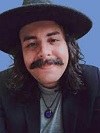
Eduardo Cardoso is a musician and audio producer based in São Paulo, Brazil. He studied both music production and theory in college and has successfully launched his career as a solo artist in 2021. With over 10 years of experience with the music business, he currently acts as a session musician, music producer, audio editor, and content creator. Read more..