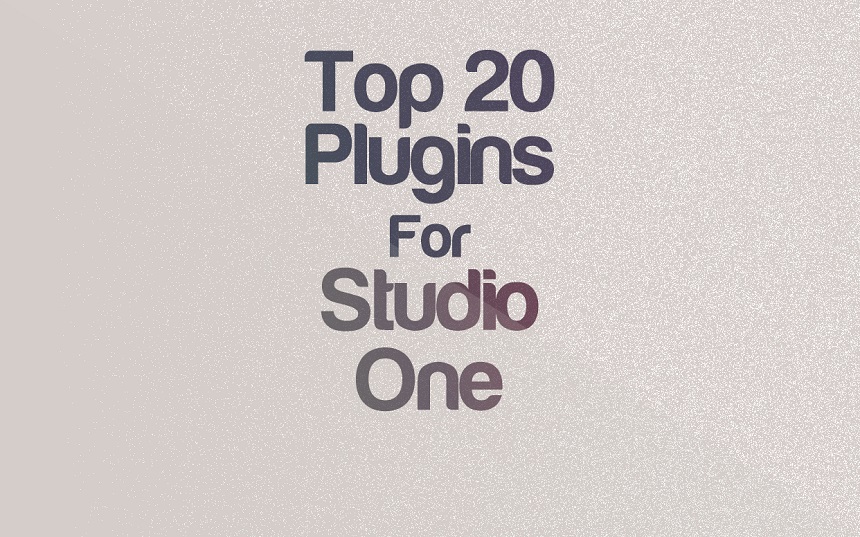Top 20 VST Plugins For Studio One
1. Universal Audio – Opal Morphing Synthesizer (Wavetable Synth)
More Info & Price (Trial Available with Spark)
Or Buy Here (Support Integraudio)
Opal Morphing Synthesizer is a Wavetable & Analog soft-synth with unique morphing filters and classic UAD built-in effects.
The plugin consists of three main oscillators, which could be switched between conventional analog waveforms and 91 well-chosen and versatile wavetables, with up to twelve voices of unison, and an additional noise generator, with a separate Mixer section, in which you can balance the levels and even the signal flows of the oscillators and noise generators.
The oscillators have all seven basic analog waveforms, along with a special Ensemble knob that increases the number of voices of the synth, with a slight detune between them, giving a fat and wide analog sound. The plugin can also be rented out or subscribed to using UAD Spark.
Key Features:
- Continually variable filters
The shape of the filters can be morphed continually, from low pass to band to comb filtering to notch and so on, which can produce some interesting movements in the sound.
- Modulation Matrix Window
You can assign almost any control in the Opal Morphing Synth to a modulator. All you have to do is select the controls and modulators in the Source and Destination dropdown window. One can also set the amount, offset, and physical or MIDI control via the “Modulation via” option.
- Interesting Modulators
There are two basic LFOs available in the plugin, along with a unique multi-segment section, which lets you select different modulation functions like envelopes of different shapes and LFOs of different curves. In addition, there are plenty of presets to choose from.
- Effects
You can add two effects to yours with an adjustable mix knob. These effects are of studio quality with parameters that you can modulate. The range of effects includes reverb, tape delay, 1176 compressor, and more.
Compatibility:
Opal Morphing Synthesizer is currently available only on Mac, comes in AAX, AU, VST 3, and LUNA formats, and has a minimum system requirement of macOS 10.15. Now, also available on Windows 10 or more.
2. ujam Symphonic Elements DRUMS (Epic Drums)
More Info & Price (Trial Available)
Find percussion samples and phrases from the collection of Hans Zimmer himself.
As with many of ujam’s products, DRUMS is designed to be as convenient and easy as possible. In this plugin, you will find some one-shot hits of various cinematic instruments alongside pre-sequenced midi grooves. It uses the concept of low and high drums to specify the two varieties of percussions.
The pitch wheel allows you to switch between the two varieties in real-time while a groove is playing. Similarly, use the modulation wheel to control the dynamics of the drums. Further, it provides single-knob controls with various effects accessible from the drop-down menu below each.
Key Features:
- Interactive Keys
The keyboard is divided into two sections: Common Phrases and Style Phrases. The Common Phrases are permanently available in the plugin regardless of the preset midi bank you are using. In contrast, the plugin has 53 collections of Style Phrases consisting of fills, flairs, and loops.
- Finisher
The Finisher is a proprietary multi-effect concept by ujam. It comes with 66 modes created for percussions. Every mode sets up 20 effects under the hood uniquely, while the Finisher knob macro-controls them. Further, you can automate the knob to get exciting morphing effects.
- Mixing
The plugin contains several single-knob effects that you can customize somewhat. For example, the Character knob provides over 30 effect types, made using compression, EQ, Lo-Fi, and saturation. Similarly, there are focus EQ, transient shaping Shape slider, Motion FX, Ambience, and more.
Compatibility:
The plugin is available for Windows 7 or higher and macOS 10.11 or higher, both 64-bit only. It comes in VST 2, AU, and AAX formats.
3. Superior Drummer 3 (Acoustic Drums)
From the makers of EZdrummer 2 comes this magnificent virtual drummer with a massive sample library, making it the new benchmark in drum production.
Superior Drummer 3 comes with a comprehensive 230 GB sample library along with 350 electronic drum samples. On top of that, the core sample library in this plugin was recorded in a 12-channel system with 6 main mics and 6 height mics making it one of the few drum plugins compatible with surround production.
In terms of workflow, Superior Drummer 3 features a fully resizable UI with detailed functionalities. There are 7 kits in total, and you can mix and match individual sounds in them with ease. Furthermore, it includes mallet selections (drumstick, brush, rods, felt mallets) in some instruments.
Key Features:
- Sound Design
The plugin has a fully functional, integrated mixing console with bus and sends tracks for parallel mixing. Each internal channel can house multiple effects from the included 35 effect processors. Not to mention the mic bleed and mic level controls to customize the overall drum tone.
- Audio-to-Midi
A Tracker tab features an audio-to-midi converter to replace your drum recordings with the plugin’s samples. It works faultlessly on any close-mic drum recordings with overhead or room mics producing mixed results. Machine learning based on over 1.4 million drum recordings is behind this feat.
- Find Your Groove
As with EZdrummer 2, Superior Drummer 3 features a fabulous groove browser. The Tap2Find feature lets you use your mouse to input a short groove on the on-screen drum set and find matching grooves. Furthermore, it features Song Creator and Song Tracks to build your drum arrangement without leaving the plugin.
- Grid Editor
Superior Drummer 3 employs a full-fledged midi editor to edit existing midi grooves or create one entirely from scratch. It supports editing velocity and articulation per note. And lastly, a Dynamics knob lets you multiply the velocity levels of multiple notes at once.
Compatibility:
The plugin is available for Windows 7 or higher and macOS 10.6 or higher, both 64-bit only. It comes in VST 2, AU, and AAX formats.
4. NI Piano Colors (Piano – Kontakt Library)
A handpicked collection of incredible samples recorded within a variety of complex playing techniques.
Piano Colors is a genuine virtual instrument that offers a breathtaking spectrum of overtones that will spark your imagination. This plugin brings unique and unusual musical concepts to life, whether it’s dark thriller scores, groove-filled dubstep, or plain pop creations.
It blends a wide range of innovative playing styles with a unique processing engine that mixes dynamics, tone transitions, and movement to take the sound of a piano into previously unthinkable realms.
The synergy that this plugin produces between its rich bank of distinctive grand piano articulations and the creative modulation engines (which include the “Arpeggiator,” as well as the newly extended “Particles”) is what makes it so crafty.
Complex sounds change in real-time, resulting in expressive timbres, naturally throbbing grooves, and ever-changing pads. This plugin transforms harmonically rich samples into inspiring shades that may be molded and merged to create a piece of unique flowing music while you play.
Key Features:
- Different sounds
A range of unusual tools was utilized to record the wide collection of source samples in Piano Colors, like hammers, drumsticks, rubber, screws, and several EBows. A grand piano’s strings and body were performed in unconventional ways, and the resulting acoustic effects were precisely documented using the most advanced recording equipment, yielding a vast range of energetic resonances, expressive harmonics, and colorful overtones.
- Particles engine
The genuine “Particles” engine is one element that makes this plugin so unique. A set of algorithms was carefully developed to better fit new and bold musical ideas required in modern music production. This engine automatically generates new notes and adds an extra sonic layer to your playing.
- Arpeggiator
A common feature in synthesizers, the arpeggiator is inserted on this virtual instrument in a very creative way. By creating ever-changing sequences and randomized patterns, this tool can provide a variety of nuances and musical ideas right away, with various configurations such as “Humanize Time” and “Velocity.”
- Tone effects
This library also features an extended section dedicated to tweaking your grand piano sound even further. The “Tone” section includes “Color,” “Tonal Shift,” and “Dynamic” controls that can transform the classic piano sound in an avant-garde way. Also, the envelope parameters feature modulation options that can expand this alteration to the limits of your imagination.
Compatibility:
The plugin is available for macOS 10.14, 10.15, 11, or 12 (latest update), and Windows 10 64-bit only (latest Service Pack). It comes in VST, VST3, AAX, and AU plugin formats and doesn’t run in standalone mode. Intel Core i5 or equivalent and minimum 4 GB RAM recommended.
5. Arturia Stage-73 V2 (Rhodes & Wurlitzer Plugin)
More Info & Price (Trial Available)
Instant electric piano sounds are part of the iconic V Collection.
Arturia’s V Collection is famous for bringing many iconic keyboard sounds in a single package. From a Mellotron to a Clavinet, you can count on varied instruments to be captured with intensive care and details, and Stage-73 V2 is just like that.
Every Fender Rhodes and Wurlitzer variation was included from the first installment, but this updated version also counts with modern features that help expand its versatility further, such as new effects and possibilities to chain them differently and mix the resulting overall sound.
Key Features:
- Two different models
By flicking a switch, you can easily alternate between “Stage” or “Suitcase” modes. These two modes try to emulate the most known variations of such electric pianos. The “Suitcase” was the first of the two 73-note models manufactured. The piano section was paired with a set of amplified speakers that also doubled as a stand, making it a complete package for live performances and studio recordings. The “Stage” version emulates the simplicity of a regular electric piano without such speakers but with the same characteristic sound that was often modded with the help of effects.
- Many presets
When dealing with the recreations of famous instruments, presets are usually the safest way to test whether the software is living up to its reputation. Arturia always includes many of them in each installment offered, and it’s no different here. Feel free to choose and alter different presets designed to recreate iconic tones from famous songs, from artists like The Beatles or Steely Dan, with just a few clicks.
- Tone-shaping tools
The tones coming out of the electric pianos have been faithfully captured in the samples, but the added tone-shaping tools can help expand its versatility like never. You can tweak the master tuning of every instrument, its dynamic range, the pickup distance and alignment, hammer noise and its hardness, damper distance, and tone bar resonance. By setting the controls to your taste, you can expect an authentic and unique electric piano sound that works best for you.
- Stomp-box effects
All effects and amps included are simulations from equipment used throughout the years with these electric pianos, some of which gave them a unique sonority. You have stomp-boxes that cover effects like phaser, wah-wahs, overdrive, chorus, and flanger, just to name a few. Amplifiers like the notorious Twin Reverb are included, and you can also tweak the best “Room” sound to make it sound the way you always imagined.
Compatibility:
The plugin is available for macOS 10.13 or higher (64-bit only) and Windows 8.1 or higher (64-bit only). It comes in VST, AAX, NKS, and AU plugin formats.
6. UAD Waterfall B3 Organ (Organ)
More Info & Price (Trial Available with Spark)
Or Buy Here (Support Integraudio)
The famous Hammond B3 comes to life and becomes accessible with UAD’s Waterfall B3 Organ, which is its plugin version.
The different 1958 tonewheel organ sounds from this instrument can be commonly found in various genres ranging from Jazz, RnB, Gospel, hip-hop, etc., across different decades and times. Browsing through the presets will give you an idea of the plugin’s richness, vastness, and versatility.
UAD claims that the plugin emulates the tonewheel organ precisely, resulting in realistic and dynamic playing & programming, along with 70 well-built presets for making the sound selection easier & efficient. The virtual instrument is divided into three modules: upper, lower, and pedalboard.
Key Features:
- Analog characteristics with Vibrato & Chorus
Three algorithms of the vibrato and chorus can be fixed with its knob, which adds a warm, wide, and thick texture to the sound. There’s also a Tube amp in it which offers authentic analog emulation.
- Keyboard Splits
The keyboard splits feature allows users to play upper and lower manuals with one MIDI controller. In addition, some parameters are directly mapped to MIDI, using which you can have real-time and hands-on control, even for performances.
- Drawbars for volume and harmonic balance
The drawbars for each module will set the volume of the triggered note’s fundamental frequency, harmonic or sub-harmonic frequency. That gives you great flexibility to design your sound as per your taste and song requirements. Nine drawbars contain up to the 8th harmonic above and two subharmonics below the fundamental frequency.
- Effects
The Drive knob will set the level of the tube saturation, which will warm up the organ’s sound with its sweet harmonic enhancement, and the Reverb knob will add spring reverb which has a bouncy and synthetic ambient texture to it.
Compatibility:
The virtual instrument is available with the UAD Spark bundle and independently in AAX, AU, VST 3, and LUNA formats, and has a minimum system requirement of macOS 10.15 Catalina, 11 Big Sur, or 12 Monterey. And now available on Windows 10 or more.
7. Oblivion Sound Lab Hex Drum (Drum Synth)
More Info & Price (Trial Available)
Hex Drum is an emulation of a series of drum synths with a powerful sound from the 80s.
If you’ve been following the music technologies over the past, you likely aren’t a stranger to the Simmons SDS series electronic drumkits. The SDS 7 found significant use in legendary drummer and artist Phil Collin’s works. Hex Drum is an emulation of the classic SDS sound with added flexibility.
The plugin uses analog synthesis to generate its drum sounds, and there are seven “voices” in total. Each voice is a specialized synthesizer engine dedicated to the pieces in a drum kit, including kick, snare, handclap, toms, hi-hats, and SFX. It’s also a lot of fun to play live on an e-kit.
Key Features:
- Analog Engine
The plugin uses an analog synth engine per voice to generate its fundamental tone. It has three oscillator waveforms you can select: triangle, sine, and hybrid tri/sine. It also uses a specialized noise and “click” generator to add to the fundamental sound.
- Mixing
There aren’t any relevant mixing effects built into the plugin other than a saturator to introduce some grit to your sound. However, it has 16 audio output channels that you can route to your DAW. So, mixing the drums into a song becomes a breeze.
- Choke Groups
The most common application of choking is on the hi-hats. When playing a closed hi-hat over an open hi-hat, the plugin “chokes” the open hi-hat and cuts off the sound. Interestingly, you can apply it to any voice in Hex Drum using choke groups — two voices in the same group cut each other off.
Compatibility:
Hex Drum is available for Windows 8 or higher and macOS 10.11 or higher, both 64-bit only. It comes in VST 3 and AU formats.
8. Ample Sound – Ample Guitar M III (Acoustic Guitar)
If you want to have a legendary Martin guitar as a virtual instrument, the following plugin is just what you need. It is the Ample Guitar M III from Ample Sound.
Ample Sound is a well-known Chinese company that constantly surprises its fans with excellent virtual instruments. They have everything from ethno instruments to bass and electric guitars. Acoustic is no exception here. Among them is a beautiful plugin that gives you the sound of some of the highest quality American guitars of the Martin brand.
The Ample Guitar M III plugin will give you fantastic sound quality and a bunch of parameters and settings, and unique features on top of that. It includes everything you need for guitar performance: strummer, fingerpicking, and riffing, in addition to a first-rate effects suite and plenty of presets.
Key Features:
- Performance
Its different parameters, like the body and ambiance ones, surely give you much control over your sound. You can use Sustain, Hammer On & Pull Off, Legato Slide, Slide in & out, Palm Mute, Pop, Natural Harmonic, and Legato at random length & pitch & poly.
- Authenticity
Ample Guitar M III undoubtedly did an excellent job mimicking what an acoustic guitar would sound like when recorded in a professional music studio. Thanks to extensive sampling, you get a high-quality and rich acoustic guitar sound.
- FX
You will be able to influence your sound thanks to the 8-band EQ. Also available here is the 2-Line Compressor with support of soft knee, auto release, and auto makeup. In addition, there is a 6-Tap Echo and IR Reverb with options such as Room, Studio, Hall, and Larger Hall and 3D visualization of the IR spectrum.
Compatibility:
The plugin is available for Windows 7 or higher and macOS 10.9 or higher, both 64-bit only. It comes in VST2/3, AU, AAX formats, and as a standalone host.
9. Ample Guitar L (Classical)
This Kontakt library brings the notorious sound found on classical Alhambra guitars right into your DAW.
Alhambra Guitars has been a well-established company since 1965 and is present in over 70 countries. Alhambra is the perfect union between the handmade work’s tradition and modern woodworking techniques with an outstanding dedication to building the best handmade classical, flamenco, and steel-string guitars,
With such a high standard in mind, Ample Sound unveils this exciting new Kontakt library based on such instruments. You can expect the same warm tones with the distinct color of the nylon strings, but in a friendly package that fits within your preferred workstation and all your projects.
Aside from that, the articulations are vast and can help “humanize” the playability with different strum and picking patterns.
Key Features:
- Sampling
Featuring almost 4GB of samples, Ample Guitar L contains very diverse and rich sounds. Aside from the excellent quality, they all feature the imperative dynamics for instruments such as this. You’ll find the “Finger” and “Pick” libraries, exclusively dedicated to your preferred picking style, and also “Sustain,” “Hammer On,” “Pull Off,” “Legato Slide,” “Slide In & Out,” “Palm Mute,” “Natural Harmonic,” and other various articulations that will bring more life to your samples, just like a real classical guitar would have.
- Riffer
This is an awesome feature to help expand your creativity even further. With the “String Roll Editor,” you can alter eight-note attributes: “Pitch,” “Velocity,” “Length,” “Off Velocity,” “Articulation,” “Legato,” “Vibrato,” and “Bend.” The “Dice” symbol is a riff generator that works with a mouse click and can unveil new possibilities to your creativity, all based on an algorithm that analyzes a bunch of music scores and deliver a fresh new idea instantly.
- FXs
There are also some good FXs that can be helpful when dealing with a classical guitar. Here, you’ll find an 8-band EQ with frequency response and the possibility of soloing a single band, a 2-line compressor with two detections modes (RMS and Peak), soft knee, auto release, and auto makeup, a tape echo that allows you to tweak six parameters of the effect individually (feedback, pan, volume, etc.), and an IR reverb with “Room,” “Studio,” “Hall,” and “Larger Hall” types.
- Tab Reader
A Tab Player can load and play several guitar tablatures in different formats. The user can load, play, and display any specific track inside a tab while also exporting it in an audio file when used inside a DAW. This is a helpful feature for transcribing songs in a heartbeat and in practice sessions.
Compatibility:
This library runs in macOS 10.9 or higher (64-bit only) and Windows 7 or higher (64-bit only). It comes in VST2, VST3, AU, and AAX plugin formats and standalone host.
10. Ample Sound Ample Bass J (Bass)
More Info & Price (Trial Available)
If you like the sound of the legendary Fender Jazz Bass, the following plugin will appeal to you. It is Ample Bass J from Ample Sound.
The Chinese company Ample Sound has long established itself in the market of virtual instruments. They are known for the high quality of sampling and, as a result, their software’s excellent sound. They have created a lot of plugins, including bass guitars, electric guitars, folk instruments, and much more.
The Ample Bass J plugin is a virtual instrument based on the Fender Jazz Bass, specifically the John English Masterbuilt. With it, you can create basslines with the keyboard or your MIDI controller or generate them.
Key Features:
- Play Fingers or Pick
You get to switch between playing with fingers and picking. The plugin creators have worked to make the sound as realistic as possible, so there is a rich fingering noise. In general, there are such articulations as Sustain, Palm Mute, Hammer On & Pull Off, Slide in & out, Legato at random length & pitch & poly, Natural Harmonic, Legato Slide, and others.
- A Bunch of Technologies
Ample Bass J uses Customized Parameters Control. It means that the MIDI controller can affect any button or knob. It also features Poly Legato and Slide Smoother technology. In addition, certain types of performances lend themselves to automatic fingering logic thanks to Multiple Capo Logics.
- Fantastic AMP System
The creators of the plugin have added a section of amplifiers and cabinets here. The heads include the available Vintage-15, Bass-500, and Bass-Pro models. As for the cabinets, you can choose between 1×15, 2×10, 4×10, and 8×10. In addition, you’ll have the option to use different microphones like the SM57, U87, MD421, and C414.
- Spice Up Your Tone With Effects
Ample Sound has made sure that you can hone your tone as best you can. That’s why features like 8-band EQ, IR Reverb, 6-Tap Echo, and 2-Line Compressor are present. They all have a lot of settings as well.
- Easy Use of Tablatures
Most Ample Sound plugins are endowed with a Tab Player. Use it to load bass tablature. Moreover, you can even export individual files from it.
Compatibility:
The plugin is available for Windows 7 or higher and macOS 10.9 or higher, both 64-bit only. It comes in VST2/3, AU, AAX formats, and as a standalone host.
11. Ample Sound Guitar SC (Electric)
More Info & Price
Ample Sound has developed many impressive sampled guitars, and this plugin’s an excellent example.
The Fender Stratocaster is one of the most notorious guitars ever designed. It’s known for its nasally single-coil pickups that suit just about every genre. And the Ample Guitar Stratocaster (AGSC) features samples of the Stratocaster combined with a highly flexible engine.
The samples are divided into three libraries of different pickup setups: neck, neck + middle, and middle + bridge.
As good as the Stratocaster sounds, you might be looking for another instrument. Luckily, Ample Sound has a range of plugins sampling iconic electric guitars like Gibson Les Paul, PRS 24, and even the 9-string Schecter Hellraiser.
The features of most of these plugins are the same as the ones I list below. So, you only need to find out which sound you prefer.
- Tuner
AGSC allows you to tune each string to your liking, although it only lets you tune it down a maximum of 2 semitones. However, it’s enough to achieve popular tunings like Drop-D. The new tuning affects the strummer, tab, and articulations with a natural sound.
- Strummer
The strummer mode lets you create strum patterns by programming strokes such as down strum, up strum, muted down strum, etc., on a step sequencer. You can then play chords, and AGSC will play the pattern you have created (or selected from the presets). You can customize the strum time, velocity, release, timing, etc.
- Riffer
The Riffer panel lets you create riffs or arpeggio patterns that you can then assign to chords. You can write the pattern the stroking hand plays on each string and assign articulations (mute, open, palm mute, etc.), velocity, vibrato, and legato.
- Tablature
The Tab Player can load and play several relevant tablature file formats, including the ones from Guitar Pro 3+. You can use it to export your tabs as audio files in a DAW. However, you cannot export tabs from MIDI clips in your DAW.
- Amp And Cabinet
The plugin features six amp-simulations ranging from Fender Twin Reverb and Fender Deluxe to Mesa Boogie Triple Rectifier and Marshall JCM800. You can also change the cabinets, mics and mix them with room mics. The amp selections are excellent; they range from soft clean tones to overdriven lead sounds. So, even if you don’t have a dedicated guitar amp simulation plugin, the built-in collection sounds fabulous and works well.
- Effect Processors
AGSC features four effect processors: an 8-band EQ, compressor, delay, and convolution reverb. The EQ is a superb parametric EQ with a sleek interface. The same could be said for the rest of the effects. And the convolution reverb provides four impulse responses: room, studio, hall, and larger hall.
Compatibility:
Ample Guitar SC is available for Windows 7 or higher and macOS 10.9 or higher, both 64-bit only. It comes in VST 2/3, AU, and AAX formats
12. Ample Sound – Ample Metal Hellrazer (Metal Guitar)
The following plugin in our list is an absolute monster in the form of a MIDI instrument that is perfect for Modern Metal guitar riffing. That’s how you can characterize the Ample Sound – it’s Ample Metal Hellrazer.
It is an almost 6 GB sampled library with tons of features and options based on the Schecter Hellraiser 9-string guitar. Many guitarists know this famous USA brand as one of the top electric guitar manufacturers in the world.
The most famous artists using Schecter’s instruments are Disturbed, Avenged Sevenfold, The Cure, Papa Roach, Seether, Prince, Stone Temple Pilots, Nevermore, and Black Label Society.
Many musicians may be skeptical when it comes to using electric guitars as MIDI instruments. Like, why do it with the variety of Amp Sims and cab IRs that are now available on the market? But the point is that this plugin can really surprise you with the sound quality and how accurately it conveys the instrument’s sounds.
Ample Metal Hellrazer provides #C, #F, B, E, A, D, G, B, E tuning. It can chugs low, making it ideal for metal genres such as Metalcore, Progressive Metal, and Djent. Besides, there is an emulation of guitar amps and cabinets, which will give you a ready sound. But let’s break it all down in order.
Key Features:
- Play Styles
The plugin gives you all possible styles of play that you will need to create metal music includes sustain, palm mute, hammer on and pull off, tapping, legato slide, slide in and out, pop, legato at random length, and pitch & poly. You also can adjust the nuances of the playing technique through articulation parameters. In general, you can create rhythm, solos, and even clean guitar parts, thanks to the plugin. Speaking of technology, here are Poly Legato and Slide Smoother, Multiple Capo Logics, and Grainy – which dodges the grain of the attack and gives the sound a casual humanization.
- AI Generator
AI generator is a new option in Ample Metal Hellrazer. It’s pretty simple to use: choose the key, how many notes you want to be played, and choose an arpeggio or riff. In a blink, the system generates the tune you want. Of course, it may be a little far from what you have in mind. But that’s okay because then you can make your adjustments to the melody and get the best possible part. This feature is ideal for quickly creating riffs and melodies.
- FX
Built-in AMP System is another feature that makes the plugin great. There are six classic amp models: Metal Double (based on the legendary Mesa Boogie Dual Rectifier), Metal Treble (Mesa Boogie Triple Rectifier), Lead 800 (Marshall JCM800), Jazz 120 (Roland JC120), 65 Twang (Fender 65 Twin Reverb) and 57 Delight (Fender 57 Deluxe). Cabinet section includes 7 items: 1×12 57D, 2×12 65T, 2×12 120, 4×12 60A, 4×12 60B, 4×12 Ro and 4×12 Ri. You also get 8-band EQ with intuitive control of frequency response, 2-Line Compressor, 6-Tap Echo, and IR Reverb with Room, Studio, Hall, and Larger Hall options.
Character & Sound:
You can change the character of the sound in the plugin based on the variety of amps and cabs emulation. For example, with the Metal Double amp, you get the most aggressive Modern Metal tone. Jazz 120, 65 Twang, and 57 Delight will be suitable for clean tones.
But considering that we initially had a 9-string guitar, the answer is obvious – distorted metal sounds are the most optimal option here.
Compatibility:
The plugin is available for Windows 7 or higher and macOS 10.9 or higher, both 64-bit only. It comes in VST, AU, and AAX formats, and as a Standalone host.
13. FabFilter Pro Q3 (Dynamic EQ)
More Info & Price (Trial Available)
The third and latest version of this powerful EQ now includes dynamic control.
Fab Filter’s Pro Q series has been almost a must-have for engineers at all levels for years. These EQs are perfectly transparent, easy to use, and have different display modes for the spectrogram (pre/post-processing). Still, most importantly, they are the most versatile EQs out there in the market because of their infinite frequency bands, zero latency mode, linear phase processing, fully adjustable parameters, etc.
Now you can control dynamics to specific frequencies, whether you’re boosting and want to control the signal or dipping a particular frequency that’s disturbing you. These fab filter EQs are almost a worldwide standard, mainly because their RTA is very graphic, which is very helpful for those who are just getting started.
This new version of Fab Filter’s Pro Q has a couple of additions that we will talk about, so stay tuned.
Key Features:
- New EQ filters
Unlike the past versions, Fab Filter Pro Q 3 brings new filters on our equalizers, such as a tilted shelf and a flat tilt. In addition, you can apply and change these filters directly from the box outside of the frequency band, which is a great plus to the previous versions.
- Optimized UI
The new Fab Filter lets you choose whether you want to use the EQ for stereo, mid/sides, and left/right processing on the go. Create a new band and select whichever processing mode you’re interested in using, differently from the older versions, where this option was almost hidden. Additionally, they’ve added a brick wall slope that’s surprisingly transparent and very useful for mixing situations.
- Dynamic EQ
They’ve added a new way of processing that’s entirely new to this plugin: the dynamics control on the EQ. This new feature is perfect in several contexts for mixing and mastering, and it’s perfectly there sitting around the gain knob.
- Collisional frequency marks
Fab Filter includes a visualization of possible areas where frequencies are potentially high. This is used to ease up finding the troubling areas of the spectrum to fix them. Keep in mind that this is not an intelligent feature, so I wouldn’t recommend you to run and try to fix something whenever you see the mark, but to use it as a reference to spot possible issues that you’re looking to address.
- Sidechain and EQ match
Fab Filter added a new way to use the sidechain capabilities of this eq. Typically, you’d use this feature to match a reference track’s tone and spectrum balance, contrasting both tracks’ spectrum and manually matching them. Still, now, Pro Q 3 takes you there automatically with AI assistance.
Compatibility:
Supports Windows 10, supports macOS 10.10 or higher, runs on 64 bit and 32 bit systems, and comes in VST, VST3, AU, and AAX formats.
14. Wavesfactory Spectre (Enhancer)
More Info & Price (Trial Available)
A fantastic mix of enhancer and parametric EQ that will help you improve both individual tracks and masters is the Spectre plugin from Wavesfactory.
Wavesfactory is a company located on the beautiful island of Mallorca in Spain that creates great software for musicians and engineers. Their products include audio plugins and Kontakt libraries. Wavesfactory, in particular, has impressive solutions to help you create better music.
One of them is the Spectre plugin, which is a multi-band enhancer and saturator. It’s a powerful tool to work on improving the frequency spectrum. You will have ten saturation algorithms and high sound quality at your disposal. Spectre also has a friendly and intuitive interface, which will be especially nice to work with.
If you get a little confused about working precisely with the plugin, it’s no problem. Wavesfactory has prepared a large number of presets for you. All of them are divided by instruments, and there is a separate set – specifically for mastering. But let’s take a closer look at the main features this excellent plugin has in store for us.
Key Features:
- Color Your Signal
You get an opportunity to color your signal as if you were using analog equipment. The point is that the plugin affects the difference between the input signal and the signal that is processed by the equalizer, adding harmonic content.
- Five Different Bands
You can add life to your music with five different bands. For example, try working with the leftmost one if you need to improve low-end information. You’ll intuitively understand how to work since everything here looks like a modern EQ.
- Choose a Saturation Algorithm
It’s just amazing, but the plugin has as many as ten saturation algorithms. There are options such as Solid, Tube, Warm Tube, Tape, Digital, Rectify, Half Rectify, Bit, Diode, and Class B. Switch between them and listen to which one is right for you.
- Use on Whatever You Want
Thanks to the principle of the plugin, you can use it on any tracks that need more “brightness.” For example, it can be a single instrument or a sub-mix. Also, the plugin will be ideal for mastering.
- Excellent Sound Quality
You don’t need to worry about the quality of the signal, even if the plugin’s settings are incredibly extreme. That’s because it uses 4x and 16x oversampling modes.
Compatibility:
The plugin is available for Windows 7 or higher and macOS 10.7 or higher, both 64-bit only. It comes in VST, AU, and AAX formats.
15. Arturia Dist COLDFIRE (Distortion)
More Info & Price (Trial Available)
The Arturia Dist Coldfire is a revolutionary dual distortion plugin featuring a powerful modulation engine and a wide variety of distortion types that you can swap in and out.
There are two independent distortion engines in Dist Coldfire, and you can use them in whatever combination you like. A variety of pre-and post-distortion filters are available for each distortion type. Analog-modeled and purely digital distortion types are both available.
With assignable parameter modulation and dynamics processing, Dist Coldfire can dish out virtually any dirt you want.
Key Features:
- Distortion Types
There are 150 factory settings to help you get started, some of which are meant to transform ordinary drum loops into snarling, ripping monsters. A total of eleven distinct kinds of distortion are available in the various distortion menus, with more options available in some categories.
For example, bit inverters and bit crushers are just two of the eleven primary flavors. Other examples include wave folders, wave shapers, rectifiers, tape and analog saturation, driven transformers, and so on. In addition, there is a delay section in the processing, with feedback, filtering, and tempo sync as options.
- User Interface
The distortion engines sit opposite sides of the interface, while the master, band split, and dynamics controls sit in the middle. Tooltips explain what each control does and show the current setting. The input and output level controls can be linked to keeping the volume under control when cranking up the distortion.
You can independently adjust the overall output level and wet/dry ratio. A horizontal fader controls the volume of each distortion engine independently.
- Modulators
The pre-and post-distortion filters, multiband/feedback, and extensive modulation section are all accessible via the advanced panel’s tabs, wherein you can choose LFO, Function, Follower, or Sequencer options. Because of its modulation capabilities, Coldfire is a potent tool for improvising with drum loops, and its modulators can be assigned to virtually any control in Dist Coldfire, including other modulators.
However, the sequencers and function generators can also transform rhythmic elements from sustained instrument parts. The output filters can be set to a high pass or low pass, while the pre-filters can be set to a bandpass, notch, or one of two combs.
- Oversampling
Studio and Render oversampling modes are offered. The latter uses higher resolution but at the expense of increased CPU overhead. Whichever is selected, it will apply to both online and offline renderings despite the different titles.
- Dynamics And Feedback
Arturia includes a dynamics and feedback component to round out the signal chain. Compressors, multiband compressors, and a limiter that can be placed before or after the distortion make up the dynamics section. Instruments that assist you in reining in and smoothing out your distorted audio.
Whether you find these instruments too simplistic or the entire dual distortion doesn’t have enough bang; feedback is always there to help. Dist Coldfire incorporates a feedback processor, which you may access through the panel’s advanced settings. It uses a filter to delay the feedback, and you can change the beat rate.
Compatibility:
The OS requirements for this plugin are Windows 7 or higher for PC and macOS 10.9 or higher for Mac. It comes in VST/RTAS/AU/AAX formats and supports 32 and 64 bit systems.
16. Newfangled Audio Saturate (Clipper)
More Info & Price (Trial Available)
With merely two significant sliders to tweak, Newfangled’s contender is probably the easiest yet very musical-sounding clipper to master.
Saturate was first integrated into Newfangled’s limiter called Elevate. However, the clipper is now available discretely to use as a mixing effect or for mastering.
According to Newfangled Audio, the clipper utilizes a complex signal processing chain under its hood to deliver transparent and clear sound no matter how hard you drive it. At the far left and right of the interface, you will find meters and numeric labels displaying both the peak and the RMS levels.
The center part of the interface shows the main clipper’s shape. Unfortunately, the default symmetrical clip shape is the only one available in this plugin.
Key Features:
- Easy to Use
Many people want a ton of features in their plugins, but an equal number want a simplistic tool that just gets the job done. If you are one of the latter folks, the lack of an interface that looks like a cockpit will be a welcome change from most of the entries on our list. Saturate claims to give you anything from a hard clip to the smoothest curve feasible with a single slider called Clipper Shape, and its excellent sound confirms it.
- Plenty of Drive
The plugin features a whooping drive gain of 24 dB. You’ll likely be using far less for purposes like mastering, but if you are someone who enjoys super distorted bass or guitars, Saturate has you covered and then some. Furthermore, since this plugin is a spectral clipper, it makes sure that any amount of drive will keep the sound tonally the same.
- Automatic Gain Adjustment
Above the output peak meters, you can set the output gain to Auto. It will adjust the output gain automatically and make sure it doesn’t overshoot over 0 dB. Unless you are okay with manually checking the levels to confirm, having this feature turned on makes mastering much easier and alias-free.
Compatibility:
This plugin is available for Windows 8 or higher and macOS 10.9 or higher, both 32-bit and 64-bit. It comes in VST 2/3, AU, and AAX formats.
17. Antares Auto-Tune Pro (AutoTune Real-Time)
More Info & Price (Trial Available)
Or Buy Here (Support Integraudio)
Auto-Tune is a widely used software by engineers and producers across the globe and has been around for over twenty years.
Auto-Tune is somewhat of an ‘industry standard’ vocal editing tool, so you’ve probably heard of it and may have used it yourself. With an array of powerful features, you can use this plugin for real-time correction or meticulous pitch and time adjustment in a mixdown. Whether you’re a beginner or an audio professional, Auto-Tune’s simple aesthetic and powerful interface make it an excellent tool for anybody that works with vocals.
Key Features:
- Auto Mode
Auto Mode is designed for real-time tuning and comprises a ‘basic’ view and an ‘advanced’ view. Low latency processing is helpful in live performances or in-studio for real-time pitch and time correction. Depending on the style of music at hand, you can adjust the Flex-Tune, Humanize, and Throat Modeling controls to achieve natural-sounding correction or SFX-like affected vocals.
You also have access to transposition controls, MIDI adjustments, and Scale Editing for efficient modification and real-time results. Additionally, you can toggle Classic Mode (to re-create Auto-Tune 5’s famous sound). Auto-Mode grants engineers and performers the confidence that they’ll sound great on stage or in a recording session.
- Graph Mode
Graph mode delivers maximum control over every element of the vocal track. It allows you to open the audio in the plugin and exercise an array of powerful features to tune your vocals. In its entirety, graph mode handles every factor of the vocal and gives you the ability to manipulate it beyond recognition or subtly nudge it towards perfection. Meticulous vocal editing is done in graph mode, where you can go through every instance of the recording and adjust various elements.
- Auto-Key
Auto Key helps increase efficiency when mixing by recognizing the key and scale. Next, it sends that information to all instances of Auto-Tune Pro in your session, saving you from manually dialing in the settings for each track. Additionally, you can set the parameters using a single instance of Auto-Tune and send it to all the cases in the session. So, if you have multiple backing vocal tracks, you could simultaneously apply the settings from one across the rest for continuity and time-saving.
- Extras
Auto-Tune has an array of plugins that you can employ to enhance the vocal performance and final product. You can access them all by purchasing a perpetual license or subscribing. Furthermore, you can also crossgrade (upgrade from or add to your collection) from multiple instances of ownership, so you don’t need to purchase the entire bundle if you want to upgrade. There are a lot of perks to using it, that’s for sure.
Compatibility:
This plugin is available for Windows 10 (64 bit) and macOS 10.14 to 11. x. It comes in VST3, AU, and AAX formats.
18. Waves Clarity Vx Pro (Noise Reduction)
More Info & Price (Trial Available)
One of the latest additions to the Waves family in 2022, the Clarity Vx Pro is here to eliminate the noise with a simple central knob.
The multi-band processing, Waves’ deep learning technology, and ease of use make this plugin a very good and effective tool for audio engineers. It is worth mentioning that this software is designed specifically for voice de-noising. The algorithms, usability, and results are optimized for that use. Waves also come with a lighter version of this plugin – Waves Clarity Vx.
The main feature is the real-time processing that isn’t common in these plugins. Most of them need to process the audio to show the final result or show a real-time preview at a reduced quality. This time you’ll get instant feedback on the final noise-reduced audio.
Clarity Vx Pro clears the audio using an advanced deep learning algorithm that delivers good results. The main central knob, which activates the suppression, allows you to dial the amount of reduction you want. Besides noise removal, this control shares another interesting feature, the ambiance preserving option.
This function will remove the voice and keep the background noise at a good level. It’s not very commonly implemented, but it will be very effective in cases such as crowd cheering, where you don’t want a predominant voice present.
This suppression is achieved by the aforementioned deep learning technology, which introduces different functionalities. This plugin version comes with three Neural Networks that focus on different aspects. Three separate networks focus on different aspects of noise reduction.
The Advanced Controls differentiates this plugin from its younger sibling, the Clarity Vx. The top added functionalities include a Reflections knob that restores a certain amount of the natural voice reflections without adding extra reverb. The Analysis button will process the audio as mono or stereo, achieving better results with the latter. The stereo processing adds a heavier load on the CPU than the Single mode, so bear that in mind.
We’ll mention the other features, but I encourage you to test the plugin and find out how they work:
- The sensitivity button lets you choose between Normal and High modes.
- Process amount, a slider that changes the amount of general processing.
- Ambiance Gate, Thresh, attack, and release. A bit self-explanatory, but test them and see how they behave.
As a final tip, try not to go extreme with the main suppression knob since it’ll make the voice sound very artificial as soon as you go overboard. Use it with confidence but carefully, and keep in mind that you don’t need a perfectly clean voice track most of the time. The little noise left will likely blend in and be unnoticeable once it’s mixed with instruments, background music, or other sounds.
Key Features:
- Neural networks
A neural network is a learning machine capable of storing information with the help of dedicated algorithms in order to make decisions quickly. In this particular case, Clarity Vx Pro uses neural networks to analyze each aspect of your waveform, providing instant corrections to your vocal track. It can automatically detect noises and other unwanted variations in your waveform and correct them on the go.
- Main control knob
The main control knob is the biggest one on your screen, and it will be imperative to set the adequate range in which ambiance will be separated from the voice. For example, if you need to remove said ambiance from your speech, the value you set on this knob will be the threshold that the processing mix will work on.
- Dedicated faders
There are some “Band Process” faders assigned to each particular frequency band. They are important controls that determine how much of your signal is being affected by the neural network, according to each frequency band. The intention is to reduce any processing per band, not add more. Be aware that the more it’s being used, the more CPU power will be required.
- Analysis mode
If your vocal track requires some special stereo treatment, this option might be useful to you. The “Analysis Mode” is introduced after you decide whether you want your tracks in a single or double-channel distribution. The single mode sums up both left and right channels before analysis, and the double mode separates them very clearly – either by different ambiance or the voice quality itself.
- Neural network selector
If introducing a neural network sounds too good to be true, Waves decided to go even further: you can choose between three distinct neural networks that differ in values, parameters such as bias and ratios, and statistics.
Neural Network |
Voice Focus |
Broad 1 |
Isolates primary and secondary voices from the ambiance, preserving the main voices. |
Broad 1 HF |
Similar to the previous option, but with an extended high-frequency focus. |
Broad 2 |
Isolates primary voice from secondary voices and ambiance, focusing on the main speaker or singer only. |
Compatibility:
This plugin is available for macOS 10.14.6, 10.15.7,11.6.2, and 12.3 (64-bit only) and Windows 10 or higher (64-bit only). It runs in VST, VST3, AAX, and AU plugin formats. It’s compatible with M1 MACs only on Rosetta.
For more information on system requirements and authorization instructions, check out the Clarity Vx Pro User Manual.
19. Waves WLM Plus Loudness Meter (Loudness Metering With Limiter)
More Info & Price (Trial Available)
Hailing from one of the long-standing names in plugin development, WLM Plus is an analyzer plugin focused on loudness measurement.
The Waves WLM Plus has all three kinds of LUFS, True Peak, and Loudness Range metering. What it does differently is that along with the True Peak readouts, it also has a True Peak limiter built into the plugin. So, matching your master’s loudness to a standard won’t even require you to switch between two plugins.
There is both gain and input trim to help you with the mastering process.
We also liked its warning and logging system, which records any clippings or under-threshold readings in your audio. However, since it doesn’t have a graphical view, there is no way to tell where the issue occurred.
Key Features:
- Input Filters
There is an input low-pass and a high-pass filter for analyzing a set range of frequencies. Similarly, you can also choose to measure a specific channel of your audio.
- Limiter
Waves offer an in-built true peak limiter to help you with your mastering process. However, this may or may not be valuable as you could already have a favorite limiter for mastering. However, for mixing dialogs and so on, where you don’t typically introduce a huge amount of limiting, this may come in handy.
- Presets
The plugin has many presets for platforms like YouTube, Spotify, etc. The warning feature works great for making sure your audio is proper.
- Surround Support
The WLM Plus supports mono, stereo, 5.0, and 5.1 surround sound. So if you often find yourself working on low-budget indie projects, this could be of use.
Compatibility:
This plugin is available for Windows 10 64-bit and macOS 10.13.6 or higher. It comes in VST 2/3, AU, AAX, and RTAS formats.
Note that certain DAWs do not work with WLM Plus’ surround features, despite having surround support. So, make sure you check before you purchase.
20. Brainworx Elysia Alpha Compressor (Analog Compressor)
More Info & Price (Trial Available)
The Alpha Compressor emulates ananalog compressor, endorsed by its creators and coded by Brainworx.
At first, the UI can look confusing and off-putting. Even so, these are all precise parameters that together make this one of the best mastering compressors there are. It is not a versatile compressor, per se, but it does what all mastering compressors claim to do. The difference is it does it so elegantly you almost don’t notice it’s there.
Key Features:
- Frequency Selective Compression
The side-chain knobs in this compressor engage the frequency-oriented compression it was designed to do. This allows the Alpha Compressor to work as a de-esser or as a groove emphasizer, depending on the project’s needs.
- Feed Forward
This button changes the order of the side-chain. Disengaged means side-chaining will act after the compressor. Engaged means it will act before the compressor section. Each has a different flavor, with Feed-Forward sounding like there is some kind of extra compression applied.
- Auto Fast
This option is present for both the attack and release parameters individually, on both channels. It uses the adjusted parameters set on the bigger knobs and improves their efficiency by going further. Attack will now be almost instant, and release will change the envelope curve considerably. Perfect for catching high-speed transients and breathing life back into the mix.
- Warm
This button adds very subtle sound shaping to the compressed signal. It is a slew rate limiter that adds controlled overtones to the sinewave. Brainworx says they decided to make it elusive because of the mastering nature of the plugin.
- M/S
The Mid/Side processing in the Alpha Compressor stands out for its ability to handle these as unlinked fields. If a mix has a different attack and release, or even tonality on the mid and sides, this plugin can handle it better than any other. The result will be an audibly better master every time.
Compatibility:
This behemoth is available as VST2, VST3, AAX, and AU for macOS 10.9 and higher and Windows 7 and up, 64-bit only.
Best Free Plugins For Studio One
1. SONICBITS Exakt Lite (Synth 1)
Exakt Lite is a flexible and expansive FM synthesizer.
It has four operators: A, B, C, and D. In each of these, you get adjustable Offset, Detune, Phase, Velocity Sensitivity, and Pan parameters. You can select the waveform from a Sinusoidal wave to a sawtooth and everything in between. In addition, there’s a separate waveform editor, four envelopes, one filter, one LFO, and an output volume knob.
Key Features:
- Algorithm window
The algorithm section in the plugin allows you to adjust the signal flow of the operators and the feedback. That gives you complete control over how the operators flow into each other.
- Modulations
You can adjust the attack, decay, sustain, and release times for each of the four envelopes and apply them to different parameters by simple drag-and-drop. In addition, you can also adjust the LFO modulations and the level of LFO in each of the sound sources/operators.
- Filter
The filter section allows you to adjust the cutoff frequency, resonance, envelope amount, and velocity sensitivity. In addition, you can also adjust the type of filter, which is a low-pass filter by default.
- FM Synthesis
The plugin has eight classic FM algorithms, four aliasing-free operators, and twelve unison voices. The natural FM characteristic in the Exact Lite helps you create punchy bass, snappy plucks, and fat lead sounds.
Compatibility:
The plugin is available in VST2, VST3, and AU plugin formats, compatible with 64-bit Windows 8 and higher and macOS 10.11 and later versions.
2. Surge XT (Synth 2)
The Surge XT is one of the best and most advanced open-source subtractive synthesizers.
It has a unique interface and signal flow. It operates under two scenes, with three oscillators in each scene, resulting in a total of 6 oscillators, with 64 voices of polyphony. In addition, it’s a modulation-heavy plugin with eight macros, six LFOs, two envelope generators, and other modulators.
Key Features:
- Easily Adjustable signal flow
Under the Filter Configuration windows, you can set how and in order the filters are applied to the sound. There are eight different types of configurations that you can set, with three serial, two dual, a stereo, a ring, and wide types. You can also map it to the controller or key and add automation lanes. By default, it’s set to Wide, as it’s stereo and will allow you to get the best results out of unison voices.
- Scene Modes for layering and splitting the sounds
The Scene modes decide how the scenes can be used together, whether layered or split. Single mode allows you to play only the selected scene simultaneously, whereas Key Split allows you to play different scenes on different keyboard parts. The third mode, Channel Split, will split the scenes to be played by the midi channel. Lastly, the dual mode will allow you to play both scenes together.
- Wide Oscillator Section
Three oscillators per scene can be mixed, soloed, muted, and even multiplied or cross-fed into each other. In addition, the oscillators can be key tracked or retriggered, and we can change their pitch up to three octaves above and blow. Further, their pitch, shape, pitch range, width, sync, unison detune, and unison voices can be changed and edited.
Further, you can choose the oscillator type from an insane number of options, including classic (saw and square), modern (triangle, sine, saw, and square), wavetable, window, FM, String, twist, Noise, and more.
- Huge scope of modulations
The modulation matrix is located right at the bottom of the GUI. Here, we can use the MACROS to control multiple parameters simultaneously with a simple drag-and-drop option. Almost every knob and slider in the interface can be modulated using the macros, and you can also rename the modulators as per your taste. However, the modulators in the plugin have so much depth and options that it could take a while to explore the software completely.
Compatibility:
In Windows, the Surge XT is available as a 32 and 64-bit VST and CLAP plugin, which demands Windows 7 (or later versions), at least 4 GBs of RAM, and Pentium 4/Athlon 64 or above CPU. To use the 64-bit version on Windows, you require a CPU supporting the x64 (AMD64/EM64T) instruction set.
For macOS, the plugin is available in 64-bit Audio Unit (AU), VST3, and CLAP versions, which requires a Mac OS X 10.11 or newer, a 64-bit x86 Intel or ARM Apple Silicon CPU, and at least 4GB of RAM. On Linux, Surge is available as a 64-bit VST3 and CLAP in the form of a deb and RPM package.
3. YOULEAN LOUDNESS METER 2
With such an excellent interface and detailed metering, it is a wonder how the Youlean Loudness Meter 2 is a free plugin.
This plugin is a complete loudness metering tool. It has all three kinds of LUFS (and Max values), various loudness ranges, and True Peak measurement. With the zoomable graph view, you can analyze precise details of your audio.
The plugin also keeps logs of the generated graph, so you can go back in your project’s timeline and overdub the graph view to see the updated levels.
Key Features:
- Modern GUI
The GUI of Youlean Loudness Meter 2 is highly commendable. It is fully resizable and scalable. And if you don’t like having the graph view taking up your space, you can switch to a “mini-view” mode, which removes the graph. In addition, there are two skins available for the plugin: light and dark.
- Comprehensive Loudness Metering
You couldn’t possibly find a better loudness meter for free. Many people agree that it is even better than some of the paid ones available, as it has LUFS-S/I/M, Dynamic Range, Loudness Range, and Peak Loudness Ratio measurements.
- Surround Support
It supports mono, stereo, and 5.1 surround audio as well, making it an excellent choice for engineers working on film/games.
- Presets
It has several presets for major streaming platforms, broadcast standards, etc. You could even make your own presets for quick reference. The graph view makes it easy to discover any issues in your audio.
Compatibility:
The Youlean Loudness Meter 2 is available for Windows 7 or higher 32-bit or 64-bit and macOS 10.9 or higher 64-bit. It comes in VST 2/3, AU, and AAX formats.
4. Aegean Music Pitchproof (Harmonizer)
Simple to use but powerful. Its interface is based on guitar pedals, as it simulates pitch-shifting guitar pedals. The main idea of Pitchproof is blending old styles of pitch shifting with modern technology.
You have two knobs: Blend, which is a dry/wet knob, and Detune, which is exactly what you thought! In the pitch menu, you can select +/- semitones or harmonies, which are “intelligent pitch effects,” according to Aegean.
A little detail they added to the plugin, and it’s convenient; it’s a tuner!
Key Features:
- The key menu is also straightforward; you choose the key you’re in, so the effect can play accurate harmonies.
- Simplest interface and controls;
- Smooth detune control;
- Includes a tuner;
Compatibility:
Pitchproof is available for Windows 32 and 64bit as VST and AAX, and Mac as VST, AU, and AAX. The versions are not specified by Aegean Music.
5. SampleScience – Nu Guzheng (Ethnic Instrument)
More Info & Download
A virtual instrument that offers a great guzheng sonority, free of charge.
Nu Guzheng is based on a multi-sampled set of guzheng samples, recorded in stereo and delivered to you at a 24-bit rate. Only one instrument was used to create this plugin, giving more character and personality to each sample. The overall settings can make it sound as unique as ever, with infinite possibilities.
Key Features:
- LFOs
There are three distinctive types of LFO present: “Wave,” “Target,” and “Source” are the options, with a distinctive selection in each of them. Some “Target” options include “Expression” or “Pitch,” for instance, with just as many wave shapes included.
- Room ambiance
With a simple single knob, the “Reverb” effect mimics a room preset, and instant ambiance can be achieved by rolling this knob. To further enhance this ambiance, a “Pan,” “Volume,” and “Cutoff” controls are next to it, and tweaking them jointly can give you the perfect ambient sound for your zheng to shine out.
- Three voice modes
You can select between “Polyphonic,” “Monophonic,” and “Legato” voice modes, which will dictate how the notes and phrases sound. The first mode enables many notes at the same time, even in different strings, while the second gives a one-voice output. The last option implements legato articulations that provide fluid playability.
Compatibility:
This plugin is available for macOS 10.11 or higher (64-bit only) and Windows 8.1 or higher (64-bit only). It comes in VST, VST3, and AU plugin formats.
6. Analog Obsession MaxBax (Passive EQ)
Analog Obsession’s MaxBax can be a wonderful equalizer for the final EQ touches during mastering.
We all know how important equalization is at the mastering stage. It allows us to get an extra 10 percent to finalize the frequency spectrum and, if you like, some shaping. Such will be the next plugin on our list – Analog Obsession MaxBax.
All in all, it’s a passive EQ that will give you three bands. But the most important thing here is that you can apply it in both the Left/Right and Mid/Side modes. So you’ll have a pretty clear interface and nothing unnecessary. Let’s now try to analyze all the features one by one.
Key Features:
- Adjust The Lows
As for the low frequencies, you can manipulate them in the range of 20 to 120 hertz. There will be a separate knob for that. Above it, you will see another knob, which allows you to boost or cut frequencies by 6 dB.
- Mid Control
You will also have a separate control for the Middle frequencies. Here the range starts at 200 hertz and ends at 7K. Again, use the separate knob to add or remove 6 decibels in the desired band.
- Add or Cut Highs
And, of course, the plugin allows you to adjust the High frequencies. As for the range, it is from 9K to 40K. Use this to add airiness or brilliance to your mix or master. Especially, it can be helpful for sides.
- L/R & M/S Modes
In the plugin’s center, you will switch between modes. Thus, in L/R, you can manipulate frequencies separately for the right and left channels. If you switch to M/S, you will apply the settings for the middle and sides.
- Ability To Link
In addition, the plugin can link settings. So, for example, if you go to the Link mode, the plugin will apply your settings for both sides. And of course, if you turn it off, the left and right sides will work separately.
Compatibility:
Analog Obsession MaxBax is available for Windows 7 or higher and macOS 10.9 or higher. It comes in VST/3 and AU formats.
7. Analog Obsession FRANK 2 (Analog EQ)
The FRANK 2 plugin from Analog Obsession is a tonal shaping EQ that is based on well-known studio hardware equalizers.
The tonal shaping equalizer would be a great tool to give some color and expressiveness to your instruments. It is exactly the plugin of the famous company Analog Obsession, which creates its software based on analog gear. All products are free, but you can support the developer on Patreon.
Overall, there are three bands of EQ, Low and High Pass filters. So by the plugin’s name, you can understand that it is a kind of Frankenstein. And it is not strange because each parameter is taken from a separate studio equalizer, whether API, Neve, or Pultec. So let’s take a closer look at the plugin.
Key Features:
- High and Low Pass Filters
The two Low and High Pass filter knobs are located on both sides of the window. The first is based on the Helios and allows you to cut from 0 to 15 dB at 50 hertz. The second one is a Pultec-style high-frequency attenuator, allowing you to go from zero to 10 decibels.
- Adjust The Lows
As for the low frequencies, you will have two whole knobs at your fingertips. The first is a boost, and the second is an attenuator. Their frequency of action is 60 hertz. In general, they are based on Pultec units.
- Mid Control
The black knob on the gray background will be responsible for the mid frequencies. You will be able to cut and boost up to 15 decibels. Most likely, this setting is based on API hardware.
- Add Some Highs
And, of course, the knob on the green background will help you remove or add high frequencies. It’s a shelf. At least you can tell that from the little icon above the knob. Here the creators took the Neve units as the basis.
- Input and Output Knobs
Notably, the plugin allows you to drive more signal into it thanks to the Input control. So you can add more harmonics to it. There is also an Output knob, which helps balance the signal’s outcome.
Compatibility:
Analog Obsession FRANK 2 is available for Windows 7 or higher and macOS 10.9 or higher. It comes in VST/3 and AU formats.

Integraudio is an audio blog made specifically for musicians and those seeking audio knowledge.