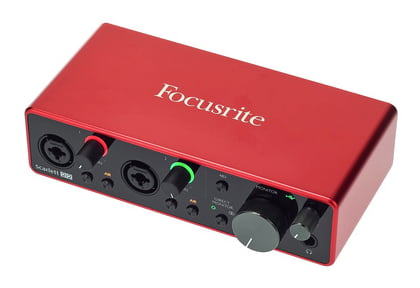This article will go through the essential items you need to build a home studio on a low budget.
In late years, bedroom producers have been more and more common in the modern music industry, with producers like Finneas and Steve Lacy winning Grammys for beats they made in their bedroom or iPhone, respectively. It’s no longer necessary to spend money booking studio time to record or produce music. If you are passionate about music production and engineering, you can do it all without leaving the comfort of your home.
How much does it cost to build a home studio?
A home studio can be as cheap as $250 if you focus on the absolute essentials. It can also be a multi-thousand-dollar investment if you wish to get the best tools for your music creation workspace.
As you’ll read below, some tools are a must, like a PC, and you should invest as much as you can afford in them. However, some studio tools are a bit more flexible regarding their pricing, and you can either skip them or buy cheaper options to save some bucks.
9 Steps To Build Low Budget Home Studio 2023
1. PC For Music Production
A PC is the best bet for producing music, especially when on budget. Unless you are using Logic or already own a MacBook, there’s no safer option than investing in a powerful PC to handle all heavy-duty while producing.
A PC with the same specs as a Mac will cost significantly less, and if you’re serious about music producing, you’ll need a machine with high specs to handle heavy sessions. So, let’s look at what you need to look for when purchasing a PC for music production.
Specs:
- CPU
When purchasing a PC, your processor is the most essential part to look for, so don’t be scared to invest in a good one. It would help if you look for a quad-core and a minimum speed of 4Ghz. To be more specific, we highly recommend the Intel i7 9700k as a great choice for producers.
Remember that your processor is responsible for running all heavy-duty tasks while producing, like rendering and exporting tracks, or handling heavy plugins, so don’t cheap out here.
- RAM
RAM, or Random Access Memory, is an essential part of your PC. It determines how many tasks your computer can handle at once. Multiple VSTs, sound libraries, and wav files are some of the tasks RAM will juggle at once, so invest in it. 16 GB of RAM seems to be enough to run busy music sessions, so look for that.
Most PCs allow for the option to upgrade in the future, so you could add even more if you see the need for it.
- Storage
Storage is vital in any business. SSD became the norm in all practices, and for some valid reasons, too; they are quieter and faster. An SSD driver will reduce loading times, run your VSTs much faster, and generally make your sessions run smoother and faster.
You can get away with 256GB of SSD, especially if you don’t own many sample libraries and plugins, but 512BG would be ideal. Another option would be to have a smaller SSD where you install your DAW and VST plugins and a bigger traditional HDD to store your huge sample libraries. This will save you some bucks while still running your sessions on a fast SSD.
- 64-bit operating system
A 64-bit operating system should be what you aim for. 32-bit systems would only let you run applications using a maximum of 4 GB of RAM, which is a big NO when producing music. Nowadays, most machines will be paired with a 64-bit operating system, but keep your eyes open anyway.
- Avoid unnecessary features
Finally, make sure you avoid unnecessary features that could raise the cost of your PC. For example, you may think an onboard soundcard is important, but you’ll never actually need it since you’re better off investing in an outboard audio interface.
A graphics card is also something you don’t need to pay much attention to. Sure, modern plugins are getting more and more complex graphics, but nothing that a moderately budgeted graphics card can’t handle. Remember, this is not a machine for gaming; it’s a music production workstation. The more you limit features unrelated to music, the more you’ll focus on your music production.
2. Soundproof Your Studio First
Soundproofing is the process of blocking external sound waves entering a room and keeping internal sounds from escaping the room. This is especially important in case you need to record vocals or instruments with a microphone and desperately need to capture a clean signal with no disruptions. It’s also important in case you have neighbors always complaining about your loud music.
If you are not interested in recording vocals in your studio or are happy making music on your headphones, you can skip this part since soundproofing could be a costly step that’s unnecessary for you. Otherwise, keep reading!
We should first distinguish between soundproofing and acoustic treatment, two terms people assume are the same that have different meanings. While soundproofing is the process of blocking sound from entering and leaving your studio, acoustic treatment improves the sound quality inside your studio by controlling reverberations and echoes. This is important for mixing and mastering music, where you need a realistic portrayal of your song in your studio space. This article will focus on soundproofing.
Steps for soundproofing:
- Choose the right room
The room you create music in, AKA, your music studio, will determine the amount of work you must put in to soundproof it. Avoid choosing a room that shares a wall with a bathroom or kitchen. These rooms are often the noisiest in a house and can generate sounds that are hard to block.
If you can choose a room that doesn’t have a window, even better. Windows will let sounds from the outside pierce in, like airplane and train engines, kids playing football, even gunshots depending on where you live.
If your room has a window, you can seal it with high-density foam tape, which you can find at any home improvement shop. A thick curtain will also help absorb sounds if placed against a window.
- Create a silent space with insulation
The main idea here is to use materials that absorb sound, damp sound, and fill gaps in your room so that no sound escapes or enters. If you have the ability to spend a few more bucks, bass traps, acoustic foam tiles, and sound absorption panels are the most effective ways to achieve this.
There are, of course, cheaper options that are also effective. Hanging thick blankets and curtains on walls and room corners will lessen echoes and reverberation. Pushing mattresses against your room’s walls will also achieve this, but it will take up significant space in your room.
Finally, you can seal your electrical outlets with foam gaskets so that no sound enters through potential air gaps.
- Floor treatment
The easiest and cheapest way to treat your floor is to lay thick carpeting or rugs, which you can find in any thrift shop or online for very low prices. They will help absorb sound, and the thicker, the better. You can also lay a rug underlay underneath the rug for extra absorption.
The more professional (and expensive) way of achieving this would be to hire a professional to float your existing floor, which would require reaching below your sub-flooring, and that can either be impossible in some locations or very expensive. So, a thick rug is your best bet.
- Treat your door
The door of a room is responsible for most sound leaking. Doors in most homes and apartments are light, hollow, or loosely fit. If there are gaps between your door and the wall or floor, install a door sweep. This can be a cheap option and will seal the space around your door.
It’s also used to keep heating inside a room and can be very effective when soundproofing. If you wish to take it a step further, you can hire a professional to fill your hollow door with spray foam insulation, but that can be a bit pricey, depending on where you live.
A rug underlay to absorb floor sounds.
3. DAW (Consider Free One)
Your DAW is the heart of your music creation. This is where all the magic happens, and in 2023 there are plenty of free options that don’t sacrifice quality. Any DAW can be capable of high-quality music production, and free DAWs nowadays can help you get that without pushing your budget to its limits.
Ableton, Logic, and FL Studio have been the most popular choices for a while when it comes to producing music at home. While they all offer a demo or free trial version, it’s not enough to get you started. If you don’t have the money for these big hitters, you can choose a cheaper option like Reaper, which comes at just $60.
If that still sounds too much, why not try a free DAW like Cakewalk or GarageBand? The best thing about working with a free DAW is that you don’t have to feel trapped or committed to it in case you don’t enjoy the workflow. If you see that you just can’t get into these free tools, you can uninstall them and try something else.
4. Audio Plugins
Free plugins are very handy for beginner producers since they can use them to learn essential tools like compression, EQ, and reverb, without blowing out their wallets. There are plenty of excellently built plugins that require no fees and offer professional features and sound.
Free plugins are also often easier to run on your PC, which is a bonus. We have plenty of free plugin reviews here at Integraudio, so make sure you read them to get some ideas. You should also invest time learning your DAW’s built-in effects and instruments since they are the easiest and most effective ones to use.
Built-in plugins are designed to run smoothly with their host DAW, so using them will also minimize performance and CPU issues.
The biggest perk of using free and native DAW plugins at your early stages as a music producer is that you can easily transition to any of the bigger and more expensive plugins later with relative ease.
A beginner will have a hard time using the FabFilter Pro MB, but if they experiment for a few months with a free multiband compressor, the transition to Pro MB will be much smoother.
5. Audio Interface
If you want to get serious about music production, investing in a good audio interface is a must. An audio interface will offer plenty of perks; it will let you record audio from microphones or external instruments, provide outputs to connect your speakers, a headphone preamp for cleaner sound on your headphones, and will run smoother sessions.
Things to look for:
- How many inputs do I need?
If you only need to record vocals with a single microphone, you can look for the cheapest options out there. Many low-budget interfaces come with two inputs, which will cover your basic needs. If you are a synth junkie and have drum machines, analog synths, and samplers on the go, you may need a four-input or even an eight-input interface.
- Do I need the MIDI ins and outs?
If you use hardware synths, you may need to look for audio interfaces with MIDI inputs and outputs. These will help your synths communicate with your DAW so that you can send MIDI information to them and make sequencing melodic patterns and performance easier.
- How many outputs do I need?
You’ll only need two outputs for a pair of speakers most of the time. If you have multiple pairs of speakers that you reference mixes on, or you are a media composer that mixes in surround, you may need to invest in an interface with multiple outputs.
- Does my computer struggle to run a heavy session?
Let’s assume you don’t need any of the above. You may think that an audio interface is redundant in your setup, but if your PC struggles to run a heavy session, a good audio interface will help relieve some of the load. A powerful audio interface comes with its own drivers and buffer size, which will handle the audio conversion.
This task is what takes a lot of space on your CPU and often weak native sound card, so by letting the audio interface handle it, your CPU will be free to do other tasks, like handle multiple heavy plugins.
- How much do I care for recording quality and latency?
You need to ask yourself whether sound quality and latency are essential at your current music production journey point. Cheaper audio interfaces will introduce noise or hiss while recording with a microphone, something that will be amplified once you mix and master your song.
Additionally, they often offer big latency times, which might throw off your recording process. If these issues do not faze you, or you are just starting and don’t really need to record much, a cheaper audio interface will serve you well until you save up and upgrade.
6. Studio Headphones / Studio Monitors
Studio monitors are essential for producing, mixing, and mastering music. They are also ideal for sessions where multiple artists and producers are in the same room for immediate feedback and for long sessions where you want to protect your ears.
Some things to look for when purchasing studio monitors are the cabinet type and built-in EQ correction. Studio monitors will either come with a ported or closed cabinet. More commonly found on small and medium-sized monitors, Ported cabinets help extend the frequency response lower for more bass.
While this is useful, it can often be misleading, especially if the cabinet is located at the back of the speaker, which is close to the wall. This can often produce an exaggerated low end that will confuse your mixing process. Try looking for front-ported cabinets in speakers or closed cabinets for more accuracy.
Most monitors come with some type of EQ to help you tune them to your room. This will help you turn a well-treated room into a well-sounding studio. Try looking for monitors that offer digital processing that optimize their performance according to your space if your budget allows you to.
Finally, you can choose to invest in well-built studio headphones if you wish to avoid monitors. The advantage here is the lower budget, the portability, and the ability to stay quiet, especially if you are producing at late night hours.
7. MIDI Keyboard / Guitar / Amp / Preamp
A MIDI keyboard or any MIDI controller can drastically improve your workflow and inspire. You can develop melodies, patterns, and musical parts much faster with a MIDI keyboard, even if you are not a trained musician.
It can also be a good investment if you happen to have a musician friend who is good at playing the keys. Additionally, a guitar can offer the same flexibility. Having a guitar in your studio might motivate you to learn a new instrument and lay down new patterns. Still, most importantly, it offers the flexibility of helping visiting musicians lay down tracks with ease. I have an electric guitar and bass at my studio, and although I’m not great at playing them, passing musicians that come through can lay down melodies and parts on the spot.
A preamp is another useful piece of gear to have in your studio. While most professional audio interfaces come with built-in preamps, investing in a dedicated preamp unit would be a good idea. A preamp will amplify low-level signals to line level so that they can be picked up cleanly by your audio interface. Having a mic preamp will reduce noise in your recordings, often color the sound, and offer a unique character and tone.
If you are serious about recording high-quality vocals, a preamp is necessary. If you wish to save some bucks, you can buy an audio interface with a good preamp built-in. A great entry choice preamp for a low budget is the ART Tube Studio V3 preamp which costs less than $200.
You can also use an electronic drum set as a MIDI controller, like the Alesis Nitro Mesh, to record drum parts instead of programming.
8. Mic (Consider For Vocals / For Recording Instruments)
A microphone is one of the essential tools in creating music. Unless you are an instrumental producer or a beatmaker, the chances are that sooner or later, you’ll need a microphone.
A condenser microphone is an ideal choice for recording vocals but also acoustic instruments. In contrast, a dynamic microphone, commonly used for live performance, can be a cheaper option but with audible quality differences. Condenser microphones require external power to function, something all modern audio interfaces offer. Due to their low-mass diaphragm, condenser microphones can follow sound waves much more accurately than dynamic mics.
Nowadays, you can get a decent condenser microphone for under $100. More expensive mics will, of course, guarantee less noise and a crispier top end, but if you are just starting out, it might be a good idea to check out the lower-budget condenser mic options.
Even if you are not usually recording vocals, it’s a good idea to have a mic around if you have a vocalist or instrumentalist around or if you wish to record some unusual sound to add to your beat. You can record yourself beatboxing, playing a rhythm with different percussion instruments, or just record the ambiance of your street.
9. Accessories (Cables, connectors, converters, anything)
The final thing to add to your studio, and often the most fun, is accessories. These are the things you need to make your studio feel comfortable and unique to you. Things like cables, instrument stands, and adapters will make your life easier and speed up your workflow.
Accessory ideas:
- Cables
The first thing to think about is cables. Cables are the tools that connect your gear to your interface and can often introduce hiss and unwanted noise to your recordings. Try investing in some high-quality XLR and jack cables for less noise.
Cables can also be quite messy and unpleasant to look at once they get all tangled with each other. A cable management solution, like a cable sleeve or box, could help you manage your cables so that they look less messy and keep their functions clear to you. You could also get a wall-mountable cable hanger to keep your spare cables within reach.
- Utility boxes
Utility boxes are any piece of outboard gear that will help you convert the signal, use multiple tools at once, or perform other utility tasks to speed up your workflow. One example would be a cable tester box.
There will come a day when something in your studio breaks down, and you’ll have to replace each cable one by one to figure out which one is faulty. A cable tester will speed up this process. Another choice would be a signal splitter so that multiple people could use headphones while recording or producing.
A hum destroyer box like the one SubZero offers will help eliminate hiss and background noise from your recordings.
- Stands
Stands are excellent accessories for ensuring all your equipment works at its full potential. Speaker stands are a must for keeping your speakers at the ideal height so that sound waves reach your ears without altering the sound quality.
A laptop stand could help improve your posture and keep you rested when working long hours, and instrument stands keep your guitars and synths in proximity so that you can reach and play them at any time you feel inspired.
Last few words
A home studio seems to be the way forward in the music industry’s current state. No matter your budget, there are many flexible options to customize your studio and get great functionality out of it. This list is a guide to the essential tools of a music studio.
Use it as a starting point to get ideas, and with your own research, you can build your ideal home studio that fits your budget. Remember that your tools don’t always determine the quality of your music, so don’t feel fazed by your limited budget!

Alvinos Zavlis is an artist/producer from Cyprus based in Bristol, UK. With three albums under his belt and plenty of singles, his catalogue covers a wide range of sounds, from hip hop and trip hop to IDM and experimental electronic styles, all fused together to create unique blends of sounds. He works as a freelance mixing and mastering engineer in Bristol for artists of all styles.