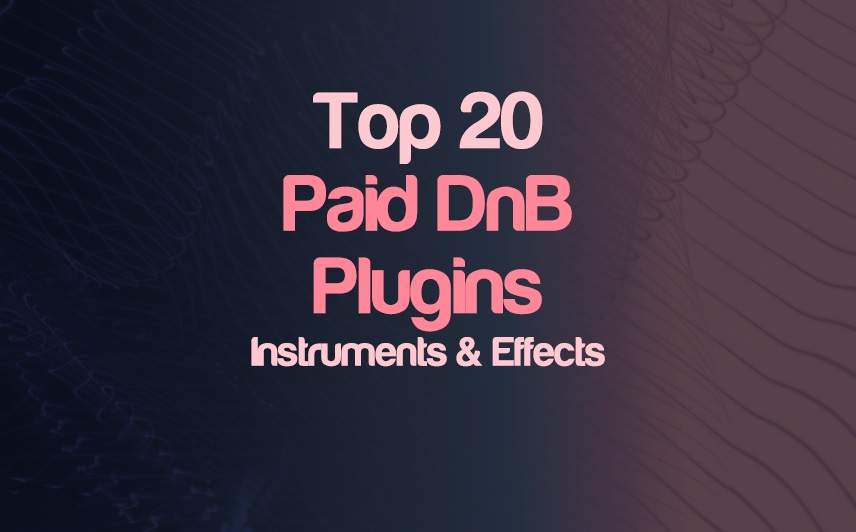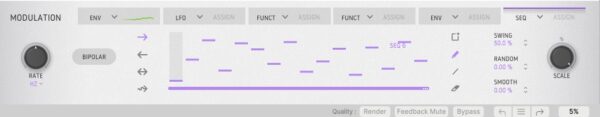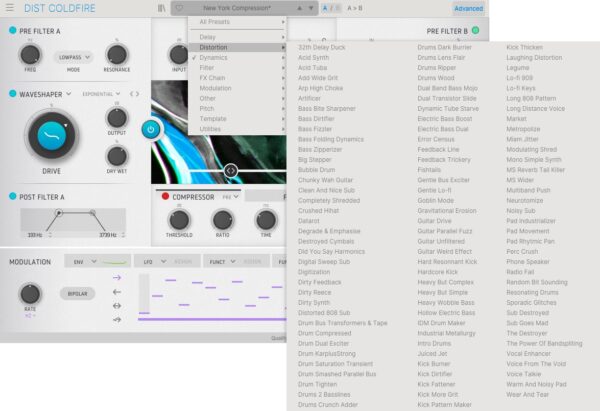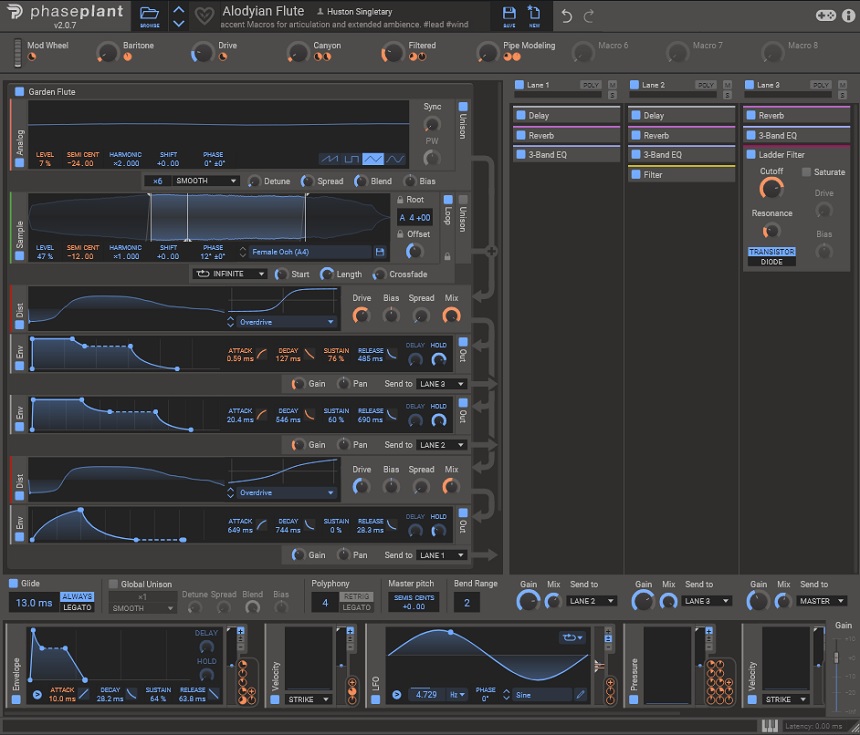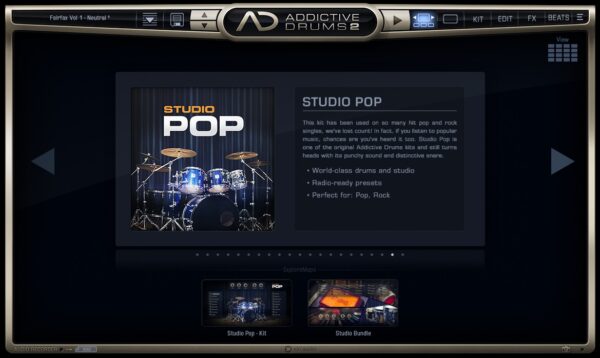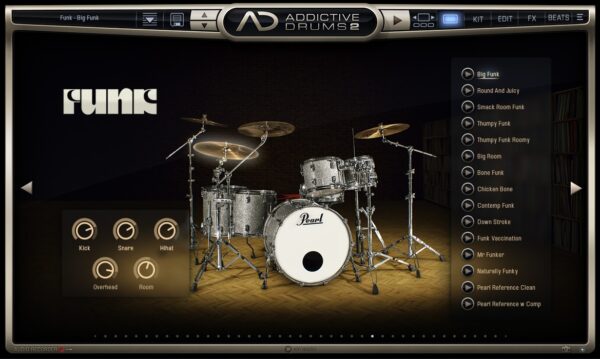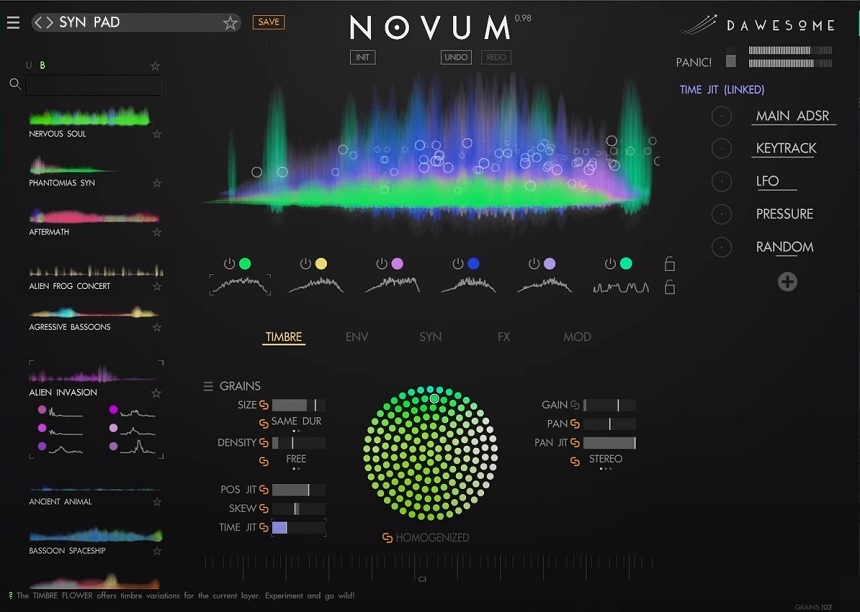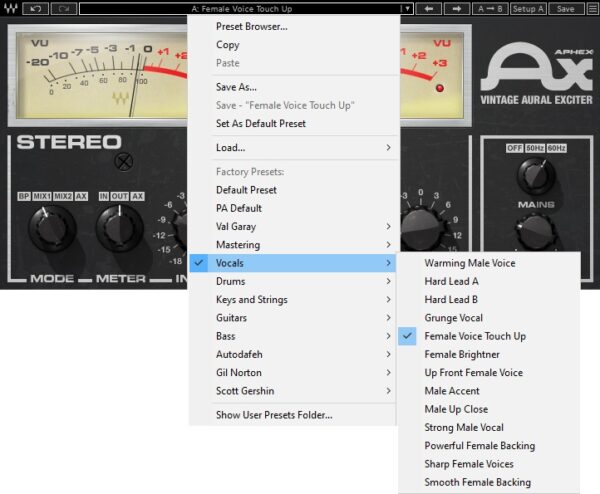For this list, we picked plugins that we believe are great for every day use for DnB. Here you will find effects and instruments as well.
Top 20 Paid Plugins For Drum & Bass 2024
Arturia Dist COLDFIRE (Great To Find Perfect Bass Vibe To Fit in the Track For its Double Engine)
More Info & Price (Trial Available)
The Arturia Dist Coldfire is a revolutionary dual distortion plugin featuring a powerful modulation engine and a wide variety of distortion types that you can swap in and out.
There are two independent distortion engines in Dist Coldfire, and you can use them in whatever combination you like. A variety of pre-and post-distortion filters are available for each distortion type. Analog-modeled and purely digital distortion types are both available.
With assignable parameter modulation and dynamics processing, Dist Coldfire can dish out virtually any dirt you want.
Key Features:
- Distortion Types
There are 150 factory settings to help you get started, some of which are meant to transform ordinary drum loops into snarling, ripping monsters. A total of eleven distinct kinds of distortion are available in the various distortion menus, with more options available in some categories.
For example, bit inverters and bit crushers are just two of the eleven primary flavors. Other examples include wave folders, wave shapers, rectifiers, tape and analog saturation, driven transformers, and so on. In addition, there is a delay section in the processing, with feedback, filtering, and tempo sync as options.
- User Interface
The distortion engines sit opposite sides of the interface, while the master, band split, and dynamics controls sit in the middle. Tooltips explain what each control does and show the current setting. The input and output level controls can be linked to keeping the volume under control when cranking up the distortion.
You can independently adjust the overall output level and wet/dry ratio. A horizontal fader controls the volume of each distortion engine independently.
- Modulators
The pre-and post-distortion filters, multiband/feedback, and extensive modulation section are all accessible via the advanced panel’s tabs, wherein you can choose LFO, Function, Follower, or Sequencer options.
Because of its modulation capabilities, Coldfire is a potent tool for improvising with drum loops, and its modulators can be assigned to virtually any control in Dist Coldfire, including other modulators.
However, the sequencers and function generators can also transform rhythmic elements from sustained instrument parts. The output filters can be set to a high pass or low pass, while the pre-filters can be set to a bandpass, notch, or one of two combs.
- Oversampling
Studio and Render oversampling modes are offered. The latter uses higher resolution but at the expense of increased CPU overhead. Whichever is selected, it will apply to both online and offline renderings despite the different titles.
- Dynamics And Feedback
Arturia includes a dynamics and feedback component to round out the signal chain. Compressors, multiband compressors, and a limiter that can be placed before or after the distortion make up the dynamics section. Instruments that assist you in reining in and smoothing out your distorted audio.
Whether you find these instruments too simplistic or the entire dual distortion doesn’t have enough bang; feedback is always there to help. Dist Coldfire incorporates a feedback processor, which you may access through the panel’s advanced settings. It uses a filter to delay the feedback, and you can change the beat rate.
Compatibility:
The OS requirements for this plugin are Windows 7 or higher for PC and macOS 10.9 or higher for Mac. It comes in VST/RTAS/AU/AAX formats and supports 32 and 64 bit systems.
Summary:
Arturia’s Dist Coldfire is yet another innovative plugin that aims to expand traditional sound design. That goal was met, too. One of the best features they provide is a dual distortion plugin that sets them apart. From traditional saturations and distortions to techniques like wave folding/waveshaping and bit-flipping, you’ll find it all here.
KiloHearts PhasePlant (Advanced, Yet Easy To use Synth For DnB – Used by DLR, Noisia & More)
More Info & Price (Trial Available)
PhasePlant is a semi-modular software synthesizer with an open synth architecture.
It’s a flexible synth divided into three windows: sound sources, modulations, and effects. You get plenty of control in each window, and some global controls support the final output. In addition, there are eight MACRO controls that you can utilize.
The special thing about PhasePlant is its uniqueness and versatility. It’s an open playground where you can do as much sound design as your CPU allows.
Key Features:
- Flexible synth engine
Most synths have a fixed signal path and synth architecture, with fixed sound sources, filters, modulators, etc. That’s not the case with PhasePlant, as it lets you add anything from a wavetable to samples to noise to regular waveforms as your sound sources.
There are no limits to how many of these sound sources you want to stack up.
Similarly, it lets you add as many modules as you want and route them in whichever order suits you.
- Expansive sound sources
The sound sources in the synth are Analog, Noise, Sampler, and Wavetable. Analog lets you use basic waveforms like Sine, Saw, Triangle, etc., as your sound sources, whereas Wavetable lets you add more complicated wavetables and edit them using the wavetable editor.
Hence, you can get or derive whichever texture or timbre you want using samples, noise, and wavetables. You can have up to eight voices in unison on the synth and edit parameters like detune, sync, blend, and spread.
- Insane modulation capabilities
Imagine having envelopes and LFOs of great quality and control in any quantity you want and in any order, you want to arrange them. That is possible with PhasePlant. The modular type workflow lets you route multiple modulators in infinite ways and combinations.
In addition, you can use random waveforms, MIDI notes, pressure, velocity, and other utility parameters as modulators. You can also adjust the mix amount of the modulations.
- Effects
There are three lanes of effects on which you can add different chains of effects, such that all effects in the chain are routed in series, and all effects lanes are in parallel. Available effects include a 3-band EQ, bit crusher, chorus, flanger, filter, ring mod, transient shaper, etc.
Compatibility:
The plugin is available as VST 2, VST 3, AU, and AAX plugin formats in 64-bit only and requires at least 2 GHz of CPU and 1 GB of memory. It works with Mac and Windows.
Summary:
PhasePlant stands out due to its immense functionality and unlimited sound design capabilities, and it is one of the best virtual synths in the market. You can buy its full version or rent it with a Kiloheartz subscription.
The plugin is simple and easy to use if you have experience working with advanced soft synths like Serum, Spectrasonics, Massive, etc.
But if not, then the plugin may have a slight learning curve. However, as of 2024, given its functionality, it may be the last and only synth you need to know, as you can create almost anything electronic with it.
However, since it’s yet to become as popular as Serum, Massive, and Sylenth, it may be hard to find its sound packs and presets. Lastly, it’s also heavy on the CPU.
Also, consider checking:
XLN Audio Addictive Drums 2 (Best For Acoustic Drums – Used By Buunshin)
More Info & Price (Trial Available)
Consider it the most intuitive drums package that sounds great out of the box at an unbeatable price.
We doubt there’s any music producer out there who hasn’t seen Addictive Drums 2 on a magazine or a website at least once. It’s particularly famous for being easy to use and having genre-specific compressed sound out of the box. That might make or break the deal for you.
If you don’t want to waste time, Addictive Drums 2 is the way to go. You can purchase many additional banks to add kits, midi grooves, and even single drum pieces. The grooves include everything from basic loops to entire songs performed by professional drummers.
Key Features:
- Grooves And More Grooves
Addictive Drums 2 comes with over 5,000 midi grooves that you can utilize in your project or for inspiration. They include an extensive range of genres and styles with multiple variations in each. Easy drag-and-drop to your DAW and a filter-based groove browser makes your workflow even swifter.
- Onboard Mixing
This plugin comes loaded with mixing features. There are six effects, including an EQ, compressor, transient shaper, distortion or saturation, reverb, and delay. The distortion includes multiple types covering digital to analog saturation. Further, it has a built-in bus for parallel processing.
- Mics and Outboard Mixing
Next, Addictive Drums 2 includes multiple mic placements. So, you can control the overhead and the room mic level, pan, and width from the built-in mixer. Furthermore, it also employs multiple outputs by default when you need to do further processing in your DAW.
- Transform
Transform is a tab in the plugin that gives you control over your midi groove’s velocity, accents, and randomization. It includes the kit piece mixer and re-assign features. The re-assign feature lets you swap out articulations. For example, you could replace a snare hit with a side stick.
Compatibility:
The plugin is available for Windows 7 or higher and macOS 10.9 or higher, both 32-bit and 64-bit. It comes in VST 2, AU, and AAX formats.
Summary:
A plugin of this size will have many features we haven’t even begun exploring. However, the general idea is that Addictive Drums 2 strives to provide everything you need, including an intuitive groove browser and real-time kit piece switching. It also performs flawlessly with major e-kits out of the box.
Related Reading:
Top 20 Instrument VST Plugins For Musicians
Sugar Bytes Graindad (Great For generating VISION–like Sounds)
More Info & Price (Trial Available)
Graindad is a granular effect plugin by Sugar Bytes for high-quality and real-time audio manipulation.
The advanced grain engine plugin allows you to adjust the grain size, position, pitch, speed, and jitter settings. You can also adjust the settings for filter and time modulations and add reverb and delay effects to your sounds. In addition, it has an audio editor that allows you to freeze, texturize, reorganize, and slice your audio.
Key Features:
- Granular capabilities
The plugin allows you to chop the audio into 64 grains and has 12 main controllers for manipulating the audio. In addition, the plugin has two modulation structures: harvested for creative, playful, and simplified granular manipulation and the classic system with step sequencers, LFOs, and envelopes.
- Modulation capabilities
You can use MIDI notes and randomizers as the sources to trigger modulations, along with the typical step sequencer, LFOs, and envelopes. The plugin also has Modmix control, allowing you to crossfade between the two granular engines.
- Effects
The plugin allows you to have high quality and a wide variety of effects, like filters, reverbs, delays, etc. For example, the reverb category includes effects like HQ reverb, spring reverb, and shimmer. The delay effects include phasers, flangers, and other time-based effects.
- Harvester
The most advanced feature of Graindad is its Harvester system which allows you to modulate all twelve controls simultaneously, allowing for complex modulations and effects.
Compatibility:
Graindad is available in Audio Unit, VST2, VST3, AAX, and Standalone plugin formats and requires a minimum of macOS 10.12 or Windows 7 operating system.
Summary:
The possibilities with this great granular plugin are infinite. However, due to its unfamiliar workflow, it may be a bit strange at first, but it is fun once you get hold of it. In addition, the creative output you can derive from the plugin is limitless.
Update: If you are into techy Drum & Bass, you will love it using it on percussions – just hit a record button and record the percussions with various presets, and then, use those bits in your project. Presets are very well done and you don’t need tweaking anything.
Matt Tytel Vital (Paid & Free Synth – For Electronic Kick Drums, Bass, Synths & More)
More Info & Price (Free Version Available – Enough to design proper electronic kick)
Vital’s synthesizer brings spectral oscillator warping to add new life to your wavetables.
Acting directly on a waveform’s harmonics, this technology can create drastically different tones and shapes from a signal source. Thanks to this simple tool that creates endless possibilities, what was already incredibly customizable just became even more so.
If you want to import your samples to create a wavetable, Vital’s pitch-splice and vocode converter are two great and easy add-ons to get even more specific on your sound design.
You can also develop wavetables from scratch via the built-in wavetable generator or even directly from the text!
Key Features:
- Excellent oscillators
These oscillators have a shallow low noise floor and a sharp cut-off at Nyquist for almost no aliasing, creating the cleanest sounds with the best quality possible. “Nyquist” means that each periodic signal should be periodically sampled at a rate twice the size of your audio signal.
So, in order to overcome this, a higher quality sampling is sought after on synths like Vital – and a cut-off might be the simplest tool you’d ever need.
- Microtonality at its best
This synth can load .tun, .scl, and .kbd files – which can alter and configure how the tuning’s used will perform – and play in a microtonal setting without any troubles. A brand new tuning system can unlock new possibilities regarding how the samples are performing.
This expands not only how you’ll play notes and frequencies, but also how to sample and interact with one another via the oscillators.
- Key-tracked LFOs
It’s possible to create key-tracked bass lines with this LFO setting, combining it with an audio-rate modulation and using your LFO as an oscillator modulation source. This enables you to instantly automate certain modulation parameters in relation to whatever notes are being played.
- MPE support
If you have a ROLI keyboard, a Linnstrument, or other MPE-compatible gear, Vital offers full support and controls. This way, you can add more expression to your sound and make use of dynamics the way you’re used to.
- Audio-rate modulation
The audio modulator kicks in when you have an audio signal or a parameter being varied and brings much more personality to your tones. The variations can be tracked down and edited in the most creative ways possible. The signal whose waveform is used to trigger is modulated accordingly, with extreme precision and character.
Compatibility:
The plugin is available for mac OS 10.12 or higher, Windows 10 or higher, and Ubuntu Linux 18.04 or higher. All 64-bit only, with OpenGL 3 or higher. It comes in VST, AU, and LV2 plugin formats.
Summary:
Vital Audio brings a different wavetable synth than most ones out there, especially regarding creating new sounds. Most do allow you to develop wavetables based on any audio files, but this is probably the only one on this list that can handle microtonality, text input, and effects like vocoder and pitch-splice too.
The warping oscillator ensures that each harmonic will be shaped at your desire, and this is truly unique to find in a synthesizer.
Update: This plugin is a new on the list, we must say that free version is just great enough for designing awesome sounding electronic kick with punch, transients, and everything you need. There is preset called “Kick Drum” that you can design in many ways and create lots of variations with it.
That’s an awesome news if you use Vital already and looking for massive electronic kick isn’t it?
Moog Minimoog (Now on Windows – Great For Phat Bass/Sub Bass)
More Info & Price (Trial For 3$ Available with Spark)
UAD launched their virtual version of the legendary Minimoog synth with UAD Spark in collaboration with Moog Music.
The plugin has been created with plenty of research to emulate the classic circuitry and rigorous modeling to precisely capture the module-to-module coupling and impedance, to re-create the authentic analog sound of the original Minimoog as a soft-synth.
It has three oscillators, each with six different basic analog waveforms to choose from, along with a volume knob in the mixer window. Overall, the interface and the signal flow, like the hardware, are simple and easy to use.
Key Features:
- Analog filters
The plugin allows you to set the cutoff frequency, filter emphasis (resonance), and contour amount (mix) of the filter, and the filter sound warm, vintage, and analog. It’s modeled from a VCF (Voltage Controlled Filter) and the filter response has been programmed accordingly.
- Software additions
UAD has added flexible velocity sensitivity and additional modulation features like a separate LFO, modulation amount, and modulation mix sources. These features are not present in the hardware version.
- Expansive Presets
The presets are classified and organized in terms of Genre, Type, and Description, and there is a huge variety of presets you can choose from, which fit a lot of different genres and styles. That makes the sound selection process easier, especially for composers and new music producers.
Compatibility:
The plugin requires a macOS 10.15 Catalina, 11 Big Sur, or 12 Monterey, and is available with the UAD Spark in AAX, AU, VST3, and LUNA plugin formats. Now, also available on Windows 10 or more.
Summary:
Overall, UAD Minimoog sounds close to the original hardware synthesizer and is a great emulation. The harmonic content you get from the External Input Volume can increase the quality of the audio and add the required punch, warmness, and spark to the sound. It’s a great plugin for creating vintage, analog-sounding retro synth-pop music and even EDM and modern pop.
Related Reading:
Top 12 Subtractive & Additive Synth Plugins
FabFilter Timeless 3 (Regular & Sound Design Echoes)
More Info & Price (Trial Available)
With plenty of new features and an overhauled GUI, Timeless 3 continues on the legacy of the previous version as one of the most flexible delay plugins available today.
It’s a challenge to try and compile everything this plugin can do in a short piece. The concept is that you can create a traditional delay effect using feedback or a multi-tap delay effect, both with an extensive level of modulation on just about any parameter available.
The resizable user interface of this plugin is incredible — it even shows visual feedback of your delay effect on the left half of the upper section. The rest of the section shows a frequency spectrum and an EQ to filter the wet signal.
Another parameter called Diffusion can create lush reverb-like effects easily. Furthermore, it includes various analog-sounding effects like saturation, lo-fi effect, dynamics, and tape-style pitch modulation.
Similarly, you could modulate the multi-tap delay features in a very short length of time to create custom time-based effects like chorus, flanger, and ensemble. Or you could create the reverb shimmer effect by using the pitch-shifting feature along with Diffuse.
Key Features:
- 6 Filters
There are six filters available in total, and each can be a high-pass, low-pass, band-pass, notch, peaking, and shelf filter in any combination. The first three are designed to emulate analog filters with a smooth sound and internal saturation. In addition, you can change the filter routing to parallel, serial, or per-channel mode.
- Multi-taps
Timeless 3 excels as a standard delay plugin, but it shines just as well in the multi-tap delay mode, which you can access by clicking on the Tap Editor at the top left of the interface.
With this editor, you can create your delay pattern by intuitively dragging the delay taps on the screen with your mouse. Furthermore, you can save a custom pattern as a preset.
- Stereo Control
You can control the delay feedback, cross-feedback, and mix level of each stereo channel independently. Not only that, you can adjust the stereo width and the panning in each filter as well. Combine that with modulation, and the sonic possibilities become endless.
- Virtually Limitless Modulation
There are fifty slots available for modulation, and you can modulate almost any parameter by drag and drop. There are five kinds of modulators available:
XLFO
It can generate almost any waveform, including custom ones, and can be synchronized to the host tempo. You can create new waveforms by using the node-based curve editor.
Envelope Generator
It is a regular ADSR envelope, which is triggered by either an audio threshold or midi input. Make sure you turn on the midi input for Timeless 3 for the latter.
Envelope Follower
It generates modulation based on the signal level of either the audio you are processing or external side-chain input. The former is useful when you want the delay only when the vocalist sings louder, for example.
MIDI Source
It transforms any incoming MIDI data, including CC data, into a modulation signal. It becomes insanely powerful when coupled with other modulating effect plugins.
XY Controller/Slider
Control two parameters at once with the XY controller or multiple parameters using a single slider. This one is less a modulator and more a convenient tool for creating macros.
Compatibility:
Timeless 3 is available for Windows Vista or higher 32-bit or 64-bit and macOS 10.10 64-bit. It comes in VST 2/3, AU, AAX, and RTAS formats.
Summary:
Almost every effect plugin developed by FabFilter is faultless, and this one is no different. The only issue it might have is the amount of flexibility it offers making it more sound design delay than a regular delay.
However, the new GUI has made Timeless 3 user-friendly and straightforward. So, if you were daunted by the sea of possibilities before, now is the time to reconsider.
FabFilter Pro Q3 (Dynamic & Linear Phase EQ With M/S & Matching Feature)
More Info & Price (Trial Available)
The third and latest version of this powerful EQ now includes dynamic control.
Fab Filter’s Pro Q series has been almost a must-have for engineers at all levels for years. These EQs are perfectly transparent, easy to use, and have different display modes for the spectrogram (pre/post-processing). Still, most importantly, they are the most versatile EQs out there in the market because of their infinite frequency bands, zero latency mode, linear phase processing, fully adjustable parameters, etc.
Now you can control dynamics to specific frequencies, whether you’re boosting and want to control the signal or dipping a particular frequency that’s disturbing you. These fab filter EQs are almost a worldwide standard, mainly because their RTA is very graphic, which is very helpful for those who are just getting started.
This new version of Fab Filter’s Pro Q has a couple of additions that we will talk about, so stay tuned.
Key Features:
- New EQ filters:
Unlike the past versions, Fab Filter Pro Q 3 brings new filters on our equalizers, such as a tilted shelf and a flat tilt. In addition, you can apply and change these filters directly from the box outside of the frequency band, which is a great plus to the previous versions.
- Optimized UI:
The new Fab Filter lets you choose whether you want to use the EQ for stereo, mid/sides, and left/right processing on the go. Create a new band and select whichever processing mode you’re interested in using, differently from the older versions, where this option was almost hidden.
Additionally, they’ve added a brick wall slope that’s surprisingly transparent and very useful for mixing situations.
- Dynamic EQ:
They’ve added a new way of processing that’s entirely new to this plugin: the dynamics control on the EQ. This new feature is perfect in several contexts for mixing and mastering, and it’s perfectly there sitting around the gain knob.
- Collisional frequency marks:
Fab Filter includes a visualization of possible areas where frequencies are potentially high. This is used to ease up finding the troubling areas of the spectrum to fix them.
Keep in mind that this is not an intelligent feature, so I wouldn’t recommend you to run and try to fix something whenever you see the mark, but to use it as a reference to spot possible issues that you’re looking to address.
- Sidechain and EQ match:
Fab Filter added a new way to use the sidechain capabilities of this eq. Typically, you’d use this feature to match a reference track’s tone and spectrum balance, contrasting both tracks’ spectrum and manually matching them.
Still, now, Pro Q 3 takes you there automatically with AI assistance.
Compatibility:
Supports Windows 10, supports macOS 10.10 or higher, runs on 64 bit and 32 bit systems, and comes in VST, VST3, AU, and AAX formats.
Summary:
Fab Filter Pro Q 3 is an improvement of both of its predecessors. This EQ has been very well known for its transparency and versatility, and it keeps getting better with each release. This latest plugin version came out in 2018 and is still one of the best equalizers to use regularly.
One thing that you can appreciate from Fab Filter is that they continuously improve their plugins to optimize your performance and, obviously, your workflow. Use Pro Q3 if you want transparency and accuracy, as this is probably the best tool to use when you need precision.
2. Arturia Piano V3 (Great Soudning Piano With Plenty of Presets)
More Info & Price (Trial Available)
The piano is one of the most popular, used, and familiar sounds in music history.
However, finding a good one in the digital era is often challenging, especially if you’re after a realistic and authentic sound. Arturia has created Piano V3 to capture the most authentic piano sounds possible through physical modeling, from mechanical to sonic behavior.
Key Features:
- Wide range of sounds
Piano V3 doesn’t focus on a single piano sound. Instead, Arturia was interested in creating an instrument that accurately portrays various pianos styles.
Therefore, with Piano V3, you can access American, Japanese, or German Grand Pianos, Jazz, Classical, or Pop Upright Pianos, plucked Grand Piano, or experimental options like the Glass and Metal Grand Pianos.
You can achieve all sorts of sounds and feelings with these models, from shimmery Pop piano sounds to punchy and dark hip hop sounds.
- No samples
When you invest in a high-quality piano instrument, you’ll need many gigabytes of space on your hard drive to cover the large sample libraries that come with it. Fortunately, Arturia’s Piano V3 is not sampled-based.
Instead, it uses physical modeling to simulate a real piano’s physics and acoustics in real-time. This complex algorithm guarantees consistency and authenticity in your piano sounds.
- Tweak the sound
Even though the piano sounds are excellent and authentic, you can still adjust and tweak certain parameters to make them fit your productions.
For example, you can adjust the brightness knob for brighter or gloomier sounds, the timbre knob for different sonic and harmonic characteristics, the dynamics knob for a punchier or more sustained feel, and the stereo width knob for customizing your stereo field.
Each of these knobs can transform the sound drastically, giving you much room to play with.
- Dig deeper
You can dig deeper with the studio page if the above knobs are insufficient to get the piano sound just right. Here, you can adjust the mic positions and create realistic spaces for your pianos to exist in with amazing reverb algorithms.
Effects like EQ, compressor, and preamp are further tools you can use to customize your sound. Finally, you can adjust the noises that come through the hammer and pedals, the age of the strings, as well as their exact tuning and acoustic settings like the lid position, soundboard resonance, and sympathetic resonance.
Compatibility:
Piano V3 is available on Windows 8.1 or higher and macOS 10.13 or higher in VST, AAX, and AU formats, 64-bit only.
Summary:
The interface is very simple, with few controls on the main page that help you tweak the basic characteristics of the sound, while the 12 piano models offer plenty of variation and sonic flexibility.
The fact that you can dig deep and adjust some of the more niche controls, like the age of the strings or the soundboard resonance, is a testament to how accurate and meticulously designed this instrument is.
Related Readings:
Top 12 Physical Modeling Plugins (Instruments & Effects)
iZotope Trash 2 (Most Precise Multi-Band Distortion For its presets & abundance of options – Used By Noisia)
More Info & Price (Trial Available)
iZotope’s Trash 2 goes above and beyond by offering over 60 distortion algorithms and a built-in convolution engine.
The plugin offers multi-band distortion with a two-stage approach so that you can add two different distortions per band. You can use the waveshaper to fine-tune the distortion or create entirely new sounds. Additionally, the plugin offers two effects, two filters, and two modulation options.
Key Features:
- Trash Module
This is the primary distortion engine. It lets you process up to four independent bands, add logarithmic distortion and a DC offset filter for extra refinement.
- Convolve Module
The plugin offers over 100 impulse responses so you can turn your instruments into other, perhaps more exciting sounds.
- Multiband Dynamics Module
The built-in compressor and gate give you complete control over each band individually, with the most critical parameters for each processor.
- Delay Module
This module offers six different kinds of delays with the possibility of adding distortion to the delay.
Character & Sound:
The plugin sounds especially good on drums since you can use the convolution module to make individual pieces sound a lot different. That’s, of course, in case you want to use the plugin lightly.
You can create insanely gritty textures for growling bass, razor-like synths, and screaming guitars. The plugin makes it super easy to reach any of those sounds with the over 300 presets available.
Compatibility:
This plugin is available for macOS 10.8 through 10.15 and Windows XP and newer in AAX, AU, RTAS, VST, and VST3 formats.
Summary:
iZotope has been developing great plugins for years, and this is no different. Trash is a highly versatile distortion with precisely the right amount of extra features. It’s undoubtedly a must-have for your collection.
Waves Smack Attack (Transient Shaper That Rocks)
More Info & Price (Trial Available)
Probably the most precise drums shaper available. Whether it’s snare, kick, hihats, or even breaks, this plugin is class on its own because of its versatility and precision even though it’s a single band tool.
You can go further into transient-shaping with this elaborate plugin by Waves. It makes you feel like you’re drawing the transient’s attack and sustain curves, given the number of controls it offers. The Guard selector lets you choose how to handle loud output signals, and the Sensitivity knobs set thresholds for attack and sustain.
Key Features:
- Attack Shapes
These three options control how edgy the attack will be. Out of the three options, the first two, from left to right, are best suited for drums. The third one works for other instruments as well as drums.
The option on the left is calledNeedle. It rises and falls sharply, with a very tight attack. The one in the middle’s calledNail. It has a sharp rise and a slower, sloped fall, making it softer than the Needle.
The last shape is called Blunt, and it’s the softest of the three. It rises a bit milder than the previous two, with a long fall. It’s important to notice that however fast the fall is, the rise is always faster.
- Sustain Shapes
With these options, you can control the way the processed signal falls. Again, the first two options are drum-oriented, but the third was designed for anything but drums. From left to right, the first option is calledLinear, and it provides a continuous decay.
The second option is called Non-Linearand it can provide a gentle or rapid curve, depending on the Sustain level. Finally, the third option is called Soft Linear. It moves the attack sound to the transient’s tail, creating a softer peak and a linear fall.
- Guard
This section works as a brick-wall/speaker protection final step in the plugin’s signal chain. It gives you three options on how to handle the output level. By default, it’s Off, meaning loud transients will pop over 0db. When that happens, red lights will point it out.
You also get a fastLimiter that controls the dynamic range by placing a -0.1dBfs limit on the track. The last option is called Clip, which doesn’t change the dynamic range, but clips everything above 0dBfs. This option changes the character of the sound.
Character and Sound:
Smack Attack lets you do soft transient-shaping or hard-hitting distortion without crossing 0dBfs. The Guard controls combined with Attack and Sustain durations, sensitivity, and the Output knob let you intuitively find the sweet spot for any sound you’re looking for.
The Smack Attack is a great plugin to use creatively. You can use the drum-oriented setting on other instruments for unpredictable results.
Compatibility:
This plugin is available for 64-bit macOS 10.13.6 and above and Windows 10 in VST, VST3, AU, and AAX formats.
Summary:
Waves Smack Attack is a must-have plugin that delivers thorough transient designing by putting all control in the user’s hands. The fact that it’s zero-latency makes it applicable in live situations to enhance the experience for concert-goers. It might not be easy or fast to set it, but finding the perfect sound is worth the extra tweaking time.
Lastly, this plugin is addictive, and if you use it on your drums once, you won’t use any other transient tool anymore. As we said above, with the amount of presets and versatility this tool come with, it’s a real deal. There are even presets for guitars and vocals.
Arturia DX7 V (FM Synth For Massive & Unique Sound)
More Info & Price (Trial Available)
FM synthesis has never been so easy to master.
Arturia is renowned for its excellent plugins, virtual instruments, and effects, always crafting and delivering iconic sounds with superb audio quality. Following this recipe, DX7 V brings the tones and controls of the famous Yamaha DX7 synthesizer inside your DAW, with concise emulations of the famous sounds that marked an era.
Key Features:
- Operators and algorithms
At the center of the main screen, you can find the colorful menu responsible for organizing the operators to your taste. Essentially, they’re all color-coded, meaning each operator bears a distinctive color, thus making it easier to create custom patches. You can also set up or alter any 32 original algorithms and tweak your sound meticulously.
- Data entry faders
Like in the hardware version, DX7 V offers the “Data Entry” faders close to the main volume control. They all deal with different parameters that can be assigned and activated simultaneously. You can select between the multiple available parameters, and by mixing them, you can make this plugin sound as versatile as ever.
- Global controls
Right at the top of the interface, there are global controls for adjusting common synth-wide configurations, such as “Transpose (offers chromatic transposition of the preset within four octaves),” “Tuning (sets the overall pitch),” “AMD (sets the depth of the global Amplitude Modulation),” “FMD (similar to the previous control, but relative to the Pitch Modulation),” and “P Mod Sens (introduces a pitch modulation based on the FMD knob).”
- Quick edit controls
These controls were included to offer quick adjustments to your operators. The “Feedback” knob controls the amount of feedback in a selected preset, while the “Pitch EG” knob sets the Pitch EG depth for any operators with this function included.
Lastly, the “Poly” button allows you to switch between monophonic and polyphonic performances, with up to 32 voices available in polyphonic mode.
- Portamento
Also known as “Glide,” the portamento settings can be defined inside this section. There’s an “On” switch to activate it, while the “Gliss” button allows the pitch to change chromatically between two played notes (while deactivated, the notes will change smoothly instead).
At last, the “Time” knob sets the amount of time necessary for the pitch to change from one note to another.
- Arpeggiator
The arpeggiator is one of the most distinctive aspects of the original DX7 hardware. Arturia included it here and made it as configurable as possible.
You can turn this tool on by activating the switch, with the additional “Hold” and “Sync” buttons (responsible for allowing the arp to keep running after you stop playing and locking it with an external clock, respectively) and a “Pattern” menu, which provides six different response patterns to the arpeggiator.
Compatibility:
This plugin is available for macOS 10.13 or higher (64-bit only) and Windows 8.1 or higher (64-bit only).It runs in standalone mode and VST, NKS, AAX, and AU plugin formats.
Summary:
The awesome sounds contained inside DX7 V are proof that Arturia always takes special care when it comes to recreating any sonority. The DX7 V is not only a synthesizer but also a pattern generator that can create intense, well-crafted tones present in multiple genres and styles.
The number of configurations included is impressive, and each section can tweak your soundscape further. Special attention to the easiness behind configuring the operators and respective algorithms, with colorful and clear instructions on the screen.
AudioThing Fog Convolver 2 (Convolution Reverb – Best For Unique Echo – For Synths, Drums, Percussions, Textures & More)
More Info & Price (Trial Available)
A genuinely stereo spatial tool that responds to every nuance dynamically.
Convolution reverbs are new and recent in the history of this effect. The nicest part about this type of effect is that impulse responses are used in the spatial context of your effect, which allows you to recreate more accurately how a reverberation would occur in a given environment.
Key Features:
- IR selection
The top left corner’s “IR 1” and “IR 2” buttons allow you to choose which impulse response is presently being changed, with the option of swiftly skipping any of the two. The little “Link” button (the small chain) connects the settings for both inputs, and the “Lock” button disables all parameters except the IR, which is loaded from a preset.
- Graphic EQ
The inbuilt equalization may be turned on and off at any moment. There are five bands, and the ability to control each one with a mouse click while the mouse wheel adjusts the “Q” factor of that band. Each band may be reset to its default setting by double-clicking it.
- Routing section
The little piece in the far right corner of the screen is in charge of determining the effect’s proper routing. You can select one of five routing modes: “Single,” “Serial,” “Parallel,” “Parallel Mix,” or “True Stereo.” You may also change the “Balance,” “Mix,” and “Output” settings for each IR.
- General parameters
The nine general parameters are controlled by the grey knobs. “Pre Delay,” “Gain,” “Pitch,” “Start,” “End” (sets the start or end point for the IR), “Fade In,” “Fade Out,” “Curve,” “Balance,” “Mix,” and “Output” are among them.
- Parameter lock
If you need to prevent some parameters from changing values, utilize the “Parameter Lock” option to make them unchangeable. If a parameter is locked, it will not be changed by any modifications, which may be specified for all parameters or just one.
Compatibility:
This plugin is available for macOS 10.9 to 12 (64-bit only) and Windows 7 or higher (64-bit only).It runs in VST2, VST3, AAX, CLAP, and AU plugin formats.
Summary:
The wonderful thing about current plugins is that they frequently surpass our expectations. Thinking of anything as a reverb with personalized impulse responses is quite the future, and it’s about time we started using some cutting-edge technologies in our job endeavors.
Fog Convolver 2 masterfully mixes contemporary IR modeling with classic controls and settings, providing an unmatched sound texture to whatever ambient you wish to create in your track..
Related Reading:
Top 12 Reverb Plugins (And 5 Best FREE Plugins)
Tracktion Novum By Dawesome (Ultimate Pads, Textures & Drones / Great For Intros)
More Info & Price (Trial Available)
Novum is a granular & cross-synthesis instrument by Tracktion.
Novum takes the idea of a traditional sampler and flips it on its head by asking the question: what if we could break down a sample into different timbral instruments? Inside Novum, you can load any sample and hear it in different iterations.
It also includes a powerful granular synthesis engine, a versatile modulation system, and the ability to edit the sound’s timbre and temporal evolution.
Key Features:
- Decompose
Novum’s main interface is centered around the waveform display, representing the loaded sample. Once you load a sample, it will be decomposed and split into six different layers, which you can turn on or off. The layers are frequency-based, and you can achieve interesting results once you start combining them with layers of other sounds.
For example, if you load a drum loop, you can change the timbre of the six layers by dragging in a different sample from the preset section on the left-hand side, for example, a violin. Now, the drum loop will play with the violin’s timbre, creating a hybrid between the two that’s both rhythmic and melodic.
- Expressive sounds
Novum is ideal for producers and artists who seek expressive and evocative sounds. Once you load a sample, you can freeze it at a certain point and play it chromatically as a new instrument. To create expressive patches, you can load MPE modulation, such as aftertouch. You can map the aftertouch control on any parameter.
he effects included on Novum are rich and creative. The filter, for example, works as a regular filter until you start messing with the syntify control. Syntify will add overtones to your sound, basically doing the opposite of a filter cutoff which takes away overtones. If you map this to aftertouch, you get evolving and expressive instruments.
- Timbre flower and modulation
The timbre flower is included in the timbre panel, and it’s a gorgeous visualization of how each layer’s timbre works. It offers a lot of spectral variation, and by clicking on one of its pedals, you create a completely different timbre for the corresponding sound layer.
Furthermore, you can add LFOs and envelopes to the mix to modulate any parameter. The LFOs come with an array of different shapes, but you can still draw your own. Step sequencers are also on board to create rhythmic patterns and, most importantly, use other modulators to affect each step.
- Granular synthesis
Any sound you load into Novum can be processed granularly. You can access the grains panel to do so, and there you’ll find a set of controls that will help you create rich and beautiful textures.
For example, the density control can make the grains slower or faster, the size makes longer or shorter and faster grains, skew can reverse the grains, and time jitter can spread the grains throughout the entire sample length to create rich textures.
The grains can also be linked to the tempo of your host’s BPM. The most interesting part of Novum is that the granular engine can work separately on each of the six sound layers, meaning that you can have different granular instruments playing the same sound but in different timbres.
Compatibility:
Novum is available on Windows 10 or higher, and macOS 10.13 or higher in VST3 and AU formats.
Summary:
Novum offers a very unique and creative approach to sampling. The idea of treating audio as a prism that splits it into its fundamental elements is fresh and works beautifully in a sound design context.
You can decompose any sample into different layers and affect it in countless ways. I still haven’t mentioned the countless presets on board that you can drag onto your samples to create different instruments.
I would recommend Novum to experienced producers and sound designers who seek new instruments that experimentally tackle sound design.
Related Reading:
Top 11 Granular Plugins For Future Sound Design
Waves Aural Exciter (Works well on Everything – Synths, Bass, Vocals, Drums)
More Info & Price (Trial Available)
Based on the first design by Aphex, this exciter helps bring some of the original vintage sounds to your mix.
Aphex Aural Exciter adds sheen and clarity to audio by adding controlled distortion to the high-frequency content. Similarly, it also adds the original hardware character thanks to the emulated tube-based signal chain.
It’s generally a good idea to add a smaller amount of excitement on multiple tracks so the high-frequency content can add up without sounding exhausting.
The interface of this plugin features the standard parameters you’d expect from an exciter, but Waves also provides a Mode knob, which controls how the signal chain flows in a virtual console. If you wish to learn more about this plugin or find more exciters, have a look at this list.
Key Features:
- Authentic Sound
The most significant advantage this plugin has is the detailed work in capturing the Aphex sound. Waves have emulated each stage of the plugin in various configurations to ensure complete reproduction of the original sound. The result is a fully authentic sound reminiscent of many famous artists like James Taylor and Linda Ronstadt.
- Extensive Modeling
The plugin lets you select various configuration methods possible to achieve the abovementioned level of authenticity. Since the plugin is a tube-based exciter, each configuration presents a different character. So, we suggest trying each Mode and listening for the subtle difference they bring before settling on the one you like.
- Noise Section
Adding further to the original sound, an optional noise section adds an electrical hum based on the electricity frequency you choose (50 Hz/60 Hz). Similarly, you can also dial in the exact amount of noise you want – turning the knob fully left makes it noise-free, whereas turning the knob fully right emulates the original unit’s noise level.
Compatibility:
This plugin is available for Windows 10 or higher and macOS 10.13.6 or higher, both 64-bit only. It comes in VST 2/3, AU, AAX, and RTAS formats.
Summary:
Aphex Aural Exciter is one of the easiest yet most flexible exciter plugins. It has all the functionalities you’d expect and even more because of the various variations of the signal chain.
Similarly, keeping the analog noise optional and adjustable gives this plugin authenticity and usability in modern, digital music.
Related Reading:
7 Best Exciter Plugins For Mixing & Mastering
FabFilter Pro-C 2 (The Only Compressor You Will Need)
More Info & Price (Trial Available)
Visualize your compression by using the Fabfilter Pro-C 2.
Most compressors on the market don’t offer you that much visualization, where you can see precisely how the soundwave changes with your configurations. The Fabfilter series primarily focused on providing that visual experience, with their vast line of great mastering tools featuring extensive options to tweak your sample.
The Fabfilter Pro-C 2 is no exception, offering you 8 different compression styles, low and high-pass filters, audition triggering, and many more features that help you get the right sound for your song.
Key Features:
- Compression Styles
Aside from offering the standard compressor experience, The Fabfilter Pro-C 2 gives you 8 different compression styles to choose from. The styles range from a Clean, overall sound to more personalized options that make mixing bus channels or vocals a better experience.
For your EDM/Future Bass tracks, it’s best to use the Pumping style, which gives an added deep character to your kicks and bass lines.
- Side-Chain LP and HP Filters
The low-pass and high-pass filters are great additions to the plugin because they allow you to cut off some excess frequencies that interfere with other elements in your song.
When applying your side-chain to the sample, you might find that the bass is creating a solid pumping sound, which can be great for EDM, but the high frequencies might interfere with the sound you are looking to get, which the filters do a fantastic job at helping you achieve what you want.
- Audition Triggering
It might be a bit harder for a new producer to hear exactly where the compression applies to their sample. To address that, FabFilter Pro-C 2 has an option called Audition Triggering. This option allows you to see where precisely the compression takes place and how much of it is applied to your sample.
This action is all done on a large screen that shows your audio sample, helping you understand what compression does.
- Side-Chain EQ
When you need to apply a pumping effect to your sound, the Pro-C 2 has your back with the added side-chain function. Side-chaining alters the sample volume to create a “wave” effect or sort of like a repeated “whip” effect.
You can tweak how strong you want this effect to apply to your sample, and you can even cut off some unnecessary frequencies with the added low and high-pass filters.
- Variable Knee
To avoid having a punchy compressor, you can use the variable knee option to tweak how the compressor will apply itself to the sample. A hard knee is best for drums because it keeps that punchy feeling, while the soft knee is probably best for melodies, especially in your chorus.
Although, if you want to create an interesting effect, try applying the soft knee to your bass line to get a more ambient vibe.
Compatibility:
FabFilter Pro-C 2 is available for Windows XPor higher 32-bit and 64-bit and macOS 10.10 or higher 64-bit only. It comes in VST/3, AU, AAX, and AudioSuite formats.
Summary:
Fabfilter is an excellent compression plugin, especially for producers who don’t quite understand what compression does to their sample.
The additional 4x oversampling and auto gain and release options do a great job at helping you apply the compression in the best possible way.
Related Reading:
Top 10 FabFilter Plugins For Mixing & Mastering
Baby Audio Smooth Operator (Resonance Suppressor For Polishing The Spectrum)
More Info & Price (Trial Available)
Baby Audio Smooth Operator is a smart sound balancer since it can reduce boom and harshness in mixes and instruments.
Initially, Smooth Operator by Baby Audio appears to be a competitor to dynamic resonance suppression plugins like Soothe by Oeksound. While dynamic resonance suppression is one of Smooth Operator’s capabilities, the application’s focus is not on improving audio quality but on sculpting sounds in novel ways.
Key Features:
- Interface
Smooth Operator is a curved interface with extra options and buttons scattered around the edge, and it comes in three different color schemes. The key curve control is the threshold, which is adjusted by raising or lowering the Middle Node.
Two more Outer Nodes on each side give you four to tweak the curve’s shape to perfection. Also, you can adjust the threshold’s sensitivity to other frequencies by introducing offsets from the main threshold point.
- Algorithm
Contrary to popular belief, Smooth Operator is not a multi-band compressor or a dynamic equalizer but rather an FFT-based algorithm that uses band-splitting to engage in a game of spectral whack-a-mole.
The concentration slider regulates the degree to which each band’s reduction is decoupled from the others, with settings ranging from perfect harmony to a spiky, wavy look. The ideal degree of smoothness is typically achieved in the middle, hence the name of this plugin.
Though it may be tempting to pour Smooth Operator all over your mix or instrument, remember that just a touch of its sonic brush can improve things without sounding overcooked.
- All-Around Smoothness
Smooth Operator is ideal before or after more conventional dynamics processing since it may easily increase perceived volume without approaching the peak level.
You can shape low mids and cymbals concurrently on a drum mix or sibilance and mic proximity effects in a vocal; the cell technique provides a very flexible de-ess tool that can operate at numerous places across the spectrum.
- Focus Slider
At high Focus settings, any attenuation applied is centered on small resonant peaks; at low Focus values, the same peaks will induce broadband gain reduction. This is analogous to what the Sharpness slider accomplishes in Soothe.
Five points on the EQ curve represent the remaining members of the control set. The two white nodes behave like bands on a parametric EQ, with a frequency center, a gain or “offset” value, and a bandwidth that may be adjusted using the mouse scroll wheel.
There is no wiggle room in the frequency range for the outer green bands; all you can do is offer an offset.
Compatibility:
The OS requirements for this plugin are Windows 7 or higher for PC and macOS 10.9 or higher for Mac. It comes in VST/RTAS/AU/AAX formats and supports 32 and 64 bit systems.
Summary:
Baby Audio has created a tool that has a profoundly subtle impact on a wide variety of production elements: Smooth Operator. This smoothness is not limited to the audio quality. Its straightforward but informative design encourages active listening over passive viewing and clicking. Furthermore, both your CPU and wallet will appreciate the low resource usage.
Xfer LFO Tool (Great For Custom Bass Modulations & Sidechaining – Used By Mefjus)
More Info & Price (Trial Available)
The Xfer LFO device is a comprehensive tool that gives you a vast selection of signal shaping options.
This plugin is very well suited to low-frequency instruments such as synth bass. The user interface is quite intricate and might be intimidating for those without basic knowledge of LFO’s function.
Key Features:
Customizable LFO Editor
The LFO editor lets you draw in your volume automation onto an x-y grid mapping, which you then apply to your signal. The editor allows you to link their programmed automation to affect things like the volume level, stereo panning, or filter parameters.
Modulation Layering
The interface allows you to control up to 4 graphs at the same time. This is handy when your want to create different modulation patterns for the same signal. For example, you might want the volume to open up while the filter’s cutoff is being brought down.
Smooth Setting
You can use the Smooth parameter to soften the punchiness of any peaks in the volume automation. Volume ducking can either be enhanced or dulled with this setting, giving you better control of signal dynamics while processing.
MIDI-CC output routing
The LFO Tool comes with a midi out option. This feature converts any modulations that you have programmed and converts them into CC information. You can then route this information to an external digital or analog device like a synthesizer or sampler and affect its output accordingly.
Compatibility:
This plugin is available in VST or AU formats for Windows7 and above users and Mac OS 10.12 or later.
Summary:
The Xfer LFO Tool is an incredibly diverse tool to have on hand when creating meticulous signal modulations. One of its significant advantages is the fact that its modulation controls reach further than just volume automation.
You can also choose to have your modulations quantized to a grid, or you can manually set the rate. Over 100 LFO presets are available, giving you a dizzying amount of starting points to select from when shaping their sounds. The sidechaining presets allow you to create a volume ducking effect without routing anything in as an auxiliary signal.
Eventide H3000 Factory Ultra-Harmonizer (Awesome For Drum Breaks, Snares & Hats To Add Character)
More Info & Price (Trial Available)
Being another Eventide legend in this list, the H3000 Factory is the software version of the legendary H3000 Harmonizer.
Recreating some of the algorithms from the original outboard processor, the H3000 Factory is a modular type effect.
The front panel, which is always on the top, is faithful modeling of the original device. The iconic calculator-like snapshots section is included and ready to store 16 presets to pull up whenever you need.
Key Features:
With the 18 effect blocks with a patchable matrix, you can make limitless combinations. You can connect them anywhere with the virtual patch cables and can choose between delay, pitch shift, filter, ADSR, IFO, and many more.
Over 450 presets,including original presets from the hardware;
Filters and envelope controls;
Advanced modular matrix.
Compatibility:
Eventide H3000 Factory it’s available for Windows 8+, and it’s available as AAX, VST2, and VST3 in both 32/64 bit. Also, macOS 10.9+ supports only 64bit AAX, AU, VST2, and VST3 versions.
Summary:
The H3000 Factory is a versatile sound design tool. You have a lot of control over every parameter. You can fine-tune every setting precisely.
The amount of possibilities makes it stand out from the other options. It gives you the reliability of a piece of equipment that is available at almost every major recording studio for almost 30 years.
Audio Damage Discord 4 (Great When You Lose Idea What To Put On Synth)
More Info & Price (Trial Available)
Audio Damage’s Discord 4 is a pitch-shifter, delay, and reverb plugin based on early 1980s pitch-shifting hardware.
First, the input signal crosses the pitch shifters. Then, it passes through the delays and the adjustable width filters. After that, the signal goes into the reverb algorithm. From the reverb, the signal is fed back into the pitch shifters for glorious effects.
With options like Reverb Freeze and Low-Frequency Oscillators, this plugin goes from soft to chaotic pitch-shifting. I recommend it for experimental music and general pop music.
Key Features:
- Algorithmic variety
There are three pitch-shifting algorithms available: Vintage, Clean, and Granular. Audio Damage modeled the Vintage style after the legendary Eventide H910 and H949 hardware pitch shifters. The Clean mode allows you to create very modern-sounding shifting soundscapes.
Finally, the Granular style provides you with a vast amount of experimental options to explore, with very smooth pitch-shifting. It subdivides audio into numerous tiny samples and stretches them for pitch shifting.
- Effects
The plugin employs two delays and a reverb effect in that order. Of the two delays, one is tempo-synced, and the other is free-running. However, both delays support feedback, cross-feedback, and a sophisticated bandpass filter.
Similarly, the reverb provides standard size, color, and mix parameters alongside a freeze button. This button forces an infinite length of the reverb, which sounds super cool as the endings of a song.
Furthermore, the plugin features a soft saturation and limiter at the end of the signal path. These let you add some vintage-style warmth and loud feedback without worrying about real-world output.
- LFOs
The two low-frequency oscillators present in this plugin modulate pitch-shifting intensity, delay times, and the filters’ frequencies. The Rate knob controls the variation of the LFO over time.
Similarly, the Shape knob lets you choose if the wave will be a sine, triangle, or square. The Skew knob controls the horizontal symmetry. And finally, the Warp knob adds a controllable curvature to the wave, changing the vertical balance.
Compatibility:
Discord 4 is available for Windows 8.1 or higher and macOS 10.9 or higher, both 64-bit only. It comes in VST 2/3, AU, and AAX formats.
Summary:
This plugin’s main strength is the highly adjustable parameters, which ensure advanced precise control over the end output. The tempo-synced and free-running variants of the individual effects offer a plethora of different sonic options.
Likewise, the feedback system creates unexpected, creative effects that would require otherwise require complicated track routing.
Furthermore, the resizable user interface makes for a very sleek and enjoyable experience when using the plugin.
Bonus:
Brainworx bx_masterdesk True Peak (Analog Mastering Sound)
More Info & Price (Trial Available)
If you need to do fast mastering, Brainworx’s bx_masterdesk True Peak plugin has everything necessary to do it.
If you’re the guy who likes to have just one plugin packed with everything you need, then this product is for you. On the other hand, bx_masterdesk True Peak is also suitable for beginners who want to practice developing their mastering skills. The fact is that thanks to this software you won’t miss important steps.
All in all, this is an all-in-one plugin that will help provide mastering from start to finish. You can adjust the volume and tone and add compression and harmonic distortion. In addition, you’ll have the opportunity to experiment with different flavors of sound. Let’s take a closer look at this.
Key Features:
- Set The Volume
The first necessary tool here is the Volume knob. With it, you can adjust the volume and the Dynamic Range. The latter is indicated by the indicator at the top of the window. Go into the green zone to get a sufficient level.
- Adjust The Foundation
Almost every knob here is numbered. That way, you can easily follow the sequence of operations. Thus, the second control is the Foundation, a tilt EQ that will help you add lows and take away highs, or vice versa.
- Choose The Tone
Remarkably, you can dive even deeper into frequency spectrum tuning. It is the Tone section with controls like on a guitar amplifier. In particular, these are Bass, Mid, Treble, and Presence.
- Gain Reduction
Another important section of the plugin is called Gain Reduction. As you understand, you can glue everything together thanks to compression. In addition, you will have a De-Esser knob, thanks to which you can remove the annoying high frequencies.
- Resonance Filters
A great feature of this software is also the presence of the Resonance Filters section. They help you remove resonances in the lower and higher frequencies. By the way, you will be able to monitor this thanks to the Auto Solo function in the form of a separate button.
- Play With A Several Flavors
On top of all that, you get to play with the flavor of the sound. A button to toggle between Analog and Digital modes will be responsible for this. Each has four TNT Compressor Channels, which also affect the sound.
- Add Distortion
And, of course, another knob will be responsible for adding harmonic distortion. It is the THD control, which is located in the upper right part of the window. Thanks to it, you can make the sound a little fatter and more expressive.
Compatibility:
Brainworx bx_masterdesk True Peak is available for Windows 8 or higher and macOS 10.11 or higher, both 64-bit only. It comes in VST2/3, AU, and AAX formats.
Summary:
The bx_masterdesk True Peak plugin from Brainworx is a great plugin that allows you to master from start to finish. You can use it for a quick demo mastering or dial the whole thing to get a more polished sound. It has everything you need, including saturation, tonal adjustment, compressor, and more.
Related Reading:
Top 6 Mastering Chain Plugins: Complete VST Solutions
Conclusion
And that was it! We tried to pick plugins from many categories, and find the most essential ones. We hope you will find a plugin that will make your production process sound better, easier and more productive!

Integraudio is an audio blog made specifically for musicians and those seeking audio knowledge.