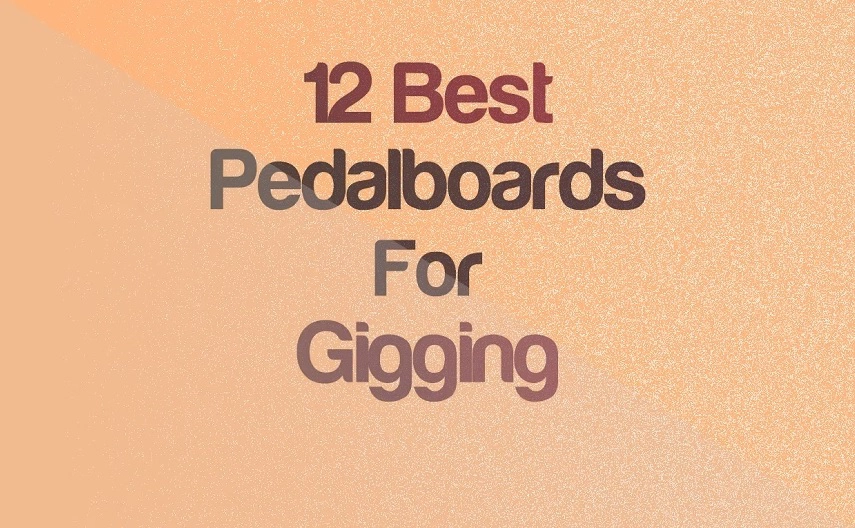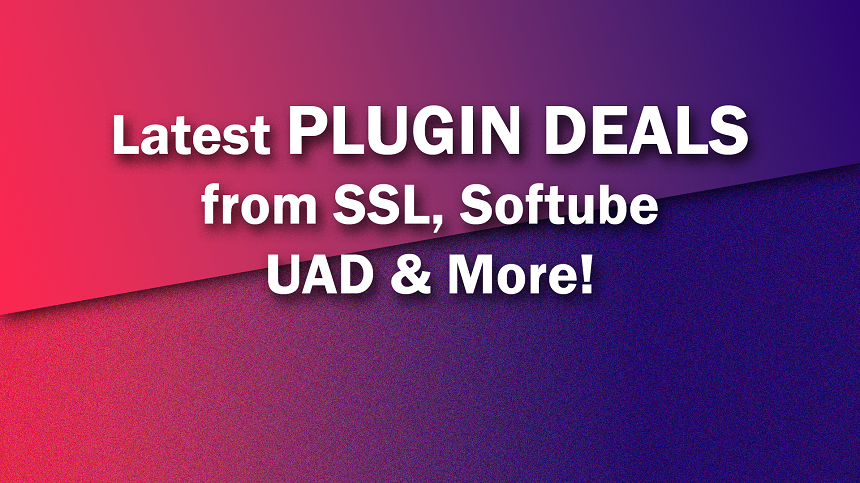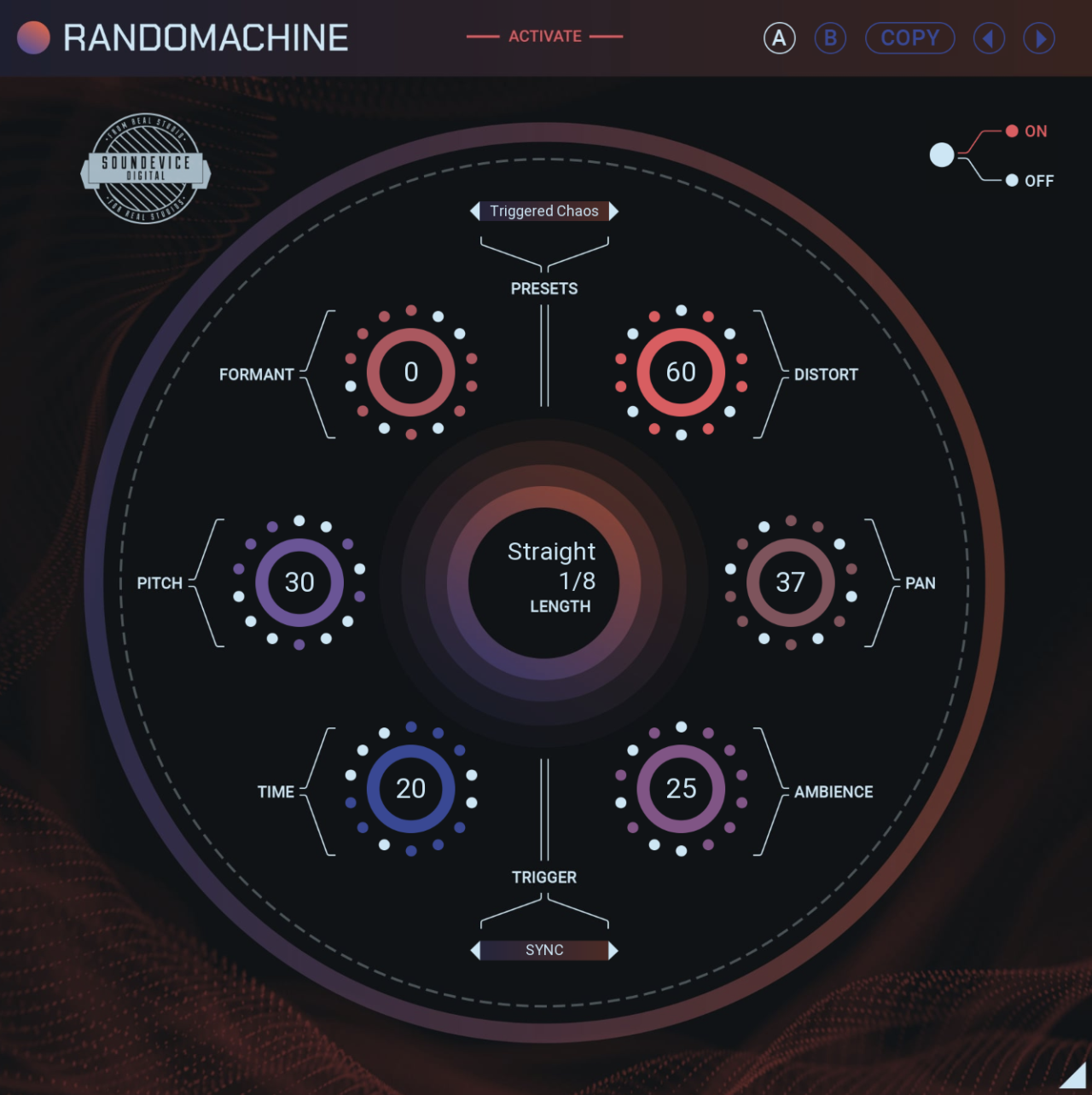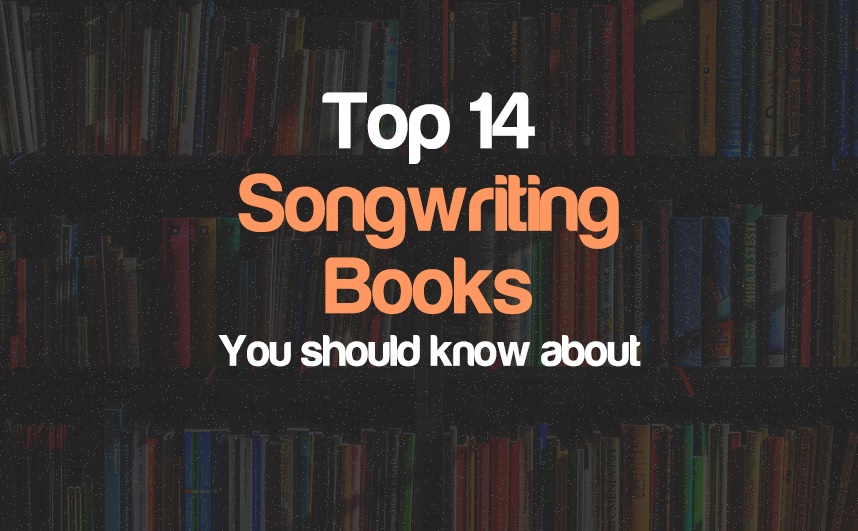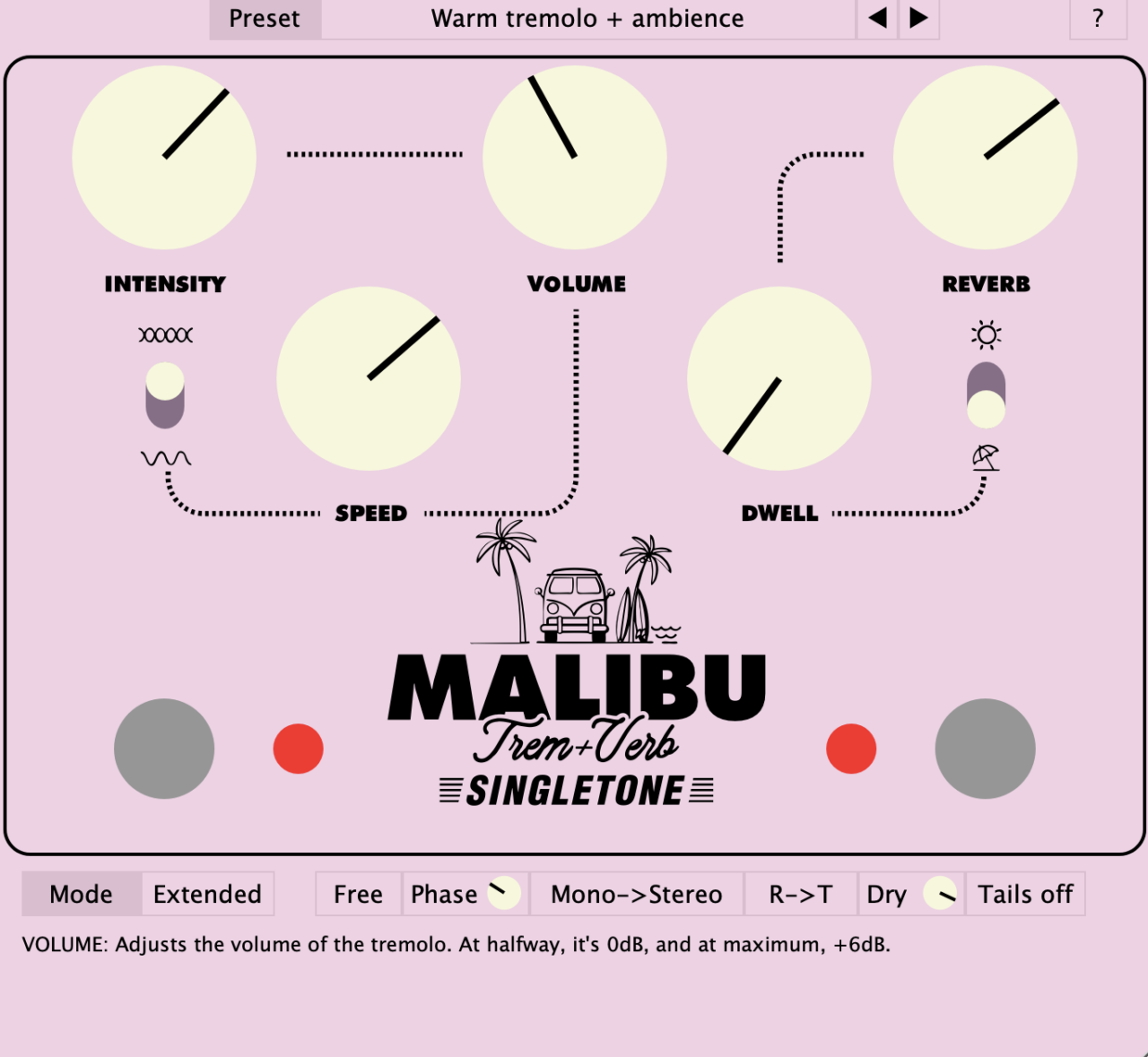Top 12 Pedalboards For Gigging (All Budgets & Types)
We’ve collected information for out-of-this-world pedal boards from leading brands such as Gator Cases, Pedaltrain, Harley Benton, SKB, On Stage, D’Addario, Boss, Holyboard, Nux, Voodoo Lab, Temple Audio, and Fender. Pedalboards are basically a platform for your effect pedals. You can place a number of […]
Top 12 Pedalboards For Gigging (All Budgets & Types) Read More »