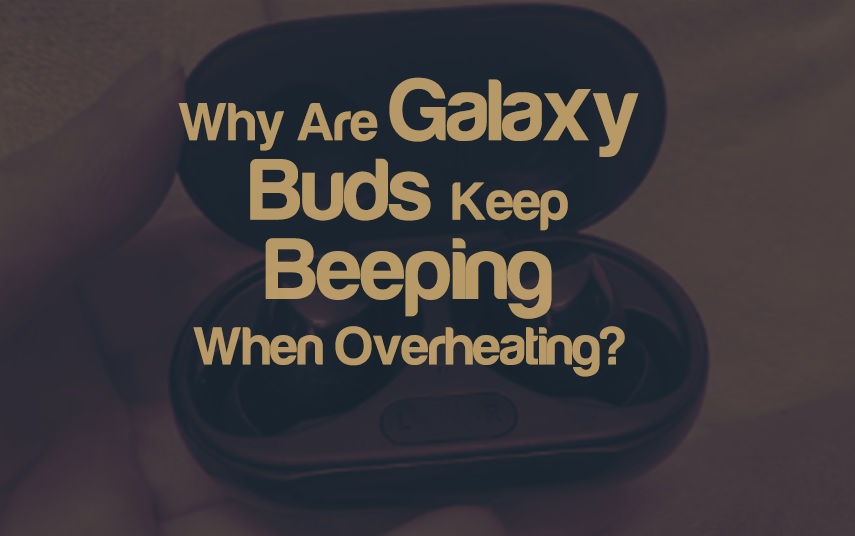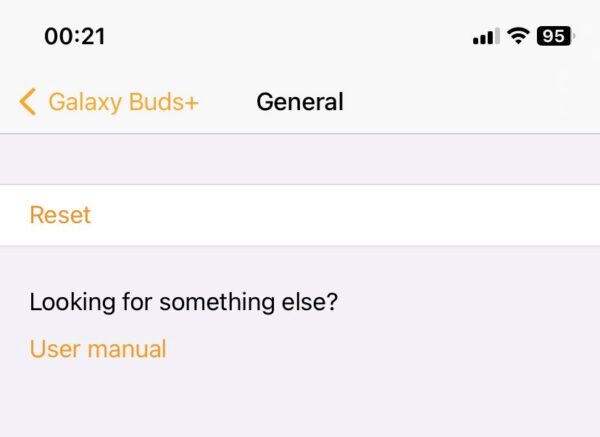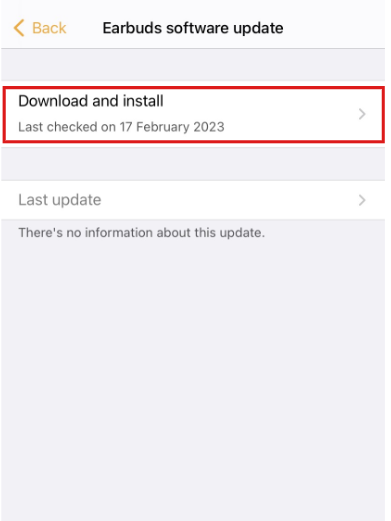If you’re a Samsung Galaxy Buds user, you can notice that your earbuds occasionally emit a beeping sound when they get too hot. This beeping noise can be annoying, and you might be wondering what it is and why it happens.
It’s because Galaxy Buds are equipped with a sensor that monitors the temperature of the earbuds. When the temperature of the earbuds exceeds a certain threshold, they activate an overheating protection mechanism. This mechanism helps prevent the earbuds’ internal components from being damaged due to excessive heat.
The heat of your Galaxy device might be affected by the following factors:
- Operate the gadget in a setting other than its typical functioning circumstances (0 to 35 degrees Celcius).
- Put the device on or near a heat source, such as parked vehicle on hot day or in direct sunshine.
- Use numerous programs at the same time for a lengthy amount of time, or utilize processor-intensive applications like gaming, streaming, and GPS tracking.
- Use an incompatible, faulty, or unapproved Samsung charger or USB cable.
- Basic configuration and data migration from prior devices.
- System or firmware updates are recommended.
As part of this overheating protection mechanism, the Galaxy Buds emit a series of beeps to alert the user that they are in danger of overheating.
How do I get my Samsung buds to stop beeping?
If your Samsung Galaxy Buds are beeping, they are likely overheating, or another issue requires your attention. Now I will discuss effective methods to fix the beeping issue on your Samsung Buds and enjoy a seamless audio experience.
- Disconnect the headset from the phone, and do not put the earphones back in the charging case.
You should not put the earphones back in the charging case or use your earphones until they have returned to their normal working temperature. If your Galaxy Buds are beeping, they are likely overheating. The first step to stop the beeping is removing the earbuds from your ears and disconnecting them from your phone. To disconnect your Samsung Galaxy Buds from a device, you can follow these steps:
Step 1: Open the Bluetooth settings on your device.
Step 2: Look for the Galaxy Buds entry in the paired devices list. Then, tap on the gear icon or “i” icon next to the Galaxy Buds entry.
Step 3: Choose Forget This Device to remove the Galaxy Buds from the list of paired devices.
Then it would help if you allowed them to cool down. You can do this by placing them in a cool and dry place, away from direct sunlight and heat sources.
- Reset the earbuds.
If the beeping persists after the earbuds cool down, you need to reset them. To reset your Samsung Galaxy Buds Plus, you can follow these steps:
Step 1: Connect your Samsung Galaxy Buds headset to your mobile device.
Step 2: Open the Samsung Galaxy Buds (iOS) app or Galaxy Wearable (Android).
Step 3: Select the Menu icon (3 dashes) > tap your Galaxy Buds. If you have connected to many Samsung smart wearable devices (Watches, bracelets, headphones)
Note: This step only works on the Galaxy Wearable for Android. The Samsung Galaxy Buds+ app for iOS will skip this step.
Step 4: To restore the original settings for the headset, select “General” at the management interface of Galaxy Buds +.
Step 5: Select “Reset headphones” under “General” and select “Reset” when the pop-up window appears to confirm the factory reset of the headset.
After the reset, you must pair your earbuds with your phone again.
Note that resetting your Samsung Galaxy Buds will erase all the settings and data on the earbuds, including any saved equalizer settings or paired devices. If you are resetting your earbuds because of an issue, troubleshoot the issue before resetting, as resetting will not necessarily solve all problems.
- Update Firmware.
A software problem might be causing your Galaxy Buds to beep. Look for available firmware upgrades for your headphones and, if necessary, update them. To update the software on your Galaxy heatsets, first download the Samsung Wearable app to your smartphone by using this instructions. First, open the Play Store or Galaxy Store > choose the Search icon > Find and select the Galaxy Wearable > tap the Settings icon next to the app. Now, here are the steps to update firmware:
Step 1: Open Samsung Galaxy Buds for iPhone or Galaxy Wearable App on Android.
Step 2: Click Earbuds software update to update the software.
Step 3: Click Download and install to manually download the update.
- Contact Samsung Support.
If the beeping continues even after resetting the earbuds, there can be a more serious issue. In this case, it’s best to contact Samsung Support for further assistance.
How to prevent Galaxy Buds from BEEPING when they are overheating?
Galaxy Buds are a great accessory to have, but they may beep when they are overheating. Preventing your Samsung Galaxy Buds from beeping due to overheating requires taking steps to avoid exposing them to excessive heat. Here are some tips to help prevent the issue:
- Avoid leaving your earbuds in direct sunlight.
Direct sunlight can cause the temperature of your earbuds to rise quickly, leading to overheating. So, it’s best to avoid leaving your earbuds in direct sunlight, especially for long periods.
- Take regular breaks when using your earbuds.
Extended use can cause them to heat up. So, it’s recommended that you take regular breaks to let them cool down. You can also use one earbud at a time to give each earbud time to cool off.
- Keep your earbuds in a cool and dry place when not in use.
Storing them in a cool and dry place can help prevent them from overheating. Avoid leaving them in hot and humid places such as a car or a gym bag.
- Keep your earbuds clean.
A buildup of dirt or earwax on your earbuds can affect their ability to dissipate heat. So, clean your earbuds regularly to ensure they function properly and prevent overheating.
By following these tips, you can prevent your Samsung Galaxy Buds from beeping due to overheating, which can help extend the life of your earbuds and ensure they continue to function at their best.
Are the Galaxy buds pro-heat-resistant?
No, while Samsung Galaxy Buds Pro is designed to withstand normal operating temperatures, they are not specifically heat-resistant. Like any electronic device, the Galaxy Buds Pro can be damaged if exposed to high temperatures, such as leaving them in direct sunlight or using them for extended periods without breaks.
To prevent damage due to overheating, Samsung has built-in safety mechanisms to protect the Galaxy Buds Pro, including a temperature sensor that can detect when the earbuds are getting too hot. When the temperature threshold is reached, the earbuds will beep to alert the user and turn off to prevent further overheating.
Why is there a weird sound with my Samsung earbuds?
If you are a Galaxy headset user, you will probably encounter errors during use, like the cracked headset, reverberating in the conversation, etc. There could be various reasons causing that issues. So, It is important to identify the root cause before attempting to fix it.
- Bluetooth interference.
If the sound is cutting in and out, or if there is a lot of static or interference, it could be due to a poor Bluetooth connection between the earbuds and the device they are connected to. In this case, try moving closer to the device or resetting the Bluetooth connection.
- Dirty or damaged earbuds.
If a weird sound comes from the earbuds themselves, it could be due to dirt or debris in the earbuds or damage to the speakers. Try cleaning your earbuds with a soft, dry cloth ( or paper towels instead) and inspect them for any visible damage. If there is damage, you will need to replace them.
- Audio settings.
If the sound quality or balance is off, it could be due to the audio settings on your device. Make sure that the sound settings are set correctly and that any equalizer or sound enhancement settings are turned off.
- Compatibility issues.
If the weird sound only occurs with certain devices or applications, it could be due to compatibility issues between the earbuds and the device or app. In this case, try using the earbuds with a different device or application to see if the issue persists.
If the issue persists, it’s best to contact Samsung support or a qualified technician for further assistance. They can help you diagnose the problem and recommend the best action to resolve the issue with your Samsung earbuds.
Conclusion
In conclusion, the beeping sound from Samsung Galaxy Buds is an important safety feature that alerts the user when the earbuds are overheating. Overheating can occur when the earbuds are exposed to high temperatures, extended use, or blocked ventilation. The beeping sound warns the user that the earbuds are getting too hot and should be removed from the ear and allowed to cool down.
To prevent overheating and protect the earbuds, it is important to follow some precautions, such as keeping the earbuds clean, avoiding leaving them in direct sunlight, taking breaks during use, and storing them in a cool, dry place.
Overall, by taking good care of your Samsung Galaxy Buds and being aware of the risks of overheating, you can enjoy high-quality audio and a comfortable listening experience for years to come.
Related Readings:
7 Reasons Why Galaxy Buds Keep Disconnecting & Reconnecting
How Do You Keep Earbuds From Falling Off While Running?
Are Galaxy Buds Waterproof? Answered
Fixed: Galaxy Buds No Longer Playing Audio On Windows 10/11
Can Galaxy Buds Charge Without Case?

Hi, I’m Nhi Nguyen. I am a technical engineer and have many years of experience as a content writer. I’m hoping that my blog will serve as a resource for anyone else interested in learning more about technology equipment.