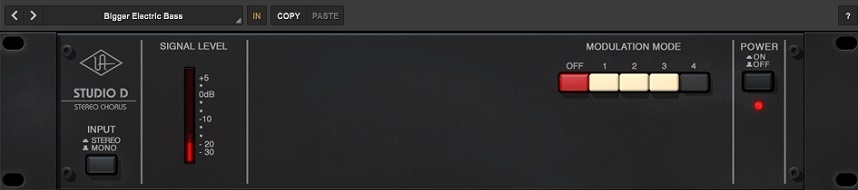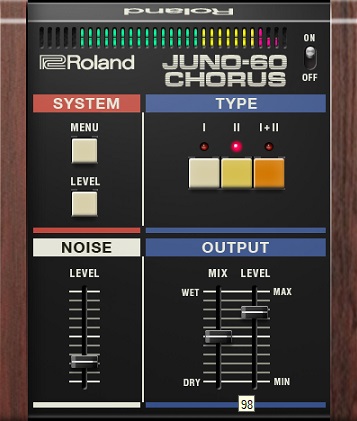We’ll take a look at the 6 best chorus VST, AU, and AAX plugins in 2024 for musicians in today’s post:
1. Safari Pedals Fox Echo Chorus
Chorus is an old-school effect that has found its place in modern music. The increasingly higher level of control has made the effect morph into a versatile modulation. Even so, some of our top picks can take you straight to the eighties. Let’s dive in!
Top 6 Chorus Plugins In 2024 For Musicians
1. Safari Pedals Fox Echo Chorus
More Info & Price (Trial Available)
Fox Echo Chorus emulates the chorus echo analog machines from the 1970s.
The plugin essentially combines effects like chorus, delay, reverb, and a 2-band EQ into a single one to give you interesting chorus delay effects that are reminiscent of the characteristics of vintage analog pedals. I like the pink aesthetic of the interface, with every detail and parameter being streamlined and easy to tweak.
Key Features:
- Intensity Knob
With the intensity knob, you can dial in the perfect amount of chorus effect, from subtle shimmers to thick, watery waves.
- 6 Echo Modes
The plugin lets you choose from six distinct echo personalities. Whether you’re after a slap-back or a cavernous echo, you’re covered.
- S on S (Sound on Sound)
Flip on the red LED, and you’re not just echoing; you’re layering sound on sound, creating textures that feel like they’re spinning around an analog tape. The intensity and repeat rate knobs, along with the repeat/single toggle, let you sculpt this sound into something truly unique.
- EQ: Bass and Treble Knobs
Fox Echo Chorus lets you warm it up, brighten it, and find the perfect tonal balance with its bass and treble knobs.
- “Blend”, “Noise”, & “Output” Sliders
These controls give you the power to fine-tune the balance between your dry and wet signals, introduce just the right amount of vintage analog noise, and adjust the overall output level.
- On/Off Switches for Chorus, Echo, and SonS
Flexibility is key. Want just the chorus without the echo? Or maybe you’re all about that Sound on Sound texture without the chorus? Mix and match to your heart’s content.
Compatibility:
This Safari Pedals plugin is available in VST3, AU, and AAX formats for both Mac and Windows operating systems.
Summary:
Overall, the plugin is fun to work with and could add extensive sonic flavors to your sounds, whether you’re mixing or producing drums for a classic rock to psychedelic record or wanting to add a unique texture to your latest hip-hop or pop beat. It’s a versatile plugin that gives you a unique blend of vintage delay and chorus that’s hard to emulate otherwise.
2. Caelum Audio Choric
More Info & Price (Trial Available)
Caelum Audio Choric is a chorus plugin that adds rich, immersive stereo effects to your audio signals.
The plugin is based on the classic analog chorus effect but with added features and flexibility. What makes it truly unique is its ability to create rich and immersive stereo chorus effects that can be fully customized to fit the needs of any production.
Its Randomize feature allows for added creative exploration and experimentation, while its MIDI control and preset management system make it an ideal tool for live performances and studio work. Overall, Caelum Audio Choric is a must-have chorus plugin for anyone looking to add a unique and captivating dimension to their sound.
Key Features:
- Dual-chorus mode
This mode allows you to create two chorus effects, each with its controls, and blend them for a rich and complex sound. The plugin also includes a variety of other controls, such as speed, depth, and mix, that allow you to fine-tune the sound of the effect.
- Randomize feature
Choric also includes a unique Randomize feature, which can add a randomized element to the effect. This feature can be used to create subtle variations in the sound or to create more extreme and unpredictable effects.
- Easy to use
The plugin’s interface is designed to be simple and intuitive, with a clear and easy-to-use layout. It also includes a variety of preset sounds, which can be used as starting points for creating new sounds or as inspiration for new ideas.
- Formant preservation
Choric includes a formant preservation feature, which helps to maintain the original character of the sound being processed. This feature prevents the chorus effect from altering the signal’s fundamental frequencies, which can be especially important for vocals and other tonal instruments.
- Stereo widening
You get stereo widening controls (Spread and Width) that can be used to expand the stereo image of the effect. These controls can be useful for creating a more immersive and spacious sound.
Compatibility:
Choric is available in VST, AU, and AAX formats and is compatible with the most popular digital audio workstations (DAWs). It is also lightweight and CPU-efficient, making it a great choice for laptops and other lower-powered systems.
Summary:
To summarise, the plugin is a versatile and powerful chorus plugin that offers a range of creative options for adding rich and immersive stereo effects to audio signals. Its key features include dual-chorus mode, a variety of controls, Randomize feature, a user-friendly interface, and compatibility with the most popular DAWs.
3. Arturia Chorus DIMENSION-D
More Info & Price (Trial Available)
Software audio plugins are getting closer than ever to emulating hardware gear accurately, and Arturia’s Dimension-D serves as proof.
Introduced back in 1979, the Roland Dimension-D was an outboard chorus effect that was once a must-have pro-audio effects unit. It was beloved for its high spatial yet pitch modulation-free chorus sound. Furthermore, it works excellently on everything, from vocals, acoustic guitar, drums to synths and electric keyboards.
Arturia Dimension-D is a close emulation of the original gear that reproduces much of the nuance and character, which made the Roland gear so famous. It features a familiar interface design, although it provides you with far more control than the original hardware did.
And like the hardware, it works particularly well on mono sounds to make them sound wider and livelier.
Key Features:
- Dimension Modes
The Roland Dimension-D chorus effect was a preset-based processor. So, it came with five buttons on its face, four of them for selecting presets and one off-switch. Arturia’s interpretation of this effects unit also provides five buttons on its main user interface.
However, instead of the off-switch, you’ll find a “0” switch, which bypasses the plugin but keeps the internal electronics, including compressors, expanders, and filters, active. The other four switches select a preset each.
So, Mode 1 offers the softest chorus effect, whereas Mode 2 provides a little more chorus with half the delay time than Mode 1.
Similarly, Mode 3 provides a highly pronounced chorus effect that gives the famous “swirly” modulations. And lastly, Mode 4 increases the wet amount of the other modes, meaning you have to combine it with any other mode.
- Processing Modes
At the top right of the user interface, you’ll find a toggle button that switches between mono and stereo mode. The mono mode sums the source signal before processing it, whereas the stereo mode provides full stereo processing with two sets of internal components. By default, the plugin is stereo, but you might find creative results using the mono mode.
- Advanced Controls
As with any Arturia plugin, you’ll find an advanced panel alongside the main interface. And Dimension-D provides you with various controls in this section. First, you can change the oscillator shape for the modulation LFO. The alternative shapes include sine, ramp, random wave (sample & glide), and another random waveform (sample & hold).
Likewise, the Dynamic Color control changes the time constants of the compressor and expander stages of the effect. The highest position has a lower attack/release value (hence a saturated sound), whereas the lowest position has the longest attack/release value. Furthermore, it features width and mix-controls.
Compatibility:
Dimension-D is available for Windows 7 or higher and macOS 10.10 or higher, both 64-bit only. It comes in VST 2/3, AU, and AAX formats.
Summary:
Dimension-D may not sound exactly like the original gear, but it provides a lot more flexibility and comfort compared to hardware. For example, while the Roland hardware only provided built-in presets with no other controls, Arturia’s design offers helpful features like the dry/wet knob.
Messing around in the advanced panel changes the sound into something entirely foreign quickly, but it should provide plenty of experimenting ground for the creative.
Related Reading:
Top 14 Arturia Plugins For Musicians
4. XILS Lab Chor’X
More Info & Price (Trial Available)
Chor’X combines traditional chorusing and accurate stereo signals.
XILS-lab’s Chor’X takes a different tack by recreating the bucket brigade delay technology found in various vintage hardware while adding a slew of cutting-edge enhancements.
You get two chorus processors thanks to the ‘true stereo’ processor’s use of up to four bucket brigade delays. In addition, to further refine the stereo imaging, the XILS-lab True Stereo Dynamic Engine is combined with additional ‘chaotic’ modulation options.
Key Features:
- X/Y Pads
There are two X/Y pads, one for each procedure, in Chor’X. Both use color-coded dots for navigation and visual feedback. The Sy chorus uses all four hues, and the stereo processor uses them to distinguish between dry and wet signals.
The stereo processor’s global wet/dry knob affects the dot brightness, but the Sy chorus’s BBD mix knobs don’t.
Adjusting the X and Y distance between the microphones is possible, but the knobs below must modify the separation’s breadth and the microphones’ angles.
- 4 Chorus Effects
With its advanced True Stereo Dynamic Spatializer, Chor’X combines four distinct Vintage Chorus effects based on Bucket-Brigade Delay (BBD) emulation. Using this pair, you can easily produce sophisticated and engaging soundscapes by giving your instruments more room to breathe and other dimensions.
You can select and fine-tune your preferred chorus model quickly; the new Legacy/Advanced feature provides a seamless transition between the two. You want more and would like to tweak the LFO rate or amount on your chorus model. Clicking the Advanced button to modify the Chorus parameter is just as you could in earlier versions of Chor’X.
- Stereo Dynamic Engine
The stereo width they added to instruments was a hallmark of some particularly well-known Choruses. XILS Lab improved upon the idea by including a True Stereo engine, allowing precise placement of all signals within a stereo image. As a result, our TSDE isn’t just a panoramic viewer; it allows you to control where instruments are in the stereo field.
- Impulse Threshold
Some special XILS-lab touches, the kinds of touches that have musical significance and meaning, have been added. Unlike some other Chorus effects, the Chor’X will not eliminate the bass frequencies of your instruments.
We developed a new Dry feature that allows you to apply Chorus to the tails of instruments while leaving the transients dry, which is useful for processing percussive material.
- Dynamic Modulations
Every BB Delay line’s pace and amount can undergo automatic, dynamic adjustments. This exceptional quality is the key to varying, subtle or devastating Chorus and integrated True Stereo effects.
Finally, XILS Lab crammed all this into a quick and easy user interface, complete with 2D pads for fine-tuning parameters like the Chorus rates, amounts, etc., live visual feedback, and the genuine thrill of watching your stereo image shift as the balls dance to your music.
Compatibility:
The OS requirements for this plugin are Windows 7 or higher for PC and macOS 10.9 or higher for Mac. It comes in VST/RTAS/AU/AAX formats and supports 32 and 64 bit systems.
Summary:
The purpose of Chor’X 2.0 is made abundantly clear by its four distinct standard chorus structures, which can be combined freely and flexibly to quickly produce chorusing effects ranging from the most graceful and smooth-sounding subtlety to going wild. But, more importantly, it is free for anyone who owns Chor’X.
5. Arturia Chorus JUN-6
More Info & Price (Trial Available)
The Arturia JUN-6 is an effective minimalistic chorus that emulates the effect from the Roland Juno-6 analog synthesizer.
The plugin offers two blendable colorations as well as a manually adjustable timbre. You can use the plugin in either mono or stereo modes and control how much of the effect you want to hear with the Mix knob. When in manual mode, you can set the Depth, Phase, and Rate of the effect, with the latter allowing for host synchronization.
Key Features:
- Mode I
This is the standard chorus sound that opens with the plugin. It is a soft chorus, but it already presents stereo separation. The LFO is flipped 180 degrees between channels to create the stereo spread.
- Mode II
This Chorus is richer, with a lot more Depth. The real difference is the LFO rate, which is faster on Mode II. The stereo spread is the same as in the previous mode and the built-in delay times.
- Mode I + II
The first thing you’ll notice when changing to this mode is that the stereo spread is gone. That is because the LFO phase isn’t inverted between the channels. Furthermore, this mode creates a Vibrato effect due to the shortened delay times and faster LFO rate.
- Manual Mode
With this added mode, which wasn’t present in the original hardware, you can create your own chorus effect. The Rate slider lets you set the LFO from 0.050 to 15.0 Hz, or from eight bars to a 1/64th note when the Sync button is engaged. Depth controls the amount of the effect, and Phase lets you open the stereo image.
Character & Sound:
Like the original hardware’s Chorus, this plugin sounds fat and open, with noticeable warmth and bottom-end roundness. JUN-6 emulates the BBD architecture of the original. The signal passes from capacitor to capacitor and gets slightly delayed in the process.
Compatibility:
This plugin can be used as a 64-bit AU, AAX, VST2, or VST3 on Windows 8 and later and macOS 10.13 and newer.
Summary:
The JUN-6 Chorus by Arturia sounds exceptionally fat and rich. It is one of those classic tones that several pieces of equipment and software have tried to emulate over the years. Even though it’s not as versatile as other plugins on this list, it’s still a worthy addition to your collection due to its characteristic sound.
Related Reading:
Top 6 Flanger Plugins (And 5 Best FREE Flanger Emulators)
6. UAD Brigade Chorus
More Info & Price (Trial Available)
Or Buy Here (Support Integraudio)
The UAD Brigade Chorus is a software plugin that emulates the sound of the Roland Dimension D, a rack-mountable chorus unit from the 1980s.
The plugin uses digital signal processing to emulate the sounds of classic analog gear and is designed to provide the same lush, stereo chorus effect as the original hardware unit. It can be used on various audio sources, including vocals, guitars, and keyboards.
Key Features:
- Stereo and Mono Modes
The plugin offers both stereo and mono modes, which allows for a wide range of versatility when using the plugin on different audio sources. The stereo mode can create a wide, stereo-enhancing effect on stereo tracks, while mono mode can add depth and richness to mono tracks.
- Rate and Depth control
These controls allow you to adjust the speed and intensity of the effect, respectively. This can create a wide range of sounds, from subtle and natural-sounding to more pronounced and dramatic effects.
- High-quality processing
The plugin uses high-quality digital signal processing to emulate the original hardware’s sound accurately. This ensures that the plugin sounds close to the original Roland Dimension D.
- Compatibility with the UAD platform
The plugin is part of the UAD platform. Hence, you can use it with other UAD plugins and hardware to create a powerful and versatile recording and mixing environment.
Compatibility:
The Brigade Chorus plugin requires a UAD-2 DSP Accelerator or Apollo Interface, a compatible host application, 8GB or more of RAM, a modern multicore processor, and an internet connection for activation. The operating system required is Windows 10 64-bit Edition (latest Service Pack) or macOS 10.15 Catalina, macOS 11.0 Big Sur, or later.
Lastly, the plugin is available in AAX, AU, and VST plugin formats.
Summary:
The plugin also includes level and mix controls, which allow you to adjust the overall level of the effect, as well as the balance between the dry and wet signals. This allows you to easily dial in the perfect amount of effect for any audio source.
Overall, it is a versatile plugin offering many features and options. It emulates the sound of the Roland Dimension D, offers stereo and mono modes, rate and depth controls, level and mix controls, and high-quality processing, and is compatible with the UAD platform.
The 3 Best Free Chorus Plugins 2024
1. Acon Digital Multiply
Acon Digital’s Multiply is a six-voice free chorus plugin with an anti-comb filter technology.
The plugin delivers everything you expect from a chorus effect and a little more. You can simulate up to six identical voices to thicken up your sound. Additionally, you can use the Pre-delay knob to create diffuse and modulated echoes.
Key Features:
- Frequency Modulation
You can set up the Voice Count to your liking and tweak these two knobs to find the best sounding Chorus effect. Depending on the source material, too much Depth can generate thick sounds or wobbly results. Therefore, use it carefully.
- Amplitude Modulation
The Tremolo effect produced in this section helps widen the sound, especially when you set the Pre-Delay at a high value. It would help if it had a sync mode, but it makes the effect sound more analog.
- Equalizer
The prominent EQ has simple-to-use four-band controls. You can create low- and high- cuts to focus the processing within a limited frequency range. Use the other two controls to manipulate the curve within the selected region. You can create shelves, slopes, and bells that let you shape the sound to your liking.
Character & Sound:
You can use this plugin to create thick, rich chorus textures. The sound is lush and natural, and you can even generate reverb effects with it. There are eighteen built-in presets that show you the plugin’s robes and give you a direction in which to go on.
The automatic comb-filtering avoider comes in handy to make each chorus voice sound clean and full, and the EQ gives the user extended versatility.
Compatibility:
Multiply is available for Windows 7 and up and macOS 10.8 and higher as a VST, AAX, and AU plugin.
Summary:
Incredibly, a free tool can do so much and sound so exquisitely. Multiply is a must-have in your collection. You can make the effect as subtle or apparent as you wish, but it will sound breathtaking anyway.
Related Reading:
30 Best Free Plugins For DnB, EDM, EBM, IDM & Experimental Music
2. BABY Audio Magic Switch
BABY Audio’s Magic Switch is a free one-button chorus effect.
It is a standalone version from the chorus section of the developer’s Super VHS plugin. Like another plugin on our list, this one is also inspired by Roland’s Juno-6 synthesizer’s famous chorus effect. However, Magic Switch brings its flavor to the mix.
Key Features:
- One-Knob Magic
The plugin’s deep, dark, and rich sound is just a click away. It delivers a classic detuned chorus that is also warm and radical. Also, it gives the wet signal a mellow sound due to the built-in series of analog-modeled low-pass filters. So, even though you get few controls, the sound is as complex and impressive as any other chorus.
Character & Sound:
If an eighties throwback-style chorus is what you’re after, this baby will do the job instantly. Simply click the only available button and drag the Mix slider until you’re happy with the result. It sounds incredible on synths, as expected, and on guitar, bass, drums, and vocals.
Compatibility:
This free plugin is available for Windows 7 and up and macOS 10.7 and higher in VST, VST3, AU, and AAX formats.
Summary:
Baby Audio’s Magic Switch is a worthy download for your chorus collection. Even though it doesn’t let you alter its sound, there may be a time when its unique characteristics are necessary.
3. TAL-Chorus-LX
The TAL-Chorus-LX is a user-friendly free stereo chorus effect.
From the visual nod to the simple controls, you instantly understand that this is a Juno-6 type of Chorus. It is a standalone from a synth plugin by the same developers. It offers two modes, Blend and volume knobs, and a Stereo Width control.
Key Features:
- Modes
The first mode significantly improves the stereo image. It adds a subtle chorus effect that is not so apparent but still very warm and rich. However, the second mode creates a thicker sound with a richer tone and some warble. The last method is achieved by enabling both modes, and it is the most complex chorus sound you’ll get out of this plugin.
Character & Sound:
The plugin only works with stereo channels; it doesn’t accept mono inputs or converts them into stereo. At any of the modes, using the blend knob allows you to achieve just the right amount of Chorus, in case you need to soften it up a bit.
Compatibility:
The TAL-Chorus-LX is available for macOS 10.9 or higher, Windows 7 and up, and Ubuntu 18 or similar as a 64-bit VST, AU, and AAX plugin.
Summary:
Overall, this is a faithful emulation of the Juno-6 chorus effect. Not being able to tweak the sound is, to some extent, a part of the original’s aesthetic. In conclusion, this plugin offers excellent sound at no cost, so there’s no reason for it not to be in your collection.
4. Signalsmith Audio Cloud Chorus (Mac Only)
Cloud Chorus has been designed for the 2021 KVR Developer Challenge and aims to provide dense echoes in a free package.
It’s a thick chorus that has a multi-stage design and produces very high-quality echoes; also, if you use the effect at extreme settings, it offers a smooth detuning effect. Unfortunately, at the moment, it only works on macOS, but they plan to release a Windows version in the future.
Key Features:
- Depth And Detune
Depth And Detune are independent of each other, and that’s because the plugin has very dense echoes, and in this case, depth goes up to 100ms to have a diffuse slap-back and a small detuned room. It’s nice to play with these controls, as this detune knob can bring a cool vintage touch to your overall effect if you know how to use it.
- Attack
The attack uses an envelope to reduce or boost that detune effect when the attack is detected. It gives your attack a cool twang and keeps them clean.
- Phasiness
This control lets you slide between 2 detune modes. Blending them together gives you a rich and pleasant sound, especially for low frequencies, or you could also use them in high values for a less usual sound.
- Stereo And Mix
Using the stereo control, you can set the stereo width of your effect, and it can be used in several ways. For example, you can apply this chorus to guitars to create a guitar doubler effect, and depending on how high you set the value of this effect, the more aggressive the effect becomes.
And finally, Mix Control will help you blend the original input with the effect, giving you a good amount of control.
Compatibility:
Cloud Chorus is available for macOS 1.0.1b.
Summary:
It can help you produce quality sounds for the instruments you apply it to (even vocals), giving them a quality sound. We encourage you to try it, as it is very easy to use, but that does not detract from the complexity of the sound it offers. We’d love to have it on Windows, but if you ask the folks at Signal Smith, they can offer you a beta test version.
Bonus Plugins
Eventide TriceraChorus
More Info & Price (Trial Available)
Eventide’s Tricerachorus has its inspiration in vintage units and adds three adjustable choruses to your signal.
This plugin’s versatility comes from the three independently adjustable chorus controls and a wide range of parameters. The plugin offers two kinds of effects, Chorus and Chorale, as well as a Vibrato option.
You can also control multiple parameters at once using Evetide’s RIBBON technology. Additionally, you can create beautiful flanger effects by pressing the Swirl button.
Key Features:
- Depth Knobs
Three depth knobs control the tri-chorus effect for Left, Center, and Right. Each one is an independent chorus voice. The delay times for each are modulated by a three-phase LFO, making the sound move across the stereo image.
- Chorale
This is an alternative to the regular chorus effect. It is based on classic rackmount tri-chorus units and produces an even thicker sound. It increases the effect’s Depth, making a lush-sounding result.
- Source
You can tell the plugin what kind of instrument you’re processing, so it tailors the effect to that particular sound. That makes the plugin operate differently from how it would with a preset. It doesn’t give you any pre-arranged parameters, simply activating an algorithm that focuses the plugin’s resources on the selected source.
Character & Sound:
This plugin’s micro-pitch detuning capabilities make it a genuinely vintage-sounding effect. Tricerachorus slightly detunes the left and right signals and pans them oppositely. That makes for a thick yet wide sound that is particular to this plugin.
Additionally, You can combine the Delay time with the Swirl button to create an amusing old-school flange effect. Most importantly, if you want to add a nice lo-fi vibrato to your signal, turn the Chorus Mix knob up to one hundred.
Compatibility:
Tricerachorus is available as a VST2, VST3, AAX, and AU plugin for Windows 8 and up and macOS 10.9 and newer.
Summary:
This plugin is a fantastic addition to your collection. It is awe-inspiring how wide and deep the chorus effect can be, especially in Chorale mode. On top of that, the artifact-less modulation makes this a go-to plugin for impressive analog chorus emulations.
D16 Group Syntorus 2
More Info & Price (Trial Available)
Syntorus 2, by D16 Group, lets you configure three independent LFOs and gives an optional BBD signal path.
You can create LFOs up to 20Hz and also change their amplitude for a more substantial effect. The phasing on each side can be raised to 360 degrees, making for a vast stereo image. You can mix each Chorus in level and panorama after being processed, and you can blend the dry and wet signals to create a parallel chorus effect.
Key Features:
- Configuration Panel
You can use this panel to route the LFOs into the delay lines. There are three topologies available: Independent, Summed, and Mixed. The first one creates a direct path from each LFO to its corresponding BBD.
The second one mixes all LFOs into one output and spreads the signal back into the three BBDs. Finally, the third one Summarizes the first two LFOs and sends them mixed to BBD 1 and 2. LFO3 goes straight into BBD3, unaltered.
- Effects
Each BBD feeds its LINE, which gives you control over the signal’s Depth, Offset, Filter, Tremolo, Modulation, and Cutoff. The Offset knob determines the minimum amount of delay time modulation, while Depth governs the maximum amount, ranging from 0 to 20 milliseconds.
Tremolo changes the signal’s amplitude, and the filter lets you select from Low, High, or Band Pass options. The frequencies are chosen with the Cutoff knob. To conclude, you can use the Modulation knob to set the Depth of the cutoff frequency modulation applied to the LFO
Character & Sound:
The option to change the LFO waveform guarantees extensive sonic possibilities. Moreover, The three sync options, Full, Dotted, and Triplet, further this plugin’s rhythmic capacities. All this, times three, is what makes Syntorus 2 such a handy plugin.
Compatibility:
This plugin runs on macOS 10.7 to 10.14 and Windows 7 and up in VST, AU, and AAX formats.
Summary:
The Syntorus 2 by D16 Group is a highly adaptable plugin that gives you complete control over the final sound. It is one of the most versatile on our list due to its triple path architecture. Definitely, this is a plugin worth having, even if you already have your go-to chorus effect.
Tritik Echorus
More Info & Price (Trial Available)
Echorus by Tritik has four exciting chorus modes that are suitable for many applications. The plugin also allows for a broader chorusing with its reliable effects.
The four chorus modes that Echorus features are highly versatile. With Retro, Multi, Detune, and Rand alternatives, users can add an accurate color to any sound.
Apart from the wide variety of vibes that the chorus modes can provide, users may also adjust the sonic presence and intensity with the highly reliable controls for Feedback, Delay Time, Rate, Depth, and more.
Key Features:
- Four Modes
Retro mode is a warmer effect built around straightforward LFOs and delaylines processing. The Multi, when active, will add four delaylines per channel, with individual LFOs each, providing a broad and rich chorusing. With Detune, users will process incoming audio with a unique pitch shifter. Rand will generate random chorusing.
- Controls
Echorus offers a straightforward set of controls for adjusting the chorusing character. Rate will control the speed, Depth controls the depth, and Width controls the width of the chorus. A filtering alternative with Low and High-pass will be available, and a Mix fader. In Echo, users can set Feedback, Switch (activate/bypass), and Echo Delay.
Compatibility:
This plugin is available for Windows 7 or higher 32-bit and 64-bit and macOS 10.7 or higher 64-bit only. It comes in VST 2/3, AU, and AAX formats.
Summary:
Echorus by Tritik allows users to experiment with its many chorusing customization controls. After selecting its four chorus modes, the user can explore additional sound-shaping segments like Rate, Depth, and Width. The plugin also delivers practicality by displaying a highly intuitive interface and low CPU usage.
UVI Thorus
More Info & Price (Trial Available)
A polyphase modulator, UVI Thorus features an 8-voice chorus implementation, allowing for a wide range of effects.
Thorus works exceptionally well as a polyphase modulator; its eight-voice engine provides in-depth customization ranging from soft and subtle to aggressive modulations.
The many controls present in UVI Thorus will deliver various adjustments for dynamics, stereo imaging, and presets customization.
Key Features:
- Controls
To control the chorusing effect, you can set specific values for Speed, Depth, and the number of voices the engine will use. In addition to that, you can color the sound with the tone, edge, low gain, and crossover adjustments. You can select between options that provide different kinds of stereo and frequency effects in a Mode segment.
- Practicality
While featuring a convenient display, the plugin will let you see how the controls affect the chorus and the color settings. An A/B Snapshot will be incredibly functional for comparing two different sets made for UVI Thorus. You can also hover the cursor over any parameters and read the instant Tool Tip that the UVI implemented in the plugin.
Compatibility:
This plugin is available for Windows 8 or higher 32-bit and 64-bit and macOS 11.9 or higher 32-bit and 64-bit. It comes in VST 2/3, AU, and AAX formats.
Summary:
UVI Thorus delivers outstanding chorusing effects. Its eight-voice engine is capable of widening and coloring any instrument in the track. By customizing crucial parameters, users will set tones, depth, and behavior in the plugin.
The highly intuitive interface comes with all the necessary controls in a straightforward main panel that also features a handy display for effects monitoring.
UAD Studio D Chorus (Now on Windows)
More Info & Price (Trial Available)
Or Buy Here (Support Integraudio)
Dimension D, created by Roland, is known for the stereo width and chorus effect. That is because it adds to the musical element(s) it uses.
UAD’s plugin version of it is called Studio D Chorus, and you can use it to create dense and royal ambient effects on guitars, backing vocals, drums, synths, and almost anything. Sonically, it makes the sounds more open and wider, sending the sound, for example, a backing vocal in the background, complementing the main vocal.
It’s a subtle effect but can add a lot of analog depth to your sounds due to its strong phase effect, which results in contrasting left and right channels that are best used on harmonies, ad-libs, synths, cymbals, shakers, guitars, and also to main vocals, but only for a specific psychedelic type flanged texture.
Key Features:
- Simple Interface
The plugin is easy to use with only four push buttons, each adding different intensity levels of the chorus effect to the sound. These buttons are called modulation modes, and you can use one or more of these buttons at once.
- Analog Chorus Effect
The chorus algorithm makes the input audio travel through 1024 stages, as opposed to most digital chorus plugins that use only up to 512 stages, which makes the overall sound deeper and more dynamic, and creates new & better movements.
Compatibility:
You can run the plugin on a Mac with Intel or Apple silicon processor, macOS 10.15+, 11 Big Sur+, or 12 Monterey+, and a DAW that supports AAX, VST 3, AU, or LUNA formats. Now, also available on Windows 10 or more.
Summary:
Studio D Chorus can save much time and processing for treating the backing vocals and other backing instruments, especially stereo imaging plugins and multi-channel EQing. In addition, the plugin readily creates the stereo contrast and depth needed in the background elements of the track.
Roland Juno-60 Chorus
More Info & Price (Trial Available – Click on “Join Now”)
The JUNO-60 by Roland is a vintage synthesizer icon that has been sampled on countless hit songs and remains popular.
The JUNO-60 from Roland is a vintage synthesizer icon, featured prominently on countless hit songs and widely admired even in the modern music industry. The analog stereo chorus effect contributes so much to the sound’s depth and personality that musicians rarely turn it off.
The JUNO-60 Chorus plugin allows you to add the distinctive tonality of this classic 1980s effect to any DAW project.
Key Features:
- Chorus Types
The original I and II chorus types are included in the plugin and can be used singly or combined to create a third chorus type. The first chorus setting gives the sound a soft shimmer, while the second provides a fuller, deeper impression. In addition, the noisy, dry, and master volumes can all be adjusted to suit individual tastes.
- Secret Formula
Because of its solitary DCO, fat sub-oscillator, and characterful VCF, the fine-tuned JUNO-60’s luscious stereo chorus effect complements these aspects of the synth. As a result, players rapidly recognized it as a crucial part of the JUNO’s signature sound, helping the instrument punch above its weight class and hold its own against more advanced and costly multi-oscillator polysynths of the day.
- User Interface
The JUNO-60 Chorus is a genuine Roland plugin that recreates the original effect in your preferred digital audio workstation in all its understated glory. Authenticity to the era is achieved through carefully modeling all three chorus modes, each offering its unique analog noise.
Graphics that mimic the synth’s iconic panel and the oh-so-cool wood side panels further the retro feel of the JUNO.
Compatibility:
This plugin is available for macOS 10.10 or higher (64-bit only) and Windows 7 or higher (64-bit only). It comes in VST/RTAS/AU/AAX formats and supports 32 and 64 bit systems.
Summary:
It’s great that this chorus is now available in digital format. The three chorus settings faithfully reproduce the original’s sound.
W.A. Production Orchid
More Info & Price (Trial Available)
Orchid, by WA Productions, applies four-way processing to create a thick chorus effect.
The plugin doubles what a regular chorus would do by quadrupling the source signal. You get control over Speed, Depth, Feedback, Spread, and Mix to shape the chorus effect. Additionally, this plugin offers other built-in effects to expand the chorus sound.
Key Features:
- Shimmer
This knob adds up to two octaves above the original signal, bringing life to the higher frequencies. This feature generates glistening harmonics through the use of a slow phaser, which sounds fantastic on percussion.
- Delay
The delay effect on Orchid is, in fact, a pre-delay. You can use it to push the beginning of the processed signal back by up to 100ms. That is great if you want to clarify the original signal, although it would be nice if it were capable of creating a more complex delay effect.
- Filters
This double knob lets you select a frequency range for the effect. By sliding both handles, you can limit where you want the Chorus to act. Below the knob icon, you can see the frequency of the selected handle. That helps you quickly identify the frequencies you’re working with.
Character & Sound:
Overall, the plugin sounds very fat and adds a lot of character to the source. The Sheen function sounds like a pitch-shifter on melodic instruments or vocals but can create extraordinary results when paired with the Delay knob.
Furthermore, the Space control implements a nice blending reverb that makes the whole effect sound cohesive.
Compatibility:
Orchid is available for macOS 10.7 and later and Windows 7 and up as a VST, VST3, AAX, and AU plugin.
Summary:
WA Productions’ Orchid is an excellent effect plugin due to its four-way approach to chorusing. The results are natural, even though there is a lot of processing happening. You can always shape the effect to taste, which makes it a handy tool for your productions.
Sinevibes Blend v2
More Info & Price (Trial Available)
Blend V2, by Sinevibes, is a 16-voice chorus plugin with a smooth and musical sound.
The plugin offers complete control over every meaningful Chorus and modulation parameter. The Frequency modulator stretches from 0.05 to 5 Hz and the chorus time range goes from 5 to 25 ms. In the output section, you can control how much of the effect you want to hear by balancing the Output and Mix knobs.
Key Features:
- Voices
You can select up to sixteen chorus layers, each with its feedback line. That means every voice adds its character to the sound. Thanks to the plugin’s intelligent handling of phase modulation offsets, the sound remains fat and smooth even at extreme settings.
- Quality Algorithm
There are three options here, and each has its character. Lo-Fi sounds darker, with subtle aliasing noise and purposeful artifacts. Vintage gives you a warmer sound which is also dark but with no artifacts. Finally, Modern gives you the highest quality with zero artifacts and a vivid sound.
- Easy to Use
Besides being the most versatile plugin on this list, the Blend is also highly user-friendly. The updated knob technology makes the UI intuitive and responsive. It’s a plug-and-play plugin that needs little to no previous explanation. Simply start messing around with the parameters, and you’ll understand it.
Character & Sound:
This plugin sounds incredibly harmonic and full, even when there aren’t many voices engaged. The three quality settings also give it extra tonal diversity, which only enhances the plugin’s experience. You can create seriously unique vibrato, flanger, tape wow, smear, dissonance, reverb, and chorus effects, all at once if you please.
Compatibility:
Blend V2 is a Mac-only plugin that runs on macOS 10.9 or newer in VST3 and AU formats.
Summary:
It’s a pity there is no Windows version of this plugin. The most flexible Chorus on our list is almost a multi-effect plugin in its wide range of possible applications. If you’re on a Mac, definitely add this amazing plugin to your collection.
Waves MondoMod
More Info & Price (Trial Available)
MondoMod by Waves offers an LFO and three modulators so you can come up with your effects.
The plugin’s interface is very minimalistic. It gives you LFO controls on the left, the modulators in the middle, and the output section on the right. You can control the Amplitude Modulation, Rotation, and Frequency Modulation, as well as the rate of the LFO in Hertz and BPM. Additionally, the MondoMod lets you change the shape of the Waveform.
Key Features:
- AM Section
You’ll use this section to determine the Depth of the Amplitude Modulation. That will help you create stunning tremolo effects. With the Depth level at zero, you will lower the amplitude to infinity. When at 50%, you’ll hear it being reduced by half its volume.
- Rotation
This section lets you create a rotation sound based on the LFO. The Center button lets you choose where to place the sound source in the stereo field. Zero corresponds to the center of the image. The Range knob lets you expand the rotation from 0 to 360 degrees.
By changing the Waveform on the LFO controls, you can emphasize the panning effect and make it more abrupt. By default, the Sinewave will make the panning sound gradual and smooth.
- FM Section
The last modulation section allows you to create exciting Frequency Modulations. At meager LFO rates, you’ll get a Chorus sound, and at higher values, you’ll get the Vibrato effect. By leaving the Phase inverted with the AM’s Phase, you start getting movement modulations.
Character & Sound:
The MondoMod is an excellent plugin for adding space and depth to your mixes. It can add subtle movement or sickening flange effects. Moreover, the five Waveform options ensure you’ll get enough variety in your sounds.
The only problem I see with this plugin is the single LFO generator. If it offered the chance to add independent LFOs for each effect, the applicabilities would significantly increase. Nevertheless, it’s an extremely fun plugin that gives you plenty of modulation possibilities.
Compatibility:
This plugin is available for 64-bit Windows 10 and macOS 10.13 and up in VST, VST3, AU, and AAX formats.
Summary:
Waves’ Mondo Mod is a fantastic plugin that delivers a lot more than its simple UI can say. The plugin lets you create several kinds of effects, and the great variety of Factory Presets serves as an exciting starting point for them. It’s a plugin worth having, mainly because it creates sounds you would need other plugins to make.

Pedro Nascente is an artist, record producer, and mix engineer, currently operating his own studio and working with his band, Yellow Boulevard. Believing that music should convey experiences and feelings, Pedro is known for applying design thinking to his workflow to achieve different sounds and deliver the right messages.