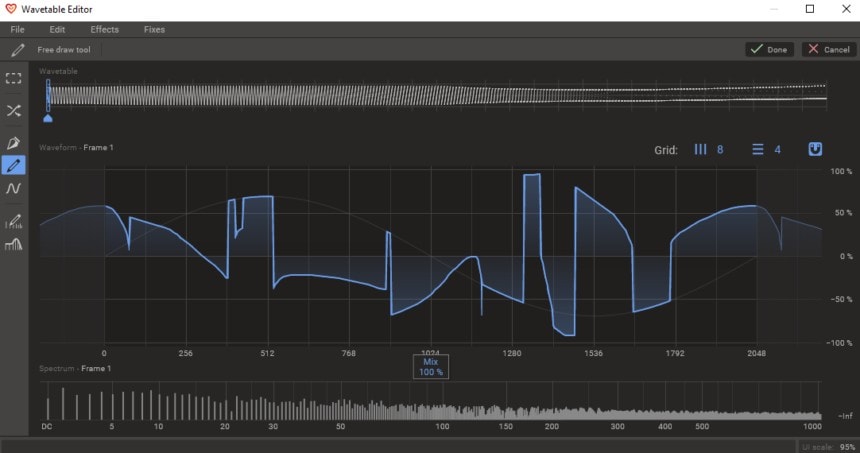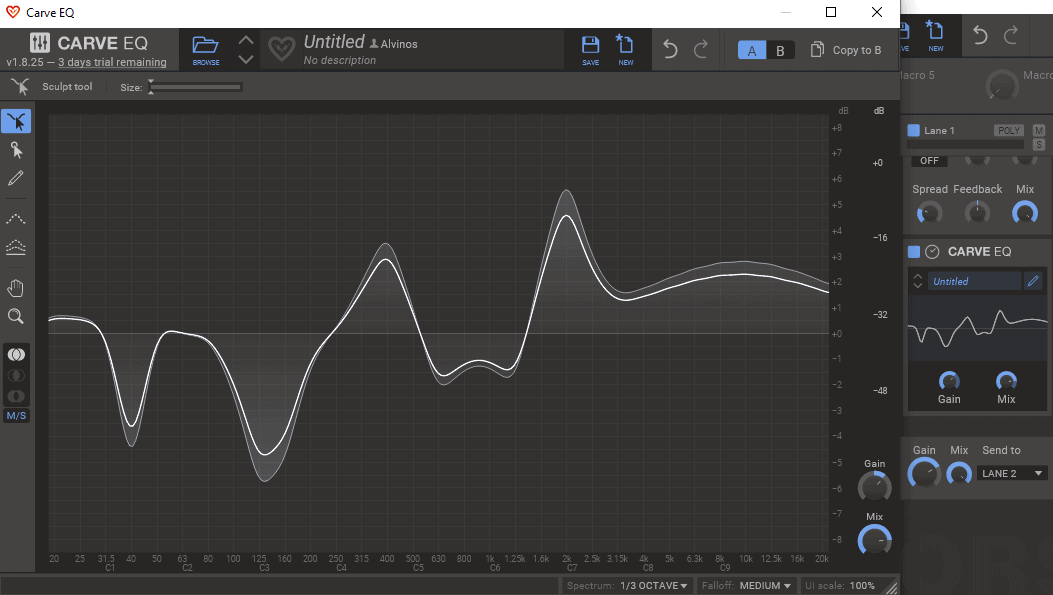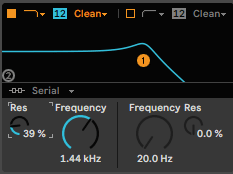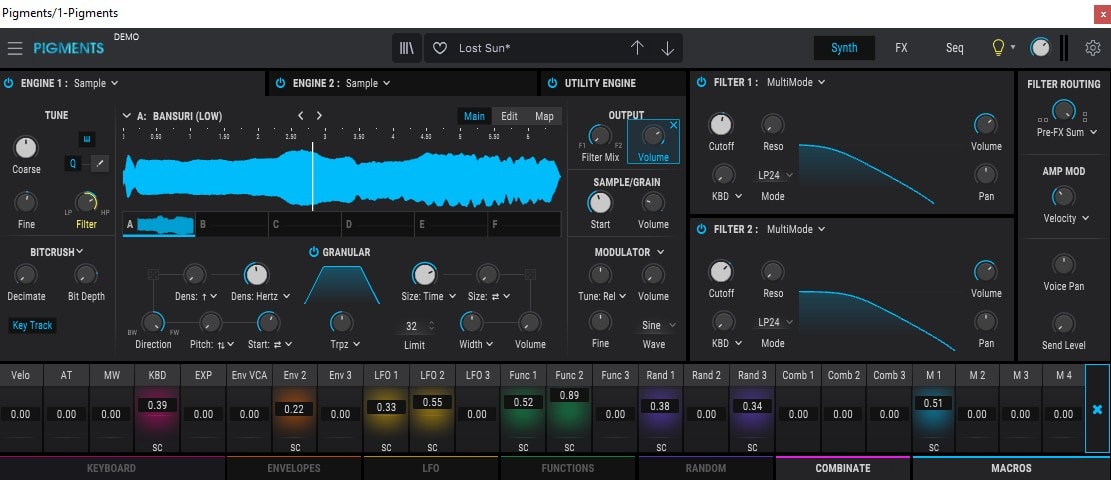In this article, we’ll have a deep look at some of modern electronic music’s most used synths: Serum, Vital, Sylenth1, Pigments 3, Massive X, Phase Plant, and Wavetable. By analyzing and comparing them, we’ll attempt to help you find out the ideal choice for you.
Sound designers and music producers have a myriad of choices for software synths in 2024. Some of them, like Serum, Sylenth1, and Massive X, have been established as industry-standard choices over the years, while others like Vital, Pigments, and Phase Plant attempt to break through with exciting new features and fresh sound design approaches. This list will take you through their main features, compare them, and attempt to help you make the most informed choice to start or continue your sound design journey.
OSCs:
Serum
Serum offers two identical wavetable oscillators, including a selection of analog, digital, spectral, and vowel wavetable collections. A wavetable oscillator uses a set of waveforms to produce sound, and in the case of Serum, each wavetable can consist of up to 256 waveforms. What makes wavetable oscillators exciting is the ability to cycle through these waveforms and create complex, evolving sounds.
Serum’s oscillators also include phase and random phase to precisely set the phase of the waveform and a wavetable position knob to cycle through each wavetable’s waveform. Classic controls such as unison (up to 16 voices), detune, volume, and panning are included. All of these controls can be modulated either through LFOs or envelopes, and a handy visual representation is included that provides instant feedback on how each adjustment affects the wavetable.
One interesting feature Serum offers is the ability to custom design waveforms on the editor page. By clicking the pencil tool in the waveform oscillators, you enter the waveform editor page, where you can add curves, ramps, or random shapes to the waveform and create new, exciting sounds. If this sounds like too much sound design for you, there’s a wide range of presets you can explore and see how they all use different waveforms to achieve new sounds, something that makes Serum a great sound design learning tool.
If dubstep is your preferred genre or any sound design-heavy genre, the editor page will be your best friend. While being accused of being overused, Serum’s editor page ensures you will get unique sounds every time you edit a wavetable, helping you craft your own signature style.
Example of Serum’s editor page. Notice the range of different shapes you can add to your wavetable.
A third oscillator, labeled as sub, offers the choice of clean, classic waveforms, such as sine, triangle, saw, square, and can be set in a wide range of eight octaves. It can be routed through the effects and filters available or in its purest form. An additional noise oscillator comes with a selection of hums, noise, and textures that can blend with the main oscillators. The user can also load his personal sounds and use this oscillator as a sampler.
Vital
Vital is a free spectral warping wavetable synth. It comes with three wavetable oscillators, each equipped with the classic controls you’d expect, such as pitch, level, pan, phase, and unison. All three oscillators come with spectral warp and traditional warp controls, which offer unlimited sound design possibilities.
Vital’s oscillators.
This is where Vital’s strength and major selling point lies; other than being free, its three oscillators offer sound design choices most synths don’t. In addition to the wavetable oscillators, a fourth oscillator also works as a sampler.
Another great feature inside Vital’s oscillators is the “text to wavetable” function, where the user can type words and have them rendered into a wavetable. It’s a fun feature to play with that can also come up with some very interesting sounding wavetables.
Vital’s oscillators come with their own, excellent oscilloscope, similar to the ones inside Serum. You can also click the same pencil tool as in Serum to edit the waveform of your wavetable and create customized, unique shapes.
Sylenth1
Sylenth1 has been around the block for a while now and is a heavy hitter synth. It’s a virtual analog subtractive synth that offers four different oscillators.
The oscillators come with eight different waveforms: saw, triangle, sine, pulse, half pulse, quarter pulse, trisaw, and noise, and they all have individual pitch, volume, phase, detune, stereo, and pan controls. The four different oscillators labeled A1, A2, B1, and B2 are split into two groups. Each pair of oscillators comes with its own amp envelope and dedicated filter. There’s also a mixer that helps you blend the two pairs of oscillators. A very useful feature is the ability to copy and paste different oscillator settings, which makes up for the fact that you have to constantly keep switching from panel A to panel B when setting up your oscillators.
As for the actual sound of this synth, the oscillators are rich and offer analog-accurate sound. The preset bank is extensive and showcases the full range of Sylenth1, being capable of evocative pads, acid-like arp sequences, hard bass sounds, and, of course, EDM supersaws. The unison facility inside the oscillators is a true highlight in that you can assign up to eight voices per oscillator. The detune and stereo controls can achieve big, fat, wide sounds that are analog-faithful and staples of modern electronic music.
Massive X
Massive X is the sequel to the wavetable synth that started it all in 2007, Massive. The new and improved Massive X was created to bring the Massive sound into the new era of electronic music and compete with synthesizers that the original Massive inspired, such as Serum, Pigments, and pretty much every other synth on this list.
Massive X has two wavetable oscillators with its characteristic banks of preset wavetables. There’s a wide selection of wavetable choices, and they all sound amazing. They are organized in a well-thought-out menu that includes categories like basics, operators, harmonics, monster, drift, formant, and remastered, among others. The remastered category includes iconic wavetables from the original Massive, tweaked and improved to compete in the modern electronic music scene.
Inside the oscillator panels, you can find the classic controls to control pitch and fine-tune, pulse modulation, and volume. You also get the iconic Massive wavetable modulation menu, through which the wavetables can be twisted, bent, and modified in many ways. You can select between standard, bend, mirror, hard sync, warp, formant, art, gorilla, random, and jitter modes, and through the control knob, set the amount you wish to modify the wavetable.
There are also two additional noise oscillators with multiple noise type choices, such as static, friction, beings, machines, and more. They can be pitch-shifted and blended with volume controls with the wavetable oscillators. While they don’t offer a wavetable editor window, the oscillators are versatile and true to the Massive brand; they offer richer and more analog-like sound straight out of the box, especially when compared with the other synths on this list.
Phase Plant
Phase Plant is a very different synth from the rest on this list. It borrows a lot of modular synthesis philosophies regarding its workflow and patching.
Phase Plant greets you with this blank patch when launched.
This is obvious from the moment you load it up, and you are greeted with a blank screen. This might seem daunting at first, especially if you are a beginner in the synthesis world, but Phase Plant makes creating patches from scratch an easy feat. The one and only window inside Phase Plant is split into three different sections, the first being the generator section. This is where you can load any number of different modules, including the four sound generators: wavetable, analog, sampler, and noise. The analog generator comes with saw, square, sine, and triangle waveforms, and it has controls for sync and pulse width, pitch, and phase.
The wavetable generator comes with a huge bank of factory wavetables and, much like the one inside Serum, an editor page where you can draw and edit wavetables. There’s also the option of loading up samples and transforming them into new wavetables. The noise generator offers three types of noise: colored noise with adjustable frequency slope, key-tracked stepped noise, and key-tracked smooth noise. The sampler works similarly to Ableton’s simpler. There are controls to adjust the start and end points of the sample loaded, loop and unison controls, and pitch controls.
Phase Plant’s wavetable editor page.
Finally, the generator section doesn’t only offer sound generator modules but also effects and utility modules. The two effects you can load here are distortion and filters. The addition of distortion at this early point in the synthesis process is a useful and refreshing idea since it helps you color the generators or get aggressive sounds before you reach the filters and other effects that can tame and further shape the sound.
The beauty of Phase Plant is that, contrary to other synths that offer two or three oscillators, you can layer as many sound generators as you want. As we’ll look later in the routing section, there’s a very clean and organized system of grouping and splitting the signal path in any way you find desirable through the utility modules.
Pigments 3
Pigments is a synthesizer capable of virtual analog and wavetable synthesis. The newest version includes two main sound engines that can be set to one of four different modes: analog, wavetable, sampler, and harmonic. There’s also a utility engine which includes two noise oscillators and a dedicated sub-oscillator.
Pigment’s wavetable oscillator.
Analog, the first mode, is a three oscillator virtual analog synth that has hard sync and FM capabilities. There are options of sine, triangle, square, and saw waves, and the chance of blending noise through a noise generator that produces either white, red, or blue noise. It can also be used as an FM source, producing some wild sounds.
As you’ve probably guessed, the wavetable mode is a wavetable synth. It has a wide selection of neatly organized and titled wavetables that make locating your ideal one an easy task. Anything from basic sine and square wavetables to metallic, gritty, and formant-based waveforms is included in this sound engine. Inside the wavetable engine, you can do frequency modulation, phase modulation, phase distortion, and wave folding, adding up to an impressive sum of sound design options and possibilities.
The sample mode is a very powerful sampler that offers a lot of unique and creative sampling possibilities. Firstly, you can load up to six different samples and trigger them randomly or through various conditions, such as velocity, key range, or custom user selection. There’s also an inspiring granular synthesis mode which I really appreciate; I think it adds a whole different side to this synth that is now capable of long, evolving textures. It’s important to mention that each sample can be tuned individually and played in reverse. Overall, Pigments’ sampler is by far the most advanced on this list.
The final mode is harmonic, an additive synthesis mode. It can play up to 512 partials and is surprisingly easy to use. Most producers probably have some experience with additive synthesis and making useful and pleasing sounds is a hard, often impossible feat. Pigments’ harmonic mode, though, seems to produce pleasant sounds even before you know what it is you are doing inside this powerful engine. The visualization in this mode is excellent and useful in understanding how additive synthesis works. You can play around with morphing formant filters and modulate the numerous parameters available for some wild, unexpected sounds.
Finally, the utility engine offers a huge collection of noise sources that can be layered and blended with the main engines. Anything from analog and digital noises to textures and ambiances from the real world can be found here. You can also tune them and assign them to separate filters. The sub-oscillator lets you choose between ramp, triangle, sine, and square waves and can also be assigned to separate filters.
Ableton Wavetable
Wavetable is Ableton’s take on wavetable synthesis. It offers two wavetable oscillators and a dedicated sub-oscillator.
The two main oscillators come with a bank of multiple wavetable options, all organized and divided into 11 categories, such as basics, complex, noise, retro, vintage, and harmonics, among others. A twelfth category named user offers the option of loading up your samples and creating custom wavetables, similarly to other synths of this style like Serum.
The oscillators are equipped with all the usual controls, such as semitone, detune, volume, and wavetable position. The sub-oscillator is a sinewave with a three-octave range and can be blended with the other two with a volume control. The tone control adds harmonic content to the sinewave, turning it more into a saw as you raise its value.
The oscillators cover a wide range of sounds and styles, and you can achieve pretty much any sound with them. The retro and vintage categories borrow from classic synths like the Jupiter-8, the Minimoog, and the Juno-106. In contrast, the distortion and formant categories offer wavetables that are all about those growly basses and lead sounds you can find everywhere in modern electronic music.
Effects:
Serum
Serum has ten effect modules inside its effects section. Effects include choices such as distortion, EQ, chorus, reverb, filter, phaser, and hyper/dimension, among others.
The effects sound great, and some of them come with multiple creative controls and menus, such as distortion’s style menu that lets you choose between soft clip, tube, rectify, sin fold, and many others. Hyper/dimension is two effects packaged in a single unit, and they use two delay modules to create stereo widening effects.
It’s important to mention that most of the parameters on these effects can be modulated, adding endless possibilities for fun sound design. All of this will make you wish you could use the effects inside Serum on every track inside your DAW. And apparently, you can do that. When you purchase Serum, you get SerumFX, a version of Serum’s effects section that you can load on any track inside your DAW as an audio effect.
Vital
Vital offers nine powerful effect modules: chorus, distortion, delay, compressor, reverb, phaser, EQ, flanger, and a filter. The user can arrange the effects serially, meaning their order will affect each other, so try experimenting with different effect sequences for different results.
The effects are excellently built, and the thing that sets them apart from other synths on this list is the excellent graphical animations, which provide instant visual feedback on how each tweak of an effect will change the sound. It’s also a great feature for beginner sound designers who are probably just familiarizing themselves with some of these effects and their terminology.
Finally, almost all parameters of the effects in Vital can be modulated, resulting in huge sound design potential. You can essentially create interesting and unique sounds just in the effects section alone without touching the front panel.
Sylenth1
Sylenth1 offers seven effects: distortion, phaser, EQ, compressor, reverb, delay, and chorus. The effects are located in the middle panel at the center of the interface and affect all the oscillators at once.
The distortion has five different modes, like overdrive, bit-crusher, and decimate, all with the amount and dry/wet controls. While limited and definitely not as flexible in patching and routing options, the effects sound great and work excellently in shaping the sound and complementing the already rich oscillators.
One huge plus is the phaser, which comes with eight different control parameters and a fairly tweakable effect unit. The phaser frequency, as well as the distortion amount, are the only effect parameters that can be modulated with LFOs or envelopes.
Sylenth1’s phaser is probably the most interesting effect it offers.
Massive X
Massive X has a different approach when it comes to the incorporation of effects. There’s an inserts section where you can add up to three individual effects, all of which can be patched up individually through the routing map.
Massive X’s distortion and phaser effects.
You get some creative effects in this section, such as the sample & hold, anima, frequency shifter, and some utility effects like the OSC, which lets you add another oscillator into the mix (either sine, saw, or pulse). The utility effect, which is a blend of highpass and lowpass filters, can help with general sound shaping and mixing duties.
The X/Y/Z panel offers three additional effects slots that affect the sound as a whole; think of them as master effects. Here you find some familiar effects like reverb and dimension expander and some creative new effects, like the Nonlinear lab, a combination of drive distortion and amp simulation. The effects can get pretty wild or stay fairly smooth and subtle, achieving both the crazy, gnarly sounds that the original Massive is known for and smooth, atmospheric and eclectic sounds with analog sensibilities.
Phase Plant
Phase Plant’s effects section is, just like everything else, an endless world of possibilities. There are three lanes in which you can add effects serially, and you can seemingly add an infinite number of effects modules, all from Kilohearts’ shapin effects collection.
Phase Plant’s carve-EQ, a customizable filter that opens in a new window.
The shapin effects are a collection of dozens of simple effects with a clean interface that are meant to be layered together, just like how you would patch together modular effect units to create complex processing and modulation. If you own Kilohearts’ shapin effects collection, you can use them inside Phase Plant; otherwise, you are limited to just six effects. The factory presets, though, will load just fine; you just won’t be able to tweak the effects you don’t own.
The effects section works in a simple way: you get three panels, which are essentially three different effects chains, and you send groups of generators through them. You can load an infinite amount of effects, leading to some truly insane sound design results. I created patches with as much as 12 effects in a single panel, and I never felt like the patch got messy or that I lost track of the effects, which is a huge compliment to Phase Plant’s simple and clear interface. You can see only two effects in the panel at a time, and you can scroll up or down to reveal the rest, something that keeps the patch clean and organized.
The effects sound incredible, and you get classic choices like reverb, three-band EQ, and chorus, but also unique effects like carve-EQ, which is a fully customizable filter that opens a new window in which you can draw and create your own filter shapes. Other interesting effects include tape stop, ring modulation, Haas, a ladder filter, and a reverser.
Pigments 3
Pigments handles effects differently than other synths on this list. There are two insert effects busses and a send bus, each of them able to hold up to three different effects that can be arranged in series of parallel.
Pigment’s effects showcased in a chain example.
When you open the filter panel, you can choose which set of effects you wish to send your signal through from the filter routing mode menu. Since there are four filters, you can essentially split the signal into two paths and have them processed by different effects before summing them back together—insane possibilities.
There are 18 effects to choose from, and there are options like tape echo, bl-20 flanger, phaser, chorus, reverb, and even a Juno-6 chorus replica. The visualization of the effects is detailed and useful, like the one found inside Vital. The final effects send bus affects the sound as a whole, just like a regular send channel would; think of it as a master effect.
All of the effects sound excellent and inspiring. The ability to split the signal into two paths and process it with different effects sets Pigments 3 apart from other synths when it comes to the effects section. Massive X offers a similar option with its complex routing menu, but you have to dig in deep to get there; Pigments makes this much more easily accessible.
Ableton Wavetable
Wavetable doesn’t have any built-in effects; since it’s an Ableton Live synth, it’s meant to be affected by Live’s built-in audio effects and other external effects. Instead, wavetable offers oscillator effects and a sophisticated unison menu with different options.
Wavetable’s impressive unison mode choices.
There are multiple oscillator effects that can be accessed through the three different modes in the menu: FM, classic, and modern. These unlock two extra controls that help you process and twist the wavetable accordingly. The modern mode offers warp and fold controls, classic options for modern wavetable synthesis, while the classic mode offers pulse-width and sync controls. FM has controls for tune and amount, and when set to none, you can’t bend the wavetable so you can use it in its raw shape.
The unison menu is located on the right-hand side of the interface and has six different options: shimmer, classic, noise, phase sync, position spread, and random note. Each of these options unlocks the voices and amount controls. They all help widen the sound and achieve subtle stereo effects or aggressively fat and detuned sounds. It’s extremely fun playing with all of them and seeing how they each affect different sounds.
Filters:
Serum
Serum has one filter in the front panel and one as an effect module in the effects section. They are both identical; the only difference is that the filter in the effects section affects the sound as a whole, where the main filter can be assigned to either or both of the oscillators.
Serum’s filter comes with too many filter types to list here. There are, of course, classic choices like lowpass, highpass, notch, bandpass, and peak, but also cool and unique choices like comb, flanger, and phaser filters, and options like sample & hold, ring mod, french LP, and formant filters. The possibilities are endless, and you can use Serum for years and still not go through all possible filter types.
Showcasing some of Serum’s filter selection.
Apart from the expected cutoff and resonance controls, you get the drive and fat knobs that distort, thicken and add harmonic complexity to your sounds. You can also select the keytrack option on the main filter to have different cutoff values for different pitches. This means that your filter cutoff will be different if you play a C#4 rather than a G6.
Vital
Vital comes with three filters, two in the front panel and one in the effects section. The two main filters can be assigned independently to each oscillator, either in parallel or in series. This offers a wide range of sound design options since you can set up different filters that function differently on each oscillator.
Vital’s two main filters affecting Oscillators one and two. Notice how each filter affects different oscillators.
Most importantly, Vital’s filters sound nice and musical; you can crank the resonance high and maintain a pleasing, not harsh sound. The analog models feel warm and accurate, and the dirty filter types, possibly modeled after the famous Korg ms-20 filter, provide plenty of grit and aggression to your sounds. Other filter types include analog, ladder, diode, digital, formant, comb, and phaser. The filters come with drive controls and a keytrack feature, which allows the cutoff to respond to the pitch of incoming notes.
Sylenth1
Sylenth1 comes with three different filters. There’s one filter under each pair of oscillators and a master filter that affects all four oscillators.
Sylenth1’s analog-modeled filter A and master filter.
The two filters can be set to highpass, lowpass, or bandpass, and they can affect either or both pairs of oscillators; the user gets to set up the signal path, which is a cool addition. You also get a 12 dB/24 dB switch, resonance, and drive knobs.
The master filter, which controls all four oscillators, comes with a handy key track knob and a warm drive knob that gently colors and saturates the sound. What’s interesting is that the master filter can’t be modulated, while the other two can have their cutoff and resonance modulated through the LFOs and envelopes.
This all might sound restrictive, especially compared to other synths on this list, but Sylenth1 is a virtual analog synth, and these filters are analog-accurate and serve the character of this synth perfectly. They sound exceptional and can rival any of the other synths’ “analog” filters on this list. The resonance can create some truly accurate acid arps when cranked up high, and the low end is beautifully emphasized with low cutoff values.
Massive X
There’s one main filter inside Massive X, and it comes with nine different types to choose from, each with a wide selection of modes and its own special controls. The filters all sound fantastic, and each mode offers vastly different options for creative sound design.
Massive X has one filter. The example below shows the Blue Monark filter.
The Asimov filter has a great bite to it with the resonance set in high values; creak offers an edgy, analog-like sound that seems fitting to any Daft Punk record, and the blue Monark is a multimode filter that sounds rich and inspiring. In addition to these, the svf parallel and serial modules offer multiple dual filters that can be mixed together. Generally, the filter types inside X can achieve all sorts of vibes and sonics, from the edgy, growly top end to deep, low sub and smooth, dreamy atmospheric sounds.
If one filter sounds limiting, you can set up to three more filters in the effects section for extra sound sculpting duty.
Phase Plant
Filters are set up differently inside Phase Plant than in most other synths on this list. You can add an infinite amount of filters in the generator section. You can also load them in any part of the signal path you wish to, with helpful arrows on the right-hand side of the modules showing the signal path.
Example of a filter in a Phase Plant sound generator chain.
You get all the filter types you are used to seeing in most filters, like lowpass, highpass, notch, bandpass, low and high-shelf, and band-reject. You can adjust the slope, resonance, and gain too, and there’s a useful graphic that helps you see your filter shapes and how the filter affects the audio waveform.
If this seems limiting, don’t be alarmed. You can load even more filters in the effects section, and they are even more complex and exciting. You get comb filters, ladder filters, and formant filters. As with all other effects, you can run multiple instances of these simultaneously, so the possibilities are endless! The interface of these filters is simple but also very creative, especially in the case of the formant filter, where you get an X/Y pad with different vowel letters inside that represent how your sound will be altered after the formant processing is applied. Finally, all effect parameters can be modulation targets, bringing even more complexity and interest to your sounds.
Phase Plant’s playful and impressive formant filter.
Pigments 3
The filter section is where a lot of the sound design happens inside Pigments. You have two main filters, and each offers ten different modes to choose from.
Example of the two main filters inside Pigments.
You have options like multimode, sem, surgeon, formant, and a Jupiter-8 clone, among others. Each is, of course, equipped with its own unique controls, and they all offer different sound characteristics. The multimode filter provides 14 different modes, such as lowpass, highpass, notch, and bandpass, all with varying slope options.
Things get really interesting in how the signal is split into the two filters. When you are in the sound engine section, you can choose the amount of signal fed to each filter and set the overall output level. For example, you can have one sound engine active and send 20% of the signal to filter one and 80% to filter two. Once this happens and you move to the filter section, you further split the signal to the two available effects busses. This opens up so many possibilities for sound design and creating complex, interesting sounds.
Ableton Wavetable
Wavetable has two morphable analog-modeled filters that offer flexible sound design possibilities. The filters can be configured in series, parallel, or in split mode, meaning each oscillator is sent to a different filter.
Wavetable’s filter example.
You get the classic cutoff and resonance controls, 12 and 24 dB slopes, and the usual lowpass, highpass, bandpass, and band-reject shapes. There’s also a filter mode switch that lets you set the filters to an analog-modeled circuit that emulates how analog filters on classic synths behaved. This also gives you a filter drive knob to color the sound.
Most importantly, the filter sounds excellent. It offers a pleasing warmth to whatever sound you send through, and the resonance sounds excellent on high values, perfect for any kind of sound you are after.
Routing:
Serum
Serum is famous for its drag and drop modulation system, where you simply set up a modulator and drag it into the parameter you wish to modulate.
The matrix panel is a powerful tool that helps you see all the modulation happening inside your patch in a single place. This is particularly useful when revisiting an older, complicated patch, and you need to remember how everything is set up. It’s also handy for learning sound design since you can load a preset and easily see how everything is routed inside the Matrix panel.
Serum’s powerful Matrix panel.
When it comes to modulators, there are three AHDSR envelopes and four LFOs. You can choose classic shapes such as sine, saw, and square, among others for your LFOs, or design your custom shapes by drawing them inside the LFO panel. You can also set the LFOs in trigger mode so that they always restart once a new note is triggered or in envelope mode to turn them essentially into more envelopes.
Example where the LFO is modulating the semitone control of OSC1, essentially creating an arpeggiator.
You also get access to four macro knobs that can be assigned to multiple parameters, particularly useful when creating chaotic and over-the-top modulations or when performing live, and you need one knob to modulate numerous things. Furthermore, two chaos knobs can be configured inside the global panel. These are meant to emulate analog-style nonlinearities and add randomness to certain aspects of your patch.
Finally, you get velocity, aftertouch, and note controls that can be assigned to most parameters and come with their own modulation curve, meaning you can customize how and when the modulation will happen—great options for adding a more organic feel to your patches.
Vital
Vital’s routing and modulation setup works similarly to Serum’s drag and drop system. If you need to modulate the warp control of oscillator one with LFO one, select LFO one and drag it onto the warp control. It couldn’t be easier.

A difference to Serum’s routing system is the ability to preview modulation choices before committing to them, simply by hovering the modulator over the control you intend to modulate, saving precious time of setting up a modulation, only to realize later you need to reset it because it ruined your sound.
Vital comes with four LFOs which can be used as modulation sources. There’s a plethora of shapes included, or you can create your custom shapes. Another interesting feature is the ability to modulate a modulator, meaning you can use an LFO to modulate the amount to which a second LFO affects the oscillator.
Vital also offers two random LFOs that can add randomness to certain parameters of your patch, similar to Serum’s chaos knobs. One way to use them is to emulate how analog synthesizers work, where voltage can create random moments of modulation in a patch. Simply assign a random LFO to your filter cutoff or the oscillator’s pitch, and set the amount fairly low. As you play your patch, the filter might open up a bit more at certain points, or the pitch might modulate and create an unpredictable vibrato or moments of expressiveness and humanized performance.
A hugely useful feature inside Vital is Mod remap. It lets you customize the modulation curve of each modulation connection. The feature is located in the Matrix panel, and it basically allows you to control when and how the modulation happens.
As you can see above, I changed the modulation curve of macro 1 to start at full value and then decrease.
Finally, Vital offers MPE (midi polyphonic expression), aftertouch capabilities, and stereo modulation that splits the right and left channel to achieve widening effects. A wide range of modulation choices is built in an organized fashion with excellent visual feedback.
Sylenth1
The modulation section is located at the bottom of Sylenth1’s interface. There are two envelopes, two LFOs, and four assignable slots that can be set to the LFOs, envelopes, or MIDI controller data, like velocity, mod wheel, aftertouch, and step velocity.
Example of all possible modulation destinations Sylenth1 offers.
Each of the envelopes and LFOs can be sent to two different targets with independently adjusted modulation values. This offers a lot of modulation possibilities, and the fact that all possible targets are listed ensures that you won’t get lost inside Sylenth1.
The two LFOs come with 11 shapes to choose from, such as triangle, sine, square, and sample&hold, among others. You can also, just like with the oscillators, copy and paste settings between the different LFOs and envelopes. Overall, the modulation options are fairly broad, but not as much as the ones on other synths on this list. Granted that the other synths on the list are digital/wavetable synthesis tools, Sylenth1 has plenty of modulation options to offer for a virtual analog synth.
Massive X
Massive X uses the signature modulation system of its predecessor. Simply drag any modulator inside massive, and a collection of empty slots will appear underneath every possible target. All you have to do is drop the modulator to the desired target.
Showcasing Massive X’s color-coded system. Notice how you can clearly see which modulators affect the Phase of oscillator two.
The slots remain hidden until you drag a modulator, making for a clean and organized layout. Once you drop a modulator to a target, you can click on the modulation tag that’s now created and color-coded and drag up or down to increase or decrease the modulation amount.
Massive X has three performer modulators, one dedicated amp envelope, and eight additional modulators that can be set to either envelopes or LFOs. LFOs come in two versions inside X: switcher LFOs and random LFOs. Switcher LFOs are traditional LFOs but with a few extra features. For example, they take their name from their ability to switch different shapes, meaning the shape of the LFO can be modulated. The random LFOs are similar to Vital’s and can add unpredictability and randomness to any parameter you assign them.
Example of switcher LFOs and a random LFO.
Envelopes are also split into two categories, the traditional modulation envelope and the new exciter envelope. Modulation envelopes are similar to your typical envelopes but come with much more control and finesse. There are multiple gate and looping options and reset and note off modes. Due to their fast attack-release controls, the exciter envelopes are ideal for drums and short, snappy sounds, like keys and plucks.
Massive X is in a league of its own regarding macro controls. You get 16 macros inside X, and eight of them are already mapped by default, something that offers every new patch a welcome head-start. Moreover, the routing page provides the possibility of customizable signal path configuration. You can send individual oscillators to different effects, decide the placement of the filter in the signal path, and other routing settings which can go as deep and as complex as you wish.
Massive’s extremely powerful routing page.
You also get four tracker mod sources that let you map pitch and/or velocity-based modulation, making Massive X a hugely expressive synth with the ability to create organic and evolving textures and sounds.
Performers are the last modulator available inside X. These are complex modulators that can be customized to the user’s preference, take various shapes, cover various tempos and time signatures, and create unique, evolving modulation effects. They can develop sequences as long as eight bars, and you can assign them to any parameter in the same exact way you would an envelope or LFO.
Phase Plant
Phase Plant borrows a lot of routing techniques from the way modular synths use modules to create complex signal paths and sounds. The user can group different sound generators inside the generator section by loading a group module for starters.
Phase Plant’s view when you click on one modulator. See how all possible destinations appear for easy configuration.
Inside your group module, you can load as many sound generators as you want. At the end of the group, there’s an output module, inside which you can adjust the gain, send the signal to one of the three available effects panels, and adjust an amp envelope. This means you can have countless groups of sound generators sent to different effects and blended to taste. What’s even more exciting is the addition of eight macro knobs to which you can map parameters like different group levels, essentially having eight separate macros control eight different synth patches, all inside one instance of Phase Plant.
The bottom section of Phase Plant is the modulation section, where you can load unlimited modulators. You get options like LFOs, envelopes, random modulators, midi modulators like velocity, pressure, and note. You also get utility modules that combine, multiply, or scale modulation signals. Once you click the plus icon at the bottom right corner of a modulator, all possible modulation targets appear. By simply clicking and dragging at them, you can set them as targets and adjust the modulation amount.
Modulators can be linked to almost every parameter inside Phase Plant, even to other modulators; you can have an LFO modulating the rate of a different LFO. Even more exciting is that sound generators can also be used as an audio-rate modulation source. This means you can achieve linear and exponential FM, AM, and ring modulation.
Pigments 3
Modulation is one of the key elements in Pigments’ workflow and DNA. You get the modulation sections underneath the sound engines and filter sections, which is a group of 24 different tabs, each representing a different modulator.
Notice the modulators and their color-coded system at the bottom of Pigments’ interface.
There are five performance modulators (your typical velocity, mod wheel, and expression controls), three envelopes, three LFOs, three function curves, three random generators, and three combinators, which can combine multiple modulation sources. There are also four macro controls.
Setting up modulation targets is easy; you hover your cursor over the parameter you wish to modulate, and a + icon will appear. When you click it, you will notice the modulation panel changing and offering adjustable values for each modulator. Simply drag the modulator you wish to use with your cursor and set the desired value. You can modulate a single parameter numerous times once you click the + button. Once you click anywhere but the modulation section, your modulation is configured. It’s a fast and easy way of routing your modulation, which I think is also fairly intuitive.
Notice on this window how the highlighted volume control is modulated by eight different modulators.
Ableton Wavetable
Wavetable has a modulation matrix that’s both sophisticated and easy to use. You have five modulation sources laid clearly on the top row and your targets on the left vertical column.
Wavetable’s modulation matrix.
The last parameter you tweaked will appear on the target column, and to apply modulation, simply drag up or down one (or all!) of its corresponding modulation sources. You have three envelopes, one of which is an amp envelope and two LFOs at your disposal. The LFOs come with five shapes to choose from: sine, saw down, square, triangle, and sample&hold. The rate can be free form or synced to Live’s tempo, and you can bend and twist the different shapes with different controls.
The two freely assignable envelopes include time, slope, and value controls to create custom shapes. There’s also a dropdown menu that lets you set the envelope on trigger mode or loop mode, a handy tool that’s a welcomed addition.
Wavetable’s envelopes and LFOs. Notice how LFO one’s shape is customized.
There’s also a matrix for MIDI and MPE controls, where you can modulate any parameter, including the modulators, with expression controls, such as velocity, note, pressure, slide, and others. This matrix makes Wavetable a highly expressive synth choice, capable of evocative and immersive sounds. If you own Ableton’s Push, you need to try playing the Wavetable through it since they were designed to be played together.
Unique Features:
Serum
One of the reasons Serum is a hugely popular choice for producers is its sublime audio quality, something that’s achieved through a technology called “aliasing.”
Aliasing is a complex algorithm that predicts the shape of a digital waveform after it’s processed or modulated. Many synths have an alias technology of lesser quality, and that’s where sound artifacts, especially in the top end, can be introduced. Serum’s aliasing technology is of the highest quality and ensures maximum sound quality.
Another great feature, unique to Serum, is the global panel, where you can tailor your Serum to your needs. You can customize the unison, change the audio quality, the pitch of the noise oscillator, and show or hide special features.
Serum’s global channel.
Vital
VItal offers microtonal file support. If microtonal music production is your thing, you can easily import your microtonal files in .kbm, .sci, and .tun formats.
The “text to wavetable” feature is also unique to Vital, as is the ability to preview a modulation before you commit to it. The fun and highly useful graphical animation on the effect modules is a great feature VItal offers and can easily explain the complex modulation that may be happening inside your effects.
Furthermore, Vital comes with a transpose snap feature in each wavetable oscillator. You can find it under the pitch control in each oscillator in the form of a keyboard, and you can easily select which notes you want the oscillator’s pitch to lock into. You can create your own scales and make sure you always stay on that scale.
Vital’s transpose snap feature.
Finally, the most important unique feature Vital offers is that it’s completely free. Even if you wish to pay for it, you unlock another unique feature: the ability to subscribe and receive new sounds, presets, wavetables, and exclusive content each month.
Sylenth1
Sylenth1 has a 16-step arpeggiator that is both easy to use and sophisticated enough to achieve complex patterns. You can adjust the time either synced to the song’s tempo or, in milliseconds, the swing and gate.
Sylenth1’s arpeggiator.
There are also ten different arpeggiator modes, five velocity sources, octave and warp controls. You can also set velocity and hold values per step. All of these controls make the Sylenth1 arpeggiator a truly powerful composition tool that could easily function as a standalone effect.
Massive X
Massive’s most notable unique feature is the three performers. These are essentially step and curve seuencers that can be assigned to any parameter. Assign one to the oscillator’s pitch, and you get an arpeggiator that can be as straightforward or as wonky as you want it to be. Or send a 12-step sequence to your filter for long, evolving modulation.
Massive X’s performer example modulating the filter cutoff.
Also, the inclusion of a feature called chord detune is an interesting and creative addition to X. Simply navigate to the voice panel, enable unison and turn the chord morph knob all the way to the right. Instead of the detune effect you are used to, you get harmonization based on the chord you select in the harmonization fader. It’s a very creative way of adding harmonic information to your sounds in a musical way.
Another cool feature is the way everything is color-coded; red represents macros, blue envelopes, green LFOs, yellow for the performers, and light purple for trackers. With a graphical interface drastically different from other synths on this list and a lack of animated effects and interactive oscilloscopes, X provides a much-needed visual feedback system with its color-coded modulation system.
A feature I found very useful and inspiring is the addition of jitter and noise input in the random LFOs; these are great tools for creating chaotic and unpredictable sounds, which I appreciate in a synth. The ability to modulate LFO shapes inside switcher LFOs is also a great touch that sets Massive X apart from other synth VSTs. Finally, macros aren’t a unique feature, but when you get 16 of them, I think it’s worthy of a mention!
Phase Plant
Phase Plant’s entire interface is a unique feature on this list. If you want to experiment with a synth that offers a completely different workflow and unlimited patching ideas, Phase Plant’s interface will do the trick. The fact that you can set up a virtually infinite amount of sound generators, modulators, and effects is what makes this synth so appealing.
Showcasing Phase Plant’s sound generator signal flow visuals. Notice the arrows on the right-hand side that showcase the signal flow.
The modular-inspired routing system is also a unique feature; I’ll admit that Massive X offers a similar feature in the routing window, but Phase Plant does it in a way that feels easier and effortless. You can split your sound generators in multiple signal paths, send them to different effects, and I’d say it’s possible to create a 12-track beat just by using one instance of Phase Plant; that’s just how powerful it is.
Finally, the ability to have sound generators function as sound modulators opens up so many more sound design possibilities. You could have a sample modulate the pitch of a wavetable oscillator or a noise oscillator that adjusts the pitch of an analog oscillator. It’s truly a sound designer’s playground.
Pigments 3
The first thing that pops up as Pigments’ unique feature is its built-in sequencer/arpeggiator.
Pigments’ powerful arpeggiator and sequencer.
Once you open the seq panel, you can either use a sequencer or an arpeggiator, each of them being 16-steps long. You can define the octave of each step in sequencer mode, and it will be transposed depending on what notes you play. While you are in the arpeggiator mode, though, the pattern is created based on what notes you are playing. You also get to set each step’s velocity, gate, slide, and trigger probability.
The combinators are also a great unique feature. They offer the ability to combine two different modulators and use them as a single modulator. The way the two modulators are combined can be determined through the type menu, which offers options like sum, multiply, divide, and others, each creating different, often unpredictable ways of modulating a target. It’s a great feature for unique sound design and inspiring sessions.
The granular synthesis mode inside the sampler is also a unique feature that offers a different set of sonic options and possibilities, as is the intuitive harmonic sound engine.
Ableton Wavetable
While Wavetable is a fairly straightforward synth that covers the basics of wavetable synthesis, it still has some neat treats for its users.
The unison menu mentioned earlier is one of them. The ability to choose different unison styles and achieve stereo effects that are either subtle or extremely fat, detuned and almost psychedelic makes for a great unique feature.
Moreover, the use of basic oscillator effects in the oscillator section is excellent. Almost all the other synths on this list can offer similar or the same effects, but the way Wavetable packaged them in a neat menu with just a couple of parameters to tweak is really refreshing and easy for producers of all levels of experience to use.
Performance & CPU:
Serum
Serum can be very CPU intensive. The high-quality audio, courtesy of the aliasing technology, comes at a high cost of CPU usage. This is something you can adjust in the global section through the oversampling controls, so it’s not as bad as it seems at first.
The excellent graphical interface of Serum also requires high CPU usage, and you’ll find that your machine is sluggish after loading four or five instances of Serum. High CPU also occurs when increasing the voices of the oscillators, so be mindful of that and maybe use eight voices instead of sixteen if your machine can’t handle it. Very high envelope release settings and other time effects that keep notes playing for a long time, such as high delay feedback and reverb decay, also increase your CPU usage, so be aware of these settings.
Vital
Vital can be heavy on your CPU. While I praise the excellent graphical animations and slick design it comes with, these are all features that can hurt your machine’s performance.
In addition to that, if you utilize all three wavetable oscillators, you increase the load on your CPU. In this case, be extra careful and make sure you freeze and flatten your tracks if you are working inside Ableton, or bounce to audio once you are happy with your sound if you are working in any other DAW.
Sylenth1
Sylenth1, along with Wavetable, has arguably the lowest CPU usage from all other synths on this list.
The lack of extremely complicated animations and its simple, clean graphic interface ensures that you can run multiple instances of Sylenth1 and get away with low CPU usage.
Massive X
From a first glance, you can notice that Massive X is not as loaded with complex graphics as Serum, Vital, or Pigments are. This makes it a bit more light on your CPU than those synths, but once you start building a patch, you can see the CPU usage climb higher and higher.
As with Serum, the voices of the oscillator can have a drastic effect on your CPU usage, while complex modulation routings also contribute. I’d say it’s not as bad as Serum, Vital, or Pigments when you load them all in their blank state, but it can easily surpass them since it’s able of some seriously complex patches through the multiple modulators, the routing page, and of course the complex performers.
Phase Plant
Phase Plant’s interface is much less dependent on complex animations and graphics, which makes it easier for your CPU to handle in a basic patch. Having said that, because it is capable of limitless oscillators, effects, and modulators, it can get much more CPU-demanding on complex patches.
This was expected and obvious when I loaded some of the more complex presets. Whenever I made my own patches, though, I had zero to no problems with CPU usage. I believe this is because most factory presets come with pre-organized macros and multiple modulators that you may not even need. When designing my own patches, the CPU was always lower than it would be in an instance of Pigments or Vital. There’s a 7-day free trial for Phase Plant, so give it a try and see for yourself how it interacts with your machine.
Pigments 3
Pigments is fairly heavy on your CPU, I’d say similarly to Serum and Vital. The main reason is the excellent and detailed graphical interface but also the multiple ways in which you can set up your signal path.
Obviously, polyphony and oscillator voicing matter a lot, as mentioned previously, so if you are creating 16-voice pads with long release times and nine different effects, it might be worth bouncing it down to audio once you are happy with how it sounds. I also noticed that the granular synthesis mode and the harmonic engine use significantly more CPU, so maybe keep this in mind while producing.
Ableton Wavetable
Wavetable is very light on your CPU usage. The clean and simple layout ensures fast load times and a lack of crashes and freezes due to the straightforward graphics.
Sure, it can’t reach the routing levels some other synths on this list can, but this makes it so light on your CPU without sacrificing audio quality. A very complex patch on wavetable had my CPU peaking around 8%, something no other synth on this list can achieve. The fact that it’s an Ableton Live built-in synth means there’s great integration with Live, and you won’t have to worry about crashes, losing presets, or extreme CPU usage values that may lead to audio dropouts.
Learning Curve:
Serum
Serum is a fairly easy synth to learn. The highly detailed graphics keep you informed on how each tweak affects your wavetable and makes it all the easier to understand what each parameter does. Add a straightforward and logical layout, and you get an easy-to-learn synth.
All of these don’t mean that Serum is shallow by any stretch of the imagination. It’s a powerful machine that you can easily get lost inside; it’s just that thoughtful touches like the matrix panel help keep your head above the water when delving deep into the Serum’s sound design countless options.
Vital
Vital, just like Serum, is extremely easy to learn. As mentioned earlier, the oscilloscope provides instant feedback so that the user can easily understand how each modulation affects the waveform of the wavetable.
The routing and modulation matrix is straightforward to use. The simple drag and drop philosophy of assigning modulation targets is a fun and easy way to practice and learn sound design.
Likewise, the effects with their unique graphical interface can be used effectively by the most beginner sound designers out there and can be a great starting place for them too. All of these features make Vital a great choice for someone just starting to learn sound design or for someone looking to use a complex wavetable synth fast and easy. Having said that, the more time you invest in it, the more you get to discover its hidden features and more complex settings.
Sylenth1
With no multiple oscillator modes, only seven effects, and a handful of modulation sources, Sylenth1 is probably one of the easiest synths to learn on this list. Everything is clearly labeled, sound is always coming out, and the modulation routing is very easy to set up.
Sure, there’s no visual representation happening, something that might throw off modern producers who are used to getting visual feedback through oscilloscopes and animated interfaces, but Sylenth1 is a virtual analog synth; it demands your ears’ full attention. Sylenth1 is perfect for those who need a synth that can cover analog-style sounds and for beginners who wish to understand subtractive synthesis.
Massive X
Massive X looks and behaves differently from the other synths on this list. This means it might take some time to get used to its unique workflow and routing system.
If you are familiar with the original Massive, X is very much so that, but in an expanded way, so you’ll be somewhat familiar with its workflow. If you never approached any of the Massives, X might seem daunting on a first glance. I only used the original Massive back in 2015 and only in the form of presets, so I’m in no way an expert on it. But after an hour of playing around with X, I got the basic philosophy of its workflow, and things seemed to get more interesting the more time I spent with it.
If you are not discouraged by its unique graphical interface and the lack of comprehensive visual feedback, then it’s definitely a worthy investment of your time. The demo version works fully for 60 minutes, so give that a go and if you are hooked, get the full version.
Phase Plant
Phase Plant is very easy to learn, despite its drastically different interface. Even if you never worked with modular synths, Phase Plant makes it easy to always get sound from a patch, and it is intuitive and logical to figure out how it works.
It has a really clean interface, and the fact that everything happens inside one window makes it very easy to locate different modules and parameters.
Phase Plant is a modular system at its core, and the key here is experimentation. Even when you open it for the first time, it’s easy to load up a bunch of modules and make them create weird textures, hard basses, or smooth pads and leads. I can confidently say that this is not achieved as easily with the other synths on this list, at least without spending an hour reading the manual or watching tutorials. Phase Plant wins the learning curve contest!
Pigments 3
Pigments’ main panel might seem like a lot is going on, but I think after the initial shock factor, you can get used to it fairly quickly.
There are three main sections: sound engines, filters, and modulators. As mentioned earlier, each of them is clearly labeled, and the modulation routing system is fairly straightforward. The graphical interface provides valuable information about how each modulation affects the waveform of the oscillators, the filters, or the effects.
There’s also a color-coded system in the modulation section, where each modulator type has its color, similar to how Massive X works. Unfortunately, I still prefer the way Massive X does it since it’s much easier to identify what modulation happens on each parameter just by looking at it. In Pigments, you have to hover your cursor over a parameter, and only then do you get to see the different colors that modulate it (yellow for LFO, orange for envelopes, etc.).
Overall, I’d say Pigments is fairly easy to understand and learn. I’m not sure how easy I would find it, though, if it was my first introduction to the world of digital synthesis. I think there’s quite a lot going on that may overwhelm a beginner sound designer/producer. I would recommend getting the demo version and giving it a try, although it only runs for 20 minutes before your patch resets, which is a shame.
Ableton Wavetable
Wavetable has a very clean and simple look. Add to that three clearly laid out oscillators and detailed filters and modulators, and you get a powerful synth that’s extremely user-friendly and easy to learn.
The lack of complex routing and extra effects make it a much more compact synth; everything is right in front of you with no hidden or secret windows. This makes it a perfect synth for anyone who wants to create a sound quickly and easily. If you ever feel like the interface is too small and tight, click the expand arrow, and you get a wider view of the synth.
It’s also a great choice for beginners just starting their sound design journey since you get all the tools you need to explore wavetable synthesis and classic synth and real instrument sounds.
Which Synth Plugin Is Better For Beginners & Which For Pros?
If you are a beginner looking to get your first synth, Wavetable, Sylenth1, and Phase Plant would be my recommendations. Wavetable comes with Ableton Live, so you already have a DAW to work in if you choose it.
The clean interface means that all beginners can quickly learn and understand wavetable synthesis.
If you are not interested in wavetable synthesis, Sylenth1 is the choice for you. It’s the ideal subtractive synth for beginners because it has all the necessary features to get going, and it pretty much always sounds good. The oscillators are naturally rich and pleasant, something very important when it comes to encouraging beginners to pick up sound design.
Phase Plant, although a seemingly complex and “niche” choice, is a great pick for beginners, in my opinion. Why? Simply because it has a different workflow and approach to sound design that I think rewards curiosity and experimentation, something all beginners are full of. When you are just starting your sound design journey, it’s likely you don’t know how frequency shifters or comb filters work; Phase Plant is ideal because it encourages the user to drag and drop as many oscillators, effects, and filters as they want. Also, being a modular-inspired synth, it’s the best place to learn and understand signal flow and chain sequencing.
If you are an experienced producer, Massive X would be a great choice. It can do almost everything all the other wavetable synths can on this list but pushes even further with its complex routing menu, better random LFOs, and excellent oscillators. In addition, the visual feedback and graphic animations are much less prominent, meaning you need to more or less know what each parameter does and trust your ears, something not ideal for a beginner.
Do you Need Any Other Wavetable Synth If You Have Ableton Wavetable & Why?
You don’t really need any other wavetable synths if you use Ableton’s Wavetable because it has all the necessary features you need to get into wavetable synthesis. However, no one buys synths because they need to; you just want to!
If you’ve been working with Wavetable for a while and you need to dig deeper into this style of synthesis, other options on this list, like Serum, Pigments, or Vital, can provide new inspiration.
Wavetable is the perfect synth to get you started and has all the things you need, like a wide range of wavetable options, great-sounding filters, and an advanced modulation matrix. Once you familiarize yourself with its features and workflow, transitioning to a more complex synth like Serum or Pigments will be much easier.
Last Words & Verdict
To sum up, all synths on this list are capable of excellent and advanced sound design, and they all use a different set of tools to help you get there. Sylenth1 is the perfect choice for someone looking to explore subtractive synthesis, and Wavetable is ideal for beginners looking to get into wavetable synthesis. Both these synths avoid unnecessary extra features that may confuse new sound designers.
Serum and Vital dig deeper into wavetable synthesis and are capable of more complex modulation, with random LFOs and excellent effects, and Pigments goes a step further with even more modulator options and an additive synthesis sound engine. Massive X is a perfect choice for someone looking to try a different workflow and have more control over signal routing. Finally, Phase Plant is a refreshing take on software synths and offers infinite sound design capabilities with its unlimited number of possible oscillators, filters, modulators, and effects, making it a sound designer’s playground.
Whether you are looking to buy your first synth or you already own all of the ones we mentioned, I hope this list helps you find your ideal choice. Remember that the trick lies in workflow, not features. All these synths are able to produce insane sounds; you just need to find the one with a workflow that makes sound design easy and effortless for you.

Alvinos Zavlis is an artist/producer from Cyprus based in Bristol, UK. With three albums under his belt and plenty of singles, his catalogue covers a wide range of sounds, from hip hop and trip hop to IDM and experimental electronic styles, all fused together to create unique blends of sounds. He works as a freelance mixing and mastering engineer in Bristol for artists of all styles.