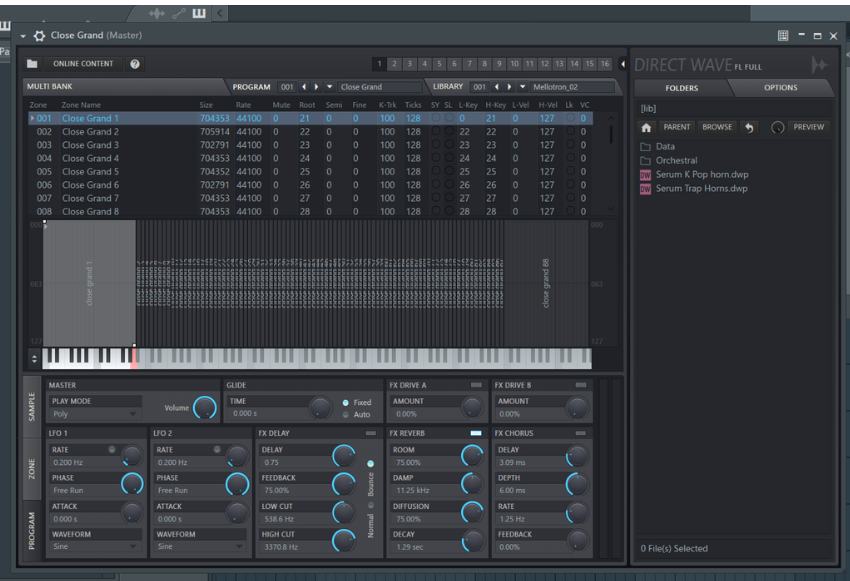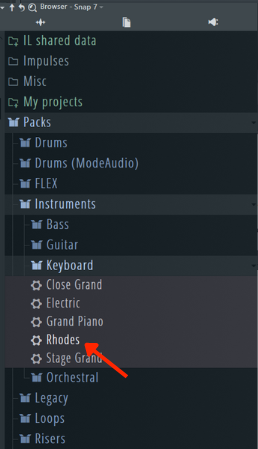This article will discuss how to create Ambient Music in FL Studio.
Firstly, let’s discuss what Ambient Music is and give you a little background on the musical style that has emerged over the last few decades. Then we will discuss the musicality and process behind creating ambient or chill Music in FL Studio, along with different synthesizers, instruments, and effects plugins you can use.
Ambient Music, generally, highlights and focuses on the tone, mood, and sonic atmosphere over anything else. Stylistically, it’s usually sparse, airy, and easy on the ears and uses atmospheric textures to describe the space. For example, it may use rain sound or the sound of a park, or an old vinyl cracker sound to display the ambiance.
Mood-wise, it’s usually calm, relaxing, light, and contemplative and great for passive and active listening. You must have heard the music when you look for “relaxing music” or “study music” on YouTube or Spotify. Elements in the genre are generally washed in reverb, delay, and other time-based effects.
The term “ambient music” was coined by the British music composer, producer, and engineer Brian Eno in 1978. The genre has evolved from using electronic synths combined with natural sonic scapes, drones, and tonal beds with repeated and sustained notes and has inspired almost every genre and style of music.
Eno quoted, “Ambient Music is intended to induce calm and a space to think. Therefore, ambient Music must accommodate many levels of listening attention without enforcing one in particular; it must be as ignorable as it is interesting.”
Some derivative genres of Ambient Music are ambient dub, ambient house, chill, dream pop, art rock, ambient pop, lofi, space music, atmospheric jazz, and more. Now let’s dive into how we can create ambient music in FL Studio.
How to make Ambient Music in FL Studio
Depending on the ambient genre you’re creating, you will select the chords, tempo, and melody. First, however, we will consider a general outlook toward creating ambient Music, keeping in mind that there are no rules in Music, and in art, rules are usually meant to be broken. So these are just rules of thumb and not rules.
So after analyzing several Ambient music playlists on Spotify, we have concluded this. Ambient songs are usually low on danceability, energy, liveliness, valence, and speechiness, and high on instrumentalness and acousticness. In addition, the tracks tend to have fewer lyrics-based vocals and more instruments. The lack of lyrics-based vocals is because these songs aren’t meant to distract.
Secondly, these arrangements are usually studio recorded or electronically produced rather than being a live performance. Also, you need not follow the conventional arrangement of an intro going into verse into the chorus, and so on, to create ambient Music. It can be freely arranged.
Music Theory
Tempo
The most common tempo in ambient songs is 70-79 BPM. However, depending on the genre, it could vary. For example, Ambient pop playlists have maximum songs at 70-79 BPM and 110-119 BPM. On the other hand, ambient LoFi/hip-hop, ambient jazz, and chill songs have the maximum songs at 70-79 and 80-89 BPM.
So usually, the tempo is low, and these songs aren’t as upbeat, as these are meant to be relaxing, calming, and non-distracting. So if you’re starting a song, anywhere between 70 and 89 BPM would be a good place to start.
Chords
Minor keys are found to be used most commonly in ambient songs. Usually, moody chords, like minor seventh, major ninths, major sixths, minor ninths, etc., are used. Most of these chords don’t imply a specific emotion, as they have a mix of major and minor.
For example, Am9 has notes: A, C, E, G, and B, which includes A minor, C Major, and E minor triads, and hence has the flavor of three different chords in one, which gives it a mixed feeling.
Secondly, movements have to be smooth. It would help if you used inversions and voicings, so there aren’t big jumps in notes. For example, when you go from an Am9 to FMaj9, you transition from the notes A, C, E, G, and B to F, A, C, E, and G notes. So it would be better to use such inversion and voicing of the FMaj9 so the transition becomes smoother.
Thirdly, the chords should be at least a bar long, as ambient songs are usually slow. So you could choose any chord progressions, like I-IV-v-V or i-vi-VII-v; you can create deep lush intervals by using harmonic chords and adding colorful sixths, sevenths, and ninths on the chords. However, triads also often work fine if the sound selection is good.
Lastly, melodies are usually slow and spread out in ambient Music. They are not as rhythmic and repetitive as vocal-oriented or pop/rock melodies generally are. Chords and melodies in ambient Music do not repeat themselves structurally in the way jazz, pop, and rock melodies and chords do. Sometimes, you may use a simple note like a drone to highlight the atmosphere, which could be sufficient.
Instruments
Instrumentally, ambient music uses electronic instruments, synthesizers, and synthesized or physically modeled instruments like flute, Guitar, etc. Any instrument that sounds mellow, easy on the ears, and light can be used. Hence, a simple grand piano, an electric piano, or a Rhodes piano could also work to lay a tonal bed.
In FL Studio, you can use the stock Instruments Packs of Close Grand, Electric Piano, Grand Piano, or Rhodes. These are DirectWave instruments and model pianos well. It has a great quality sound.
The more unique textures, tones, and atmosphere you add to your production, the better. For example, you can use a sample of rain constant throughout your arrangements, or you can use chimes or glockenspiel if you’re going for a more nostalgic vibe. So let’s explore that deeply.
Synths, Effects, and Sound Design
Stock Plugins
- Flex
FLEX was launched with FL Studio 20 about two years back, and it has some great sounds. You can choose one preset from FLEX: Atlantis Found in Olbaid Compendium pack. I recommend keeping the Master Filter (Low-Cut) at about 50% and programming the notes/chords in the fourth or the fifth octave.
Other great presets in the same pack are Above Sky, Beautiful Chaos, Cloud Formation (with a low-pass filter), Collected Thoughts, Communicate Trees, Creatures Gather, Focus Beam, and more. Another good pack for the same purpose in FLEX is Arksun Cityscape, in which the presets: Fairy Sparkle (with low-pass filter), Gentle Force, Just Strollin, Purple Lullaby, etc., are great for ambient soundscapes.
- Sawer
Sawer is an FL Studio plugin modeled after a vintage analog synthesizer called Polivoks. It has a deep, warm analog sound and is perfect for ambient Music. Scroll through the presets menu and enter the “Sound FX” category. You will find great presets here, like FG Better Beach Waves and Between Stations.
Other great presets in the plugin are YogSototh and Forest City under the program bank “Ambient,” Classic Mood, Depth Charge, Huge, Iron Moog, and more under the program bank “Pads.”
You can also create your sounds from scratch with its vintage oscillators and sub-oscillators, a multi-mode voltage-controlled filter, an ADSR envelope, glide/slide knobs, an LFO, and eight voices of unison.
- Sytrus
Sytrus is another FL Studio stock synthesizer with FM and RM modulations and a subtractive synthesis engine. As a result, you can find metallic sounds like bells, a glockenspiel, glass, xylophone, etc.
The pad presets in Strus will give you plenty of options. Sytrus is a highly versatile synth, and you can also tweak it from scratch to build your sounds. Also, here you can find some of the best bass sounds and great synthesized instruments like the flute, organ, Guitar, etc.
- Fruity Convolver
Fruity Convolver is a convolution reverb plugin that can add unique ambiance and textures to any sound. With enough and the right reverb, you can make anything sound ambient. Blur Pink is a great and simple preset you can use on your sounds.
There are presets for many different spaces: rooms, halls, churches, stadiums, etc., and you also get the option to mix dry/wet signals and add delay, self-convolution, stretch, and EQ to the sounds. Further, you can also upload your impulse responses here and derive a reverb algorithm from it. Finally, it has Edison (sample editor) pre-loaded inside it.
- Other plugins
The Lofi preset of Maximus (multi-band compressor), flagging presets in Gross Beat, Fruity Panomatic, Fruity Delay 3, Fruity phaser, and Fruity Granulizer are some plugins/presets that will enable you to get the right sounds for the genre. You can also use Edison to design swells, add blur and reverb, and do more sound editing.
You can also browse the presets in Harmor, Harmless, Vintage Chorus, Morphine, Ogun, and Poizone. You can also use Vocodex for creating vocal harmonies or talking synths/vocoder-based soundscapes.
Third-Party Plugins
You could use the following virtual synths for atmospheric and ambient sound design: Novum, NI Ethereal Earth, Holy Ambiences 3 by Soundiron, Native Instruments Arkhis, Baby Audio Spaced Out, etc. You can read the entire list here. Some other soft synths you can use could be Xfer Serum, Spectrasonics Omnisphere, Nexus, Iris 2 by Izotope, Synapse Dune 3, etc.
Some great effect plugins for the genre of music are Valhalla Space Modulator (free), Waves H-Delay, Waves H-Reverb, Waves Doppler, Valhalla Shimmer, Waves IR-1, Soundtoys Little Plate, RC-20 Retro Color, Supercharger DT, Shaperbox 2, u-he Twangstrom, Waves One Knob Deepspace, etc.
Further, Output Exhale is great for vocal chops and creating lush ambient vocal textures, and Output Substance is great for deep analog bass and sub-bass drones, basslines, and textures. Lastly, you can use tools like Scaler by Plugin Boutique for writing and composing interesting chord progressions.
Now, we gathered various free plugins that will come in handy for making ambient vibes:
Free Plugins For Ambient Music
- Surge XT
- u-he Tyrell N6
- Newfangled Audio Pendulate
- u-he Zebralette
- Matt Tytel Helm
- TheWaveWarden Odin 2
- Spitfire Audio LABS Soft Piano.
- Spitfire Audio Piano Pads
- Spitfire Audio Organic Textures
- Choose from their entire FREE library
Samples
You can find some great ambient tracks for different kinds of spaces on YouTube and Soundcloud, whether it is a beach, mountain, forest, city soundscapes, traffic, etc. You can also check out the BBC sound effects library, which has great sounds with categories like Nature, Transport, Daily Life, Military, etc. You can also find spacey and atmospheric sound samples on Loopmasters, Cymatics, etc.
You can check out the list of best ambient-chill sample packs here. Regarding drums, you can use the samples or sounds as per the genre you’re going after, whether it is ambient pop, chill/lo-fi, ambient house, etc. However, I recommend using light drums instead of hard-hitting drum sounds in conventional EDM, pop, and hip-hop productions.
Lastly, sustained and single-note one-shot vocals samples could create great soundscapes, especially with a granular synthesizer.
Get Some Free Samples & Presets:
Here are some resources where you can get free foleys, textures, effects, and drum one-shots/drum beat samples:
- Hello Samples Organic Drums & Foley Percussion (Only Oneshots)
- 99 Sounds Garage Foley
- Integraudio Free Sound FX Textures
Likewise, here you can find samples & presets for pads, synths, leads here, and maybe some drums as well:
- SampleRadar: 382 free ambient samples By MusicRadar (Pads, Guitars, Bass, Beats, Arps)
- Integraudio Chill & Atmo/Ambient Pads (100% Royalty Free)
- 99Sounds Space Divers Mini
- PremiumBeat 80+ FREE Cinematic Atmospheres
- Samplephonics Free Texture Samples
A step-by-step guide to creating Ambient Music in FL Studio
We will go through a step-by-step guide in which we will create a short (20 seconds) Ambient Music loop. We will use an example where I create the loop from scratch. So let’s dive right into it.
- Step 1: Select the tempo
As we have seen above, ambient songs usually have a low tempo. So in the example, we will take a tempo of 75 BPM. To set the tempo on FL Studio, go to the “Tempo” meter on top of the DAW, and right-click on it. Then select “type in value…,” type in the BPM value, and click enter.
- Step 2: Select the space
It’s important to define the space and aesthetic you’re going for. In the example, I have taken a “granular cave texture” loop from the Oliver Sample Pack > Oliver_fx > Oliver_textures. You can find plenty of ambient samples and loops from free resources and on YouTube as well. You can find free Ambient Music Foley packs here.
Then I time-stretched the loop by about 75%, as ambient songs are usually slow, so the movement should also be slow and fit the tempo.
To do that, enable the STRETCH switch at the upper left corner of the playlist window to stretch the sample. After that, change the Mode in the sampler to “Slice stretch” or “Real-time stretch.” Then, click on the loop, stretch it by clicking and dragging it, and fit it into your timeline.
Step 3: Adding ambiance effects
Adding effects, especially reverb, to the space loop is the next step, as you need to have the loop settled in the background. So I have used the Destructor plugin to add distortion, chorus, and a high-cut filter at about 800 Hz. So, I selected the “Soft Clipper” algorithm in Distortion, as shown in the picture below.
You can do that by clicking on the drop-down menu of the algorithm (highlighted part) and then selecting the desired algorithm. And then, I adjusted the threshold and post-gain. For Chorus, I changed the dry/wet mix knob to about 30% mix. Then, I set the “Cutoff” value in the third tab, “Filter,” at 70%.
After that, I added some reverb to the loop by applying the “Fruity Convolver” plugin and selecting the “Blur Pink” algorithm/preset. But I tweaked that preset a little by increasing the dry signal and adjusting the wet knob at positions, as given in the image below.
- Step 4: Selecting Instrument & Chords
You can follow the above-written instrument selection guide to select the right plugin or synth. I took the FL Studio Instruments Pack: Rhodes Piano. To select the Rhodes Piano, go to the browser window on the left of FL Studio and open Packs > Instruments > Keyboard > Rhodes.
Further, I added the following chords to it: G#m7-BMaj9-F#Maj6-D#m7 in the Rhodes. You can follow the chords selection guide under the “Chords” section above in “Music Theory.” These chords on the Rhodes piano have a laid-back, easy, and relaxed mood to them without evoking any singular emotion.
Seventh, ninth, and sixth chords like these are perfect for the genre.
- Step 5: Adding Instrument effects
Your instrument may sound dry by itself, so you need to add some more flavor to it. In our example, I have thrown in the Hardcore plugin to add multiple effects in one go. To make the instrument sound more atmospheric and chill, I have added the following effects: Chorus, Phaser, Delay, Compressor, and Reverb.
To do that, firstly, select the plugins in each slot, as shown in the image below. Click on the drop-down menu of the effect cabinet, and select the desired effect. For example, here, in the first cabinet, I have selected Chorus.
Once you have selected the plugins in the cabinet, you can start adjusting them. Either you can tweak the effects as and when you add them, or you can tweak them all together after loading all the effects.
In the example, I have adjusted the intensity of the chorus effect, decreased the speed of the Phaser effect, decreased the delay effect mix, increased the compressor’s threshold, and increased the reverb mix. Lastly, I tweaked the eight-band EQ on top of the plugin, decreased the low frequencies, and increased the high frequencies.
- Step 6: Instrument Layering
You may need to use more than one plugin to add depth and sonic range to your sound. In the example, I have layered the Rhodes Piano with FLEX, using the preset “Dystopian Lead” in the “Arksun Cityscape” pack. This is the default preset that opens in FLEX. However, I have made some adjustments to the preset.
I increased the attack times of the filter and volume envelopes, set the filter cutoff to about 31%, used a high-pass filter as the master filter at about 37%, and increased the reverb. Under MACROS, I have increased the mix slider of Filter, Vibrato, Unison, and Reverb in proportions, as shown in the image below.
Further, you can layer a bass instrument on the root notes by finding a suitable instrument. Any Reese bass would do the job.
- Step 7: Melody (Optional)
Lastly, we can add a melody to whatever we have created to get more movement. Note that the melody must not be very busy, choppy, or fast. You must create a simple melody that sits well with the song’s pace and does not demand much attention.
For melody, I have selected the Sytrus synth in FL Studio and chose the Guitar > Acoustic Nylon preset in that.
Then I programmed the following MIDI notes as a melody in the synth on its piano editor. I just followed the chord notes to create the melody. As you can see in the image, the notes of the chord are shown as ghost notes, so I could follow them to create the guitar melody.
After that, to add more wetness and texture to the synth, I added the Maximus effect plugin to the sound and chose the preset: Lofi, which gave the guitar synth a calming and warm texture.
- Step 8: Drums (Optional)
You can add in a drum loop or program drums, whatever suits your workflow. I used a drum loop from Cymatics Dream Sample Library, a collection of chill, laidback, and lofi samples. I added Maximus (Multi-band compressor) plugin to the drum loop using the preset Lofi.
That Lofi preset in Maximus filters out and compresses any sharp or hard-hitting frequencies in the sound and outputs a calm and soothing low-mids heavy result.
- Step 9: Balance
After you have the entire arrangement in place in the playlist window, you can adjust the volume levels of all elements in the production by going to the mix window and adjusting the volume sliders. You can also pan the instruments if you like.
Conclusion
Ambient Music has gained a lot of popularity over the last few years, whether it is for film soundtracks or sound design, or for game sound, or Music to relax or chill. In addition, people listen to ambient Music on YouTube and Spotify for studying, reading, meditation, yoga, cooking, or anything.
The good thing about it is that it doesn’t fight for your attention like everything on media otherwise does. It lets you be and focus/concentrate on whatever you want, and it doesn’t feel like a task. It also has had healing and therapeutic effect on a lot of people. So in the article, we discussed how we could create that vibe with the tools we have on FL Studio.
We have discussed everything from the tempo to chords, melodies, instruments, synths to use, etc., to create music that affects people positively. Many artists/musicians, like Cigarettes After Sex, Pink Floyd, Hans Zimmer, Porcupine Tree, Radiohead, etc., have utilized many elements from this style in their creations to create great artistic works!
Hope the article was of help. Thank you for reading.

Shaurya Bhatia, is an Indian Music Producer, Composer, Rapper & Performer, who goes by the stage name MC SNUB, and is also 1/2 of the Indian pop music duo, called “babyface”. A certified Audio Engineer & Music Producer, and a practicing musician & rapper for more than 6 years, Shaurya has worked on projects of various genres and has also been a teaching faculty at Spin Gurus DJ Academy.