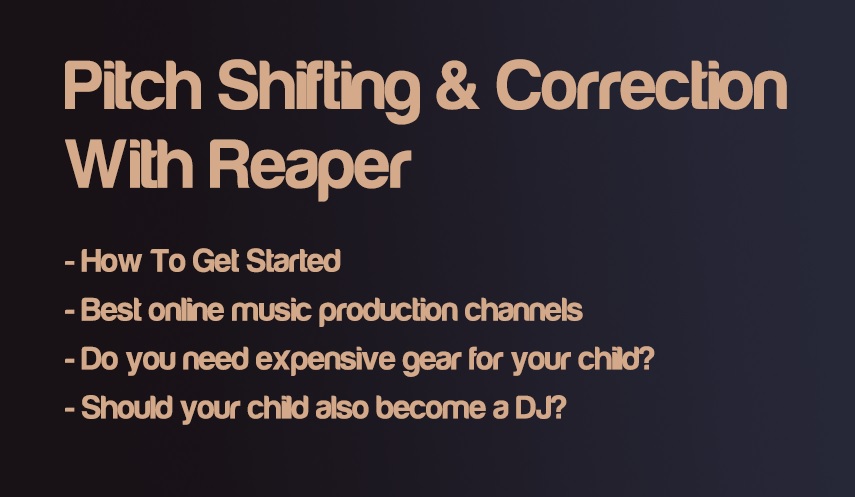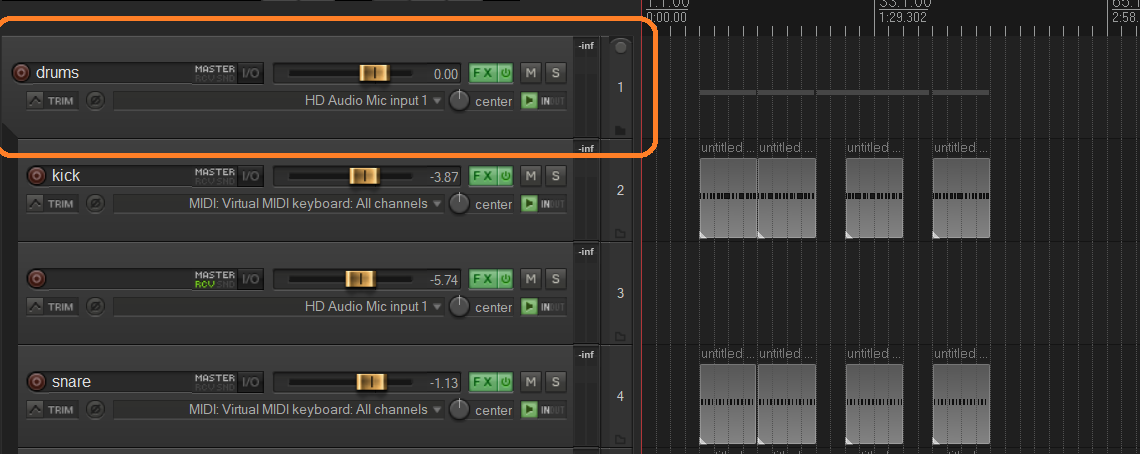In this article, we will cover one of Reaper’s beloved functions of pitch shifting and pitch correction. Reaper is a versatile DAW that gives its users a vast array of possibilities when it comes to audio editing.
Pitch shifting is a commonly used technique in audio production and post-production. In essence, it modulates the waveform, making it more or less frequent but keeping it the same length in time.
You can take a recording and change its key (if it’s a song) or change the frequency of the wave to whichever you like. From music to film, it can help create that certain effect that is sought after by many.
Pitch correction, on the other hand, is a much more musical tool in the way it takes a vocal or any type of instrument recording and keeps it in tune. To be frank, both do similar things, but with a different applications.
You want to use pitch shifting to change the key of a whole song and pitch correction to clear any unwanted pitch shifts in a recording.
Developed by Cockos in 2006, Reaper took off in the audio world with its distinct work engine that many people considered to be better than the industry standard at the time.
At first glance, Reaper can be confusing since it doesn’t have the most user-friendly look and mechanics, but once you start to get deeper into the software, it opens up new horizons to the possibilities it creates for mixing engineers to do a better job.
Reaper provides all the needed tools for an engineer to flourish in the audio and film industries. Here we will see two of those features which make this DAW so popular.
How to pitch shift in Reaper?
In Reaper, there are three ways that you can pitch shift. The first one is by using key combinations and mouse-to-key combos. The second option is to use the item’s properties menu, which has the function of changing the pitch of the sound.
Last but not least, utilizing the built-in plugins that Reaper provides to alter the recording, and in this case, that would be ReaPitch.
Hotkeys: The fast and easy way to go about it is using the hotkeys in the program, which allow you to shift the pitch of the selected audio clip by a set amount. After selecting the audio clip:
- Use the key bindings of (SHIFT+0) to pitch the item UP one semitone, (SHIFT+8) to pitch the item UP one cent, (SHIFT+9) to pitch item DOWN one semitone, and (SHIFT+7) to pitch the item DOWN one cent.
- If you prefer using the mouse, mark the audio clip that you want to modulate. Then right-click on it so that a menu with different options will pop up. From that menu, choose (take) and expand it until you see (take pitch envelope). This option will allow you to create a pitch automation by drawing it on top of the audio clip with your mouse.
- By holding CTL+SHIFT+LMB while pointing the cursor at the top of the audio clip and moving your mouse up or down, you will shift the full range of the pitch. You can also select the media item; hit F2, and it will open the ‘item properties’ menu. There you can adjust the pitch.
- For Mac users, the same key bindings apply.
ReaPitch: This technique uses the built-in stock plugin of Reaper called ReaPitch. The VST allows you to manually pitch shift the waveform of the entire channel. It’s also called a harmonizer. When you insert the plugin, the first thing that you will notice is that it combines all the hotkey functions and binds them to faders.
It is fairly simple to use, and its interface is simple. Even though it’s a stock plugin, it rivals most high-end third-party VSTs.
To open ReaPitch, click on the ‘fx’ button on the channel. It is a small gray/green button that will open the inserts menu. From there, click add and search for the “Cockos” folder and load ReaPitch onto the track.
Click the “enabled” button if it isn’t marked already. This will turn on the plugin.
The main functions of the plugin can be executed by using the faders, which are separated into two groups: Shift and Formant shift. The top three faders control the pitch of the audio file you are editing in three different sections.
The first one is full range, which gives you the ability to modulate the sound with precision.
The second fader shifts the cents, which are 1/4 tone intervals, and the third transpose the semitones – 1/2 tone interval. The middle fader shifts full octaves.
Apart from key combinations, the plugin allows you to change the formant pitch of the audio in three different sections by using the bottom three faders. Formants are specific frequencies that define the timbre of a vocal or instrument.
They are responsible for the feeling that is created when singing or playing. That’s why one person sounds different from another when they sing. In Reaper, shifting formants doesn’t change the tempo or pitch of the audio.
ReaPitch has the ability to create multiple layers of pitch shifters. It gives you the ability to create harmonies from the recorded audio. For example, you have recorded a single vocal, and you wish to create a sound like that of the group Pentatonix.
The way to go about it is by adding multiple layers of shifters from the ‘add shifter’ button. Then on each different instance, you can change the pitch creating harmony from one audio file as if you are recording multiple vocals.
The plugin allows you to add as many layers of shifters as you want, so if you like sound design, ReaPitch can work as an additive synthesizer such as Serum. By layering the same sound and changing its pitch in every instance, you can achieve some pretty cool sounds.
The “Autocorrect master play rate changes” function preserves the pitch of the audio as you change the tempo of the project. If the box isn’t ticked, whenever you change the speed of the project, it will affect the pitch.
You also have the ability to use the plugin in parallel by mixing in the dry with the wet signal.
The “Dry” fader stands for the amount of original audio, and “Wet” is for the processed signal. By mixing both types of signals, the plugin expands the possibility of how much it can change the audio waveform.
A useful function in ReaPitch is the “Algorithm section,” from which you can choose how the plugin will modulate the sound. The best presets to use are: DiracLE is a high-quality modulation algorithm that introduces a lot of latency and is usually not suited for living and tracking usage.
It’s better to use it on the track and then render the audio. In that way, you will have a very high-quality processed file without the latency that the plugin introduces.
Simple Windowed is more of a special effect and is regularly used for achieving a certain sound because this algorithm creates a lot of artifacts when pitch shifting.
Elastique Pro is a good all-around algorithm and is the most widely used in the plugin. It gives good results with minimal problems.
Elastique Soloist is recommended to be used on monophonic audio like a single vocal or a single instrument track.
For Elastique Efficient and SoundTouch, which are the other two algorithms, it can’t be said much, given they are just generic pitch shifters with no meaningful use except utilizing them to save CPU load.
Utilizing Reaper’s grouping matrix, you can change the pitch of multiple channels using one instance of ReaPitch. To do that, simply create an empty channel, then select the other tracks you want to combine. Drag them below the new track until a blue line appears right below the empty channel.
After the channels have been compiled, simply insert ReaPitch onto the ‘master’ track of the group. In that way, all the signals from the tracks will sum into the plugin, therefore being affected altogether. This technique is called ‘bus’ processing and is widely used by engineers.
How to do pitch correction in Reaper?
Pitch correction in Reaper can be done using the built-in VST, ReaTune. This plugin utilizes all the functions that you’d want from a pitch modulating VST while being free of charge. It has three different operating modes, the first being a “Tuner,” second “Autotune” and the third, Manual correction.
At the start of a recording session, the most important thing is for everyone to be in tune. To achieve that, just in case everybody forgot their tuning devices, Reaper comes out with a cool plugin that allows you to use it as a tuning fork. ReaTune’s first operating mode, Tuner, is a digital tuner with a very straightforward purpose.
To use it, you must load it onto the fx menu on the channel you are recording. Let’s say you have a guitar and it needs to be tuned. Plug your instrument into the audio interface you are using and then create a track in Reaper.
On that track insert ReaTune and start playing your guitar and you’ll see how much the instrument is out of tune.
You can do the same thing with a microphone to see if your singing is in tune when you warm up your voice. Before you use it, make sure to set the reference pitch to 440 Hz, which is the key of A.
The second mode is automatic pitch correction or more widely known as Autotune. In terms of mechanics, it’s not very different from most commercially used plugins, such as WavesTune, Antares Auto-Tune, Revoice Pro, and Melodyne.
What sets it apart from other plugins is a novel feature called Real-Time Audio Analysis (RTA), which enables the amount of pitch deviation in each note to be displayed in a graph.
The RTA can be reset while a track is playing by pressing “spacebar”. To use the auto mode, just insert the plugin on the track fx menu and set it to automatic pitch correction. Then put in the key and scale of the song.
In the photo below, we can see that the key is C, and the scale is Major. The other boxes represent the keys of the scale, and whichever are enabled means that they are part of Cmaj.
You can set the attack time, which represents how fast the plugin corrects the audio signal. If you go with a very fast attack time, it will sound unnatural and robotic, or as people say: “to get that T-Pain effect.”
From the algorithm section, you can choose how the plugin reacts to information, and from the parameter key, you can change between monophonic and polyphonic.
Monophonic is used when you edit a single vocal or instrument, and polyphonic is when you edit multiple audio signals at once, which are routed through the plugin.
The third mode is manual pitch correction and is mostly preferred because it gives you full control over the audio you are editing. In essence, it works the same way as Melodyne, where you can shift the pitch to the key of every phrase by using your mouse.
In order to use the manual function of ReaTune, click on the third tab on the top of the VST. This will switch to manual, and before we start to edit, first we have to track.
To do this, simply click on the box’ track pitch‘ and hit play. In that way, ReaTune will listen to the audio file and map out the information about the pitch shifts throughout the recording. When the file is over, hit pause and remove the tick from the box so that the plugin won’t start to overwrite the info it mapped if you push play.
Now we are ready to start editing, and the first thing to do is enable manual correction by clicking on the box that turns it on.
This will allow us to hear the changes we are making to the audio. From then on, it’s drawing lines to fix the pitch phrase by phrase. When you draw a blue line over the audio, it snaps it to key. It’s fairly simple to use ReaTune as it is well built and has a user-friendly interface.
There is just one problem that needs to be addressed and that’s the inability to delete already drawn changes. Currently, the only solution is to start all over by restarting the plugin and losing all your edits.
Conclusion
There are many ways to modulate the pitch of an audio clip. Here in Reaper, you can go for hotkey combinations which are fairly simple to use and give the advantage of fast paste working but, unfortunately, lack precision.
If you prefer using plugins to do the job, there are ReaPitch and ReaTune to help you reach the final goal. Both plugins are native to Reaper and provide you with all the tools you’ll need to complete your project.
ReaPitch can be used to change the pitch of practically every sound you’ve recorded; just keep in mind that formants are very important to how it will sound because when you modulate the pitch, you introduce some unnatural artifacts, which can alter the timbre of the sound.
Are you a producer who likes to do sound design? ReaPitch can work as a synthesizer and a harmonizer where you can change things however you like.
For artists and mix engineers, ReaTune is human’s best friend as it gives you the ability to tune everything to key, and it will sound great.
The algorithm function and live tracking graph in both plugins set them apart from third-party VSTs and give the ability to invest even further into how you’d want to change the audio.

Integraudio is an audio blog made specifically for musicians and those seeking audio knowledge.