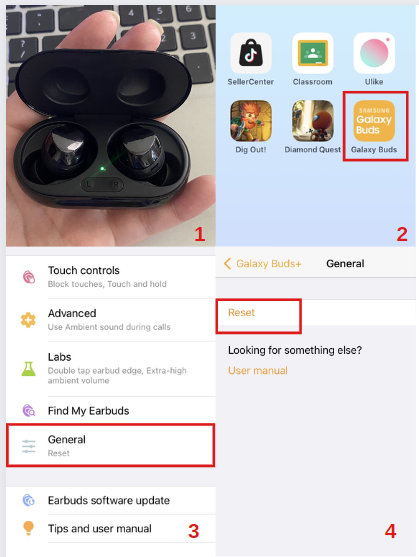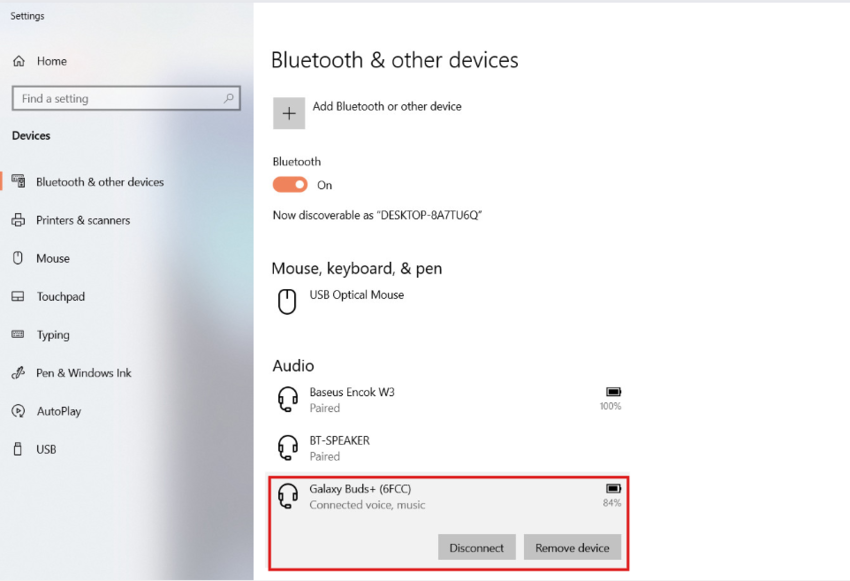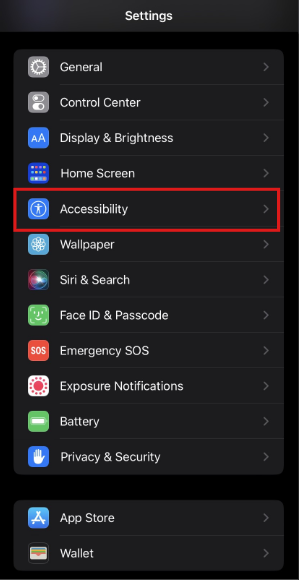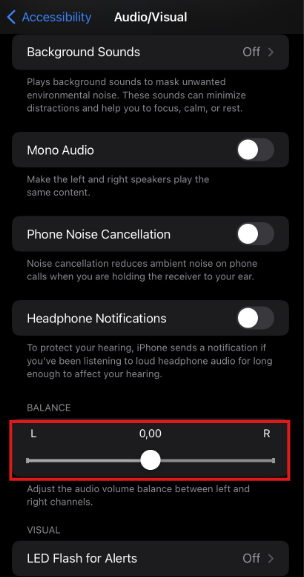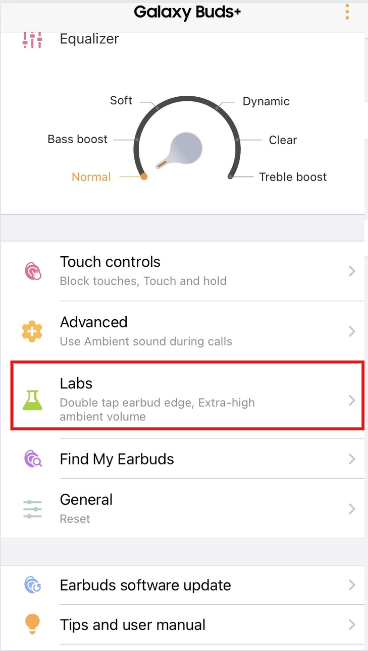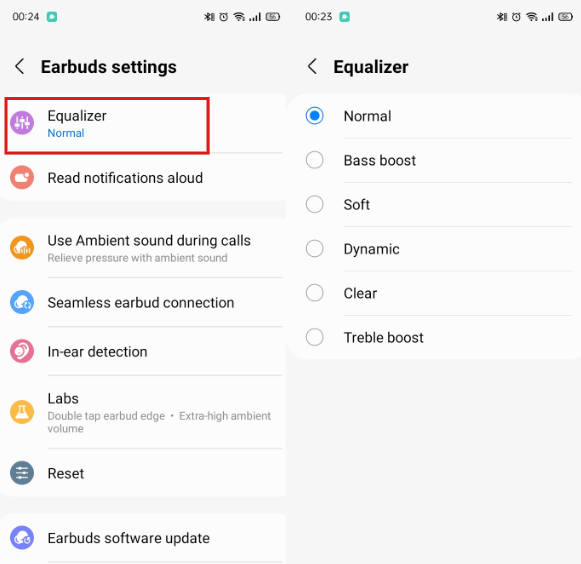If you own a pair of Samsung Galaxy Buds and are experiencing muffled or quiet sound, you’re not alone.
So let’s dive in. FIRST, I will walk you through how to SOLVE this issue. After this section, you will also learn why does it happen too.
How do I fix Galaxy Buds’s muffled & quiet sound?
As the answer above, the muffled sound from Galaxy earbuds can be due to various reasons. Hence, to fix muffled sound, try cleaning the earbuds, choosing the right size of ear tips, preventing Bluetooth interference, restarting your device, and updating the firmware on your Galaxy Buds.
- Prevent Bluetooth interference.
To prevent Bluetooth interference, try to keep your Galaxy Buds within the recommended range of your device and avoid placing them near other wireless devices. If you’re experiencing interference from nearby devices, try moving away from the source of the interference or turning off the interfering devices.
You can also reset your earbuds or device to restore the Bluetooth connection. Sometimes, resetting the Galaxy Buds can help fix software or connectivity issues affecting sound quality. So, resetting your Samsung Galaxy Buds may help fix muffled sound issues. Here are the steps to reset your earbuds:
Open the lid of the charging case > Connect your earbuds to your mobile device again > Launch the app “Samsung Galaxy Buds” > Select “General“> select “Reset headphones”.
Put the Galaxy Buds back into your ears and try playing audio to see if the muffled sound issue is resolved.
Note: Before resetting, ensure they are charged and properly connected to your phone or device. You may also need to re-pair your Samsung earbuds with your device after resetting them. To do this, open the Bluetooth settings on your device, select “Galaxy Buds,” and follow the on-screen instructions to pair them.
- Restart Your Device.
A simple restart can sometimes resolve your ‘Galaxy Buds are too quiet‘ worries. This may be done on a connected device, such as a smartphone, computer, tablet, or Galaxy Buds.
You should then restart your device. Usually, you would need to press and hold the power button until a prompt to restart or switch off your device appeared. Select any option, then wait for your device to restart. If Bluetooth is enabled, your earbuds should reconnect automatically.
- Clean your earbuds.
Earwax buildup on your earbuds can cause a muffled sound. Clean your earbuds using a cotton swab or cloth and a gentle cleaning solution. Here are the steps to help clean your Galaxy earbuds.
Step 1: Remove the rubber part of the headset for cleaning.
Step 2: Use a dry cotton pad or cotton swab to rotate the speaker area to clean.
Step 3: Clean the two connection points of earbuds with the charging box.
If the headset is wet, you will not hear the sound clearly when using the device because water can get inside the headset. Once there, dry the headphones completely by wiping them with a soft cloth and shaking them to eliminate any remaining water from the device.
- Choose the right size of ear tips.
Fitting them properly in your ear is essential to ensure that your Samsung earbuds deliver high-quality sound. First, choose the right earbud size that fits your ear canal properly. Samsung always gives you three different-sized earbuds tips in each box. So if the rubber earbuds tips are too big or too small for you, try a different size.
Next, Make sure the microphone part is facing down, then adjust the headset to fit snugly against your ear. Below is an illustration of wearing the Galaxy Buds+ headphones correctly.
Why do my Galaxy Buds sound MUFFLED & quiet?
It’s because of various reasons such as earwax buildup, incorrect fit, low battery, Bluetooth interference, EQ settings, or hardware issues. These factors make sound distortions especially serious while using headphones for work meetings, since you will lose out on key information due to poor sound quality.
- Earwax buildup.
Earwax can accumulate on the mesh of your Galaxy headsets due to its sticky and waxy texture. When you wear the Galaxy Buds, earwax can easily get transferred from your ear canal onto the mesh of your earbuds, especially if you wear them for an extended period.
Once earwax accumulates on the mesh, it can block the sound waves from reaching your ear canal, leading to a muffled sound. The mesh on the earbuds acts as a filter that helps to deliver clear and crisp sound. However, if it gets clogged with earwax, it can affect the sound quality.
- Incorrect fit.
If your earbuds are properly misplaced or have an incorrect fit, it can prevent the sound from your Samsung Galaxy Buds from becoming muffled. When earbuds are not fitted snugly in your ear canal, they may not be able to deliver the sound waves directly to your eardrum.
Instead, the sound waves can bounce around in your ear canal, causing echoes and distorting the sound quality. It can lead to a muffled or hollow sound. An incorrect fit can also allow external noise to enter your ear canal, reducing sound quality.
- Low battery.
If your Galaxy earbuds run low on battery, they may produce sound at a lower volume or quiet. Make sure your earbuds are fully charged before using them. Here are the steps to check Galaxy Buds battery capacity.
On the computer: Connect the headset to the computer > Open Bluetooth and other device settings on the computer > Select your Samsung headset. The battery percentage is shown on the right side of the device.
On the iPhone: Open the Galaxy Buds app and see the stats at the top of the screen.
On Android: Open the Galaxy Wearable app and see the stats at the top of the screen.
In addition, you can also check the battery capacity through the LED light on the charging box. When you connect the headset, the LED indicator will flash certain colors to indicate the battery level.
Green: The battery is fully charged or above 60%.
Yellow: The battery is between 30 and 60%.
Red: Charging or below 30% battery.
- Bluetooth interference.
Bluetooth signals operate within a specific frequency range; if other devices nearby also use the same frequency, they can cause interference that disrupts the signal.
Interference can also occur if obstructions between your earbuds and your devices such as walls, furniture, or other objects, can block or weaken the Bluetooth signal. It can cause the sound quality to degrade, resulting in a muffled or distorted sound.
- EQ settings.
Equalizer settings can make your earbuds sound muffled and quiet if configured incorrectly. EQ settings adjust the frequency response of your earbuds, which can significantly affect the sound quality.
If your EQ settings are configured to boost the bass too much, it can result in a muffled sound that needs more clarity in the mid and high frequencies. Similarly, if your EQ settings reduce the overall volume too much, it can make your Galaxy earbuds sound quiet.
- Hardware issue.
Lastly, there could be a hardware issue with your Samsung Galaxy Buds themselves. If none of the above solutions work, consider contacting Samsung support for further assistance or getting your earbuds replaced if they are still under warranty.
How do you fix uneven Galaxy buds?
If you’re experiencing low volume in one ear of your Galaxy Buds, you should check the volume balance settings on your device to ensure that the left and right channels are balanced. If one channel is lower than the other, adjust the sound balance through Settings menu.
Step 1: Connect your Galaxy Earbuds with your phone. Then, go to the “Settings” menu, scroll down, and tap “Accessibility“.
Step 2: Scroll down and select “Audio/Visual”
Step 3: You can adjust the sound balance between the left and right earbuds by dragging the slider left or right.
That’s it! Your Galaxy earbuds will now play audio with the adjusted sound balance.
How do I make my Samsung buds louder?
To make your Samsung Galaxy buds louder, the simplest way is that adjust your earbuds’ volume by double touching the edge of your earbuds. But you must first enable this option using the Samsung Galaxy Buds software on your iPhone or the Samsung Galaxy Wearable for Android.
After connecting the Samsung Galaxy headset to your mobile device, open the “Samsung Galaxy Buds” or “Samsung Galaxy Wearable” app. To enable the headset’s volume up and down feature, scroll to the bottom and select Labs.
Then, Swipe the status bar of the item “Double tap the edge of the headset” from left to right to activate the feature. After successful activation, you can decrease the volume by double tapping the edge of the left earphone and vice versa. You double tapping the edge of the right earphone to increase the volume.
Another option is increase the volume on your device. Make sure that the volume on your connected device is turned up to the maximum level. You can do this by checking the volume settings on your phone, tablet, or computer. You can also adjust the EQ Setting to boost the volume of your Samsung Buds. After your earbuds are linked to the Samsung Wearable app, you can access various sound options. To access the Equalizer settings:
Launch the Galaxy Wearable app > choose Earbuds settings > Choose Equalizer. There are many options, such as Normal, Dynamic, Bass boost, Clear, Soft, and Treble boost. You may also modify the slider depending on the model of your earphones.
It’s also essential to consider the type of music or audio content you’re listening to when configuring your EQ settings. Different genres of music and types of audio content require different EQ settings to achieve the best sound quality. Experiment with different EQ settings until you find the perfect balance that provides clear and balanced sound from the Galaxy Buds.
Conclusion
In conclusion, muffled and quiet sound from Samsung Galaxy Buds can be caused by earwax buildup, incorrect fit, low battery, Bluetooth interference, EQ settings, or hardware issues.
It is essential to understand these causes and follow some troubleshooting steps to fix this issue, such as cleaning the earbuds, choosing the right size of ear tips, preventing Bluetooth interference, restarting your device, and updating the firmware on your Galaxy Buds.
If none of the above solutions work, it is recommended to contact Samsung support for further assistance or replace the earbuds if they are still under warranty.
Related Readings:
7 Reasons Why Galaxy Buds Keep Disconnecting & Reconnecting
How Do You Keep Earbuds From Falling Off While Running?
Are Galaxy Buds Waterproof? Answered
Fixed: Galaxy Buds No Longer Playing Audio On Windows 10/11
Can Galaxy Buds Charge Without Case?

Hi, I’m Nhi Nguyen. I am a technical engineer and have many years of experience as a content writer. I’m hoping that my blog will serve as a resource for anyone else interested in learning more about technology equipment.