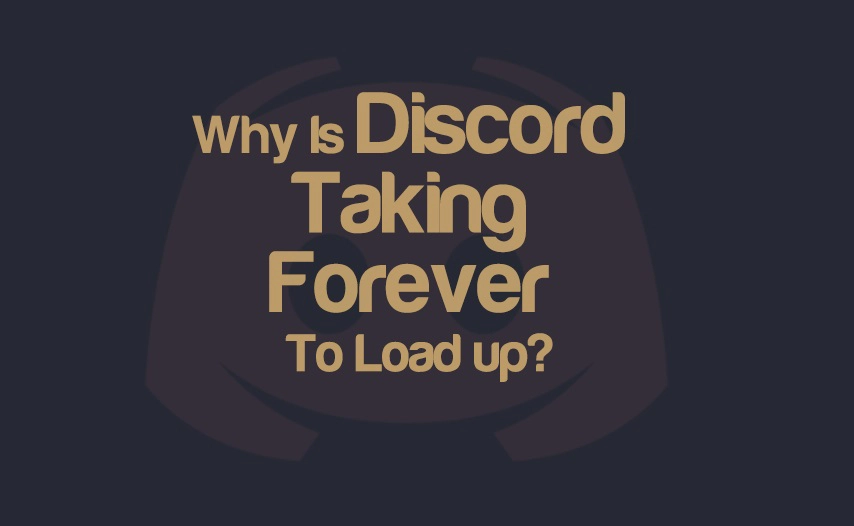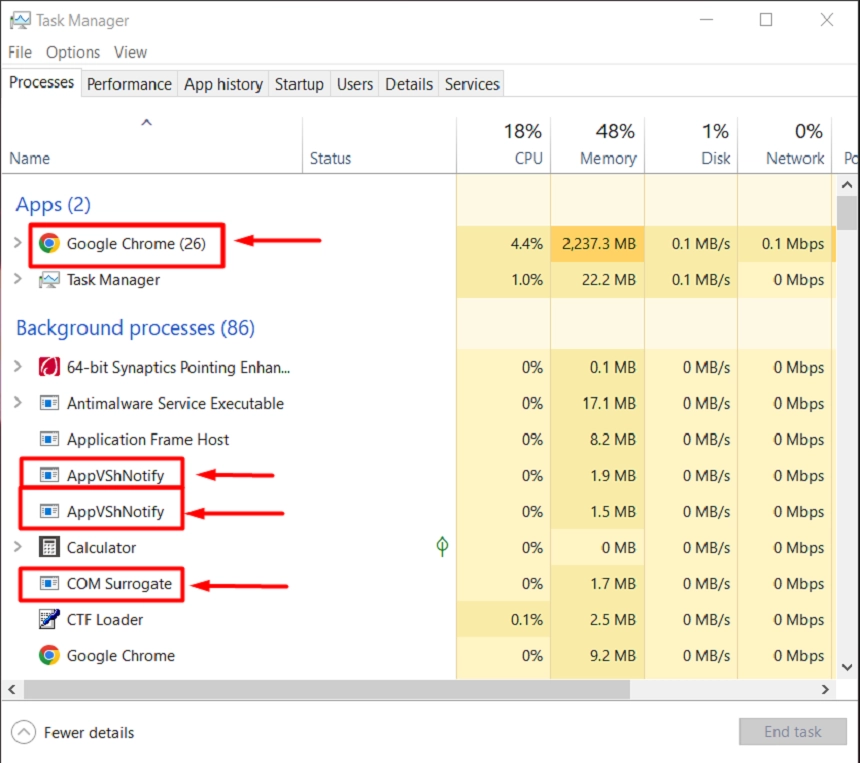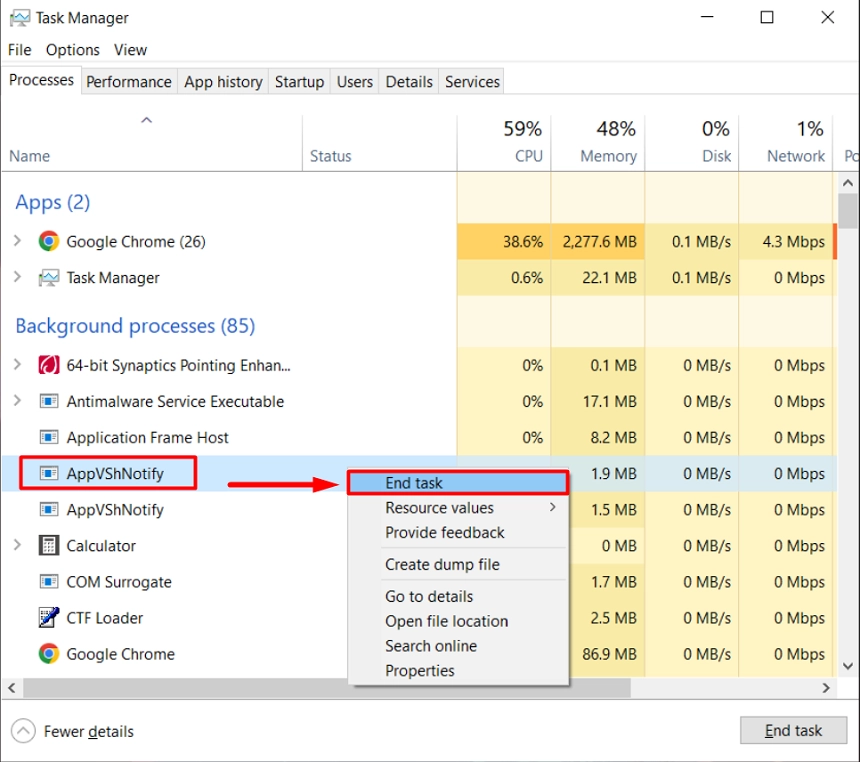Is your discord stuck at the loading phase for minutes, and it doesn’t look like it will start up any time soon? Well, this post has got you covered!
Internet instability, faulty files, background apps, and crowded servers can cause Discord to take forever to load. To resolve this issue, the user can reset the network, update or reinstall the application, reduce the load on the PC, and more.
Let’s start with these reasons one by one and the solution to fix them.
1. Slow Internet Connection
A slow internet connection is the leading cause of Discord taking a long time to load. This slow connection can even cause multiple “Request Time Failures,” which can ultimately result in Discord being unable to load. Even if the Discord App loads after a long time, it won’t be a pleasurable experience.
Step 1: To resolve this issue, the very first step that you should take is to restart the router or the modem:

Step 2: Once done, check whether the internet connection speed has returned to normal. You can use other devices to verify the internet connection speed.
Step 3: After that, simply try running discord if this error was caused only by a slow internet connection. Then Discord will now boot up without any loading time:
2. Outdated App Version
Another reason why Discord may be slow to load is if you are using an outdated version of the app. Discord regularly releases bug fixes, performance improvements, and new features. Using an outdated version can cause the app to function slower and may even prevent it from loading up.
Update Discord on the Desktop:
A Good thing about Discord is that it auto-updates itself on a Desktop. However, force a restart of the application by pressing “ CTRL + R” or “Command + R”, which will cause it to stop loading and go into the “Update” mode after a few seconds of a blank screen. And this will download any updates (if available).
Update Discord on Android:
To update Discord manually on Android phones:
- Simply open up Google Play Store and search for “Discord”
- Click on the “Discord” App to view its details page
- If updates are available, then it will show an “Update” button. Click on it to begin the downloading and installation of the Update.
Update Discord on iOS:
To update Discord on iOS:
- Launch the App Store, and then simply click on your profile picture in the top-right corner.
- Scroll down to find a list of all the apps with updates waiting.
- If Discord has any update remaining, you also see “Discord” in that list. In that case, click on the “Update” button to download and install the latest version.
3. Too Many Running Apps
Too many applications running in the background can also cause Discord to take a long time to load. This is because your computer’s resources may be stretched too thin, causing it to slow down and take longer to load up other applications like Discord.
You can close other applications you’re not using to fix this issue. A quick way to do this is by opening up the Task Manager by pressing “CTRL + SHIFT + ESC”. In the Task Manager, find the applications that you are not using, and they are still consuming memory and processing power:
Note: The applications highlighted in the above screenshot are just examples. You can have different applications running that consume the memory, and you will have to search for them through the list.
Once you have found the applications consuming memory, right-click on their name and choose the “End Task” option to stop that application:
Do this for every application that you are not using to free up system resources.
4. Corrupted Files
Discord may take a long time to load due to corrupted files. This can happen if the app’s installation files are damaged or if there is an issue with the app cache. Corrupted files can cause the app to behave unpredictably, including taking longer to load up.
To fix this issue, you can try reinstalling Discord. This can help replace corrupted files and refresh the app’s installation.
If you are using Discord on a mobile application, you can also try clearing the app cache, which can help remove any temporary files causing issues. To clear the app cache, go to the app’s settings, click on the “Advanced” tab, and then click the “Clear Cache” button.
5. Server Issues
Another reason why Discord may be slow to load is if there are issues with the Discord servers. Discord servers can experience high traffic or technical issues, which can cause the app to function slower or not load up.
To check if there are any server issues, you can go to the Discord status page. To visit this status page, you can simply Click Here! This page provides real-time updates on the status of the Discord servers and can help you to identify any ongoing issues:
If there are server issues, you may need to wait for Discord to resolve them before the app can load up normally.
6. Hardware Issues
Discord may be slow to load due to hardware issues with your computer. This can happen if your computer is outdated or if hardware-related issues prevent it from functioning optimally. For example, if your computer is low on memory or if the hard drive is nearly full, it can cause Discord to take longer to load up
You may need to upgrade your computer’s hardware to fix this issue. This can include adding more RAM or replacing your hard drive with a faster one. You can also consider upgrading your processor, graphics card, or other components to improve your computer’s performance:
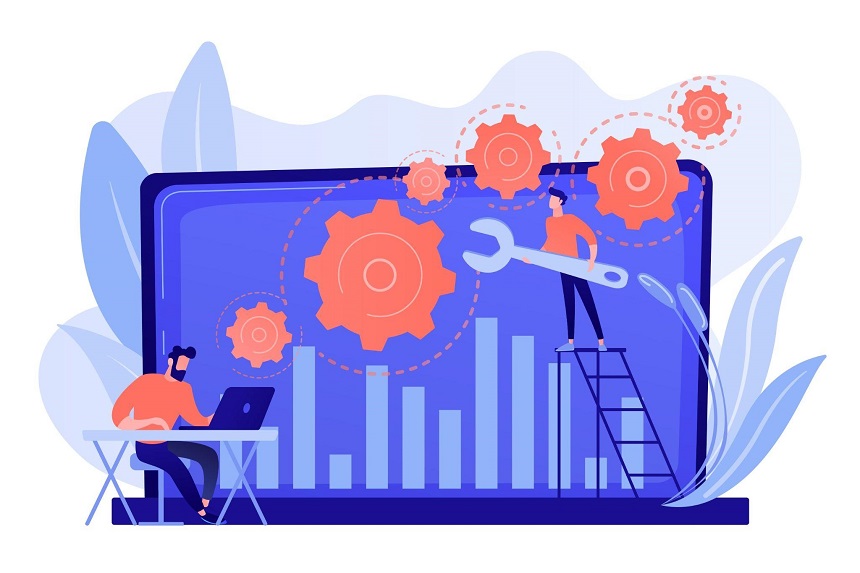
7. Other Issues
Other issues may be specific to your computer or Discord installation, causing it to load slowly.
For example, if you’re using Discord in a web browser, clearing your browser cache can help to speed up the loading time. If you’re using a mobile device, clearing the app cache or restarting the device can help.
If you’re experiencing other issues with Discord, contact Discord support for assistance. They can help you troubleshoot the problem and provide guidance on how to fix it.
Wrap up
Discord is a powerful communication platform that can help you stay connected with friends, family, and colleagues. However, sometimes Discord may take a long time to load up, which can be frustrating.
Following the tips outlined in this article, you can troubleshoot and fix many common issues that cause Discord to load slowly. Whether you’re dealing with a slow internet connection, outdated app version, too many running apps, corrupted files, server issues, or hardware issues, there are steps you can take to improve the loading time and get back to using Discord quickly and easily.

Hey, I’m Hammad. I have been writing for several years now and have amassed a wealth of experience within my field. My focus is on technology and gaming, two areas that I am highly knowledgeable about. Also, I’m writer for iPhonEscape.com and CPUGPUnerds.com as well and where I have written over 350 articles.