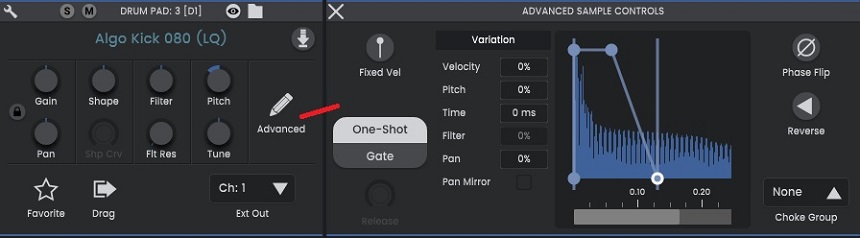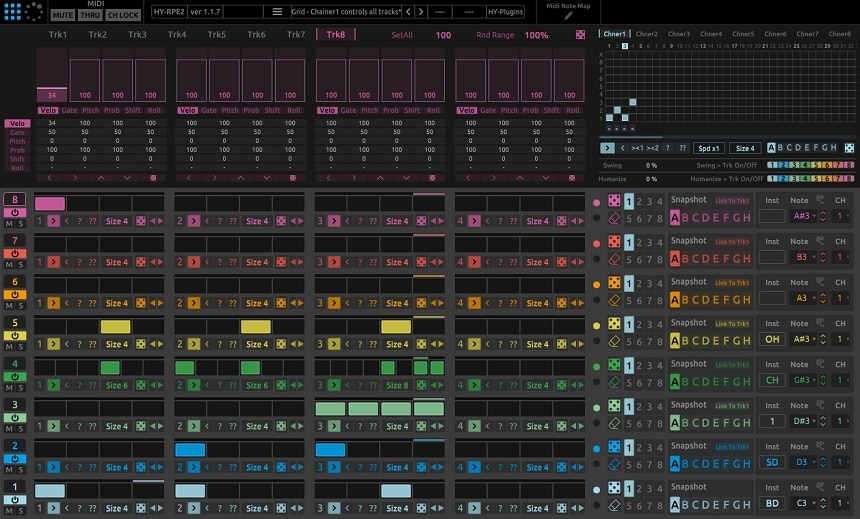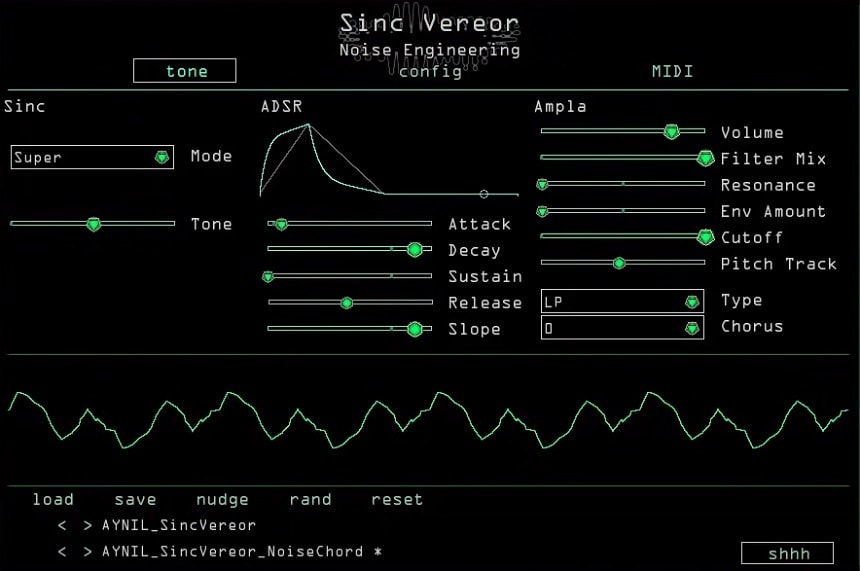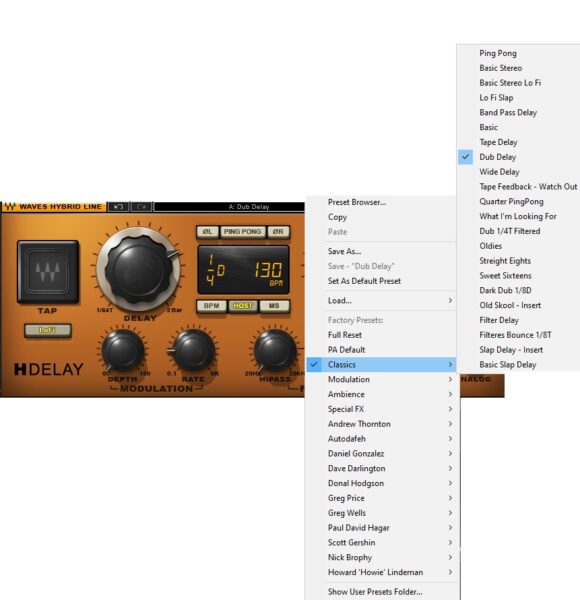This article will show you the best plugins for producing Techno, House, Electro, UK Garage, and Tech House.
Techno, House, and Electro music are electronic genres evolving and growing over the last few decades. Whether it comes to designing deep, hard-hitting bass sounds, spacious pads, infectious lead synths, or putting together catchy melodies and sequences, you’ll need trusty and powerful plugins to help you in your production journey.
This list will address all these needs, along with some handy plugins to use when mixing.
Top 15 Plugins 2024 For Techno, Tech House, UK Garage
1. Stepic By Devicemeister
Devicemeister Stepic is a sophisticated, versatile sequencer and modulator for creating interesting movements and patterns in your songs.
Its advanced sequencing and modulation capabilities make it an indispensable tool for creating intricate, pulsating rhythms and soundscapes typical of the techno genre. With its user-friendly interface and compatibility with various DAWs, Devicemeister Stepic is the go-to plugin for professional and amateur techno producers.
You can link the plugin with any synthesizer and effects plugins and their parameters and create moving basslines, arpeggiators, filter effects, etc.
Key Features:
- Animations and movements
StepicVST boasts great randomization functions. It offers over 250 randomization options, enabling you to craft interesting movements essential for techno and electronic music. The ability to experiment with various randomization patterns adds depth and character to the music, making it stand out in the techno scene.
- Musical customizations
Chord Play, Note Repeat, and Note Length are essential features in StepicVST that greatly enhance techno music production. Chord Play allows you to assign individual chords to each step, creating rich harmonic progressions. Note Repeat introduces hypnotic, repetitive patterns by repeating notes within a single step, adding rhythmic intricacy.
Note Length, on the other hand, lets you control the duration of each note, contributing to the groove and dynamics of your track. These features, when used together, offer endless possibilities for crafting engaging, complex, and unique techno music, enabling you to experiment with harmony, rhythm, and timing. Lastly, you can use its scale system to never go out of tune.
- Pattern system and switches
The Pattern System is an integral feature of StepicVST that allows you to save your creative ideas across 16 distinct patterns. This capability enables you to expand your sequences beyond the traditional 16-step limit by combining multiple patterns, facilitating the construction of more complex and nuanced arrangements.
This powerful system allows for high flexibility in composing and structuring your sequences, giving you full control over your audio creations. Further, you can easily switch patterns using its Pattern Change Modes, allowing seamless transitions between different patterns in your sequences.
These modes determine how and when a new pattern starts playing after selecting it.
- Introduce surprise to your arrangements
You get a probability feature that allows you to manage the likelihood of note playback, introducing variation and unpredictability into their sequences. This is crucial in techno and electronic music, where subtle changes and evolving patterns are essential to maintain the listener’s interest.
- Integration with modulation sequencers
The eight Modulation Sequencers in StepicVST can be used with randomization functions to generate intricate and dynamic sonic landscapes. This integration is particularly important for techno and electronic music production, where intricate, polyrhythmic parameter progressions are often desired to keep the listener engaged.
Compatibility:
The plugin is available in VST3 and AU formats, requiring Windows 7+ for Windows users and macOS 10.14+ for Mac users.
Summary:
StepicVST’s comprehensive randomization functions, seamless integration with modulation sequencers, probability control, and user-friendly interface make it a great plugin for Techno and similar musical styles.
These features cater specifically to the needs of techno and electronic music producers, providing them with a powerful and versatile tool for crafting their signature soundscapes.
2. Algonaut Atlas 2
More Info & Price (Trial Available)
Atlas 2 is a sample browser, kit creator, and drum sequencer by Algonaut.
It uses AI technology to analyze your countless samples and organize them into categories based on their common characteristics. It aims to speed up creating cohesive and interesting drum kits and make creating beats an easy process.
Here is a playlist with 9 various teasers covering house, techno and UK garage. All sounds you can hear comes from Atlas 2:
Key Features:
- Excellent user interface.
Atlas 2 uses AI technology to split your samples into categories such as kicks, snares, open hi-hats, closed hi-hats, toms, etc. If the sounds are not percussive but synth one-shots or vocals, they are in the “others” category.
These categories are color-coded, and once you focus on one, you will see that there are further sub-groups of sounds with similar timbre and character. For example, if you zoom in the snares category, there will be multiple sub-categories with similar snares, making sound picking a very easy and fun process.
You also can display the samples in separate maps based on genre, brand, style, etc. The interface is clean and easy to use and can save a lot of time wasted on mindlessly scrolling through hundreds of drum samples.
- In-depth editing.
Once you load the samples of your choice in a new kit, you can modify them in great detail. You get pitch controls for each sample and volume, pan, filter, resonance, and velocity controls.
Another great feature is the time control, which will nudge a sample forwards or backward in time by a few milliseconds. This is a handy feature for creating more humanized sequences, as is the shuffle knob that works universally on the entire sequence.
- Easily save kits and sequences.
You can save a kit and a sequence to use them in future projects. Once you save a kit, you can load it in a new sequence by dragging and dropping it, or drag and drop an old sequence to a new kit for inspiration.
- Smart technology.
Atlas 2 is meant to cater to each producer’s needs. Its smart AI technology uses machine learning, meaning the more you use it and the more loops and kits you create, the more it understands and learns what sounds you prefer to use in your productions.
Compatibility:
Atlas 2 is available on macOS and Windows, in VST3, AU, and Standalone formats, 64-bit only.
Summary:
Atlas 2 is a smart and useful software for modern music producers. It helps organize your samples in a manner that sparks your creativity rather than slowing down your production sessions.
Its AI technology will organize your samples in useful categories and learn what sounds you gravitate towards to suggest the most appropriate samples for your style. It’s a great tool to have if you own hundreds or thousands of samples and need a handy tool to organize them.
Related Reading:
Top 6 Sampler VST Plugins (And 3 Best FREE Plugins)
3. Roland TB-303
More Info & Price (Trial Available)
The TB-03 Boutique allows you to pre-program an entire song by linking patterns to make a complete song.
The Roland TB-303’s characteristic sound full of warmth, energy, and personality was crucial in popularizing the genres in his release era. When TB-303 first debuted in 1981, people were suspicious, but when musicians unearthed the odd box, they created a wave of sensual, smooth sound that enthralled an era.
Key Features:
- Randomization System
Complete patterns and variants on existing ones can be produced with a single click using the plugin’s Randomisation process, and patterns can be exported from the plugin as MIDI or audio clips. Although this configuration works fairly well, we’re disappointed that the previous method can give radically different outcomes with its linear, old-school approach.
- Effects
Drive and Delay are the two most fundamental effects modules; each has a single knob to adjust Tone and Delay Time. The drive contains five different distortion algorithms in addition to a Compressor, while Delay gives two different delays, a chorus, a flanger, and a delay plus chorus.
- Circuit
This iconic instrument has been upgraded with this one. The virtual one, based on an analog circuit to mimic its hypnotic sound, is the ideal companion to other great Roland instruments.
Everything from identifiable user interfaces to the unique crunch and squelch of the original has been accurately recreated, and some new features would have been revolutionary in their era.
Compatibility:
This plugin is available for macOS 10.10 or higher (64-bit only) and Windows 7 or higher (64-bit only). It comes in VST/RTAS/AU/AAX formats and supports 32 and 64 bit systems.
Summary:
The TB-303 can be credited for helping to make dance music so popular. It’s estimated that the original machines are selling for four figures on the secondary market, thanks to the widespread urban legends surrounding them in electronic dance music.
It’s too bad the TB-303 software isn’t sold separately. On the other hand, the Roland Loyalty Program allows subscribers to choose a new instrument each year. Is the 303 sound you want in your DAW but with less complicated sequencing? There is no better way to get it.
4. Vital Audio Vital
More Info & Price (Trial Available)
Vital is a spectral warping wavetable synth designed by Matt Tytel. It’s a strong choice for the modern electronic music producer and offers limitless sound design possibilities.
The main selling point of Vital is its spectral oscillator warping, which enables users to design unique and drastically different shapes from a single waveform by altering its harmonics. It’s ideal for dubstep, garage, Techno, and any bass-heavy genre, while also capable of some nuanced, evolving pads and synth tones.
Key Features:
- Three Oscillators and a Sampler.
Vital offers three oscillators that can be layered together in various ways. Each oscillator comes with its controls for pitch shifting, panning, unison, phase shifting, and oscilloscope.
Depending on your subscription plan, you get access to many wavetables. You can also adjust the position of the waveform to get different sonic results, which means that a single waveform can produce hundreds of results. The sampler comes with its selection of sounds, but you can drag and drop any sound you wish to sample, the same as with the oscillators.
- Wave and spectral morph.
The wave and spectral morph knobs enable you to affect the sound drastically. You have an option from various modes, including FM, Sync, Formant, Bend, and many others. Once you select a mode, you can turn the knob to affect the wavetable.
The best thing about Vital is the oscilloscope that provides instant visual feedback, meaning you get to hear and see precisely how each mode affects your waveform.
- Everything can be mapped with anything.
Another great feature of Vital is the ability to modulate any parameter it offers with its fast drag-and-drop workflow. You can drag an LFO to any parameter and preview how it will sound. By dropping it, the parameter will start modulating, and you can also select the amount of the modulation.
- 9 Effects.
Vital offers nine effects in its effects tab. They are all set up serially, meaning the order of the effects is vital (no pun intended) to the sound. The effects at the bottom will affect the ones above.
The GUI of the effects is thoughtful and helpful, especially if you are a young producer trying to grasp what each effect does. For example, the delay effect will show you how many decays will be if you increase or decrease the feedback knob, which is educational and interactive.
- Text to wavetable.
One of my favorite features is the text-to-wavetable preset. You can right-click on the waveform by selecting this preset and clicking text to a waveform. Type in the word or phrase of your choice, and it will be played back in its own, unique wavetable.
You can move the wavetable position to start from a different place within your phrase, reverse it, and do anything you would do to a regular oscillator!
Compatibility:
Vital is available on Windows 10, macOS 10.12 and above, and Ubuntu Linux 18.04 and above in VST, VST3, AU, and LV2 formats.
Summary:
Vital is the ideal synth choice for the producers that are just starting out and wish to learn more about synthesis, but also for the seasoned pros looking for new and exciting synths to inspire and refresh their sound design process. It’s perfect for you if you are into modern digital sounds achieved through wavetable synthesis.
You can try Vital for free and have access to 75 presets and 25 wavetables, the plus plan for 25$ and pro plan for 80$ that come with more presets and wavetables, or subscribe to Vital for 5$ a month and get access to exclusive content.
Related Reading:
5. iZotope Neutron 4
More Info & Price (Trial Available)
iZotope Neutron 4 is a comprehensive mixing tool suite offering various improvements and additions to previous versions.
The plugin features an Assistant View that provides an easy-to-use and intuitive interface for beginners to change a channel’s sound. Additionally, it includes an Unmask module that allows for easy separation of different sounds and an Exciter module that features new distortion signal mashers.
Key Features:
- Reference with Target Library
This allows you to match the sonic characteristics of your mix to a reference track. It comes with a selection of professionally mixed tracks you can choose from or upload your reference tracks. Once a reference track has been selected, the plugin analyzes its spectral balance, dynamics, and other characteristics and suggests adjusting the mix to match the reference more closely.
- Clear muddy mixes
The Unmask module in iZotope Neutron 4 is a powerful tool for separating overlapping sounds in a mix, allowing you to identify and adjust frequencies clashing with each other easily. This feature works by analyzing the audio of all tracks in your mix and then creating a “masking” profile of each track.
From there, you can use the Unmask module to adjust the levels of each track, making sure that each sound is heard clearly and without interference from other sounds.
- Clever Harmonic Processing
You can add warmth, grit, and harmonic distortion to your audio by using Trash Mode. It has four different modes, which allow you to customize the type and intensity of distortion applied to your audio.
These modes include “Classic,” “Tape,” “Tube,” and “Warm,” each with its distinct character. You can also adjust the amount of distortion using the Drive and Mix controls.
- Punch Mode
You get a Punch Mode in the plugin’s Compressor module, a transient shaping tool that adds impact and clarity to individual tracks and mixes. It works by emphasizing the initial transient of a sound while reducing the sustain or tail.
That can be useful for punching drums, guitars, and other instruments that need to cut through a mix. It has adjustable Attack and Release controls, allowing for fine-tuning of the transient shaping effect. It can also be used with the Compressor’s other settings for more precise control over a track’s dynamics.
- Comprehensive presets
Neutron 4 has various presets to help you start your audio projects. These preset are designed to provide a range of settings for different types of audio sources, such as vocals, drums, guitars, and more. They can save you time and effort by providing a starting point that you can tweak and customize.
While iZotope Neutron 4’s Compressor module has powerful features like Punch Mode and adjustable Attack and Release controls, it also has some cons. Firstly, the plugin can be expensive, making it inaccessible to some of you. Additionally, the interface can be overwhelming for beginners, with many options and controls that may be difficult to understand.
The presets can be a useful starting point, but they may not always provide the desired effect and require further customization. Finally, the plugin can be CPU-intensive, which can be problematic for those with slower computers or limited resources.
6. HY-Plugins RPE2 Euclidian Sequencer
More Info & Price (Trial Available)
RPE2 Euclidean Sequencer is an eight-track MIDI sequencer by HY-Plugins. It comes with two different sequence engines, Grid and Euclidean.
It is one of the most advanced and flexible sequencers you can use, and it was a myriad of different controls that can help create catchy patterns or unpredictable, evolving sequences. Sequencers are a staple of Techno and House music and played a huge role in how the genres were initially structured and arranged. A step sequencer was a common tool to create melodies and patterns on vintage synths and are still a huge part of these genres’ character sound.
Key Features:
- Grid sequencer.
The first engine in RPE2 is the Grid sequencer. There are eight tracks, each equipped with eight grid blocks that represent the timing of each of the eight steps.
You can adjust velocity for each step, gate, and the probability of adding randomness, pitch, roll, and shift, which offsets the steps by a few milliseconds for a more humanized feel. You can also randomize each step with a single click if you feel uninspired.
- Euclidean sequencer.
The Euclidean sequencer lets you set the step size, rotation, pulse, spread, velocity, gate, and probability for each one of the eight units. You can also modulate these parameters with four different modulators, either LFOs or Sample & Hold.
You also get four macro knobs. By modulating all of these parameters, you can create complex, evolving melodies and sequences, perfect for spicing up your Techno arps or for creating unique ambient phrases.
- MIDI recorder.
You can create a sequence or intricate performances and capture the results in MIDI with the help of the MIDI recorder function. It will capture each note, even while you adjust LFO values or turn steps on and off, and will let you export it in a midi file that can be imported into any DAW.
This is especially useful for brainstorming patterns and melodies, saving them in MIDI format, and coming back to them later when you are in a creative drought.
- Clean interface.
The interface is impressively clean and to the point. Everything is labeled accurately, which makes RPE2 an easy plugin to learn, and the color-coding system works in favor of this.
The drag-and-drop system inside the Euclidean sequencer will make new users feel just at home, especially if they are used to modern plugins like Vital, Serum, or Pigments that adopt the same modulation philosophy.
Compatibility:
RPE2 is available on Windows 7 or higher and macOS 10.12 or higher (64-bit only) in VST2, VST3, and AUv3 formats.
Summary:
RPE2 is a very powerful and flexible sequencer. The two modes are extremely useful, with the Grid mode providing a straightforward sequencer for your day-to-day needs.
In contrast, the Euclidean mode can help you unlock your creativity, inspire new patterns, and, most importantly, enjoy the melody-writing process. It’s a very powerful tool for producers of all experience levels.
Related Reading:
Top 13 Sequencer Plugins (Synth, MIDI & Step Sequencers)
7. Soundtoys Decapitator
More Info & Price (Trial Available)
Or Buy Here (Support Integraudio)
Decapitator is an analog-style saturator by Soundtoys. It’s a powerful saturation station, capable of subtle warm tones or extremely distorted sounds.
Decapitator is more than just a saturator; it offers unparallel control over the saturation process so that you can shape your sounds in a detailed and controlled manner. It can be used as a guitar amp or an effects unit to process and add excitement to any sound.
Key Features:
- Five saturation algorithms.
Decapitator has five different saturation algorithms, each modeled after a different piece of classic hardware preamps.
They are labeled as A, E, N, T, and P. The first three are based on the Ampex 350, a reel-to-reel recorded that offers tube saturation, the Chandler EMI TG channel that provides a smooth top end and beefy low end, and the Neve 1057 which focuses on your mid frequencies.
The last two algorithms are based on the Thermionic Culture Vulture and model its Triode and Pentode settings that add odd harmonics to the sound. It’s really fun to experiment with all of these on different sounds to get unique distortion effects.
- Ultimate control over the sound.
You get a plethora of controls inside Decapitator that help you shape your sound in great detail. Low and high-cut knobs allow you to shave off unwanted frequencies. A tone knob enables you to skew the overall frequency response towards your desired frequency band.
An output knob allows you to control the output level since it can rise dramatically during saturation.
- Get loud!
Decapitator offers a very flashy feature for those who are not into subtle distortion. It’s called Punish, and when turned on, it offers a 20 dB gain boost. It’s titled appropriately since it punishes the sound and pushes it to its extremes, achieving over-the-top distortion, perfect for the modern electronic music producer who needs crushed leads or fuzzy 808s.
- Analog sound.
As mentioned above, the five saturation algorithms are modeled after classic analog hardware preamps, aiming to achieve authentic analog sounds. Decapitator succeeds in this; the results are analog-realistic, and the harmonics added to the sound offer a warm and pleasing sound.
Compatibility:
Decapitator is available on Windows 7 or higher, and MacOS 10.10 or higher, in AAX, VST, and AU, 64-bit only.
Summary:
Decapitator is the perfect saturation and distortion unit for the modern music producer. It’s ideal for beginners who want exciting and over-the-top distortion on their sounds or professionals who appreciate subtle analog saturation and want to meticulously tweak every parameter to get their sound right.
The five algorithms sound excellent and offer different saturation styles, the punish button pushes the sound to its limit, and the overall control you have over the sound is unparalleled.
8. LFO Tool
More Info & Price (Trial Available)
LFO Tool is a plugin by Xfer, and it’s an LFO processor effect unit that can be used in multiple ways, both as a mixing or creative tool.
The plugin comes with 12 different LFOs that control volume, filter, and panning. Because of its ability to control volume, electronic music producers have widely used it as a sidechain tool, but it is capable of much more than just that.
Key Features:
- 12 LFOs.
LFO tool is equipped with 12 independent LFOs with full graphical editing capabilities. You can edit the shape of each LFO by double-clicking on it and adding points to create custom shapes. Each LFO can be assigned to volume, filter cutoff, filter resonance, and panning, and you also get a depth control to adjust the maximum range of the LFO.
Each LFO also includes rate, swing, phase, smooth, and PWM controls. The rate can also be set to dotted or triplet mode, and the swing adds a nice humanized feel to your LFO timing.
- Powerful filter.
LFO tool is designed by Xfer, the same company that brought us the iconic Serum. The filter inside the LFO tool is the same as Serum’s powerful filter, meaning you get all the wonky and sophisticated filter modes that Serum is famous for.
There are classic options like low cut, high cut, and bandpass, but also choices like flange filters, formant, ring, and sample and hold. The filter sounds excellent, and the resonance offers a very pleasing bite to the sound when pushed hard.
- MIDI section.
The MIDI section is where the LFO tool truly shines and sets itself apart from other similar tools. Here, you can set the MIDI note parameter to ON so that the LFOs retrigger or map the velocity to the PWM.
You can also map the pitch of the incoming sound to the LFO rate for some expressive and unique results or transform filter cutoff values to MIDI CC data, which allows you to record complex LFO shapes in MIDI tracks.
- Excellent creative tool.
My favorite thing about LFO tool is how much excitement it can add to a sequence of sounds. You can use it as an auto panner, wah filter, or sidechain control, all at the same time. The MIDI section also offers exciting options to creatively route signals inside the LFO tool and get even more creative results.
Compatibility:
LFO tool is available on Windows 7 or higher and macOS 10.5 or higher in VST and AU formats.
Summary:
LFO tool is a great software that can solve mixing issues or provide creative solutions to your sound design or arrangement process. I think it’s great for advanced or intermediate producers who are already familiar with their DAW and its audio effects but need a new tool to solve recurring problems or a creative tool to inspire new ideas.
Related Reading:
7 Best Sidechain VST Plugins Xfer, Cableguys, Polyverse
9. Cytomic The Glue
More Info & Price (Trial Available)
Cytomic The Glue is an analog modeled compressor plugin by Cytomic. It’s a virtual recreation of the iconic SSL E and G bus compressors and aims to bring you their sound in an affordable package.
The Glue has settings and controls from the original SSL bus compressor and some new features to make it feel at home inside your DAW.
Key Features:
- Auto-release and SSL-accurate features.
The auto-release feature was part of the original SSL, and it’s a handy feature to have if you’re experiencing unwanted signal pumping while compressing. Other SSL-accurate features include the set ration values at 2:1, 4:1, and 10:1 and the attack times.
- Ultra-fast attack option.
The Glue added a new feature, its super-fast attack time at 0.01ms, a welcomed addition to this compressor. You also get release times at 0.1s, 0.2s, 0.4s, 0.8s, and 1.2s.
- New sidechain section.
The Glue has another feature not found in the original SSL channel strip, a sidechain section. This includes a built-in sidechain highpass filter that lets you roll off frequencies up to 2kHz. This means you can reduce pumping by stopping the low end from reaching the compressor, a very useful feature to have.
- Mix and range.
You also get a mix knob for blending wet and dry signals for parallel processing. The range knob also provides additional control over the tone of the compression.
- Perfect bus compressor.
The Glue is marketed as a bus compressor, something that’s also apparent in its name; it glues sounds together. Use it on your drum bus, bass bus, or your master chain for that final compression stage. I personally find it useful on all sorts of sounds, even on individual tracks, but it truly shines on busses.
Compatibility:
Cytomic The Glue is available on Windows 7 or higher and macOS 10.10 or higher in VST, AU, and RTAS formats.
Summary:
The Glue is the perfect bus compressor for modern music producers. It helps bring together sounds and make them sound cohesive. If you are looking for a faithful emulation of the iconic SSL bus compressor with some new, useful features, this plugin is the right choice for you.
Related Reading:
The 7 Best VCA Compressor Plugins (VST, AU, AAX)
10. FabFilter Pro-Q 3 (MS / Dynamic EQ)
More Info & Price (Trial Available)
FabFilter Pro-Q 3 is a dynamic equalizer by FabFilter, and it’s the third installment in the Pro-Q series.
There are plenty of different EQ options out there, and on top of them all sits Pro-Q 3. This is the ultimate modern equalizer, with features that make the mixing process faster and easier to deal with.
Key Features:
- Fast workflow.
The input waveform graphic is extremely useful and offers a detailed visual representation of the incoming signal. If you hover your mouse over it, it will build a graphic of the active frequencies and offer numbered tags of the loudest frequencies.
You can click on them and turn them into EQ points to address issues they may create. This speeds up the EQing process considerably since you don’t have to spend hours identifying that harsh frequency that’s ruining your mix.
- External spectrum visualization.
The external spectrum visualization is a feature that’s based on inter-plugin communication. It means that several instances of Pro-Q 3 loaded in the same project can communicate with each other.
This is useful since it can help you identify clashing frequencies, for example, in your kick and bass. It can’t be overstated how useful this feature is, especially while mixing long and complex songs with multiple instruments inhabiting the same frequency range.
- Dynamic mode.
Dynamic EQ helps you make EQ adjustments based on the dynamics of the incoming signal. It’s particularly useful when certain frequencies become too harsh at specific moments of the song.
You can set up a dynamic EQ node and set the threshold to a level where the harsh frequency will trigger it. This means that the EQ node won’t affect the signal unless the incoming signal passes that threshold.
- Mid/Side processing.
The mid/side processing lets you split an EQ node into two different ones: one that affects the mono information of the sound and one that affects the stereo.
This is particularly useful for keeping a clean stereo field while EQing or exaggerating a sound’s stereo information to make it feel wider. You also get left and right processing that works similarly, only it splits the EQ node into two nodes that affect the left and right channel.
Compatibility:
Fabfilter Pro-Q 3 is available on Windows XP or higher, and MacOS 10.10 or higher, 64-bit only, in VST, VST2, VST3, and AU formats.
Summary:
ProQ-3 is the ultimate EQ plugin. It can do everything a regular EQ plugin does, plus some nifty new tricks that set it on a category of its own. The dynamic EQ is a powerful mixing tool, as is the external spectrum visualization.
The interface is clean and easy to understand, even if you are unfamiliar with complex EQ plugins, and the waveform graphic is excellent. A must-have tool for your in-DAW mixing sessions.
Related Reading:
Top 10 FabFilter Plugins For Mixing & Mastering
11. Sonic Academy Kick 2
More Info & Price (Trial Available)
Kick 2 is a plugin by Sonic Academy that focuses on synthesizing kick drums catered towards Techno, House, EDM, and Dance music.
The new version of Kick has a few extra features and a refreshing look. It aims to make kick synthesis an easy and fun affair while staying creative and original.
Key Features:
- Three click sources.
Kick 2 offers three identical click areas for layering different sounds to create custom and unique kicks. The click areas have controls like start time, length control, low and highpass filters, and fine pitch adjustments that help you control the sound of the kick and make layering them an easy process.
- Drag and drop sounds.
You can easily drag and drop a sound you like directly into the plugin’s window to load it in a soundbank.
- Subsection.
You get a dedicated sub-section inside Kick 2 to perfectly craft your kick’s low end. A graphic representation of the waveform provides useful feedback and a pitch knob to tune your sub. You also get a harmonics knob that will add harmonic frequencies to the original sinewave sub to make it grittier and more prominent on high frequencies.
- Useful effects.
A very handy distortion effect inside Kick 2 helps color your kick and add warmth and dirt to it. There is a clip distortion mode and two new analog-modeled distortion algorithms that offer tube and wave distortion, perfect for hard dance kicks.
A full graphical EQ is included so you can EQ your kick in the box and a compressor and limiter to get your levels and dynamics right.
- Fast render tab.
The render tab is one of the most impressive and functional features inside Kick 2. It makes rendering your kicks down to audio a very easy process.
Velocity and key controls help you export a kick drum that’s pitched properly, with the ideal velocity, in a WAV file. It’s honestly extremely fast to export and organize your kicks, saving precious time and keeping the creative juices flowing.
Compatibility:
Kick 2 is available on Windows 7 or higher and macOS, in AU, VST, and AAX formats, in 32/64-bit.
Summary:
Kick 2 makes synthesizing kick drums extremely fun, easy, and creative. You can layer up to three individual sounds to get a unique top end on your kick and process it with useful effects in the box.
If you are a beginner and want to take things slowly, there are over 230 presets included to get you started, although Kick 2 truly shines once you start pushing its controls to their maximum potential.
Related Reading:
Top 6 Kick Drum Plugins (Best Kick Designer Tools)
12. u-he Diva
More Info & Price (Trial Available)
Diva (short for Dinosaur Impersonating Virtual Analog) is a virtual analog synthesizer designed by u-HE. It differs from the synthesizers we already looked at on this list because each of Diva’s components is modeled by various analog synths of the past. It also enables the user to choose which modules from which synth they wish to use.
Designed for polyphonic and monophonic sounds, Diva can produce truly unique and tasteful bass sounds due to its accurately analog-modeled synth engines, filter modes that can shape-round, bottom-heavy sounds, and a wide range of effects and mod possibilities.
Key Features:
- Wide range of oscillators for analog sound.
The oscillator section gives you the option of five types: Triple VCO, Dual VCO, DCO, Dual VCO Eco, and digital. The Triple VCO gives you three oscillators and is clearly modeled after the Minimoog.
Similarly, the DCO is modeled after the Roland Alpha Juno, the Dual VCO after the Juno-60, and the Dual VCO Eco after the Korg MS-20. They all offer warm, analog sound, and if you wish to go more digital, the digital oscillator can help with its wrap, bend, sync, and feedback possibilities.
- Powerful filter section.
Diva offers five filter types: ladder, cascade, multimode, bite, and uhbie. Each type is capable of different tones and can color your sound in various ways.
The ladder filter offers the iconic sound of Moog synthesizers, while the bite filter provides the aggressive tone of the Korg MS-20. Uhbie is Diva’s newest filter mode and offers lowpass, highpass, bandpass, and band-reject filter options.
- Maximum sound design control.
Diva offers a wide range of tools for you to have as much control as possible over the sound design process. There are three envelope modes: ADS, analog, and digital, over two envelopes that can be sent to different parameters.
Diva also offers eight different LFO waveforms and a total of two LFOs that can be sent to most parameters. They can also sync with each other, making Diva capable of some modern, gritty, growly sounds.
- Analog effects.
You can run two effects simultaneously for a broader range of sound design possibilities. Diva offers five effect choices: phaser, chorus, plate, delay, and rotary. Each of these effects comes with multiple control knobs that set them apart from effects in other synthesizers. They could easily be standalone effect plugins.
Compatibility:
Diva is available in VT2, VST3, and AAX on Windows 7 or higher (32/64-bit) and in AUv2, VST2, VST3 (64-bit only) on Mac OS 10.9 or higher and Linux.
Summary:
Diva is a powerhouse synthesizer that offers authentic emulation of analog synthesis. It’s ideal for those who wish to step up their sound design game and those who want to recapture the glorious sound of analog synths of the past without blowing out their wallet.
Related Reading:
Top 13 Synth VST Plugins (And 5 FREE Synths Plugins)
13. NI Battery 4
More Info & Price (Trial Available)
Battery 4 is a drum sampler by Native Instruments. It’s specialized in drum sampling, programming, and processing, which it approaches in creative ways.
You can design your own drum kits, load your drum samples easily inside the built-in sample browser, and chop up and mangle samples to create new and creative drum sounds with the various controls inside Battery.
Key Features:
- Color-coded system.
The workflow is very fast and intuitive inside Battery 4. This is due to its clean interface and color-coded system, where kicks are mostly red, snares are yellow, claps are pink, and so on. You also get a waveform display for each cell you select, which is also color-coded, so you never feel lost inside Battery 4.
The waveform also functions as a sound design tool since you can also click on it and create volume points and curves to alter the sound.
- Mangle your drum sounds.
Each cell has a wide selection of controls that enable you to finely tweak each sound or completely mangle it. You get volume and pitch envelopes for each cell and volume and pitch velocity knobs.
The envelopes are extremely useful if you wish to take a long 808 and create quirky, snappy percussion sounds or transform a snare into a tom. There are also a filter on each cell, a compressor, and send knobs for reverb and delay effects.
- Seven sample modes.
Inside each cell, you have the engine section, the heart of Battery’s sampler. You can choose between a classic sampler or groovebox emulator for different tones. Battery 4 also utilizes an algorithm called Time Machine Pro, which ensures high-quality time stretching with minimal sound artifacts.
- Creative effects.
Battery 4 includes compressors and filters for each cell and effects like bus compression, transient master, tape saturation, and lofi. All of these can be applied to each cell individually, groups of cells, or even the master output. You can also arrange the effects in chains for even more control, making Battery a strong sound design plugin.
- Modulation options.
If you’ve exhausted all of these possibilities, you can look under the hood of each cell, where you can interrupt the signal flow by using one of the twin LFOs or the modulation envelope. You can assign these modulators to any parameter you wish, while visual feedback provided by the cell’s waveform makes the modulation process easy to understand.
Compatibility:
Battery 4 is available on Windows 10 or higher, and MacOS 10.14 or higher, in VST, AAX, AU, and Standalone formats, 64-bit only.
Summary:
Battery 4 is a strong creative drum sampler, but also so much more than that. It can be a powerful sound design tool if used right. Each cell offers many different tools to tweak and alter sounds, either subtly or extremely, and the effects and modulators provide creative solutions for sound design. If you are a fan of Native Instruments and the Komplete series, give Battery 4 a try.
Related Reading:
Top 9 Drum Machine Plugins (And Groovebox Plugins)
14. FabFilter Pro-R
More Info & Price (Trial Available)
Pro-R is a reverb plugin by Fabfilter catered towards professional music producers. It aims to offer the sound of a professional reverb plugin in a simplified interface that’s easy to use.
Pro-R has all the usual controls you will find in any reverb plugin, but also a few unique features I haven’t seen in any other reverb that make it feel refreshing and exciting.
Key Features:
- Space knob.
When working with reverb plugins, we are usually asked to set a room type that ranges from chambers to halls or cathedrals. In Pro-R, the main control is the space knob, which shapes the room size of the reverb, therefore allowing you to seamlessly sweep from one algorithm to another.
This causes no audible artifacts, which is especially important if you wish to automate the space knob. Doing this will result in some truly unique and interesting results.
- Huge control over your reverb.
Other than the space knob, you get brightness, character, and distance controls. Brightness will offer a warmer, darker reverb tail when turned down and brighter tones when turned up. The character control will create richer reverb tones by processing them with a subtle chorus.
The distance control produces early reflections when turned down, a technique used to make a sound feel closer to us, while when turned high, the sound will feel as if it’s pushed further away.
- Decay rate EQ.
This is a unique feature that I don’t think I’ve seen on any other reverb plugin. Located in the main EQ graph, the decay rate EQ helps you shape the reverb decay based on its frequencies.
For example, if you boost around 500Hz, the decay will be longer here, while the decay will be shortened if you make a cut. This is a great feature for creating natural and musical-sounding reverb tails.
- Predelay.
A predelay control is common in most reverb plugins. Pro-R, though, offers a different look at what a predelay control can do. You can now sync it to your host’s BPM, which results in interesting rhythmic potential between your dry signal and your reverb.
- Rich sound.
All of the above are great features, but the most important question when it comes to reverbs is how does it sound? The answer is phenomenal. The reverb tones are rich and can be dark and warm, suited for atmospheric and introverted sounds, or bright and massive, fitting modern dance music genres.
What’s even better is that this quality doesn’t require much fiddling. Pro-R sounds great before you even start tweaking.
Compatibility:
Fabfilter Pro-R is available on Windows XP or higher, and MacOS 10.10 or higher, 64-bit only, in VST, VST2, VST3, and AU formats.
Summary:
Pro-R is an excellent plugin that offers professional quality reverb in a clean and easy-to-use interface. While I’d love for everyone to use this plugin, its price tag and sophisticated controls clearly put it in the professional producer category. If you need an expertly-crafted reverb plugin, this is the option for you.
Related Reading:
Top 12 Reverb Plugins (And 5 Best FREE Plugins)
15. AudioRealism Bass Line 3
More Info & Price (Trial Available)
AudioRealism Bass Line 3 is a virtual emulation of the iconic Roland TB-303 synthesizer. The original synthesizer marked the start of Acid House and has been one of the most influential factors in the evolution of electronic music.
ABL3 is the ultimate recreation of this iconic synth and manages to make the programming of sequences more straightforward.
Key Features:
- Three oscillator models.
ABL3 offers three different oscillator models. The first is fairly smooth and tamed, the second matches the original TB-303 accurately, while the third is much dirtier and sacrifices low end for aggressive top end.
- Multiple sequencer modes.
The sequencer was quite fiddly and hard to set up on the original TB-303. However, this virtual recreation of it makes things easier and even offers multiple modes. The classic mode works like the original, and activating both UP and DOWN buttons on a step creates a nice vibrato effect.
There are also shift buttons for each step to offset it left or right, or up and down in pitch. The pattern mode displays 16 steps of the 64 step sequencer and lets you alter the pitch of each step by dragging them up or down or by accessing the slider view.
Wave mode is an audio analyzer for converting audio files into sequences, something that’s extremely fun to play with. The last mode is a random generator, which creates random sequences based on a range of definable parameters like note range, gate, accent, etc.
- Tweak the sound.
Like in the original, you get a choice of sawtooth or square pulse waveforms. You can modify this rudimental sound in the setup window, where you can change the maximum level of the filter resonance through the reso trim knob.
Gate trim will alter the release time of the oscillator for a tight or loose feel, detune will detune the sound, and low cut will cut or boost the low end.
Compatibility:
AudioRealism Bass Line 3 is available on Windows 7 or higher, 32-64-bit, and MacOS 10.7 or higher, 64-bit only, in VST2 and AU formats.
Summary:
AudioRealism Bass Line 3 is the perfect and most accurate recreation of Roland TB-303. The plugin that played a huge role in the evolution of electronic dance music can now be inside your DAW and has a few tricks of its own to help inspire you. If you are a fan of Acid House or need that squelchy acid sound, this is the plugin for you.
Related Readings:
Top 12 Sub Bass Plugins For Producers (Best Low-End Tools)
9 Best Free Plugins 2024 For Techno, House, Tech House, UK Garage
1. Noise Engineering Sinc Vereor
More Info & Price (Trial Available)
Since Vereor is an experimental synthesizer by Noise Engineering; it brings the beloved sound of the Sinc Iter Eurorack module to the digital world in a slick and modern interface.
The original Eurorack module used wave folding to create intricate and unique tones, which is heavily featured in Sinc Vereor.
Key Features:
- Three waveforms, unlimited sounds.
SInc Vereor lets you blend between three familiar waveforms: saw, triangle, and square. As you blend these waveforms, you immediately create impressively rich synth sounds.
- Wavemorphing/wave folding.
Since Vereor uses wavemorphing and wave folding to recreate the sound of the original Eurorack module, it’s based on. This is all included in the tone control’s algorithm, so the sound gets harmonically richer and more complex as you increase it. Perfect for rich lead sounds or abstract sound effects.
- Exciting synthesis modes.
The mode menu inside the plugin can drastically affect the type of sounds you get out of it. Six phase-offset oscillators are added when set on super mode, resulting in sounds that feel bigger than life. The noise mode is ideal if you wish to create your own drums, percussion, sound effects, and other abstract sounds.
- Effects.
You get a vintage-inspired chorus effect to further color and sculpt your sounds. There’s also a gate/filter unit. It’s multimode and analog-modeled, which compliment the core sound of this synth perfectly and add another sophisticated touch to its sound.
Compatibility:
Sinc Vereor is available on Windows 7 or higher and macOS 10.14 or higher in VST3, AU, and AAX formats.
Summary:
Since Vereor is the ideal synth for those in search of a new direction in their music production workflow, it’s capable of sounds most other synths on this list aren’t, plus it’s free and easy to use. The wavemorphing adds an exciting twist to the sounds it’s capable of; the effects are warm and tasteful, and the preset bank is quite extensive. What’s not to like?
2. Phuturetone GR-8
GR-8 is a free virtual analog synthesizer by Phuturetone. Packaged in a slick interface that’s somewhat reminiscent of the look of vintage Roland synths, it offers a classic analog sound at no cost.
GR-8 may be free, but it has a lot of features and controls that offer a wide range of sound design possibilities.
Key Features:
- Two powerful oscillators.
GR-8 comes with two powerful oscillators that offer rich tone in an array of classic waveforms. The first oscillator has square, saw, tri, and pulse waveforms, while the second oscillator has sine, saw, pulse, and noise.
The oscillators sound warm and rich, and if you wish to push them towards a harmonically richer route, you can use three different oscillator effects, like FM, pulse width modulation, and sync. There’s also an x-mod which is a nod to Roland’s vintage synths.
- Inspiring effects.
You can use six different effects inside GR-8’s multi-effect processor page. These include reverb, delay, EQ, distortion, and chorus/flanger. There’s also a powerful filter to help you sculpt your sounds. It comes with a resonant lowpass mode with three different slopes and a non-resonant highpass mode.
- Modulators.
Inside GR-8, a single multi-wave LFO can be assigned to the filter, pitch, or amp. There are also two ADSR envelopes, a pitch bender, and a mod wheel that can also be assigned to the aforementioned targets.
- Arpeggiator.
You also get a useful arpeggiator to create evolving sequences or catchy melodic patterns. It has five modes: up, down, alt 1, alt 2, and random. It also has a range of 4 octaves.
- Fat sound.
Above all, GR-8 is capable of thick sounds that will suit most electronic and dance genres. It can be played in mono, which is great for bass and lead sounds, but also in unison or polyphony, where you can put its eight voices to the test. It can also be played in chord mode, where you get four stereo notes.
Whatever your preference is, GR-8 can deliver rich and full sounds.
Compatibility:
GR-8 is available on Windows and macOS, 64-bit only, in VST and AU formats.
Summary:
GR-8 is a surprisingly powerful virtual analog synth, considering it’s free. Its two oscillators boast a wide range of waveforms that can cover most electronic sounds. The effects offer creative sound design options.
The modulators can help you sculpt unique and memorable sounds. Coming at no cost, this synth is a no-brainer, especially if you are a young producer looking to experiment with a virtual analog synth for the first time.
3. Bedroom Producers Blog HY-ESG By Hy-Plugins
HY-ESG is a Euclidean sequencer gate developed by Hy-Plugins. It’s a gate sequencer that uses a Euclidean sequencer instead of a traditional step sequencer.
A Euclidean sequencer uses the Euclidean algorithm, a mathematical method invented by ancient Greek mathematician Euclid to find the greatest common divisor of two numbers. This algorithm can be used to generate rhythms, which offers a different and unique approach to sequencing melodies and rhythms.
Key Features:
- ADSR envelope.
HY-ESG is a gate sequencer; it controls the volume of the incoming sound to create rhythm and movement on static sounds. The sequencer module uses an ADSR envelope to modulate the volume and create these rhythms. The envelope has a handy visual graphic that offers constant feedback. You can use this envelope to make the steps snappier or duller.
- Euclidean sequencer module.
The Euclidean sequencer module is where most of the work takes place. It’s located on the left-hand side of the interface and uses a simple but useful graphic to showcase how it functions. You get to define the number of steps and pulses, the direction of the sequencer, and its duration. You can also randomize, restart, or rotate the sequencer at any time.
- Insane modulation section.
HY-ESG takes things a step further by including a modulation section. Three modulation sources can be used in LFO or Sample and Hold modes. You can assign these to the ADSR envelope, the mix knob, and, of course, the Euclidean sequencer controls.
This offers unparalleled sound design and composition options since you can modulate the number of steps with a modulator and simultaneously the mix knob for some evolving and unpredictable patterns.
Compatibility:
HY-ESG is available on Windows and macOS, 32/64-bit, in VST, VST3, and AU formats.
Summary:
HY-ESG is a versatile and unique gate sequencer. The use of a Euclidean sequencer offers a creative and leftfield approach to sequencing. At the same time, the bonkers modulation section takes things to a whole new level regarding composition possibilities.
It’s definitely a fun plugin to work with, and I’d recommend it to anyone who needs a new source of inspiration in their productions.
4. Voxengo SPAN
SPAN is a free real-time audio spectrum analyzer by Voxengo. It is intended for professional music and audio production applications, and it can generate in real-time a spectrum analysis of the song/track you load it on.
Key Features:
- High-quality frequency monitoring.
SPAN provides a flexible “modes” system to help you set up the spectrum analyzer according to your needs. You can modify Fourier block size in samples, FFT window overlap percentage, and the spectrum’s visual slope. Additionally, you can set up a secondary spectrum of the desired type, like real-time maximum or all-time maximum.
- Output metering.
SPAN is able of output level metering with adjustable ballistics and integration time. It also displays headroom estimation level metering statistics and can detect possible clipping. These all make it a perfect tool to use during your mastering stage.
Compatibility:
SPAN is available on Windows 7 or higher, 32/64-bit, and MacOS 10.11 or higher, 64-bit only, in VST, AU, and AAX formats.
Summary:
SPAN is a very useful utility plugin for all producers to have regardless of experience level. If you are an experienced producer, you can access professional tools SPAN offers, like EBU-R128 and integration time included in the output level metering. If you are a beginner and need an all-purpose spectrum analyzer and output metering plugin, SPAN will cover your need with ease.
5. Surge XT
Surge XT is a free subtractive hybrid synthesizer. It’s an open-source synthesizer, meaning the users have access to the code and can modify it.
Surge has been around for a while and gets updated regularly. It’s one of the most popular open-source synthesizers, and it’s capable of some insane sounds.
Key Features:
- Three oscillators.
Surge XT features three oscillators per scene, with 12 oscillator algorithms: classic, modern, wavetable, window, FM2, FM3, sine, string, twist, alias, S&H noise, and audio input.
The classic oscillator offers pulse, saw, and dual saw shapes, with a sub-oscillator and hard sync, while modern features a mixable saw/pulse/triangle oscillator with the option of a sub-oscillator.
FM2 and FM3 are traditional FM synthesis oscillators but offer two or three modulators instead of one and various other options. The twist oscillator is particularly interesting since it’s based on a popular Eurorack macro oscillator and offers a plethora of synthesis options. Most of the algorithms offer up to 16-voice unison.
- Two filters.
There are two filters inside Surge XT with eight different modes: lowpass, legacy ladder lowpass, vintage ladder lowpass, highpass, bandpass, allpass, S&H, and comb. Most of these have two or three additional variations with different slopes, which means you get a great range of possible filter effects.
The filters are able to self-oscillate, and a feedback loop is available on most of the modes. What’s exciting is that you can customize the filter through the open-source code and add other exciting filter modes, like diode ladder and bonkers controls like cutoff warp and resonance warp.
- Modulators.
You get 12 LFOs, six of which are global. There are also DAHDSR envelopes on each LFO. Each LFO consists of seven waveforms, a multi-segment envelope generator, and a step sequencer.
In addition to that, there’s a formula modulator that utilizes a Lua scripting language to help you create custom modulator output. Finally, almost all parameters inside Surge XT can be modulated by the LFOs.
- Multiple effects.
Surge XT includes 16 effect units arranged as four master effects, four send effects, and four effects per scene. The effects include options like an 11-band graphic EQ, exciter, CHOW distortion, waveshaper, combulator, ring modulator, chorus, rotary speaker, delay, and spring reverb.
There are also exciting multi-effects, like the air windows, which include 56 individual effects, conditioner, and mid-side tool. The effects can also be modulated and provide infinite sound design possibilities.
Compatibility:
Surge XT is available on Windows, macOS, and Linux, in VST3 and AU formats.
Summary:
Surge XT is a beast of a synthesizer. It’s an open-source synth, meaning that all the aforementioned features can be expanded and enhanced to suit your wildest sound design dreams.
There’s an online community with whom you can collaborate and exchange patch ideas and coding tips, and a huge factory preset bank, with over 2700 sounds. It doesn’t get much better than this.
6. D16 Group Frontier
Frontier is a self-adaptive limiter designed by D16 Group. You can get it for free by signing up as a user on their website.
It can be used in an array of different scenarios, on individual tracks or masters, whether for mixing or mastering purposes.
Key Features:
- Versatile and full of character.
Frontier is an excellent limiter choice because it has character. You can use it gently to soften the peaks of a sound or aggressively to get a warm and saturated sound.
The three release settings make it perfect for all sorts of signals, whether drums, synths, vocals, or bass, and the control input is a useful addition. It lets you choose whether you want to use the left, right, or mid signal to trigger the threshold.
- Intuitive.
It has a very easy-to-learn interface. The big threshold knob applies gain reduction when pulled to the left, and the VU meter offers a useful visual representation of the gain reduction.
There’s also an auto-gain feature, which will increase the overall volume to make up for gain lost during compression. You can always adjust the gain afterward.
- Soft clip.
One of my favorite controls on Frontier is the soft clip control. When turned ON, you can achieve very pleasing saturation. The saturation in Frontier can rival almost that of any other saturator out there; it’s rich, warm, and also very musical.
- CPU friendly.
Finding a powerful, professional limiter that’s also easy to handle for your CPU is hard. Frontier offers four real-time and offline quality modes to relieve your CPU. I recommend turning the quality up to high when exporting, but the lower quality options are more than welcomed for monitoring.
Compatibility:
Frontier is available on Windows 7 or higher, 32/64-bit, and MacOS 10.9 or higher, 64-bit only, in VST2, VST3, AAX, and AU formats.
Summary:
Frontier is an excellent choice for anyone looking for a limiter. It’s a great all-purpose limiter, able to achieve pleasing and subtle compression or over-the-top results. The soft clip offers an extra layer of mixing possibilities, and the clean interface makes this a great choice for both professionals and beginners.
7. Xfer OTT
OTT is a multi-band compression tool by Xfer. It’s also a free tool and a nod to the famous Ableton multi-band compressor preset of the same name.
OTT, which stands for over-the-top compression, blends upwards and downwards compression to create thicker and fuller sounds, well suited for all modern electronic music genres.
Key Features:
- Simple controls.
OTT uses a few simple controls to help you fine-tune your sound. Depth is essentially a mix knob. Be aware that the effect will be very drastic on high values, and your high end will tend to feel overwhelmed, so be sure to always adjust the depth knob sensibly.
The time knob adjusts both the attack and release settings simultaneously. A high time value will increase the attack and release times, meaning OTT will affect the sound much longer than a low time value would. On a low value, the sounds will sound much tighter.
- Upwards and downwards controls.
OTT offers two knobs at the heart of its interface called downwards and upwards. Downwards compression is the one you are probably most familiar with; the loud peaks become softer so that the dynamic range is reduced.
Upwards compression is the exact opposite, resulting in much louder sounds. The ability to blend both of these effects together is what offers the classic OTT sound, so be sure to experiment with different values.
- Three frequency bands.
The interface offers three frequency bands labeled L, M, and H. They help you blend the signal level of the low, mid, and high frequencies to achieve the desired effect. It’s a particularly useful feature since OTT tends to overwhelm your high-end.
Compatibility:
OTT is available on Windows and macOS in VST, AU, and AAX formats.
Summary:
OTT is a powerful creative mixing tool to have, especially if you produce modern electronic music. It can help you bring sounds in the front of the mix or emphasize certain frequencies of sounds that might not be prominent. The simple controls ensure that you’ll never get lost inside OTT, and if you keep an eye on your high end, it will definitely help you achieve modern, digital sounds.
Related Reading:
Top 7 Multiband Compressor Plugins (And 4 FREE Plugins)
8. TAL-Elek7tro
TAL-Elek7tro is a virtual analog synth. It’s designed by TAL, a company famous for its wide range of free synths and effects.
TAL-Elek7tro is a simple but still powerful virtual analog synth. It’s perfect for classic 80’s sounds found in most Techno and House songs of that era.
Key Features:
- Two oscillators.
There are two oscillators inside TAL-Elek7tro, and they feature saw, pulse, triangle, and sine waveforms. A sub-oscillator can also be set to either saw or rectangle. The oscillators are capable of hard sync, pulse width modulation, and FM.
In addition to these three oscillators, there’s also a noise oscillator, perfect for adding texture and character to your sound or designing percussive sounds. Finally, there’s a mixer included to easily blend all the oscillators together.
- Analog filter.
TAL-Elek7tro has one non-linear analog modeled filter. The filter is indeed analog-accurate and offers warm and rich sound. The resonance is very musical and sounds exceptionally well when set on high values. The filter also has its own ADSR envelope.
- Two powerful LFOs.
Moving on to the modulation section, TAL-Elek7tro offers two free routable LFOs, with an impressive range of 0.1Hz – 400Hz. They can be set to sine, triangle, saw, rectangle, noise, and S&H. You also get mod wheel and pitch wheel support, making TAL-Elek7tro a very expressive synth capable of a fair amount of sound design possibilities.
- Mono and poly compatible.
TAL-Elek7tro has a mono feature, perfect for creating hard-hitting bass sounds or in-your-face lead synth sounds. It’s also capable of 6-voice polyphony, an excellent feature for creating pads, chords, and fat lead sounds.
Compatibility:
TAL-Elek7tro is available on Windows XP or higher, and MacOS 10.6 and <10.10, 32-bit only, in VST formats.
Summary:
TAL-Elek7tro is a simple but powerful free synth. The oscillators offer a lot of sound design options, with multiple shapes, sub and noise oscillators, and effects like FM and hard sync. The LFOs are an excellent source of sound design inspiration, and the interface is clean and to the point.
I’d say it’s the perfect synth for the beginner producer who wishes to experiment with subtractive synthesis and wants access to an accurate analog-modeled synth.
9. Surreal Machines Crack
Crack is a free transient shaper effect designed by Surreal Machines. It’s a simplified version of their full transient shaper called Impact.
A transient shaper is a very important tool when mixing drums. It gives you full control over the drum sounds’ transient so that you can make them punchier or duller. This is particularly crucial in sample-based genres, like hip hop, Techno, and House music. Crack is a great tool that can shape and polish your drums.
Key Features:
- Simple, effective controls.
Crack offers four main knobs: attack, release, gain, and dry/wet. Attack and release are used to shape the transient of the incoming signal, and it’s where most of the work takes place inside Crack. The dry/wet knob is an excellent addition since it enables the option of parallel processing.
- Different modes.
The dynamics section offers three modes: a custom limiter for peak reduction, an analog-modeled soft clipper, and a maximizer specially tuned for use with drum sounds and other transient material. The sound is pleasing, and it never feels like it gets out of control, something crucial while mixing.
- A/B comparison.
The interface includes another handy feature in setting up two different instances of Crack and comparing them. This is a feature that’s exceptionally useful while mixing since it gives you the flexibility needed to try different settings and get the sound just right.
Compatibility:
Crack is available on Windows 8 or higher and macOS 10.11 or higher in VST, VST3, and AU formats.
Summary:
Crack is an excellent free transient shaper. It has all the features you want in a transient shaper, plus a few extras like a soft clipper and A/B comparison. The sound is always under control, and the overall transient-shaping effect is solid—a great mixing tool to have.
Related Reading:
Top 10 Transient Shaper Plugins (VST, AU, AAX)
Bonuses:
1. Waves H-Delay
More Info & Price (Trial Available)
H-Delay is a hybrid delay plugin designed by Waves. It offers a truly analog sound, and it’s capable of straightforward or insane-sounding effects.
H-Delay is capable of up to 3500ms, modulation, filtering, and lofi distortion. This makes it more than just a simple delay, but more of a multi-effects powerhouse.
Key Features:
- Delay time.
The delay time control can be set in milliseconds, BPM, or synced to the host’s tempo. You can also double click and insert values manually for more control or tap the tap-tempo pad to set your own rhythms. If you load the stereo or mono-to-stereo version of the plugin, you get the option of a ping pong delay, of which you can also flip the polarity.
- Modulation.
A modulation section offers pitch modulation, courtesy of a triangle-shaped LFO. You get to control the depth and rate of the LFO through two different knobs. The rate can be set up to 6kHz, offering unparalleled sound design possibilities.
- Analog and lofi modes.
You can choose between three different analog modes, which add unpredictability and dirt to the wet delay sound. They tend to make the delay sound less clinical, just like a real analog delay would. This is achieved with the use of saturation on different frequency bands.
When turned on, the lofi button will emulate the lower sample rate of old-school digital delays and make the sound feel even dirtier.
- Playful and experimental.
Taking inspiration from analog and vintage delays, H-Delay is playful and quirky and encourages experimentation. Like an analog delay, when shifting from one delay to another, the pitch of the echoes changes.
This is particularly useful for creating fun and creative effects. For example, try automating the delay time knob or the modulation depth and analog mode knobs for some fun and unpredictable sounds.
The pitch modulation is also capable of chorus and flanging when used on short delay times, while pushing the rate high can result in some metallic sounds.
Compatibility:
H-Delay is available on Windows 10 or higher, and MacOS 10.14 or higher, in VST, AU, AAX, Audiosuite, and SoundGrid formats, 64-bit only.
Summary:
H-Delay is an excellent delay choice for producers who need an all-in-one delay workstation. It is also a piece of software that can faithfully emulate analog sounds and create some interesting effects of its own.
The analog modes are rich and interesting, while the pitch modulation ensures that your delays will never be dull again—an excellent choice for creative mixing and sound design.
Related Reading:
20 Best Waves Plugins For Mixing, Mastering & Producing
2. Loopcloud DRUM
DRUM is a percussion instrument and sequencer by Loopcloud. It comes in a slick interface with 16 pads for drum programming and a huge bank of sounds.
DRUM is free to download if you are subscribed to Loopcloud. The best thing is that the subscription keeps you up to date with all new samples uploaded on Loopcloud.
Key Features:
- Insane control.
DRUM gives you in-depth control over your drums. Each of the 16 drum pads is equipped with volume, pan, and sample start controls.
There are also controls to tune and fine-tune your samples, an ADSR envelope per pad to sculpt your sound, a lowpass and highpass dual-mode filter, and a drive knob to color your sounds. You can also group the pads in different buses and send them to a delay or a reverb channel.
- Powerful sequencer.
The sequencer included in DRUM is very powerful. You can program velocity and roll values per pad and also set up a universal swing to humanize your sequences.
There’s also a very handy timing fader with nudge controls that let you offset your drum hits forward or backward in time for a more organic and loose feel.
- Creative randomize feature.
Many plugins, especially sequencers, offer randomize features, but DRUM’s is a bit different. Instead of just randomizing your sequencer’s steps, it helps you create new and exciting kits. DRUM will search through your hard drive to source all one-shot samples you have and randomly select 16 to build a new kit.
This is particularly useful if you are suffering from beat block or if you are in need of new sound combinations you wouldn’t normally gravitate towards.
Compatibility:
DRUM is available on Windows and macOS in VST, VST3, and AU formats.
Summary:
DRUM is an excellent sequencer and percussion instrument. It can help you source your samples, sculpt them into creative drum one-shots, and sequence exciting and impactful loops.
While a bit more limited than other sequencers and drum instruments on this list, it comes with the largest bank of sounds, as you get 1000 samples when you download it. The fact that it’s a subscription-based software means you will constantly have access to new samples designed by top producers and engineers. Definitely worthy of your time.
3. United Plugins Expanse 3D
More Info & Price (Trial Available)
Expanse 3D is a stereo-width psychoacoustic processor by United Plugins. It can be used for both mixing and mastering, and it aims to enhance your stereo width and achieve a fully engaged stereo field.
United Plugins promises that Expanse 3D will make your sounds feel supermassive by helping them explode in all three dimensions.
Key Features:
- Simple controls.
Expanse 3D does complex processing through advanced algorithms to widen your sound, but that all happens in the background. You get a clean and simple graphic interface with three main controls: width, depth, and height.
The width control will enhance the side information of your sound, depth will push sounds to the back, and height will enhance your sound to make it feel larger than life.
- Psychoacoustic processing.
United Plugins studied psychoacoustic principles and applied them to Expanse 3D in order to achieve a stereo width enhancer that won’t cause mixing issues down the line, something a lot of other stereo enhancers are guilty of.
It combines analog-style saturation, spectral phase offsetting, re-synthesis, and complex delay networks to achieve a 3D feel.
- Mono compatible and zero phase shift.
Expanse’s intricate spectral processor creates width while keeping bass tight and reducing stereo information from the sub; it will get progressively wider to the high end. It is fully mono-compatible and can generate stereo from mono.
Expanse also uses high-quality filters to apply its complex processes. The filters cause zero phase shift, making Expanse 3D suitable for mastering.
- The third dimension.
Expanse’s algorithm of delay networks uses channel and phase processing to enhance the perception of depth, which helps add extra space to your mixes.
- Enhanced sound.
Expanse 3D also extends the low and high frequencies to enhance your sound. While a traditional EQ would boost existing frequencies, Expanse 3D adds extra harmonics, which result in deeper low end and brighter top end. Each of the dimension enhancers utilizes finely tuned saturation modeled after analog distortion to add beautifully warm color.
Compatibility:
Expanse 3D is available on Windows 8 or higher, and MacOS 10.10 or higher, 64-bit only, in VST, VST3, AU, and AAX formats.
Summary:
Expanse 3D is a powerful mixing, sound design, and mastering tool for adding depth and width to your sounds. It also functions as a frequency enhancer and saturation unit; it can basically enhance any sound, bus, or master you apply to.
We live in an era where most of our music is consumed on headphones and earphones and where the stereo field is more important than ever. This makes Expanse 3D a must-have tool for the modern producer. Use it with caution, and it will definitely add excitement and interest to your mixes.
Related Reading:
Top 10 Stereo Imaging Plugins (Best Old & Modern Picks)
Conclusion
Genres like Techno, House, and UK Garage have evolved and grown for decades. They are electronic genres, meaning their existence and evolution are inherently tied to technology. Synths of the ’80s, ’90s, and plugins of today have and will influence the evolution of these genres.
The plugins on this list are either modern and fresh creations meant to push the boundaries of electronic music or inspired by classic synths of the past that helped shape its character. Think about what your style and sound are, what your musical aspirations are, and use this list to help you achieve them.

Alvinos Zavlis is an artist/producer from Cyprus based in Bristol, UK. With three albums under his belt and plenty of singles, his catalogue covers a wide range of sounds, from hip hop and trip hop to IDM and experimental electronic styles, all fused together to create unique blends of sounds. He works as a freelance mixing and mastering engineer in Bristol for artists of all styles.