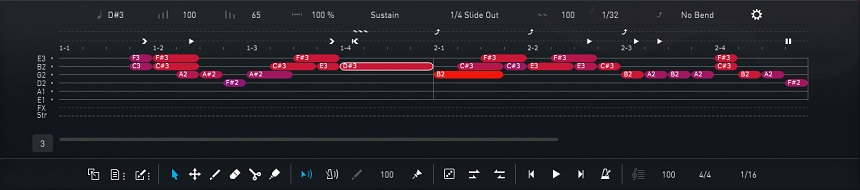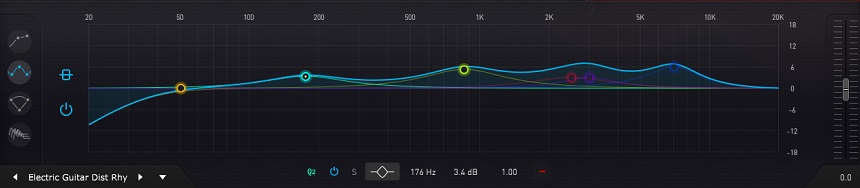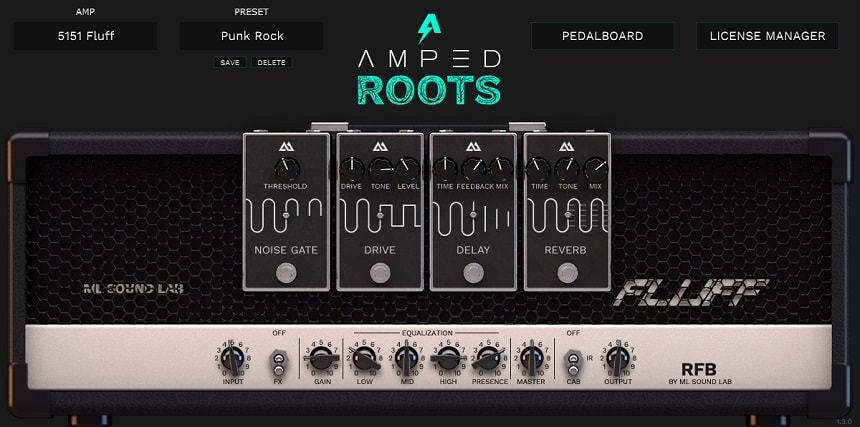In this article, we’ll show you the best plugins for creating rock music in 2024.
With all the variety of music production software out there these days, it’s easy to get confused. Rock remains one of the most popular genres in the world. And the great thing is that today you can easily create songs at home. But still, you should know what you need to have to do it.
20 Best Plugins For Rock Music 2024 (Punk, Indie, Blues & Hard Rock)
1. Addictive Drums 2 (Drums 1)
More Info & Price (Trial Available)
If you want to get not just a drum plugin but an entire drum production studio, then Addictive Drums by XLN Audio is for you.
XLN Audio is a reasonably well-known music software company based in Stockholm, Sweden. These guys are trying to provide their customers with plugins and products that will inspire music creation. If we take a look at XLN Audio’s assortment, we’ll find such hits as Addictive Keys, Addictive FX, different MIDI packs, and all that kind of stuff.
As for Addictive Drums 2, the creators made sure that this plugin has high-quality drum samples. That’s why they recorded the real ones, played by professionals in world-class studios. In general, with this software, we will be able to apply ready-made drum grooves and experiment with the sound, thanks to the built-in effects.
You will have a separate mixer at your disposal where you can balance drum kit parts, room, overheads, and more. In addition, you can apply compression, EQ, saturation, noise gate, and anything else you can imagine.
In addition to all this, choose a variety of presets. XLN Audio has taken care to give you separate collections for specific genres, including rock and metal.
Key Features:
- Otherworldly Kicks and Snares
If you’re not happy with the sound of one part of the drum kit, you can always experiment by mixing it with another. For example, choose one voluminous kick and add to it another that has more punch. The result is a wholly new and unique sound.
- Take Snapshots
You can make A-B comparisons thanks to the Snapshot feature. Select the parts of the drum set you want, snap them into slot 1, then others into slot 2, and so on. Eventually, switch between slots and listen to which sound is perfect for your mix.
- Complete Output Control
Besides the fact that Addictive Drums 2 already has everything you need for a finished drum sound, you can go further to tweak it however you like. For example, you can send specific drum kit parts as separate outputs to any track in your DAW and apply your favorite plugins.
- Customize any Beat
We know that most often, you can influence the velocity in the DAW itself. But Addictive Drums 2 allows you to work on this directly in the plugin. You can affect the beat strength and the randomization to make it sound as natural as possible.
- Use Your E-Drums
You can compose songs or have fun in Addictive Drums 2 using your electronic drums. The plugin has a mapping feature that helps you sync the individual parts of your drum kit with the samples in the plugin. Just click the Learn button and select the drum and sample you want.
Compatibility:
The plugin is available for Windows 7 or higher and macOS 10.9 or higher, both 64-bit only. It comes in VST, AU, and AAX formats.
Summary:
Several drum plugins are already considered an industry standard. The fact is that Addictive Drums 2 from XLN Audio can serve you as an excellent alternative to other well-known software. You will have everything you need to provide a mix-ready drum sound or change it however you want. The plugin uses actual recorded drum samples, so the sound quality here is appropriate. This whole virtual studio can surprise you.
2. Toonrack EZ Drummer 2 (Drums 2)
Ease of use and excellent sound quality simultaneously – that’s how we can describe this famous EZDrummer plugin from Toontrack.
Toontrack needs no introduction, as this Swedish company is the flagship manufacturer of sample libraries for music production. Their plugins have already become an industry standard if you need to quickly create a song demo at home or borrow quality drum sounds for a finished song.
Even though the last version of EZDrummer was released back in 2014, this software is still in demand among songwriters. And this is not strange because it was created to remove the technical barriers between users and creativity. The main emphasis here is to create a drum part as quickly as possible.
However, let us remind you that if you want more advanced drum software from Toontrack, you should take a look at Superior Drummer 3. With it, you’ll be able to influence more nuances as far as sound production is concerned. But still, let’s go back and break down the main features of EZDrummer 2.
Key Features:
- Look for Your Grooves
The Search Tab will give you a quick and easy way to search for drum grooves you have previously installed. You can sort them all using Genre, Power Hand, Sign, Type, and Play Style filters.
- “Tap2Find” function
Use your mouse or midi controller to tap the approximate rhythm on the virtual drum kit. After a few seconds, EZDrummer will provide you with all the similar grooves it has in its library. It will even show you a percentage of how much it repeats your performance. Great, isn’t it?
- Innovative Song Creator
If you don’t want to put together your song structure manually, the Song Creator feature can help. You drop in the desired MIDI track, and the plugin will divide it into individual song pieces structured by Intro, Verse, Chorus, etc. That way, you can have EZDrummer create an entire song for you.
- Edit Play Style Feature
This feature will help you customize your groove to your liking. For example, you can change the leading instrument, add opening hits, change the velocity, or even change the complexity of the grooves with the Amount knob. In addition, you can add additional parts of the drum kit here that were not previously present in the selected MIDI groove.
- Built Custom Kits
In EZDrummer 2, you can create your custom drum kits from the vast selection of drums in the installed Expansion MIDI Library. You can even influence their volume and tuning manually.
Compatibility:
The plugin is available for Windows 7 or higher and macOS 10.10 or higher, both 64-bit only. It comes in VST, AU, AAX formats, and as a standalone host.
Summary:
With EZDrummer, you can write a song in 5 minutes, which is the main advantage of this plugin. In addition to that, you get excellent sound quality and a massive library of grooves from almost all musical genres, including rock, punk, and indie. That’s why this software has remained one of the favorites among musicians for seven years.
Related Reading:
Top 10 Plugins For Mixing Drums (And 3 Best Free Plugins)
3. Ample Sound – Ample Guitar Vintage Cherry (Electric Guitar)
With the Ample Guitar VC plugin from Ample Sound, you get a great-sounding electric guitar in the form of a virtual instrument.
Perhaps you have always dreamed of owning a Gibson SG Vintage 61 electric guitar, but circumstances have not yet worked out to make it a reality. Don’t worry – you can get this instrument in plugin form. That’s what the Chinese company Ample Sound has taken care of, which has already released a vast amount of top-notch software.
The Ample Guitar VC plugin is relatively new, as it was released in 2020. It’s got a great sample library suitable for vintage rock’n’roll from the ’70s and ’80s. In general, there are sounds from neck and bridge pickups, amp and cabinet emulation, and other stuff that will help you make music quickly and easily.
Strummer mode helps you compose guitar patterns and tune your articulation. You can customize the rhythm as you like.
Compose riffs in Riffer mode. You’ll have plenty of opportunities to make your performance as realistic as possible.
Ample Guitar VC has an excellent cabinet emulation section. You can easily influence the character of your sound – whether it will be crunchy or more aggressive.
You won’t need to apply an equalizer outside of the plugin – the 8-band EQ will be right there. Influence the frequency spectrum however you like.
Load tablature into the plugin or export your own. It is another beautiful feature of Ample Guitar VC.
Key Features:
- Play Any Way You Want
Ample Sound has worked on an intense sampling. It means that you get every possible articulation out of this virtual guitar. There’s Hammer On & Pull Off, Natural Harmonic, Sustain, Slide in & out, Legato Slide, and of course Palm Mute.
- Double Feature
If you record guitars, you know the technique where one part goes into the left channel, and the same part goes into the right channel. It is called doubling. With the plugin, we can do the same thing, only without the need to record double. Just turn this feature on and tune it out to get a massive stereo guitar sound.
- Use the Capo
Using a capodaster has never been so easy. Just twist the knob and move the capo around the fingerboard where you want it. You’ll immediately notice the difference between the positions because it sounds very realistic.
- Amp Sim
You will be able to influence the sound dramatically because you will have the emulation of guitar amps at your disposal. In total, you get six models, such as Lead 800 (Marshall JCM800), Metal Double (Mesa Boogie Dual Rectifier), Jazz 120 (Roland JC120), Metal Treble (Mesa Boogie Triple Rectifier), 57 Delight (Fender 57 Deluxe), and 65 Twang (Fender 65 Twin Reverb).
- Different Cabs
The Ample Guitar VC plugin lets you experiment with different cabinets, like 1×12, 2×12, 4×12. Not many people know, but the cabinet radically affects your guitar tone because it shapes the final frequency spectrum. Also, you’ll have the ability to change microphones by moving them around the speakers.
Compatibility:
The plugin is available for Windows 7 or higher and macOS 10.9 or higher, both 64-bit only. It comes in VST2/3, AU, AAX formats, and as a standalone host.
Summary:
Ample Guitar VC is another excellent plugin in the Ample Sound collection. With it, you can get that old-school guitar tone that many generations of rock music lovers grew up with. To be more precise, this software will open up possibilities to use sound similar to AC/DC, Black Sabbath, and many other legendary bands. You will have all the options you need to make it as authentic as possible.
4. Ample Sound – Ample Guitar Stratocaster (Electric Guitar 2)
The sound of the legendary Fender Stratocaster, that’s what you’ll get with the following plugin from Ample Sound – the Ample Guitar SC.
Strat’s role in the history of rock music is evident. This guitar has become a symbol of the genre. And that’s because it was used by legendary guitarists like Jimi Hendrix, Eric Clapton, Yngwie Malmsteen, Stevie Ray Vaughan, Jeff Beck, and many others. The genre was born and shaped with this guitar.
It’s kind of a blessing that we can now get the tone of this legendary guitar in the form of a virtual instrument. And Ample Sound took care to make this one as accurate as possible. For example, we will have access to several sound pickups – Middle + Bridge (Funk), Neck + Middle, Neck, and Bridge. The whole library of samples will take almost 10 GB.
Key Features:
- Articulate as You Like
As with other Ample Sound plugins, the articulation possibilities here are enormous. You can play with Sustain, Palm Mute, different variants of Legato and Slides. All of these features will be displayed on your MIDI controller or keyboard.
- Make Your Sound Grainy
You will have a unique opportunity to influence the graininess of the guitar tone. For example, make the attack more expressive or apply random humanization.
- Built-In Amp System
Ample Sound has a variety of guitar amp options for you to choose from. All models are available here, just like in the previous Ample Guitar VC plugin. With them, you can get an aggressive distortion or bluesy crunch – it all depends on the type of the particular amp.
- Shape Your tone With Cabs & Mics
Switch between different types of guitar cabinet emulations to affect the guitar tone. There are options with different sizes and numbers of speakers. In addition, you’ll be able to play with mics, including options like the SM57, MD421, U87, and C414.
- Hundreds of Presets
You’ll have access to several hundred variations of ready-made settings. They are all divided into genres like Pop, Rock, RnB, Blues, and more. At the same time, each preset comes with a riff, so you can immediately hear the peculiarities of the selected sound.
Compatibility:
The plugin is available for Windows 7 or higher and macOS 10.9 or higher, both 64-bit only. It comes in VST2/3, AU, AAX formats, and as a standalone host.
Summary:
Ample Guitar Stratocaster is probably the most versatile plugin in the Ample Sound guitar line. While their other products are more genre-specific, you can achieve the most different results with this one. There’s a library of samples from different pickups that give you all kinds of possibilities. Plus, you can influence the sound in any way you want with amps, cabs, and mics.
5. Ample Sound – Ample Guitar Telecaster (Electric Guitar 3)
An equally wonderful plugin from Ample Sound that brings you the sound of a Fender Telecaster is the Ample Guitar TC.
It’s no secret that the Telecaster is another legendary guitar model used in many genres from pop to rock, punk rock, indie, metal, and more. These instruments are known for their quick response and tight attack. On the other hand, these guitars are pretty limited in their sonic capabilities. Nevertheless, we can find thousands of cases where the Tele is best suited for modern music genres and more old-school ones.
Ample Sound decided to capture the John English Masterbuilt model in its Ample Guitar TC plugin. The library here is quite massive, with a total of 7.5 gigabytes of samples. Apart from that, you will find all the features, like in other guitar plugins of the Chinese company. These are several playing modes, all sorts of effects, cabinets emulation, amplifiers, and much more.
Key Features:
- Bridge & Neck
This plugin’s sample library includes two types of sounds – Bridge and Neck pickups. It means that you can switch between them depending on what kind of tone you want. The Bridge will make it brighter, and the Neck will make it rounder and more expansive.
- Random Riff Generator
All Ample Sound guitar plugins have a feature called Dice and are part of the Riffer play mode. Thanks to it, you can quickly create riffs as a random algorithm does.
- Shaping Thanks to EQ
Use the built-in 8-band EQ to affect the sound even more. You’ll have real-time visualization of the frequency spectrum and intuitive control. In addition, you can listen solo to a specific band.
- Give it Some Spatiality
You will have the 6-Tap Echo function at your disposal. Here you can affect the six aspects of the echo individually with volume, pan, and feedback settings.
- Add Reverb to Taste
Another trick with which you can enhance the sound of your virtual telecaster is everyone’s favorite reverb. You will have 3D visualization of the spectrum and options such as Hall, Large Hall, Studio, and Room.
Compatibility:
The plugin is available for Windows 7 or higher and macOS 10.9 or higher, both 64-bit only. It comes in VST2/3, AU, AAX formats, and as a standalone host.
Summary:
You should consider the Ample Guitar TC plugin if you need a quality virtual instrument based on the Fender Telecaster. Its creators have worked hard to reproduce as much as possible all the tonal features of this guitar. You can use both Bridge and Neck pickups and apply different effects to your sound.
Related Reading:
Top 6 Electric Guitar Plugins (Best PAID & FREE Picks)
6. IK Multimedia Modo Bass 2 (Bass Guitar)
More Info & Price (Trial Available)
Modo Bass 2 emulates bass guitar and is one of the most realistic-sounding bass virtual instruments.
It has 22 different types of bass instruments that it physically models, ranging from modern J-Bass to Horn bass, covering bass sounds of different genres and styles with elastic strings, pickups, effects, and other physical construction.
In addition, the well-designed audio engine creates an easy workflow and organic sounds, which makes the plugin sound just like a real bass instrument.
The expressions can be captured and edited using any MIDI instrument, with a tweakable playing style and physical mechanics. Hence, you can play, record, and program bass in different genres, ranging from rock, funk, RnB, jazz, classical, and more.
Key Features:
- Highly Customizable
In the Play Style section, you can tweak everything about the instrument, from choosing the playing as pickup, slap, or finger to mixing a muted texture to it for more percussiveness, using a single knob.
In addition, you can tweak the amount of slide and detach noise, turn the Open String on or off, and many more options for customizing the instrument.
- Strings selection
You can create a bass of four, five, or six strings and extend its range by drop-tuning it. You can also select the lifetime and gauge of the bass strings, the material and build they’re made of, their length, and the distance between them and the fretboard.
The complete string customization gives you an expansive physical model of the instrument that you can tweak to have complete sonic control over the sound.
- Expressive playing
The MIDI control section allows you to re-assign key switches or MIDI controls to automate and record artistic performance changes during playing, like playing style, phrasing, etc.
- Alterable Micing & Pickups
You can choose bass pickups from 32 different choices, and you also get active or passive electronic piezo pickups, along with dedicated rooms & adjustable mic positions on the two acoustic double basses.
Compatibility:
For Mac, Modo Bass 2 requires a minimum of Intel® Core™ 2 Duo or Apple M1, 4 GB of RAM (8 GB suggested), macOS 10.13 or later, and is available in AU, VSt 2/3, and AAX formats.
For Windows, it demands Intel® Core™ 2 Duo or AMD Athlon™ 64 X2, 4 GB of RAM (8 GB suggested), and Windows® 10 or later. In addition, requires an ASIO-compatible sound card and is available as VST 2/3 and AAX plugins. Lastly, it’s also available as a standalone instrument.
Summary:
The plugin is well-designed, taking music programming to the next level, with high-level articulation editing, playing styles, and editable physical behavior. Of course, that also makes things complex, but your control over your sounds is unbeatable.
Depending on your creative workflow, you can use in-built patches and presets if you don’t want to spend time getting into the nitty gritty of sound design, as the presets are also well-made.
Related Reading:
Top 9 Bass Guitar Plugins (And 2 Best Freebies)
7. Neural DSP Archetype: Cory Wong (Effects, Cabs & Sims)
More Info & Price (Trial Available)
You can get from nice and crisp clean tones to biting overdrive with Neural DSP’s Archetype: Cory Wong plugin.
Finnish company Neural DSP constantly surprises its customers with different collaborations with famous artists. Their products have become real hits in the amp sim field. For example, you can see their incredible line of Archetype software, which includes Gojira, Adam Nolly, Tim Henson, and others.
Another nugget in this series is Archetype: Cory Wong, a collaboration with American guitarist and bassist, producer, and Grammy-nominated artist. This software incorporates his favorite equipment, including guitar amps, cabs, pedals, and effects. The plugin is unique and striking in its sound.
You get three amplifiers and three cabinets with the ability to switch between them. In addition, you will have microphone options that you can move around the speakers.
Need to add grit to your guitar tone? You can do it with top-notch effects pedals.
Key Features:
- D.I. Funk Console
It is the name of the first amp of the plugin. With it, you get the classic “bubble tone,” as it is the sound of an electric guitar just connected to the console. However, you will be able to adjust Tube Saturation, EQ, High & Low Pass Filters.
- Clean Machine
The following amp will give you the cleanest guitar tone you can imagine. It will have a beautiful warmth in the upper frequencies. You will also be able to control the presence and other standard amp options.
- The Amp Snob
This third and final plugin amplifier is an emulation of a first-class tube amplifier. It can also give you a nice clean sound, but you will immediately hear that edge of breakup tone as soon as you crank the gain.
- Use Your Wah
What’s funk without a Wah-wah pedal? The plugin also has this feature, and you can use it with the MIDI pedal. And if you don’t have one, you can use the auto-wah function.
- Pre & Post Effects
In the Pre-Effects section, you will have the opportunity to use four pedals: The Postal Service (Envelope Filter), The 4th Position Compressor, The Tuber (Classic tube overdrive), and The Big Rig Overdrive. In addition, at the end of your guitar chain, you can also use Delay-y-y and The Wash, a powerful reverb.
Compatibility:
The plugin is available for Windows 7 or higher and macOS 10.14 or higher, both 64-bit only. It comes in VST, AU, AAX formats, and as a standalone host.
Summary:
Archetype: Cory Wong is a genuinely first-rate plugin that brings you the stunning sound of one of today’s guitar heroes. This software is perfect for fans of funk, indie, and other similar subgenres of rock music. You’ll have plenty of opportunities to experiment with your sound, thanks to various guitar amp emulations and the implementation of effects.
Related Reading:
Top 10 Bass Amp Plugins (And 5 Best Free Simulators)
8. bx_console AMEK 9099 (Channel Strip)
More Info & Price (Trial Available)
A virtual console like AMEK 9099’s bx_console is a good idea if you are serious about music production.
In the pre-digital era, consoles were the central heart of the studio, as engineers used them to both record and mix tracks. These days they are used less and less, as DAWs have taken over the primary role. But still, virtual analogs of consoles are used as plugins. They give you complete control over individual tracks, as they accommodate several functions at once, such as EQ, compression, limiting, saturation, and all that sort of thing.
The German company Brainworx has worked to digitize one of its most popular consoles, the 9098i designed by Rupert Neve. That’s how the fantastic bx_console AMEK 9099 plugin saw the world. You’ll find everything you need to give your mixes a quality sound.
Key Features:
- Musical EQ
This plugin has its equalizer, which works in a “musical” way. It means that you get wide curves but the necessary precision to merge onto your mixes in the best possible way.
- Take Care of Dynamics
Your arsenal will include such fundamental tools as compressor, variable expander, limiter, and gate. In addition to all this, the sidechain function will give you even more possibilities.
- Built-in Clipper
This feature is indispensable for many professionals, especially when it comes to the mixing of drums. The AMEK 9099 plugin has its clipper to help you make your drums more “in your face.”
- Tolerance Modeling Technology
Thanks to this technology, the software emulates the analog console in the most accurate way possible. As a result, you get more width, depth, and dimension, exactly like with actual equipment.
- Manageable Appearance
A nice bonus of this plugin is that you can choose different themes of its appearance. There are three options: “Dark,” “Used,” and “New” modes.
Compatibility:
The plugin is available for Windows 7 or higher and macOS 10.9 or higher, both 64-bit only. It comes in VST2/3, AU, and AAX formats.
Summary:
The bx_console AMEK 9099 plugin by Brainworx is an excellent piece of software that will make you feel as if you are using an actual console. It’s practically an all-in-one thing with the most necessary tools for music production. All of them perfectly replicate analog equipment and help you sound more professional. Unless, of course, if you know how to do so.
Related Reading:
Top 7 Channel Strip Plugins (And 2 Best Free Plugins)
9. Scheps Omni Channel Strip (2)
Replaced with Channel Strip 2
Another brilliant channel strip plugin created in collaboration between Waves Audio and the genius Andrew Scheps is Scheps Omni Channel.
Andrew Scheps is one of the most famous mixers these days. His massive discography includes such artists as Jay Z, Adele, Metallica, and many others. In 2018, he introduced the Scheps Omni Channel plugin in partnership with one of the pioneers in digital music production software, the Israeli company Waves Audio.
Scheps Omni Channel has all the necessary processing tools like the gate, compression, EQ, saturation, and more. In addition, you can influence the sequence of the plugin sections and thereby affect the processing in different ways. This software will give you plenty of flexibility and quality results.
Key Features:
- Saturate Your Signal
Add different colors of harmonic distortion for a more expressive sound. You will have three types of analog saturation at your disposal. It will be located in the Pre module of the plugin.
- Parametric or Surgical EQ
You can also choose whether you want a surgical or a parametric Equalizer. In general, the plugin has a 4-band equalizer that will musically affect your sound.
- Compression Module
A great feature of the Scheps Omni Channel is that you can use three different compressors – VCA, FET, and OPT. Also, thanks to the quick switch between them, you can compare their sound.
- Eliminate Hissing Sounds
With Scheps Omni Channel, you don’t need to apply a separate De-Esser, because it will already be in your plugin. It is a very nice bonus that will allow you to work on eliminating sibilants quickly.
- Built-In Noise Gate
Another great feature is the built-in Gate module. You will have all the standard settings, as well as the ability to maintain a noise floor.
Compatibility:
The plugin is available for Windows 10 or higher and macOS 10.14.6 or higher, both 64-bit only. It comes in VST/3, AU, and AAX formats.
Summary:
Many features in just one plugin – that’s how we can briefly describe Scheps Omni Channel from Waves Audio. It is full of indispensable features and those that are most often not found as part of a single software. In particular, we are referring to Saturator and De-Esser. We believe that this plugin can become indispensable for your everyday work.
10. Waves SSL E-Channel (Channel Strip 3)
More Info & Price (Trial Available)
Perhaps the most popular channel strip plugin these days is the SSL E-Channel from Waves Audio.
Solid State Logic is a legendary console company that has helped to mix tons of musical masterpieces. Waves Audio decided to make a channel strip plugin based on the 4000-series console, which led to the appearance of the SSL E-Channel.
But let’s not forget that there is another similar plugin called SSL G-Channel. The difference is that E-Channel gives you a big console sound, while G-Channel brings a distinctive midrange punch ideal for guitars and vocals.
Still, speaking of SSL E-Channel, this software will also give you all the necessary components for mixing. It is an EQ, compressor, and noise gate in one plugin.
Key Features:
- Filter Your Signal
On top of the plugin, you will see two hi and low-pass filter knobs. They will be indispensable to remove unwanted frequencies from both sides of your spectrum.
- Parametric EQ
You will have a four-band parametric equalizer at your disposal. Just twist until you get the sound you want. There are also Bell buttons, which means that your bends will not be in the form of shelves, but bells.
- Control Your Dynamics
The dynamics section of the plugin includes an expander/gate and a soft-knee compressor/limiter. In addition, you can set them to work before or after your EQ.
- No Need Make-Up
The plugin has no Make-Up Gain knob in the compressor. And that’s because it is automatically adjusted here. It is all to give you a steady output level.
Compatibility:
The plugin is available for Windows 10 or higher and macOS 10.14.6 or higher, both 64-bit only. It comes in VST/3, AU, and AAX formats.
Summary:
Great sound, many possibilities, and at the same time ease of use are, in our opinion, the main factors that made Wave Audio’s SSL E-Channel plugin very popular among musicians and producers. With it, you will have total control over the equalization and dynamics of your signal. In some cases, that’s all you’ll need for your work.
11. IK Multimedia AmpliTube 5 (Amp Sim & and Guitar Gear Modeling)
Or Buy Here (Support Integraudio)
If you need access to a huge number of virtual guitar amps and cabinets, IK Multimedia’s AmpliTube 5 plugin is the way to go.
The guitar tone is often the foundation of any rock mix. Its character will largely depend on the type of sound of your electric guitars. Therefore, having a few amps in your arsenal is not a bad idea for any musician or producer.
What if we told you that you could have an incredible number of them, as well as effects pedals and cabinets? That’s what the following plugin on our list will give you.
AmpliTube 5 is a kind of “hub” of guitar gear. You can select the amplifiers and pedals you want and even mix them simply by drag and drop. Some models have been developed in official partnership with world-famous brands. And the sound quality is sure to surprise you.
Key Features:
- Intuitive Interface
Version 5 of AmpliTube offers you a completely new, intuitive interface divided into three main sections: Chain, Gear View and Gear Selector. Thanks to this, everything is at your fingertips. Simply select the desired pieces of equipment and insert them into the chain.
- Different Chain Configurations
You can choose different configurations of your guitar circuit—for example, Mono Chains with one pickup and one or two cabinets. Two-Way Chain gives you the ability to combine two amplifiers and two cabs. The same goes for the Three-Way Chain feature. On top of that, experiment with Parallel Stereo Chain as well.
- Massive Collection of Gear
The amount of gear in this plugin is awe-inspiring. You get everything you can dream of, like stomps, amps, cabinets, mics, and effects. If you already have experience with previous versions, you know that the latest plugin has even more units.
- Choose Your Cab
More than a hundred redone cabs and a brand new cabinet section are other features you get in AmpliTube 5. In addition, the developers have added a new Volumetric Impulse Response to the plugin, which uses powerful technology to give you the most realistic sounding cabinets.
- A Separate Mixer
You get a separate mixer where you can work on all your signal paths. For example, the faders for the room channels, cabinets, and microphones are displayed here. Also, here you can add your D.I. signal and decide how the final sound will be.
Compatibility:
The plugin is available for Windows 7 or higher and macOS 10.10 or higher, both 64-bit only. It comes in VST2/3, AU, AAX formats, and as a standalone host.
Summary:
AmpliTube 5 from IK Multimedia will be a true paradise for those who like to dig and experiment with guitar equipment. You can get all kinds of combinations and find your unique sound. The developers made sure that you have a quality sound and a massive arsenal for it.
12. Pulsar Audio 1178 (FET compressor)
More Info & Price (Trial Available)
The 1178 FET compressor from Pulsar Audio can be indispensable to you because of its character and sound quality.
Using compressors is an essential part of music production because it affects the dynamics of your tracks, but it can also help change a specific character. The wonderful thing is that today we can use outstanding digital copies of analog equipment with extraordinary ease.
The French company Pulsar Audio has taken care of this by creating the 1178 plugin.
This type of compressor is similar to its big brother, 1176, but unlike it, it has a cleaner sound and more versatile use. Thus, it is ideally suited for more modern music. In addition, it is worth noting that such mixing legends use 1178 as Nigel Godrich, Yvan Bing, Chris Lord-Alge, and Bob Clearmountain.
Key Features:
- Fast & Bright Character
You can use 1178 to temper your naughty transients, both during mixing and recording. It will be helpful to crush a drum room or apply a more gentle dynamic contouring – it all depends on what settings you choose.
- Full-Featured Sidechain EQ
Sidechain is an excellent technique if you want to get more control over your signal compression. Thanks to the Sidechain EQ feature, the plugin will allow you to adjust how much gain reduction will be on kick and how much on the snare.
- Accurate and Modern Metering Section
You get a good-looking and up-to-date metering of how the compressor affects your signal. For example, RMS meters monitor the volume, Peak meters speakers, and Scrolling View to look at attack and release.
- Add Saturation to a Taste
It is a great feature that helps you enhance the expressiveness and character of your signal. In general, the plugin has four flavors of saturation: Clip, Warm, Triode, and Tape.
- Apply it to Anything
You can use this plugin for almost anything. But it is most suitable for vocals, bass guitar, acoustic guitar, and drum overheads. In addition, it may well work just as well for bus and master compression.
Compatibility:
The plugin is available for Windows 7 or higher and macOS 10.8 or higher, both 64-bit only. It comes in VST2.4/3, AU, and AAX Native formats.
Summary:
The 1178 plugin from Pulsar Audio is an excellent FET compressor with great sound, unique features, and versatility of use. You will get an indispensable compressor that will ideally influence the dynamics of your tracks and give them some character. Another great thing about this plugin is the built-in saturation function.
Related Reading:
13. Kazrog True Iron (Vari Mu Compressor)
More Info & Price (Trial Available)
An excellent way to add warmth and width to your mixes is to use the True Iron plugin from Kazrog.
As we know, adding analog coloring at different stages in digital music production is a great way to get a great sound in the end. All because, over time, audio professionals realized that this harmonic distortion is excellent for music and makes it more pleasing to the ear.
You can achieve the same effect with the True Iron plugin by Kazrog, the company founded by California musician Shane McFee.
In essence, this software gives us the ability to apply the emulation of the six classic transformers used in analog equipment. You can apply them to individual tracks and your masters and get more intensity and character in your sound as a result.
Key Features:
- Different Voicing Options
You will have a separate switch between the available voicings. In general, there are six: UTC O-12, Marinair LO1166/A, Haufe V178, Western Electric 111C, Malotki E4M – 4001B, and UTC 108 X. Listen to which character suits your mix or track best.
- Increase Your Strength
In the center of the plugin, you will see the central knob called Strength. With it, you will influence how much the effect affects your audio signal.
- Crush the Signal
Do you want the effect to be more extreme? The Crush control will help you do just that. It will give you a pleasant and fat transformer saturation. In addition, you can double it thanks to a separate button.
- Blend it to a Taste
The Mix knob gives you the ability to adjust the ratio of wet and dry signals. Thanks to this, you can apply parallel processing.
- Low CPU Usage
The developers of the plugin ensure that it does not eat a lot of RAM. Therefore, you don’t have to be afraid to use it on every track – it shouldn’t affect the performance of your computer.
Compatibility:
The plugin is available for Windows 7 or higher and macOS 10.8 or higher, both 64-bit only. It comes in VST2.4/3, AU, and AAX Native formats.
Summary:
True Iron from Kazrog will come in handy to give you an expressive sound. You can apply this plugin to almost any instrument and genre. But still, it can become indispensable just for rock music, providing you with more drive, starting from an almost imperceptible level and ending with extreme saturation.
Related Reading:
The 7 Best Vari-Mu Compressor Plugins (And 2 Best FREE Tools)
14. Tone Empire OptoRED (Optical Compressor)
More Info & Price (Trial Available)
Tone Empire’s OptoRED plugin brings you the excellent sound of a classic American compressor.
Tone Empire was founded by composer and music producer Gaurav Dayal, who has worked with Skrillex and Selena Gomez. It also included talented programmers, designers, and DSP engineers, which allowed these guys to create music software based on first-class analog equipment.
For example, you can find great-sounding processors at a comparatively reasonable price.
One of Tone Empire’s creations is the OptoRED plugin based on the famous tube compressor. Besides the fact that it is perfectly modeled from its analog ancestor, this software has many advantages, which makes it quite remarkable. As for the character of the sound, it’s clean and won’t give you any unnecessary coloring.
Key Features:
- Built-In Filter
It is a beautiful feature that you won’t find in many other compressors. It is a low pass filter in the form of a separate knob. Thanks to it, you can quickly get rid of unnecessary low information.
- Use While Tracking
You can safely use this compressor not only for mixing but also for recording tracks. The plugin will give you a low latency that will be perfect for this.
- Get Wet or Dry
The Wet/Dry Mix knob is ideal for adjusting the ratio of the effect to the original signal on your plugin. Use it for parallel compression techniques.
- Versatile use
Since this plugin does not give coloration, it is ideal for use on vocals and bass guitar. But besides that, you can also achieve great results on other instruments like percussion and drums, synths, and more.
Compatibility:
The plugin is available for Windows 10 or higher and macOS 10.13 or higher, both 64-bit only. It comes in VST3, AU, and AAX formats.
Summary:
Having an Opto-compressor in your arsenal is a pretty good solution if you are serious about music production. Tone Empire’s OptoRED is a good enough plugin to do your job in the best way possible.
It will give you clean compression and a significant influence on the dynamics of your tracks. In addition, the developers have put in there enough features that will pleasantly surprise you.
15. Kush Audio Goldplate (Reverb)
More Info & Price (Trial Available)
You’ll fall in love with Kush Audio’s Goldplate plugin because of its sound and exciting features.
You may know the founder of Kush Audio, Gregory Scott, as the man is quite popular on YouTube for his fantastic educational videos. In addition, his talent is even more noticeable when you look at both hardware and software he has had a hand in.
One of them is the Goldplate plugin, which will give you a fantastic reverb effect and valuable features.
The interface of this plugin is quite simple – you can see the knobs and faders. But beyond that, it gives you silky smooth reverberation and even the ability to apply harmonic distortion.
Key Features:
- Squish Your Reverb
The Goldplate plugin has a Squish knob that allows you to add your reverb movements and get an excellent structure as a result. Your reverb will work with a kind of delay in this case.
- Add Some Drive to the Effect
Drive knob will help you do this. So you can add sweet distortion with warm and rich harmonics to your effect.
- From Steel to Gold
You will also be able to change the material of your Plate thanks to a separate slider. By changing it, you’ll hear how the more muffled Steel turns into a richer, more present Gold.
- Focus the Midrange
High and Low Pass filters are also present in this plugin. Thanks to them, you can make your effect less noticeable in the mix.
Compatibility:
The plugin is available for Windows 8 or higher and macOS 10.13 or higher, both 64-bit only. It comes in VST, AU, and AAX formats.
Summary:
Kush Audio’s Goldplate is a great-sounding reverb that will please you with its simple but effective functionality. You will be able to add drive to this effect, change the material of the plate, make it almost noticeable or rich and obvious. Goldplate can add fantastic color to your instruments and make them sound unique.
16. Techivation T-De-Esser Pro (De-Esser)
More Info & Price (Trial Available)
Use Techivation’s T-De-Esser Pro not only to clean up your audio but also to improve sound quality.
Techivation is a U.K.-based company made up of programmers, music producers, and engineers. There are not many products in their range, just three de-esser plugins. Nevertheless, this software is professionally made to give you the best results.
Speaking of de-essers, it’s one of the essential tools in music production. When we compress vocals, there are annoying upper frequencies that need to be softened. Besides, you can use such plugins to fight unnecessary information on cymbals or distorted electric guitars. T-De-Esser Pro is just the thing to help you do it.
Key Features:
- Wide Frequency Range
You can use T-De-Esser Pro in a reasonably wide frequency range. There are special buttons to help you find unwanted frequencies in some signal areas: Low-Hi, Mid-Hi, High, and Hi-End.
- Dial Into Amount of De-Essing
In the center of the plugin will be a special regulator Processing, through which you can manually adjust the threshold. Below, you will see Intensity, which sets the compression ratio and the Sharpness, Attack, and Release knobs.
- In-Built Saturation
Saturation is something you don’t often see in plugins like this. In T-De-Esser-Pro, you can saturate the de-essing frequency, which can also serve as a tool for de-essing because it will smoothen the sibilants.
- Lookahead Your Sibilants
This switch will help you go even further and have even more impact in eliminating hissing sounds. With it, you simply catch unwanted frequencies before they happen.
- Mid/Side Mode
Another helpful feature of this plugin is to switch between Mid and Side. Use it to influence the frequencies in the middle and on the sides separately.
Compatibility:
The plugin is available for Windows 7 or higher (32 and 64-bit) and macOS 10.13 or higher (64-bit only). It comes in VST/3, AU, and AAX formats.
Summary:
If you want a De-Esser with lots of features and settings, T-De-Esser Pro is what you need. It will be something beyond the usual plugin like this. You’ll be able to saturate, scrupulously find unwanted frequencies or influence them before they happen. It’s a great thing to have in your arsenal if you care about sound quality.
Related Reading:
Top 7 De-Esser Plugins (And 4 Best Free Alternatives)
17. Brainworx bx_2098 EQ (Equalizer)
More Info & Price (Trial Available)
A powerful equalizer that will help you achieve the best mixes and masters is bx_2098 EQ by Brainworx.
Sometimes we need a surgical EQ, sometimes with coloring, and sometimes an advanced equalizer to help us dive as deep as possible into the frequency spectrum to refine it. bx_2098 EQ is just one of those plugins.
It was modeled after the Amek 9098 EQ – analog equipment developed by Neve. But the point is that Brainworx worked on adding even more valuable features to their software.
Brainworx created bx_2098 EQ to meet the needs of today’s producers. You’ll have everything in your arsenal for complete control of the frequency spectrum – filters, shelves, working on the mids and sides, as well as the ability to isolate frequencies to better focus on them.
Key Features:
- Mid/Side Manipulation
The plugin will allow you to implement the Mid/Side technique, which is popular with many mastering engineers. You’ll be able to work separately on the frequencies in the middle and on the sides to provide some width and punch to your music.
- Get Some Stereo Width
You no longer need to use another plugin for Stereo Width because bx_2098 EQ has a unique knob for that. Just experiment with it to find the perfect spot
- Control Your Distortion
bx_2098 also has the THD parameter as a separate knob. It helps you to adjust the amount of controlled distortion and achieve results like on actual hardware.
- Mono Maker
Another superb plugin option that gives you the ability to exclude frequencies below the specific corner. Thanks to this, you can control the low end, which is very important for clean sound.
Compatibility:
The plugin is available for Windows 7 or higher and macOS 10.9 or higher, both 64-bit only. It comes in VST2/3, AU, and AAX formats.
Summary:
A professional tool that will give you the ability to grind your mixes and masters. That’s how we can characterize the bx_2098 EQ from the German company Brainworx. Its main feature is the ability to work separately on the middle and sides. Knowing the right approach, you can significantly improve your sound with it.
Related Reading:
The 7 Best EQ Plugins For Mastering | Brainworx, IK Multimedia
18. SPL Vitalizer MK2-T (EQing, Compression & Stereo Expander)
More Info & Price (Trial Available)
Another equalizer that goes beyond the usual EQ is the fantastic Vitalizer MK2-T plugin by SPL.
SPL is a legendary German equipment manufacturer that has been in business since the early 1980s. Their own patented technologies managed to gain the trust of many producers and engineers.
The company cooperated with Universal Audio and Plugin Alliance to convert some analog equipment to digital format. That’s how we managed to get the Vitalizer Mk2-T plugin.
You can use the Vitalizer MK2-T not only for both individual tracks and mastering. That’s because it’s not just an EQ but also a compressor, enhancer, and exciter that gives you the ability to make your instruments and the overall sound rich and exciting.
In addition to this particular plugin, we advise you to pay attention to another fantastic product from SPL – Passeq, one of the most powerful passive EQs. It will also provide you with a unique sound. But for now, let’s focus on the benefits of the Vitalizer MK2-T.
Key Features:
- Glorified Exiter
Note the Process knob. It amplifies all frequencies that are set on another knob on the side called Hi-Mid Tune. Experiment with them to get more power and clarity for your sound.
- Make Your Sound Wider
You will also have Stereo Expander control at your disposal. It is an attractive option to provide more stereo width to an individual track or the mix as a whole.
- Low-End Control
Control the amount of your low-end using a combination of Process and Bass knobs. On the last one, you can choose whether you want to hear the bass – Soft or Tight.
- Enhance Highs Without Harshness and Sharpness
The Vitalizer MK2-T can enhance high frequencies in a way that is pleasing to the ear. Use the two linked Intensity and LC-EQ knobs to do this. The latter one acts on the principle of Coil Filter EQ, which you can mostly find in some vintage analog gear.
- Not to Mask, but to Improve
It is the main feature of the plugin. It works on the opposite principle from any format compression – it does not remove unnecessary information but improves it.
Compatibility:
The plugin is available for Windows 7 or higher and macOS 10.9 or higher, both 64-bit only. It comes in VST2/3, AU, and AAX formats.
Summary:
The Vitalizer MK2-T is a fantastic plugin that will help you achieve a better sound when you have it in your arsenal. That’s because you can enhance the clarity of your frequency spectrum or amplify specific frequencies. It is ideal for use on many instruments (like a drum bus) or your stereo bus.
Related Reading:
7 Best Exciter Plugins For Mixing & Mastering
19. Klevgrand Brusfri 1.2 (Noise Reduction)
More Info & Price (Trial Available)
Eliminate unnecessary noise on almost any instrument with the Brusfri 1.2 plugin from Klevgrand.
Noise can be a real annoyance when mixing music. It may not seem so noticeable at first, but it will pop up immediately as soon as you need to compress the tracks. The Brusfri plugin from Swedish company Klevgrand can help us combat that thing.
Brusfri means “no noise” in Swedish, and that’s what this plugin does wonderfully. Its interface is super simple, so you don’t have to figure out how to get the job done. The plugin has just a few critical settings and a learn function. Let us tell you in more detail what is available there.
Key Features:
- Brusfri Can Listen
It is probably the main feature of the plugin since it has the Learn function. Just select a quiet piece of audio where there is noise and press this button. Brusfri will learn the noise and just remove it. Easy.
- Adjust the Noise Reduction
On the left, you will see the plugin section labeled Attack, Threshold, and Release. These settings are similar to the standard ones in the compressor, but you can tell the plugin how to work more precisely.
- Tonality Section
Dive into the plugin’s tonality section, which is on the right side. There you will see three knobs that allow you to adjust Smooth, SC HPF, and Treble. In addition, you will have the ability to set the Gain and Mix level, which will determine how much reduction is present in your signal.
Compatibility:
The plugin is available for Windows 7 or higher and macOS 10.10 or higher, both 64-bit only. It comes in VST, AU, and AAX formats.
Summary:
The Brusfri plugin would be ideal for recording both voice and musical instruments. It can do its job ideally, even after processing a noisy audio signal. The Learn function helps you quickly identify and get rid of the noise. And if a little does leak out, you can influence it with the advanced settings.
Related Reading:
Top 6 Noise Reduction Plugins (And 3 Best Free Tools)
20. FabFilter Pro G (Noise Gate)
More Info & Price (Trial Available)
The Pro G is a beautiful noise gate from FabFilter that will surprise you with efficiency and the ability to introduce creative solutions.
The main difference between the noise reducer and the noise gate is that the latter removes noise not during the signal itself but only in its intervals. Therefore, these things are just as crucial for quality music production. For example, to eliminate the noise of electric guitars or the leaks of other drums on snare or kick tracks. The famous company FabFilter created a fantastic noise gate, which is versatile in its use.
The Pro G plugin has everything you could imagine. It is a gate/expander that includes beautiful animated metering and design, tuned algorithms, channel linking, side-chain option, and much more. It will serve you well, both for recording tracks and directly during mixing. Let’s take a look at its main features.
Key Features:
- Ultra Flexibility
With the Pro G, you get unusually flexible routing. You can work in any mode you want – stereo, mono, or Mid/Side processing. And if you open the expert mode, you can also select the external side chain input.
- All Possible Settings
You will have all the settings you need to adjust the Pro G as accurately as possible. There is a knee, hold time controls, and adjustable range. In addition, you can switch between modes that are best suited for individual instruments. That’s vocal, clean, guitar, classical or upward.
- Clear and precise metering
The plugin has a spotless and accessible interface with all the necessary metrics. Here you will find a real-time level display, smart input/output level, and others. All this will help you better understand the operation of the noise gate.
- FabFilter Goodies
As with the other plugins from FabFilter, you get a lot of perks. In particular, this is a valuable help file, SSE optimization, MIDI Learn, perfectly tuned knobs, and much more.
Compatibility:
The plugin is available for Windows Vista or higher (both 32 and 64-bit) and macOS 10.12 or higher (64-bit only). It comes in VST2/3, AU, and AAX formats.
Summary:
FabFilter has managed to win over many people with its excellent Pro Q equalizer, but as we see, the Pro G is not an exception here either. It is a mighty noise gate and expander, in which you will find a lot of valuable features.
There are almost all kinds of settings to give you the highest quality results possible. Plus, the friendly interface will make you want to use this plugin all the time.
Related Reading:
Top 10 Noise Gate Plugins (And 6 FREE Free Gate Tools)
6 Best Free Plugins For Rock 2024
1. MT Power Drum Kit 2 (Drums 1)
Tight and nice acoustic drums entirely for free – is the MT Power Drum Kit 2 plugin from Manda Audio.
Having a virtual drum kit if you’re doing music production is an excellent idea. And the good news is that you can try one for free. The German company Manda Audio has taken care of that and decided to provide you with such a plugin. Its advantage is that it has a pretty realistic sound and is perfect for rock, metal, and pop music.
You get a pretty extensive set of drum kit parts, which is especially lovely. Since there’s also china and bell. Besides, you can adjust the balance of all of this in the built-in mixer.
Key Features:
- Pre-Processed Samples
All drum samples here are pre-processed with EQ and compressor. So you won’t have any problem getting those drums through the mix. If you want even more control over the dynamics, you can experiment with the Compr button on each track in the mixer.
- In-Built Mixer
It is just a great feature of these virtual drums, as you will have complete freedom in balancing them against each other. In addition to the usual faders, you can also change the panorama, turn off unnecessary parts of the kit, tune the gain, or check individual instruments in solo mode.
- Extensive Groove Library
It’s hard to believe, but you also get a pretty extensive library of grooves with the plugin. There are hundreds of sorted rhythms so that you can make entire songs out of them.
- Use the Composer Feature
In your groove window, you will find a small Composer section. There you can quickly stack drum grooves by drag-and-drop. Other popular and paid plugins have the same feature. Isn’t it great?
- Set the Mapping
You can fully customize your MIDI mapping yourself. That is, which key of your keyboard will trigger a specific part of the kit. You can also play and compose the songs in real-time by synchronizing the plugin with the electronic drums.
Compatibility:
The plugin is available for Windows Vista or higher, macOS 10.5 or higher, and Linux Wine with VST bridge. It comes in VST and AU formats.
Summary:
Kudos to the German developers for making the MT Power Drum Kit 2 plugin completely free. It’s worth noting that it’s not new, as it was available about ten years ago. But despite that, its sound quality is quite good.
If you want to try to practice with a virtual drum instrument but don’t want to invest in it yet – you can safely try this software. In addition, it is quite suitable for creating song demos and has a vast number of valuable features.
2. Steven Slate Drums 5.5 FREE Version (Drums 2)
Premium drum sampler without any investment – it’s possible with Steven Slate Drums 5.5 FREE Version plugin.
Steven Slate has already become a cult figure in music production with his beautiful products. His Slate Digital company produces virtual recording studios, microphone systems, and premium plugins with excellent sound quality. One such software is Steven Slate Drums, and you can get its free version.
There’s practically no catch. This free version is fully functional and will never expire. The only nuance is that in it, compared to the paid version, you only get one virtual drum kit called SSD 5 Deluxe 2. But that’s okay because it already has excellent sound quality. Plus, you get a few presets for a variety of sounds.
Key Features:
- Edit Your Drum Kit Parts
You can edit each instrument of your drum kit. For example, the snare has three microphone positions: Top, Btm, and Rng. Plus, you can adjust the level of each of them and output to the individual channels of your DAW. In addition, you can set the articulation of each drum.
- Dynamics Control
The plugin also provides a function for adjusting the dynamics of your drums. You will see it in the upper right corner. In addition, there is ADSR control and pitch tuning of individual parts of the drum kit.
- Plugin’s Own Mixer
Dial into a mixer if you need to adjust the balance between the drum kit pieces. You will have control over volume, panorama, as well as the possibility of 16 mono and 16 stereo outputs.
- Upload External Samples
The wonderful thing about the free version of the Steven Slate Drums 5.5 plugin is that you can load and trigger your drum samples. It will be possible in a separate section called Samples.
- Grooves & Presets
You get a pretty extensive library of jazz, pop, RnB, and rock grooves. Just drag the desired rhythm to your track in the DAW. Also, apply three different presets that will change your overall sound. They are called Dry’n Tight, Edition, and Hugo.
Compatibility:
The plugin is available for Windows 7 or higher and macOS 10.10 or higher, both 64-bit only. It comes in VST, AU, and AAX formats.
Summary:
Steven Slate Drums 5.5 FREE Version will give you a premium drum sound and enough options to customize it to your mix. There are three fantastic presets and plenty of ready-made grooves so you can compose songs quickly. The very sound of this drum kit is great for both rock music and pop.
3. Spitfire Audio LABS Drums (Drums 3)
Spitfire Audio’s super minimalistic LABS drum plugin can enchant you with its character and sound quality.
Spitfire is a well-known British company based in London that produces high-quality virtual instruments and sample libraries in cooperation with renowned composers, engineers, and musicians. A few years ago, they released a free series of software instruments called LABS. It includes strings, orchestral, bass guitar, organic textures, and of course, drums.
As for LABS Drums, these drum samples were recorded at a studio in London by drummer Oliver Waton and engineer Stanley Gabriel. Moreover, they used top-of-the-range mics, which you can hear by the sound quality.
In the end, Spitfire created probably one of the simplest plugins you’ll ever see in your life. It works directly in your DAW and only has a couple of controls.
Key Features:
- Stadium Reverb
The big knob in the center of the plugin is the reverb. You can easily adjust the amount of this effect on the drums. If you turn it up, you get a huge stadium sound.
- Control the Volume
The slider to the left controls the volume. Therefore, you can adjust it not only in the DAW but also in the plugin itself.
- Velocity Slider
Next to the volume slider, a second one is responsible for the number of velocity levels. In the low position, your drums will sound soft, and in the high position, they will sound with the most impact.
Compatibility:
The plugin is available for Windows 7 or higher and macOS 10.10 or higher, both 64-bit only. It comes in VST2/3, AU, and AAX formats.
Summary:
LABS Drums by Spitfire Audio is a straightforward plugin that will quickly bring you quality acoustic drum sounds. You don’t need to understand the settings or get used to the interface – everything is very straightforward here. The main highlight of the plugin is a very cool-sounding reverb, which can come in handy in some mixes.
4. Ample Bass P Lite II
Ample Bass P Lite II is an excellent plugin with good sound that you don’t have to pay money for.
The Chinese company Ample Sound has given you an incredible opportunity to try a virtual bass instrument for free. It is based on the legendary Fender Precision Bass guitar and captures all the sound characteristics of this instrument as accurately as possible. You can use this bass both for demo versions of your songs and finished compositions.
Ample Sound is always very detailed in sampling when they create their virtual instruments. And Ample Bass P Lite II is no exception. All in all, it includes 443 samples, which together weigh 450 megabytes. Although, in this plugin, you will not find any amplifiers and cabinets emulation section. But that’s okay because Ample Bass P Lite II will still give you a good sound.
Key Features:
- Rich Fingering Noise
Thanks to quality sampling, you get a virtual instrument with a rich fingering noise. It is one of the main nuances that will bring you a realistic sound.
- Play Any Way You Like
All the most essential articulations for playing the bass guitar are available here. For example, you can use Hammer On & Pull Off, Sustain, as well as Accents.
- Suitable for Different Genres
This bass is perfect for genres like rock, blues, and indie. But since it is an emulation of the Fender Precision Bass, it can also be helpful for pop and country music since this bass guitar is prevalent for different genres.
- Handy for Tab Users
If you don’t want to spend a long time typing the bass MIDI part, but you have the tablature of the song you want, everything will be easy for you. You can load it into the plugin, and it will play the whole bass line.
Compatibility:
The plugin is available for Windows 7 or higher and macOS 10.9 or higher, both 64-bit only. It comes in VST2/3, AU, AAX formats, and as a standalone host.
Summary:
The Ample Bass P Lite II plugin will give you a pretty realistic and rich sound. And it’s just incredible, even though it’s completely free. It has all the essential articulations and playing settings. You’ll have to fiddle around a bit more to mix it right, and you’ll get a full-fledged bass guitar in the mix.
5. ML Sound Lab Amped Roots Free (Amp Sim 1)
A complete working high-gain amp sim entirely for free – is the following plugin on our list called Amped Roots by ML Sound Lab.
ML Sound Lab is one of the top amp sim plugin developers based in Finland. If you love guitar sound production, you can find many exciting things, from their emulations of the world’s most famous amplifiers to fantastic IR packs.
The nice thing is that ML Sound Lab decided to give you one of their products for free. And it is one of the Amped Roots plugin amps.
This plugin was created in collaboration with YouTuber Ryan “Fluff” Bruce and included 4 of his guitar heads. As a freebie is the first one on the list, it emulates the EVH 5150. It has a great powerful sound and enough settings to get you the tone you want.
Key Features:
- High-Gain Right Out the Box
This guitar head has no clean sound – you get heavy high-gain distortion right away. But even so, you can twist the plugin’s knobs and bring it closer to the tone you have in your head. There’s an equalizer, Gain, Master, Input, and Output settings.
- Go Even Further
A nice bonus of the plugin is a virtual pedalboard. There you will see four pedals, such as Noise Gate, Drive, Delay, and Reverb. Use Drive if you want to make your lows tighter.
- With Cab or Without
The plugin has a built-in cabinet emulation, which is pretty good. But if you don’t like it, you can load your own IR into the software. Or disable it to use a third-party plugin with cab impulses.
- Be Punky or Djenty
You can play around with the plugin presets to hear which tone works best for you. In general, there are 8: Punk Rock, Dad Rock, Alternative Rock, Thrash Metal, Nu Metal, Metal Core, Djent Kid, and Fluff’s Preset.
Compatibility:
The plugin is available for Windows and macOS. It comes in VST3, AU, AAX (Mac only) formats, and as a standalone host.
Summary:
If you want to try a high-gain amp sim plugin without any investment – Amped Roots Free might be a fantastic option for you. It has extraordinary sound quality, a built-in IR loader, pedalboard, and other settings. It’s great for punk rock, alternative, metal, and different genres.
6. NaLex Ninja (Amp Sim 2)
Amp sim plugin Ninja by NaLex will be a real find for fans of free guitar software.
NaLex is widely known as a developer of completely free amp sim plugins. On his Blogspot page, you can find many emulations of famous guitar heads and links to download them. One of them is Ninja, which is a modern, high-gain amp.
Remember that this is only an emulation of a guitar head. It means that you will need to use some additional plugins yourself to achieve the finished guitar tone. Namely, to insert into the guitar circuit a noise gate plugin and an IR loader. Sure, you can listen to Ninja sound as it is, but it won’t sound suitable for sure.
Key Features:
- Two-Channel Head
It’s a two-channel guitar head. Therefore, you have a switch between Clean and Drive. And that’s great because you won’t be limited to just one distorted sound.
- All That a Real Head Has
You will see all the necessary settings, just like a typical guitar head. Especially as far as the equalizer is concerned. There is Bass, Middle, Treble, and Presence. So, you can easily adjust your guitar tone.
- Power Amp Knob
A nice bonus of the plugin is the presence of the Power Amp knob. You can use it to add saturation to your guitar sound as if you were warming up your amplifier’s real tubes.
- You Don’t Need Any Overdrive
In the plugin release, NaLex pointed out that it is his development, which does not need an overdrive. It means that the sound will be tight in the lower frequencies, and you won’t need to warm it up with something like a tube screamer.
Compatibility:
The plugin is available for Windows XP or higher and macOS 10.5 or higher, both 32 and 64-bit. It comes in VST/3, and AU formats.
Summary:
If you want a tight and powerful high-gain sound for your guitar for free, NaLex’s Ninja plugin will be great for you. True, you’ll have to fiddle around a bit by adding a few additional plugins to get your guitar tone ready. Nevertheless, the plugin will give you a good sound that you can use in your rock mixes.
Bonus:
OverLoud TH-U (Amp Sim Collection)
More Info & Price (Trial Available)
We round out our list with a beautiful bonus plugin with dozens of different amps, cabinets, and effects – the TH-U from OverLoud.
The option to choose an incredible amount of different guitar riffs can be a real treasure trove for you. Because it always gives you creative freedom and the opportunity to experiment. So, we decided to include another plugin TH-U from the Italian company Over Loud, in our list.
TH-U is another guitar hub that will give you the ability to get a fully finished guitar sound. It includes a total of 239 different models. In particular, guitar amps, cabinets, mics, effects pedals, and studio units. But that’s not all. You can even capture the sound of your physical rig.
Key Features:
- Form Your Guitar Chain Easily
In the main window of the plugin, you can easily shape your guitar chain. Select the units you want and drag and drop them where you want them, just as you would do in real life.
- Huge Amount of Units
The developers assure that this is the plugin with the most significant number of guitar units available. For example, it has 92 guitar and bass amp models, 52 cabinets, 77 high-quality effects, and 18 microphones.
- Capture the Sound of Entire Rig
It’s hard to believe, but with OverLoud technology, you can capture the response of an entire rig, including amplifier, cabinet, mics, mic preamps, and even the sound of the room. You’ll be able to reproduce every nuance of your tone.
- Tweak Your Amp
The plugin has a Tweak Amp panel that allows you to influence the sound of any amplifier. For example, you can change the pre and power amp tube models and adjust the voltages.
- Pretty Versatile
Thanks to a lot of features, you can use this plugin for any genre you want. In addition, it has a virtual bass rig, so you won’t be limited to just using it for electric guitar.
Compatibility:
The plugin is available for Windows Vista or higher (both 32 and 64-bit) and macOS 10.9 or higher (64-bit only). It comes in VST, AU, and AAX formats.
Summary:
The TH-U plugin will be a guitar rig lovers’ paradise. It contains everything you’ll ever need, from amps to microphones. An excellent bonus will be the ability to influence the amplifier tubes and thus experiment with the coloring of the sound. Also, capturing the sound of an entire guitar rig is what makes this software stand out.
How Did Rock Music Start?
The roots of rock music go back to the 1940s in the United States. At that time, the two most popular genres were country and blues. With the advent of electric guitars, the influence of jazz and folk, they formed something new with the sound of overdriven guitars and a relatively static drum beat. Soon this genre was called Rock’n’Roll.
What Are The Basics Of Rock Music?
We can distinguish several basics in rock music. First, there is the use of the electric guitar. In general, it is still the most crucial attribute of this genre. In addition, we can name acoustic drums and electric bass, which make up the rhythm section and often complement each other.
And of course, what is rock music without vocals, which can be both calm and on edge.
Why Is Rock So Popular?
The most important thing is that rock music is always full of energy thanks to its instrumental component. It is often associated with protest, rebellion, and in general, something that is avant-garde. That’s why it’s so popular with teenagers who are going through emotional turmoil.
Still, over time, rock music has evolved into something more than just “protest.” It’s an art and a whole way of life, which is what makes it so popular.
What Makes Punk Unique?
Punk rock took shape before the mid-1870s in Great Britain, the United States, and Australia. At that time, this musical and cultural phenomenon resisted the pomp of mainstream rock. Therefore, its main features were political and nihilistic lyrics, aggression, epatage, and DIY ideology.
Musically, punk rock is much simpler than traditional rock music. It uses a fast tempo, simple accompaniment, and an uncomplicated song structure. Regardless, the genre is particularly energetic and beautiful.
How To Produce Rock Music?
Producing rock music is pretty easy these days. Of course, if you have specific knowledge and skills for that. The fact is that with the development of digital technology, music production has become much more accessible. In simple words, you can plug your electric guitar into an audio interface in your home, load an amp sim plugin, and create a song.
Even if you don’t have a real guitar, you can use a virtual instrument. The same goes for drums and bass. But recording instruments is one thing, and full production, which includes mixing and mastering, is something else entirely.
In this article, we’ll show you the best plugins you can use for both recording instruments and mixing and mastering them. And it will be useful for both beginner musicians and experienced producers.
Conclusion
As you can see, in this article, we have collected almost all the best plugins that will help you create rock music, whether you are a beginner or even an experienced producer. You need to decide what you need for your work or creativity. But how do you make the right decision? Let us give you a few hints.
First, decide on a budget and whether you need an all-in-one solution or if one thing is enough for you. It’s also worth understanding what is missing in your music production – whether it should be an instrument or whether you need to improve your arsenal of plugins with an effect plugin, equalizer, or compressor.
For those who need virtual drums, we can recommend plugin #2 EZDrummer from Toontrack. But the thing is that this software will shake your wallet a bit. So if you want to try some plugins out, you can use number 2 from our list of free plugins – it’s Steven Slate Drums 5.5 FREE.
If you need a quality amp sim guitar plugin, definitely pay attention to the premium software number 7 – Archetype: Cory Wong by Neural DSP. For all-in-one lovers, we recommend #11 AmpliTube 5. And with number 5 of the free Amped Roots list, you can play without any investment.
Speaking of processing software, the choice of our editorial board is the Scheps Omni Channel Strip plugin number 9, which will surprise you with its functionality. We also advise paying attention to the beautiful compressor #12 – 1178 from Pulsar Audio and #15 – Kush Audio Goldplate Reverb.
Let us also remind you that plugins are only creative tools. In most cases, it depends not on the software but on you. Use your ears, instincts, and you will succeed in the music industry. Good luck!
Ilarion Ivanenko is a remote mixing and mastering engineer from Ukraine, a musician with more than 15 years of experience. Specializes in rock, metal, progressive and the other genres. He can’t imagine his life without music, as it is the biggest passion in his life