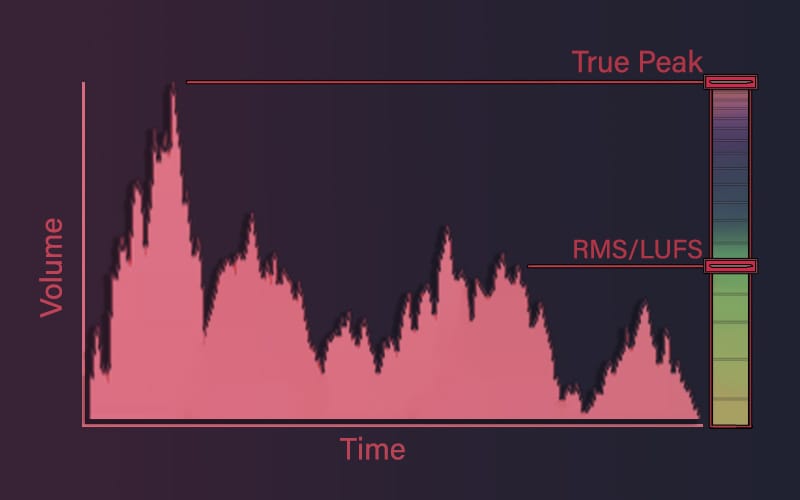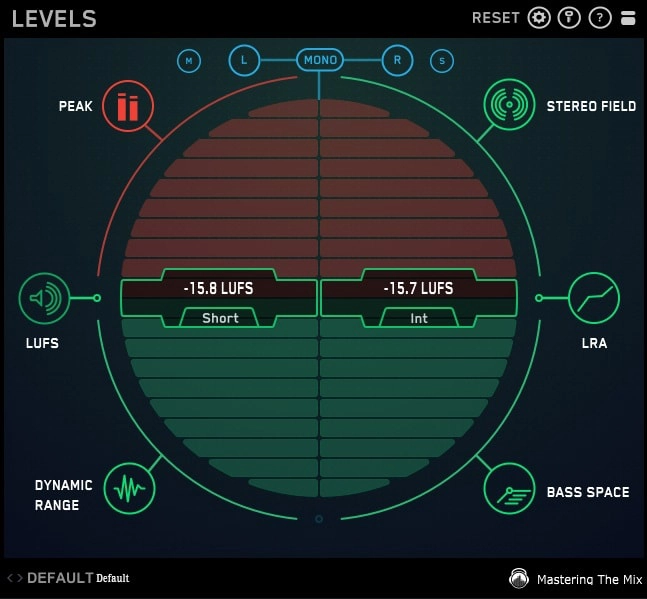We reviewed five of the best loudness metering and analyzing plugins for you and four excellent free ones.
In the present world of streaming and online broadcasting, mixing and mastering your audio to the standard maintained by specific platforms is essential for quality assurance. Metering plugins are the tools that help you ensure the specs of your music match the specified criteria.
In a nutshell here is our selection:
3. BUTE Loudness Analyser 2 Stereo
5. Waves WLM Plus Loudness Meter
What Do A Metering Plugins Do?
A metering plugin analyzes any audio you feed into it and provides various kinds of information about it. Streaming platforms use this information to assure consistency of their content. So, with a metering plugin, we can make sure our masters are compliant with our intended platform’s standard.
Let us have a look at some of the information provided by such plugins:
- True Peak
True Peak is the highest point an audio signal reaches on an analog system. In contrast, the regular peak meters we see in our DAWs calculate the same thing on a digital system. This is important because if your True Peak is higher than 0dB, it could cause clipping on analog amplifiers/players.
- RMS (Root Mean Square) Level
RMS is the average amplitude level over a certain period of time. Generally, this period of time is 300 milliseconds. However, some plugins let you adjust the time window as well.
- LUFS (Loudness Units Full Scale)
LUFS is the same as RMS, except this unit considers human ear perception. To simplify, our ears do not hear all the frequencies at the same level. So, for example, if you listened to a 60Hz sinewave and an 800Hz at 30dB amplitude, you would perceive the 60Hz sinewave as quieter than the 800Hz.
- Stereo Width
This analysis shows how wide the stereo field of your audio is. For example, audio with a thin line at the middle of such an analyzer is mono audio, whereas a moving, spaghetti-like visualization signifies stereo.
- Ranges
There are two kinds of ranges: Dynamic Range and Loudness Range. Both measure the range between the loudest and the quietest parts of your audio. However, Dynamic Range does so using peak metering (fast), while Loudness Range uses Loudness Unit (slow).
Thus, dynamic Range is useful for measuring how compressed elements such as drums, vocals, etc., are in your song. And Loudness Range shows, as an example, how different the loudness of your verse and chorus section is.
- Frequency Spectrum
A frequency spectrum displays how loud each frequency is in your audio in real-time. You can analyze a reference song using a spectrum analyzer and EQ your song’s master until it somewhat matches your reference spectrum to get a similar sound.
Another similar kind of analyzer is a sonograph/spectrograph. This analyzer displays the loudness of each frequency in a 2D or 3D graph over time.
There are many kinds of metering plugins available nowadays — some focus on being easy to use, while others focus on being comprehensive enough to satisfy even the most seasoned experts.
With that said, let’s finally walk you through the actual list:
Top 5 Loudness Metering Plugins 2024 (LUFS, RMS, LRA, True Peak)
1. Mastering The Mix LEVELS (Versatile All-In-One Solution)
More Info & Price (Trial Available)
Levels manages to become a welcome choice for both beginners and professionals alike.
The philosophy of Mastering The Mix Levels is simplicity. Instead of showing you everything it can on one page, it offers a certain kind of visualization per page. So, the information provided becomes easy to digest.
It has all the tools you could need to ensure your track fits the criteria of various music platforms such as Spotify, YouTube, or Apple Music. As we can see in the picture below, there are six kinds of meters in this plugin.
A few of the pages have filters inside them to help you dissect your audio material even further. We also liked the main input filter at the top of the plugin. It can turn the sound mono or playback only the Mid/Side or just the Left/Right channel.
This feature is beneficial for ensuring your track doesn’t have any phasing issues.
More experienced producers will be happy to know that the settings page lets you adjust the meter warning thresholds and the activation status of True Peak metering. Similarly, Mastering The Mix has provided various presets for beginners that help master your song to a specific platform’s standard.
Next, let’s have a look at each of the pages in the plugin:
“Peak” – Standard Peak Meter:
The Peak page shows the True Peak by default. You can also deactivate it by toggling it off on the settings page.
“LUFS” – LUFS Metering:
This page shows the LUFS short-term and the LUFS integrated. Clicking on the numeral values initiates them. We would have loved to see an optional LUFS momentary as well. However, it isn’t available.
“Bass Space” – Low-End Analyzer:
The Bass Space page is interesting. You can analyze the bass content of your track using this metering. It asks you to mute the bass drum and the bass to see how bassy the rest of the instruments are together. This implies you should use Levels on the master channel of your mixing project. Theoretically, it should help you keep the bass tight and clash-free.
“Dynamic Range” – Oscilloscope:
This page shows the relation between the loudest part of your music and the quietest. The lesser the number, the more your music sounds squashed and compressed. So, you can set a certain threshold (manually or with a preset) to warn you when the range goes lower than the set value.
“Stereo Field” – Width Visualizer:
This page shows how wide or mono your music is. An optional filter lets you analyze only a specific range of frequencies.
“LRA” – Loudness Range:
Sometimes confused with dynamic range, the loudness range also analyzes the relation between the loudest and the quietest parts of your song. However, this is done over a longer time scale using the Loudness Unit (LU). As with dynamic range, a higher value is desirable.
Key Features:
- Comprehensive Metering
With six kinds of metering, Levels is comprehensive for most use cases. However, it does lack a few basic features like a frequency spectrum or a LUFS-M meter. Despite the shortcomings, however, the straightforward nature of the plugin is a significant factor to consider for people who prefer simplistic workflow.
- Easy-to-use GUI
For the most part, Levels has almost no learning curve. Each plugin page is quite self-explanatory, and it also has an optional tooltip feature that gives you some helpful information for the first few times of using the plugin. However, on the side now, You cannot resize the GUI of this plugin.
- Helpful Presets
The presets available in the plugin are intended for commercial release. So, if you are looking to get your next song ready for Spotify, then this plugin is useful.
Compatibility:
This plugin is available for Windows 7 or higher and macOS 10.10 or higher, both 64-bit only. It comes in VST 2/3 and AAX formats.
Summary:
As much as we love the plugin’s simplicity, we must say the lack of resizable GUI and certain meters does drag its value down somewhat. However, if you are a beginner and enjoy having presets, helpful tooltips, and a simple UI, we would highly recommend it.
Related Topic:
Top 6 Reference VST Plugins For Comparison (A/B Tools)
2. zplane FENNEK (Advanced Metering)
More Info & Price (Trial Available)
It allows you to monitor and analyze the loudness and levels of your audio content.
With FENNEK, you can ensure that your audio meets the specific standards and requirements of the world’s leading broadcasters and streaming services. It offers a wide range of presets tailored for different destinations, ensuring that your peaks and loudness align with the intended use of your project.
Whether you’re working with stereo, 5.1, or 7.1 mixes, FENNEK supports them all. With its extensive preset bank, FENNEK covers a variety of broadcast and streaming uses, including industry standards like ITU-R BS.1770-4 and EBU R128.
Key Features:
- Accurate Peak and Loudness Metering
FENNEK incorporates precise peak and loudness metering algorithms, providing reliable measurements of audio levels in a mix. This enables users to maintain optimal loudness levels for different platforms and destinations.
- Large Preset Bank
You get a comprehensive and expanding preset bank that contains audio standards for leading broadcast and streaming networks. You can select the desired destination, and FENNEK will verify if the peaks and loudness levels align with the project’s intended use.
- Customizable Interface
FENNEK offers a highly customizable interface, allowing you to tailor the display according to your needs. It allows you to focus on the information that matters to you, and the loudness history view displays the loudness variations over time, giving you valuable insights into your audio’s dynamics.
The resizable GUI and module selection options provide flexibility and convenience in visualizing metering data.
- Loudness History View
The plugin features a loudness history view, which tracks and presents levels and loudness over time. This feature offers a quick overview of the project’s progress and aids in identifying any potential issues or discrepancies.
- Flexible Input Options
FENNEK supports various input options, including stereo, 5.1, and 7.1 surround sound. This versatility allows you to monitor and analyze audio content with different channel configurations.
- Multi-Purpose Usage
Suitable for a wide range of audio mixes, FENNEK is a versatile tool for different projects and applications. The plugin can handle everything, whether you’re working on music production, film scoring, podcasts, or broadcast content.
It offers multichannel bar-graph peak meters, numerical readouts, and a configurable loudness history chart, catering to the needs of audio professionals in the film, television, and multimedia industries.
- Multiple measurement options
The available measurement options include Momentary Loudness, Short Term Loudness, Integrated Loudness, Loudness Range, Maximum True Peak Level, Maximum Momentary Loudness, Maximum Short Term Loudness, Dialog Integrated Loudness, Dialog Percentage, and Auto Integrated Loudness.
Each measurement has specific thresholds; if exceeded, the corresponding display turns red. The default display for the top Measurement Display window is Integrated Loudness.
- Measurement Indicators
FENNEK’s Main View features indicator lights, including a dialog-detection indicator and a True Peak over-limit indicator, providing immediate feedback on dialog presence and exceeding maximum True Peak levels for content submission compliance.
Compatibility:
FENNEK is available as a standalone metering system and can also be used as a conventional plugin in VST, VST3, AU, and AAX formats. It is compatible with Windows 10, Mac OS 10.15, and 11.5 for both Intel and M1/ARM machines.
Summary:
It consists of all important metering ratings like LUFS (Loudness Unit Full Scale), LU, and TP (True Peak) and has presets for protocols for all relevant platforms like Apple Music, Amazon Music, Apple Podcasts, Netflix, Spotify, TV Broadcasts for US & Canada, etc.
You can utilize these functions so your masters sound as good as intended on each platform.
3. BUTE Loudness Analyser 2 Stereo (Loudness Analysis)
More Info & Price (Trial Available)
This tool displays comprehensive loudness readings on both meters and a graph in a sleek, modern user interface.
Along with the graph and meters display, this plugin also has a compact mode where you still get a comprehensive numeral reading, making it highly screen space and CPU-saving. In addition, the graph keeps logs of your entire timeline. So, you can quickly go back to the middle of your song and have it reread the loudness.
This feature gives you accurate LUFS-Integrated and Loudness Range of the entire song without redoing the whole project.
You can set the meters to read either LUFS or True Peak. And it can also display absolute scale readings as well. The graph shows True Peak, LUFS-S, LUFS-M, and RMS. Each can be enabled or disabled as required.
Key Features:
- Complete Loudness Metering
From True Peak and adjustable RMS to every kind of LUFS metering needed, the BUTE Loudness Analyser 2 offers a truly extensive loudness measurement solution. Similarly, the history logging feature only adds even more value to this plugin.
- Flexible GUI
Along with its fully resizable GUI and compact mode, you can zoom freely over the graph view to get as precise as you need. For example, by zooming out completely, you can see which area could be significantly louder or quieter.
And, since the playback cursor inside the plugins and your DAW are synced, finding the problematic area becomes even easier. Another thing worth noting is that it displays all the numeral readings where your mouse cursor is placed over the graph.
- Stereo and Surround Support
The BUTE also has a version supporting up to Dolby Atmos 7.1.2 surround sound for sound designers and mixing engineers working on games or films.
- Presets
In a metering plugin, presets are used to ensure that your audio specs match the standards of a specific platform. The presets included in this plugin are primarily geared towards broadcasting and film/game audio for balancing dialogs, SFX, and score.
There are only a couple of presets specifically for streaming platforms. However, you do get three empty “User” slots for creating your own presets too.
Compatibility:
The plugin is available for Windows 7 or higher and macOS 10.9 or higher. It comes in VST 2/3, AU, AAX, and RTAS formats.
Summary:
It focuses entirely on loudness analysis and nothing else. It may be relatively on the pricier side, but Signum Audio offers a 50% discount for students. However, if you are looking for an overall metering plugin with stereo imaging, loudness metering, and frequency spectrum analysis, this may not be the plugin for you.
4. iZotope Insight 2 (Advanced Metering 2)
More Info & Price (Trial Available)
Insight 2 provides complete audio analysis, flexible GUI, and more.
Whether you are a music producer mastering a new song for Spotify or an engineer working on a blockbuster film, Insight 2 has you covered. Its interface has “modules,” each with a specific kind of metering. So, you could have only the Loudness module and the Sound Field module on your plugin page, or you could even view just one of the modules on full screen.
For measuring the loudness of your audio, you have the Loudness module and the Levels module. They have LUFS short-term, integrated, and momentary, Loudness Range, True Peak, Peak, and RMS metering.
There is a stereo width measurement module called Sound Field, which has adjustments to match your needs. And as for frequency analysis, you have a Spectrum and a Spectrogram module.
The Spectrogram module in this plugin can display both traditional 2D spectrograph and 3D waterfall view. Both the modules have settings to customize them, zooming and pausing features.
For post-production engineers/sound designers, iZotope has an Intelligibility module, which measures the clarity of your dialogs from the rest of your mix. It even has listening environment emulations to ensure your audio is intelligible for every audience.
Key Features:
- Comprehensive Metering
iZotope Insight 2 is one of the fully complete suites of metering plugins you could find. It has been used for mastering music and podcasts for streaming platforms to mixing audio for theaters and broadcasts.
- Customizable GUI
The user interface of Insight is nothing short of awe-inspiring. The plugin itself is fully resizable. Furthermore, each module can be enabled or disabled, expanded to full screen, and resized inside the plugin. Various settings per module can also help you customize the displays to your liking.
- Inter-Plugin Communication
iZotope’s interconnected plugin ecosystem allows Insight to connect with their utility plugin Relay to help you analyze your audio even further. The Intelligibility module uses this feature. Relay also has basic features such as a high pass filter, gain, pad, etc.
- Presets
The Loudness module has many presets for targeting various broadcasting standards and streaming platforms.
- Surround Support
This plugin also supports Dolby Atmos 7.1.2 surround sound. So, it is an excellent option for mixing game and film audio.
Compatibility:
Insight 2 is available for Windows 7 or higher and macOS 10.11.6 or higher. It comes in VST 2/3, AU, AAX (64-bit), RTAS (32-bit) formats.
Summary:
Insight 2 is an indispensable tool for anyone who requires high flexibility and advanced analysis. However, the price is difficult to justify for an average hobbyist. Nevertheless, we would recommend giving it a try and seeing if it is worth the high cost for your workflow.
Related Topic:
Top 10 Izotope Plugins & Products (Paid & Free)
5. Waves WLM Plus Loudness Meter (Loudness Metering With Limiter)
More Info & Price (Trial Available)
WLM Plus has all three kinds of LUFS, True Peak, and Loudness Range metering.
What it does differently is that along with the True Peak readouts, it also has a True Peak limiter built into the plugin. So, matching your master’s loudness to a standard won’t even require you to switch between two plugins.
There is both gain and input trim to help you with the mastering process.
We also liked its warning and logging system, which records any clippings or under-threshold readings in your audio. However, since it doesn’t have a graphical view, there is no way to tell where the issue occurred.
Key Features:
- Input Filters
There is an input low-pass and a high-pass filter for analyzing a set range of frequencies. Similarly, you can also choose to measure a specific channel of your audio.
- Limiter
Waves offer an in-built true peak limiter to help you with your mastering process. However, this may or may not be valuable as you could already have a favorite limiter for mastering. However, for mixing dialogs and so on, where you don’t typically introduce a huge amount of limiting, this may come in handy.
- Presets
The plugin has many presets for platforms like YouTube, Spotify, etc. The warning feature works great for making sure your audio is proper.
- Surround Support
The WLM Plus supports mono, stereo, 5.0, and 5.1 surround sound. So if you often find yourself working on low-budget indie projects, this could be of use.
Compatibility:
This plugin is available for Windows 10 64-bit and macOS 10.13.6 or higher. It comes in VST 2/3, AU, AAX, and RTAS formats.
Note that certain DAWs do not work with WLM Plus’ surround features, despite having surround support. So, make sure you check before you purchase.
Summary:
Great loudness metering plugin with an integrated limiter. With Waves Shell v12, you can have a resizable GUI as well. However, the price of this plugin without a sale is outrageous. With sales happening at Waves almost every day, though, the discounted price is undoubtedly worth the features.
Related Topic:
20 Best Waves Plugins For Mixing, Mastering & Producing
The 4 Best FREE Audio Metering Plugins
1. YOULEAN LOUDNESS METER 2
It is a wonder how the Youlean Loudness Meter 2 is a free plugin.
This plugin is a complete loudness metering tool. It has all three kinds of LUFS (and Max values), various loudness ranges, and True Peak measurement. With the zoomable graph view, you can analyze precise details of your audio.
The plugin also keeps logs of the generated graph, so you can go back in your project’s timeline and overdub the graph view to see the updated levels.
Key Features:
- Modern GUI
The GUI of Youlean Loudness Meter 2 is highly commendable. It is fully resizable and scalable. And if you don’t like having the graph view taking up your space, you can switch to a “mini-view” mode, which removes the graph. In addition, there are two skins available for the plugin: light and dark.
- Comprehensive Loudness Metering
You couldn’t possibly find a better loudness meter for free. Many people agree that it is even better than some of the paid ones available, as it has LUFS-S/I/M, Dynamic Range, Loudness Range, and Peak Loudness Ratio measurements.
- Surround Support
It supports mono, stereo, and 5.1 surround audio as well, making it an excellent choice for engineers working on film/games.
- Presets
It has several presets for major streaming platforms, broadcast standards, etc. You could even make your own presets for quick reference. The graph view makes it easy to discover any issues in your audio.
Compatibility:
The Youlean Loudness Meter 2 is available for Windows 7 or higher 32-bit or 64-bit and macOS 10.9 or higher 64-bit. It comes in VST 2/3, AU, and AAX formats.
Summary:
We would say that this plugin deserves a spot in your plugin library at all times. The incredible amount of features and convenience it offers for free is nothing short of amazing. And if you need even more features, consider purchasing the Pro version.
2. Voxengo SPAN
Probably the most famous spectrum analyzer plugin available today.
It offers frequency analysis, stereo correlation, adjustable LUFS/K, RMS, and True Peak metering in a gorgeous user interface. Also, you can customize the frequency spectrum to different FFT resolutions and window times.
You can also have a secondary analyzer display real-time maximum or all-time maximum values. Both the primary and secondary analyzer can be smoothed out for easier viewing as well. SPAN also supports multiple channels, so you could have various spectrums overlayed on top of each other, separated by color themes.
Key Features:
- Excellent GUI
SPAN has multiple color themes and a fully resizable GUI. It also has an option to disable the meters and statistics. The spectrum can be zoomed in and out using the scroll bar edges.
- Customizable
The spectrum can be set to have a certain FFT size, slope, and time. You could even change the color of the spectrum to your taste. “Modes” let you use preset settings for various uses such as mastering.
- Multi-Channel
With multiple channel support, you could create a send from various tracks and analyze each track with a new spectrum, all in one plugin instance. This is brilliant for checking if certain instruments are clashing with others. Similarly, you could also use it for surround sound channels in a single track.
- Mid/Side Analysis
You can have the spectrum only to analyze the mid or side channel. This is handy for analyzing which frequencies of your audio could use a boost in stereo width and vice versa.
Compatibility:
SPAN is available for Windows XP and higher and macOS 10.11 and higher. It comes in VST 2/3, AU, and AAX formats.
Summary:
Other than frequency analysis, you could use its correlation meter to see if your track has any phasing issues as well. The other statistics it offers are further icing on the cake.
It’s an essential tool for beginners to understand how spectrum analyzer works, yet great for pros as well indeed. If this isn’t enough for you, there is also paid SPAN Plus with more features.
3. TBProAudio dpMeter5
The dpMeter 5 is an astonishingly capable loudness metering tool, particularly geared towards film/game audio.
What keeps dpMeter 5 different from the rest of the flock is its fully customizable RMS analyzer, LUFS-I/M/S, and Dolby Dialog Gated LUFS measurement. Dialog Gating uses code from Dolby itself to only analyze the loudness of the audio when dialogs are present. This ensures the consistency of volume based on dialog levels.
For music producers, dpMeter 5 also offers excellent features. No other loudness measurement plugin provides as comprehensive an RMS reading as this one does. So, if you are used to the classic, you needn’t give it up.
Another thing worth considering is that it has an input gain. So, you could adjust the gain until it matches your reference level without ever leaving the plugin.
Key Features:
- Comprehensive Loudness Metering
The dpMeter 5 offers in-depth metering for both LUFS and RMS, with several weighting filters. Its measurement also stays in sync with your DAW’s playback, so the LUFS Integrated readout updates accordingly.
- Convenient GUI
The look of the user interface is simplistic, and it is also fully resizable. There aren’t any deep-dive menus to discover in this plugin, so it should pose no difficulty in getting up to speed.
- Automation Out
It can write automation for LUFS and RMS readings straight into your DAW. By flipping this automation, you would have an efficient gain rider for free.
- Presets
The plugin has several presets for various streaming platforms and broadcast standards. And with its built-in gain, you could easily match your audio to the reference.
Compatibility:
TBProAudio dpMeter 5 is available for Windows 7 or higher 32-bit or 64-bit and macOS 10.11 or higher 64-bit. It comes in VST 2/3, AU, and AAX formats.
Summary:
For a free plugin, it does offer quite a lot of features. It could be of particular interest as a gain-rider or for analyzing film/game audio. And if you enjoy having comprehensive RMS reading, all the more reason to give it a try.
4. iZotope Imager 2 (Stereo Width Analysis)
One of the most sought-after free plugins on the internet, iZotope Imager 2, is both a stereo width analyzer and a stereo enhancement plugin.
The analyzer section of this plugin is essentially the Sound Field module of the iZotope Insight 2 plugin. There are three kinds of analyzing views.
The two faders on the right side are the enhancers. The Width fader controls how wide your audio is, where 50% is the dry input. And similarly, the Stereoize fader controls how deep your enhancement effect is by introducing latency between your audio’s left and right channels.
Key Features:
- Simple GUI
The user interface of this plugin is fully resizable. And the multiple modes for imaging analysis make it handy regardless of which kind of imaging you’re used to previously.
- Stereo Enhancement
There are two stereo enhancement modes in this plugin. Stereorize I adds a phasing effect to your audio, whereas Stereorize II mode adds only subtle enhancements. They help make a mono sound seem wider and fatter.
Compatibility:
This plugin is available for Windows 7 or higher and macOS 10.11.6 or higher, both at 64-bit only. It comes in VST 2/3, AU, and AAX formats.
Summary:
Often, your tracks seem dull and congested. Imager 2 can help you adjust the stereo width of individual tracks to create a balanced stereo space. You could also use it for getting fatter-sounding synth pads or leads. However, you will need to make a free iZotope account and install the Product Portal software to get this plugin.
3 Bonuses:
Process Audio Decibel (Complete Metering Toolkit)
More Info & Price (Trial Available)
The flexible tool Process Audio Decibel, which also functions on your phone or tablet, provides you with a very effective metering system.
Decibel is a versatile measuring platform used as a plugin or independent program. Additionally, it has a unique audio driver that enables you to pass any program’s audio to the standalone application, guaranteeing almost complete compatibility with all production tools.
Markings on the semicircle indicate goal and peak levels, while quantitative monitoring systems in the screen’s center give integrated current, TrueDyn, and real max levels. Decibel would be considered a very good metering system if it were the only thing it could handle.
But Decibel has something much wiser up its sleeve: the meter panels you design with Decibel can be transferred to a mobile device for display, whether a phone or tablet running iOS or Android. This frees up your computer’s screen so you can focus on recording and editing.
Key Features:
- Multiple Meters
The plugin offers a variety of views and may hold numerous counters in a single instance. Most of them are aesthetically pleasing but typical examples of their kind, such as authentic frequency analyzers, VU meters, and max level meters in the bar and point styles.
The reading from the Numeric Box, which you may use to display a numerical reading from numerous measurement sources, is less prevalent.
- Super Meter
The Super Meter is, without a doubt, the most remarkable and inventive of Decibel’s indicators. A single, bold, semi-circular readout visualizes several LUFS volume readings. The semicircle’s bands display the combined and quick LUFS readings.
The accompanying “TrueDyn” value, a dynamic range measurement generated from LUFS readings, is highlighted by additional indicators.
- User Interface
Decibel alone determines which meters show and how they appear. However, even after closing and restarting the plugin and the app, You will have no trouble initiating the connection between Decibel and Decibel Display. Layout creation can be a little challenging, but it’s not hard, and once you’ve achieved the desired appearance, you can store it as a preset.
Compatibility:
This plugin is available for macOS 10.10 or higher (64-bit only) and Windows 7 or higher (64-bit only) and als is running iOS or Android. It runs in standalone mode and VST2, AAX, and AU plugin formats.
Summary:
Decibel is unquestionably a great metering plugin, however, there is potential for enhancement in the form of more measurement possibilities. The Super Meter is great, the aesthetics are clever and lovely, and being able to view your meters on a portable device easily is a game-changer.
IK Multimedia T-Racks 5 Metering (Complete Audio Analysis)
More Info & Price (Trial Available)
Originally included with their T-Racks processing rack exclusively, Metering is IK Multimedia’s one-stop solution for complete audio analysis.
This suite of audio metering tools has two loudness measurement sections, a stereo imaging section, a frequency spectrum, and a spectrogram, making it one of the most valued plugins on our list. Each section is resizable and has settings to fit your needs better. The sections aren’t detachable or removable, though, which would be our biggest wish for a future update.
The loudness metering section on the left has LUFS integrated, short-term, and momentary metering along with RMS, Peak, and Dynamic Range metering. You can set any of the LUFS units to display in the meter or numerically. Similarly, you can also set the peak meter to use True Peak. The RMS window size cannot be changed, however.
The frequency spectrum has settings to change the filter resolution, channel mode, range, and release value. The spectrogram also has a similar set of settings.
Key Features:
- Comprehensive Metering
There is almost nothing you couldn’t analyze with this plugin. From loudness analysis to frequency and stereo width analysis, the T-Racks Metering is a complete suite of tools you would need to get broadcast-quality audio out of your masters.
- Excellent GUI
The user interface of this plugin is fully resizable, and you can also resize each section inside the plugin to an extent. The stereo imaging section also has multiple display styles to suit your taste. Similarly, the frequency spectrum supports displaying peak values for the selected length of time.
- Presets
The loudness metering section has many presets designed to assist in mastering music targeting a particular genre or streaming platform. This could be of significant value to a beginner or an intermediate music producer.
- T-Racks Standalone Support
If you prefer to master your tracks exclusively using IK Multimedia plugins, you can use Metering inside the T-Racks 5 standalone experience as well.
Compatibility:
T-Racks Metering is available for Windows 7 or higher and macOS 10.9 or higher, both 64-bits. It comes in VST 2/3, AU, and AAX formats.
Summary:
With so many tools and options available, you couldn’t possibly go wrong with this plugin. It would have been even better if it supported surround audio as well, though. However, if you only master stereo songs, we highly recommend you give this one an honest try.
sonible true:balance (Metering, Referencing, Analyzing)
More Info & Price (Trial Available)
true:balance is a plugin for spectrum analysis, frequency balancing, stereo balancing, and referencing your mixes.
The plugin gives you the real-time frequency analysis of your audio, divided into three ranges: low, mid, and high, for each of which it gives separate decibel (dB) ratings, width ratings, and correlation meter ratings. Further, you can load up presets of genres like Rock, Jazz, Hip-hop, etc., for which you can compare the different frequency ranges and their energies.
Key Features:
- Great referencing
The plugin allows you to load up custom references. You can load reference song(s) on the plugin and compare their lows, mids, and highs, in terms of amplitude and stereo width, with your mix.
The plugin will inform you about the range by which you’re close to the reference track. Then, you can adjust your tracks according to those suggestions and get a better-sounding balance.
- Flexible metering
The plugin shows you a decibel meter, a correlation meter, an advanced spectral balance meter, and a meter for stereo width. Further, there’s also a “Mono Check” feature in the plugin that lets you check the mono compatibility of the mix.
- Intuitive Interface
The plugin has a beautiful GUI and is overall easy to use and intuitive. The suggestions that the plugin gives make it even more intuitive. You can easily load up genres and references, and the plugin allows multiple windows. Hence, you can simultaneously target spectral balancing for an EDM song, Pop song, reference song, etc.
- Versatility
The plugin is designed for experienced professionals and determined bedroom producers/engineers. You may not have the highest-grade equipment, but with true:balance, you can achieve the highest-grade references and spectral monitoring. The hints and insights you get with the plugin can be the missing link in your mixes.
Compatibility:
true:balance requires a minimum of macOS 10.12 or Windows 10 operating systems, 4 GB RAM, Intel DualCore i5 processor, and is available in VST2, VST3, AAX, and MultiRack Native plugin formats.
Summary:
true:balance is one of the most advanced and easy mixing plugins, and it can help you get your balances just right, ensuring that the output is compatible with most devices and systems. It’s especially great for bedroom producers with limited monitoring resources and systems.
Conclusion
Even with the best studio monitors or headphones, you would still need audio analyzing plugins to ensure your audio is problem-free. These plugins also help you predict how various streaming platforms analyze their content. So, you can prepare for any potential change they may make to your audio.
And with free plugins offering almost as much functionality as paid ones nowadays, truly anyone could get broadcast-ready masters. We hope this article has helped you decide which one you are going to get for your studio.

K. M. Joshi is a multi-award-winning composer and sound designer, specializing in film, game, and TV audio. He enjoys making cinematic music, rock, blues, and electronica. Read more..