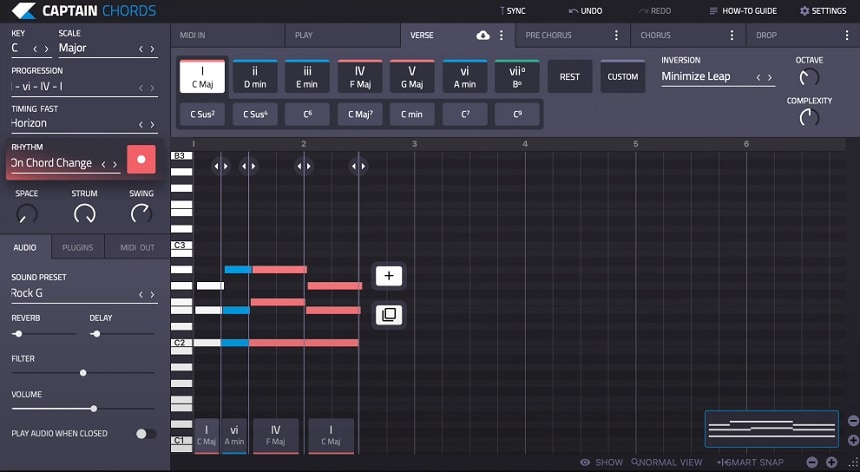Chord progressions are the foundation of songs. A well-crafted chord progression can make your song sound uplifting or depressing. Similarly, chord progressions can also set the tonality of the genre of music you’re going after. Before we get on with this article, let’s understand a few things first.
In a nutshell, here are the best chord generator plugins of 2024 (List is being updated):
Top 6 Chord Generator Plugins 2024
1. EVAbeat Melody Sauce 2
More Info & Price (7-Day Money Back Guarantee)
Or Buy Here (Support Integraudio)
Melody Sauce 2 is a software plugin designed to help music producers create melodies and chord progressions quickly and easily.
The plugin uses advanced algorithms to generate various melodic patterns and chord progressions based on your input and settings. You can choose from various musical scales and modes and adjust parameters such as the rhythm, density, and complexity of the generated melodies.
Key Features:
- Customizable melody generation
You can customize various parameters to generate melodies that match their desired musical style and sound. You can choose from various musical scales and modes and adjust parameters such as the rhythm, density, and complexity of the generated melodies.
- Pads-based interface
Melody Sauce 2’s pads-based interface is designed to provide an intuitive and easy-to-use way for music producers to generate and preview melodies and chord progressions. The interface consists of a grid of pads, each representing a chord or note in the selected musical scale.
- Chord progression generator
Melody Sauce 2 includes a chord progression generator to help users create chord progressions that match the melody. You can choose from various chord types and progressions and customize the chord voicings and inversions.
- MIDI output
The plugin generates MIDI output, meaning you can control any instrument or virtual instrument within your DAW. This allows further customization and manipulation of the generated melodies and chord progressions.
- Export to WAV or MIDI
You can export the generated melodies and chord progressions as WAV or MIDI files, which can be further edited and manipulated in other software or used in other projects.
- AI-powered
Melody Sauce 2 uses AI-powered technology to generate melodies and chord progressions that are musically coherent and stylistically appropriate. The plugin’s AI algorithm analyzes the user’s input and creates new musical phrases that match the selected key, scale, and rhythm.
- Flexible workflow
The plugin has buttons like Simple/Complex and Speed controls, so the “Simple” button generates more straightforward melodies. In contrast, the “Complex” button generates more intricate and complex melodies with more ornamentation and variations.
In addition, Melody Sauce 2 includes a “Speed” control that allows the user to adjust the speed of the generated melodies and chord progressions. The “Speed” control offers three different speed settings – “Slow,” “Medium,” and “Fast” – which affect the rhythm and timing of the generated content.
Compatibility:
Melody Sauce 2 is a VST/AU plugin compatible with most major digital audio workstations (DAWs), including Ableton Live, FL Studio, and Logic Pro X. The plugin can be used on both Windows and macOS operating systems and supports a wide range of plugin formats.
Summary:
Melody Sauce 2 is an AI-powered software plugin designed to help producers quickly and easily generate melodies and chord progressions that match their desired musical style and sound. The plugin features a pads-based interface that is intuitive and easy to use and includes various customizable parameters such as rhythm, complexity, and density.
2. Plugin Boutique Scaler 2
More Info & Price (Trial Available)
With its own set of built-in sounds and audio/midi chord detection, Scaler 2 is far more than your typical chord generator plugin.
Foremost, Scaler 2 is a chord generation plugin based on scale and genre. In addition to this, it has features such as modulation helper, adaptive midi phrases, chord detector, etc., to help you make chord progressions faster. The plugin comes with two versions to achieve integration with your DAW: an instrument plugin and a midi effect.
In Scaler 2, you first choose your scale, then there is a list of many genres and artists that you can choose from as the base. Once you have that set, it suggests chords that you either use directly or modify to taste. You can also use the many phrases, arpeggio patterns, and “expressions” to make the chords sound dynamic and live-performed.
Finally, if you remake or remix a song, Scaler 2 can help you detect the chords simply by feeding it an audio clip. Or, if you can’t figure out which chord you’re playing, let Scaler 2 do the job. In either case, the detection feature is quite impressive.
Key Features:
- Intuitive Interface
The GUI of the plugin is convenient to use and doesn’t have a big learning curve. It is entirely resizable as well. You can easily drag and drop clips into and out from Scaler 2 to your DAW as well.
- Chord Detection
Scaler 2 supports both audio and midi chord detection. This feature can be a huge time-saver when you’re remaking songs or studying a song for inspiration.
- A Huge Library
There are over two thousand scales and modes in Scaler 2. And each can be modified with genre/artist presets further for an endless source of creativity. Furthermore, Scaler 2 also supports saving your presets and compositions too.
- Built-in Sounds
The plugin comes with a sound engine featuring synth leads and pads to natural instruments. So, if you find yourself wondering what your new arpeggio pattern will sound like on some strings, Scaler 2 has you covered.
- Chord Expression
This plugin also features professionally played patterns and phrases to help you nail the piano or the keys parts. The patterns change dynamically depending on the chords you use, so there is never a wrong note. Similarly, a feature called “Key Locking” can help you create melodies by locking the notes to the selected scale or chords.
Compatibility:
Scaler 2 is available for Windows 7 or higher and macOS 10.8 or higher, both 64-bit only. It comes in VST 2/3, AU, and AAX formats.
Summary:
Sometimes, when you have a producer’s block, a source of inspiration is what you need, and Scaler 2 serves as one of the best. For example, if you feel your song sounds monotonous halfway through it, this plugin can help you spice it up by modulating it to a new scale. We would highly recommend giving this one a try.
3. Audiomodern Chordjam
More Info & Price (Trial Available)
Audiomodern Chordjam is a chord generator plugin that uses controlled randomization to deliver near-unlimited chord progressions.
This plugin has a convenient user interface and some unique features. Fundamentally, it is a chord generator based on scales. After selecting a root and scale, Chordjam will map each of the notes on your keyboard to a new chord with selectable types.
You can adjust the start time of each note of the chord to create a strumming effect or get some humanization. Similarly, you can adjust the velocities per note too.
There is also a randomization feature that can modify the start time and velocity. It selects a random value between two values you set using the slider at the top of the modifiers.
Furthermore, using the sequencer, you can create interesting patterns for your chords, or you could use one of the available grooves as well. The step sequencer also has a randomizer that generates random chords out of the notes you have selected.
Key Features:
- Convenient Interface
The user interface is clutter-free and displays all the crucial features on the first page. You can select your scale, inversions, octaves, etc., right off the bat. The only other page you have to explore is the step sequencer, which remains very fun to use and intuitive. And the plenty of presets helps you discover creative uses for this plugin too.
- Randomized Creativity
The principle of Chordjam is randomization. However, that doesn’t mean it will be chaotic. On the contrary, it uses user guidance and scripted patterns to generate musical sounds even when using the infinite chord generator in the sequencer. As a result, it can give you a spontaneous burst of inspiration right when you need it.
- Sequencer
You can use the sequencer to either write your own groove pattern or use the available patterns. At the top of the sequencer, you can select the chords you want Chordjam to use, and it will begin creating random chord patterns for you. And you can set how many bars to play before starting a new pattern as well.
- DAW Integration
After you finish making your patterns in the sequencer, you can keep the plugin as a midi effect or drag the midi clip into your DAW to modify it further.
Compatibility:
This plugin is available for Windows 7 or higher and macOS 10.12 or higher. It comes in VST 2/3, AU, AAX, and Standalone formats.
Summary:
Chordjam is an innovative approach to chord generation. Instead of using pre-made common chord patterns, it attempts to use user-guided randomization to create unique progressions, chord voicings, and rhythm.
4. Mixed In Key Captain Chords
This is one of the most straightforward and intuitive chord generators we have seen yet.
When you first open Captain Chords, it asks you for a scale. Next, you can start adding chords on the built-in piano roll using the scale degree buttons at the top, or you could use one of the many pre-designed progressions as well.
The piano roll makes sequencing chords super convenient. You can switch any chord you want, split the chord into half a measure or even smaller and move them around to create unique patterns. In addition, Captain Chords provides a rhythm library that ranges from simple 4/4 playing to inspiring arpeggios to add further to the rhythm.
Key Features:
- Intuitive Interface
Captain Chords has an interface that will be instantly familiar with any DAW user. So, it feels like you’re not learning anything new at all. The GUI of this plugin is completely resizable as well, which makes using the built-in keyboard convenient.
- Song Parts
You can create a new chord progression for each part, like intro, verse, and drop of a song. We loved this feature as this makes your music have enough changes never to sound monotonous or dragged on.
- Chord Voicing
You can make Captain Chord strum your chords or set the inversion automatically to avoid drastic changes between chords. Or, you can set custom inversion and octave per chord as well. Creating variations has never been this easy.
- Built-in Sounds
There are many patches in the built-in sound generator, so you can easily use those to start your compositions. Some of the sounds are good enough to be used in production, especially when coupled with its built-in reverb and delay.
- DAW Integration
After you are done building your composition, you can drag the midi clip straight into your DAW with ease. Captain Chord also comes as both an instrument and midi effect, so you could even keep the plugin where it is to trigger your chords for you.
Compatibility:
This plugin is available for Windows and macOS, both 64-bit. It comes in VST 2/3 and AU formats.
Summary:
Captain Chords feels very streamlined and organized in its way of creating chord progressions. The internal piano roll helps you create your progressions step-by-step, slowly evolving them into patterns you have in mind.
5. MOZAIC BEATS Chord Prism
More Info & Price (Trial Available)
Chord Prism is a chord generator and performer in one to help you nail your harmony and melody together.
This plugin may not be as thorough as some of the others we find when it comes to chord generation, but it makes up for it by opening up a whole new world of melody. First, the chord generator requires you to select a scale. Then, you can play a note and get a full chord based on the scale.
The chords can be strummed and repeated to create interesting patterns. You can modify this pattern further by using velocity grooves that change the velocity of the notes to create rhythm. There are grooves for house music, dancehall, breakbeat, and so on. Another method to create rhythm is to use the step sequencer.
The second section is called Smart Scale, and it helps you perform melodies based on the selected chords by assigning scale notes over the white notes of your keyboard. The black notes playback arpeggios of the chords chosen.
Key Features:
- Velocity Grooves
The rhythm tool velocity grooves is a unique tool. It can help you get a rhythm going the moment you start your composition and is an excellent help for inspiration.
- Smart Scale
For people who aren’t familiar with playing an instrument, Smart Scale can help you get started. There are multiple modes in this section, where you can have the white notes on your keyboard play the chord tones, the scale tones, or other valuable combinations. Similarly, Multi Arp can save a lot of time spent on creating arpeggios on the piano roll.
- DAW Integration
Chord Prism requires a virtual instrument to make any sound. However, it still installs as a virtual instrument for most DAWs, so keep it on a separate track to route the midi into your synth. In addition, there is a Midi Export feature to drag and drop your composition into your DAW.
Compatibility:
This plugin is available for Windows 7 or higher 32-bit and 64-bit and macOS 10.11 or higher 64-bit only. It comes in VST 2/3 and AU formats.
Summary:
Chord Prism feels like it has been designed for performance. So, we recommend using it to record harmony and melody straight into your DAW. It could save plenty of time spent tweaking notes and also give a lively feel to your tracks.
6. Audiomodern RIFFER
More Info & Price (Trial Available)
Riffer is a composition tool that uses user-guided randomization to create riffs geared towards EDM.
This plugin is more of a melody generator than a chord generator. However, it can still create polyphonic patterns that work excellently as the lead melody or backing chords.
As with most other similar plugins, you start with a scale. Then, when you hit the dice button at the top, Riffer randomly creates notes based on that scale. Along with the notes, it also randomly changes the duration, velocity, and density of the notes.
The density splits a single note into multiple pieces generating stutter effects that can sound amazing. Of course, you can also lock notes, velocity, and anything else to avoid further changes.
The latest version of Riffer supports polyphonic note generation, which can create interesting patterns with up to four notes playing at once. This feature unlocks a whole new world of harmonic patterns.
Key Features:
- Built-in Piano Roll
You could use the piano roll of this plugin to create new scales, modify generated patterns, and so on. It’s simple to use and helps speed up a lot of the process.
- Random Creativity
Riffer generates notes based on user-guided randomness, and you can lock notes, timing, velocity, duration, and other modifiers to control changes. It certainly helps boost your creativity whenever you are feeling uninspired.
- Easy-to-use Interface
There is only a single page in this plugin, and the GUI is resizable. Furthermore, color coding and other general quirks help you catch on to what’s going on quickly.
Compatibility:
This plugin is available for Windows 7 or higher 32-bit and 64-bit and macOS 10.12 or higher 64-bit. It comes in VST 2/3, AU, and AAX formats.
Summary:
If you are solely after a chord generator, then you are better off using something else. However, if you want a random melody and polyphonic riff generator, the spontaneity of Rifer is hard to beat.
The 2 Best Free Chord Progression Plugins
1. CodeFN42 Chordz
This plugin is a music theory helper and a chord generator based on scale degrees.
Chordz installs as a virtual instrument, so you will have to make sure you are routing the midi correctly to get your synth to start playing. However, the workflow in the plugin is effortless. First, you select a scale, and Chordz maps all the possible chords over the white notes of your keyboard.
There is also a chords library that gives suggestions or lets you select anything you want.
You can modify the chords by changing the notes on the keyboard shown at the bottom of the interface. Similarly, a “Timing/Velocity” page lets you strum your chords and change the velocity per note.
Key Features:
- Simple Workflow
The UI of the plugin is as simple as it could get. The handy display of the chords and held notes are great for keeping track of your performance.
- Note Strumming
The Timing page lets you change the starting time of each of your chord’s notes. However, there is no way to sync the timing to the beat. So, it cannot be used as a sort of arpeggiator.
- Octave Switching
The plugin plays the chords based on the octave where you hold your note. So, switching the octave is as easy as playing at a different octave. Or, you could also use the provided transpose feature.
Compatibility:
Chordz is available for Windows XP and higher at both 32-bit and 64-bit. It comes in the VST format.
Summary:
If you are just after a simple scale degree-based chord generator, then Chordz gets the job done with no fuss. However, it could feel a little too uninspired to boost your creativity much. Then again, it is, after all, a free plugin — there is no harm in giving it a test drive and seeing for yourself.
2. Surge Synth Team Stochas
More Info & Download
Stochas is an experimental midi tool with myriads of possibilities.
This plugin is a step sequencer that also happens to have a chord workflow. However, we will be talking about the sequencer a little as well. Stochas also works by starting with a scale. The plugin will apply the scale’s notes to the keys of the step sequencer.
Next, you can start adding notes on the step sequencer as desired. The exciting thing about this plugin is that it can trigger notes based on probability too. So, if you have two notes layered simultaneously, you can tell Stochas to play only one, choosing randomly. You can also have multiple chains of notes playing based on probability.
The Chord page of this plugin contains various chord shapes, including triads like major and minor to advanced shapes. You can drag and drop one of those shapes into the step sequencer, and Stochas will attempt to place it appropriately within the chosen scale. If any notes are incompatible, it will simply delete those notes.
The step sequencer also has many other features like multiple midi channels, multiple patterns, velocity and groove modifiers, etc. Exploring everything in this plugin can be a tremendous amount of fun and a source of creativity at all times.
Key Features:
- Detailed Features
Every feature in this plugin has many options for total flexibility. For example, you could even use this plugin to program drums after you set up the note mappings. And with probability-based programming, your drums or melodies will never sound monotonous.
- Poly-rhythmic
A single instance of Stochas supports up to four individual patterns with its own time signature, step count, and playback speed. It can create interesting melodies and rhythms that are highly dynamic, especially for laidback-styled music. We recommend trying it out on trap and hip-hop melodies.
- Themeable Interface
There are multiple themes available for this plugin, so you can customize its look the way you like it.
Compatibility:
Stochas is available for Windows 32-bit and 64-bit, macOS 64-bit, and Linux 32-bit and 64-bit. It comes in VST and AU formats.
Summary:
With so many features comes overcomplexity, and Stochas does suffer a little in that regard. If you prefer simplicity, this plugin offers the opposite. However, if you are adventurous and like to experiment with music, we recommend playing around with this plugin — perhaps it could be the ultimate source of inspiration for you.
What Do Chord Generator Plugins Do For Me?
Chord generator plugins take in the information you provide, such as the scale, mood, and genre of your song, and generate chord progressions based on them. They are helpful for beginners who aren’t sure how harmony works or for people who seek inspiration.
Chord generators and other similar tools are the modern equivalents of theory books. Often, such tools also give information about how melody and harmony work. Furthermore, the more you work with them, the more you are bound to pick up a thing or two about theory over time. So, you are essentially learning while also being creative.
Bonus:
Harvest Plugins Forager
More Info & Price (Money Back Guarantee)
Forager is a strong contender that focuses on simplicity and getting the job done without bloaty features.
Just by looking at the plugin, we can tell that Forager is straightforward and minimalistic. However, this doesn’t mean it’s incapable. In essence, there is a scale selector, a chord pad section, and chord lists and filters.
As soon as you select a scale, the list on the right side updates itself accordingly. You can also use the “loose matches” feature to allow chords off the scale if the unmatching notes are within the threshold you set. Next, you can either let Forager randomly select chords off of the list or go ahead and audition each of them to put them in a progressive order.
Furthermore, there are octave and inversion modifiers per chord to get the perfect sound. Finally, after you are done creating your progression, you can export the midi into your DAW.
Key Features:
- Simplistic Interface
You can understand the GUI of this plugin fairly easily. Just by clicking on the available buttons, you will quickly figure out what’s going on. And since there is no other page or menu diving in this plugin, you can be sure never to be pulled out of your creative zone.
- Creativity Focused
Forager offers no pre-built packs or midi patterns. Instead, it either generates progressions randomly or lets you take the cockpit and create your desired patterns. Similarly, it also enables you to play chords using a single note on your keyboard for added liveliness.
Compatibility:
This plugin is available for Windows 7 or higher and macOS 10.7 through 10.15, both 32-bit and 64-bit. It comes in VST and AU formats.
Summary:
We would recommend Forager for someone who is looking for a cheap, minimalistic chord generator plugin that doesn’t go overboard with features and quirks. Its user interface is super easy and doesn’t get in the way of workflow in any way.
Conclusion
If you are passionate about music and can’t wait to get started, chord generators are phenomenal for giving you satisfying results in no time. While plugins and tools are no substitute for experience and knowledge, they can also be tools to learn about harmony and rhythm as you work with them.
There are plenty of options to choose from, and if you are just getting started, we suggest checking out Scaler 2 and other intuitive plugins to ease your composition and learning process.

K. M. Joshi is a multi-award-winning composer and sound designer, specializing in film, game, and TV audio. He enjoys making cinematic music, rock, blues, and electronica. Read more..