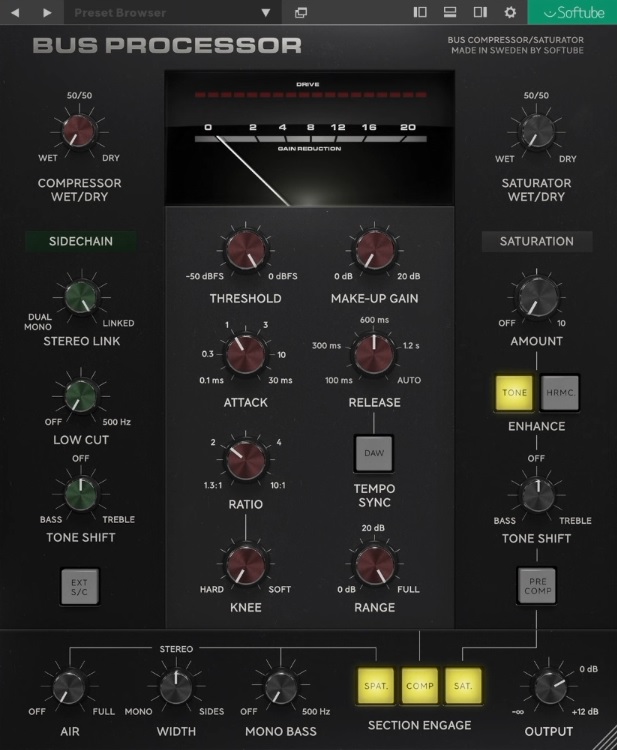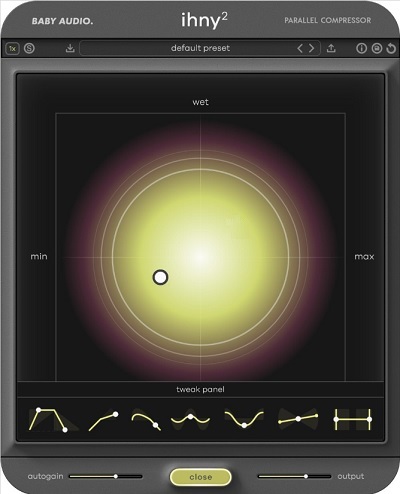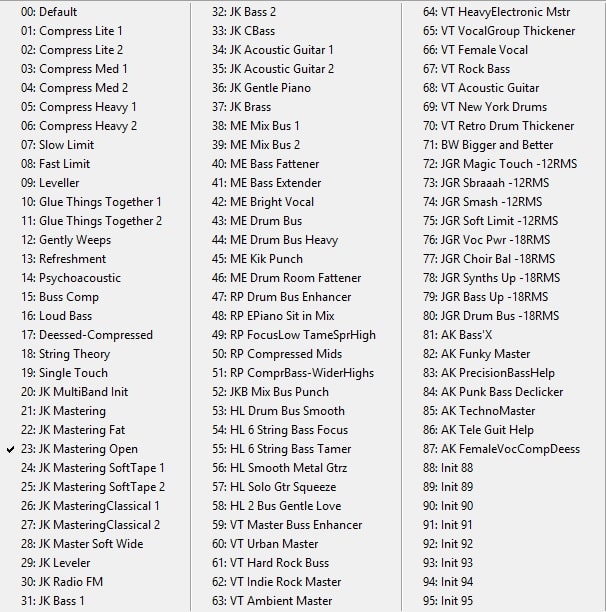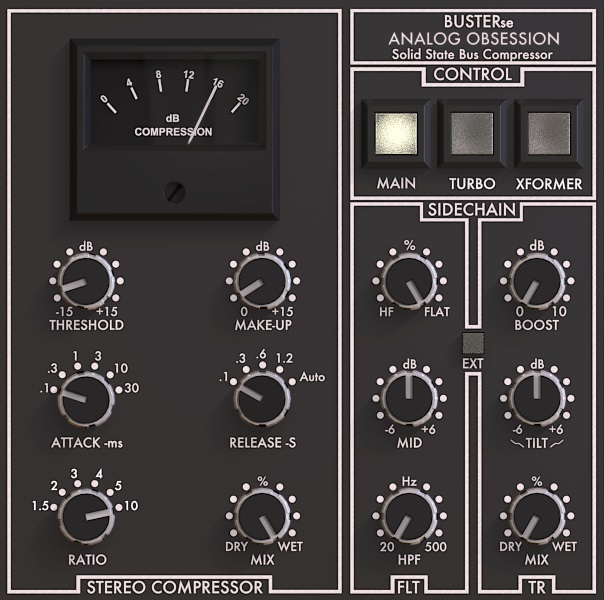Let’s discuss probably one of the most important plugins in mixing – bus compressors. Many brands put their efforts this kind of plugin, and in this guide you will find all sorts of brands including heavyweights such as Softube, Baby Audio, Pulsar Audio, Analog Obsession and many more!
Before we start, consider checking our free OTT-style bus compressor:
Cramit By Integraudio & Sixth Sample Review (Free OTT-Style Compressor)
20 Best Bus Compressor VST Plugins 2024 (Free & Paid)
1. Softube Bus Processor (Channel Strip-Style Compressor)
More Info & Price (Trial Available)
Or Buy Here (Support Integraudio)
Softube Bus Processor is a plugin designed to add warmth, saturation, and other sonic characteristics to your mix bus or individual tracks.
It includes three separate modules: a saturation module, an EQ module, and a compressor module. Its various compression modes allow for a wide range of control over the sound and can be used to add punch, glue, or control dynamics.
One of the unique features of the compressor module is its Mix knob, which allows you to blend the compressed and uncompressed signals. That can help achieve more subtle compression or blend in some of the original dynamics of the track. Now, let’s understand more of its features.
Key Features:
- Saturation Module
Its saturation module includes four different types, each with a unique flavor: Tape, Tube, Solid State, and Transformer. This module can add analog-style warmth and color to your tracks.
- EQ Module
The EQ module is a 4-band EQ with high and low-pass filters. It includes various filter types, including Baxandall, Pultec, and API. This module provides a wide range of tonal shaping options, allowing you to fine-tune the sound of your mix.
- Compressor Module
The plugin includes various compressor modules: Peak, RMS, Opto, Punch, and Crush. It also controls attack, release, ratio, and makeup gain.
- Individual Module Control
Each module can be used individually or in combination with the others. This provides a flexible approach to processing your tracks and allows you to customize the sound to your needs.
- Presets
Professional mixing engineers designed a good range of presets, making it easy for you to get started with the plugin and explore different sonic possibilities.
- Intuitive User Interface & Low CPU Usage
It has a user interface that is easy to use and intuitive, with clear labeling and visual feedback for each control. Further, the plugin suits large mixes with multiple tracks and plugins and is optimized for low CPU usage.
Compatibility:
Compatible with Mac and Windows operating systems and available in various plugin formats, including VST, VST3, Audio Units, and AAX Native, the plugin is easy to integrate into your existing workflow, regardless of which DAW you use.
The Softube Bus Processor is also compatible with Softube’s Console 1 system, which allows you to control the plugin from a dedicated hardware controller. This can be especially useful for those who prefer a more hands-on approach to mixing.
Summary:
Overall, the Softube Bus Processor is a powerful tool for adding character and warmth to your mix. Its modular design allows you to use each module individually or together, providing a flexible and customizable approach to processing your tracks.
2. Cytomic The Glue (VCA)
More Info & Price (Trial Available)
The Glue, By Cytomic, is designed to provide your mixes with that final punch and tightening.
Inspired by SSL 4000 hardware, The Glue is a clear-sounding plugin with a wide array of applications. Whether in compressing single tracks, buses, or entire mixes, this plugin will give you enough versatility to create the industry’s tried-and-true bus compression effect.
An excellent addition that wasn’t part of the original circuit is the Side-chain function, which allows you to either use internal or external sources at selectable frequencies across the entire spectrum.
Key Features:
- Range Knob
This control limits the amount of compression without considering the threshold value, making for a more natural-sounding result. It is a way to countermeasure the fixed several fixed control voltages present in the original hardware design.
You can use the other parameters in this compressor to achieve hard compression and then use the range knob to dial it back to the sweet spot.
- Peak Clip
This button engages a waveshaper with zero attack and release times, medium knee, and infinite ratio. It cuts out the peaks at -0.5dB and audibly distorts the sound. If you have the MakeUp gain too loud, it will generate a harsh sound on the transients.
The best alternative is engaging the Peak Clip when the Range knob is also active so that the compressor stops overreacting to the transients and leaves enough room for the Peak Clip to work smoothly.
- Oversampling
The Glue offers up to 16 times real-time oversampling, which expands the sample rate to a maximum of 705.6 kHz. You can use these options while mixing and monitoring. It will introduce latency and increase CPU usage, but it will give you a more precise definition of the high frequencies.
Alternatively, you can choose to oversample when rendering. Here you can go up to 64 times, or 2.8 MHz, for incredible frequency clarity.
- Factory Presets
The Glue comes with 14 categories and 80 presets – it’s great, especially for drums, guitar, vocals, and mastering.
Character & Sound:
The Glue offers a genuinely transparent sound, with the classic grit of VCA compression. If you push it too hard, it will distort, especially with the Peak Clip engaged. The plugin comes with a collection of astounding presets for drums, bass, guitars, strings, keys, lead and backing vocals, side-chain, and mastering.
These are very helpful when you need a hand to find a starting point for your compression but can sometimes convert into set-and-forget settings. You can always fine-tune these presets into something that precisely fits your track.
Compatibility:
This plugin is available as AU, AAX, RTAS, VST for macOS 10.8 and above and Windows XP or later.
Summary:
The Glue is an outstanding alternative to the classic SSL-4000 sound due to its increased versatility. You will find yourself using this compressor in numerous buses and instruments, but it also does what the name proposes, effortlessly glueing your entire mix together.
This plugin is an attractive addition to your collection of VCA compressors.
Related Reading:
Top 7 Compressor Plugins For Smooth Vocals
3. Tone Empire OptoRed (Opto)
More Info & Price (Trial Available)
A fabulous fit for vocals and bass, OptoRed is a faithful hardware emulation yet with a transparent sound.
OptoRed is based on a classic American tube compressor. Its most important use is for leveling a track. For example, if you have a bass track that has several loud transients and dips, bring in OptoRed and let it work its magic; you’ll have a clean, balanced track in no time.
Of course, it also sounds phenomenal on drums, percussions, synths, and more. Since it doesn’t have an attack or release parameter, utilizing its wet/dry knob is how you control the sound.
Key Features:
- Internal Side-Chain
The bottom section of the compressor’s interface is the Sidechain section. When turned on, it listens to a filtered input. The Freq parameter lets you select a low-pass filter from 20 Hz to 200 Hz. So, this section is best left reserved for bass-heavy instruments like bass synths, bass guitar, or drums.
- Built-in Limiter
The “Comp/Limit” toggle switches between a smaller compression ratio and a gigantic ratio, effectively turning the compressor into a limiter. There are obvious uses of a compressor, but we also suggest using it on bass synths/guitars as they often require a heavy amount of compression.
- Transparent
Despite emulating a hardware unit, OptoRed doesn’t add coloration, i.e., saturation or distortion, to the audio. Instead, it focuses on being extremely transparent while still employing the compression character of a tube Opto compressor.
Compatibility:
The plugin is available for Windows 10 or higher and macOS 10.13 or higher, both 64-bit only. It comes in VST 3, AU, and AAX formats.
Summary:
While there is a lack of several standard parameters, the compressor makes up for it by having a fantastic sound with universal application. It doesn’t impart any noise or distortion in the name of coloration, and yet, it functions how you’d expect. The only complaint could be the somewhat high price.
4. Arturia Bus FORCE (Parallel Comp/Channel Strip)
More Info & Price (Trial Available)
Bus FORCE is a parallel processor effect that was created to improve the sound of anything.
A parallel processor effect called Bus FORCE was developed to enhance any sound. With ultra-powerful parallel processing that is easy to use, Bus FORCE is intended to ignite the energy of your mix, from subtle tweaks to forceful cranks. Whatever sort of music you are composing, use this plugin before any other plugins.
Key Features:
- VCA-style Compressor
The VCA-style compressor offers a beautiful analog-like tone, can be rather forceful and provides basic high-pass or peak sidechain filtering. Last but not least, the saturation stage allows for effective control over saturation character and tone. Although it’s rarely subtle, the overdrive may be turned to severe levels.
- 3 Busses in Parallel
Three parallel buses with separate level controls are present in the plugin. The Compressor processor is always connected to the Compression bus, as the name would imply, while the Saturation processor is always connected to the Sat bus.
The remaining processors can then be added to whichever buses you desire, but this decision is not free. For instance, if the compressor is on the Sat bus and the Equalizer is on the Comp bus, the eq must also be on the Sat bus. While making this work might be challenging, it makes sense in theory.
- Filter Processor
The Eq may also be placed in the Dry bus, however, the filter processor can only be used in the Comp and Sat buses. The filter could have been freely allocated to various busses if it had been placed before the Eq.
Compatibility:
This plugin is available for macOS 10.10 or higher (64-bit only) and Windows 7 or higher (64-bit only). It runs in standalone mode and VST2, AAX, and AU plugin formats.
Summary:
Bus Force’s parallel processing paradigm is minimalist and enables CPU configurations that would otherwise be challenging to design, even though bussing can be painfully unpredictable.
Consider a single effect that can be applied to each track individually, from the snare to the synth, to the bus channels for beautiful dynamics, and to the stereo master for that quick gloss you’re looking for. Therefore, if you take the time to set it up properly, it will pay off with some fantastic outcomes.
5. Overloud Gem Comp76 V2 (FET)
More Info & Price (Trial Available)
Double the compressor for double the control with Overloud’s take on the Urei 1176.
When you first open the Comp76 v2, you will see one of the compressors matching the functionalities of the hardware unit, including the famous All ratio mode. However, there is a section below the compressors that adds several more drastic features to the plugin.
First, let’s talk about the mid/side mode toggle switch, which adds another compressor in the GUI for convenience. This feature, which wasn’t available in the original hardware, lets you add compression to the mono and the stereo information of your audio separately.
Although, we would have loved to see a dedicated left and right channel compression mode as well. Second, we have the Parallel knob, which is essentially a mix knob to get a parallel compression effect.
And the third idiosyncrasy is the LF Sens knob, which controls the low-frequency sensitivity of the compressor. Let’s talk about the rest below.
Key Features:
- Multiple Revisions
The Urei 1176 saw several revisions, each improving on the sound quality of the hardware. And so, in Comp76 v2, the first knob on the lower section labeled “REV.” lets you select various revisions of the hardware unit.
The first one, ‘A,’ is the original version and has the warmest sound with a high noise floor. The one labeled ‘D(LN)’ is the newer black version with a cleaner sound. Similarly, the third one, called ‘F,’ is the newest revision of the hardware with the most transparent and cleanest sound.
- Harmonics Control
The Harmonics knob lets you control how much distortion the compressor should introduce in your audio. The saturation results from the emulation of the transformers in the original hardware, so a little bit of it makes your audio sound warmer.
- Quick Reaction
Just like the hardware unit, Comp76 also offers super-fast attack times ranging from 20 to 800 microseconds. This ability makes the compressor capable of catching the quickest transients in your audio.
However, it doesn’t limit the usage of this plugin to only percussive sounds — 1176 has been used on just about anything, even for its subtle saturation, if not the compression itself.
Compatibility:
This plugin is available for Windows Vista or higher 32-bit or 64-bit and macOS 10.9 or higher 64-bit. It comes in VST 2, AU, and AAX (only AAX64 for both OSes).
Summary:
There isn’t any FET compressor plugin that gives you the option to select from three hardware revisions. So, we think that is a huge advantage the Comp76 has over the competition. Furthermore, its CPU usage is also relatively low, making this plugin a considerable candidate for your use.
6. UAD Empirical Labs EL8 Distressor Compressor (Can behave as VCA, Opto & FET Compressor)
More Info & Price
The EL8 Distressor competes on the market against Slate Digital’s breathtakingly realistic FG-Stress and Empirical Labs’ own supercharged emulation, the Arousor.
The 1U rack-mount front panel of the genuine Distressor is fully redesigned by the Arousor to accommodate all of its new functions, and it is comfortably crammed into its own “lunchbox” style, but the Distressor slices it in half and layers the original appearance across two levels.
The right end is located in the bottom half and has input, output, attack, and release settings, as well as a wet/dry mix knob for parallel compression, which is not a hardware feature.
The “left” settings in the image above allow you to choose the ratio, sidechain detector mode, and audio distortion and filtering method. The spectrum of measuring LEDs is also available, including Gain Reduction, 1% THD, and Redline. It perfectly resembles a folded replica of the original.
Thousands of engineers like Distressor for vocals since vocals are actually a relatively simple source to compress. Since the Distressor’s highest ratios have knees, it is difficult to go excessive and sound strange.
My preferred ratios are 4:1 and 6:1, which have a wide knee, but over 8dB of compression, it really starts to grasp and keep a vocal in place. The initial 6dB of compression is unnoticeable because of the Distressor’s knee and craft assault.
Key Features:
- Ratio
The incredible compression variations and Nuke, which each give different tones and curves, are essential to the Distressor. Use the 1:1 ratio to add low-order musical harmonics while gradually warming up synthesizers or strings without compression.
Conversely, the Nuke limiter setting is renowned for electrifying an entire mix or adding explosive energy to room mics.
- Brit Mode
So it’s odd that the “Brit” mode of the EL8X hardware variant isn’t included either. Its absence here is regrettable because the Urei 1176’s all ratio dials are maximized in mode 1, one of the numerous antique compressors that influenced the Distressor’s design and contributed punch and ferocity.
- Response
The EL8 Distressor successfully reproduces that recognizable sound and responsiveness, from the silky lower ratios to the adaptable mids to the devastating Opto and Nuke, as one might anticipate given Derr’s unrestrained acclaim.
Unquestionably, Universal Audio has effectively captured every aspect of the hardware, even the behaviour of the mono Linked dead patch.
- Distorsion Modes
With a wide range of compression colourations available in Distressor’s flagship Dist 2 and Dist 3 modes, you may shape sources with even or odd harmonic distortion. With the help of low-pass filtering and distortion settings, you may concentrate Distressor textures in various ways, from subtle thickening to polished tape to totally saturated.
- Side Chain Controls
You may effortlessly focus your dynamics using Distressor’s sidechain control. Unwanted pumping and breathing from a high-pass filter are ideal for drum bus processing. Band Emphasis can soften harsh voices, pinpoint strong peaks in the instrument’s “power zone,” or combine the two.
For flexible imaging, Distressor can also be used on linked or disconnected buses. Exclusive plugin features like Dry/Wet Mix offer simple parallel compression across an instrument group or mix bus. Finally, you may tune the Distressor’s overall degree of operation on your playback system using the Headroom control.
Compatibility:
This plugin is available for Windows 10 or higher and macOS 10.13.6 or higher, both 64-bit only. It comes in VST 2/3, AU, and AAX formats.
Summary:
How can the unfortunate out-of-the-box producer pick amongst the three genuinely great Distressor plugins that are now readily available? First, we can categorically assert that it is the one to choose if achieving 100% faultless emulation is your top priority—providing that you have the required DSP hardware with you, if not, you’ll need to add something on top of the plugin’s cost.
Runs in Slate Digital’s Virtual Mix Rack plugin is a less expensive but almost identical option for those who like to keep things local. Finally, Arousor is currently a bit of a mystery. Despite the amazing Attack Modifier and Variable Clipping that it adds to the Distressor core, it seems less like hardware due to these features.
7. IK Multimedia T-Racks Bus Compressor (VCA/Bus Comp)
More Info & Price (Trial Available)
IK Multimedia T-Racks Bus Compressor is inspired by the mix bus VCA-type compressor from a renowned British mixing console of the ’80s, with added enhancements.
It is a module within the T-RackS CS “Custom Shop” Mixing and Mastering Plug-In Collection. The compressor is known for its transparent and character-enhancing qualities, particularly suitable for drums and bass. It offers high-quality oversampling, precise digital processing, and versatility within the T-RackS CS Standalone application and as a plugin.
The T-Racks Bus Compressor is favored for its ability to deliver polished, professional sound across genres like House, Pop, Hip-Hop, and more. Sonically, it is also known for its ability to add punch and power to tracks or full mixes, with a focus on achieving commercial loudness while maintaining dynamics.
Key Features:
- Side-chain
The Sidechain Hi-pass filter in the plugin allows you to avoid the undesirable low-end pumping effect that can result from high ratio and low threshold configurations. Despite being a fresh feature, it aligns with the original unit’s design, featuring predefined values and curves.
Four frequency choices—60, 150, 250, and 500 Hz—are available, enabling focused adjustment on the lower frequencies and low-mids.
- Mid-Side Processing
This T-Racks enhancement introduces another dimension to this highly sought-after bus compressor. Operating in Mid-Side mode facilitates distinct compressions for each channel. By toggling the switch below the prominent RESET button, you can establish independent settings for each channel.
You can also compress it in L/R or multi-mono modes.
- Gritty sonic characteristics
Also developed as a new addition, this feature amplifies the plugin’s inherent character to emphasize harmonic distortion. It operates subtly but aims to replicate the behavior of imperfectly calibrated hardware—a quality sought after in specific scenarios.
- Versatile and modern-sounding
T-Racks suit a wide array of musical genres and excels even with delicate styles like Acoustic or Classical. It successfully marries the original unit’s sonic attributes with contemporary adaptability, substantially expanding its potential applications.
- “Gluing” effect
Accurate measurements from individual components to compression curves, soft knee response, and detection circuitry have been applied on this compressor behind the scenes. That ensures an exact replication that imparts a sense of unity to mixes, often recognized as the “glue effect.”
This effect harmoniously blends each instrument, transforming mixed tracks into a cohesive musical composition. That ensures that all synths, drums, bass, etc., in your house mixes sound cohesive with each other and individually.
- Attractive interface
The black-greyish skin of the compressor gives the right feel. Other than that, it has a dB meter, LUFS scale, Peak, RMS, and Direct Reduction readings, and L/R stereo volume scale for monitoring the plugin.
Lastly, with parameters like Ratio, Attack, Release, Threshold, Makeup gain, Sidechain hi-pass, and Grit button, you can easily tweak things around and set the effect as per your liking.
Compatibility:
The T-Rack Bus Compressor is available as a 64-bit VST2, VST3, AAX, and AU plugin for Windows 7 and up and macOS 10.9 or newer.
Summary:
The Bus Compressor is a lovely plugin to have around, especially if you’re mixing more commercial genres like Pop and Hip-Hop. Using it on the master track will give your sound that polished, professional feel for which most of us are looking. That is an excellent plugin that will sit perfectly in your collection.
8. Slate Digital MO-TT (Multiband Dynamics)
More Info & Price (Trial Available)
Or Buy Here (Support Integraudio)
The renowned preset OTT on Ableton Live’s multi-band compressor is synonymous with contemporary electronic music.
The effect adds clarity, punch, and body to just about any instrument using upward and extreme downward compression in order. You can find similar effects by various developers, including the beloved OTT freeware plugin by Xfer. However, they don’t truly attempt to give comprehensive control over the effect. Slate Digitals MO-TT seeks to change that.
MO-TT accurately recreates the iconic sound of the original OTT preset in Ableton’s multi-band processor. However, it also adds various features alongside a gorgeous user interface.
The plugin features two modes: easy and advanced. The easy mode is excellent for people who want to try the presets with the fundamental controls readily available. Conversely, the advanced mode (pictured below) offers a lot more control, like changing the band frequencies, boosting or cutting each band, etc.
Key Features:
- Band Customization
There are three bands in MO-TT, each allowing you to change its crossover frequency. Furthermore, the lowest and highest bands will enable you to change the frequencies of their outer ranges. So, you’re essentially getting a five-band dynamics processor, albeit the lowest and the highest bands don’t allow adjustments.
Likewise, you can change each band’s input level and threshold controls for both types of compression: upward and downward. Upward compression is an expander and works by boosting the volume of the signals that go below the threshold.
Conversely, downward compression cuts the volume of the signals above the threshold. You’ll also find input gain, stereo link, mix amount, attack, and release controls per band.
- Filter Slopes
MO-TT offers a global filter slope control that changes the steepness of all the bands’ crossovers. The control provides three options: 12 dB/octave, 24 dB/octave, and 48 dB/octave. Choose a lower value if you want adjacent bands to affect each other more, creating a glueing effect.
Contrariwise, a steeper slope keeps the processing surgical and is excellent for controlling a specific sound (like a hi-hat) while mastering.
- Global Features
The plugin comes with several other global features and controls. The user interface provides a handy frequency spectrum analyzer that helps you customize the bands. Similarly, you’ll find a global input gain and a stereo link fader. The latter fades the plugin between stereo and dual-mono modes.
MO-TT provides side-chaining features with both internal and external modes. Likewise, you can make the plugin listen to the full spectrum or only the range the bands are processing. A pair of attack and release sliders simultaneously control the settings on all the bands. And you can switch between three Timing Style behaviours: classic, smooth, and smack.
- Preset Library
MO-TT includes three “quick set” presets: OTT, Hip Hop, and Vox. These are ideal for use in the easy mode, where you can adjust the mix amount per band and get instant results. However, if you want more changes, you can access the preset library by clicking on the folder icon at the top left.
The library features many built-in presets categorized into groups: master, instruments, vocals, drums, and FX. Each category contains several handy presets that you can customize to match your taste.
Compatibility:
MO-TT is available for Windows 8 or higher and macOS 10.14 or higher, both 64-bit only. It comes in VST 2/3, AU, and AAX formats.
Summary:
MO-TT is essentially the OTT preset/plugin for people who like customizations. However, it’s also equally appropriate if you prefer simplicity, thanks to its easy mode. Similarly, you’ll receive an excellent collection of presets covering a variety of usage.
Overall, it’s an awesome plugin for electronic music, pop, rock, RnB, etc. You could use it to add clarity to dull samples or recordings, iron out annoying peaks in the frequency spectrum, and more. The only fault you could bring up is that it’s quite steep-priced for what it does. Still, it’s an unbeatable plugin if you find the OTT preset indispensable and prefer flexibility.
Related Reading:
Top 7 Slate Digital Plugins For Mixing & Mastering
9. BABY Audio IHNY-2 (Parallel)
More Info & Price (Trial Available)
IHNY 2 by Baby Audio is a simple-to-use parallel compressor with a distinctive audio character.
Since 2019, Baby Audio has been creating and delivering audio plugins, and the firm celebrated its third anniversary yesterday. IHNY-2, an improved version of their initial plugin, I Heart NY, was produced to commemorate the occasion.
The IHNY-2 claims to provide sounds that no other plugin can with strong, modern-sounding parallel compression controlled by manipulating a “node” in an XY display panel.
Key Features:
- Harmonics
While a Shape adjustment gives an Equalization curve, accentuating the high- and low-frequency content of the audio, a Harmonics setting generates harmonic saturation and is controlled by volume compression, increasing saturation in proportion to the amount of compression used.
- Tilt
When regulating bass-heavy content while treating the high end more softly or vice versa, a Tilt control causes the compressor to work harder on either the low or high end of the sound. Last, a function offers a means to stop the compression from being done above or below a user-defined cutoff threshold.
- Tweak Panel
The Tweak Panel offers a few fresh features and settings that were missing from the original. The anticipated attack, release, and ratio settings are there, and a Punch control offers a mechanism to save the transients from being lost when using strong compression.
Compatibility:
This plugin is available for macOS 10.10 or higher (64-bit only) and Windows 7 or higher (64-bit only). It runs in standalone mode and VST2, AAX, and AU plugin formats.
Summary:
Compression may be easily overdone despite the plugin’s reputation as a gentle giant. Overall, the trade-off between straightforward design and comprehensive functionality is successful. The adjustment part, however, needs to be improved and made more accessible, in our opinion.
However, the launch price of $39 is just somewhat higher than the initial pricing and offers good value for money because you receive additional features for the higher price.
10. Pulsar Audio Pulsar 1178 (FET)
More Info & Price (Trial Available)
Pulsar 1178 is an emulated FET compressor with modern tweaks that give it a pleasant interface, convenience, and a lot of versatility.
The plugin is an emulation of the Urei 1178 compressor, which was the stereo version of the famous 1176. Both were recognized for their punchy and aggressive sound. Pulsar has included a sleek sidechain EQ, an optional saturation stage, and a mix knob in addition to capturing the tone.
The upper section of the plugin has a parametric sidechain EQ and a graph to display the gain reduction. In the lower section, you will find the main parameters for the compressor.
In addition to being a stereo compressor, Pulsar 1178 also lets you compress in mid/side mode, which makes for a fabulous stereo image manipulating experience. Also, Pulsar offers a variety of presets you can choose from.
Key Features:
- Sidechaining
You can have both internal and external sidechaining in Pulsar 1178. Both of them make use of the elegant four-band EQ. In addition, the EQ has impressive cutoff bands with slopes as steep as 48dB per octave, giving this plugin a versatility and efficiency that could rival the most modern digital compressors.
- Sleek GUI
We would be lying if we said there is no use of modern metering on a hardware unit. Sure, we can and should use our ears, but having visual confirmation to make sure you’re not just hearing things after having had too many coffees is a blessing. Likewise, the resizable interface of Pulsar 1178 feels like it was made to make life easier with its gain reduction graph and peak meters.
- Saturation
The plugin has four kinds of saturation: Clip, Warm, Triode, and Tape. Each is distinct and adds a unique trait to the sound, even without the compressor enabled.
Furthermore, the calibration knob lets you control the saturation from barely noticeable to heavy distortion. A small amount of the Clip or Triode saturation adds clear, top-end enhancements, which sounds great on drums, vocals, and even full mixes.
- Oversampling
Pulsar 1178 has oversampling ranging from 2x to 8x for alias-free sound. In addition, it lets you select real-time and offline oversampling rates separately. To save CPU resources, we suggest using a lower value for the real-time oversample.
Compatibility:
This plugin is available for Windows 7 or higher 32-bit or 64-bit and macOS 10.8 or higher 64-bit. It comes in VST 2/3, AU, and AAX formats.
Summary:
The combination of the unique compression and the saturator makes Pulsar 1178 adds sheen to the high-end and an overall aggressive yet natural sound. We suggest trying it out on vocals and drums in particular. It is worth noting that the plugin is moderately pricey.
11. Newfangled Audio Invigorate (Dynamic Processor)
More Info & Price (Trial Available)
Or Buy Here (Support Integraudio)
NA Invigorate is a plugin designed to breathe new life into your audio material by enhancing and revitalizing its sonic qualities.
It works on the philosophy that limiters, compressors, and distortion plugins do the same thing, and the plugin claims to “deconstruct” them and offers a new workflow around harmonic and dynamic processing.
With a unique and comprehensive workflow and parameters like Mix, Attack, Release, and Curves like Shape, Squash, and Gate, the plugin is one of the best compressor plugins.
Key Features:
- Great interface
You get an interface that is quite visual and shows exactly what the plugin is doing. It works around a triangle with three vertices: Compress, Limit, and Overdrive. That makes the plugin easy to understand and use, as its workflow is unique.
- Comprehensive Dynamics Processing
The plugin’s technology merges the best aspects of compression, limiting, and overdrive, enhancing your audio with a more substantial and energetic sound.
- Versatile Radar Control
A unique Radar control lets you fine-tune the gain while seamlessly transitioning between compression, limiting, and distortion, ensuring optimal results.
- Pristine Audio Quality
The plugin ensures clean sonics and eliminates digital aliasing artifacts using oversampling and anti-aliasing techniques.
- Shape, Squash, and Gate Controls
These gain curve controls offer users full control over their tone, allowing for precise sound shaping. In addition, the level detector delivers dynamic pumping and breathing effects when required, creating an engaging and lively sound.
Compatibility:
For Mac users, the plugin is compatible with macOS 10.9 and later versions, including macOS 12 Monterey and M1 Apple Silicon, and is available in 64-bit only. It supports AAX, AU, VST2, and VST3 formats. However, it is essential to note that the AAX format is only compatible with Intel Macs, as native M1 Apple Silicon support from Avid is still pending.
For Windows users, the plugin requires Windows 8 or later versions, including Windows 11, and is also available in 64-bit only. It supports AAX, VST2, and VST3 formats, ensuring compatibility with various digital audio workstations and platforms.
Summary:
NA Invigorate is a unique audio plugin designed to revitalize audio material by enhancing its sonic qualities through harmonic and dynamic processing. The plugin deconstructs traditional limiters, compressors, and distortion plugins to provide a comprehensive workflow featuring parameters like Mix, Attack, Release, and Curves such as Shape, Squash, and Gate.
The visually intuitive interface centers around a triangle with vertices representing Compress, Limit, and Overdrive, simplifying the user experience.
12. Kazrog True Iron (Vari-Mu)
More Info & Price (Trial Available)
True Iron is a fabulous-sounding transformers emulation with a minimalistic interface.
As with any similar plugins, there aren’t many features we can talk about other than the sound itself. And fortunately, Kazrog’s True Iron is a beast when it comes to sound. It adds weight and even subtle brightness to the sound you could use for individual tracks or even full mixes.
Further, you can crush the audio to make it sound distorted as well. Also, consider checking their other great variable mu-plugin compressor True Dynamics.
Key Features:
- Input Impedance
The Unity/Boost toggle controls whether you want to listen to the effect without any volume change or whether you want the Strenght knob to increase the volume as well. While Kazrog recommends the latter, the first can be helpful when you want to listen to what’s happening to your audio without the loudness changing your perception.
- Six Transformers
The plugin features six transformer emulations, including UTC 108 X, Malotki E4M – 4001B, Western Electric 111C, Haufe V178, Marinair LO1166/A, and the UTC O-12. Each has a subtly different harmonic distortion that becomes more obvious with the 2x crush.
- DNA Mode
The DNA button under the transformer selector activates a deeper frequency response emulation. It makes the sound even more authentic. However, it does use some extra CPU, so you might want to use it sparingly.
Compatibility:
This plugin is available for Windows 7 or higher and macOS 10.9.5 or higher, both 64-bit only. It comes in VST 2/3, AU, and AAX formats.
Summary:
In conclusion, we think if you are after a saturator that sounds highly close to the hardware transformers, True Iron is difficult to beat. Furthermore, the plugin is CPU efficient enough for moderately powerful computers to handle an instance in every track with ease. The simplicity and the sound quality make it an easy recommendation.
13. Pulsar Mu By Pulsar Audio (Vari-Mu)
More Info & Price (Trial Available)
Pulsar Mu is based on the classic vari-mu compressor by Manley and is one of the most accurate emulations of that.
Just like the hardware, the Pulsar Mu can function in either L/R or M/S modes. The developers of this plugin say that it’s made for mixing and mastering, but from personal use, it can definitely be used for tracking as well.
In addition to all the features and controls present in the hardware unit, the plugin comes equipped with additional functions for better controllability and versatility.
Firstly, it has an external sidechain input and a sidechain EQ with a low cut filter and adjustable mid bands, and a high shelf which allows for more precise control over the compressor’s response for a variety of ranges in the frequency spectrum.
Furthermore, it has both look-ahead and look-behind features which is responsible for anticipating transients and treating them accordingly.
Key Features:
- External sidechain
Allows you to set an external sidechain input. This paves the way for a wide range of applications including de-essing, ducking, sidechain with EQ, or applying dynamic processing.
- Mid/Side processing
Enables you to process independently sound that is panned to the middle and sounds panned to the sides of the stereo image. Moreover, it comes with a “Listen” button which allows you to listen to the Mids only or Sides for better monitoring.
- Look-ahead and Look-behind features
Work by changing the timing of the gain reduction signal to follow the input. Look-ahead allows the Mu to start treating transients before they start playing which is helpful to prevent any sharp transients. On the other hand, look-behind delays the gain reduction which leaves fast transients unprocessed. This allows you to apply various effects to the transients like clipping after the Mu is done.
- Flexible sidechain equalizer
Allows you to adjust the response of the compressor in accordance with the incoming signal.
CPU-friendly plugin since it is optimized by the developers to make the most efficient use of any CPU it’s used in.
Compatibility:
Pulsar Mu works on Windows 7 or higher for PC and OS X 10.7 or higher for Mac. It comes in VST/VST3/AU/AAX formats and supports 32 and 64-bit systems for PC, but 64-bit systems only for Mac.
Summary:
The Pulsar Mu by Pulsar Audio is considered by many engineers and producers as one of the best variable compressors and is an excellent emulation of the classic Manley Mu compressor. Its functionality makes it perfect for a wide range of applications from vocals to drums.
14. FabFilter Pro-C 2 (Advanced All-Round Digital)
More Info & Price (Trial Available)
Visualize your compression by using the Fabfilter Pro-C 2.
Most compressors on the market don’t offer you that much visualization, where you can see precisely how the soundwave changes with your configurations. The Fabfilter series primarily focused on providing that visual experience, with their vast line of great mastering tools featuring extensive options to tweak your sample.
The Fabfilter Pro-C 2 is no exception, offering you 8 different compression styles, low and high-pass filters, audition triggering, and many more features that help you get the right sound for your song.
Key Features:
- Compression Styles
Aside from offering the standard compressor experience, The Fabfilter Pro-C 2 gives you 8 different compression styles to choose from. The styles range from a Clean, overall sound to more personalized options that make mixing bus channels or vocals a better experience.
For your EDM/Future Bass tracks, it’s best to use the Pumping style, which gives an added deep character to your kicks and bass lines.
- Side-Chain LP and HP Filters
The low-pass and high-pass filters are great additions to the plugin because they allow you to cut off some excess frequencies that interfere with other elements in your song.
When applying your side-chain to the sample, you might find that the bass is creating a solid pumping sound, which can be great for EDM, but the high frequencies might interfere with the sound you are looking to get, which the filters do a fantastic job at helping you achieve what you want.
- Audition Triggering
It might be a bit harder for a new producer to hear exactly where the compression applies to their sample. To address that, FabFilter Pro-C 2 has an option called Audition Triggering.
This option allows you to see where precisely the compression takes place and how much of it is applied to your sample. This action is all done on a large screen that shows your audio sample, helping you understand what compression does.
- Side-Chain EQ
When you need to apply a pumping effect to your sound, the Pro-C 2 has your back with the added side-chain function. Side-chaining alters the sample volume to create a “wave” effect or sort of like a repeated “whip” effect.
You can tweak how strong you want this effect to apply to your sample, and you can even cut off some unnecessary frequencies with the added low and high-pass filters.
- Variable Knee
To avoid having a punchy compressor, you can use the variable knee option to tweak how the compressor will apply itself to the sample.
A hard knee is best for drums because it keeps that punchy feeling, while the soft knee is probably best for melodies, especially in your chorus. Although, if you want to create an interesting effect, try applying the soft knee to your bass line to get a more ambient vibe.
Compatibility:
FabFilter Pro-C 2 is available for Windows XP or higher 32-bit and 64-bit and macOS 10.10 or higher 64-bit only. It comes in VST/3, AU, AAX, and AudioSuite formats.
Summary:
Fabfilter is an excellent compression plugin, especially for producers who don’t quite understand what compression does to their sample.
The additional 4x oversampling and auto gain and release options do a great job at helping you apply the compression in the best possible way.
Related Reading:
Top 10 FabFilter Plugins For Mixing & Mastering
15. Waves CLA-76 (FET)
More Info & Price (Trial Available)
The Waves’ take on Urei 1176 is almost a classic itself.
The plugin itself is a very simplistic model of the Urei 1176, in both the look and the functionalities. Whether or not it sounds akin to the hardware is up for debate, but the ease of use remains similar. There’s also an analog noise generator with 50 Hz or 60 Hz hum options.
While the noise section is optional, we recommend the compressor’s use on vocals for character or on drums for aggressiveness.
Key Features:
- Two Variants
The CLA-76 offers emulations of two revisions of the original hardware: “Blacky” and “Bluey.” The Blacky is warmer in tone compared to the Bluey, which works great for audio rich in mid to high frequencies like vocals, saw pads, guitars, etc.
- Pre-amp Saturation
The CLA-76 has a saturation stage built before the compressor to give the audio warmth. So, you could actually use the plugin to add character without utilizing the compressor at all. That is, of course, if you enjoy what it does to your sound.
- Simple
This plugin offers exactly what the hardware offered with no modern tweaks or idiosyncrasies. Hence, it feels like one of the easiest compressors to use. There are also some presets to help you get started. Try it out on percussive instruments and see if you like the sound.
Compatibility:
CLA-76 is available for Windows 10 or higher and macOS 10.13.6 or higher, both 64-bit only. It comes in VST 2/3, AU, and AAX formats.
Summary:
The plugin is brutally aggressive, and that’s exactly what it is meant for. It may not be the most accurate Urei 1176 emulation, but it sounds interesting on its own. In addition, with the constant sale at Waves, CLA-76 feels like a well-deserving addition to your collection.
16. Lindell Audio 7X-500 (FET)
More Info & Price (Trial Available)
This plugin is a take on the sound of the Urei 1176 but with plenty of differences.
The 7X-500 is a peculiar-looking FET compressor plugin with both continuous and three-step attack/release. The latter is used to give it a more hardware-like feel. Similarly, it has several other features to set it apart from the rest. The most significant difference is the ratio — there are 4:1, 12:1, and 100:1 ratio modes.
Key Features:
- Internal Sidechain Filter
There is a high-pass filter with 100 Hz and 300Hz options on the input signal detection. Thus, it can be helpful to avoid pumping effects due to the kicks on a full mix or drum busses.
- Optional Analog Emulation
Unlike other plugins that attempt to involve saturation and noise by default, the 7X-500 lets you activate or deactivate the analog emulation. This option adds output transformer saturation, noise, and power supply unit hum to your audio.
- Stereo
The plugin can work in stereo mode to apply the compressor freely on each channel or in the linked mode, where both channels are compressed at once. The linked mode is the default as that is the most common usage for a FET compressor.
Compatibility:
This plugin is available for Windows 7 or higher and macOS 10.9 or higher, both 64-bit only. It comes in VST 2/3, AU, and AAX formats.
Summary:
The 7X-500 sounds quite decent and unique. It sounds almost nothing like the original hardware, but it still has some of the hardware’s character in the saturation stage. It sounds particularly well on instruments requiring aggressive sounds like growling basslines or even guitars.
17. Tone Empire Model 5000 (VCA)
More Info & Price (Trial Available)
Tone Empire’s Model 5000 combines two classics: APIs 2500 and SLL’s 4000 bus compressor.
As far as emulations go, this plugin is an intense blend. By studying and recreating the circuits of 2 of the most sought-after VCA compressors, the developers promise to deliver the best of glue and thrust to your mixes.
The digital signal processing engine focuses on creating a natural analog feel without disregard for clarity and quality. The plugin offers up to 8 times oversampling, which sounds pristine on the higher frequencies.
Key Features:
- Knock Circuit
The heart of the plugin’s sound, KNOCK delivers a punchy side-chain with variable slopes, selected through the FREQ knob. The frequencies all have a different Q, which makes each sound unique.
It’s not a very versatile option, but as with most VCA compressors, it delivers the unit’s sound. You can add weight to the tone by turning the LIFT knob, which will boost the selected frequency. Here is also where you’ll find the oversampling options of two, four, and eight times.
- TRANSX
This part of the plugin was modeled after the rasping sound of the bus console it emulates. It engages an input and output transformer to generate the whole semiconductor sound experience.
As you push up the Input Gain knob, the harder the saturation. You can go up to 24dB of input gain, and by pressing the TRANSX button, it generates a drive. Parallel processing is achievable with the left-most Mix Knob, which introduces the dry signal as it’s turned to the right.
- Auto Gain
This tiny, almost hidden switch turns the Auto Gain circuit on or off. It is controlled by the threshold knob and designed to add gain compensation post-compression. As you turn the threshold knob to the right, more gain is added to the output. It will be better used if you’re making some extreme gain reduction and don’t want to lose overall volume.
Character & Sound:
The Model 5000 sounds familiar yet unique. It is not as versatile as the API and not as specific as the SSL. Somehow, it has managed to be a hybrid that incorporated some of the tone and punch of its predecessors and added its own twist, which is excellent.
The ability to choose how much grit or tone you want to incorporate makes it an improved-sounding version of the originals. It has borrowed the SSL parameters, which makes it feel more like a bus compressor. Even so, you can use it for single instruments as well.
Compatibility:
This plugin is available for macOS 10.13 and higher and Windows 10 in 64-bit VST3, AU, and AAX formats.
Summary:
By bridging some of the differences between two famous VCA compressors, the Model 5000 by Tone Empire offers a great deal of character paired with capable compression. It sounds like neither of the originals it has modeled its style after, so it’s a worthy addition to your collection even if you already have the classics.
18. PSP oldTimer Multiband Compressor (Multiband)
More Info & Price (Trial Available)
Or Buy Here (Support Integraudio)
A simplistic, vintage-styled multiband compressor from 2010, the PSP oldTimerMB is still one of the universal favorites.
What differs this plugin from the rest on our list is that it’s designed to look and sound like a vintage analog multiband compressor. Users of the PSP oldTimerME compressor will instantly recognize the musically colored sound of this plugin.
There are only three bands in this multiband compressor. However, don’t let the single-page, minimalistic layout throw you off — this plugin packs several modern features up its sleeves.
Key Features:
- Analog Sound
Being a vintage compressor, the character of the sound, of course, is the biggest feature of this plugin. The compressors themselves have a distinctive sound, but PSP has also added a Valve amp feature.
It is essentially a slight tube saturation, which gives some thickness to the body and character to the high frequencies. You can turn the valve amp on and off, and you can also adjust how much drive you want. Adding to the analog sound is the automatic release function as well.
There are two kinds of auto releases, one of which is designed to emulate an analog release.
- Stereo Control
Each band has a Width knob, which lets you turn the band mono or wide using stereo enhancements. It is great for adding some stereo width to the mid and high frequencies 0f your mix bus while keeping the low frequencies mono. Similarly, this plugin also has a mid/side mode, which offers even more control over how you want your stereo field to sound.
- Nostalgic GUI
The vintage look gives the plugin an air of class. PSP has also made the GUI resizable using the option found at the top left. Despite having several knobs, the plugin is quite self-explanatory and should pose no issue in quickly getting up to speed.
- Multiple Slopes
The crossover slopes of the three bands can be adjusted as well. There are three options available: first, second, and fourth-order. The first is the most gentle and the fourth is the steepest. We would have loved to see each band having its own slope adjustment, but the one provided modifies all of the bands at the same time.
- Presets
oldTimerMB offers 87 premade presets great for mixing as well as for mastering:
Compatibility:
The PSP oldTimerMB is available for Windows 7 or higher at both 32-bit and 64-bit and for macOS 10.8 – 10.15 or later at both 32-bit and 64-bit. It comes in VST 2/3, AU, AAX, and RTAS formats.
Summary:
If you are a fan of the look and sound of vintage, analog products, then this plugin is one of the best available in the market. The stereo width control, mid/side, and crossover slope selection give the classic multiband compressor a modern touch.
Related Reading:
Top 9 PSP Audioware Plugins For Music Production
19. Lindell 354E Diode Bridge (Multiband)
More Info & Price (Trial Available)
Famous for its faithful recreation of the Neve 2254E, Lindell 354E Multiband Compressor allows you to mix your sounds precisely by giving you three separate audio bands to tweak.
Every sample going through this compressor can be surgically worked on to provide the exact sound you are looking for. You can also experience the beauty of the Nuke mode, which brings a radical change to the fatness of your mix.
Auto makeup your gain on every band, pick the exact sound range you want the compressor to be applied or solo them if you feel that the sample doesn’t require precise compression.
This plugin is typically used on your drum bus, faithfully recreating the live music feeling, and with its excellent fat bass sound that you can achieve, every beat feels like it’s played in front of you.
We will be diving into some key features of the Lindell 354E and explaining why it can easily rival the best VCA Compressors on the market.
Key Features:
- Nuke Mode
Use Nuke mode to alter your sound by interestingly obliterating the audio signal. Your drums will be heard clearly, by bypassing the compression on the lower frequencies of your samples.
Since the Nuke Mode increases the overall gain of the sound, you control what frequency range will be heard the most and what will be following its lead in the background with the three-band system.
- Niveau Filter
Need to create that famous thrust effect widely used in the industry? The Niveau Filter allows you to precisely fine-tune the frequency response of your sidechain, making sure muffled sounds still have that punch added to them.
Explore the filter to find new ways to create pumping dynamics in your tracks and even create your signature sound.
- Resizable Interface
Most plugin interfaces can’t be enlarged or reduced, but that isn’t the case for the Lindell 354E, which offers a fully resizable interface that you can easily view on screens of all sizes.
This allows everyone in the studio to see what you are doing and help you determine the exact compression the sample needs.
- Three Independent Frequency Band Controls
Choose to tweak each frequency range of your sample individually by tweaking the compression properties divided into three bands that allow you to choose between working with your sample’s low, mid, or high-end signal. As each band has all knobs featured, fine-tuning the sound to your liking will not be a problem.
- Mix Control
If you feel that the effect is too strong, but you don’t want to alter the direct value of the compression, you can choose to modify the blending of the unrefined signal and the new modified one. The Mix control knob at the bottom of the plugin is typically used for the final touch-up to your work.
Character & Sound:
The Lindell 354E perfectly recreates the transient sound of the real-life Neve 2254E Diode-bridge compressor, and it adds a familiar character to every sound you add it to. The three-band system will make sure to help you figure out the exact sound that suits your needs.
Compatibility:
Lindell 354E is available on Windows 7 or higher and macOS 10.9 and 11.0, both 64-bit only. It comes in VST2/3, AU, and AAX formats.
Summary:
The iconic plugin developed by Lindell Audio will make you realize why all the famous Rock bands loved the Neve 2254E compressor. The three-band compression, as opposed to the Lindell 254E’s one band, allows for greater precision in manipulating your audio signal.
Compression ranges can be tweaked from 1:5:1 up to 6:1, which allows for different results with the output audio. The addition of the mid-side mode gives you the option to control the sample in the whole stereo field.
Knobs such as the master gain focus on boosting the end signal to make your sound stand out from the competition. The resizable interface is easy to use, and although the plugin might look a bit complicated, it doesn’t require that much knowledge to be used properly.
This is an excellent addition for anyone that is looking for total control of their instrumentals and sounds.
20. Softube FET Compressor (FET)
More Info & Price (Trial Available)
Or Buy Here (Support Integraudio)
Softube is one of the biggest names when it comes to analog emulation and saturation, and their FET Compressor adds even more to the reason.
FET Compressor draws inspiration from the Urei 1176 units with its quick attack and unique ratio parameter with the ‘All’ mode. Furthermore, while sounding every bit as warm and fat as hardware emulations go, Softube still manages to give this plugin a few modern twists. And none of them feels out of place.
Softube’s sleek GUI with the glowing needle meters gives the plugin a modern-day look and added functionalities. For example, it includes a Parallel Inject knob to get parallel/NY compression right from the plugin. Similarly, it also features an external sidechain gain, filters, and a look ahead control.
Key Features:
- The Hardware Sound
All of the fixed ratio settings from the original hardware, including the famous ‘All’ ratio setting, are present in FET Compressor, making it acoustically authentic to the original unit.
Furthermore, every plugin stage was emulated separately to ensure the same behavior as the hardware. The result is the sonic warmth reminiscent of the original version of the Urei 1176 but with a low noise floor.
- Sidechain
At the bottom right of the plugin, you will find the Detector section. The first knob is the External Side Chain, which lets you control the compressor’s sensitivity to the sidechain input it is receiving. This feature is helpful for taming basslines with the kick or creative uses like synth ducking.
- Filters
The Detector section also features two filters: a low-cut and a high-cut. They are useful for cleaning up the sound generally. However, since the range of the filters is vast (20 Hz to 2 kHz low-cut and 100 Hz to 20 kHz high-cut), they could be used for targetting a specific frequency range as well.
- Look Ahead
As fast as hardware FET compressors are, the shortest transient peaks still manage to escape their hands. Enter Softube’s ‘Look Ahead’ feature in FET Compressor. It lets the plugin add latency of up to 1 millisecond in your DAW to ensure no peaks get to escape. So, you could actually even use this compressor as a master limiter. Although, make sure you check your True Peak levels externally too.
Compatibility:
This plugin is available for Windows 10 or higher and macOS 10.13 or higher, both 64-bit only. It comes in VST 2/3, AU, and AAX formats.
Summary:
The deeply emulated transformer components and individual stages make Softube FET Compressor one of the warmest and fattest sounding analog compressor plugins yet.
We feel like it would perform exceptionally well on drums, and as for vocals and other instruments, you could add a touch of it to give them some color. However, it’s worth noting that the plugin feels slightly pricey, so we recommend waiting on a sale if you aren’t in a hurry.
Related Reading:
Best Free Bus Compressor Plugins 2024
1. Analog Obsession BUSTERse (SSL Compressor)
Analog Obsession’s BUSTERse plugin can be your main tool for “gluing” mixes.
Now, what do you use the bus compressor for anyway? First, it allows you to shape transients, and second, to get the effect of “gluing” the mix as a whole. The SSL Bus Compressor is a very popular equipment for this, which was part of the console. But now, there are enough plugins that emulate its operation.
Such is the free software BUSTERse from Analog Obsession. Its main feature is that, in addition to the compressor settings, it has many additional features that will help you affect the character and dynamics even more. Let’s now try to take them all apart.
Key Features:
- Familiar Compressor Settings
If you already have experience with SSL-style compressors, then the set of basic settings will not discourage you. In particular, there is the usual Auto Release, Ratio from 1.5 to 10, Attack from 0.1 to 30 milliseconds, Make-Up Gain, and Threshold control.
- Dry/Wet Control
Unlike many paid plugins, the developers have also implemented the Mix knob, which implies selecting the ratio of Dry and Wet signals. This parameter can be very helpful if, for example, you want to do a parallel compression for drums.
- Additional Mods
At the top right of the plugin window, you will get three buttons that are responsible for mods. In particular, the first Main will work like the usual bypass. Also, here is the Turbo, which will bring the plugin to work more similarly to the original unit. And in addition, there is an Xformer mode to get more saturation.
- Sidechain Filter
The Sidechain section makes your work with the plugin most exciting. You can use it to influence how the compressor perceives frequencies. For example, there is a High Pass Filter here and two Mid and HF knobs.
- Transients Shaping
On top of that, the Sidechain section has another set of TR controls to help you influence the transients a bit more. For example, you will find a Tilt control that will boost the high frequencies and cut the lows, or vice versa. In addition, there are also separate Mix and Boost knobs.
Compatibility:
Analog Obsession BUSTERse is available for Windows 7 or higher and macOS 10.9 or higher. It comes in VST/3 and AU formats.
Summary:
Analog Obsession’s BUSTERse plugin may seem a bit complicated at first. But if you learn how to use it, it can become a powerful tool for bus compression. This software will allow you to “glue” the mix and influence the transients in the best way. And the fact that it’s free is wonderful.
2. BPB Dirty LA (LA-2A Style)
The BPB Dirty LA compression effect plugin is now available on the Bedroom Producers Blog as a free download for Windows and macOS DAWs.
For those who appreciate the sound of classic limiting amplifiers, we present BPB Dirty LA, a free compressor effect. This plugin is aimed to achieve the same musical-sounding compression with a more streamlined process. If you ever need to saturate the signal completely, we’ve included one of their Dirt algorithms to assist you in doing it.
This compressor is not a direct software replica of any existing hardware model, but rather it draws upon the best features of numerous established hardware designs. They optimized internal algorithms and the control method to get as close as feasible.
Key Features:
- Peak Reduction Knob
With the Peak Reduction dial, you can adjust the threshold value and hence the degree of signal compression. Once satisfied with the compression, you can easily compare it to the dry signal by setting the Output knob to the same level.
- Algorithm
They optimized their Dirt method to provide transparent saturation, which enhances and warms up the signal while somewhat taming the transients. It pairs nicely with the compressor and is especially useful for making the bass and drums in a track stand out.
- Oversampling
Activating the plugin’s Dirt setting causes it to oversample internally by a factor of 4. Turning off Dirt prevents oversampling, which in turn reduces CPU use. In addition, they’ve ensured the plugin uses as little processing power as possible, so you may run numerous instances simultaneously without slowing down your projects.
Compatibility:
This plugin is available for macOS 10.10 or higher (64-bit only) and Windows 8 or higher (64-bit only). It comes in VST/RTAS/AU/AAX formats and supports 32 and 64 bit systems.
Summary:
It’s a flexible plugin that you may use in various ways to suit your requirements, including as a parallel compressor and mix glue on the master bus. With Dirty LA’s default settings, you receive a fast attack time and a moderate compression ratio; however, switching to limiting mode will increase both of these values. It’s free, which is always nice, and it uses very little CPU, even when oversampled four times.
3. Analog Obsession VariMoon (Vari-Mu)
VariMoon is, you guessed it, an emulation of a vari-mu compressor.
Analog Obsession has been making emulated plugins for a while. And VariMoon is modeled after the legendary Fairchild 660 compressor. It features an easy-to-use interface with deep component emulation to deliver authentic sound. However, the interface differs by a good deal.
VariMoon has a fixed attack of 10 ms with six positions for the release, including two auto modes. Before talking more about VariMoon’s features, we would like to point out another Analog Obsession’s bus compressor BUSTERse, a great free stereo compressor with EQ and side-chain.
UPDATE: We noticed that this plugin is causing FL Studio to crash. We used it with 3 various projects. Once we removed plugin, project loaded correctly.
Key Features:
- Variable Input
As a vari-mu compressor, variable input is what it’s all about. So, the first knob, Input Attenuation, lets you set the input drive from -18 to +18 dB. You can use it to drive the internal circuit and get saturation. In addition, it also features a high-pass filter labeled HPF that has a range of 20 Hz to 500 Hz.
- Threshold
A feature that plugins of this nature don’t provide is a separate threshold. However, VariMoon employs a ratio control (DC Threshold) and an actual threshold (AC Threshold) with a range of 50 dB. It’s crucial if you want clean compression without a driven input.
- Oversampling
Finally, the Analog Obsession logo lets you enable a 4x oversampling to help you avoid aliasing caused by the saturation. However, since the plugin is relatively modest when it comes to saturation, you can get away without oversampling in most cases to save CPU.
Compatibility:
VariMoon is available for Windows 7 or higher 32-bit and 64-bit and macOS 10.9 64-bit only. It comes in VST 2/3 and AU formats.
Summary:
If you are after an analog-sounding compressor with plenty of features, look no further from VariMoon. The relatively fast attack makes it more of a clipping compressor than a gluing compressor, though. So, you will benefit from using it on vocals, instruments, and drum stems if you are looking to reduce harsh transients.
4. ViatorDSP Bedroom Compressor (Diode Bridge)
Landon Viator managed to create a free plugin that allows you to experience the benefits of a Diode Bridge Compressor in an easy-to-use interface that anyone can get into.
Featuring only six knobs, this plugin is great for quick mixing of your samples if you are in a rush. Although easy to work with, it can provide some fantastic results, with its standard features giving each sound a high-quality compression.
The plugin takes pride in its ability to combine side-chaining with the high-pass filter, making sure the bass in your mix isn’t impacting your compression rate.
You can also blend your samples by mixing the dry default sound with the newly compressed sound you’ve created. For its small size, the plugin boasts some pretty significant features that we will list down below.
Key Features:
- High-Pass Sidechain
After choosing your compression rate, you might want to add a High-pass sidechain to your sounds to allow some bass to pass through the compressor unaffected, resulting in a clean high tone with full bass that isn’t limited to the threshold you’ve set.
Although this is typically used on Drums, to improve the kick in the mix, you can break the rules and use the Sidechain to create a totally different experience.
- Threshold
The compressor has to kick in at a specific dB value, determined by the threshold limit you set in the plugin. A great way to tune the threshold is to start high and gradually reduce the level until you are satisfied with the sound.
A low enough threshold level would result in a quiet, almost lo-fi-like sound that works great for background drum samples following the lead melody.
- Blend
Blending is typically used as the final configuration, enabling you to fine-tune the proportion of the dry unprocessed signal. The “wet” signal results from the various compression effects applied to the sample.
If you don’t want a full compressed sound, you might find it better to set the knob at 40-50%, creating a sound that has the best of both worlds without having to go back and tweak additional knobs.
- Make-Up Gain
If you feel that the output signal isn’t as strong as you wanted it to be, or the compression added to it has dampened it significantly, try increasing the Make-Up gain knob to return some of those lost decibels.
Altering the output gain also changes your sample by adding that gritty, warm sound, which is highly recommended for instruments such as the guitar because it fills the stereo field with beautiful fuzzy noise.
Character & Sound:
The sound this plugin creates can vary depending on the compression or output gain you want to add to your samples. A high enough increase in the output gain will result in a fuller, grittier tone recommended for string instruments, although you can also use it to create some coarse vocals that stand out from the final mix.
Compatibility:
ViatorDSP Bedroom Compressor is available on Windows and macOS, both 64-bit only. It comes in VST3 and AU formats.
Summary:
The Bedroom Compressor is a great free variant that can easily rival other free compressors on the market, and it’s a great alternative if you are on a tighter budget. The plugin only features six knobs for adjustments, it’s great for beginners, but it can get the job done even for experienced professionals.
The attack speed and high-pass filter settings are great additions that allow you to determine what exact sound you want to end up with. The compressor has an on/off button, allowing you to quickly compare the before and after sound.
5. Analog Obsession SPEComp (SSL-Style Compressor)
Analog Obsession’s SPEComp plugin helps you bring the body of your mix or individual instruments.
Now we will show you a plugin that can be your to-go solution for controlling the dynamics of instruments or entire mixes. It is another free software from Analog Obsession, which you can support on Patreon. It is inspired by SSL but with some modifications and features.
In terms of functionality, it is quite easy to use this plugin. Especially if you know what sound you want to achieve and are familiar with the compressor settings. There aren’t many controls, but that’s all you’ll need.
Key Features:
- Apply Compression
On the left side of the plugin window, you will have the necessary controls to implement compression. These include a Threshold with a range of -15 to +15 decibels and Make-Up from 0 to +15 dB. There is also a Ratio knob from 1 to 10.
- Control Dynamics
As for the right part of the plugin, here are the settings responsible for the dynamics. For example, it is Attack from 1.5 to 100 milliseconds. You will also see Release from .05 to 2 seconds.
- Set The Knee
Another important regulator here is the Knee. It determines how much compression will kick in. So a smaller knee will give a more punchy sound. If you crank it out, the dynamics will be softer.
- Hidden Mix Control
This knob is pretty hard to see, but it’s there. Under the VU Meter, you can see a small regulator responsible for balancing wet and dry signals. So if you have too much compression, you can mix it with the original sound.
Compatibility:
Analog Obsession SPEComp is available for Windows 7 or higher and macOS 10.9 or higher. It comes in VST/3 and AU formats.
Summary:
It’s a pretty versatile compressor that you can apply to anything. That’s how we can characterize the SPECom plug-in from Analog Obsession in a few words. There are few settings here, but they are effective for many scenarios. For example, you can apply a lot of compression to individual instruments or add a very small amount during mastering.
6. Analog Obsession LALA (LA2A-Style)
The LALA plugin from Analog Obsession gives you smooth compression that’s great for vocals and bass guitar.
The LA2A-type compressors are among the most popular studio units. They provide smooth compression with a slow attack, which is ideal for processing vocals and bass guitars. Through years of digital music production, dozens of plugins have been created that emulate their operation. And now we’re going to talk about a free one.
It is another Analog Obsession product called LALA. You will immediately see by its design that it is a reference to the original LA2A compressor by Teletronix. You will have the same main Gain and Peak Reduction knobs and additional features. We’ll talk about them below.
Key Features:
- Extremely Simple Operation
As with other similar plugins, you get an extremely simple operation. It comes down to only two knobs, Peak Reduction and Gain. With the first, you can select the amount of compression, and the second helps you balance the output signal.
- Sidechain Section
On the left side of the plugin, you will see some additional features. For example, there is a High Pass Filter from 20 to 500 hertz. You can also adjust the compressor’s sensitivity to medium and high frequencies, thanks to the corresponding knobs. And, of course, there is an External Sidechain button.
- Adjust The Balance
If you want to use this plugin for parallel vocal compression, you will have the option to do so. That’s because the developers have implemented here the Mix function, which is not present even in some similar paid plugins. So use it to find a proper balance.
- Three Nice-Looking Skins
Another cool thing about this plugin is that it has three skins. Specifically, these are White, Vintage, and Modern. It’s not a big deal, but it’s nice. Choose the one that pleases your eye the most.
Compatibility:
Analog Obsession LALA is available for Windows 7 or higher and macOS 10.9 or higher. It comes in VST/3 and AU formats.
Summary:
Analog Obsession’s LALA is an unusually straightforward plugin that helps you get smooth and musical compression. However, the settings on the left side of the window may be a bit confusing if you are a beginner.
You can even leave them untouched, using only the two main knobs. But, overall, the plugin can easily compete with paid products regarding sound quality.
7. ADHD Leveling Tool (Opto)
Looking like a classic compressor, the ADHD leveling tool is a free plugin that does surprisingly well in capturing the sound of a classic compressor unit.
The developers of this plugin claim to have carefully engineered this plugin for optimum performance on vocals. It can also be used on instruments like guitar, bass, etc., to duck down some peaks and add more punch and character to the mix.
Key Features:
- 4x oversampling, which ensures the highest output quality.
- Attack and release times are adjustable, which is actually a plus point over most plugins discussed in this article.
- The ADHD also offers a VU meter to control the attack and release times.
- The peak reduction ratio is adjustable.
Compatibility
The ADHD leveling tool has support for most Windows and Mac operating systems. It comes in VST/AU formats which makes it not available for Pro Tools. It supports both 32 and 64 bit systems.
Summary:
Overall, this plugin does impressively well for a free plugin. It obviously is not up to par with plugins discussed on this list when it comes to emulating classic compressor sound signature. However, if you are looking for a free plugin that makes a decent attempt at that, then the ADHD leveling tool is the go-to.
8. Sender Spike SN01-G (VCA)
More Info & Download
Sender Spike’s SN01-G is a free VCA compressor for Windows inspired by two classic hardware units.
The minimalistic looks hide the full power of this plugin’s sound. It excels at bus compression, as expected from its SSL/API inspiration. The three available Modes and Push options make it a versatile plugin, but the hidden secret behind its sound is the Topology Switch.
Key Features:
- Modes
The Mode knob changes the side-chain filters. There are three available modes: A, B, and F. Mode A shelves the high end and adds a slope cut to the lows, preserving the mids. On the other hand, B creates an upward EQ line from -12dB at 20Hz and +12dB at 20kHz. If you want to bypass this section, simply turn the knob to F, which means “Flat,” and will apply no side-chain filtering.
- Push
You can use the plugin in its standard compression rate or choose to go to extremes with the Push knob. Here you have the options Zero, One, and Two. Zero bypasses the effect, while One lowers the threshold by 9dB and Two doubles that amount, reducing the dynamic range even further.
- Topology Switch
On the left-hand side of the GUI lies a small switch that holds a power no other plugin on this list possesses. Inspired by the Old/New switch on the API 2500, the SN01-G lets you change your topology from Feed-Forward to Feed-Back. That causes the plugin to work in two absolutely different ways, which increases its versatility significantly.
Character & Sound:
The developers insisted on adding no coloration engine, which means no saturation or, in their words, “digital fakery.” All you get is straight-up the compression sound. This makes the SN01-G a clean-sounding compressor, but it doesn’t decrease its punchy character.
Compatibility:
Sender Spike’s SN01-G is a Windows-only VST plugin.
Summary:
This plugin offers the classic sound of VCA compression with versatile functions at zero cost. So if you’re not willing to make a financial commitment to acquire any of the previous plugins on this list, rest assured you’ll have your needs fulfilled by this fantastic tool.
Unfortunately for Mac users, this is an advantage for all the PC people out there. Download this plugin to have the punchy sound of VCA for free.
9. Antress Modern DynaKiller (FET)
Simple and easy, Dynakiller is an emulated FET compressor capable of a wide variety of sounds.
The plugin is inspired by the 1176 unit, but we would consider this plugin more of an individual FET compressor with its own unique sound. The interface is convenient and shares parameters similar to the hardware. And it even features an analog pre-amp coloration.
Key Features:
- Ultra-Fast Attack
The attack parameter of this plugin can go as quick as 0.1 ms (10 µs), making this plugin useable for limiting and compression both, especially with its “Limit” ratio mode. The release parameter has a range of 50 ms – 2 sec).
- Saturation
Dynakiller features an emulated preamp stage for sound coloration and saturation. The compressor itself also adds character to your audio, becoming more apparent the harder you drive it. We suggest giving it a try on percussions and vocals.
Compatibility:
Dynakiller is available for Windows 7 or higher 32-bit only. It comes in VST 2 format.
Summary:
While it probably won’t replace your stock DAW compressor, this plugin worth keeping for when you want a peculiar character in your audio. Its aggressive nature can help pop your drums, vocals, etc., out in a busy mix as well.
10. MJUC by Klanghelm (Vari-Mu)
This product by the German developers, Klanghelm is a tribute to simplistic designs and vari-mu compressors.
This plugin offers you a choice between 3 models that have different sound characteristics, color, controls, and GUI:
MkI – a gentle, ‘early’ design. This model has the most straightforward interface that consists of a ratio mode and 6 timing constant settings. The timing here is comparable to the Fairchild 670 with fast attack and release for the first option, slow attack and long release for the fourth option, and fast attack with a program-dependent release for the sixth option.
MkII – this is slightly inspired by the 1960s US in its design. The MkII has a more conventional layout of controls including Attack (0.8ms – 35ms), Recovery (20ms – 3.6s), and Ratio (2:1, 4:1, 8:1, Limit), as well as Density. MkII has cleaner compression through the way it processes the signal for the vari-mu compressor by adding a second stage of variable mu compressor and an IStage that engages an interstage transformer which separates gain make-up from gain reduction.
MkIII – this model keeps the Density and the IStage parameters from the MkII and offers you a choice between two compression ratios i.e High and Low. In addition to that, it has a Punch setting that manipulates the attack and release. Moreover, there is a separate section with Dry/Wet controls, a sidechain filter, and 2 tone-shaping controls i.e. Drive and Timbre.
Key Features:
- Automatic gain compensation (AGC) feature to maintain a constant output level
- 2x oversampling provides you with high-quality output
- Consists of 3 modes that offer different sound characteristics, tone, and user interface
- Resizable interface for better compatibility with different display sizes and DAWs
Compatibility:
The MJUC is compatible with Windows 7 or higher for PC and OS X 10.9 or higher for Mac. It comes in VST/VST3/AU/AAX formats and supports 64-bit systems only.
Summary:
The MJUC is known to be one of the best vari compressors and one of the best compressors in general due to its detailed design and the 3 modes that it offers. Moreover, it has a very high quality when it comes to compression. Finally, it comes in both free and paid versions which is its biggest selling point.
Bonuses:
1. Arturia Comp DIODE-609 (Diode Bridge)
More Info & Price (Trial Available)
If you listened to any album or hit song in the last 40 years, you’ve probably heard the distinctive sound of the Neve® 33609.
Arturia decided to create a plugin for your DAW that you can easily use, to recreate the iconic sound of its real-world counterpart.
The plugin allows you to experience one of the best compressors available on the market that shaped songs such as Californication by Red Hot Chilli Peppers, Instant crush by Daft Punk, Cornerstone by Arctic Monkeys, and many others.
The plugin also features an extensive FX library for you to explore, boasting many presets that could help you out when you are in a tight spot. These presets can help you tighten drums, adjust vocals, pan your back vocals, and perfect your mix overall. The signature transient sound that it produces adds character to every sound you add it to.
Key Features:
- Stereo Processing
Diode-609 features Mono and Stereo audio tweaking for the compressor and the built-in limiter. This feature allows you to decide exactly how wide or narrow you want your output signal to be. It also features linkable Left and Right channels that work on both sections.
Stereo Processing is a great way to fine-tune your instruments in the mix, allowing you to create that crisp guitar sound in the middle of your listening field while also keeping the ambiance in the background.
This specific sound works wonders in any genre, as You can also use it to provide that bouncing effect to techno songs and an Orchestra Hall feeling to more mellow genres.
- Advanced Sidechaining
Comp Diode-609 is the perfect sidechaining tool that allows you to fine-tune audio coming from an internal or external output. You can tweak the look-ahead control and even tweak your vocal space with a sidechain equalizer.
To prepare for a sidechain transient, You can tweak up the look-ahead controls to 5ms, so you don’t lose that punch of the kick drum you used. It also allows you to have pumping elements in the mix, to create an outstanding dynamic track.
This setting is perfect for kicks or snares, as it can give life to the drums, creating a sound identical to live drums playing in the same room with you.
- Perfect Compression
DIODE-609 can add remarkable harmonic richness and tightness by using its built-in dual compression panels, perfect for bus channels. You can also use this feature on your drum channels and even your stereo master.
You can fine-tune the attack options on the compressor, allowing you to choose if you want a slower or a faster attack for that perfect tight punch. A slower attack might be better for a smoother genre, like jazz, classical music, and blues, while the faster attack rate is best for Rock, Metal, Hip-Hop, and other aggressive genres.
- Mid-side Processing
Mid-side processing allows you to fine-tune the stereo field to your liking. You can configure each side of your mix individually, allowing you to create a great dynamic that is truly unique. The plugin also allows you to separate the mid-field from the sides, which increases the depth of your compression configuration.
Mid-field tweaking is often used to force the low-end of the sample you are using to be in the center, which frees up the sides of your mix, reducing muddiness in the final product.
Character & Sound:
The compressor provides a warm, crunchy sound that Producers have used for 40 years in the music industry. It can generally be applied to any instrument or vocal, as it adds a specific familiar character that is pleasant for your ears.
Compatibility:
Comp DIODE-609 is available for Windows 8.1 or higher and macOS 10.13 or higher, both 64-bit only. It comes in VST2/3, AU, AAX, and NKS formats.
Summary:
Diode-609, made by Arturia, is the perfect compressor for people who want to take their mixes to the next level. The diode bridge working system allows for careful and precise tweaking of the Audio signal.
The available knobs and settings allow for incredible results in all genres, specifically those that use live music. Arturia designed it to be enjoyable and easy to use, featuring in-app tutorials and support for almost every DAW available on the market.
This plugin is an excellent addition for anyone new to audio production. Still, the more complex options allow for outstanding results if you take the time to learn how each knob operates. Having this in your plugin catalog will surely help you in future track-making and expand your mixing possibilities.
2. IK Multimedia Black 76 (FET)
More Info & Price (Trial Available)
Based on the Urei 1176LN unit, the Black 76 offers authentic sound and lightning-fast reactions.
When we say lightning-fast, we mean it — this plugin literally works in microseconds (20 to 800μs), making it an excellent choice for percussive instruments. However, its aggressive sound also favors just about anything you throw at it, such as vocals, basslines, lead synths, guitars, etc.
If you like the warm and hard-hitting tone of the preamp, you could turn on the “off” switch to only retain its characters while using a different compressor entirely. This feature was also available in the hardware and went to show just how meticulous IK Multimedia is in capturing the details.
Key Features:
- User Friendly
The large knobs and resizable GUI make Black 76 one of the most user-friendly and convenient emulations of the Urei 1176 yet. You can also use this plugin individually in the left or right channel and mid/side mode, making this also function as the 1178 but with an even more distinct tone.
- Authentic Sound
The most important part of a FET compressor emulation is its sound characteristics. You want the hard-hitting punchiness and aggressive growl with these plugins, and the Black 76 delivers. We feel like the “All” ratio for limiting sounds remarkably accurate compared to the original unit.
Furthermore, the audio headroom is relatively higher, making this compressor easier to handle and predict.
- Saturation
Before any gain reduction is applied, the Black 76 imprints a warm tone on your sound. And the more you drive the compressor, the more the character develops.
If you turn on the All ratio, you will instantly hear your audio getting louder and more aggressive because of the emulated transformers and more. We imagine that a fan of analog saturation would utilize the preamp of this compressor even when no compression is needed.
Compatibility:
This plugin is available for Windows 7 or higher and macOS 10.9 or higher, both 64-bits only. It comes in VST 2/3, AU, and AAX formats.
Summary:
The Black 76 is truly a universal plugin. In addition, its moderately low CPU footprint lets you become comparatively more unrestricted in terms of your usage. Unfortunately, this plugin doesn’t come with a mix knob for parallel compression. However, if you are after a simplistic super-fast compressor that sounds awesome, make sure you give this one a try.
3. JRV Audio Seac (Diode Bridge)
More Info & Price (Trial Available)
JRV Audio focused on delivering an easy-to-use interface for producers and ended up making the JRV Audio Seac, which manages to make your life a lot more accessible.
The plugin draws you in with its creamy sound, which perfectly captivates the outstanding compression of the NEVE 2254 by tweaking the boost of the lower-end and making sure the high-end sounds are crystal clear.
If you are looking for that gritty sound in your Rock music, be sure to up the plugin’s gain and compression rate, and you will hear the difference it makes.
The easy-to-use interface is bound to make you run back to it, as does the Compressor curve knob, which allows you to fine-tune your compression in your mix. You can also boost the end output, making sure your song is loud on every speaker.
Key Features:
- Compressor Curve
Do you want only to compress one specific frequency range in your sample? You can easily do this by using the compressor curve knob integrated into the JRV Audio Seac plugin.
Turn the knob to the left to apply the compressor only on the low-end, or bring it to the right side to control those high-end tones. You can also set it in the middle for an all-rounder or tweak it to the optimal position that enhances your sample perfectly.
- Tone Knob
Similar to how the Compressor curve knob works, the Tone knob allows you to boost the exact frequency range you want. If you feel like the bass in your song is not pumping enough, turn the knob to the left, or if you need the high end to be heard more clearly, turn to the right to make those hi-hats stand out.
You should use this knob at the end of your compressor tweaking, as producers typically use it as a finishing touch.
- Compression Knob
The JRV Audio Seac offers a straightforward way to compress your signal without tweaking four different knobs to get the sound you want. To do this, you can use the Compression knob, which eliminates the need to tweak the ratio of the compression, as well as the threshold limit. This is an excellent addition for anyone that wants to edit their audio and continue working on their track quickly.
Character & Sound:
The plugin perfectly emulates the sound of iconic Diode-bridge compressors like the NEVE 2254, adding its warm characteristics to any sample you apply it to. It offers a signature analog sound that instantly reminds you of that classic Rock & Roll style.
Compatibility:
The JRV Audio Seac is available on Windows 7 or higher and macOS 10,5 or higher, both in 32 and 64-bit. It comes in Vst2.4/3 and AU formats.
Summary:
The JRV Audio Seac delivers a beautiful, fast, easy-to-use plugin that helps producers of all skill levels. It has six knobs and three simple switches, and the plugin’s interface gives you enough options and information to configure your sounds exactly how you want them to be.
If you are looking for a warmer, fuzzier sound, up the gain and explore the plugin’s capabilities, or if your song requires a light tone, reduce the presence of the compressor and lower the output gain, you will end up with excellent results.
The added Analog VU meter will help you determine the correct compression rate for your samples and ensure that you don’t go over the hard limit of 0dB.
4. CFA Sound GRIP By Resonance Sound (VCA)
More Info & Price (Trial Available)
GRIP, by CFA Sound, borrows the circuitry of vintage tube compressors but is designed to perform as a VCA workhorse.
With a particular valve drive section and precise parameters, GRIP stands in a league of its own within our list. The compressor attempts to blend modern-sounding VCA technology with old-school Tube emulation for warmth and character.
Therefore, its sound is unique and its flexibility remarkable. Moreover, the 2x oversampling and user-friendly design make it a powerful ally for your mixing.
Key Features:
- Valve Drive
This section gives you control over the essential aspects of coloration to make the result suit your production the best way possible. Changing the Input value will directly shape how the tube colors the sound. The drive knob gives you up to 24dB of valve character, while Bias emulates the amount of passive current drawn by the tube, affecting the tone.
Finally, the blend knob lets you dial back on the overall valve emulation if you want a cleaner sound. The two tube modes, Triode and Pentode, have very different characteristics as well. The first gives the sound musical even harmonics, while the second adds odd harmonics, thus further increasing the crunchiness of the signal.
- Compressor Blend
This knob lets you further manage the proportion between the drive signal and the compression effect. You can use this to bypass the compressor entirely if you happen only to want the sound of the valves. Alternatively, you can turn it all up to Wet mode and turn the Valve Blend knob back to dry, and bypass the valve.
However, you’ll achieve the most interesting results when you strike the perfect balance between the three signals: dry, tube-driven, and compressed. That is when this plugin truly shines.
Character & Sound:
With the extensive set of controls that CFA’s GRIP gives you, it’s hard to get a bad-sounding record out of it. This plugin’s parameters allow you enough range to set the compression as fast and robust as you want. The ratio goes up to 20:1, and the Recovery function lets you dial up to two seconds of release time.
That is especially great if you’re using this plugin on a master or drum bus to give you the prolonged flavor of the compression, just as engineers of olden times used to do with their tube compressors.
Compatibility:
This plugin is available for Windows XP or later and macOS 10.6 or newer in VST and AU formats.
Summary:
This plugin’s tagline, “Compression with Character,” does not lie. It does give you enough warmth to be used within your mixes or on your master bus. The plugin also has a few interesting presets to show you a starting point of manipulating the drive and compression for the best results.
Overall, this is an excellent addition to your collection. It’s a plugin like no other on this list for a fair price.
5. Arturia Comp VCA-65 (VCA)
More Info & Price (Trial Available)
Arturia’s Comp VCA-65 emulates the classic DBX 165A compressor that offers extended side-chain controls and a unique sound.
The DBX 165A was one of the most thorough compressors of its time and has become a staple in professional recording studios since its release. The distinct character of the original hardware has been faithfully translated to the digital realm by Arturia.
The plugin sounds fantastic on drums, pianos, guitars, and anything that needs an extra punch.
Key Features:
- Auto Attack and Release
One of the most exciting features of the original hardware was the Auto switch. It enabled the Attack and Release functions to be adjusted according to the input material. It sounds especially sweet on vocals and acoustic instruments, taking the compression to the smoother side due to its variable attack rate.
- Advanced Side-Chain
The VCA-65 offers fully-featured side-chain parameters that accept three input sources: Internal, External, and Manual. The last one lets you trigger and automate the side-chain without the need for an input signal.
Additionally, the plugin offers high and low pass filters and an SSL style EQ, which you can use to tame sibilance. You can also change the compression range from soft to extreme.
- Time Warp
Located in the Side-Chain section, this knob ranges from Snap to Loose, and it introduces a lookahead function to the compressor when turned to the Snap side. However, when turned in the opposite direction, you can make the compressor respond even slower than the slowest attack time. These are advanced features that make this plugin the most versatile on our list.
Character & Sound:
If punch and presence are what you’re after, this VCA compressor gives them gladly. On a drum bus, it simply breathes life and pressure like no other VCA plugin. Additionally, you can make the plugin sound like it’s not even there by just adding enough glue to hold the sound together in “Over Easy” compression mode.
This parameter is basically what modern compressors call a “Soft Knee,” and you can achieve it by keeping the compression knob between 1 and 1.5. Furthermore, if you want to spice things up, this compressor also brings in a Limiter mode that tames only the loudest peaks and adds beautiful vintage saturation.
Compatibility:
This plugin is available for macOS 10.13 and higher and Windows 8.1 and up in 64-bit VST2.4, VST3, AAX, and AU formats.
Summary:
Arturia’s VCA-65 is a must-have in your collection. In fact, it is one of the very few plugins without which you can’t live. If you had to choose only ten compressor plugins to use forever, this should be one of your top picks. That’s why it’s on our list. It is a versatile VCA compressor with straightforward controls and a whole lot of character.
6. FabFilter Pro-MB (Multiband)
More Info & Price (Trial Available)
FabFilter remains a leader in software plugin innovation and development with this ultra-flexible multiband compressor.
The most significant feature that sets this multiband compressor apart from the rest is its ability to create a free band anywhere you like. That means, if you want a band from mid to high-frequencies, there is no need to create three bands to set the middle one where you need. Instead, you just create one band exactly where you want, and the rest of the frequency spectrum remains untouched.
Key Features:
- Six Bands
The FabFilter Pro-MB has a maximum of six bands. Each band could be created and moved freely, so there is no crossover between bands. Of course, if you prefer the traditional crossover system, the Pro-MB easily lets you snap the bands together as well. This innovative method of band manipulation does help save a lot of time.
- Multiple Processing Modes:
This plugin has both compression and expansion modes. And FabFilter offers mid/side modes, stereo control per band, and gating to top it off.
- Global Mix
The Pro-MB has a global dry and wet knob that could be useful for NY/parallel compression. Your DAW can automate the knob as well. Automation of the mix knob is instrumental if you have to engage the multiband compressor in the middle of a song without the effect sounding obvious.
- Linear Phase mode
Speaking of using the compressor in the middle of a song, the Linear Phase mode offered by this plugin is remarkably smooth. With up to four times Linear Phase oversampling, moving the band around in the middle of playing audio will create no audible artifacts at all. This feature is also great for using the multiband in a mastering chain.
- Crossover Slope
As with most multiband compressors, the Pro-MB also offers multiple options for the crossover slope steepness. The steepness ranges from 6 dB per octave to 48 dB per octave. It is great to see a relatively large range for the steepness. It makes the plugin suitable for both subtle mastering uses to surgical sound sculpting.
- Great GUI
One of the best things about this plugin is that the graphical user interface is freely resizeable. And not only that, but the UI is also very intuitive to use. Almost every change you make in the parameters gets reflected in the beautiful, large graphical view. This includes various processing modes, gain reduction, etc. In the background of this view, you also get a customizable frequency spectrum. Overall, the aesthetics give this plugin a very modern and meticulous feel deserving high praise.
Compatibility:
The FabFilter Pro-MB is compatible with Windows (32-bit and 64-bit) and macOS 10.10 or higher (only 64-bit). The plugin comes in VST 2/ 3, AU, AAX Native, and RTAS for Pro Tools.
Summary:
This plugin’s intuitive and innovative nature makes it a highly commendable candidate for any kind of multiband compression needs. Even if you are just starting, the plugin makes sense as soon as you get the hang of the interface.
Along with that, the filters are exact and smooth. The only issue you could have with this plugin is the price. However, if you have a regular need for a multiband compressor, we think it’s well worth the investment.
Related Reading:
Top 7 Multiband Compressor Plugins (And 4 FREE Plugins)
7. Boz Digital Labs +10db Compressor (VCA)
More Info & Price (Trial Available)
+10db Compressor is a model designed after one of the most iconic hardware compressors in the industry.
The sound of this plugin is particularly fantastic on drums, especially if you like the sounds of talk-back limiters. +10dB Compressor features both a compressor and an expander, each with fundamental controls. Similarly, there is also a limiter that checks unwanted peaks at the output.
Key Features:
- Expander and Gate
The expander section of the plugin has a “mode” switch that lets you either bypass the expander or turn it into a gate. A cool trick we like doing is to put this plugin on a snare track, enable the gate mode, add a big reverb before the +10dB Compressor, and then limit it. Then, finally, just tweak the gate until it matches the rhythm of your beat.
- Light On The CPU
This plugin was designed to be as light on your CPU as possible, allowing you to use it on multiple tracks without consuming too much processing power. This is especially important if you intend to use it on each of your drum stems.
- Huge Sound
The 1960s hardware unit this plugin is based on is renowned for giving a huge sound, especially to drums (think Led Zeppelin’s drums) and vocals, thanks to its combo circuit of the compressor and expander. The input saturation also helps it achieve a fuller and warmer sound. We also think it’s interesting when used on bass lines to add content around the mid-high frequencies.
Compatibility:
+10dB Compressor is available for Windows XP or higher and macOS 10.5 or higher, 32-bit and 64-bit only. It comes in VST 2/3, AU, AAX, and RTAS formats.
Summary:
If you are on the hunt for a compressor that can turn your drums aggressive and mighty, make sure you download a trial and check this plugin out. With the mix knob, you can also experiment with parallel compression for even better control.
8. Arturia Comp FET-76 (FET)
More Info & Price (Trial Available)
Modeled with Arturia’s TAE® technology, the Comp FET-76 the familiar Urei 1176 functionalities with deep controls.
When you first open this plugin, you will see the familiar controls of the newer iteration of the hardware unit. However, Arturia has added an additional page where you can get further controls.
Click on the double arrow in the main UI section to open a hidden, lower plugin section. There are sidechain settings, input detection modes, “time warp,” and an EQ in this section.
Key Features:
- Input Detection Modes
This parameter lets you select what kind of input should the Comp FET-76 detect: reversed stereo, stereo, linked stereo (mono), mid only, and side only. Linked (Left/Right mode) is the default setting. This mode works with the Stereo Left/Right signal, and detection is done by the maximum level between both channels and compresses them simultaneously.
- Input EQ
The plugin has a high-pass filter, a low-pass filter, and a single peak band to sculpt the input signal. In addition, you can turn the entire EQ section on and off. However, they have pre-selected values for frequency controls, so they aren’t quite as flexible as they sound.
- Time Warp
This innovative feature lets you change the timing of your compression a few milliseconds forward or backward in time. Moving the effect forward (max 5ms) is basically adding a look-ahead, whereas moving it back (max 10ms) lets loose some transients.
- Compression Range
This feature limits the amount of gain reduction applied, acting in practice as a gain reduction limiter. So, if your compressor was to apply a 10dB of gain reduction on a specific part of an audio clip, you can set the range to only 6dB to force it to avoid compressing the four more decibels of the peak. The default position for this parameter is Full (100dB range).
Compatibility:
Comp FET-76 is available for Windows 7 or higher and macOS 10.10 or higher, both 64-bit only. It comes in VST 2/3, AU, NKS, and AAX formats.
Summary:
When pushed hard, this plugin also provides decent saturation and character of analog hardware. We think it is well worth giving it a try, especially for the Time Warp feature. It feels like a much-needed innovation in the overdone market.
Conclusion
So here you have it. Twenty bus compressors and lots of freebies to choose from. We love Analog Obsession and how much effort this guy behind the brand put into making these plugins. You get BusterSE, VariMoon, Specomp and also some new type of compressors he made in the meantime. What else could one want?
There is much to choose from regarding paid plugins, though we highly recommend trying a trial before buying anything, especially for such a plugin as a compressor, so that you can find the right taste.
We recommend sticking to very few plugins rather than choosing too many from the beginning. Just test a few, and if you like, consider buying it. In that case, you can be sure you actually would use that plugin and won’t be forgotten.
We hope you enjoyed the reading, and see you the next time!

Integraudio is an audio blog made specifically for musicians and those seeking audio knowledge.