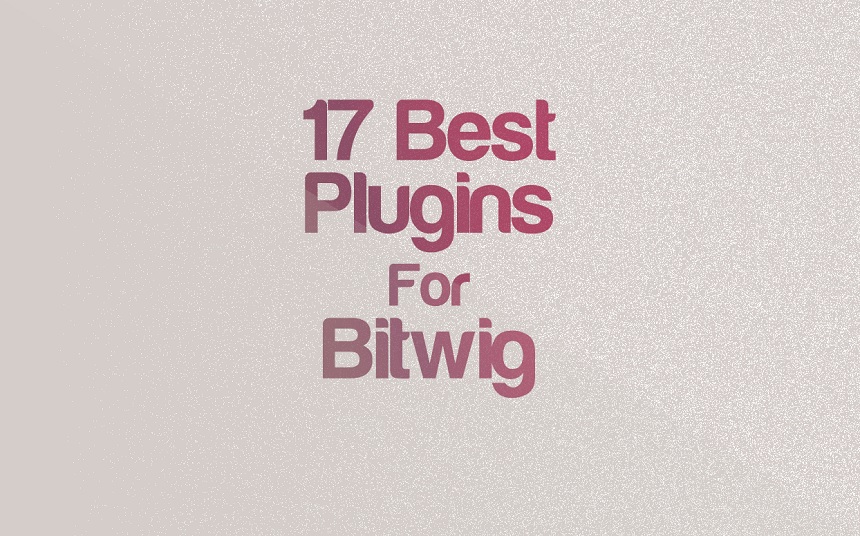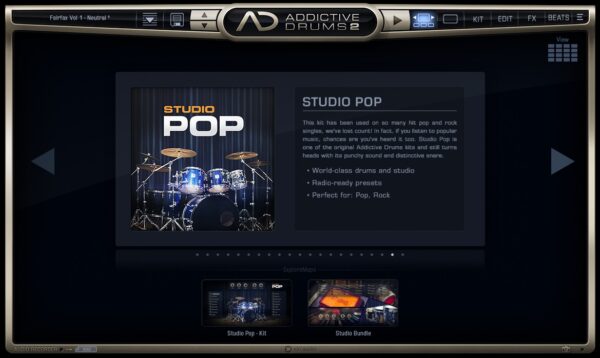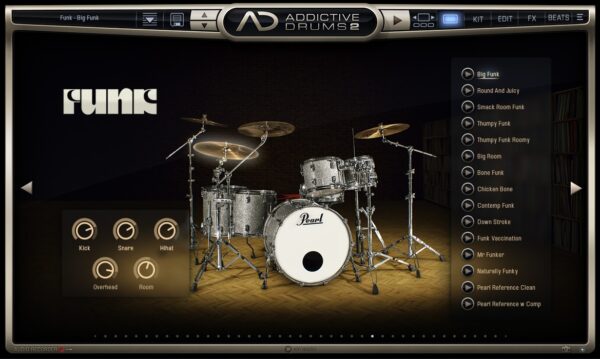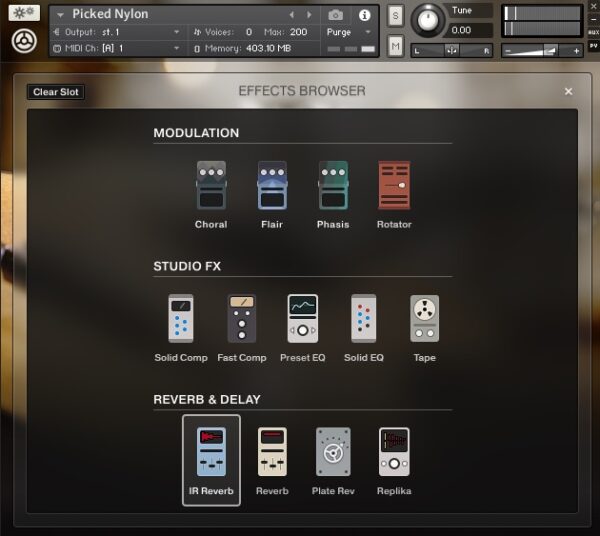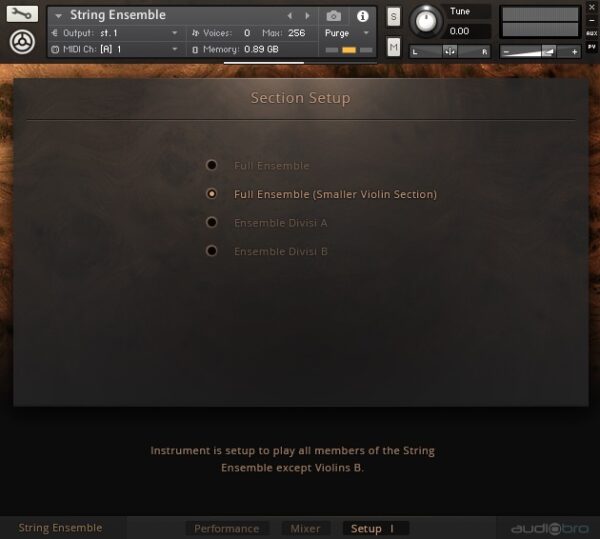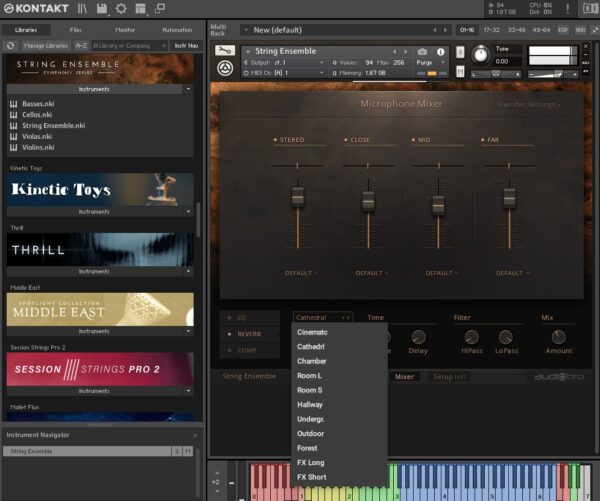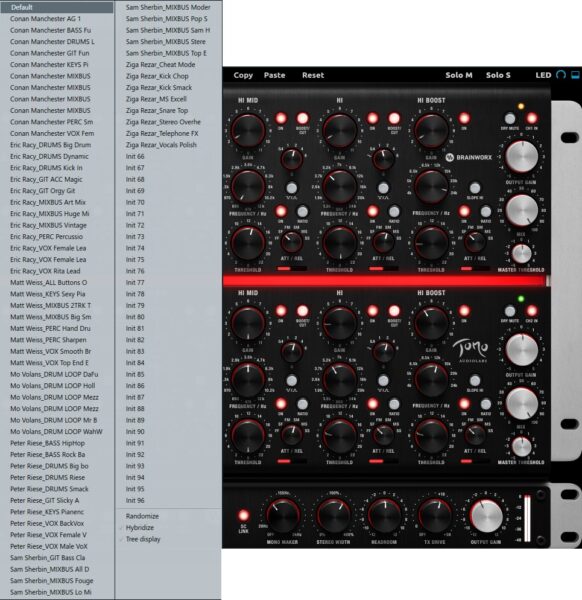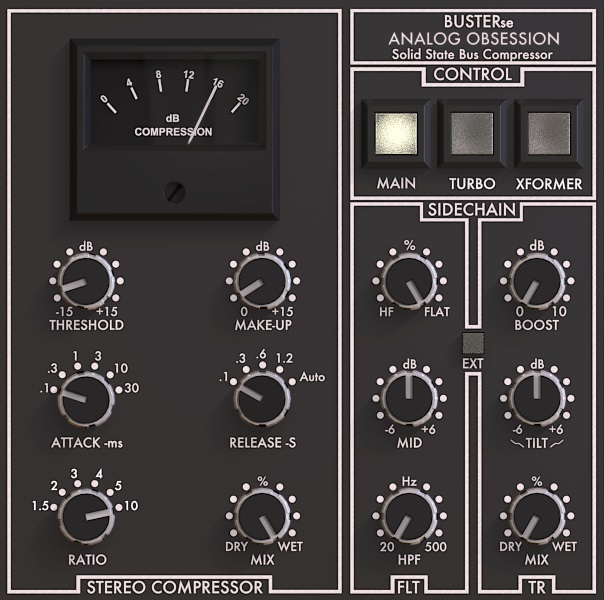17 Best Plugins For Bitwig (Paid & Free) 2024
XFer Serum (Wavetable Synth)
More Info & Price (Trial Available)
A classic among wavetable synths, XFer Serum, remains one of the most popular choices regarding this kind of synthesizer.
The built-in Waveform Editor can load any audio files, with many ways to analyze and break them apart into more waveforms, if needed.
Whether a single-cycle waveform or many at once, the possibility to morph between various wavetables using standard linear interpolation or harmonic/spectral morphing is up to you.
Suppressing artifacts with ultra-clean oscillators is a significant feature here, mainly because they work with a very high precision of resampling. In other words, your aliasing will be as perfect as it should be.
Serum got that covered using SSE2 instructions to bring this high-quality playback without making too much of an effort on your CPU.
Key Features:
- Real-time wavetable manipulation
In addition to moving through the set of wavetables, you can manipulate the waveforms in separate, real-time warp processes. FM/AM/RM/Oscillator Sync are possible ways to alter the audio, including the “Remap” modes, in which you have a graph editor for drawing your custom table manipulations.
- Filter types
Serum includes all filters found in LFOTool and some new ones. Any FX like flanger or phaser can key-track the musical notes you play, while dual filter types let you morph between two or more filter types.
- Advanced unison
Stacking a single oscillator to use up to 16 voices is not a problem here. These oscillators have several unison advanced parameters, and stacking settings allow for note-layering and fuller-sounding single notes.
- Modular modulation
Simply by dragging and dropping, you can reassemble routings and set up complex modulations in an easy way. The possibility to add LFOs or envelopes is here, too, aside from the effects you want to add.
- Many starters to choose from
Serum includes about 450 presets and 144 wavetables, each separated by its category. They have a great range of quality – from ambient to apocalyptic sounds. You’ll never be disappointed.
Compatibility:
The plugin is available for mac OS 10.11 or higher and Windows 7 SP1 or higher, 64-bit only. It comes in VST2.4, AAX, and AU plugin formats.
Summary:
A comprehensive collection of sound-shaping tools, Serum is for quite some time now one of the most popular choices for a wavetable synth. With such easiness and fluid response, the way it processes sounds makes it as appealing as any other modern competitor would.
The built-in suite of effects, wavetable manipulation forms, and the very clean oscillators are some of the reasons why most sound designers prefer XFer’s take on this particular instrument.
FAW SubLab XL (Bass & Sub Bass Instrument)
SubLab XL is a bass and 808 instrument by FAW.
The original SubLab was a creative software instrument designed specifically for creating deep bass sounds and 808s. It featured the innovative X-Sub technology by FAW, which guaranteed sub integrity on all sound systems. The XL version includes many more features and fresher sounds.
Key Features:
- Synth engine
The beauty of SubLab lies in its split into three different engines. The synth engine is where you get to design the bulk of the bass sound. You can choose between sinewave, triangle, square, saw, and the new super oscillator.
Once you’ve selected the sound shape of your choice, you can set the pitch and detune your sound. As a result, you can achieve subtle and deep bass sounds or buzzy and supersaws with great ease. The super oscillator is an excellent addition to SubLab, and it’s great for creating buzzy sounds with a deep low end.
- Sample engine
The sample engine is where you can load different samples to handle the sound’s transient. You can load a kick drum or any other punchy sound that will be the transient of your 808. Additionally, you can choose to sidechain the synth engine to the sample engine so that the transient comes through loud and clear.
- X-Sub
The main appeal of SubLab is X-Sub, the psychoacoustic synth engine that guarantees the integrity of your sub bass no matter what playback system it’s heard on. It basically adds a consistent sublayer underneath your bass sound.
Of course, you can adjust how much of it you wish to add, but overall it’s very balanced and can help your bass sound stand out and hit hard anywhere, from earbuds and laptop speakers to club sound systems.
- Effects and modulation
SubLab offers a few different tools for sound design. You get one LFO that can be assigned to two parameters simultaneously. It can be synced to your host’s BPM or run in Hz and has sine, square, saw, triangle, and noise shapes.
Furthermore, there is a filter, perfect for sculpting your high end and boosting your low end with the right amount of resonance. Finally, you get access to new effects, like the waveshaper, which comes with sine fold and linear fold options.
This is perfect for creating interesting harmonics on your bass sound so that it cuts through the mix. There are also tape distortion effects with hiss and wobble controls and a bit crusher with decimation and bit mode controls.
- Macros
Another great new feature of SubLab XL is the macros. You get two macros that you can assign to various parameters. Once done, you can use a single knob to modulate multiple parameters. This is a great way to turn a basic 808 into something unique and original that suits your music.
There is also a captivating macro window with excellent graphics that represent the way the macro behaves with the bass sound.
Compatibility:
SubLab XL is available on Windows 7 or higher and macOS 10.12 or higher in VST2, VST3, AU, and AAX formats.
Summary:
SubLab XL is a great upgrade to the original SubLab. The new super engine offers a new range of bass sounds that can feel synth-like than 808s. The new effects are creative and fun to play with, while everything else that made the original so good is still effective.
If you’re a contemporary hip hop and trap producer, SubLab XL could be the one instrument you need to cover your bass duties.
XLN Audio Addictive Drums 2 (Acoustic Drums)
More Info & Price (Trial Available)
Consider it the most intuitive drums package that sounds great out of the box at an unbeatable price.
We doubt there’s any music producer out there who hasn’t seen Addictive Drums 2 in a magazine or a website at least once. It’s particularly famous for being easy to use and having genre-specific compressed sound out of the box. That might make or break the deal for you.
If you don’t want to waste time, Addictive Drums 2 is the way to go. You can purchase many additional banks to add kits, midi grooves, and even single drum pieces. The grooves include everything from basic loops to entire songs performed by professional drummers.
Key Features:
- Grooves And More Grooves
Addictive Drums 2 comes with over 5,000 midi grooves that you can utilize in your project or for inspiration. They include an extensive range of genres and styles with multiple variations in each. Easy drag-and-drop to your DAW and a filter-based groove browser makes your workflow even swifter.
- Onboard Mixing
This plugin comes loaded with mixing features. There are six effects, including an EQ, compressor, transient shaper, distortion or saturation, reverb, and delay. The distortion includes multiple types covering digital to analog saturation. Further, it has a built-in bus for parallel processing.
- Mics and Outboard Mixing
Next, Addictive Drums 2 includes multiple mic placements. So, you can control the overhead and the room mic level, pan, and width from the built-in mixer. Furthermore, it also employs multiple outputs by default when you need to do further processing in your DAW.
- Transform
Transform is a tab in the plugin that gives you control over your midi groove’s velocity, accents, and randomization. It includes the kit piece mixer and re-assign features. The re-assign feature lets you swap out articulations. For example, you could replace a snare hit with a side stick.
Compatibility:
The plugin is available for Windows 7 or higher and macOS 10.9 or higher, both 32-bit and 64-bit. It comes in VST 2, AU, and AAX formats.
Summary:
A plugin of this size will have many features we haven’t even begun exploring. However, the general idea is that Addictive Drums 2 strives to provide everything you need, including an intuitive groove browser and real-time kit piece switching. It also performs flawlessly with major e-kits out of the box.
Related Reading:
Top 20 Instrument VST Plugins For Musicians
Arturia Piano V3 (Piano)
More Info & Price (Trial Available)
The piano is one of the most popular, used, and familiar sounds in music history.
However, finding a good one in the digital era is often challenging, especially if you’re after a realistic and authentic sound. Arturia has created Piano V3 to capture the most authentic piano sounds possible through physical modeling, from mechanical to sonic behavior.
Key Features:
- Wide range of sounds
Piano V3 doesn’t focus on a single piano sound. Instead, Arturia was interested in creating an instrument that accurately portrays various pianos styles.
Therefore, with Piano V3, you can access American, Japanese, or German Grand Pianos, Jazz, Classical, or Pop Upright Pianos, plucked Grand Piano, or experimental options like the Glass and Metal Grand Pianos.
You can achieve all sorts of sounds and feelings with these models, from shimmery Pop piano sounds to punchy and dark hip hop sounds.
- No samples
When you invest in a high-quality piano instrument, you’ll need many gigabytes of space on your hard drive to cover the large sample libraries that come with it. Fortunately, Arturia’s Piano V3 is not sampled-based.
Instead, it uses physical modeling to simulate a real piano’s physics and acoustics in real-time. This complex algorithm guarantees consistency and authenticity in your piano sounds.
- Tweak the sound
Even though the piano sounds are excellent and authentic, you can still adjust and tweak certain parameters to make them fit your productions.
For example, you can adjust the brightness knob for brighter or gloomier sounds, the timbre knob for different sonic and harmonic characteristics, the dynamics knob for a punchier or more sustained feel, and the stereo width knob for customizing your stereo field.
Each of these knobs can transform the sound drastically, giving you much room to play with.
- Dig deeper
You can dig deeper with the studio page if the above knobs are insufficient to get the piano sound just right. Here, you can adjust the mic positions and create realistic spaces for your pianos to exist in with amazing reverb algorithms.
Effects like EQ, compressor, and preamp are further tools you can use to customize your sound. Finally, you can adjust the noises that come through the hammer and pedals, the age of the strings, as well as their exact tuning and acoustic settings like the lid position, soundboard resonance, and sympathetic resonance.
Compatibility:
Piano V3 is available on Windows 8.1 or higher and macOS 10.13 or higher in VST, AAX, and AU formats, 64-bit only.
Summary:
The interface is very simple, with few controls on the main page that help you tweak the basic characteristics of the sound, while the 12 piano models offer plenty of variation and sonic flexibility.
The fact that you can dig deep and adjust some of the more niche controls, like the age of the strings or the soundboard resonance, is a testament to how accurate and meticulously designed this instrument is.
Ample Sound – Ample Guitar T (Acoustic Guitar)
There’s a reason why there is another plugin by Ample Sound in this list. Ample Guitar T simulates the sound of a Taylor guitar with great detail and clarity at a much lower cost.
The Taylor 714CE guitar needs no introduction, as it is one world-class instrument that costs about $3,000. The guys from the Chinese company Ample Sound decided to recreate it as a virtual instrument. And it worked out, to put it mildly, just incredible.
Ample Guitar T is another excellent plugin that will give you access to a top-notch guitar tone in your home studio.
Ample Guitar T is created through deep sampling and has every possible articulation setting like other plugins from this company. With this software, you can play countries and patterns with your fingers or with a pick.
Thanks to the Customized Parameters Control technology, you can also control all nuances on the keyboard. And Multiple Capo Logics will give you various options of automatic fingering logic to cover different performances such as solo, chorus, etc.
Key Features:
- Play styles
The Ample Guitar T has been sampled with fingering and picking playing styles, adding sustains, hammer-ons, pull-offs, and all sorts of guitar techniques to the mix. The minor subtleties of all these styles of play you can adjust in the settings.
- Riffer & Strummer
In Strummer mode, you will have 14 Strum notes and 28 ways to play each chord. There are also four humanization settings, Strum SEQ with customized rhythm and Delicate presets with MIDI export. The Riffer mode will give you the String Roll Editor and the Random Riff Generator.
- FX
As with other plugins from Ample Sound, you get access to 8-band EQ with intuitive control of frequency response. There’s also a 2-Line Compressor, 6-Tap Echo, and IR Reverb with Room, Studio, Hall, and Larger Hall options.
Compatibility:
The plugin is available for Windows 7 or higher and macOS 10.9 or higher, both 64-bit only. It comes in VST2/3, AU, AAX formats, and as a standalone host.
Summary:
Ample Sound’s Ample Guitar T virtual acoustic guitar is probably the best one by them so far, given the fact that it tries to get as close as possible to the sound of a top-quality guitar like a Taylor one.
All possible articulation settings and effects are here so you can get a mix-ready acoustic guitar tone of the highest quality.
Native Instruments Picked Nylon (Classical Guitar – Kontakt Library)
The unique sound of a handcrafted classical guitar is captured in full detail on this new addition to NI’s Session Guitars sample libraries.
The nylon-stringed guitar is a nice addition to any genre, from classical to EDM, and is more solidly represented in styles such as bossa nova and flamenco. It doesn’t matter if you’re working on a pop song or a film score, it’s a coveted and powerful sound that can bring more timbres and nuances to your production.
All sounds in Picked Nylon are from a guitar built by the renowned luthier Lisa Weinzierl, recorded using amazing preamps, and in a controlled studio environment to capture the best sound possible. In addition, six highly sought-after microphones were used to create three separate stereo setups, fitting a range of organic sounds with different dynamics attached.
Key Features:
- Plucking position
Guitarists constantly change the position in which they pick or pluck a string in order to have different sounds and dynamics when playing. This effect is even more noticeable on an acoustic guitar, and the delicate aspect of nylon strings is a distinct remark.
Native Instruments thought of this and decided to include a real-time brightness control that lets you do that. By tweaking closer to zero, you’ll have a around and warm neck sound, and by increasing its value, it will sound closer to the bridge position.
- Resonance
Another imperative aspect of any acoustic instrument is linked with its resonance. On acoustic guitars, it lies upon the body construction and the sound hole.
The “Sympathetic Resonance” control allows you to emulate the resonance effect of neighboring strings whenever a single note is played, creating a vivid and organic character to the classical guitar’s sound.
- Fret noises
Whenever a musician plucks a note on a guitar, the string is divided between two sections: from the note up to the bridge saddles and from the note down to the nut. This creates additional harmonics that can be heard when you mute the strings with the right hand.
To emulate this effect properly, Picked Nylon makes all the ghost notes and slides in real-time within the “Noise” section, with dedicated control for the fret sounds (“Fret”) and another for breathing sounds and guitar movements (“Musician”).
- Microphones
Aside from featuring six great-sounding microphones when capturing the samples, this library also contains three different settings to choose from: “Stage (MS),” “Main (AB),” and “Close (MS).” The “Width” control located nearby will change the balance between the mono close and ambient microphones so that you can set in the perfect ambiance for your sound.
Compatibility:
This library runs in macOS 10.14, 10.15, 11, and 12 (64-bit only) and Windows 10 or 11 (64-bit only). It runs in Kontakt Player 6.6 and higher. Free Kontakt Player not supported.
Summary:
Native Instruments always brings the best possible sounds to your production in many instrument choices. This time, Picked Nylon unveils an awesome tool to assist you in the best way when it comes to classical guitar sounds.
The nice quality of the samples is one of the good characteristics, but the possibilities regarding adjustments can create a very human and organic experience.
Controls that adjust the overall playability of a nylon-stringed guitar are present, and so are the effects and microphone configurations. This library is expected to attend most producers that need a quick and reliable tone to be included in any music style wanted.
Related reading:
20 Best Kontakt Libraries For All Categories (Synths, Drums, Vocals)
Ample Sound Ample Bass J (Bass Guitar)
More Info & Price (Trial Available)
If you like the sound of the legendary Fender Jazz Bass, the following plugin will appeal to you. It is Ample Bass J from Ample Sound.
The Chinese company Ample Sound has long established itself in the market of virtual instruments. They are known for the high quality of sampling and, as a result, their software’s excellent sound. They have created a lot of plugins, including bass guitars, electric guitars, folk instruments, and much more.
The Ample Bass J plugin is a virtual instrument based on the Fender Jazz Bass, specifically the John English Masterbuilt. With it, you can create basslines with the keyboard or your MIDI controller or generate them.
Key Features:
- Play Fingers or Pick
You get to switch between playing with fingers and picking. The plugin creators have worked to make the sound as realistic as possible, so there is a rich fingering noise.
In general, there are such articulations as Sustain, Palm Mute, Hammer On & Pull Off, Slide in & out, Legato at random length & pitch & poly, Natural Harmonic, Legato Slide, and others.
- A Bunch of Technologies
Ample Bass J uses Customized Parameters Control. It means that the MIDI controller can affect any button or knob. It also features Poly Legato and Slide Smoother technology. In addition, certain types of performances lend themselves to automatic fingering logic thanks to Multiple Capo Logics.
- Fantastic AMP System
The creators of the plugin have added a section of amplifiers and cabinets here. The heads include the available Vintage-15, Bass-500, and Bass-Pro models. As for the cabinets, you can choose between 1×15, 2×10, 4×10, and 8×10. In addition, you’ll have the option to use different microphones like the SM57, U87, MD421, and C414.
- Spice Up Your Tone With Effects
Ample Sound has made sure that you can hone your tone as best you can. That’s why features like 8-band EQ, IR Reverb, 6-Tap Echo, and 2-Line Compressor are present. They all have a lot of settings as well.
- Easy Use of Tablatures
Most Ample Sound plugins are endowed with a Tab Player. Use it to load bass tablature. Moreover, you can even export individual files from it.
Compatibility:
The plugin is available for Windows 7 or higher and macOS 10.9 or higher, both 64-bit only. It comes in VST2/3, AU, AAX formats, and as a standalone host.
Summary:
Ample Bass J from Ample Sound is another great plugin from the Chinese company that will give you quality bass sound for your home or commercial studio. The creators have worked hard to capture the richness of the Fender Jazz Bass John English Masterbuilt sound as accurately as possible. The software has enough possibilities to sculpt your unique bass tone.
Related Reading:
20 Best Plugins For Rock Musicians (+ 6 FREE Plugins)
Ample Sound Guitar TC (Electric Guitar)
More Info & Price
Discover the sound of the first commercially successful solid-body electric guitar.
The Fender Telecaster was introduced in 1950, taking the world by storm, and has remained in production even today. It is a versatile guitar, usable for many genres like blues, jazz, rock, country, R&B, metal, etc. Its sound comes from its iconic single-coil pickups, of which the bridge pickup is slanted.
The slant gives a subtly brighter sound to the thinner strings while giving a mellower tone to the thicker ones.
Ample Guitar Telecaster (AGTC) brings renowned sound to your studio in software form. It has two sample libraries dedicated to the pickup positions: neck and bridge. Similarly, you can enable doubling, mono/stereo modes, etc., to change the base sound of your guitar.
It uses key switches to let you program the natural-sounding rhythm and lead parts. Let’s have a look at its other features:
- Customization
You can change the tuning of the guitar by up to two semitones. And you can use multiple capo logics, which provide various fingering algorithms suitable for different performances like solo, rhythm, etc.
- Supports Tabs
AGTC can read tablature files from Guitar Pro, Ultimate Guitar, etc., without converting them into MIDI. You can use this feature to open your guitar arrangements into your DAW and render them as audio.
- Play Riffs And Leads
The Riffer page lets you create riffs and melodies inside the plugin. It features a simple piano roll, where you can write the stroke for each guitar string, resulting in riffs and arpeggio. If you use the articulations like legato, hammer, harmonics, slide, palm muting, etc., you can even write melodic parts without touching your DAW’s midi editor.
- Strumming
You can create strumming parts by creating patterns of strokes like down strum, up strum, muted strums, etc. Then, you can hold chords and change the fret positions as AGTC plays the strumming pattern you have created or loaded from the presets. There are several parameters that humanize and customize the playing too.
- Amplifier
Every electric guitar needs a set of amp and cabinet to sound good. So, AGTC provides you with six amp and matching cabinets: Mesa Boogie Double/Triple, Marshall JCM800, Roland RC120, Fender Twin Reverb, and Fender Deluxe.
Next, you’ll find eight virtual mic options to record the cabinet, including Neumann U87 and Shure SM57. You can mix two mics with the room mics to get the kind of sound you want.
- Processing
The plugin features four effect processors: parametric EQ with eight bands, compressor, six-tap delay, and IR reverb with four impulses. All of these are highly visual and feature sleek interfaces.
In most cases, you will not need any other effect plugin in your DAW’s mixer.
Compatibility:
AGTC is available for Windows 7 or higher and macOS 10.9 or higher, both 64-bit only. It comes in VST 2/3, AU, and AAX formats.
Summary:
AGTC accurately recreates the sound of the Fender Telecaster, and the realism of the engine is laudable. I love how the built-in amp simulations and the effect processors are high-quality, customizable, and genuinely useful for mixing.
The plugin also features hundreds of presets that help you get started.
Related Reading:
Top 10 Guitar Libraries For Kontakt (Acoustic, Electric, Bass & Freebies)
NI Symphony Series String Ensemble (Strings – Kontakt Library)
More Info & Price (Trial Available)
A perfect option for modern productions and cinematic scores that require a natural and organic sound.
String Ensemble, the second installment of Native Instruments’ Symphonic Series of orchestral instrument sample libraries, follows closely behind the stunning Brass Collection. While employing the same creative team, orchestra, and recording location throughout a series is customary, and this is not the case here.
While the Brass Collection was recorded with the help of Soundiron’s team, this String Ensemble was recorded with Audiobro’s. And the good reason for that is because Audiobro also created the excellent LA Scoring Strings library, widely regarded as one of the best string sample libraries ever created. So you can rest assured about the amazing quality these samples have!
Key Features:
- Legato
A crucial element in any orchestral sample library, legato provides the necessary organic nature of any performance. When activated, this option enables you to control the transition behavior via velocity – with portamento coming up on lower velocities as well.
Although this can be tricky, a slider enables you to control the value at which the portamento is activated.
- Divide the section
All sections present were recorded in separate “A” and “B” parts so the “True Divisi” functionality could be implemented. The “Auto Divisi” engine, which is activated by default, keeps the player sizer constant when performing polyphonic lines, chords, or phrases, bringing more authenticity to the overall performance.
- Many tools
String Ensemble comes with some additional tools that can help you entirely use the plugin. You’ll find a dedicated mixer section with an EQ, reverb, and compressor included. Aside from the effects, you’re able to alter the microphone positioning, setting close, mid, or far from the instrument, and bringing new sounds into play.
- Dynamic knob
Featured in the middle of the screen interface, the “Dynamics” knob is an excellent way to make the overall ensemble sound the way you want. Rolled back close to zero, you’ll hear a soft bowing with a slower attack, ideal for quieter moments. A fiercely bowing is evident at maximum value, but with distinctiveness between the different players, as in a real orchestra.
Compatibility:
This plugin is available for macOS 10.14, 10.15, 11, or 12 (latest update) and Windows 10 (64-bit only). It comes in VST, VST3, AAX, and AU plugin formats and doesn’t run in standalone mode. Kontakt Player or Kontakt version 6.2.2 or higher is required.
Summary:
String Ensemble is a nice library that offers great adjustments on the go. The sonority isn’t much different than other libraries – maintaining a consistently good sound quality – but it’s undoubtedly a well-defined software.
The “Dynamics” control allows for a precise adjustment of the overall dynamics and, allied with the built-in effects, can create a unique atmosphere and sonority. If you’re looking for a great-sounding library with straightforward controls, this is the one.
Related Reading:
20 Best Kontakt Libraries For All Categories (Synths, Drums, Vocals)
VSL Synchron Brass (Brass)
More Info & Price
Delivering high-quality samples with various articulations and instrument choices is VSL’s specialty.
Vienna Symphonic Library has great symphonic libraries, all tailored to work as fluid as possible with their Syncrhon Player. Aside from a great workflow, you can also expect a large variety of instruments and superb quality in each note played, both in the sample itself and the techniques.
Synchron Brass features horns, trumpets, tubas, trombones, and more varied brass instruments. In addition, they can have specific articulations or dynamics, such as marcato and portato, ensuring that their sound characteristics be as realistic as possible.
Key Features:
- Multiple microphone positions
There are seven separate, phase-coherent mic configurations to use in Synchron Woodwinds. They provide extensive room options, with separate channels in the mixer section of Vienna Synchron Player. Blending mics and creating the perfect atmosphere is as easy as possible, with instant response and distinctive character attached to the microphones used.
- Timbre adjustment
This is the first Synchron library to have such a feature. In essence, it’s a filter control specially designed for this brass ensemble, simulating dynamic changes without actually switching through the velocity keys.
The result is an organic and natural phrasing of each instrument, leading to an overall realistic sound mass, like an authentic ensemble would provide.
- Mixer presets
Some mixer presets are also included, offering a great variety of tonal characteristics. You can select close or ambient configurations, as well as sparkling or heavily-processed options as well. To get the immersion flowing naturally, you can mix all instruments in stereo, 5.1 surround, Dolby Atmos, or 9.1 Auro 3D.
- Flutter tongue and trills
When dealing with instruments that require blowing an air current inside them, every subtle nuance can make a difference in the final sound. VSL thought this through with the flutter tongue and trill simulations, with four different articulations: “Fluttertongue,” “Fluttertongue marcato,” “Half-tone trill,” and “Whole tone trill.”
Compatibility:
This plugin is available for macOS 10.13 or higher (64-bit only) and Windows 8.1 and 10 (64-bit only). It comes in VST, AAX, and AU plugin formats.
Summary:
The versatility behind VSL’s virtual instruments is always met with high expectations. All the time, they come true thanks to their dedication to capturing the best acoustics and characteristics of their sampled instruments, resulting in an immersive and authentic sound simulation.
Synchron Brass is a great brass ensemble that contains all the usual instruments plus some additional varieties, such as a cimbasso, played by professional musicians and recreated by professional plugin designers.
Related Reading:
Top 9 Saxophone Plugins & KONTAKT Libraries
TOMO Audiolabs LISA (Dynamic/Analog EQ)
More Info & Price (Trial Available)
The LISA from TOMO Audiolabs gives you command of your mix bus with its six bands of silky opto compression.
It’s not like other dynamic EQ plugins, which rely on optical frequency representations, and, instead, emphasize listening. Plugin Alliance has modeled the original hardware and added several “digital-only” capabilities that increase processing flexibility.
Although they created Lisa’s initial hardware for mixing and mastering purposes, the latter is where its considerable adaptability truly shines. The plugin simulation replicates the original’s parallel signal flow, with each frequency band receiving its processing before being delivered to the output and summed with the other bands. So, the processing of one doesn’t affect the others, and the end product is clearer.
Key Features:
- Great for Master Buss
This dynamic EQ can help you master your track without sacrificing low-frequency extension or excessive boominess. It may target individual elements in the mix with pinpoint accuracy, especially in mid-side mode, and minimize sibilance in vocals or harshness in cymbals without sacrificing brightness.
- Parallel Bands
The parallel circuit idea that underlies LISA is also distinctive. The signal route is affected by one hundred percent of the distortion and rectification in the typical serial wiring used by most EQs.
However, LISA’s parallel circuitry enables individual bands to be handled analogously to a mixing console, allowing for greater, more sensitive, and delicate processing. This enables severe EQ settings in a musical context that would be impossible with a conventional EQ.
- TX Drive
New features you can only implement in the digital world have been added, as is a tradition at Brainworx. The LISA features a new function, TX Drive, and the standard Mono Generator, Stereo Width, Auto Hear, Headroom, and TMT adjustments.
In addition, you can adjust the amount of transformer saturation and character independently of the device’s other analog features; a new parameter has been included.
- Opto Compression
Each of LISA’s six bands in a given channel is compressed by a modern opto circuit. It has a program-dependent compression and expansion ratio of around 3:1, or a selectable 10:1 ratio, with a soft knee and the option to change between fast attack and release speeds.
Compatibility:
The OS requirements for this plugin are Windows 7 or higher for PC and macOS 10.9 or higher for Mac. It comes in VST/RTAS/AU/AAX formats and supports 32 and 64 bit systems.
Summary:
The interface is a bit messy, but it’s faithful to the original hardware. Given that you don’t need to view both channels simultaneously while working in Parameter Link mode, the ability to temporarily hide one is helpful.
Despite this, LISA is a good-sounding plugin that can significantly improve various sources once you’ve gotten the hang of its controls and workflow. Bypassing an analog EQ and its accompanying dynamics control can instantly detract from a track’s quality.
Lindell Audio 7X-500 (Analog FET Compressor)
More Info & Price (Trial Available)
This plugin is a take on the sound of the Urei 1176 but with plenty of differences.
The 7X-500 is a peculiar-looking FET compressor plugin with both continuous and three-step attack/release. The latter is used to give it a more hardware-like feel. Similarly, it has several other features to set it apart from the rest. The most significant difference is the ratio — there are 4:1, 12:1, and 100:1 ratio modes.
Key Features:
- Internal Sidechain Filter
There is a high-pass filter with 100 Hz and 300Hz options on the input signal detection. Thus, it can be helpful to avoid pumping effects due to the kicks on a full mix or drum busses.
- Optional Analog Emulation
Unlike other plugins that attempt to involve saturation and noise by default, the 7X-500 lets you activate or deactivate the analog emulation. This option adds output transformer saturation, noise, and power supply unit hum to your audio.
- Stereo
The plugin can work in stereo mode to apply the compressor freely on each channel or in the linked mode, where both channels are compressed at once. The linked mode is the default as that is the most common usage for a FET compressor.
Compatibility:
This plugin is available for Windows 7 or higher and macOS 10.9 or higher, both 64-bit only. It comes in VST 2/3, AU, and AAX formats.
Summary:
The 7X-500 sounds quite decent and unique. It sounds almost nothing like the original hardware, but it still has some of the hardware’s character in the saturation stage. It sounds particularly well on instruments requiring aggressive sounds like growling basslines or even guitars.
Related Reading:
Top 11 Plugins On Plugin Alliance
Neural DSP Archetype: Cory Wong
More Info & Price (Trial Available)
You can get from nice and crisp clean tones to biting overdrive with Neural DSP’s Archetype: Cory Wong plugin.
Finnish company Neural DSP constantly surprises its customers with different collaborations with famous artists. Their products have become real hits in the amp sim field. For example, you can see their incredible line of Archetype software, which includes Gojira, Adam Nolly, Tim Henson, and others.
Another nugget in this series is Archetype: Cory Wong, a collaboration with American guitarist and bassist, producer, and Grammy-nominated artist. This software incorporates his favorite equipment, including guitar amps, cabs, pedals, and effects. The plugin is unique and striking in its sound.
You get three amplifiers and three cabinets with the ability to switch between them. In addition, you will have microphone options that you can move around the speakers. Need to add grit to your guitar tone? You can do it with top-notch effects pedals.
Key Features:
- D.I. Funk Console
It is the name of the first amp of the plugin. With it, you get the classic “bubble tone,” as it is the sound of an electric guitar just connected to the console. However, you will be able to adjust Tube Saturation, EQ, High & Low Pass Filters.
- Clean Machine
The following amp will give you the cleanest guitar tone you can imagine. It will have a beautiful warmth in the upper frequencies. You will also be able to control the presence and other standard amp options.
- The Amp Snob
This third and final plugin amplifier is an emulation of a first-class tube amplifier. It can also give you a nice clean sound, but you will immediately hear that edge of breakup tone as soon as you crank the gain.
- Use Your Wah
What’s funk without a Was-wah pedal? The plugin also has this feature, and you can use it with the MIDI pedal. And if you don’t have one, you can use the auto-wah function.
- Pre & Post Effects
In the Pre-Effects section, you will have the opportunity to use four pedals: The Postal Service (Envelope Filter), The 4th Position Compressor, The Tuber (Classic tube overdrive), and The Big Rig Overdrive. In addition, at the end of your guitar chain, you can also use Delay-y-y and The Wash, a powerful reverb.
Compatibility:
The plugin is available for Windows 7 or higher and macOS 10.14 or higher, both 64-bit only. It comes in VST, AU, AAX formats, and as a standalone host.
Summary:
Archetype: Cory Wong is a genuinely first-rate plugin that brings you the stunning sound of one of today’s guitar heroes. This software is perfect for fans of funk, indie, and other similar subgenres of rock music. You’ll have plenty of opportunities to experiment with your sound, thanks to various guitar amp emulations and the implementation of effects.
Slate Digital MO-TT
More Info & Price (Trial Available)
Or Buy Here (Support Integraudio)
The renowned preset OTT on Ableton Live’s multi-band compressor is synonymous with contemporary electronic music.
The effect adds clarity, punch, and body to just about any instrument using upward and extreme downward compression in order. You can find similar effects by various developers, including the beloved OTT freeware plugin by Xfer. However, they don’t truly attempt to give comprehensive control over the effect. Slate Digitals MO-TT seeks to change that.
MO-TT accurately recreates the iconic sound of the original OTT preset in Ableton’s multi-band processor. However, it also adds various features alongside a gorgeous user interface. The plugin features two modes: easy and advanced.
The easy mode is excellent for people who want to try the presets with the fundamental controls readily available. Conversely, the advanced mode (pictured below) offers a lot more control, like changing the band frequencies, boosting or cutting each band, etc.
Key Features:
- Band Customization
There are three bands in MO-TT, each allowing you to change its crossover frequency. Furthermore, the lowest and highest bands will enable you to change the frequencies of their outer ranges. So, you’re essentially getting a five-band dynamics processor, albeit the lowest and the highest bands don’t allow adjustments.
Likewise, you can change each band’s input level and threshold controls for both types of compression: upward and downward. Upward compression is an expander and works by boosting the volume of the signals that go below the threshold.
Conversely, downward compression cuts the volume of the signals above the threshold.
You’ll also find input gain, stereo link, mix amount, attack, and release controls per band.
- Filter Slopes
MO-TT offers a global filter slope control that changes the steepness of all the bands’ crossovers. The control provides three options: 12 dB/octave, 24 dB/octave, and 48 dB/octave.
Choose a lower value if you want adjacent bands to affect each other more, creating a gluing effect. Contrariwise, a steeper slope keeps the processing surgical and is excellent for controlling a specific sound (like a hi-hat) while mastering.
- Global Features
The plugin comes with several other global features and controls. The user interface provides a handy frequency spectrum analyzer that helps you customize the bands. Similarly, you’ll find a global input gain and a stereo link fader. The latter fades the plugin between stereo and dual-mono modes.
MO-TT provides side-chaining features with both internal and external modes. Likewise, you can make the plugin listen to the full spectrum or only the range the bands are processing.
A pair of attack and release sliders simultaneously control the settings on all the bands. And you can switch between three Timing Style behaviors: classic, smooth, and smack.
- Preset Library
MO-TT includes three “quick set” presets: OTT, Hip Hop, and Vox. These are ideal for use in the easy mode, where you can adjust the mix amount per band and get instant results. However, if you want more changes, you can access the preset library by clicking on the folder icon at the top left.
The library features many built-in presets categorized into groups: master, instruments, vocals, drums, and FX. Each category contains several handy presets that you can customize to match your taste.
Compatibility:
MO-TT is available for Windows 8 or higher and macOS 10.14 or higher, both 64-bit only. It comes in VST 2/3, AU, and AAX formats.
Summary:
MO-TT is essentially the OTT preset/plugin for people who like customizations. However, it’s also equally appropriate if you prefer simplicity, thanks to its easy mode. Similarly, you’ll receive an excellent collection of presets covering a variety of usage.
Overall, it’s an awesome plugin for electronic music, pop, rock, RnB, etc. You could use it to add clarity to dull samples or recordings, iron out annoying peaks in the frequency spectrum, and more.
The only fault you could bring up is that it’s quite steep-priced for what it does. Still, it’s an unbeatable plugin if you find the OTT preset indispensable and prefer flexibility.
Related Reading:
Top 7 Slate Digital Plugins For Mixing & Mastering
Slate Digital FG-DS Model 902 (De-Esser)
More Info & Price (Trial Available)
Inspired by classic hardware, this is one of the best de-esser plugins available today.
Slate Digital is one of the best music production software and hardware companies in the world. They never cease to offer great products in their line, and the Virtual Mix Rack bundle does just that. One of the modules included, entitled FG-DS Model 902, is the digital rendition of the iconic dbx 902 de-esser unit that came out in the 1980s.
Key Features:
- Mix control
Unlike the original unit, FG-DS Model 902 offers a “Mix” knob that blends the dry and wet signals. This is an easy way to add a subtle quantity of this effect to your track without making it sound too unrealistic.
- Frequency knob
The bright, yellow knob is the most important command in FG-DS Model 902. In essence, it sets the necessary frequency bands for processing the effect, but only if the “HF ONLY” mode is enabled – otherwise, the plugin will apply the gain reduction to the entire spectrum, not just the higher frequencies.
- Range
The “Range” knob sets the maximum gain reduction range for de-essing, measured in dB. If you need a quick setting that works in almost any subtle situation, the “Norm” range indicates the perfect zone to do that.
- Listen mode
When in “HF ONLY” mode, you can use an extra option from the “Frequency” knob: the “Listen” mode, which allows the user to monitor only the removed sibilance from your track. The small “click” symbol can be engaged for instant activation of the “Listen” mode as soon as you set the “Frequency” knob to any desired value.
Compatibility:
The plugin is available for macOS 10.13 or higher (64-bit only) and Windows 8 or higher (64-bit only). It comes in VST2, VST 3, AAX, and AU plugin formats.
Summary:
FG-DS Model 902 is another great rendition of an important audio gear from the past. The dbx 902 is considered, to this day, one of the best de-esser units ever produced, and Slate Digital could capture the best aspects about it and translate that to the digital realm.
Added features, such as the “Mix” knob, are useful and help keep the effect relevant to modern productions while retaining the same characteristics as the vintage unit.
Xfer LFO Tool (LFO / Sidechain Standard With Limitless Possibilities)
More Info & Price (Trial Available)
The Xfer LFO device is a comprehensive tool that gives you a vast selection of signal shaping options.
This plugin is very well suited to low-frequency instruments such as synth bass. The user interface is quite intricate and might be intimidating for those without basic knowledge of LFO’s function.
Key Features:
- Customizable LFO Editor
The LFO editor lets you draw in your volume automation onto an x-y grid mapping, which you then apply to your signal. The editor allows you to link their programmed automation to affect things like the volume level, stereo panning, or filter parameters.
- Modulation Layering
The interface allows you to control up to 4 graphs at the same time. This is handy when your want to create different modulation patterns for the same signal. For example, you might want the volume to open up while the filter’s cutoff is being brought down.
- Smooth Setting
You can use the Smooth parameter to soften the punchiness of any peaks in the volume automation. Volume ducking can either be enhanced or dulled with this setting, giving you better control of signal dynamics while processing.
- MIDI-CC output routing
The LFO Tool comes with a midi out option. This feature converts any modulations that you have programmed and converts them into CC information. You can then route this information to an external digital or analog device like a synthesizer or sampler and affect its output accordingly.
Compatibility:
This plugin is available in VST or AU formats for Windows7 and above users and Mac OS 10.12 or later.
Summary:
The Xfer LFO Tool is an incredibly diverse tool to have on hand when creating meticulous signal modulations. One of its significant advantages is the fact that its modulation controls reach further than just volume automation. You can also choose to have your modulations quantized to a grid, or you can manually set the rate.
Over 100 LFO presets are available, giving you a dizzying amount of starting points to select from when shaping their sounds. The sidechaining presets allow you to create a volume ducking effect without routing anything in as an auxiliary signal.
iZotope Insight 2 (Advanced Metering)
More Info & Price (Trial Available)
A highly regarded brand among post-production engineers, iZotope’s Insight 2 provides complete audio analysis, flexible GUI, and more.
Whether you are a music producer mastering a new song for Spotify or an engineer working on a blockbuster film, Insight has you covered. Its interface has “modules,” each with a specific kind of metering. So, you could have only the Loudness module and the Sound Field module on your plugin page, or you could even view just one of the modules on full screen.
For measuring the loudness of your audio, you have the Loudness module and the Levels module. They have LUFS short-term, integrated, and momentary, Loudness Range, True Peak, Peak, and RMS metering.
There is a stereo width measurement module called Sound Field, which has adjustments to match your needs. And as for frequency analysis, you have a Spectrum and a Spectrogram module.
The Spectrogram module in this plugin can display both traditional 2D spectrograph and 3D waterfall view. Both the modules have settings to customize them, zooming and pausing features.
For post-production engineers/sound designers, iZotope has an Intelligibility module, which measures the clarity of your dialogs from the rest of your mix. It even has listening environment emulations to ensure your audio is intelligible for every audience.
Key Features:
- Comprehensive Metering
iZotope Insight 2 is one of the fully complete suites of metering plugins you could find. It has been used for mastering music and podcasts for streaming platforms to mixing audio for theaters and broadcasts.
- Customizable GUI
The user interface of Insight is nothing short of awe-inspiring. The plugin itself is fully resizable. Furthermore, each module can be enabled or disabled, expanded to full screen, and resized inside the plugin. Various settings per module can also help you customize the displays to your liking.
- Inter-Plugin Communication
iZotope’s interconnected plugin ecosystem allows Insight to connect with their utility plugin Relay to help you analyze your audio even further. The Intelligibility module uses this feature. Relay also has basic features such as a high pass filter, gain, pad, etc.
- Presets
The Loudness module has many presets for targeting various broadcasting standards and streaming platforms.
- Surround Support
This plugin also supports Dolby Atmos 7.1.2 surround sound. So, it is an excellent option for mixing game and film audio.
Compatibility:
Insight 2 is available for Windows 7 or higher and macOS 10.11.6 or higher. It comes in VST 2/3, AU, AAX (64-bit), RTAS (32-bit) formats.
Summary:
Insight 2 is an indispensable tool for anyone who requires high flexibility and advanced analysis. However, the price is difficult to justify for an average hobbyist. Nevertheless, we would recommend giving it a try and seeing if it is worth the high cost for your workflow.
Bonus:
iZotope Ozone 10 Advanced (Mastering Bundle)
More Info & Price (Trial Available)
iZotope Ozone 10 Advanced is a collection of mastering plugins to create cutting-edge industry standard masters.
Ozone has become the gold standard for mastering plugin packs, and iZotope has constantly improved it with regular new updates and features. It has a great collection of plugins with an expansive range of presets to help you get started with them. Everything from the interface to the controllers to the final sound and overall intuitiveness in these plugins is top-notch!
Key Features:
- Equalizer 1
The equalizer 1 is an advanced eq plugin that operates in stereo, mid-side, and left/right modes. There are two modes in the plugin: analog and digital. You can add up to eight bands on the plugin and select their curves as low pass, hi pass, low shelf, high shelf, and bell, so each category has further subcategories of curves.
- Dynamic EQ
Dynamic EQ allows you to set a threshold on the band beyond which the EQ will act in real-time. You can add up to five bands and switch the curves between Proportional Q, Baxendall bass, Baxendall treble, bell, and band shelf. You can choose between analog and digital algorithms for dynamic EQ as well.
- Match EQ
The plugin allows you to capture a reference song, compare its spectrum profile with your mix, and match your EQ curve with the reference song. It’s a great tool for mastering and getting ideas when you are stuck.
You can also fine-tune the match EQ using its smoothing and amount sliders. In addition, Match EQ is available as stereo, mid-side, and left/right EQ.
- Vintage EQ
Vintage EQ has the following windows: low, mid, low mids, high mids, high boost, and high cut, such that in each window, you can select a particular frequency and adjust its amplitude.
The plugin has a warm and smooth analog sound without any phase-related artifacts. In addition, its interface is extremely streamlined and intuitive, making its advanced EQ functionalities uncomplicated and easy to understand.
- Dynamics
Dynamics is a multi-band compressor plugin that lets you compress the audio in peak, envelope, and RMS levels. It allows you to set up to four bands so that each band can be soloed or muted.
The plugin also allows parallel processing and lets you set the compressor using its curve. In addition, it also allows global control, automatic gain matching, and adaptable release settings.
- Vintage comp
The Vintage Compressor operates in Sharp, balanced, smooth settings/algorithms. Other than that, it’s a simple compressor plugin with simple controls like ratio, attack, and release. In addition, it also has a three-band equalizer.
- Vintage Limiter
The Vintage Limiter is a brick-wall limiter with the following algorithms: analog, tube, and modern. It has a simple workflow in which you set a peak and a threshold, along with a character slider for adding the vintage and analog tone to the audio.
- Maximizer
Maximizer is the ultimate mastering limiter by Izotope, with Intelligence Release Control algorithms of five types, each offering its own characteristic sound and transient audio processing. In addition, there’s a transient emphasis slider and a stereo independence window with a transient and sustain slider.
- Exciter
Exciter is a multiband saturation/distortion plugin or harmonic processor that allows up to four bands. The harmonic processing algorithms are Triode, Analog, Retro, Tube, Warm, and Dual Triode. You can adjust the amount and mix of saturation in each band.
- Imager
The Ozone Imager is a multiband stereo imaging plugin with up to four bands and two imaging modes. You can adjust the width of each band individually and monitor the stereo width using a Vectorscope and a correlation meter. The curves on the vectorscope are polar sample, polar level, and Lissajous.
- Low End Focus
This is a low-end (20 – 300 Hz) processing plugin with a simple interface of a band selector and two sliders, and two algorithms (punchy and smooth). It’s great for isolating and processing your sub-bass, bass, and low mid frequencies and has a great collection of usable factory presets.
- Master Rebalance
The Master rebalance plugin allows you to isolate the drums, vocals, or bass and boost it on your master. It’s unbelievable how smart the plugin is, with its precise isolation algorithm and boosting of the elements without any obvious artifacts.
- Vintage Tape
Vintage Tape emulates the sound of a magnetic tape machine and brings that analog warmth and vintage character to your sounds. It’s a great plugin for mastering and adding to the vocals to make them smooth, sweet, and analog, as the harmonics it adds are musical and sound great!
You can adjust the tape speed between 7.5, 15, and 30, adjust input drive, bias, boost harmonics, and low and high emphasis.
- Tonal balance curve
The tonal balance curve allows you to compare your mix’s spectrum and tonal balance with a general frequency balance of different genres like hip-hop/rap, pop, EDM, Jazz, Rock, etc.
Based on that, you can reference your mixes and match their width, dynamics, and EQ, with supportive parameters like Stabilizer and Maximizer.
- Stabilizer Module
The stabilizer is essentially an EQ plugin that shapes your frequency spectrum towards a reference or a target mix. Here also, you can select different genres. There are two modes: Shape and Cut, such that Shape will allow you to boost and cut frequencies, whereas Cut will allow you only to subtract frequencies.
Further, you can control the mix and effectiveness of the stabilizer for the low, mid, and high bands.
- Impact
The Impact module is a dynamic processor that allows you to control the microdynamics of a track, create interesting rhythmic movements, and enhance the track’s feel. It uses four bands, each of which you can control individually and add the required spice to your mix.
- Audiolens
iZotope offers this plugin with the purchase of Ozone 10 Advanced, and it is an AI-run tool that compares your mix with reference genres and tracks by listening to them from an audio streaming platform and collects data based on that listening to give you suggestions and inferences on sonic characteristics, by which you can visualize, compare, and match your songs with other songs.
Compatibility:
The bundle requires a minimum of macOS Catalina (10.15.7) or Windows 10 operating system and is available in AAX, AU, and VST 3 plugin formats.
Summary:
The Ozone 10 Advanced is the ultimate mastering suite and may be the only mastering plugin you will ever need, as it has everything from analog-modeled saturators and compressors to tape machines and stereo imagers to reference/match EQs.
It’s as elaborate as a collection could get and makes it easy for bedroom producers and in-the-box engineers to get high-quality and industry-standard mix-masters.
Best Free Plugins For Bitwig 2024
ujam Usynth Drive (Synth 1)
Usynth Drive is a free synthesizer, sequencer, and effect plugin by ujam.
It’s a simple-looking plugin with an intuitive interface but has excellent functionalities under the hood. The synthesizer section packs wavetable, virtual analog, FM, multi-sample synth engines, modulators like multi-mode filters, a 5-stage envelope, LFOs, a modulation matrix, and more.
Drive is great for creating House music but has good sound design options for pop, RnB, funk, retro, and many dance genres.
Key Features:
- Easy to use
The plugin is designed to be used by anyone, whether a beginner or a professional. It has about a hundred presets split into categories like Keys, Leads, Plucks, Pads, and Effects. However, the plugin is not as easy as it looks, but the complexity doesn’t appear in the workflow, as it stays in the synth design only.
- Simple synthesis workflow
Usynth Drive has a synthesizer section, which two knobs can control: Dark/Bright and Fast/Slow knob. Further, there are knobs like Calm Down, Scream, and More Sub. You can change the presets for the synth window by using arrows and a dice, by which you can select anything from bass sounds to pad sounds.
- Sequencer Engine
The switchable sequencer allows you to adjust the rate between quarter and 1/32nd note. You can also sync it to the BPM and key and select various patterns. Further, you can adjust the note length, swing, octave shifts, and pattern length.
- Finisher section
Finisher is a multi-effects section that consists of 60 different effect combinations that you can set at every instance of the knob. Every Finisher preset is a different configuration of different effect modules.
- Generative functions
All sections consist of the Surprise button, symbolized by the Dice icon. You get fresh Sequencer and Finisher ideas and presets when you click on them.
- Under-the-hood functionality
The knobs/controllers that appear very simple from the outside have complex functionalities hiding behind them. For example, the bright/dark knob helps you adjust the harmonic content to get even harmonics at the bright end and odd harmonics at the dark end.
- Detailed editing
Drive lets you go in-depth with your sound design by adjusting the mix of effects like a multi-band compressor, transient, chorus, and focus EQ in Finisher. You can set the intensity of the Surprise switch to range from small to big. In addition, you can adjust the delays, spreads (stereo imaging), reverb (ambiance/stadium), etc.
Compatibility:
Drive is available in AU, AAX, and VST 2 plugin formats and requires a minimum of macOS Catalina (10.15) or Windows 10 operating systems, 8 GB of RAM, and 1.23 GB of hard disk space.
Summary:
Ujam has created a great synthesizer with high-quality sounds, presets, and effects. The plugin is easy to start with and has a simple workflow with a user-friendly GUI. The bass sounds are fat, punchy, warm, and sounds analog. The pad sounds are lush, spacious, and wide.
Matt Tytel Vital (Synth 2)
More Info & Download (Paid Version Available)
Vital’s synthesizer brings spectral oscillator warping to add new life to your wavetables.
Acting directly on a waveform’s harmonics, this technology can create drastically different tones and shapes from a signal source. Thanks to this simple tool that creates endless possibilities, what was already incredibly customizable became even more so.
If you want to import your samples to create a wavetable, Vital’s pitch-splice and vocode converter are two great and easy add-ons to get even more specific on your sound design.
You can also develop wavetables from scratch via the built-in wavetable generator or even directly from the text!
Key Features:
- Excellent oscillators
These oscillators have a shallow low noise floor and a sharp cut-off at Nyquist for almost no aliasing, creating the cleanest sounds with the best quality possible. “Nyquist” means that each periodic signal should be periodically sampled at a rate twice the size of your audio signal.
So, to overcome this, a higher quality sampling is sought after on synths like Vital – and a cut-off might be the simplest tool you’d ever need.
- Microtonality at its best
This synth can load .tun, .scl, and .kbd files – which can alter and configure how the tuning will perform – and play in a microtonal setting without any trouble. A brand new tuning system can unlock new possibilities regarding how the samples perform.
This expands how you’ll play notes and frequencies and how to sample and interact with one another via the oscillators.
- Key-tracked LFOs
It’s possible to create key-tracked bass lines with this LFO setting, combining it with an audio-rate modulation and using your LFO as an oscillator modulation source.
This enables you to instantly automate certain modulation parameters in relation to whatever notes are being played.
- MPE support
If you have a ROLI keyboard, a Linnstrument, or other MPE-compatible gear, Vital offers full support and control. This way, you can add more expression to your sound and use dynamics as you’re used to.
- Audio-rate modulation
The audio modulator kicks in when you have an audio signal or a parameter being varied and brings much more personality to your tones. The variations can be tracked down and edited in the most creative ways possible. The signal whose waveform is used to trigger is modulated accordingly, with extreme precision and character.
Compatibility:
The plugin is available for mac OS 10.12 or higher, Windows 10 or higher, and Ubuntu Linux 18.04 or higher. All 64-bit only, with OpenGL 3 or higher. It comes in VST, AU, and LV2 plugin formats.
Summary:
Vital Audio brings a different wavetable synth than most, especially regarding creating new sounds. Most allow you to develop wavetables based on audio files, but this is probably the only one on this list that can handle microtonality, text input, and effects like vocoder and pitch-splice.
The warping oscillator ensures that each harmonic will be shaped to your desire, and this is truly unique to find in a synthesizer.
Newfangled Audio Pendulate (Bass Synth)
Pendulate, by Newfangled Audio, is an impulsive free synth that borrows the double pendulum engine from its paid sibling.
The plugin offers an innovative synthesis method based on a double pendulum, a chaotic system governed by ordinary differential equations. In short, the plugin generates sound from a sine wave, and you can shape it with the six oscillator parameters.
In addition, the Wavefolder section helps you add wave-bending harmonics to the sound, and the Low Pass Gate offers an ADSR and a smooth sound.
Key Features:
- Global
Here, you can set the parameters for voice and pitch on a global scale. In addition, the modulation sources within this area let you add MIDI and MPE modulation into any parameter in Pendulate’s upper half.
- ADSR
This section creates three modulations sources when a note is pressed. You get a full-envelope ADSR modulator, an ADR envelope, and an ASR. These slightly different shapes let you affect multiple parameters with similar intentions but exceptional results.
- LFO
Lastly, we have a single LFO with five outputs in the modulation chain. Each modulation output offers a different waveform that you can use to modulate other parameters. For example, the LFO gives you sine, triangle, pulse, sawtooth, and ramp waveforms.
Sound & Usability:
While the upper half has been mostly copied from Generate, the lower half of the plugin offers limited effects and modulations. And even though that was expected, it isn’t bad for Pendulate’s users. Having more LFOs and envelopes would be nice, but this is a free plugin.
As a sample for the paid version, this plugin works marvelously, as it also borrows the user-friendly experience from Generate.
It’s absurdly easy to create modulations. You can click the circles and drag and drop the mouse into the [+] of whatever parameter you want to modulate from the bottom half.
Compatibility:
This plugin is available for Windows 8.1 and higher and macOS 10.9 and newer in AAX, VST, and AU formats.
Summary:
Newfangled Audio’s Pendulate is a powerful plugin in its own right, but it’s merely a slice out of Generate’s pie. Nevertheless, it’s a worthy addition to your collection thanks to its one-of-a-kind synthesis method. So if you’re looking for a specific sound to add to your productions, try this one out, and you won’t regret it.
Agus Hardiman Golden Piano (Grand Piano)
Fans of late 80s pop music will love this free piano plugin.
Golden Piano is a simple piano plugin that features a decent grand piano sample library alongside an electronic piano and pad. Furthermore, various other features can help you adjust the sound to your liking. Although there isn’t a massive possibility for sound design, the plugin is excellent for what it does.
Key Features:
- Samples
The plugin features a grand piano with 8 velocity layers per note. While it isn’t an awful lot, it’s pretty decent enough for production. Furthermore, you can add FM synth (DX) tines and a soft pad to recreate the renowned pop e-piano sound. You can adjust the levels of the tines and the pad with a volume knob each.
- Reverb & LFO
The big knob at the center of the interface controls the reverb amount. And the two knobs to the right control the pitch LFO depth and rate. You’ll probably want to avoid overdoing the latter effect unless a retro sci-fi style sound is what you’re after.
Have a listen to this groovy track featuring the dry sound of Golden Piano. Note that it doesn’t utilize the tines or the pads:
Compatibility:
The plugin is available for Windows 7 or higher 32-bit and 64-bit and macOS 10 or higher 64-bit. It comes in VST 2, and AU formats.
Summary:
While most piano plugins attempt to remain universal and applicable for multiple genres, Golden Piano aims to capture the sound of 80s and 90s pop music.
And it does so very well while barely consuming any RAM or CPU. If you are a fan of such piano sounds, go right ahead and download it.
MT Power Drum Kit 2 (Acoustic Drums)
MT Power Drum Kit 2 is possibly the most feature-rich free drum plugin available.
What makes this plugin stand out from the rest is its comprehensiveness and exemplary user interface. MT Power Drum Kit 2 contains a single excellently sampled drum kit appropriate for rock and pop music. Also, the drum recording is pre-processed so that it stands out in a mix.
Key Features:
- Groove Library
The plugin features a midi groove library containing thousands of professionally performed grooves. There are intros, variations, fills, and endings neatly organized in folders. Furthermore, the browser’s Composer section lets you build an entire drum arrangement, which you can drag and drop into your DAW.
- Processing
MT Power Drum Kit 2 has a built-in mixer where you can control the level and panning of each instrument in the kit. Furthermore, you can activate a compressor at the bottom of each channel and adjust it with an Amount knob. For further processing, the plugin supports multi-out to your DAW.
- Convenient
The plugin has even more surprisingly thought-out features that are often limited to paid plugins. First, you can assign midi mappings to make recording easier. Second, it supports e-kit features like hi-hat pedal CC# and a choke note for each cymbal. Not to mention the UI is resizable.
Compatibility:
The plugin is available for Windows XP or higher and macOS 10.5 or higher, both 32-bit and 64-bit. It comes in VST 2 and AU formats.
Summary:
If you are after an acoustic drum plugin available for free, MT Power Drum Kit 2 is your best bet. It’s well-recorded, looks fabulous, and is fun to perform. And even if you don’t like the pre-processed sound of the plugin, it’s still highly useful for the massive midi grooves library.
Spitfire Audio – LABS Strings
LABS Strings is a free ensemble string library with an outstanding sound.
Unlike the other LABS instruments recorded with peculiar playing styles, Strings is relatively standard and usable alone or for layering with other string libraries. It sounds like the library was recorded using close mics, but the large knob in the interface allows you to add reverb or tightness.
The reverb gives some much-needed space to the mix if you intend to use the library alone.
Key Features:
- Long and Short
The library features three articulations: Long, Ensemble, and Short. The long and ensemble are both sustains, but I preferred the ensemble one for writing melodies. And as you might have guessed, the short articulation is staccato that you could use to create ostinato patterns or add some embellishment to an arrangement.
- Expression
The library features multiple dynamic layers, and you can control it using your modulation wheel. Velocity does nothing, so you might as well set your keyboard to fixed velocity, and it’s a good thing – you can use the modulation to create dynamic legato pieces.
- The Big Knob
The knob lets you control reverb and tightness. Here, the reverb implies the rest of the mics, including a vintage special BBC AXB1, used to record the instruments. And tightness is a transient controller that makes the staccato even more biting. I would use it only for layering.
Compatibility:
The library is available for Windows 7 or higher and macOS 10.10 or higher, both 64-bit only. It comes in VST 2/3, AU, and AAX formats.
Summary:
We are all aware of the top-notch quality control Spitfire Audio maintains, and their free instruments aren’t lacking in that regard either. If you are looking for ensemble strings that you can use as backing instruments or even for classical composition akin to Barber’s Adagio, you could certainly use these strings.
It may not have the most natural-sounding staccato, but it works for layering.
Ample Guitar M Lite II (Acoustic Guitar)
Ample Sound makes a bold move by delivering a free plugin with virtually no compromises. It is the Ample Guitar M Lite II plugin.
This plugin from the Chinese company Ample Sound is based on the Martin D-41 acoustic guitar, known for its rich sound. Beautiful inlays and the fingerboard make it a dream for many guitarists.
As with their other software, Ample Sound has taken care of deep sampling. The plugin includes Finger Instrument libraries to fit different needs and features rich firing noise, which has become more vivid and realistic. There are Sustain, Hammer-On & Pull-Off, Palm Mute, and Popping five articulations.
Key Features:
- Technology
The plugin is equipped with Capo Logic technology, which provides intelligent play according to guitar rules. It also has Double Guitar, which means different samples at L & R channel. In addition, Ample Guitar M Lite II has Poly Legato, Slide Smoother, and Alternate Tuner.
- Strummer
This feature will give you unusually realistic strum samples. In total, there are 14 strum notes with 28 different ways to play each chord. In addition, four humanization settings, strum SEQ with customized rhythm, and delicate presets with drag & drop support.
- Tab Player
With the Tab Player, you can download and play several standard guitar tablature file formats. When used in a DAW, the Tab Player also lets you export tablature to an audio file. This feature supports all fingering, loops, chords, articulations, and other markers in the loaded tablature.
Compatibility:
The plugin is available for Windows 7 or higher and macOS 10.9 or higher, both 64-bit only. It comes in VST2/3, AU, AAX formats, and as a standalone host.
Summary:
Ample Sound has made it possible for you to have the Martin D-41 acoustic guitar as a virtual instrument for free. You can use the rich sound of this guitar both in your DAW and as a stand-alone host.
Deep sampling and all possible articulations make this software a gift for beginner producers and experienced ones alike.
Ample Bass P Lite II (Bass Guitar)
Don’t worry if you don’t have a budget. We’ve got some free plugins for you. The first is Ample Bass P Lite II from Ample Sound.
The Chinese company Ample Sound, from time to time, pleases its users with free products. For example, you can get a virtual instrument based on the Martin D-41 acoustic guitar. Ample Bass P Lite II is also on the list of free plugins.
This software is based on the Fender Precision Bass. More often than not, free plugins can’t surprise you with excellent sound quality. But let’s be honest with you – this one is perfect. At least you can safely try it before you buy similar virtual instruments.
Key Features:
- Over 400 Bass Samples
In total, the plugin uses over four hundred bass guitar samples. It is pretty enough to provide many articulations. Namely, Hammer-Ons & Pull-Offs, Accent, and Sustain. Also, you will hear a rich fingering noise.
- Implemented technologies
The creators have introduced the Auto Buzz system, Capo Logic, Customized Parameters Control, Poly Legato, and Slide Smoother technologies. You can also combine several articulations by pressing a few key switches at the same time.
- Use Your Tabs
With the Tab Player, you can load and play guitar and bass tablature in the plugin. In addition, you can export the file from the Tab Player. This mode supports all necessary articulations as well.
Compatibility:
The plugin is available for Windows 7 or higher and macOS 10.9 or higher, both 64-bit only. It comes in VST2/3, AU, AAX formats, and as a standalone host.
Summary:
Ample Sound has given you a fantastic opportunity to try a virtual bass guitar for free. It has enough articulation and pretty good sound quality. Therefore, we do not exclude that you can use this plugin for your music production.
Related Reading:
Top 20 Instrument VST Plugins For Musicians
Analog Obsession MaxBax (Passive EQ)
Analog Obsession’s MaxBax can be a wonderful equalizer for the final EQ touches during mastering.
We all know how important equalization is at the mastering stage. It allows us to get an extra 10 percent to finalize the frequency spectrum and, if you like, some shaping. Such will be the next plugin on our list – Analog Obsession MaxBax.
All in all, it’s a passive EQ that will give you three bands. But the most important thing here is that you can apply it in both the Left/Right and Mid/Side modes. So you’ll have a pretty clear interface and nothing unnecessary. Let’s now try to analyze all the features one by one.
Key Features:
- Adjust The Lows
As for the low frequencies, you can manipulate them in the range of 20 to 120 hertz. There will be a separate knob for that. Above it, you will see another knob, which allows you to boost or cut frequencies by 6 dB.
- Mid Control
You will also have a separate control for the Middle frequencies. Here the range starts at 200 hertz and ends at 7K. Again, use the separate knob to add or remove 6 decibels in the desired band.
- Add or Cut Highs
And, of course, the plugin allows you to adjust the High frequencies. As for the range, it is from 9K to 40K. Use this to add airiness or brilliance to your mix or master. Especially, it can be helpful for sides.
- L/R & M/S Modes
In the plugin’s center, you will switch between modes. Thus, in L/R, you can manipulate frequencies separately for the right and left channels. If you switch to M/S, you will apply the settings for the middle and sides.
- Ability To Link
In addition, the plugin can link settings. So, for example, if you go to the Link mode, the plugin will apply your settings for both sides. And of course, if you turn it off, the left and right sides will work separately.
Compatibility:
Analog Obsession MaxBax is available for Windows 7 or higher and macOS 10.9 or higher. It comes in VST/3 and AU formats.
Summary:
The Analog Obsession MaxBax is a great EQ for mastering, and we can say that it works excellently. All the EQ bands look pretty clear. In addition, the plugin is versatile, as it will allow you to work for both left and right, as well as for the middle and sides. The software is free, but you can support the developer thanks to Patreon.
Analog Obsession FRANK 2 (Analog EQ)
The FRANK 2 plugin from Analog Obsession is a tonal shaping EQ that is based on well-known studio hardware equalizers.
The tonal shaping equalizer would be a great tool to give some color and expressiveness to your instruments. It is exactly the plugin of the famous company Analog Obsession, which creates its software based on analog gear. All products are free, but you can support the developer on Patreon.
Overall, there are three bands of EQ, Low and High Pass filters. So by the plugin’s name, you can understand that it is a kind of Frankenstein. And it is not strange because each parameter is taken from a separate studio equalizer, whether API, Neve, or Pultec. So let’s take a closer look at the plugin.
Key Features:
- High and Low Pass Filters
The two Low and High Pass filter knobs are located on both sides of the window. The first is based on the Helios and allows you to cut from 0 to 15 dB at 50 hertz. The second one is a Pultec-style high-frequency attenuator, allowing you to go from zero to 10 decibels.
- Adjust The Lows
As for the low frequencies, you will have two whole knobs at your fingertips. The first is a boost, and the second is an attenuator. Their frequency of action is 60 hertz. In general, they are based on Pultec units.
- Mid Control
The black knob on the gray background will be responsible for the mid frequencies. You will be able to cut and boost up to 15 decibels. Most likely, this setting is based on API hardware.
- Add Some Highs
And, of course, the knob on the green background will help you remove or add high frequencies. It’s a shelf. At least you can tell that from the little icon above the knob. Here the creators took the Neve units as the basis.
- Input and Output Knobs
Notably, the plugin allows you to drive more signal into it thanks to the Input control. So you can add more harmonics to it. There is also an Output knob, which helps balance the signal’s outcome.
Compatibility:
Analog Obsession FRANK 2 is available for Windows 7 or higher and macOS 10.9 or higher. It comes in VST/3 and AU formats.
Summary:
The FRANK 2 plugin can be your to-go equalizer for working with any instrument. It can be vocals, guitars, bass, and drums. Yes, the plugin is a kind of Frankenstein, but that’s how it’s designed to give you a unique sound. So experiment with it to see for yourself.
Analog Obsession SSQ (Bus EQ)
Teleport to the studio with this great emulation of a console equalizer.
Back in the 80s, producers fell in love with the unique character of E-type consoles and the modules on their channel strips. With Analog Obsession SSQ, you can have the exact analog and airy sound as it’s modeled with the original circuiting and enhanced DSP algorithm to get the most realistic scenario of the hardware unit.
Key Features:
- Drive
The “Input” knob works slightly differently in this plugin since it auto compensates gain and adds a little bit of analog distortion to the signal emulated from the hardware piece. That way, you can achieve some harshness and keep your levels away from the red peaks on the master.
- Analog character
The plugin comes with a low-pass and high-pass filter and four different bands to adjust the analog curve of equalization, which gives a very soft and musical character to the sound. Additionally, the low and high bands have an optional Bell feature to modify the curve’s behavior.
- Oversampling
A signature characteristic about most Analog Obsession plugins is the oversampling feature, accessible when clicking the brand’s logo. In this case, it allows you to add 4x oversampling, perfect for mastering purposes. Remember that a higher sample rate means more CPU usage, so be mindful when turning this on.
Compatibility:
This plugin is available for Windows 7 or higher and macOS 10.9 or higher, both 64-bit only. It comes in VST 2/3, and AU formats.
Summary:
It’s hard to find a free equalizer with the character and quality that Analog Obsession SSQ offers. The plugin gives justice to the brand’s name as it succeeds at providing an airy and warm analog sound, which can benefit drum buses or individual elements that sound muddy.
Furthermore, it’s a great competitor for the Waves SSL E-Channel strip, which has a very similar equalization module.
Analog Obsession Room041 (Reverb)
The Room041 plugin by Analog Obsession gives you room reverb and plenty of tonal shaping options.
If you need to add spatiality to your tracks, namely room, the next item on our list might do the trick. It is Room041, the first reverb plugin created by Analog Obsession. It is not modeled from any unit, but you will find here settings of one of the famous plate reverbs.
Overall, you get enough settings for the reverb effect itself, but a few extra features are packed here. For example, you’ll be able to add saturation as well as tonal shaping thanks to the Post EQ section. And now about all of it in more detail.
Key Features:
- Sharpen Your Reverb
There are three knobs for setting the reverb itself. In particular, these are Pre Delay and Decay. Thanks to them, you can adjust the tail and the character. There is also a Stereo Separation control, which is responsible for the transition from mono to stereo.
- Preamp Section
It’s something you don’t always see in reverb plugins. Room041 has a separate preamp section. Here you will have the Drive control, which will help you to add saturation. You also get a High Pass Filter range of 20 to 100Hz.
- Add Some EQ
It is also noteworthy that this plugin has a Post EQ section. So you will be able to influence the frequency spectrum of your effect. In general, there is a Low knob ranging from 20 Hz to 2k Hz and a High from 200 Hz to 20k Hz. Both parameters you can cut or boost by 24 dB.
- Be Dry or Wet
And, of course, you will have a separate section to adjust the ratio of the dry and wet signals. These are the two Dry and Wet knobs, which are located in the upper right corner of the plugin window. So, for example, if Wet is turned to full and Dry to a minimum, you will get the maximum affected signal.
Compatibility:
Analog Obsession Room041 is available for Windows 7 or higher and macOS 10.9 or higher. It comes in VST/3 and AU formats.
Summary:
Analog Obsession Room041 is an excellent plugin that will give you a quality sounding room reverb. It has everything you need to get the effect you want and also sharpen its tonal features. You can use this software on any instrument, but it will sound the coolest on drums, guitar, and vocals.
Analog Obsession BUSTERse (SSL Compressor)
Analog Obsession’s BUSTERse plugin can be your main tool for “gluing” mixes.
Now, what do you use the bus compressor for anyway? First, it allows you to shape transients, and second, to get the effect of “gluing” the mix as a whole. The SSL Bus Compressor is a very popular equipment for this, which was part of the console. But now, there are enough plugins that emulate its operation.
Such is the free software BUSTERse from Analog Obsession. Its main feature is that, in addition to the compressor settings, it has many additional features that will help you affect the character and dynamics even more. Let’s now try to take them all apart.
Key Features:
- Familiar Compressor Settings
If you already have experience with SSL-style compressors, then the set of basic settings will not discourage you. In particular, there is the usual Auto Release, Ratio from 1.5 to 10, Attack from 0.1 to 30 milliseconds, Make-Up Gain, and Threshold control.
- Dry/Wet Control
Unlike many paid plugins, the developers have also implemented the Mix knob, which implies selecting the ratio of Dry and Wet signals. This parameter can be very helpful if, for example, you want to do a parallel compression for drums.
- Additional Mods
At the top right of the plugin window, you will get three buttons that are responsible for mods. In particular, the first Main will work like the usual bypass. Also, here is the Turbo, which will bring the plugin to work more similarly to the original unit. And in addition, there is an Xformer mode to get more saturation.
- Sidechain Filter
The Sidechain section makes your work with the plugin most exciting. You can use it to influence how the compressor perceives frequencies. For example, there is a High Pass Filter here and two Mid and HF knobs.
- Transients Shaping
On top of that, the Sidechain section has another set of TR controls to help you influence the transients a bit more. For example, you will find a Tilt control that will boost the high frequencies and cut the lows, or vice versa. In addition, there are also separate Mix and Boost knobs.
Compatibility:
Analog Obsession BUSTERse is available for Windows 7 or higher and macOS 10.9 or higher. It comes in VST/3 and AU formats.
Summary:
Analog Obsession’s BUSTERse plugin may seem a bit complicated at first. But if you learn how to use it, it can become a powerful tool for bus compression. This software will allow you to “glue” the mix and influence the transients in the best way. And the fact that it’s free is wonderful.
Analog Obsession LOADES (De-Esser)
Thanks to Analog Obsession’s LOADES plugin, you can easily get rid of annoying hisses and esses on vocals and cymbals.
We already mentioned the de-esser as part of the LOADED plugin from Analog Obsession above. But the cool thing is that you can also get this software separately. The developers have created a different version of the de-esser called LOADES, and we can say that the plugin is quite effective.
It also looks like the units of the 500 rack series, but there are only two sections. In the first one, you will have a full set of de-essing settings, and in the second one, you will find general parameters. Let’s take a look at what this plugin can do.
Key Features:
- Set Up The Threshold
The Threshold knob will be the main one when working with this plugin. You will use it to select the amount of de-essing. You will notice quite drastic results after 12 decibels of reduction.
- Use Shelf or Band
By default, the upper-frequency reduction here is in the form of a shelf. But you can switch this mode to the band and get a more narrow performance character. A separate Band knob helps with this.
- Make It Softer
If you think the de-essing is too muffled, you can make it sound more expressive. For this purpose, the plugin’s creators have put the Soft function here. Click this button to see which option suits you best.
- Release Control
Another very useful feature here is the Release knob. Its range is from 1 to 500 milliseconds. Thanks to this parameter, you can adjust how fast the plugin releases hissing and essing sounds. But, again, tweak this based on the material.
- Mix, Input & Output
The plugin also has other vital controls to help you operate it better. In particular, this is the Mix knob for dry and wet balance. In addition, on the right side, you will see the Input and Output controls.
Compatibility:
Analog Obsession LOADES is available for Windows 7 or higher and macOS 10.9 or higher. It comes in VST/3 and AU formats.
Summary:
The LOADES plugin is a wonderful software that gets rid of annoying high frequencies naturally. There are enough controls to make it work the way you want it to. We don’t know exactly what frequency range this de-esser affects, but we have to admit that it works quite perfectly.
Analog Obsession PREDD (Preamp)
More Info & Price (Trial Available)
Unlike other products on today’s list, PREDD by Analog Obsession is a mic preamp plug-in designed to emulate the vintage sound you would achieve from Chandler Limited’s REDD.47 microphone preamp.
The REDD.47 was a standalone hardware unit created so recording enthusiasts could get their hands on the technology responsible for capturing an iconic era of music: Abbey Roads Studios circa 1959 – 1968.
Outside of the added 10dB high-frequency boost control, you can expect a faithful digital creation of a timeless piece of audio hardware. And best of all, it’s free to download from Analog Obsession’s Patreon Page.
Key Features:
- Gain Compensated Parameters
The -20dB pad switch, +52dB voltage gain dial, and the +/- 5dB fine gain control are fully gain compensated, so the signal’s strength remains level throughout the plug-in’s signal chain.
- Built-In HPF
The plug-in features a highpass filter that can attenuate frequencies between 30Hz and 180Hz. Unfortunately, the slope at which it attenuates these frequencies isn’t documented.
- Mic/DI Switch
The plug-in emulates the effects of the preamp/DI switch found on the original hardware inspiration. The Mic position offers the traditional preamp function designed to elevate a mic level signal, whereas the DI position, traditionally, sends the signal through the unit’s tube for amplification. For PREDD, the signal’s tone is adjusted to emulate these effects.
- Oversampling
Should you have the processing power to spare, PREDD does offer an oversampling function. Once engaged, the oversampling finely evens out the tone. The smoothness becomes more apparent at high gain levels.
Compatibility:
The plug-in supports Windows 7 and higher and Mac OS 10.9 and higher, both 64-bit only. Also, it supports VST, VST3, AU, and AAX formats.
Summary:
Having this plug-in for free borders on being criminal. PREDD will be a welcome addition to anyone’s plug-in library if they are looking for a software preamp. However, I recommend you try it even if you aren’t looking for one. It offers a smooth tone that can help your audio pop within a mix.
Analog Obsession CHANNEV (Channel Strip)
Analog Obsession recreated an entire Neve channel strip and gave it away for free.
The plugin’s a digital model of a Neve 1073’s channel strip with de-esser, preamp, a four-band EQ, a compressor, and a limiter, as well as tape emulation and an output knob.
Channev includes models for the Pre-72 mic pre, D-03 de-esser, an EQ-87 equalizer, C-64 on compression, and the T-01 tape saturation. Processing on this plugin follows the same order as mentioned.
Key Features:
- Mic Preamp:
It’s surprisingly wide and fat on the low-end, and as a matter of fact, it sounds better than the Scheps73 plugin by Waves Audio on a bass guitar. When making a side-by-side comparison, the difference was clear and audible to the point where Channev surpassed Waves’ plugin, even adding more space and color.
- D-03
You have two modes for sibilance control: bell & soft, which refers to the intensity and processing for the de-esser to behave. One thing to point out about this feature is that you don’t have control over its frequency, so you will need to bypass it and add a different tool if it doesn’t solve the problem. Either way, it does a reasonably good job of keeping those high frequencies controlled.
- EQ-81:
Based on the all-time British classic Neve 1081, it delivers a four-band EQ with pre-determined frequencies. On high frequencies, you’ll have from 3.3khz up to 15khz. Then, on the high mids, it hands over control from 1.5khz to 9.2 0Khz.
Right next, we’ve got the low-mids from 220hz to 1200hz. You can use a Hi-Q feature on the high-mids to narrow that particular processing band.
- Compressor/Limiter C-64 and L64:
These sections are based on the compressor/limiter 2264 with the difference that they’re entirely independent of each other, and both have their external sidechain. This is a very punchy compressor and very aggressive, too; it works very well on just about anything, and I suggest using this entire plugin on the mix bus and seeing results for yourself.
Compatibility:
Supports Windows 7 or higher, and macOS 10.14.6 or higher, runs on 64 bit only, and comes in VST2, VST3, and AU formats
Summary:
Analog Obsession doesn’t care about doing things halfway, so they went all-in with this excellent freeware that can be easily compared and even out-perform a two-hundred-buck plugin. It’s got a top-notch sound, the distortion and saturation are rich, you can use it on any sound source and have a great outcome from it, and as if it’s not enough, it has a low CPU usage.
On the downside, it seems to have some bugs, as crashes and volume dips on the input, but it doesn’t seem general and is still more than worth it as it only takes a free download and sounds remarkably good.
Audiority L12X Solid State Amplifier
If you remember that little but growling transistor head from Marshall called the Lead 12, know that you can get it as an amp sim plugin entirely for free. It is the L12X Solid State Amplifier from Audiority.
Marshall created the Lead 12 Solid State Amplifier in the late 1980s. It was a small head that could surprise with the amount of gain and push cabinets up to 4×12 and could easily sound like a JCM. Now this famous amplifier is available in amp sim plugin form from Italian company Audiority.
The plugin almost wholly replicates the appearance of the actual head. The creators slightly modified the chain by adding a Contour knob to get a more scooped tone and additional Boost overdrive stage.
In addition to that – built-in Marshall cabinet impulse with Celestion V30 speakers.
Key Features:
- Contour control
This knob is present in most guitar amplifiers. It allows you to scoop up the mids and make your tone more biting and aggressive.
- Boost mode
If you don’t have enough power in your guitar tone, the boost button always comes to the rescue. Turn it on, and it will give you more gain.
- Cab sim
The cabinet impulse is built-in here. It sounds pretty good and was designed by Seacow Cabs. But if you want to apply your own IR, that’s not a problem since you can disable the built-in impulse at any time.
Compatibility:
The plugin is available for Windows 7 or higher and macOS 10.8 or higher, both 64-bit only. It comes in VST2, VST3, AU, AAX formats, and as a standalone host.
Summary:
If you’re new to the world of amp sims or don’t have the budget, the Audiority L12X Solid State Amplifier has you covered. It’s excellent free software from which you can get different guitar tones, both slightly overdriven and heavily distorted.
The plugin exactly replicates the sound of the Marshall Lead 12 head and has a pretty good built-in cabinet impulse.
Related Readings:
Top 20 Plugins For Ableton Live (AND 14 FREE Plugins)
20 Best Plugins For FL Studio (AND 14 FREE Plugins)
30 Best Plugins For Reaper (And 20 FREE Plugins)
20 Best Plugins For Cubase (And 14 Free Plugins)
Top 12 Plugins For Logic Pro X (Instruments & Effects)

Integraudio is an audio blog made specifically for musicians and those seeking audio knowledge.