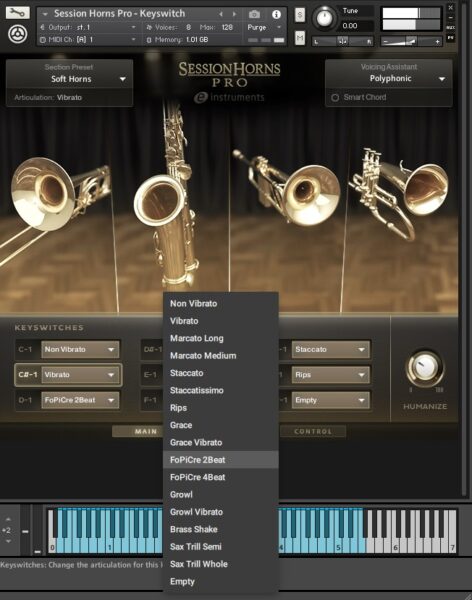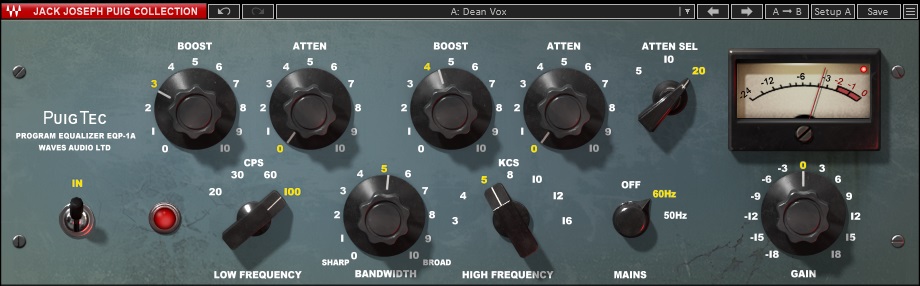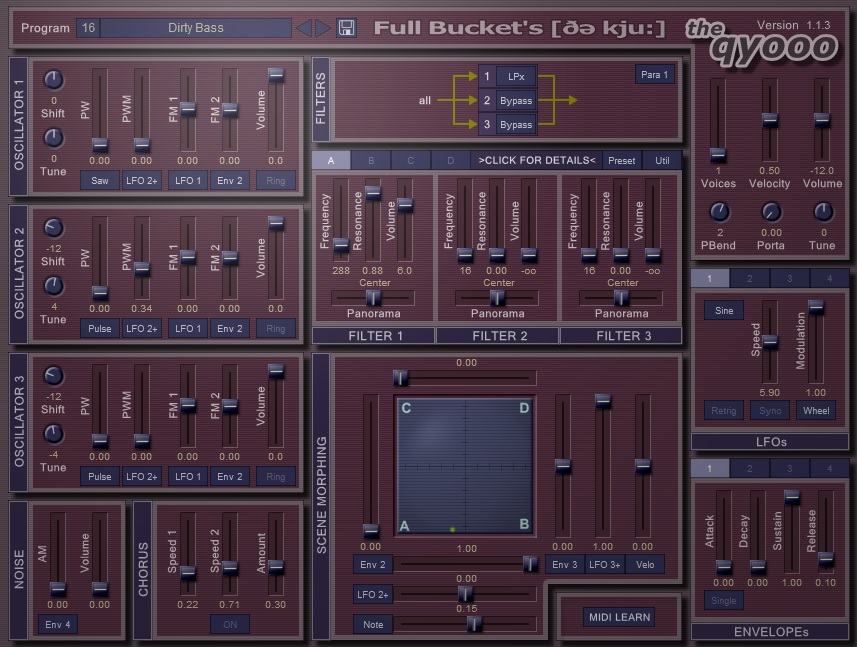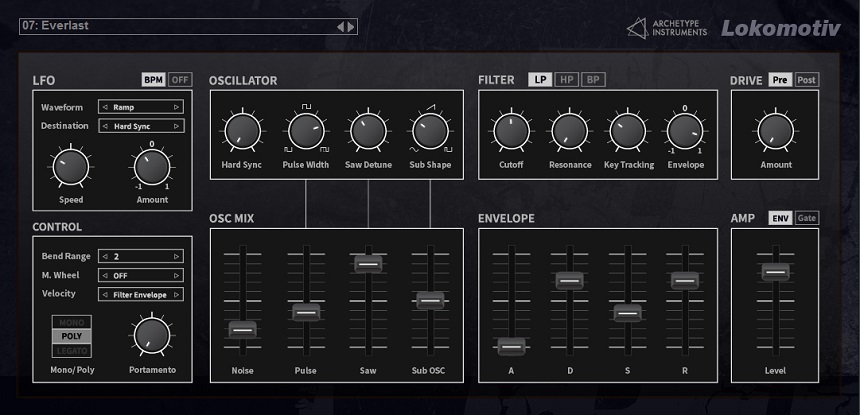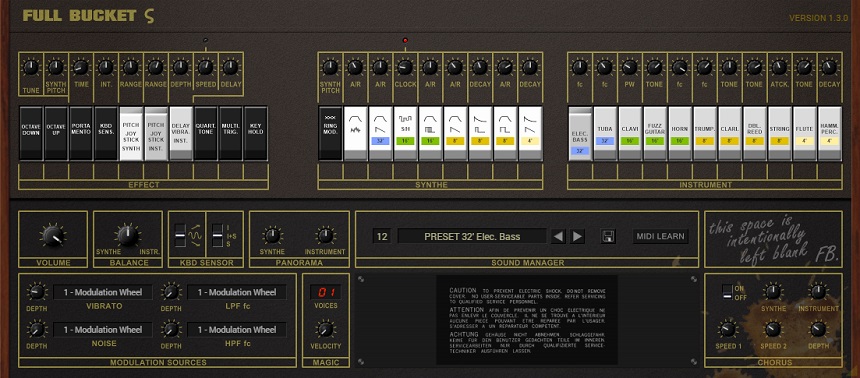Today we’ll look at the best plugins to make funk & disco tracks in 2024.
Funk and disco music are two musical genres developed in the 1970s and 1980s in the United States and have been popular worldwide ever since. Both styles are heavily influenced by Black music. They started their life in clubs and other similar places that hosted live music events, always showcasing great musicians that could play the most innovative grooves.
Nowadays, funk and disco are associated with cool dance moves, tasty bass lines, complex rhythms, and a flamboyant dressing style, marking an entire generation and still being very relevant culturally.
The great masters of the past, like James Brown, Kool & The Gang, and Chic, are still present in our playlists and parties, while newcomers such as Bruno Mars and Anderson .Paak are innovative enough to bring a project such as “Silk Sonic” to modern audiences. Either way, funk music is consistent in our lives and doesn’t cease to be relevant.
This article lists the best VST plugins and libraries to help you make funk music in 2024, from a virtual instrument to a specific effect, like an EQ. The great freebies selection included can also be very helpful, so be sure to check that out!
Top 17 Plugins For Funk Music 2024 (Funky House, Funk Rock, Funk-Pop, Future Funk, Funky Disco, Retro Disco, Nu-Disco, Boogie, and more)
1. ujam Virtual Drummer PHAT 2 (Drums)
More Info & Price (Trial Available)
A virtual drum machine that easily creates funky grooves and hip-hop beats.
ujam’s Virtual Drummer series contains different virtual instruments in the same packaging, allowing for consistent and versatile use in whatever tracks you’re working on. Although you’re messing with a VST, the sounds to come out of it are authentic and provide the feel of a real drummer playing a drumkit, with good sound quality in each sample.
Key Features:
- Fluid ideas
With Virtual Drummer PHAT 2, you can expect authentic playability that only a real drumkit could provide. You can have MIDI notes played instantly in your DAW to track better what pieces are being used, control the entire sound via dedicated knobs, and even load particular styles you’re interested in covering.
Such fluidness can be a great helper when it comes to optimizing your time and not sacrificing good quality simultaneously.
- Drag and drop phrases
Available in version 2, this handy feature is a nice way to create drum lines. In essence, you can select phrases that fit into “Intro,” “Chorus,” or “Verse” and arrange them accordingly.
All you have to do is drag and drop each phrase to a determined place, and it’s done. Feel free to combine different phrases in multiple ways and tweak them to your liking, independent of which style you’re using.
- Individual audio outputs
This new feature allows you to route any channel or instrument from Virtual Drummer PHAT 2 to separate channels in your mixer or DAW. By doing this, the multi-channel organization can help you better tweak the sound of each piece of the drumkit, aside from even adding special effects into a determined track.
- Instrument and ambiance channels
These two sections are divided distinctively and provide dedicated controls for your instrument and how it sounds in an ambient. The “Instrument” section enables the selection of multiple drumkits, aside from adjusting tuning and decay.
You can alter the entire kit or some particular piece and later save it in an entirely new preset. In the other section, called “Ambience,” you have controls for “Overhead” and “Room” channels and boasts a new compressor and high and low-pass filters.
- Good-looking UI
The user interface is very easy to manipulate, and the general theme alters according to your preset. PHAT 2, in particular, showcases a good-looking interface, with the possibility to resize it as your desire and make it fit your screen accordingly. Although this second version contains more controls, the clean look is a priority, and it’s not confusing to deal with.
- DAW sync
For the first time, ujam included a way to keep Virtual Drummer PHAT 2 always in sync with the DAW’s timing position to have each phrase in time and on the right beat.
By quantizing the notes in the grid either in 1/4, 1/8, or 1/16, you’ll see that everything will be instantly adjusted and corrected, so your monitoring in your DAW won’t be different from what’s happening inside the plugin.
Compatibility:
The plugin is available for macOS 10.12 or higher (64-bit only) and Windows 8 or higher (64-bit only). It comes in VST 2, AAX, and AU 2 plugin formats.
Summary:
Virtual Drummer PHAT 2 is a member of the Virtual Drummer family, created by ujam. The only difference between the multiple segments of this series is the style covered in each one: in this case, we focus on funky beats and grooves.
As easy as it gets, PHAT 2 can be a great tool to have instant ideas and phrases applied to your track. Also, don’t fear the authenticity of the sounds, for they all provide good quality and resemble a real musician playing the instrument. In addition, the controls and configurations can make it sound even more real, closer to the sound you had in mind first.
Related Reading:
Top 20 UJAM Plugins For Music Production
2. Softube Model 72 Synthesizer System (Synth 1)
More Info & Price (Trial Available)
Or Buy Here (Support Integraudio)
An analog unit can bring you the best vintage sounds.
The great sounds that defined the synthesizer were often played through vintage units, sometimes with dozens of patch cables or with plenty knobs to tweak around. The components inside their structure guaranteed that these sounds would be as different and innovative as possible, and it’s a crucial aspect of their characteristic tone.
Softube took the initiative to reproduce the character of a genuine 1972 hardware in excellent condition, with every nuance captured and translated into this virtual instrument.
Key Features:
- Designed and built with passion
Softube has outstanding experience modeling music gear, having worked with hundreds of dedicated audio companies like Solid State Logic, Tube-Tech, and Weiss Engineering.
In Model 72, they’ve done the same by recreating every module of this synth with extreme attention to detail to provide the most authentic experience possible from every subtle change in any knob or parameter.
- Expansion panel
One of the best things about a virtual instrument is the modern features that might accompany it. Such a feature included is the “Expansion” panel, which lets you freely tweak specific parameters such as “Doubling” and “Spread,” for instance.
These two new controls allow you to have the same notes you played doubled by another synth and how much this doubling will be spread out in the stereo imaging, respectively.
- Tone generator
The tone generator is the synth’s main core, where all the sounds are generated to be later modified.
You’ll find here three oscillators, with two nearly identical ones in terms of output waveforms and a third dedicated to acting as an independent modulation oscillator with extended tuning range and slightly different waveforms, giving you a subtle variation when producing new tones.
- Modulation
Here is where all the magic happens. This section contains a “Master Tune” knob that takes control of the Model 72’s overall tuning, the “Note Glide” rate, and the modulation mix. A dedicated LFO can also be used as an optional modulation source.
The modulation wheel functions as an attenuator that fine-tunes the amount of modulation distributed, with the additional possibility of being routed to an oscillator pitch or a specific filter cutoff frequency.
- Amp Room module
When crafting the perfect instrument sound, the “Amp Room” module takes care of it efficiently. You can use this thick-sounding filter that includes “Envelope Follower,” “Cutoff,” “Drive,” and “Resonance” to make your guitar, bass, or keyboard sound as groovy as ever.
The “Envelope Follower” has two different modes, “Fast” and “Smooth.” A dedicated “Mix” knob can help balance the effects and their mixed signal.
- The modules
The sections that makeup Model 72 are divided between “Tone Generator,” “Amplifier,” “Filter,” “Envelope,” “Noise and Glide,” “Doubling,” and “Preamp.” All segments are relative to how a real unit would be built, with the same signal path.
Specific parts, like the “Amplifier” and “Preamp,” provide the authentic feel required to make it sound accurate, simulating perfectly each nuance that makes the frequencies stand out.
Compatibility:
The plugin is available for macOS 10.13 up to 12 (64-bit only) and Windows 10 and 11 (64-bit only). It comes in VST, VST 3, AAX, and AU plugin formats.
Summary:
Softube’s Model 72 is a nice rendition of an instrument that changed an entire generation of musicians and producers, especially when it comes to funk music. The possibilities are almost endless with a synthesizer by your side, and Softube did a nice job recreating virtually vintage gear like this synth.
There are not many complicated controls, just very straightforward commands that deal with frequency manipulation as the old units would.
Related Reading:
Top 12 Softube Plugins For Music Production
3. Audiolounge E Funk Synth 2
More Info & Price
The ultimate disco synth sounds are gathered within this elegant plugin.
The most famous analog synthesizer sounds from the 1980s are covered within Audiolounge’s E Funk Synth 2, from fat basses to funky leads. An iconic model inspired each sound, and they can contain subtle variations within each option.
The retro-style interface is familiar to anyone who messed around with an authentic unit before, and all controls are straightforward and intuitive.
Key Features:
- Many presets
There are 171 presets included, with distinct banks to organize them. You can find “Synth Brass,” “Bells,” “Pads,” “Keys,” “Strings,” and “Bass” categories, aside from “Leads,” “Synth Bass,” and “Pianos” presets as well.
- Pan knob
The single “Pan” knob is responsible for enhancing the stereo imaging of your synth’s sound. Sonorities like the ones present in a “Pads” or “Strings” preset can greatly benefit from a more widened spacing in the final sound, and this knob brings the effect in a quick way.
- Filter cutoff
If you want to shape the frequencies in a particular patch quickly, the “Cutoff” knob is there to either remove the lower bass frequencies or enhance them. It’s not as fine-tuned as in an EQ, but it’s a handy way to alter your tone according to your needs.
- Voice mode
A dedicated selection enables you to switch from different voice modes. You can alter between “Poly,” “Mono,” or “Legato” modes, with much fidelity and character that resembles the iconic synth keyboards of the past.
- Famous synth models used
Among the many synth profiles recreated, some of the gear used include the Yamaha DX7, Roland JX-8P, Roland Juno-10, Korg DW-6000, and Dave Smith Prophet 08. Other models are used in full recreation or with some particular elements.
Compatibility:
This plugin is available for macOS 10.7 or higher (64-bit only) and Windows 7 to 10 (64-bit only). It comes in VST2.4, VST3, AAX, and AU plugin formats.
Summary:
The 1980s vibe emanates throughout Audiolounge’s E Funk Synth 2‘s interface, but it doesn’t stop there. The nice selection of vintage synths used is a testament to how iconic these sounds are, even in modern times, to make the best disco tracks possible.
In addition, the easiness of having all these tones inside a single window can be an excuse to use this plugin more and more in different types of production, with the regular good quality in each note.
Related Reading:
Top 7 Synth Plugins For West Coast & G-Funk
4. NI Scarbee Funk Guitarist (Kontakt Guitar Library)
More Info & Price
This sample library can easily fulfill the need of a guitarist in your session.
The best virtual libraries are the ones that fully replicate a specific instrument as naturally as possible. Native Instruments Scarbee Funk Guitarist is one of those libraries with excellent samples and unique grooves to help you develop the most accurate and expressive licks, grooves, and phrases.
You are in total control here, with controls and settings available to make the guitar part sound like you always wanted.
Key Features:
- Chord finder
You can build your chord maps with the “Chord Finder” tool, either by selecting the notes you want to include in the chord or by playing them with your keyboard.
Going even further, if you choose to play the chords via the keyboard, an automatic chord detection can automatically build these chord maps for you, with all voicings and inversions options included as well.
- Groove editor
Just like with the notes, you can also edit the grooves that play them. In the “Groove Editor” section, you can manipulate all rhythmic elements, both editing an existing pattern or creating your own from scratch.
The algorithms included handle transitions, mutes, hammer-ons, pull-offs, and slides very nicely, sounding just like a real player every time.
- Detailed sampling
It took one year to complete Scarbee Funk Guitarist, with a detailed development process that featured 3411 chords recorded in multiple velocities, 11 different articulations, distinct playing positions, and pickup combinations, with a final value of 152 samples per chord.
The incredible amount of time and dedication poured into this project are audible through the final samples and how organic they behave, almost indistinctively from an authentic guitarist playing in your session.
- Swing and Humanize knobs
Located as one of the two knobs in the guitar body, the “Swing” knob lets you gradually change how the rhythm sounds between straight or shuffled grooves. It can be crucial for your funk track to have a more syncopated feel; this is where you can set the perfect amount of it.
The other knob, called “Humanize,” allows for the timing of each note to be a bit more ‘sloppy,’ bringing a more humanized approach to whatever rhythms you’re trying to play.
- Alternative chords
If by any means you’re in a specific key and want to change the chord’s fret position or use its inversion, Scarbee Funk Guitarist can quickly assist you. Simply hit ALT and then click on one of the mapping keys on the left side of the interface, and the script will instantly search for chords with the same name, with the original being selected automatically.
- Dynamic levels
All dynamics associated with strumming the chords are intertwined with the velocity via particular trigger keys. If you want to be specific, you can select any of the eight different dynamic levels to play hard or soft chords and phrases, but the factory grooves all come in level 7, the second hardest.
This subtle detail allows for an expressive section of your song to be in the spotlight just by adding a more solid dynamic level, for instance.
Compatibility:
The library is available for macOS 10.5 or higher (64-bit only) and Windows XP or higher (64-bit only). It runs in Kontakt and the free Kontakt Player version 4.2.2 or higher.
Summary:
Instruments like the electric guitar are not easy to sample, mainly due to the infinite variations they can provide in terms of dynamics and chords. Native Instruments has one more time proved to be a master in tasks such as this, with a complete array of configurations included in Scarbee Funk Guitarist.
You can expect fluid playability from the library, with specific controls for tweaking the best articulations and the most diverse chord choices to be implemented in your track.
Related Reading:
Top 10 Guitar Libraries For Kontakt (Acoustic, Electric, Bass & Freebies)
5. NI Monark (Synth 3 For NI Reaktor)
More Info & Price (Trial Available)
A virtual synth that bears a strong analog profile to every sound played.
Native Instruments is a company that enjoys recreating famous musical equipment while adding a touch of personality to it. Inspired by the “king of analog monosynths,” every nuance of the original instrument is captured in intrinsic detail, proving that analog modeling is getting better each day.
Key Features:
- The envelopes
To nail that analog vibe, Monark features envelopes that make any piercing lead lines, and gritty electronic drum sounds as realistic as possible, with a complex response worthy of the original circuit. You can even simulate the sound of the headphone wiring output into the VCF input.
- Two view modes
Monark features two distinct screen panels: “View A” and “View B.” Each offers a different level of interaction, with the “A” screen containing all synthesizer controls and knobs, while “B” offers fine-tuning parameters to extend the plugin’s usability.
This separation helps to organize everything on your screen more tightly, thus enhancing the user experience and productivity.
- All segments
To fully understand any synthesizer, you must first comprehend what each section actually does to your sound. There are five distinct sections on this virtual instrument, including “Oscillators,” “Mixer,” “Filter & Amp,” “Control,” and “Master.”
For instance, having a dedicated section for the mixer enables the refined adjustments to be made instinctively.
- Oscillators
The oscillators are the components that create distinctive synth sounds. They can be altered according to the available waveforms, which include “Triangle,” “Triangle/Sawtooth,” “Sawtooth,” “Square,” “Narrow Pulse,” and “Very Narrow Pulse.”
With the help of the “Range” selector, you can also tune the base octave of each oscillator up to five times its original value.
- Iconic filter
One of the most well-recreated elements contained in Monark is its filter. It’s based on a classic four-pole ladder low pass filter that’s natively associated with the monosynth sound, with attention to detail in terms of sonority, fine-tuned to work well with any frequency range.
Compatibility:
This plugin is available for macOS 10.8.5 or higher (64-bit only) and Windows 7 or higher (64-bit only). It comes in VST, RTAS, AAX, and AU plugin formats and runs in Reaktor or Reaktor Player version 5 or higher.
Summary:
This excellent recreation is specific in terms of sonority, aiming to faithfully reproduce a historical instrument that defined the disco and funk genres for decades since its introduction.
The organization in the main interface is good and displays every useful control, making Monark another good synth option that covers a specific tone and can breathe new life into a chord progression or lead line.
6. GSi VB3-II (Organ)
More Info & Price (Trial Available)
Get instant Hammond tones from this well-crafted virtual instrument.
The Hammond B3 organ is a staple in multiple music styles. You can hear its sublime tones in songs from different artists like Bob Marley, Deep Purple, B.B. King, and, obviously, funk groups like Sly and the Family Stone and The Meters.
In addition, the sweet sounds provided by the organ allied with a Leslie speaker have become iconic, and bringing every aspect of this unique instrument into a VST format may be almost impossible to achieve. Gladly, Genuine Soundware and Instruments captured all these great qualities into a very elegant plugin that is worthy of the actual instrument.
Key Features:
- Full polyphony
One of the main characteristics of an organ such as the Hammond B3 is the doubled-keyboard configuration. In essence, you have two keyboards to play around with and a set of pedals that deals with lower notes, making it a polyphonic instrument with multiple voices. GSi VB3-II features 61 upper and lower keys and 25 pedals, like the real B3, totaling 147 notes.
- Motor flutter
Besides the cherished mellow tones, another very particular aspect of the B3 organ is the sound that comes out of the Leslie cabinet’s motor. This unique cabinet features rotating speakers that help create the environment familiar to the Hammond sound, and it depends on the work of a dedicated motor to keep it spinning at a constant rate.
As expected, this mechanism generates a gentle humming, and VB3-II includes a faithful flutter recreation to make the virtual instrument sound as genuine as possible.
- Dedicated MIDI controller
Virtual instruments are often paired with MIDI controllers to recreate the most realistic experience possible. Most producers and composers are comfortable using a MIDI keyboard for all kinds of different VSTs, and VB3-II supports any of these devices natively.
However, suppose you’re a serious contender for the Hammond organ. In that case, GSi offers a dual MIDI console that resembles an actual B3, with two keyboards and even a MIDI drawbar controller, all fully compatible and tailored to work with VB3-II and provide an authentic B3 experience.
- Drawbar presets
The drawbars are dedicated metal sliders that control the volume of a particular sound component inside the organ’s circuit. They can make the organ sound sweeter or brighter, for example.
The famous sounds we hear in iconic records result from different combinations of these sliders, and here they can easily be translated into presets. You can store up to 128 of these and have easy tones in no time, making it very easy to switch between distinct sounds.
- Split function
If you don’t have two keyboards to recreate the Hammond B3 experience fully, you can use this clever function to divide your single keyboard into different units. You can activate and deactivate it freely, and there’s a dedicated split point selection to fine-tune where exactly you want this separation to occur.
- GSiRotary
Available to anyone who has purchased VB3-II, GSi offers a dedicated Leslie plugin to deal with all necessary adjustments in the cabin speaker. Entitled GSiRotary, this plugin can be used with any audio source and shares the same program bank, MIDI mapping, and general settings as VB3-II.
The three main knobs are “Volume,” “Drive,” and “Reverb,” with additional configurations for the rotary speeds.
Compatibility:
The plugin is available for macOS 10.9 or higher (64-bit only) and Windows 7 or higher (64-bit only). It comes in VST 2, VST 3, and AU plugin formats. It also runs in standalone mode.
Summary:
GSi brought a deep immersion into the authentic Hammond organ sound with VB3-II. The plugin sounds authentic, with good-quality sample recordings and multiple configurations to choose from.
Although these knobs can be numerous, the interface displays them very cohesively, and it’s not hard to get a good sound after a few seconds of turning them around. A good bonus is the dedicated MIDI controller tailored for this plugin, which might bring an even more immersive experience to this virtual instrument.
Related Reading:
Top 6 Organ VST Plugins (For Musicians & Worship)
7. NI Session Horns Pro (Horns Kontakt Library)
More Info & Price
This complete horn library delivers great sounds with lots of personality.
Independent of the music style, brass instruments are very expressive and tend to be a nice element to be included in your track. The diverse dynamics of each section can create the best ambiance possible to make your song stand out, and Session Horns Pro can deliver just that.
In addition, you can expect high-quality samples merged in an elegant user interface, besides Native Instruments’ typical fluid workflow and modern touch to each sample file.
Key Features:
- Instrument blends
Session Horns Pro includes ten different instrument combinations that can be activated in a solo segment of a particular instrument or with up to six horns per instance opened. Below you can find all available combinations contained in the plugin.
Solo instruments |
Instrument groups |
Trumpet 1 |
Bass + tenor trombones |
Trumpet 2 |
Bass trombone + baritone saxophone |
Muted trumpet |
Tenor + baritone saxophones |
Tuba |
Tenor trombone + trumpet 1 |
Tenor saxophone |
Alto + tenor saxophones |
Alto saxophone |
Tenor saxophone + muted trumpet |
Baritone saxophone |
Trumpets 1 + 2 |
Tenor trombone |
Alto saxophone + trumpet 1 |
Bass trombone |
Tenor saxophone + trumpet 1 |
Fluggelhorn |
Tenor trombone + tenor saxophone |
- Many samples
If you’re looking for a very detailed horn library, this is arguably the best option you’ll find because there are over 30 GB of sample audio files included. Native Instruments argues that this is more comprehensive than the first installment of the Session Horn series, providing lots of detail in every note played and their respective articulations.
- Smart Chord mode
The Smart Chord mode, which is included in other Native Instruments products, allows you to play chords with four voices by simply pressing as few as two keys in your MIDI controller. The chords are defined by root note, and the chord map will automatically be assigned to your keyboard’s white keys, starting from the C.
For instance, if you select “D” as the root note and “major” as its gender, pressing that C key will instantly play a D major chord, and so forth, with inversions included.
- Humanize knob
As expected, the “Humanize” knob can help your virtual instrument sound as organic as possible. This knob allows for refined control regarding the timing of each note, the overall tuning, and the velocity value of the entire section or just a soloed instrument.
A slight alteration regarding all these parameters can be heard when mixing different sections, thus creating a more realistic musical environment.
- Mixer and effects
If you want to alter how your horn section sounds further, the Mixer section and the most common effects are also included inside this library.
You can set the panning for individual instruments or an entire section, add compression and EQ to each separate voice, and make everything more cohesive with a bit of reverb and delay on top of that. You can also add tape saturation, a low-pass filter, and even use an amp simulation that sounds very realistic.
Animator view
If you require a selection of stock phrases, Session Horns Pro has got you covered. The adaptable MIDI phrase player brings a nice selection of musical phrases in different styles, separated by song, style, or phrase.
Each folder contains lots of songs, with each including six phrases. You can also have a harmonic suggestion for these phrases, creating instant chords that will sound great with them. Obviously, you can edit the notes within the phrases and any chords generated to create a truly unique song.
Compatibility:
This plugin is available for macOS 10.12 or higher (latest update) and Windows 7 or higher (64-bit only). It comes in VST, AAX, and AU plugin formats. Kontakt Player or Kontakt version 6 or higher is required.
Summary:
Native Instruments is widely known to present good collections, and Session Horn Pro is no exception. The versatility of music genres is incredible here, easily working well with funk and disco productions and other styles such as pop and indie.
You can even use these samples in a cinematic production without worries. Another good point is the number of configurations available inside the software, with many controls and options to make your sound truly unique.
Related Reading:
Top 12 Brass Plugins & KONTAKT Libraries (+ Best FREE Plugins)
8. ujam Virtual Guitarist SPARKLE (Guitar 2)
More Info & Price (Trial Available)
This clean plugin presents concise guitar sounds and nice articulations as well.
It’s very handy to have a plugin such as Virtual Guitarist SPARKLE in your collection, mainly due to how easy you can get the very authentic guitar sounds out of it.
Thanks to a good bunch of algorithms and high-quality sample audio files, you can use this plugin in various situations that require a guitar line, with as many articulations as possible that help make it sound very realistic. It’s very hard to get disappointed by what SPARKLE can achieve.
Key Features:
- Beautiful design
A good-looking interface is often dismissed as not so important if compared to the actual sounds contained in a plugin, but with Virtual Guitarist SPARKLE, you can immediately see how positively it affects your workflow.
All information can be found on the main screen, with intuitive controls and options available. So, it’s plausible to note that this plugin is a good option for beginner and experienced producers alike, as it’s very easy to make music with it.
- Drop D knob
Many guitarists like to implement the drop D technique in their phrases. Essentially, the lower and thicker string is tuned one step lower than usual, bringing new and fresh ideas into a chord progression or riff.
The dedicated “Drop D” knob on the lower left side of the screen can be activated at your taste, and it’s a good tool to have when a bit of inspiration is needed.
- Different amp styles
The dedicated “Amp” switch allows you to switch between different guitar amp profiles. You can choose between “Clean,” “Bite,” “Crunch,” “Cream,” and “Rough” profiles, and each bears a distinctive characteristic that varies from a clean, undistorted signal to a more aggressive and overdriven tone.
- Grit mode
Speaking of overdrive, the “Grit” mode adds a high-mid boost to your signal, being the perfect option to get a beefier and more aggressive sound. If your guitar part includes a distinctive section that requires a slight enhancement in the mix, this is the perfect option to achieve it quickly.
- Swing time
One of the most distinctive aspects of a live performance from a musician is the fact that they’re human; therefore, imperfections are always expected. The two sliders in the upper right corner can add “Swing” and “Feel” to whatever chord or phrase is being played, getting that perfect human touch to track correctly.
- Doubling mode
Sometimes the best element your song needs is more guitar parts. To get the beautiful effect of a twin guitar melody, you just need to push the “Doubling” knob, and an instant unison guitar track will be added to your signal.
Compatibility:
The plugin is available for macOS 10.12 or higher (64-bit only) and Windows 8 or higher (64-bit only). It comes in VST, AAX, and AU plugin formats.
Summary:
The easy responsiveness you get from Virtual Guitarist SPARKLE is remarkable, all thanks to the clean design interface that enables instant options to increment your final sound.
You can easily connect your MIDI keyboard controller to play an authentic electric guitar part, and cool elements like the “Drop D” knob and the “Grit” mode can help make you sound as genuine as possible. In addition, the samples bear a very nice audio quality, which is ideal for any kind of recording.
Related Reading:
Top 6 Electric Guitar VST Plugins (Best PAID & FREE Picks)
9. Spectrasonics Trilian (Bass)
More Info & Price (Trial Available)
This plugin delivers a nice bass tone with rich musical expression quality.
Just like with any instrument, capturing its full essence in a virtual simulation is difficult. The bass guitar is even harder to shape due to the lower frequencies involved – they must always sound clear.
Spectrasonics Trilian can easily deliver that precise tone, with a remarkable 34 GB library size that includes multiple bass models, different articulations, and other varied techniques that are characteristic of this beautiful instrument.
Key Features:
- Easy controls
According to each patch, you can adjust any configuration related to the instrument performance and the effects processing. This section is called “Custom Controls.” It can help you to shape the sample sound in a matter of seconds, always delivering a good-quality result.
Of course, there are thousands of patches available, each with nice adaptability to personalize your tone and get the perfect sound as easily as possible.
- Ultimate expression
The Spectrasonics team used a consistent sampling technology to capture specific articulations like legato and also ambient noises, and any overtones resonating in the instrument simultaneously, resulting in a very authentic sound result.
Over 21,000 samples are present to recreate as closely as possible all the nuances this instrument is known for, even more, if it’s an acoustic bass.
- Many FX units
You can use the 33 effects to tweak further and adjust your bass sound. Feel free to choose from compressors, EQs, filters, delays, phasers, and reverbs to make your sound distinctive in a modern or vintage style.
- Arpeggiator mode
The “Arpeggiator” mode is often associated with synthesizers, but Trilian proves it can be used in the bass guitar. You just need to play a single note to create a relative arpeggio, choosing from different chord voicings, time divisions, and MIDI velocity values to increment the phrase.
- Live mode
If you work with a touchscreen station, the “Live” mode will adjust your screen and all controls to that modus operandi. This feature will certainly increase your workflow and productivity if the proper hardware is used.
Compatibility:
This library runs in macOS 10.13 or higher (64-bit only) and Windows 7 or higher (64-bit only). It comes in VST2.4, VST3, AU, and AAX plugin formats and standalone host.
Summary:
This extensive library deals with all the sonic aspects that a bass guitar bears without making it sound too virtual or mechanical. Spectrasonics has done a good job capturing the subtle elements that make it sound as if recorded in a studio room, such as the articulations and natural noises every musician makes while playing the instrument.
Aside from that, the multiple FX selection gathers everything you might need in a single place, with attention to detail and expressiveness.
Related Reading:
Top 12 Sub Bass Plugins For Producers (Best Low-End Tools)
10. VSL Synchron Brass (Brass 2)
More Info & Price
Multiple instruments and authentic sounds are contained within this excellent VSL library.
VSL, or Vienna Symphonic Library, is best known for delivering great-sounding symphonic libraries with a faithful aspect of their sounds. The sample files included in Synchron Brass sound as if played live by an orchestra ensemble, without limits to the instrument selection or different instrument model options.
The varied articulations and dynamics of each instrument are factors that help make the overall sound more realistic and convincing, both in a disco track or an ambitious cinematic production.
Key Features:
- Mic positions
You can choose between separated and phase-coherent seven microphone positions in Synchron Brass. They offer different room size options in different channels shown at the mixer within Vienna Synchron Player, and blending microphones to create different sonic atmospheres is a nice way to enhance the final sound result.
- Timbre adjustment
The dedicated filter control is included in Synchron Brass, specially designed to simulate the dynamics changes without changing any velocity keys. The final result is a more organic phrasing, similar to how a real musician plays, both in a solo or ensemble situation. Any subtle variations and dynamic nuances can be nailed instantly with this control.
- Mixer presets
The mixer presets are very helpful in delivering instant good tones, with a large variety in each’s characteristics. You can choose between “Close” or “Ambient” sonorities, with sparkling variations and more heavily-processed reverbs options available.
And finally, you can expect superb detail with the stereo, 5.1 surround, Dolby Atmos, or 9.1 Auro 3D settings that will make your ensemble sound very defined.
- Flutter tongue and trills
Wind instruments deal with a special physical aspect related to how the air flows within their tubes. The pressure and strength at which the notes are played can be important to your performance, so you can count with a trill and flutter tongue simulations that include four distinctive articulations – “Fluttertongue,” “Fluttertongue marcato,” “Half-tone trill,” and “Whole tone trill.”
Compatibility:
This library is available for macOS 10.13 or higher (64-bit only) and Windows 8.1 and 10 (64-bit only). It comes in VST, AAX, and AU plugin formats.
Summary:
Every VSL library includes a highly versatile aspect behind the sample files, suitable to fit every producer’s needs. For example, disco and funk songs tend to rely heavily on brass instruments, and Synchron Brass can be an excellent virtual recreation of the iconic horn sections in our favorite hit songs.
In addition, the ambiance makes each instrument sound nicely. Despite being in an ensemble, it is a good description of this library’s sounds, but the articulations are also well captured and sound very realistic.
Related Reading:
Top 12 Orchestral VST Plugins & Kontakt Libraries (+ FREE Plugins)
11. BigFishAudio Vintage Strings – (Kontakt Library)
More Info & Price
The distinctive sounds of a violin section in iconic R&B and funk songs are recreated in this awesome library.
BigFishAudio offers good sample libraries, most tailored to get the perfect vintage sound right. Either by a specific instrument model or a mic setting, the sounds that come from it are perfect for including in any vintage-oriented production.
It doesn’t matter if you’re an experienced producer or just starting by, the simple design interface is welcoming and intuitive, which is a good indication that every preset can sound wonderfully.
Key Features:
- Harmonize mode
This section allows you to choose the key and the scale of whatever intervals you’re playing and instantly deliver a chord progression idea in accordance. You can edit any pre-existing patch or create a new one from scratch, all starting from a few notes chosen previously.
- Instrument patches
If you’re not familiar or don’t have enough time to arrange a string ensemble, various pre-programmed instrument patches can create string parts on the go. Some patches can vary from two, three, or four-part ensembles containing two, six, or twelve violins.
- Captured with the best gear
Every sample included in Vintage Strings was captured with vintage hardware that can add significant detail to the final sound. The selected gear used included some Neuman U87s and Royer ribbon mics, all running through an SSL soundboard and in positions used in iconic Motown and Philly Soul records.
- Tailored effects
Each Kontakt instrument includes two controls called “High EQ” and “Tape Saturation.” Different from reverbs or other effects, these options can enhance any phrase’s “vintage vibe.” The saturation a tape machine provides and the specific high-end sparkles in some old consoles can instill significant character in every note you play.
Compatibility:
This library runs in macOS 10.7 or higher (64-bit only) and Windows 7 or 8 (64-bit only). It runs in Kontakt Player version 5 or higher.
Summary:
It’s nice to have a library focused on a specific instrument, and Vintage Strings delivers a good result in covering the famous violin ensembles of many hit funk and disco songs. The best catch here is the number of articulations in every Kontakt instrument, always offering an attractive element to boast your phrases. In addition, the patches included to each instrument can be helpful when needed, with the possibility to edit current options and create ideas from scratch.
Related Reading:
Top 7 Strings Kontakt Libraries (And 3 Free Libraries)
12. UVI Soul Drums (Drums 2)
More Info & Price
Soulful drum sounds are the main element behind this handpicked library.
When recreating a style like funk or disco, the authenticity behind every instrument played is necessary. Such faithfulness help make the track sound as if recorded in a famous studio somewhere in the 1970s, and this is not a hard thing to do.
UVI Soul Drums aims to capture the best drum sounds from vintage kits and translate them into a virtual instrument, with a multiple kit selection and many patches to choose from.
Key Features:
- Built-in patterns
If ideas are struggling to come out, the hand-crafted kit presets can be helpful to you. They are tailored to multiple genres and come in over 1000 different patterns that can be used as full grooves or with selected parts, such as a breakbeat.
- Customizable
You can go deep in sound shaping tools with separate controls for each drum piece, 14 mixable microphones, separate send effects, a bus rack, integrated mapping presets, customizable bleed matrix, and multi stereo outs.
- Dynamic variations
The different dynamics applied to each piece are very distinguishable to notice. Each element of the drumkit was recorded differently, with special attention to how uniquely they can sound. For instance, the bass drums were recorded using both wood and felt beaters, while every other piece was captured with regular sticks or brushes.
- Mic bleeding
Each edit page contains a mic bleed matrix that allows you to manually adjust the microphone bleed from each signal source to all other mics, bringing a perfect studio environment simulation. Additionally, a global mic bleed level control adjusts the overall effect if compared to the dry signal.
Compatibility:
This plugin is available for macOS 10.14 to 12 (64-bit only) and Windows 10 to 11 (64-bit only). It comes in VST, VST3, AAX, and AU plugin formats.
Summary:
Drumkit plugins often focus on attractive patterns and different presets while delivering good quality simultaneously, and UVI Soul Drums goes even further by adding a nice vintage aspect behind these elements.
The tasteful models included always elude to the great Motown drumkits used, their microphone positions, and the different dynamics between each piece. The mic bleeding feature is nice to get the perfect sonic aspect of a drum resonating freely between different microphones, and it’s one of the most important elements included in the package.
Related Reading:
11 Best Percussion & Drum VST Plugins (And FREE Plugins)
13. Waves API 550 (EQ Collection 1)
More Info & Price (Trial Available)
A concise recreation of a classic studio gear piece that shines as a VST.
Waves have consistently released great-quality plugins for the last few years, and mostly they live up to their promises to provide a good sounding result. The Waves API 550 is based on the API 550A, a three-band parametric equalizer, and the API 550B, a four-band parametric equalizer, which has been used since the 1960s in high-end studio productions.
Key Features:
- Powerful equalizer
Both EQ units present in API 550 are modeled after an iconic studio gear used until this day. The main difference between models A and B is that the latter contains one more bandwidth than the former, with five and seven fixed cutoff points, respectively.
They also offer reciprocal EQ at 15 points in five steps of boost distributed within three ranges that overlap one another.
- Tailored frequencies
The API 550B module contains four overlapped EQ bands with seven switchable filter frequencies that cover up to five octaves per band.
The “Proportional Q” is the main responsible for widening the filter bandwidth in the lower values and narrowing it in the higher settings, aside from letting you undo, affect, or reverse any previous processing instantly.
- Noises and harmonics
The single “Analog” switch is featured in both modules and can be activated and deactivated anytime. This switch brings up natural noises and harmonics that the unit might make when working to present an even more authentic recreation that resembles true vintage studio equipment.
- Bypass control
The dedicated “In” button is responsible for bypassing the effect according to your wishes, leaving only the “Analog” switch, if activated, working. This simulates how old EQ units would still influence the sound, despite still not being activated in the signal chain.
You can use this knob to check how much the effect influences your track’s final sound.
- Trimmed output
The small “Trim” button close to the output gain knob can be engaged to instantly trim the output value to nominal gain, or -0.1dB in numbers. This can help you stabilize the gain staging when using the EQ, allowing for the right amount of gain to be included in your waveform.
Compatibility:
This plugin is available for macOS 10.15.7 or higher (64-bit only) and Windows 10 to 11 (64-bit only). It comes in VST, VST3, AAX, and AU plugin formats.
Summary:
It’s definitely not easy to recreate 100% the vibe of a studio unit, even more, a vintage one. Anyway, Waves recreated the best aspects of a hardware piece that shapes and molds the overall tone in such a deep way that makes it as essential as any other instrument.
The overtones and general response in any frequency give API 550 the perfect personality and characteristics to include in productions related to vintage sonorities, always with good results.
Related Reading:
20 Best Waves Plugins For Mixing, Mastering & Producing
14. Waves PuigTec (EQ Collection 2)
More Info & Price (Trial Available)
Another rendition of an iconic hardware choice in many famous recording studios.
The famous Pultec hardware was frequently one of the top gear choices for leading engineers, in mixing and mastering situations. These great modules are famous for bringing out individual frequency ranges without significantly altering other frequencies, thus generating a very clean and pristine sound result.
Key Features:
- Total Harmonic Distortion
Shorted as THD, this is a very important aspect of analog behavior that was successfully translated into the virtual world. This is the ratio of the sum of powers of all harmonic components to the power of the fundamental frequency, usually being a natural consequence of amplification.
The attention to detail in bringing such an aspect to this plugin makes it sound more realistic than ever.
- Circuit recreation
Crucial circuit components, such as the type of transformers installed on the hardware, were extensively recreated to make it as authentic as possible. These components could easily interfere with the final sound with the simple addition of high-end frequencies and generating hums along the way.
- Hi Band boost
The Hi Band boost enables a high bell boost with seven different cutoff points and adjustable bandwidth control, all distributed between the “Bandwidth,” “Boost,” and “High Frequency” knobs.
- Boost or attenuate
As previously mentioned, these famous EQs are known for attenuating frequencies while simultaneously boosting others with distinctive personality attached to them.
The “LowMid Peak” band brings five cutoff points with 10dB of boost, while the “Mid Dip” band brings eleven other cutoff points with 10dB of attenuation, and, finally, the “HiMid Dip” band also offers five cutoff points and 10dB of boost.
Compatibility:
This plugin is available for macOS 10.15.7 or higher (64-bit only) and Windows 10 to 11 (64-bit only). It comes in VST, VST3, AAX, and AU plugin formats.
Summary:
Another cool recreation, this PuigTec bundle brings two famous EQs into a single instance in your DAW as easily as possible. The models recreated are the EQP-1A and MEQ-5, which are very distinctive on their own but work brilliantly when acting together.
Again, the responsiveness and character are very convincing and do a great job adding a sparkle of good elements to your track’s dynamic soundscape.
Related Reading:
Top 10 Pultec & FairChild Emulation Plugins (EQs & Compressors)
15. G-Sonique TrebleCream (Mid/Treble & Transients softening)
More Info & Price (Trial Available)
Enhance the frequencies in your mix by adding this wonderful tool to your signal chain.
A good balance between the different frequency values is required to get a clean and effective sound in every instrument included in a track. Even so, sometimes a bit of high-end sparkle is required, and that’s where TrebleCream comes into action: simply by inserting it on your track, enhanced mid and treble ranges are redefined, making everything sound clearer than before.
Key Features:
- Two sections
TrebleCream features two separate circuits that deal with a specific need. There’s a “Mid-Treble Softening Circuit” and a “Treble Boost Circuit,” each helping the other section sound better. When the first one is activated, a bit of intensity from high-end frequencies may be lost, so pairing the two circuits will bring the best sounds out of this plugin.
- Threshold knob
This control allows the user to tweak the exact point where the effect is acting up, kind of defining its depth when interacting with your audio files. A dedicated control for this setting is useful to make the effect sound more or less altered by the frequency’s boost and define if the plugin should be acting more discreetly or not.
- Soft frequencies
A control like the “Softening Amount” knob is responsible for setting how much the mid-treble frequencies will be softened, ideal for adding the sparkling frequencies in a more natural or even subtle manner in whatever instrument tracks you want.
- Envelope
The “Attack” and “Fadeoff” knobs are present to set better how your envelope dynamics will respond to. The first control sets how fast the mid-treble frequencies will be softened, while the second one will determine the exact time needed for them to sound after reaching the threshold level.
- Make-up gain
Suppose you need an extra push in a specific moment of your song just to enhance the high-end spectrum accordingly. In that case, the “Make-up Gain” knob can be adjusted to add additional amplification of the softened bands in a simple twist.
Compatibility:
This plugin is available for Windows XP or higher (64-bit only). It comes in VST and VSTi plugin formats.
Summary:
Sometimes, a straightforward tool such as TrebleCream can be the secret element for your sonority to be just right, without much effort added into the process. This awesome tool softens the high-end values in whatever instrument or the entire mix while boosting any higher frequencies attached.
The simplicity behind its use is welcoming, but a major downside is that it runs only in Windows operating systems.
Related Reading:
Top 10 Transient Shaper Plugins (VST, AU, AAX)
16. MusicLab RealStrat (Guitar 3)
More Info & Price (Trial Available)
This dedicated library hopes to bring the best aspects of a famous guitar model into your DAW.
The Fender Stratocaster is arguably the most famous guitar model in history. For most people, when you think of the word “electric guitar,” a Stratocaster pops up in their minds instantly.
Its enormous versatility helped popularize the model in many genres, from blues to pop music.
So MusicLab decided it was worthy of recreating its sounds in a sample library, which is how RealStrat was born.
Key Features:
- Multi-channel layering
The multi-channel layering technology included in RealStrat incorporates a custom library of sample audio files taken from every single fret position in all six strings of an authentic Stratocaster guitar. The amount of detail is exquisite, and the effort put into this capturing process has made this library one of the best available today.
- Floating frets
When a guitarist plays an instrument, it’s common to hear subtle noises when changing a fret position. The different sonorities within each particular position can be hard to notice, but RealJam decided to include it anyway, delivering a more human performance to RealStrat.
- Double tracking
You can configure the dual tracking mode to work instantly with a single MIDI input, thus making it easier to create double melodies by playing a single time on your MIDI controller, be it a keyboard or anything else.
- Techniques
The exclusive “Guitar Touch” technology included in RealStrat lets you simulate the most common guitar techniques, such as plucking and bending the strings, using your usual controller or keyboard. You can use components such as the modwheel or the pitch bender wheel to introduce each technique accordingly.
- Humanize mode
Any virtual instrument can try to simulate a human touch to its sound, making RealStrat a remarkable option. You can instantly add realism to your phrasing in live recordings or when programming MIDI notes and their velocity values.
- Rhythm patterns
The electric guitar is a very rhythmic instrument, and this aspect is fully covered in RealStrat. A “Pattern Manager” lets you find the appropriate pattern in the window view, copy it, and add it to your project’s template in no time. The final result is a convincing and authentic strumming style, similar to how a guitarist would play that.
Compatibility:
This library is available for macOS 10.10 or higher (64-bit only) and Windows 7 or higher (64-bit only). It comes in VST2, VST3, AAX, and AU plugin formats.
Summary:
There are multiple sample libraries on this list, but this is one of the most specific included, thanks to the idea of translating the great Stratocaster sounds into the virtual world. RealStrat’s samples were recorded with extreme care and detail, and the algorithms inside it help make everything sound as natural as it can.
The two distinctive models included can help vary a bit the final tone, but the general idea behind a “Strat sound” is all included in this package.
Related Reading:
Top 7 Acoustic Guitar Plugins (And 4 Best Kontakt Libraries)
17. Mid-Side: Creative Stereo-Phase Filter+ (Stereophase filter)
More Info & Price (Trial Available)
Create new sounds inspired by vintage effects present in many different instruments.
If you’re thinking about shaping the stereophonic sound of your track or a particular instrument, Mid-Side: Creative Stereo-Phase Filter+ is your tool for the job. You can instantly achieve great 3D modulation effects that can significantly enhance your song’s ambiance and overall sound with character and personality.
Key Features:
- Mono and stereo sliders
The two sliders on the left side of the screen are present to attenuate or boost the “Mid” (mono) and “Side” (stereo) aspects of your sound to your taste. As these are separated, you can mess around with both to achieve interesting sonic variations regarding stereo imaging.
- Phase modulation
This dedicated unit has adjustable parameters like “Frequency,” “Rate,” “Feed,” “Depth,” “Mix,” and the “Phase Invert” LED button to indicate if it’s activated or not. The number of knobs can be useful to tweak the modulation the exact way you need it, independently from other modules.
- Time modulation
Acting kind of as a delay would, this section provides straightforward controls that enable to set the number of repetitions between a part of the signal against the mid signal, delay the filtered signal against the side signal, and use a floating delay modulation with an LFO.
- Presets
It’s always nice to start somewhere reliable and presets usually offer this security. There are over 60 presets designed to go from crazy wide sonorities to gentle side phase effects, with the possibility to alter pre-existing controls intuitively.
Compatibility:
This plugin is available for Windows XP or higher (64-bit only). It comes in VST and VSTi plugin formats.
Summary:
Another Windows-specific plugin that could be helpful to mac users as well, Mid-Side: Creative Stereo-Phase Filter+ is a very specific tool that deals with every aspect of stereo modulation. This can sound out of this world, but the subtle changes it makes to the sonic spectrum of your track can be one of the secret elements behind a clean and cohesive mix.
11 Best Free Funk & Disco Free Plugins 2024
1. The QYoo Synth
More Info & Download
A good alternative for nice vintage synth sounds with multiple controls.
This polyphonic virtual instrument is a rendition of the iconic synthesizers of the late 1970s, with a distinctively low CPU consumption that can be useful to beginner producers and those who don’t benefit from a fast machine.
Key Features:
- Three filters
There are three different filters with zero-delay feedback and different modes, all bearing the classic “Frequency,” “Resonance,” and “Volume” fader controls.
- Oscillators
The main core behind any synthesizer, the three included oscillators, offer native “Shift” and “Tune” knobs and different waveform shapes as well, acting independently from one another and implementing versatile sonorities.
- White noise generator
The “Noise” section on the lower left corner produces a white noise instantly, with dedicated faders for “AM” and “Volume” controls. You can also further edit and tweak this white noise, just like in a real synth.
- Polyphony
QYoo Synth handles up to 64 distinct voices, including portamento, and the number of active voices can be triggered via a dedicated fader that goes from values one to 64.
Compatibility:
This plugin is available for macOS 10.10 or higher (64-bit only) and Windows 7 or higher (64-bit only). It comes in VST2, VST3, CLAP, and AU plugin formats.
Summary:
Although the interface looks a bit outdated and tiresome to star at, QYoo Synth can deliver nice sonorities that will make up for a good alternative to more expensive synths.
Sure, you must do most tweaks by hand and without the help of presets, but this can be a good thing to learn more about synthesis. In addition, a white noise generator is a handy tool that isn’t often included in freeware plugins like this.
2. Archetype Instruments Lokomotiv
More Info & Download
This retro analog synthesizer can help you get new sounds from the same notes.
Archetype Instruments Lokomotiv was crafted to bring a powerful analog synth sound, inspired by different vintage equipment along the process. As a result, the sounds that come out of it are huge and widening, aside from allowing for a multitude of different tones to be explored effortlessly.
Key Features:
- Oscillator
The oscillators included in Lokomotiv are mathematically generated without the help of wavetables or interpolation, helping with the power processing when running this VST inside your project in the DAW. They provide a silk smoothness to different waveform shapes, with detuning options also available.
- Filter
You can choose between “Low Pass,” “High Pass,” and “Band Pass” modes within the “Filter” module, with “Cutoff,” “Resonance,” “Key Tracking,” and “Envelope” knobs that will make it sound very responsive to each frequency value selected, in a matter of seconds.
- Drive
A dedicated section called “Drive” boasts a single “Amount” knob that details the input gain value, and switchable modes “Pre” and “Post” will make it sound different, depending on the order it’s affecting the signal chain.
- Clean looks
The beautiful interface is elegant and sober, showcasing every single control and parameter as clearly as possible. The black-in-white color choice can also be helpful when working for long hours in front of a PC screen, with little exhaustion to your eyesight.
Compatibility:
This plugin is available for macOS 10.9 or higher (64-bit only) and Windows 7 or higher (64-bit only). It comes in VST and AU plugin formats.
Summary:
The most significant plugins are the ones helpful to your needs, even more, if they come in a packaging that stimulates constant interaction with its controls.
Archetype Instruments Lokomotiv nails that perfectly, with good sonic results coming from a cohesive and comfortable design interface to work with. The sounds are good too, and special effects such as the pre/post drive are nice additions to this virtual instrument.
3. Orchestral Tools Sine Player Rotary
More Info & Download
A free and reliable big band ensemble that works fluidly and sounds great.
Orchestral Tools has developed some nice libraries over the years, and their Sine Player is a cool software to get every different library in the same place in your window.
The Sine Factory subscription service is free to everyone, and as soon as you sign up for it, there will be different libraries available to use, and one of these is Rotary, a big band horn ensemble consisting of six brass instruments.
Key Features:
- The instruments
You can use all sections independently or jointly to get that perfect big band sound mass just right. You have “Trumpet Solo,” “Trumpet Mute Solo,” “Trombone Solo,” “Baritone Sax Solo,” “Saxophone Section,” and “Brass Section” options to choose from.
- Good capturing quality
The samples included in Rotary were extensively recorded and edited at the Teldex Scoring Stage, which boasts amazing room acoustics that is ideal for large groups and ensembles.
Many iconic performances were held there, and you just need to take a quick listen to the samples to know that they were recorded with extreme care and attention, receiving even better care in the post-production stage.
- Articulations
The many articulations present in wind and brass instruments are aspects that make them sound as humanly as possible. Inside, you’ll find standard articulations like “Staccatissimo,” “Marcato Long,” and “Sustains Accented.”
- Brass effects
Expanding its usage to more ambitious realms, Rotary added some unusual brass effects that can help add character and unique dynamic layers to your track. Options like “Falls,” “Scoops,” and “Shakes” are present and may be more tailored for ambitious cinematic productions.
Compatibility:
This plugin is available for macOS 10.13 or higher (64-bit only) and Windows 10 (64-bit only). It comes in VST, AAX, and AU plugin formats and works with the SINE Player.
Summary:
Similarly, with their other products, Orchestral Tools has one more time nailed to capture an instrument’s distinct sound profile both in solo and ensemble situations. The resulting sounds emanating from Rotary are natural, authentic, and relatable to how a large group such as a big band brass group would sound in real life.
4. Full Bucket Music Stigma
More Info & Download
This take on the KORG Sigma KP-30 synthesizer is a nice free VST option to include in your next production.
The KORG Sigma KP-30 was introduced in 1979, and it’s known for being a bi-timbric synthesizer with two different modules, one analog synth, and a preset instrument section.
Full Bucket Music faithfully reproduced the best aspects of this specific model in a nice freeware edition that’s easy to use, and it’s not heavyweight on your CPU power.
Key Features:
- Presets
Presets are helpful to boost creativity, but they can also be an invitation for further exploration inside a specific circuit or software. There are 19 different profiles included in Stigma, all bearing individual filters, envelopes, and amplifiers.
- Oscillators
The most important components of this virtual instrument display the most intrinsic aspects of this synth’s sonority. They are two-band oscillators that contain four footages – 32′, 16′, 8′, and ‘4.
- Filters
Usually, filters are applied to a synth’s circuit to tame the frequencies better to come out of it, making it sound warmer or brighter, for example. You’ll find individual low pass and global high pass filters in each oscillator, and the joint sound of multiple filters is just another cool element characteristic of the original KORG hardware.
- Effects
You can select different effects to alter your tone on the go, such as delay and even a dedicated chorus section, but there are also “Portamento,” “Quarter Tone,” and “Keyboard Sensor” options, with many more included.
Compatibility:
This plugin is available for macOS 10.9 or higher (64-bit only) and Windows 7 or higher (64-bit only). It comes in VST 2, VST 3, and AU plugin formats.
Summary:
The distinctive sounds that came out of the KORG Sigma KP-30 synth stimulated Full Bucket Music’s team to recreate it as a virtual instrument, free of cost. They have done a fairly good job here with multiple options worthy of more complex synth plugins, and this is a great shot if you need a specific sonority in your next track.
5. Full Bucket Music FB-7999
More Info & Download
Another cool simulation that deserves a highlight spot on this list.
This plugin is from the same developers as the previous item listed, Full Bucket Music, and it’s safe to assume that recreating iconic synthesizers are their specialty. FB-7999 is a rendition of the popular KORG DW-6000 and DW-8000 units, with equally good quality and low processing power consumption.
Key Features:
- Oscillators
The two oscillators present give the main tonal characteristics of every sound, with a 16 + 16 distribution of the different waveform shapes, ranging from sawtooth to square waves.
- Two modes
FB-7999 can work in two distinctive modes: “Unison” and “Polyphonic.” The difference between them is obvious, with one containing a single voice and the other up to 64 distinct voices, and they have two different modes each. They are similar in sonority, but stacking them up might bring new ideas to the table.
- DW modes
Full Bucket Music aimed to recreate the sounds of two distinctive KORG synths, and it’s reasonable that the plugin isn’t exactly the perfect copy, despite getting pretty close to it. Below you’ll find the differences between the DW-6000, DW-8000, and FB-7999 synths.
Feature |
DW-6000 |
DW-8000 |
FB-7999 |
Polyphony |
6 voices |
8 voices |
8 to 64 voices |
Waveforms |
8 |
16 |
16 + 16 |
Auto Bend |
no |
yes |
yes |
MG waveforms |
1 |
4 |
4 |
Velocity |
no |
yes |
yes |
Aftertouch |
no |
yes |
yes |
Effects |
chorus |
digital delay |
digital delay |
Compatibility:
This plugin is available for macOS 10.9 or higher (64-bit only) and Windows 7 or higher (64-bit only). It comes in VST 2, VST 3, and AU plugin formats.
Summary:
KORG is one of the best synth brands out there, and Full Bucket Music is certainly a big fan of their legacy. FB-7999 is a homage to the DW synth series, based on two different models but sounding as uniquely as any new VST out there. The visual resembles the old keyboard from the 1980s, and all controls and buttons are distributed like in the real instrument.
6. Clark Audio FREE LO-FI KEYS VST
More Info & Download
A concise piano plugin that emulates an upright and a digital piano.
Although inspired by modern lo-fi music, this nice freeware plugin can be used within any genre, modern or vintage. FREE LO-FI KEYS VST allows you to lay out instant good-sounding piano melodies and chord progressions that are soft and muffled with much personality.
Key Features:
- Different models
Ten sampled piano sounds are included, divided into upright and digital segments. They are “Smooth Grand,” “Plain,” and “Soft Vinyl” for the upright piano and “Vintage Detune,” “Magical,” “Analog,” “Toys,” “Smooth Vintage,” “Taped,” and “Rhode” for the digital keys.
- Simple interface
The minimalistic design interface is very reassuring to new and professional producers, with only six knobs included – “Attack,” “Release,” “Sustain,” “Decay,” “Volume,” “Pan,” “Reverb,” and “Delay.” The lightweight display also makes it run smoother on your machine, and the reliable sounds can make it convincing to use on slower desktops.
- Textures
You can also add some nice textures to make your sound stand out. They are divided into “Foley,” “Mechanical,” “Nature,” “Soundscape,” “Tape,” and “Vinyl” categories, with over 70 different profiles to choose from.
Compatibility:
This plugin is available for macOS 10.9 to 11 (64-bit only) and Windows 8 to 10 (64-bit only). It comes in VST and AU plugin formats.
Summary:
The best thing about lightweight plugins is that they can become a consistent element in your work routine. They are easy to load, don’t tend to crash so often, and, if the sounds are good, will be trusted in multiple production situations.
For example, FREE LO-FI KEYS VST brings popular electric and upright piano profiles to a tiny window that only shows the controls relevant to adjusting the tone without much distraction in the way.
7. DSK SaxophoneZ
More Info & Download
A lightweight rendition of the classic saxophone sounds we know and love.
DSK is widely known for producing and releasing free virtual instruments with the intent to be as simple to use as possible without sacrificing much of the audio quality. This time, the saxophone is the instrument covered, and the available configurations present can help determine which type of sax sound you want to elaborate on.
Key Features:
- Included models
DSK SaxophoneZ includes only two different sax models: one soprano and one tenor. These are the most commonly used saxophones in diverse music styles so that you can quickly get away with the most common sonorities.
- Envelope control
The tailoring of the overall dynamics can be set with the ADSR controls located on the main screen. They deal with attack, decay, sustain, and release for each note played and can be the best way to simulate a distinctive playing style or to just mess around with the dynamics in the performance.
- Filter
There’s a dedicated section for the filter adjustments. You have “Cut” and “Res” faders to set the frequency cut and its response, respectively, aside from low pass or high pass options and an on/off switch.
- Effects
Chorus and reverb are the only included effects in SaxophoneZ, and both can be adjusted to enhance the ambiance in every note played. The reverb counts with common controls like “Mix,” “Width,” “Size,” and “Damp,” with similar faders relative to the chorus adjustments.
Compatibility:
This plugin is available for Windows 7 or higher (32-bit only). It comes in VST plugin format.
Summary:
DSK SaxophoneZ is very simple in terms of sound quality and the options available. It’s limited but can get you good results, especially if you can’t afford a more complex library or if you just don’t have the time to try out any fancier alternative.
The worst part is that it’s a Windows-exclusive software, narrowing the options for mac users to benefit from free plugins.
8. Lostin70s HaNon B70
More Info & Download
A faithful Hammond + Leslie combo simulator with all important tweaks included.
Lostin70s, as the name suggests, enjoys recreating iconic instruments from the 1970s onwards. One such iconic keyboard is the Hammond B3 organ that, paired with a Leslie 122 cabinet speaker, could create the most mellow and sweet tones ever played.
Key Features:
- Tonewheels
The tonewheels make the Hammond sound so uniquely, and Lostin70s included 91 different values inside HaNon B70. They are permanently active with natural keyclicks but can be adjusted as desired.
- Tube preamp
The Leslie cabinets often included a tube preamp that not only provided the energy for it to spin around but also contributed to the final tone aspects. A tube simulation of this preamp was included to get closer to that sounds, getting crunchier tones as naturally as if playing the genuine B3.
- Leakage
The sound leaks are present in many instruments, but in the Hammond organ, they can be a part of the full sound experience behind the keys. You can freely adjust this leakage in the microphones, simulating a very authentic recording studio ambiance.
- App ready
Although this can be relatively specific, there’s an iOS and Android versions of HaNon B70. Sure, it’s way more beneficial to load the plugin inside your DAW, but it’s nice to know that the developers spent some time making the port to mobile phones in the meantime. And, obviously, it’s also compatible with MIDI controllers.
Compatibility:
This plugin is available for macOS 10.9 to 11 (64-bit only) and Windows 8 to 10 (64-bit only). It comes in VST, VST 3, and AU plugin formats, and is also available for iOS and Android.
Summary:
The gentle sounds from a B3 organ are nice to be included in multiple styles, but it’s more often associated with songs from the 1960s and 1970s.
Lostin70s brings a well-done recreation of the classic Hammond sound, completely free for all and with impressive Leslie simulations. The bonus of a mobile app for that is nice, especially because it’s MIDI compatible.
9. easytoolz TAUROS Bass Synth Module
More Info & Download
Get your basslines flowing with this nice rendition of a classic hardware.
Robert Moog is a household name when it comes to synthesizers. He is famous for creating the Moog synths, especially the Model D, in the early 1970s. Another of his creations is the Moog Taurus bass synth, dedicated to nailing down the most beefier and deep bass sounds up to that point.
And now you can have a piece of history inside your DAW with easytoolz’s TAUROS bass synth module.
Key Features:
- Oscillators
There are two main oscillators included, both with six distinct waveforms (“Triangle,” “Saw,” “Saw/Triangle,” and three different pulses).
- Filter
The included filter section has six different controls, like “Cutoff” and “Contour,” but also can help shape the envelope dynamics. The “Emphasis” knob also can quickly add a more strong and firm character to the notes played.
- Modwheel and pitch bend
Even if your MIDI controller doesn’t include these features, TAUROS counts with two sliders that are usually destined to the modulation wheel and pitch bend configuration. You can trigger them via the actual wheels on the physical keyboard and by setting the sliders to a specific command.
Compatibility:
This plugin is available for Windows 7 or higher (64-bit only). It comes in VST plugin format.
Summary:
Even if most synths automatically include a bass section, it’s wonderful to have a plugin focused on getting the nastier bass sounds with special effects and sound elements. easytoolz’s TAUROS pays homage to the excellent bass synth produced by Moog, with extensive customization options and a refined tone.
10. TAL Software TAL-Elek7ro
More Info & Download
This analog synth virtual recreation offers a wide range of configurations.
TAL Software introduces TAL-Elek7ro as a virtual analog synth with special features that can make it sound more modern and adapted to multiple music styles. You can expect percussive sounds, deep bass tones, and powerful leads simply by messing with the presets or tailoring the best settings for your sound.
Key Features:
- Oscillators
TAL included two oscillators with HardSync, with frequency and pulse width modulation that’s distributed in four waveforms – “Saw,” “Pulse,” “Triangle,” and “Sine.” An additional sub-oscillator and noise oscillator are also included.
- HardSync mode
If enabled, this mode will sync the oscillator frequencies with the sub-oscillator, creating cool textures that can be detuned freely without sounding too harsh or if something wrong happens. You can also sync their values even if the sub oscillator’s volume is turned down to zero.
- Mixer
The “Mixer” section controls the individual volumes of each oscillator while offering an additional noise oscillator. The expected controls are there, and the “Slide” knob deals with the portamento speed in mono mode.
- PANIC button
The dedicated “PANIC” button is there to add a curious function to your synth sound: if activated, this control kills any hanging notes that are undesired in a heartbeat.
Compatibility:
This plugin is available for macOS 10.6 to 10.10 (32-bit only) and Windows XP or higher (64-bit only). It comes in VST and AU plugin formats.
Summary:
This awesome synthesizer is brought to you in a simple interface that resembles an actual keyboard, with all sections and modules organized accordingly. There are not many unfamiliar controls, just diverse options to tweak around and get the perfect sound you’re into. Although it’s cross-platform, mac users may not be able to use this plugin, depending on your OS version.
11. Audiolatry FunkBass
More Info & Download
The best bass sounds are included in this freeware rendition of a synth bass machine.
FunkBass was developed as a reliable tool to develop bass lines for multiple distinct genres, from pop to soul. It’s a virtual bass module with many techniques, articulations, effects, and sublime nuances included, with a simple approach that doesn’t intend to reproduce famous bass sounds faithfully.
Key Features:
- Lightweight size
Bearing a mere 127 MB, FunkBass is incredibly light to use, with a download size even smaller than that. You can leave the installer in your pen drive or hard drive without worrying about it taking too much space, and it also means that it’s a fluid and reliable software that won’t use high-performance values.
- Presets
There are eight different presets included: “Finger,” “Slap,” “Pick,” “Chorus,” “Fretless,” “Fuzz,” “Low,” and “Sub.”
- Royalty-free
As with most freeware plugins, you don’t need to worry about any royalties attached to the sample files. Everything you produce will be royalty-free, meaning that you don’t need to pay Audiolatry any fees or share your profits from your music with them.
- Effects
You can use the “Pan” and “Gain” knobs to tweak the proper stereo image and control how gritty the samples are sounding, but there’s an additional modulation section with LFO speed and depth controls and wave type, destination, and source selectors.
Compatibility:
This plugin is available for macOS 10.11 or higher (64-bit only) and Windows 8.1 or higher (64-bit only). It comes in VST 2, VST 3, and AU plugin formats.
Summary:
Audiolatry wanted to make available a reliable and trustworthy bass VST that could be useful in multiple situations without channeling a famous sound profile or specific tone.
FunkBass can be a fun software to play around with, containing all elements to create solid and punchy bass lines that sound consistently good, even after small touches and fixes from the multiple effects available.
Bonus
18. u-he Repro (Synth 4)
More Info & Price (Trial Available)
With this plugin, you’ll get two awesome synth recreations for the price of one. Repro-1 and Repro-5.
Repro, as the name implies, dwells with the sounds and tones emanating from two iconic, unspecified vintage synthesizers via a meticulously modeling process that captured every subtle aspect of the components and controls included in the original versions.
There are cool presets that can help you get around it for the first time, but it’s also a special treat for anyone familiar with synth modules and their controls.
Key Features:
- True analog sound
Audio modeling is becoming one of the most developed and common capturing techniques nowadays to create good virtual instruments. Repro proves that by offering a nice rendition of the whole synth’s circuitry that is faithful down to the components inside of a genuine unit. This increases the responsiveness and detail regarding the sounds included.
- Modulation
Three modulation sources are present and can be mixed and routed via two distinct paths into five other targets. The sources are “Envelope,” “Oscillator,” and “LFO” modes.
- Oscillators
Two multi-wave oscillators contain pulse width modulation, with common waveform shapes such as “Saw” and “Triangle” and even pulse waveforms with a sync option.
- Detuning
You’re able to detune this synth’s voices individually via a dedicated knob, which can make variations from subtle changes to aggressive, detuned growls and hisses.
- Voice panning
The individual voice panning control can work in monophonic and polyphonic modes, even in the unison setting. In essence, even if you’re dealing with multiple voices, you can instantly adjust a single voice’s stereo image.
- Effects
Some built-in effects include an analog-style delay, chorus, plate reverb, EQ, tape emulation, and sonic conditioner/dynamics processor.
Compatibility:
This plugin is available for macOS 10.9 or higher (64-bit only) and Windows 7 or higher (64-bit only). It comes in VST 2, VST 3, AAX, and AU plugin formats.
Summary:
This good-looking software can be a serious contender regarding a faithful recreation of a real hardware unit. There are not too many different or unusual controls, so you can expect the same responsiveness and diverse sounds any synth can offer. However, the good thing about Repro is that there are two distinctively good synthesizers in a single housing, with almost infinite sound possibilities to achieve.
Conclusion
The iconic music from the 1960s, 1970s, and 1980s is still relevant to this day. We can see references and nostalgic moments everywhere in today’s culture, from movies to TV shows. The clothes, the dances, the instruments, and the great sounds are always in our minds, especially with the older musicians and producers.
This list was developed to bring different plugin choices that could help you create a nice-sounding disco or funk track, even if you’re not a musician and don’t own any physical instruments. Mostly, all you’ll ever need is a MIDI keyboard controller, but it’s okay if you don’t have one.
You saw different instrument categories throughout this selection, with the most common choices being related to synthesizers, bass guitars, drums, and various keyboards. From paid to freebies, they can all handle the task of recreating and simulating an entire music style, with distinctive quality and plentiful options to tweak.
For the rhythm section, some cool options like ujam Virtual Drummer PHAT 2 will nail down those iconic drum sounds while getting tight with the bassier notes that libraries like Spectrasonics Trilian provides, making a perfect combination for the backbone of a song’s groove.
If you’re into something bolder, the freeware easytoolz TAUROS Bass Synth Module gives instant synth bass tones with considerable quality.
Lead instruments, like guitars and different horns, are also included. Again, MusicLab RealStrat nails the perfect Stratocaster tone that can be everything you’ll ever need in these specific styles, with nice attention to techniques and human performance simulation.
VSL Synchron Brass is the winner for the brass instruments because of the multiple configurations and excellent audio quality behind every sample and articulation captured.
Going on, for the keys section, we get varied instruments. Naturally, the organ is a popular choice, and it’s safe to say that GSi VB3-II will get you covered there – even more, if you opt to buy their special MIDI controller, with full immersion in this particular playing style.
As far as synths, Softube Model 72 Synthesizer System and u-he Repro are excellent recreations of famous vintage instruments but successfully translated into a virtual setting.
Last but not least, we got some cool options to simulate the studio hardware used to record our favorite hit songs. Waves offer two excellent equalizers with lots of mojo and character, the API 550 and PuigTec bundles.
G-Sonique goes even further and offers two very out-of-the-box tools, TrebleCream and Mid-Side: Creative Stereo-Phase Filter+. Combining these plugins or using at least one ensures a consistent vintage sound coming out of your track’s final mix.
Remember to research your favorite choices and try them out before buying any plugin, as these can get seriously expensive and should be seen as an investment in your career.
See you next time!
Readings that you may like:
Genre Focused:
Top 10 EDM Plugins (And 10 Best FREE Plugins For EDM)
Top 10 Plugins For TRAP Beats (And 5 Best FREE Trap Plugins)
20 Best Plugins For Rock Musicians (+ 6 FREE Plugins)
Top 14 Trance Plugins (Uplifting, Tech, Progressive, Vocal, Dream, Hard)
Top 10 GOA & PsyTrance Plugins (Best Psychedelic Trance Tools)
Top 7 Plugins For Dubstep (With 10 Best FREE Effects & Synths)
Top 20 Synthwave Plugins (+ 11 Best FREE Plugins)
Top 15 Plugins For Techno, House, Electro, Tech House, UK Garage
Top 6 Plugins For Latin Music (And 4 FREE Tools)
Top 12 Plugins For Hip-Hop (+ Best Kontakt Libraries)
Top 7 Plugins For Game & Film Scoring (+ 6 Best Kontakt Libraries)
Top 10 R&B And Pop Music Plugins & KONTAKT Libraries
30 Best Free Plugins For DnB, EDM, IDM & Experimental Music
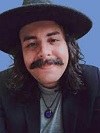
Eduardo Cardoso is a musician and audio producer based in São Paulo, Brazil. He studied both music production and theory in college and has successfully launched his career as a solo artist in 2021. With over 10 years of experience with the music business, he currently acts as a session musician, music producer, audio editor, and content creator. Read more..