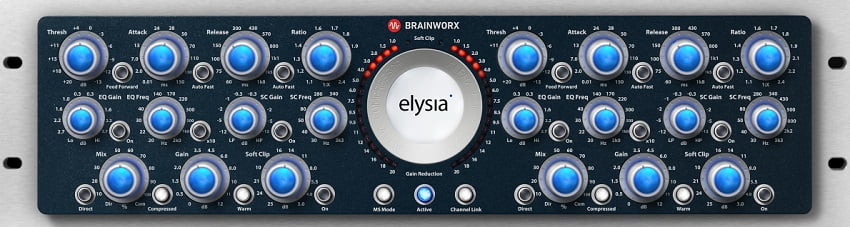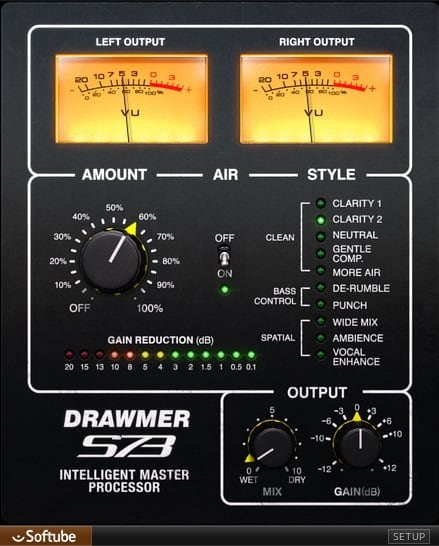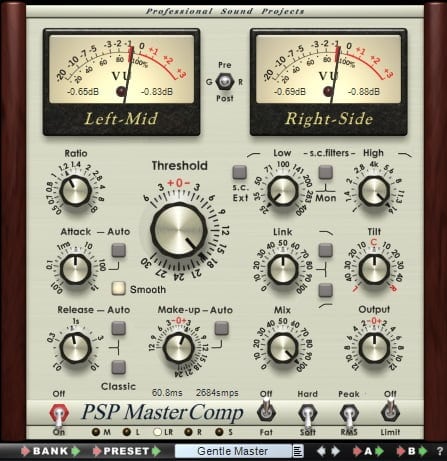In this roudup, you’ll discover the 11 best compressors for mastering purposes.
A mastering compressor is a dynamic processor used to help contain the peaks of an entire arrangement. They can be added at the mastering stage or sometimes used in the output channel during mixing. Engineers rely on mastering compressors to glue the mix together, adding some flavor and tone.
In a nutshell, here is our list (List is being updated):
1. UAD Capitol Mastering Compressor
4. Shadow Hills Mastering Compressor
5. Unisum Mastering Compressor
7. Brainworx Elysia Alpha Compressor
Now, let’s talk further about each:
Top 11 Mastering Compressor Plugins 2024 (And 2 FREE Plugins)
1. UAD Capitol Mastering Compressor
Or Buy Here (Support Integraudio)
The UAD Capitol Mastering Compressor provides you with the illustrious sound that has graced numerous iconic records.
United Audio Devices’ Capitol Mastering Compressor is the veritable embodiment of high-end audio processing. It is modeled after the legendary hardware unit residing within the hallowed walls of the iconic Capitol Studios.
As a result of a cool collaboration between UAD and Capitol Studios, this software plugin breathes an air of exclusivity that has, until now, been exclusively available to an elite cadre of world-class artists. Offering a broad sonic palette, it effortlessly traverses the line between musicality and transparency and forms an integral part of any mastering engineer’s toolkit.
Key Features:
- Mono Fold and Mid/Side
These features provide essential tools for manipulating the spatial characteristics of your mix. The Mono Fold feature allows you to sum specific low-frequency content to mono, which can help to tighten and focus the low end, reducing potential issues with phase cancellation in stereo playback systems.
On the other hand, the Mid/Side feature gives you the power to separately process a signal’s mono (Mid) and stereo (Side) components, offering an added dimension of control over the stereo image. You can subtly enhance the width of a mix or precisely target the compression of stereo elements, thereby providing a broader, more immersive listening experience.
- Tube-Based Magic For Instrument Groups
Beyond its abilities on the master bus, the Capitol Mastering Compressor can sprinkle its tube-driven enchantment on a broad range of audio elements.
Whether applied to the drum bus, synth lines, or backing vocals, this plugin imparts the inimitable dynamic control of the original, bespoke hardware. This allows you to saturate your entire mix with the same luxurious sound that has elevated countless hit records.
- Sound Profile Inspired by the Legendary CM5511
The Capitol Mastering Compressor encapsulates the sonic soul of the coveted CM5511. This bespoke, handcrafted tube mastering compressor has stamped its distinctive audio imprint on countless iconic tracks and historic catalogs.
This highly sought-after sound, which has shaped records from Black Sabbath to Selena Gomez, and a myriad of renowned labels such as Capitol, Blue Note, and Motown, is now at your disposal. It draws inspiration from the legendary Fairchild 670 and Gates Sta-Level tube limiters, bringing that time-honored sound directly into your DAW.
- Comprehensive Mastering
The Capitol Mastering Compressor doesn’t merely replicate the CM5511’s hardware; it builds upon it, enhancing its capabilities to offer you a comprehensive mastering solution. Innovative additions include easy-to-manipulate controls for adjusting the stereo field, applying subtle saturation, and reinforcing your mix’s low end.
Moreover, including sophisticated dBFS and LUFS metering alongside a sidechain filter ensures you have all the tools you need for a cutting-edge mastering process.
Compatibility:
UAD Capitol Mastering Compressor is available for Windows 7 or higher and macOS 10.12 or higher, both 64-bit only. It comes in VST, AU, and AAX formats.
Summary:
Incorporating the UAD Capitol Mastering Compressor into your plugin arsenal is akin to installing a piece of the legendary Capitol Studios directly into your DAW.
Whether you want to impart a gentle touch of dynamic control or make bold, assertive strokes on your mix, this plugin will rise to the occasion with a harmonious blend of vintage warmth and modern precision. Its intuitive design and robust feature set make it an invaluable asset for both the seasoned professional and the aspiring engineer.
2. AMEK Mastering Compressor
More Info & Price (Trial Available)
Plugin Alliance has developed the AMEK Mastering Compressor plugin, modeled after the top-of-the-line hardware.
This plugin utilizes several True RMS detectors to provide transparent dynamic control that responds intelligently to signal energy fluctuations, similar to how the human ear functions. Unlike traditional compressors that offer attack and release controls, this plugin features three detector circuits that provide a more flexible way of adjusting compressor timing.
Key Features:
- True RMS detection
True RMS (mean root square) detection provides accurate and transparent dynamic control over a signal. This detection method responds intelligently to changes in signal energy, which means that the compressor can react in a musical and natural-sounding way.
True RMS detection is considered a more accurate and reliable dynamic control method than peak detection, which can lead to unwanted distortion.
- Three detector circuits
Featuring three detector circuits, the plugin allows a more flexible way of adjusting compressor timing than traditional attack and release controls. These circuits provide more precise and customizable control over the shape of the compressor’s envelope, allowing for more subtle or aggressive compression depending on the needs of the mix.
- Program-dependent ratio
The program-dependent ratio of the AMEK Mastering Compressor is designed to be transparent, meaning that it won’t color the mix’s sound unpleasantly. This is achieved through controls like release hysteresis and timing, which refine the shape of the compressor’s envelope and provide a more natural and musical response.
- 3-band sidechain filter and a unique visual detector graph
AMEK Mastering Compressor includes a 3-band sidechain filter that allows for more precise control over the frequency range affected by the compressor. Additionally, the plugin features a unique visual detector graph that provides visual feedback on the behavior of the compressor.
- Versatile compression capabilities
The Mastering Compressor is capable of both subtle and gentle compression and more obvious and powerful results, making it a versatile tool for a wide range of audio sources. This versatility allows for greater control over the final sound of a mix, regardless of the project’s specific requirements.
Detailed and informative metering
With detailed and informative metering, the plugin provides a clear visual representation of the compressor’s behavior. This allows for greater precision and accuracy when adjusting the plugin’s settings.
Patent TMT (Tolerance Modeling Technology) technology
Patent TMT (Tolerance Modeling Technology) technology is a unique approach to modeling the behavior of analog circuitry in a digital plugin. This technology aims to provide a more accurate and realistic emulation of the hardware unit, resulting in a more natural and musical sound.
Compatibility:
Plugin Alliance’s AMEK Mastering Compressor plugin is compatible with AAX Native, AU, VST2, and VST3 plugin formats and can run on macOS and Windows.
Summary:
The plugin is versatile and can be used for single-instrument sources like vocals, bass, and acoustic guitar. It has plugin-only features such as VCA Clip, a 3-band sidechain filter, and a unique visual detector graph. Many mixing and mastering engineers praise the AMEK Mastering Compressor for its transparency, flexibility, and unique character.
3. SPL Iron (Tube Mastering Compressor)
More Info & Price (Trial Available)
The SPL Iron is a hardware emulation that offers a distinctive sound resembling radio-era tube compressors.
The Iron is a mastering compressor, but you can also use it on single instruments. Attack and Release have a six-step knob each that goes from slow to fast. You get significant amounts of threshold attenuation and input and output compensation. You also have a four-step, predefined frequency side-chain for range control.
Key Features:
- Tube Bias
With three options, Low, Mid, and High, tube Bias adds some lifts up the volume, causing some tube compression and distortion.
- Air Bass and Tape Roll-Off
These are EQ options that you can bypass. AirBass adds two dB of volume to the lows and highs. Tape Roll-Off cuts down a bit of the high-end spectrum.
- Rectifier Knob
The six options presented here change the attack and release rates, changing the plugin’s whole sound. This is, in fact, an emulation of the six capacitor options the original hardware would have. The Germanium and LED ones have the slowest attack/release times, while the Silicon, Ge, and Ge/Si have the fastest.
- Side-Chain EQs
These four options allow the compressor to respond to specific frequency ranges. They each focus on reducing different frequencies, while all of them let the low-end pass through.
EQ1 controls frequencies around 2kHz. EQ2 controls the 500Hz area. EQ3 controls the bass at 180Hz. And finally, EQ4 focuses on 3kHz, letting the top-end pass. Additionally, there is also an EXT function on this knob for external side-chain applications. There is also a High-Pass filter at the lower menu, so the low-end doesn’t trigger the compression.
- Headroom knob
This knob controls how much headroom the sound is allowed before hitting the compressor. Turn it down to tighten up your compression or up to make it more airy and dynamic.
Character and Sound:
The TMT technology present in this plugin provides a very accurate analog feel to its sound. You can choose from a range of modeled hardware units, so each number presents a slightly different sound. They do this to recreate better what having multiple hardware units would be like.
This is great for creating some diversity within your mix, using the same plugin. You get harmonic warmth from the get-go, which is only suitable for mastering when desired. Even soft compression brings a lot of character to the final sound.
Summary:
A great plugin if you’re looking for a compressor that adds flavor to your project. The lack of precise attack/release settings can be confusing, making you trust your ears and experience to achieve pleasing compression. You can take some time to comprehend this plugin fully, but once you do, it opens up several sonic possibilities.
4. Shadow Hills Mastering Compressor (Emulation of Hardware Compressor)
More Info & Price (Trial Available)
This plugin emulation of a hardware classic reproduces the compressor’s original sound while bringing versatility to your workflow.
The Shadow Hills Mastering Compressor presents two-stage compression and complete dynamic control. The signal enters the Optical section and feeds the Discrete compressor with three different transformer modes: Nickel, Iron, and Steel. You can also choose to use the plugin in stereo or dual-mono situations.
Key Features:
- Optical Compression
With a fixed ratio of about 2:1 and no attack or release controls, this optical compressor works as the chain’s first step. Lower the threshold knob to start getting some gain reduction on the loud peaks.
While mixing a bass, this will sound better cranked up as you look for a less dynamic sound. While mastering, though, about a dB and a half of gain reduction in this stage will be enough.
- Discrete Compression
This second compressor has six-step attack and recovery controls, which will be great for transient-heavy material, such as drums. The Dual recover function releases the gain reduction in two steps, the first being very fast and the second a lot longer. This process helps avoid a pumping sound that can be unpleasing in some situations.
- Nickel, Iron & Steel
Each of these transformer modes adds a slightly different texture to the sound. Nickel sounds brighter, with an even frequency response across the whole spectrum. Iron slightly bumps the low-end. Steel opens up the low-end a lot more and gives the sound a boomy feel.
- Separate parameters
Both stages of compression offer threshold and make-up gain controls, which provide precise two-stage dynamic processing.
- Side-Chain
You can apply side-chain filtering so the plugin doesn’t get triggered by the frequency range you select. Initially, the default was set on 90 Hz, so the low-end wouldn’t start the compressor. With the plugin’s native version, the Side-Chain Filter became available.
Character and Sound:
This hardware emulation sounds robust, bringing life into otherwise dull recordings. The output transformer modes offer increasingly deeper low-end control, great for bass and kick drum or distinct low-end heavy music. However, this is a very transparent tool, adding little to no distortion, even at wild levels.
Compatibility:
This plugin is available in VST2, VST3, AU, and AAX formats running on macOS 10.9 or higher and Windows 7 or higher.
Summary:
The already classic hardware becomes an essential plugin. Validated by some of the greatest artists and studios of our time, the Shadow Hills Mastering Compressor is a must-have.
Whether you’ll use it for mastering or mixing, the two-stage workflow helps you achieve breathing compression that improves a recording.
Related Reading:
Top 11 Plugins On Plugin Alliance
5. Unisum Mastering Compressor (Versatile Compressor With Multiband Feature)
More Info & Price (Trial Available)
Tone Projects’ Unisum Mastering Compressor offers flexibility for the basic and advanced needs of mastering engineers.
The Unisum offers super clean compression, delivering fidelity even in the heaviest scenarios. The extensive set of controls placed in the Edit Style window allows you to shape the song’s compression. Achieve punch and movement in no time. Also, the Channel Link and Mid-Side mode assist in achieving a naturally wider stereo image.
Key Features:
- Multi-band control
Even though the Unisum is a wideband compressor, it offers a multi-band detection path for extensive control. Shape the side chain information with the 3-band EQ, each containing its own RMS and Peak detectors. You get detailed level tracking and the ability to influence the compressor’s response to any of the three frequency ranges.
- Complete Response
On top of giving you flexible attack and release controls, the Unisum also offers modifiers for these parameters. The extended section lets you time the response to specific transients.
- Oversampling
The plugin offers three quality modes: Real-Time, High, and Pristine, all of which use different high-fidelity parameters.
- Load parts of a Preset
So you found the right balance at the plugin compressor section. But now you feel like the Multiband Detector isn’t quite there yet. There is a solution. You can drag a preset into any of the four sections of the plugin and apply it only to that area. This way, you can blend your work with the plugin’s great-sounding presets for an even more precise approach.
Character and Sound:
The Unisum’s natural transparency is a great starting point for any project, serving most productions. But you can take it beyond with this plugin’s tonal controls. The discrete HYGGE button is a frequency-dependent tube circuit that adds warmth, weight, and thickness to any sound.
You can also engage the parallel secondary envelope for a smoother sound that preserves responsiveness.
Compatibility:
Tone Projects’ Unisum Mastering Compressor is available for Windows as 32 or 64-bit VST3, or 64-bit only AAX. It is also available for Mac as 64-bit only VST3, AAX, and AU.
Summary:
The Unisum is a highly versatile plugin that offers outstanding tonal possibilities and song-oriented parameters. This plugin is genuinely a mastering compressor. Therefore, to get the best from its parameters, you should use it across the entire track. This plugin is an excellent investment for those looking for a flexible compressor.
6. IK Multimedia T-Racks One (Simple, But Effective)
More Info & Price (Trial Available)
T-Racks One, by IK Multimedia, is an all-in-one mastering solution with straightforward controls.
The plugin’s layout is easy to understand. On the left-hand side, it offers EQ parameters, and on the right-hand side is the character section. The knobs closer to the middle are the input/output parameters, plus the width knob and a VU meter.
There are no attack/release controls in this processor, although you get a Transients knob on the character side.
Key Features:
- EQ Section
This side gives you a three-band equalizer, named Body (lows), Focus (mids), and Air (highs). The key here is achieving a nice balance since too much of any band, and the limiter will distort or start pumping.
- Character Section
On the plugin’s right side, you also get three knobs: Bass Punch, Analog, and Transients. Bass Punch increases the amount of compression on the low frequencies, making it great for bass-heavy music.
Analog adds a little bit of harmonic saturation while rolling out some of the higher frequencies. Meanwhile, the Transients knob adds a bit of clipping distortion to the left or extra gain reduction to the right.
- Width
One of the essential aspects of mastering is widening the stereo field without losing mono compatibility. This knob helps you do that easily, allowing you to back down on the stereo image if necessary.
Character and Sound:
The T-Racks One sounds very transparent. However, it can add a lot of weight and energy to a track. It all depends on the project’s goals. The plugin’s controls give you the freedom to shape saturation and color as you best see fit. The Push knob works almost like a limiter’s input gain, in which too much level causes saturation.
Compatibility:
This plugin was made for 64-bit Windows and Mac computers in AU, VST2, VST3, and AAX formats.
Summary:
An excellent-sounding, user-friendly plugin, although the lack of attack and release knobs makes it less versatile. Unlike other plugins on this list, this is exclusively a mastering processor, not very recommended for mixing purposes. A great plugin, nevertheless, that has its place among the best mastering processor plugins.
Related Reading:
Top 6 IK Multimedia Plugins For Various Categories
7. Brainworx Elysia Alpha Compressor (Smooth Compressor With Character)
More Info & Price (Trial Available)
The Alpha Compressor emulates an analog compressor, endorsed by its creators and coded by Brainworx.
At first, the UI can look confusing and off-putting. Even so, these are all precise parameters that together make this one of the best mastering compressors there are. It is not a versatile compressor, per se, but it does what all mastering compressors claim to do. The difference is it does it so elegantly you almost don’t notice it’s there.
Key Features:
- Frequency Selective Compression
The side-chain knobs in this compressor engage the frequency-oriented compression it was designed to do. This allows the Alpha Compressor to work as a de-esser or as a groove emphasizer, depending on the project’s needs.
- Feed Forward
This button changes the order of the side-chain. Disengaged means side-chaining will act after the compressor. Engaged means it will act before the compressor section. Each has a different flavor, with Feed-Forward sounding like there is some kind of extra compression applied.
- Auto Fast
This option is present for both the attack and release parameters individually, on both channels. It uses the adjusted parameters set on the bigger knobs and improves their efficiency by going further.
Attack will now be almost instant, and release will change the envelope curve considerably. Perfect for catching high-speed transients and breathing life back into the mix.
- Warm
This button adds very subtle sound shaping to the compressed signal. It is a slew rate limiter that adds controlled overtones to the sinewave. Brainworx says they decided to make it elusive because of the mastering nature of the plugin.
- M/S
The Mid/Side processing in the Alpha Compressor stands out for its ability to handle these as unlinked fields. If a mix has a different attack and release, or even tonality on the mid and sides, this plugin can handle it better than any other. The result will be an audibly better master every time.
Character and Sound:
This is a very clean-sounding mastering compressor. The Warm button is very subtle, and Soft Clip can cause excessive distortion. But there are extreme settings that you can use to achieve different yet desirable sounds. A good example is drum subgroup compression.
If you click the two Auto Fast and Feed Forward buttons and lower the threshold, you’ll start hearing the spatial elements a lot more. You can get up to 20db of gain reduction in this extreme mode. This will make the drums sound as if the microphones had been set a little further from the source, which gives a nice natural room effect.
Compatibility:
This behemoth is available as VST2, VST3, AAX, and AU for macOS 10.9 and higher and Windows 7 and up, 64-bit only.
Summary:
This is hardly an ordinary compressor. Its soft, discrete, and transparent approach elevates it to mastering royalty. The price-tag is reasonable, although out of range for a lot of producers. This is one of those plugins that have a special place on any engineer’s wishlist.
8. FabFilter Pro-C 2 (Most Versatile 2)
More Info & Price (Trial Available)
FabFilter’s Pro C2 has already become an industry standard with its extensive controls and eight different compression styles.
The usual compressor parameters are extended by complementary functions, such as Knee, Range, Lookahead, and Hold. You can control the knobs in four different ways for precise adjustments. You can also thoroughly adjust the plugin’s side-chaining to your liking, with a set of controls and three-band EQ.
Key Features:
- Eight Compression Styles
The Pro-C2 offers eight different styles based on the most common compression uses. They are:
Clean: a low distortion, feedforward compression, useful for most applications.
Classic: compression with a vintage feedback approach. This does not apply texture.
Opto: a softer compression style, with a slow attack and linear response.
Vocal: this setting enables automatic knee and ratio values to bring the mix’s vocals upfront. Not recommended for mastering.
Mastering: designed to catch fast transients and be as transparent as possible, with no added harmonic distortion.
Bus: recommended for adding glue to a master or drum bus.
Punch: analog-like compression is useful for most situations. It adds some harmonic saturation.
Pumping: great for drums or EDM, this setting’s goal is to make your track bounce.
- Knob Control
You can control the knobs in this plugin in four different ways. By clicking its center and sliding the mouse up or down, you’ll get a fast-turning knob. By clicking the white arrow and dragging the mouse sideways, you’ll get a slower, more precise control.
If you’re using an external mouse, bring it over the knob and roll the mouse wheel for a click-free adjustment. And lastly, for even more precise control, double-click the knob and type the desired value.
- Threshold Meter
Around the threshold knob, there’s a feedback monitor that makes it easy to identify the best threshold position. This signal is dependable on the chosen stereo-link option.
- Stereo-Link
Apart from a slider that lets you control each side individually at 0% or the whole stereo field at 100%. You can also drag it further to choose from one of the four options: Mid, Side, Mid>Side (in which the mid information compresses the sides), or Side>Mid (in which the side compresses the mids).
- Range
Also worth mentioning is the Range control, which is not present in any other plugin on this list. This slider limits the maximum amount of compression, working as a countermeasure, or complimentary function, to the ratio.
Character and Sound:
Overall, the Pro-C2 sounds extremely transparent while adding the necessary dynamic processing. You can obviously push it over the top and get distortion since it has an up to 100:1 ratio, but this is not a character plugin.
Its purpose is not to emulate analog or sounding vintage. Instead, it aims at delivering the best possible compression by giving the engineer control over every possible aspect of the process.
Compatibility:
The Pro C2 works in 32 and 64-bit Windows XP and up, and 64-bit macOS 10.8 or higher, VST, VST3, AAX, or AU plugin.
Summary:
This plugin offers everything you’ll ever need from compression with entirely adjustable parameters and a user-friendly approach. It is a plugin for professionals looking for that extra level of control over a track’s dynamics. Suitable for mastering and mixing, the Pro C2 is the true definition of “versatile.”
Related Reading:
Top 14 Mastering Plugins For All Categories
9. Softube Drawmer S73 Intelligent Master Processor (Minimum Features, Maximum Results)
More Info & Price (Trial Available)
Or Buy Here (Support Integraudio)
Softube’s Drawmer S73 emulates an analog multi-band compressor with ten styles and many possible uses.
With a multi-band compressor, it can be easy to overdo your compression and get unnatural results. Enter the Intelligent Master Processor, which will make decisions based on the parameters you choose. This plugins algorithm makes it impossible to get lousy compression.
Key Features:
- Air
This switch is responsible for opening up the higher frequencies and bringing life back to muffled mixes.
- Styles
The Drawmer S73 offers a series of ten styles divided into three groups. These are Clean, Bass Control, and Spatial. Let’s take a look:
Clean: these styles improve the definition between vocals, instruments, and other mix elements, making it clearer overall.
Bass Control: these two styles handle problems in the low end, like muddiness or lack of definition.
Spatial: the styles in this group widen the stereo image, bring the existing ambiance up and lift the lead vocals.
- Multiple Styles
Sometimes, an instrument, or even the whole mix, needs more help than only one of the styles can give. By stacking S73s in your plugin chain, each with a different style, you can fine-tune your song into sounding great.
Character and Sound:
Right off the bat, the S73 shows a lot of character, as you pick any of the ten available styles. You can choose to cut the extremely low frequencies, push up the highs, open up a mix’s width, or many other available combinations.
Try Clarity 2, for instance, to cut down come harshness and bring definition to the midrange. This plugin being an emulation, you’ll also feel the analog flavor it adds to the sound.
Compatibility:
This plugin works in VST, VST3, AU, or AAX formats in 64-bit Windows 7 and up or macOS 10.12 or newer.
Summary:
Softube’s Drawmer S73 is an accurate reproduction of the original hardware multi-band compressor. The ten available styles make it super easy to use and applicable for more than just mastering situations.
You might want to use this plugin to add punch to a bass track or gentle compression to drums. There are no limits for its applications, given that it just improves anything to which you add it.
Related Reading:
Top 12 Softube Plugins For Music Production
10. Cytomic The Glue (Most Versatile 2)
More Info & Price (Trial Available)
Cytomic’s The Glue emulates the SSL-style bus compressor sound adding a few extra controls.
The SSL-style is a very famous compression technique that attempts at gluing a mix using the mixing desk’s bus compressor. In comes The Glue, a clear-sounding plugin that adds subtle, textured compression to your master track. Offering extra tricks not present in the original hardware, Cytomic’s plugin has an advantage over other SSL emulations.
Key Features:
- Range
This control limits the amount of compression without considering the threshold value.
- Ext In
This allows the compressor to work on the whole frequency spectrum. Disengage this button, and the side chain knob will become a high-pass filter that can help bring presence to the lower frequencies.
- Presets
The Glue is a mastering compressor, but you can also use it during mixing. It comes packed with several presets for drums, bass, guitars, strings, keys, lead and backing vocals, sidechain, and mastering.
These are very helpful when you need a hand to find a starting point for your compression. You can later fine-tune these presets into something that precisely fits your track.
Character and Sound:
Since this is a hardware emulation, there isn’t much room for improved sonic capabilities. The Glue is transparent, bringing forth an apparent hardware texture, but otherwise no coloration to the sound. It remains true to the analog piece it tries to replicate.
Compatibility:
This plugin is available as AU, AAX, RTAS, VST for Mac and Windows.
Summary:
The SSL glue technique has found its place in musical history and recreating it has been a goal for several producers since the eighties. This plugin delivers that iconic sound but lets you make it your own with the set of extra controls. If what you’re after is a plugin that can give you the best of this analog technique, you’ve found it.
Related Reading:
Top 7 Compressor Plugins For Smooth Vocals
11. PSP Audioware MasterComp (Dynamics Processor)
The MasterComp by PSP is a high-fidelity stereo processor with smooth, analog-like dynamic compression.
Around for several years, this plugin has stood the test of time. With a wide range of controls and a low distortion algorithm, this is a tool made for mastering. The Limiter switch engages a brick wall limiting algorithm for precise loudness control.
Key Features:
- Selectable channel
Choose to apply compression to the Mid, Side, Left, Right, or Stereo channels. Plus, the Link knob lets you balance control of the two tracks by connecting them, which can cause a more musical effect.
- Smooth
This button engages the low distortion algorithm, making soft, analog-like compression available. This option is more transparent but consumes about 2.5x more CPU power. Turning it off makes the plugin faster but not necessarily worse since the sound is quite similar.
- Rear Panel
By clicking on the frontal logo, you can access the plugin’s back, where you can find a new set of controls. These are specific for the VUs. They adjust the 0VU reference level, the PPM integration and return times, and the Overload counter. All these allow for better adjustment of the VUs, giving the producer a deeper understanding of the output signal.
Character and Sound:
Unlike a few options in this list, the MasterComp doesn’t have a dedicated input/saturation knob. Also, lowering the threshold doesn’t distort the sound. What it has is the Smooth button that makes the sound even more transparent. This is truly a clear-sounding plugin made for giving the perfect glue to your mix.
Compatibility:
The MasterComp is a 64-bit only plugin available as VST, RTAS, and AAX for Windows; or AU, AAX, RTAS, VST for Mac.
Summary:
This useful plugin can look old-fashioned but delivers incredible compression and is a worthy addition to any producer’s toolkit. The fact it also comes with a MicroComp version focused on mixing applications makes it worth the money. If a soft analog texture is what you’re after, this plugin’s for you.
Related Reading:
Top 9 PSP Audioware Plugins For Music Production
Best FREE Mastering Compressor Plugin
MeldaProduction MCompressor
MeldaProduction’s MCompressor is a classic design compressor suitable for general tasks.
The MCompressor offers all of dynamics processing’s usual suspects, with advanced features such as channel linking and side-chain. Its most distinguished features are the Envelope Graph and the RMS knob. You also get 26 built-in presets.
These incorporate options for the most common compression applications, such as Noise Gate, De-Essing, Drums, and Mastering.
Key Features:
- Built-in Safety Limiter
This feature prevents excessive gain compensation from crossing the 0dB mark. It is a transparent brick-wall limiter that you must use carefully since it contributes to the sound’s loudness and uses a lot more CPU.
- RMS
This knob controls the input levels being sent to the meters without changing the sound. By leaving it in its default position, you get a Peak Detector. If you increase the value, it becomes an RMS Detector that sends a more constant level to the meters based on the time selected.
This setting provides approximated values, but you can change its mode in the Advanced Settings menu to show True RMS.
- Envelope Graph
The graph at the heart of the plugin lets you shape the envelope any way you want. You can use this conservatively to fine-tune the release or creatively to create impossible sound effects. The values on the X-axis represent input volume, while Y is the output.
Edit or create any kind of shape imaginable by adding unlimited points to your envelope. Several types of adjustable curvatures can connect them with each point’s surroundings, also admitting smoothness edits. If that’s too much, draw the shape you want in the Drawing Mode. You can also choose from a series of pre-defined curves in the Envelope Graph Menu.
- Plugin Settings
This page lets you choose which style you want for your GUI. Other settings include Smart Bypass and Latency Report and Global System Settings, such as showing confirmation for destructive actions or intelligently sleeping when inactive.
Character and Sound:
While the MCompressor doesn’t add any characteristics to the sound, it lets you shape it however you want. The Envelope Graph is the secret weapon behind this plugin’s sonic capabilities. Matched with the Side-Chain controls that let you remove high volume peaks of specific frequencies, this is a very transparent and versatile plugin.
Compatibility:
MCompressor can be downloaded as a VST, VST3, AU, and AAX plugin for 32 and 64-bit Windows and 64-bit Mac.
Summary:
Even as freeware, the MCompressor has all the famous Melda features, such as multiple GUIs or up to 1024x up-sampling. Advanced users have enough controls to achieve high-precision compression for mixing and mastering. An excellent plugin that works as a free introduction to the Melda environment.
Related Reading:
Top 12 MeldaProduction Plugins For Music Production
Bonuses:
Brainworx bx_masterdesk True Peak
More Info & Price (Trial Available)
If you need to do fast mastering, Brainworx’s bx_masterdesk True Peak plugin has everything necessary to do it.
If you’re the guy who likes to have just one plugin packed with everything you need, then this product is for you. On the other hand, bx_masterdesk True Peak is also suitable for beginners who want to practice developing their mastering skills. The fact is that thanks to this software you won’t miss important steps.
All in all, this is an all-in-one plugin that will help provide mastering from start to finish. You can adjust the volume and tone and add compression and harmonic distortion. In addition, you’ll have the opportunity to experiment with different flavors of sound. Let’s take a closer look at this.
Key Features:
- Set The Volume
The first necessary tool here is the Volume knob. With it, you can adjust the volume and the Dynamic Range. The latter is indicated by the indicator at the top of the window. Go into the green zone to get a sufficient level.
- Adjust The Foundation
Almost every knob here is numbered. That way, you can easily follow the sequence of operations. Thus, the second control is the Foundation, a tilt EQ that will help you add lows and take away highs, or vice versa.
- Choose The Tone
Remarkably, you can dive even deeper into frequency spectrum tuning. It is the Tone section with controls like on a guitar amplifier. In particular, these are Bass, Mid, Treble, and Presence.
- Gain Reduction
Another important section of the plugin is called Gain Reduction. As you understand, you can glue everything together thanks to compression. In addition, you will have a De-Esser knob, thanks to which you can remove the annoying high frequencies.
- Resonance Filters
A great feature of this software is also the presence of the Resonance Filters section. They help you remove resonances in the lower and higher frequencies. By the way, you will be able to monitor this thanks to the Auto Solo function in the form of a separate button.
- Play With A Several Flavors
On top of all that, you get to play with the flavor of the sound. A button to toggle between Analog and Digital modes will be responsible for this. Each has four TNT Compressor Channels, which also affect the sound.
- Add Distortion
And, of course, another knob will be responsible for adding harmonic distortion. It is the THD control, which is located in the upper right part of the window. Thanks to it, you can make the sound a little fatter and more expressive.
Compatibility:
Brainworx bx_masterdesk True Peak is available for Windows 8 or higher and macOS 10.11 or higher, both 64-bit only. It comes in VST2/3, AU, and AAX formats.
Summary:
The bx_masterdesk True Peak plugin from Brainworx is a great plugin that allows you to master from start to finish. You can use it for a quick demo mastering or dial the whole thing to get a more polished sound. It has everything you need, including saturation, tonal adjustment, compressor, and more.
Related Reading:
Top 6 Mastering Chain Plugins: Complete VST Solutions
Sonoris Mastering Compressor
More Info & Price (Trial Available)
The Sonoris Mastering Compressor delivers ultra-transparency while precisely tightening up the mix.
The unpretentious UI says nothing about the results this plugin achieves. The sixteen parameters offer a wide range of possibilities, with the plugin shining on soft-sounding materials. That’s not to say it sounds bland because you can also push it to apply character to a mix.
Key Features:
- Link Knob
Adjust the amount of compression added to the track. Choose to have it in split, left, right, mid, stereo, or a combination of all with the link control.
- Upsampling
Up to eight times upsampling for an even more precise sound. Also, bother to look at the CPU as you increase it because it can strain your computer.
- Parallel Compression Fader
If you can’t get the perfect dynamics from the plugin, you also have the built-in option to try parallel compression. Bring it up to blend the dry signal back into the plugin.
Character and Sound:
The Mastering Compressor needs few tweakings before sounding gorgeous. By applying no odd-harmonics distortion, the resulting sound is a gentle compression that pleases the listener. Its advanced algorithm also ensures no pumping, making your tracks sound natural and musical.
If you’re looking for character, on the other hand, that’s also easy to accomplish. The feedforward detection brings a more aggressive approach that emphasizes even harmonics and brings warmth to the sound.
Compatibility:
Sonoris made this plugin available in VST, VST3, AU, AAX, and RTAS format for 32 and 64-bit Windows and Mac.
Summary:
Sonoris’ Mastering Compressor is an excellent choice for engineers and producers alike for its exquisite mastering results. Similarly, you can add it to a piano, acoustic guitar, or vocal track to achieve smooth compression. An excellent plugin that can compress beautifully without sucking the life out of your recording.
Conclusion
Compression has been an important part of the mastering process since the early lacquer-cutting days. Different compressors are to a producer like different colors to a painter. You can choose your compression according to what goals you’ve set for the project. Whether emulations of classics or masterpieces in their own right, these modern options all do the job very well.
Efforts like the Shadow Hills Mastering Compressor and the Elysia Alpha Compressor are hardware standards that every producer should have around. Plugins such as the Pro-C2 and the Unisum give you extensive control over the final result.
Related Readings:
The 7 Best VCA Compressor Plugins (VST, AU, AAX)
Top 7 Multiband Compressor Plugins (And 4 FREE Plugins)
The 7 Best Vari-Mu Compressor Plugins (And 2 Best FREE Tools)
Top 9 Parallel Compressor Plugins Available
Top 11 Free Compressor Plugins (SSL, Vari-Mu, Opto..)
3 Best Distressor VST Plugins You Should Know About
Top 5 Diode-Bridge Compressor Plugins
Top 10 Pultec & FairChild Emulation Plugins (EQs & Compressors)
Top 10 FET Compressor Plugins (Best 1176 Plugins)
7 Best 1176 Compressor Emulation Plugins
Top 7 Compressor Plugins For Smooth Vocals
Top 10 Analog Hardware Compressors For Mixing & Mastering

Pedro Nascente is an artist, record producer, and mix engineer, currently operating his own studio and working with his band, Yellow Boulevard. Believing that music should convey experiences and feelings, Pedro is known for applying design thinking to his workflow to achieve different sounds and deliver the right messages.