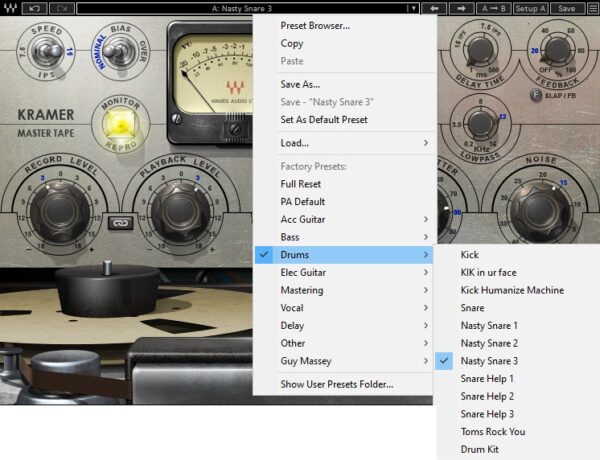On this occasion, we will check the 10 best plugins for mixing your drums so you don’t get lost in the process.
Drums are one of the most game-changing elements in a song yet a challenging instrument to mix correctly. You must see it as an alternate mixing in the song since they cover almost the entire spectrum and can fight with other instruments. That’s why you need different processors since each element needs its independent treatment.
In a nutshell, here is our list:
1. Wavesfactory Quantum (Not Only Transient Shaper)
2. Baby Audio TAIP (Tape Saturation)
3. Empirical Labs Mike-E Comp (Vintage Compressor/Saturator)
4. Waves Vitamin (MultiBand Enhancer)
5. Pulsar MU (Vari-Mu Compressor)
6. Flux Evo IN (Phase Alignment)
7. Boz Digital Labs Gatey Watey (Noise Gate)
8. Waves Aphex Vintage Aural Exciter (Excitation)
9. FabFilter Pro-Q 3 (M/S / Dynamic Equalizer)
10. Klevgrand GotoEQ (Passive/Dynamic EQ)
What Is Drum Mixing?
Drum mixing is the process where you find the balance between the different elements of the drums set. You need to see them as a group of individual instruments that needs their own character, but at the same time, they need to be cohesive and sound as one.
You may have the style on your head and the idea of how you want them to sound, but portraying it can be challenging since a drum set has various transient shapes and a wide range of frequencies to address for each element that compounds it.
The process gets more complicated because you need to be cautious between the balance with other instruments while you’re in the process. It’s common to have the kick drum and the bass fighting for the low-end or creating more brilliance than needed when the guitars and synths sum with the cymbals.
What Plugins Do You Need For Mixing Drums?
Usually, when mixing drums, you want to give more power and coloration with processors like saturators, compressors, and equalizers. For other common problems when recording mixing drums, you have phase correctors, gates, and other tools for modifying dynamics that will put your drums in the right place.
Although there aren’t any written rules, some common practices include gating to suppress unwanted signals, compressing to make drums punchier, corrective equalization, and adding saturation to the drum bus for those who want alternative coloration.
Nevertheless, your best tools are your ears, and the plugins presented in this article will help you make better decisions. With that being said, let’s get into the actual list.
Related Readings:
Should Drums Be in Mono or Stereo? (Kick, Snare, Clap, and Percussions)
Top 10 Plugins For Mixing Your Drums 2024
1. Wavesfactory Quantum (Not Only Transient Shaper)
More Info & Price (Trial Available)
Modify your transients and tonal parts of your signal with Quantum.
Usually referred to as a transient designer, Quantum brings all the perks of a transient shaper plus some other exciting tools like unique processors and visual aids to control your dynamics shaping fully. On its smooth UI with clean animations, you will have every control displayed to get into the creative process right away.
Key Features:
- Automatic split
The essence of Quantum relies on its intelligent transient detector that splits your audio into two different sections: attack and sustain. Once separated, you can control the volume of each path and apply effects independently.
Next to each section’s volume knobs, you have a “Solo” button to hear just the section you select for in-depth listening to help you make better decisions on shaping your sound.
- Transient reaction
The algorithm behind the transient detector has some exciting controls below the display to customize how it works. You adjust the transient detection sensitivity, the decay between the attack and sustain parts, and the time between each transient detected to avoid multiple transients in a short period.
Also, you choose between Drums, General, and Soft mode depending on the incoming signal.
- Built-in effects
There are some built-in effects that you can apply to each transient path independently. You will find a set of 16 unique effects on each section, including a compressor, equalizer, saturator, reverb, and others.
You can also organize them as you please to address specific phenomena on your transients, knowing that, for example, placing a compressor before a delay and the other way around can have a significant impact on the final result.
- Real-time visualization
You can visualize all changes in real-time in the top display of the plugin. Here you can see the attack and sustain sections separately for better analysis. Additionally, with the “Beats shown” dropdown, you can select how many beats you want to see in the overall display, allowing you to see the signal behavior in a more extended pattern or a more bounded loop.
Compatibility:
This plugin is available for Windows 7 or higher and macOS 10.9 or higher, both 64-bit only. It comes in VST 2/3, AAX, and AU formats.
Summary:
Given that Quantum does more than a conventional transient shaper, it’s hard to fit it in a simple category. It’s an easy-to-use audio device that provides more possibilities to shape your dynamics that are commonly used on the mixing stage but are not necessarily from a transient designer.
It would be nice to have a final limiter for each section to avoid clipping problems, but if you use it properly and are aware of your levels, you have to worry about nothing.
Related Reading:
Top 10 Transient Shaper Plugins (VST, AU, AAX)
2. Baby Audio TAIP (Tape Saturation)
More Info & Price (Trial Available)
Bring a realistic analog tape sound to your projects.
Instead of using conventional DSP to emulate the tape machine sound, TAIP uses an advanced artificial intelligence algorithm to recreate a realistic tape module.
With over 135 presets developed by producers and engineers of artists like Ariana Grande, Elton John, Drake, The Killers, and a lot more, you can add the analog color your drums need to stand out in the mix.
Key Features:
- Drive management
Like a conventional tape plugin, TAIP provides a drive control to add the typical distortion of the tape machine. You can use it to have a subtle coloration on your signal or exaggerate it and get a massive distortion.
Additionally, if you’re worried about your output, by enabling the “Auto gain” option, you can add distortion freely and keep a consistent output level.
- Tape properties
TAIP provides a set of exciting tools that allow you to mess with the tape properties. The “Noise” slider adds that classic tape machine noise to your signal, then the “Mix” slider will enable parallel tape distortion perfect for kick drums and bass.
When used together with the “Wear” slider, which emulates the behavior of a worn-out tape machine, you can get a flanging effect signature of some 70s songs. Lastly, the “Glue” slider simulates the compression you get from a real tape machine.
- Sound Shaping
You can get some alternative characters and colors with the tools within TAIP. First, you can select between a normal or a more distorted input with the “Normal” and “Hot” selectors, respectively.
An interesting addition is the “Model” selector, where you can choose to have a single tape or an emulation of two tapes chained together. Lastly, add some top-end with the “Presence” slider and fine-tune your frequency content with the “Lo-shape” and “Hi-shape” sliders.
Compatibility:
This plugin is available for Windows 7 or higher and macOS 10.7 or higher, 32-bit and 64-bit for Windows, and 64-bit only for macOS. It comes in VST 2/3, AAX, and AU formats.
Summary:
Overall, TAIP proves that it’s a unique tape saturator that can provide the invisible asymmetrical properties of a real tape machine, thanks to AI. Its distinctive controls bring warmth, especially to low-end instruments.
The presence control is a very nice addition as it compensates for the high-end attenuation, allowing you to get back the brightness lost because of the tape. Also, the ability to use parallel tape distortion and the worn-out tape emulation can give you striking colorations that other tape saturators won’t provide.
3. Empirical Labs Mike-E Comp (Vintage Compressor/Saturator)
More Info & Price (Trial Available)
Or Buy Here (Support Integraudio)
Spice up your drums with the signature compression and saturation of Mike-E Comp.
The famous EL9 channel strip by Empirical Labs has been emulated to create this fantastic plugin that will also warm and soften your source. It comes with a punchy preamp and a chain of compression and saturation with various alternatives that resemble the original hardware piece visually and functionally, providing you the power and presence that your drum set needs.
Key Features:
- Preamp
Mike-E comp has a unique punchy preamp that provides a slight analog distortion proper from the original hardware. This preamp goes up to +18 dB which you can change by pressing the gain buttons in this section.
Also, you have two LED indicators that tell you if your signal is coming clean or clipping due to excessive levels.
- Signal warmth
The signature sound of Mike-E Comp is thanks to the CompSat section, which combines a compressor and saturator. In this module, you can set the amount of saturation with the “Drive” knob and adjust the compressor’s ratio, attack, and release with the labeled buttons.
You can find a meter at the top of this section to check how much gain reduction you have due to the compressor.
- Frequency emphasis
By pressing the “Emphasis” button, you switch between three different characters for your compression/saturation module will focus on. First, the “HF” mode gives a warmer and more tape-like sound.
Secondly, the “HF2” mode is similar, but the higher frequencies trigger the compressor more, which could be helpful for unwanted snare resonance. Then, the “LF” mode does the opposite to the “HF” mode, benefitting low-end.
- Final touch
Next to the Preamp section, you can see the “Hi-pass” button, which actives a high-pass filter on 80 Hz with a slope of 18 dB. Next to it, you have the phase inversion button, which might solve the weakness of your overheads recording. Lastly, you can mix the clean and the processed signal with the “Dry/Comp” knob.
Compatibility:
This plugin is available for Windows 10 or higher and macOS 10.13 or higher, both 64-bit only. It comes in VST 2/3, AAX, and AU formats.
Summary:
Mike-E Comp provides analog color and warmth without unwanted harshness on your signal, bringing captivating color for your drums master bus. Also, its emphasis modes on the CompSat module make it very versatile to use in different channels of the drum set.
Understandably, they wanted to recreate the original hardware. Still, it would be better to have knobs instead of buttons for controls like ratio and attack since multiple clicking for these parameters is a little annoying.
Related Reading:
Top 7 Compressor Plugins For Smooth Vocals
4. Waves Vitamin (MultiBand Enhancer)
More Info & Price (Trial Available)
If you need more boosting on your spectrum, Vitamin has you covered.
We’ve seen that Waves has a vast arsenal of tone-shaping tools. Now it’s time for Vitamin, a multiband harmonic enhancer that brings warmth and vitality to the track. The outcome is similar to a chain composed of an equalizer, compressor, and saturator without gain staging problems and offering zero-latency behavior.
It comes with five adjustable frequency bands that will help you add edge and enhance your dynamics and optional stereo mode to widen the stereo image.
Key Features:
- Parallel processing
The best thing about Vitamin is that you can blend the original signal with the enhanced version. Also, note that Vitamin works similar to a parallel effect chain but is simplified and accessible with just the “Direct” fader to implement the parallel behavior.
- Independent bands
All five frequency bands have independent controls to modify the frequencies they have assigned. Each one comes with a “Master” fader ranging from 0 dB to +48 dB that controls the gain of the processed signal of the selected band and bypass and solo buttons for better control and deeper analysis.
- Stereo width
Besides independent gain control, each frequency band comes with a “Master Width” knob to set a wide or narrow sound on the stereo image. A zero value here means a mono signal; a value of one means that the original stereo image remains unchanged.
Above one, the center phantom image gets attenuated, and the sides are enhanced. This feature affects both the direct and the processed signal.
- Adjust crossover
Above the band faders, you have four different controls to set the crossover frequencies for the bands. If you modify these values, you will see how the frequency range of the bands involved changes in the top display, giving you complete freedom to address specific frequency bands and achieve the best sonic result possible.
- Transients
You can modify the behavior of the transients that go through Vitamin with the “Punch” control. By increasing its value, you will add presence and get a crispier sound, but when decreasing, you will attenuate those transient components, making your sound smoother and warmer.
Given that most of the elements on the drum set have this transient characteristic, this feature is perfect for giving the right punch to the drums.
Compatibility:
This plugin is available for Windows 10 or higher and macOS 10.14.6 or higher, both 64-bit only. It comes in VST 2/3, AAX, and AU formats.
Summary:
At this point, it’s doubtful that Waves offers a plugin that disappoints its users. Waves Vitamin curiously feeds some brilliance and impact to your signal, making it perfect for drum buses and an excellent pick for mastering.
The independent stereo processing allows you to control the stereo image of your overall drums, allowing you to keep mono compatibility for the low frequencies and opening space for other elements so they won’t remove presence from the drums.
Related Reading:
Top 7 Multiband Compressor Plugins (And 4 FREE Plugins)
5. Pulsar MU (Vari-Mu Compressor)
More Info & Price (Trial Available)
Enhance your drum bus with the analog emulation of a tube signal path within Pulsar Mu.
Designed for mixing and mastering purposes, Pulsar MU provides a realistic emulation of a variable-bias tube compressor. The plugin provides a small set of controls for stereo and mid-side limiting and compression that treats your transients softly to keep your dynamics clean.
Its primary purpose is to add cohesion to master buses, but it doesn’t mean you can’t use it in individual tracks to bring analog warmth and leveling.
Key Features:
- Independent channels
Within Pulsar MU, you can process the left and right channels of the stereo signal or mid and side signals separately if you choose the M/S option. First, set up your input level with the “Dual Input” knob.
Then, you have knobs for each channel to control the compressor’s threshold, attack, release, and output. You can also link both channels, which we highly recommend for stereo processing.
- Sidechain EQ
One of the most exciting tools of the plugin is the ability to set an equalizer to trigger the sidechain. In the “Sidechain EQ” section, you have three different filters to prevent some frequencies from triggering the compressor.
When working on a drum set with many hi-hats, you can filter out the higher frequencies, so the compressor only benefits the low-end.
- Timing
Another unique feature about Pulsar MU is the ability to shift the timing of the gain reduction with two different modes. When the look-ahead mode is enabled, the plugin will react to the transients before they are played, which can help limit the signal without issues.
Then, the look-behind mode adds some delay to the gain reduction, leaving some peaks and transients without processing.
- Analyzing tools
Pulsar MU adapts to different tastes, so for those who prefer the traditional way to check gain reduction, by default is set to VU meters. By clicking the VU meters display, you will change it to the gain reduction graph of more modern compressors. Also, you have a set of solo buttons to hear the output, the sidechain, and each channel signal.
Compatibility:
This plugin is available for Windows 7 or higher and macOS 10.8 or higher, 32-bit and 64-bit for Windows, and 64-bit only for macOS. It comes in VST 2/3, AAX, and AU formats.
Summary:
Tube compressors bring cohesion to buses, making Pulsar MU perfect for drum buses or mastering stage use. Its tube path provides a slight harmonic distortion that brings a distinctive color to the signal and increases your signal-to-noise ratio, highlighting that the Sidechain EQ option gives it more versatility.
If you love the analog sound of this plugin, you should also check out the Pulsar 1178 to check the differences between this FET compressor and Pulsar MU.
Related Reading:
The 7 Best Vari-Mu Compressor Plugins (And 2 Best FREE Tools)
6. Flux Evo IN (Phase Alignment)
More Info & Price (Trial Available)
Correct and align the phase effortlessly with this Flux’s plugin.
It’s common to record a drum set with multiple microphones, which gives some problems due to the distance between them. Flux Evo IN provides one of the most common ways to optimize multi-microphone recordings: phase correction.
By using this method, you will keep the acoustic characteristics of the space and create a better correlation between the sources.
Key Features:
- Forward and backward shifting
Flux Evo IN’s workflow is very straightforward as it just has just one knob to achieve its purpose. With the only knob in the middle, you can back or forward shift the signal’s phase up to 180 degrees. An excellent technique is to check where your sound sources are less correlated and then move 180 degrees from that point.
- Vitality
Besides phase correction, Flux Evo In offers a “Drive” slider at the bottom of the plugin that you can use to add a slight saturation and a couple of harmonics to keep the wholeness of the sound without adding audible distortion. Using this control will enhance the sound if you’re not entirely satisfied after the phase alignment process.
Compatibility:
This plugin is available for Windows 7 or higher and macOS 10.11 or higher, both 64-bit only. It comes in VST 2, AAX, and AU formats.
Summary:
When recording a drum set or in live situations, it’s almost guaranteed that you will have microphone correlation issues, meaning that Flux Evo IN might be your best friend in these situations.
Its simplicity and clean interface ease fixing phase problems, which are common in the top and bottom of the snare and the left and right overheads. Moreover, the drive control on this plugin is also appreciated but not as powerful as other saturators.
Related Reading:
Top 7 Phase Alignment Plugins To Fix Your Bass & Drums
7. Boz Digital Labs Gatey Watey (Noise Gate)
More Info & Price (Trial Available)
Get rid of unwanted low-level signals or noise in your recordings.
Another common situation when recording with multiple microphones is having elements different from what you wanted to record, such as a slight hint of the kick drum on the snare microphone.
That’s why a gate plugin like Gatey Watey helps you set a threshold where everything below gets attenuated, with the twist of frequency-selective attenuation. By doing this, you’ll reduce the leakages and clean the mix.
Key Features:
- Gate behavior
As with other gate plugins, you can set a threshold where the gate is opened. You also have four different knobs to control how the gate behaves when it’s in action. The “Range” knob allows you to determine the sound attenuation when the gate is closed.
Next, you have “Attack” and “Release” knobs to control how quickly the gate starts and stops acting. Lastly, the “Lookahead” knob adds some delay for the gate’s activity.
- Frequency selective
The distinguishing factor of Gatey Watey is its frequency-selective attenuation, meaning that you can choose to attenuate only the lower or higher frequencies. First, you choose between low-pass or high-filter with the “Mode” selectors, and then with the “Frequency” slider, you select the filter’s center frequency.
This feature comes in handy for slight harmonics of elements like toms or snares that might get lost when using a typical gate.
Compatibility:
This plugin is available for Windows XP or higher and macOS 10.5 or higher, 32-bit and 64-bit for Windows, and 64-bit only for macOS. It comes in VST 2/3, AAX, and AU formats.
Summary:
Getting excited about a gate plugin is hard because they do only one thing, but Gatey Watey stands out with a slight tweak: full spectrum plus frequency selective attenuation.
This feature doesn’t add complexity to its usage, keeping the learning curve almost inexistent and allowing producers from all experience levels to fully understand its workflow right away.
Since it involves frequency processing, it would be nice to have a built-in spectrum analyzer to be the ultimate gate plugin.
Related Reading:
Top 10 Noise Gate VST Plugins (+ 6 FREE Free Tools)
8. Waves Aphex Vintage Aural Exciter (Excitation)
More Info & Price (Trial Available)
Enhance the character of your track with this harmonic exciter by the renowned plugin developer Waves.
As an emulation of the famous 1970s Aphex Aural Exciter, the Waves plugin offers the unique sound of the legendary unit, generating new harmonic content for coloring your tracks. It helps you effortlessly increase presence, brightness, and vibrancy without rising frequency levels like an equalizer.
Waves worked very closely with legendary engineer and record producer Val Garay and the Aphex twin to provide the closest digital replica of the unique hardware model.
Key Features:
- Processing modes
Aural Exciter has some unique ways to process sound. Even the bypass mode doesn’t bypass like other plugins, as it emulates the original bypass mode in the hardware model. You can also use it as an insert with the MIX modes or an auxiliary effect with the AX mode. Note that you need to do the proper routing on your DAW to use the AX mode.
- Gain control
Within Aural Exciter, you have controls for the input and output gain ranging between -18 dB and +18 dB. Although your ears are the best tool to check levels, Aural Exciter provides VU meters to see the behavior of your signals. You can choose to monitor the input, output, or auxiliary.
- Physical variables
Waves made the best effort to emulate the analog characteristics of the original hardware unit. With the “Noise” knob, you can modify the amount of analog noise in your sound. With the “Mains” knob, you can control the analog characteristics caused by the humming of different power supplies used with the original hardware piece.
Compatibility:
This plugin is available for Windows 10 or higher and macOS 10.14.6 or higher, both 64-bit only. It comes in VST 2/3, AAX, and AU formats.
Summary:
Once again, Waves proved its plugins’ quality with this great alternative for adding character and color to your drums without messing with the levels. Besides emulating the original controls of the legendary Aural Exciter, it also provides a similar analog sound that producers wanted in their projects back in the day.
If you have a muddy drum mix, you should use this plugin to brighten it up, or you could use it in the mastering stage to give the final vibrancy touch.
Related Reading:
7 Best Exciter Plugins For Mixing & Mastering
9. FabFilter Pro-Q 3 (M/S / Dynamic Equalizer)
More Info & Price (Trial Available)
FabFilter offers complete frequency control and analysis with its signature equalizer.
Featuring up to 24 frequency bands and a wide dynamic range, FabFilter Pro-Q3 offers versatility to achieve the highest sound quality possible.
Each band you set comes with its independent set of controls, unique display on the built-in spectrum analyzer, and flexibility on the processing so you can adapt to any situation you need an equalizer. It also offers one of the smoothest and most innovative interfaces while also operating with zero latency.
Key Features:
- Dynamic EQ
When you click and drag somewhere on the spectrum analyzer, you create a new filter in that center frequency. Once created, you can choose between bell, notch, high/low shelf, high/low cut, bandpass, tilt shelf, flat tilt filter shapes. Besides independent filter shape, each one has its frequency, gain, and Q factor controls plus a solo button for deeper analysis.
- Clean interface
Besides the full real-time spectrum displayed in the middle, you can see the curve shapes of every filter you place with different colors for ease of use. Also, the interface is fully responsive and can adjust to different sizes, including with optional full-screen mode.
- Independent processing
FabFilter Pro-Q3 also offers alternatives for processing the signal. Besides providing independent left and right channel processing for each band, you can also have the same perks with the mid/side processing option. This last processing mode comes in very handy when you use an MS stereo recording technique on your drum set.
- EQ Match
One of the most impressive features of this plugin is its intelligent EQ Match algorithm, which allows you to take an external signal so FabFilter Pro-Q3 can automatically match the spectrum of that signal.
This feature gives you a good starting point for mixing with a reference of your choice, boosting your workflow, and allowing you to see what happens in the spectrum of your favorite records.
- Versatile analysis
FabFilter Pro-Q3’s spectrum analyzer is the most customizable and impressive one for an equalizer. You can change between Pre-Eq, Post-Eq, and external spectrum visualization. Additionally, there are many customization options for the spectrum where the ones that stand out are speed adjustment, freeze spectrum, variable range.
Compatibility:
This plugin is available for Windows XP or higher and macOS 10.10 or higher, 32-bit and 64-bit for Windows, and 64-bit only for macOS. It comes in VST 2/3, AAX, and AU formats.
Summary:
It’s hard to cover all the features and capabilities of FabFilter Pro-Q3, which has become the standard equalizer for many engineers and producers and placed itself as a 5/5 starts plugin.
Its wide variety of filter shapes, features that let you analyze what is happening with your signal, and top-tier sound quality make it a versatile and powerful equalizer for mixing and mastering purposes that must be in everyone’s plugin arsenal.
10. Klevgrand GotoEQ (Passive/Dynamic EQ)
More Info & Price (Trial Available)
Boost and cut frequency content with this great vintage passive tube-based equalizer.
Focused on mixing and character instead of corrective equalization, Klevgrand GotoEQ is a fantastic equalizer that reproduces the behavior and sound of a hardware vintage equalizer.
It offers a high-pass filter, which you can set from 20, 40, or 80 Hz, and four bands separated into two dynamic parametric and two passive shelving filters. These last four bands have continuous frequency selection and independent bypass.
Key Features:
- Passive filters
GotoEQ has two filter types, starting with the two passive filters for the low and high bands. The low filter ranges from 20 Hz to 200 Hz and the high filter from 3.5 kHz to 12.5 kHz. The most exciting thing about these filters is that they have boost and attenuation controls, which result in a more gentle and natural sound.
- Parametric filters
The low-mid and high-mid bands are controlled by dynamic parametric filters, both with a gain knob ranging from -24 dB to +24 dB and Q factor ranging from 0.7 to 5. Unlike the passive filters, these parametric filters are meant to be used for corrective equalization, perfect for reducing overly leveled toms or snare harmonics.
- Dynamic attenuation
The distinctive factor of this equalizer is the intelligent compression algorithm built in the “Dyn att” knobs for the low-mid and high-mid bands. This process is dynamic attenuation, which means that the filters will react to the incoming signal, giving a unique-sounding result and providing additional color besides the frequency gain alteration.
Compatibility:
This plugin is available for Windows 7 or higher and macOS 10.10 or higher, both 64-bit only. It comes in VST 2, AAX, and AU formats.
Summary:
The unique filters provided and the futuristic and clean interface makes GotoEQ a perfect pick for producers on a budget. Its dynamic attenuation makes it a good fit for addressing harsh overhead recordings, low-end boxiness and giving final details to the drum bus.
There’s also a mobile version of the plugin available, so if you’re a mobile producer or have an excellent recording in your phone and need to equalize right away, GotoEQ is your go-to.
Related Reading:
Top 6 Passive EQ Plugins (SPL, Pulsar, NI, Manley..)
The 3 Best Free Plugins For Mixing Drums
1. Analog Obsession Sweet Drums (Drum Processing)
All the processors a drum set needs put together in just one control.
Sweet Drums by Analog Obsession is a simplified effect chain containing the most common effects used when mixing drums. Its interface is very straightforward as it just has three knobs for controlling the plugin’s outcome. Sweet Drums’ learning curve is almost zero and could give some interesting tweaks to your drum bus while also having a nice raw and analog look.
Key Features:
- Simple processing
As with many plugins, you have input and output control for managing your gain staging. Then, you can control all the processors and effects that this plugin does in the background with the “Process” knob. These effects include saturation, compression, and some equalizing.
- Output compensation
Since the effects of this plugin include some dynamic processors, it’s expected that the output level might get louder. That’s why Analog Obsession put the “Link” button to do some output compensation for you. With this option enabled, every time you turn up the “Process” knob, the “Output” knob automatically will go down, lowering its value.
Compatibility:
This plugin is available for Windows 7 or higher and macOS 10.5 or higher, both 32-bit and 64-bit. It comes in VST 2/3, and AU formats.
Summary:
Sweet Drums is a fast ticket to get some intensity and character for your drum bus in a matter of seconds. It somehow resembles the “OneKnob” series of Waves plugins but with a more analog feel.
The plugin might trigger some people because it’s a black box since it’s not a customizable effect chain, and it doesn’t have any analyzer to check the plugins’ influence on the signal. Still, Sweet Drums is a great pick for making a rough mix and giving you an idea of the direction that the drums need to take.
2. Analog Obsession SSQ (Bus EQ)
Teleport to the studio with this great emulation of a console equalizer.
Back in the 80s, producers fell in love with the unique character of E-type consoles and the modules on their channel strips. With Analog Obsession SSQ, you can have the exact analog and airy sound as it’s modeled with the original circuiting and enhanced DSP algorithm to get the most realistic scenario of the hardware unit.
Key Features:
- Drive
The “Input” knob works slightly differently in this plugin since it auto compensates gain and adds a little bit of analog distortion to the signal emulated from the hardware piece. That way, you can achieve some harshness and keep your levels away from the red peaks on the master.
- Analog character
The plugin comes with a low-pass and high-pass filter and four different bands to adjust the analog curve of equalization, which gives a very soft and musical character to the sound. Additionally, the low and high bands have an optional Bell feature to modify the curve’s behavior.
- Oversampling
A signature characteristic about most Analog Obsession plugins is the oversampling feature, accessible when clicking the brand’s logo. In this case, it allows you to add 4x oversampling, perfect for mastering purposes. Remember that a higher sample rate means more CPU usage, so be mindful when turning this on.
Compatibility:
This plugin is available for Windows 7 or higher and macOS 10.9 or higher, both 64-bit only. It comes in VST 2/3, and AU formats.
Summary:
It’s hard to find a free equalizer with the character and quality that Analog Obsession SSQ offers. The plugin gives justice to the brand’s name as it succeeds at providing an airy and warm analog sound, which can benefit drum buses or individual elements that sound muddy.
Furthermore, it’s a great competitor for the Waves SSL E-Channel strip, which has a very similar equalization module.
3. Softube Saturation Knob (Saturation)
Achieve soft and crunchy saturation with just one click.
Like Sweet Drums in this list, Softube Saturation Knob puts all its functioning in a single control. The plugin offers three types of analog distortion that can be used in any instrument that needs some additional character, crispy harmonics or punchier low-end content.
Its free status makes it more striking and gives producers and engineers an accessible tool making drums more exciting.
Key Features:
- Drive amount
This saturator’s functioning revolves around one knob that controls the amount of saturation you want in your signal. It’s straightforward and helps fatten your drums, especially on the low frequencies. You could also use it in your bass track to match the character of your kick-drum and create a prominent low-end.
- Saturation type
Softube wanted to keep things simple but also give you more control of how you process the signal. That’s why they added the “Saturation Type” switch, where you can choose the frequency range that will be affected by the saturation. Leaving it at neutral will affect the whole spectrum, but you can choose to keep the low or high frequencies intact.
Compatibility:
This plugin is available for Windows 10 or higher and macOS 10.13 or higher, both 64-bit only. It comes in VST 2/3, AAX, and AU formats.
Summary:
It’s impressive how a plugin that is so limited can help instruments to cut through the mix. The distortion type that Softube Saturation Knob offers is fantastic for adding some crunchy harmonics and color to snares and high toms and is outstanding at fattening kick drums and floor toms.
Additionally, a saturator can give more body to an overall mix, so putting it in the drum bus will provide you with new textures.
Related Reading:
Top 12 Softube Plugins For Music Production
Bonus:
Waves Kramer Master Tape (Tape Saturation 2, awesome for Mastering as well)
More Info & Price (Trial Available)
Get some vintage warmth with this tape saturator developed in association with legendary record producer Eddie Kramer.
Based on a vintage 1/4″ reel-to-reel tape machine, Kramer Master Tape gives your sounds more warmth, character, and atmosphere. It was created as a model of the tape machine on the original recording chain from Olympic Studios in London.
With over 40 different presets for different kinds of inputs, Kramer Master Tape offers complete control of the tape’s behavior in a vintage machine display that feels like managing real hardware.
Key Features:
- Levels control
You can control how hot you want the input signal to come into the plugin with the “Record Level” knob. Similarly, you can modify the output level with the “Playback Level” knob.
If you prefer to have equal levels in input and output, you can press the sync button between them, but that is usually more problematic. Lastly, you have a VU meter to monitor your input and output levels to ensure that your signal isn’t clipping.
- Atmosphere
Something very unique about this plugin is its delay controls to add some atmosphere to your sound. You can choose between the “Slap” delay, which you would experience in a small room, and the “Feedback” delay, which is more noticeable and broader.
Once the delay type is selected, you can adjust the speed and amount of the effect with the “Delay Time” and “Slap/Feedback” knobs. Lastly, the “Low pass” knob cuts out the high frequencies of the delayed signal.
- Physical tape emulation
One of the Waves‘ objectives was to bring a realistic tape module, so they added the “Speed” switch that changes the tape’s playback speed, which syncs with the tape animations at the bottom.
Then, you can exaggerate the distortion with the “Flux” knob, make it sound like it’s a worn-out tape with the “Wow & Flutter” knob, and last but not least, add tape noise with the “Noise” knob.
Compatibility:
This plugin is available for Windows 10 or higher and macOS 10.14 or higher, both 64-bit only. It comes in VST 2/3, AAX, and AU formats.
Summary:
There’s a reason why you always hear everyone talking about Waves plugins. Kramer Master Tape proves its efficiency at managing both low-end and high-end elements on your drum set.
Naturally, it attenuates some high-end content, which enhances the body of elements like kick drums, snares, and bass, and also removes some thin highs that might be affecting your cymbals. Also, it could bring some interesting colors when put in the master bus to glue everything and give it a more analog and vintage vibe.
Related Reading:
20 Best Waves Plugins For Mixing, Mastering & Producing
Conclusion
This list has covered a wide diversity of plugins for different approaches and budgets. First, for more electronic drums and sound design enthusiasts, you might like Quantum since you can explore different textures and have more freedom, unlike an acoustic drum set that might get ruined if you excessively modify its acoustic characteristics.
Speaking of acoustic drum recordings, Flux Evo IN and Gatey Watey might fix some recording issues and save your projects if you run out of studio time.
Also, we presented some equalizers, but if you would have to choose one, FabFilter Pro-Q 3 has everything you’ll need. In addition, compression is often a must when mixing drums, so we’d say that Pulsar MU is the most versatile and exciting on this list.
Now for mastering and drum buses, an analog character would provide exciting characteristics to that final touch. The ones that stand out for their unique sound are Waves Kramer Master Tape and Aphex Vintage Aural Exciter.
Moreover, Waves Vitamin is also a superb choice if other plugins don’t enhance your sound enough. Last but not least, anything that’s free doesn’t hurt to try it out, but keep an eye on Softube Saturation Knob since it’s a fantastic saturator for being free.
Mixing Related Topics:
Top 12 Websites/Services For Mixing Your Music
Top 19 Books On Mixing Music (EQing, Compression & More)
Top 12 Plugins For Mixing Guitar (Acoustic, Electric & Bass)
Top 14 EQ Plugins For MIXING (AND 14 FREE Plugins)
Top 11 Waves Plugins For Mixing Vocals
Top 20 Mixing VST Plugins For All Categories
20 Best FREE Mixing Plugins For Musicians (Various Types)
Algorithmic vs Convolution Reverb: Mixing With Each (Tips & Advice)
Best Plugins For Mixing Vocals: 11 Picks For Clean Voice

Shaurya Bhatia, is an Indian Music Producer, Composer, Rapper & Performer, who goes by the stage name MC SNUB, and is also 1/2 of the Indian pop music duo, called “babyface”. A certified Audio Engineer & Music Producer, and a practicing musician & rapper for more than 6 years, Shaurya has worked on projects of various genres and has also been a teaching faculty at Spin Gurus DJ Academy.