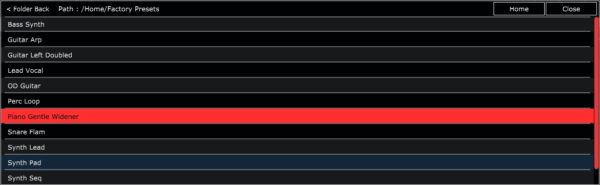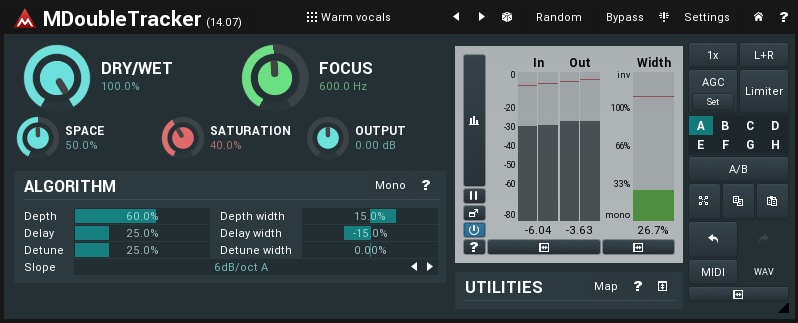We have several options for you if you need to make vocals or other instruments wide. This article will show you the Top 10 Doubler Plugins For Vocals, Guitars & More.
Doubling is one of the most common techniques in mixing. Thanks to it, individual elements can become much wider in the stereo picture, which provides quite an exciting sound. It is achieved by creating copies of audio signals and panning them.
If you are looking for software that will allow you to apply this technique – you are in the right place. We have collected the best doubler plugins you can use in your audio production.
What Is Double Tracking in Audio?
It is worth noting that doubling can be automatic or manual. If we are talking about a manual, it involves recording the same tracks and then panning them to the left and right channels.
As for automatic doubling, in analog times, engineers did it with the help of additional tape machines that added identical audio signals with a slight delay or pitch change. As a result, engineers got almost the same effect as with manual doubling.
Fortunately, we live in an age when we no longer need tape machines for doubling. Instead, you can achieve great results with plugins right in your DAW. And we will talk about them in this post.
What does a doubler do in mixing?
The main task of the doubler in mixing is to provide a wide stereo picture. For example, if you want massive vocal parts on the choruses, the doubler will make them so. Proper use of this technique will give you extra excitement.
However, you can use the doubler not only on vocals but also on guitars, piano, and even drums – in short, anything that needs extra widening.
Related Readings:
Top 11 Plugins For Mixing Vocals (For Home Studio)
Top 6 Flanger Plugins (And 5 Best FREE Flanger Emulators)
Top 6 Pitch Shifter VST Plugins (+ 3 Best FREE Plugins)
20 Best FREE Mixing Plugins For Musicians (Various Types)
29 Best Sound Design VST Plugins (Creative Tools)
Top 10 Doubler Plugins For Vocals, Guitars & More 2024
1. Waves/Abbey Road Reel ADT (Artificial Double Tracking)
More Info & Price (Trial Available)
The Waves/Abbey Road Reel ADT plugin will allow you to create creative solutions, especially on choruses.
ADT stands for Artificial Double Tracking. This technique was invented by Abbey Road Studios engineers back in the 1960s. The fact is that John Lennon was tired of recording vocal doubles every time. So, experts devised a way to avoid this – to use two tape machines simultaneously, but with a certain delay.
Specialists of the famous company Waves Audio and Abbey Road created the Reel ADT plugin to recreate this technique in the digital realm. This software will allow you to add more spatiality to vocals and other instruments. Let’s see what it has.
Key Features:
- Pan Source And ADT
In many cases, you will want to use the stereo version of the plugin or from mono to stereo. This way, the plugin will allow you to control the panning of the source and your dub, i.e., ADT. So you can adjust how wide the effect will be in the stereo picture.
- Add Some Drive
It’s also cool that you can add saturation to the doubling effect. In particular, you will have separate DRV controls for this. Thus, you can add more expressiveness to a separate side or the effect as a whole.
- Adjust Varispeed
Another important controller of this plugin is Varispeed. Essentially, it will determine how fast the head of the second virtual tape machine is moving. If this parameter is set to zero, the effect will be slight. You can even automate it to get interesting creative solutions.
- LFO Settings
It is also worth noting that you will have LFO settings that you can see at the bottom of the plugin window. In particular, here, you can adjust the LFO Range, Rate, and Shape or synchronize the movement with the tempo of your project.
Compatibility:
Waves/Abbey Road Reel ADT is available for Windows 10 or higher and macOS 10.15.7 or higher. It comes in VST/3, AU, and AAX formats.
Summary:
Waves/Abbey Road Reel ADT is a great plugin that will allow you to use the classic Artificial Double Tracking technique, which previously could only be obtained with analog equipment.
Thanks to this software, you can use the doubling effect in a more random sound, as if it were separately recorded tracks. Reel ADT works great on vocals, guitar parts, and other instruments where you need to add space.
2. Nembrini Audio Doubler Real-Time Tracker (Natural Doubling Effect)
More Info & Price (Trial Available)
If you need to take a thin audio track and make something massive out of it, the Doubler Real-Time Tracker plugin from Nembrini Audio will help you with this.
If you are a fan of a small number of settings and a simple interface, you will like the next item on our list. It is a product of the Italian company Nembrini, which creates plugins for audio production. Most of them are dedicated to guitar processing, and judging by the interface, we can assume that this plugin is no exception.
In total, the Doubler Real-Time Tracker plugin has only five controls. Nevertheless, these critical settings will allow you to achieve the desired effect quickly. For example, you can adjust both offset and pitch, and sensitivity. Let’s now talk about all this in order.
Key Features:
- Choose The Sensitivity
On the left side, there is a Sensitivity control. It determines how many transients of the audio signal are affected by the doubling effect. So the higher the value, the more noticeable the effect will be.
- Adjust The Pitch
Another important parameter is Pitch. This control helps you to adjust the detuning between two audio signals. Thus, you will get a much wider stereo picture with this difference. By the way, it will sound almost like a chorus at the maximum value.
- Mono Control
The plugin also has a Mono knob, determining after what frequency the doubling effect begins. So you can protect yourself from unwanted phase problems, especially when working with low instruments.
- Set The Offset
And, of course, you will be able to adjust the Offset of the left and right signals separately. It will determine a slight delay between them, affecting the width of the stereo picture, like two different persons recorded it.
Compatibility:
Nembrini Audio Doubler Real-Time Tracker is available for Windows 7 or higher and macOS 10.9 or higher, both 64-bit only. It comes in VST2/3, AU, and AAX formats.
Summary:
If you need to add richness and depth to your tracks, then the Doubler Real-Time Tracker plugin from Nembrini Audio will be a good solution.
This software is very easy to use and has all the necessary settings to get a slight doubling effect and a quite noticeable one. The plugin is suitable for guitars, but it does not mean you can not use it for vocals or other instruments.
3. UAD MXR Flanger/Doubler (Hardware Emulation)
If you want to get an emulation of legendary analog gear that includes two effects, then check out the MXR Flanger/Doubler plugin from UAD.
If you love the music of the 70s, you have heard the sound of this box – it’s MXR Flanger/Doubler. In particular, you can hear it in Van Halen’s songs. In addition, it was one of the instruments in the arsenal of late Pantera guitarist Dimebag Darrell. Universal Audio created a digital version of this equipment, and Dunlop officially approved it.
This plugin will allow you to switch between the flanger and doubler and adjust the width, oscillation speed, and the ratio of dry-to-wet signals. Plus, you will have the ability to synchronize with the host and flip the phase. Let’s take it all in order.
Key Features:
- Flanger Or Doubler
On the left side of the plugin, there is a Flanger/Doubler switch, thanks to which you can choose what exactly you need for your signal. There is also a magic Dual/Single button. It will give you the signal spread to two channels, making the audio wide.
- Set The Sweep
The plugin also has a separate Sweep section with two Width and Speed controls. As for the first, it will help to adjust how wide the effect will be. But the Speed knob is responsible for the frequency of oscillations configured in hertz.
- Manual Operation
As in the original unit, you will also have a Manual knob. Thanks to it, you can manually adjust how the effect will swing. So, for example, you can automate this parameter and get interesting solutions.
- Mix Control
Of course, as with other similar plugins, you will also have a Mix control. Thanks to it, you can dial the ratio of the wet and dry signal. So if the effect is too noticeable, roll it back, adding a dry signal.
- Sync With The Tempo
If you need to synchronize the effect with the host, that is, your DAW, you will also have this option. It can be done using the Sync button, which is located on the right side of the plugin window. Thus, the software will work in conjunction with the BPM that is set in your project.
Compatibility:
UAD MXR Flanger/Doubler is available for Windows and macOS, both 64-bit only. It comes in VST, AU, AAX, and RTAS formats.
Summary:
UAD MXR Flanger/Doubler is a great solution if you need to use a doubler and a flanger. This plugin was created based on analog equipment and will give you the effect of a much wider stereo picture, as well as the ability to implement quite non-standard creative solutions. In general, there are few settings, so the use promises to be simple.
4. Anatres Duo (Automatic Vocal Doubler)
More Info & Price (Trial Available)
Or Buy Here (Support Integraudio)
Duo by Antares is another great plugin that will help you quickly get the doubling effect for vocals or other instruments.
Antares is a well-known company that develops software for audio production. In particular, you can find many plugins for vocal processing in their product range, such as Auto-Tune and various vocal effects. Now we will talk about one of their products, Duo, an automatic vocal doubler.
This software is quite straightforward: on the one hand, you will have the doubling settings, and on the other – the levels of the original signal and effect, as well as panning. In this way, you can quickly achieve the desired result. Now let’s try to understand the features in more detail.
Key Features:
- Choose The Vocal Range
When working with this plugin, you must first select Vocal Range so that the software understands what exactly to work with. You will see this tab in the upper left part of the window. In particular, you will find Baritone/Bass, Alto/Tenor, and Soprano options. In addition, there is an Instrument option.
- Set The Pitch Variation
You will also find a separate Pitch Variation control, which adjusts the amount of random pitch variation between the doubled voices. At the maximum value, the difference will be quite noticeable.
- Timing Variation
Another feature of the Duo plugin is the ability to customize Timing Variation. A separate controller will be responsible for this. It is setting a random time difference between doubling vocals or instruments.
- Timbre & Vibrato
Also, quite great features in this plugin are the Vocal Timbre and Vibrato options. The latter will allow you to adjust the vibrato doubling of the voice and provide a very interesting sound. As for Vocal Timbre, you can make the effect sound slightly lower or higher.
- Levels And Panning
On the right side, you will have two sliders, which you can adjust the levels of Original and Double signals, i.e., their ratio. Also, at the bottom, you will find separate controls for Panning. By default, they are hard-panned left and right.
Compatibility:
Antares Duo is available for Windows 10 or higher and macOS 10.14 or higher, both 64-bit only. It comes in VST3, AU, and AAX formats.
Summary:
Antares Duo is a fairly easy-to-use plugin that will allow you to get the effect of vocal doubling with a very natural sound. Of course, it will depend on your chosen parameters, but this software sounds great. However, you can also use it for instruments like pianos, guitars, and other tracks that need some space.
5. Waves Doubler
More Info & Price (Trial Available)
Waves Doubler is one of the oldest and most popular doubling plugins.
It seems that Waves Doubler has been around forever. And you can understand it by looking at the design of this software, as it is quite old-fashioned. However, despite this, the plugin is still one of the most popular of its kind, and all this is because of its sufficient number of features.
In general, you will be able to control two copies of the audio signal in the stereo picture and change their pitch. In addition, there is also an EQ section, which will allow you to put the effect in the mix a little better. So without further ado, let’s take a closer look at the features.
Key Features:
- Stereo Field
One of the main things of this plugin is a small area that displays a stereo picture. You will see three dots on it – white is the original signal, and purple and pink are its copies. Thus, you can move them, determining where exactly in the stereo picture these signals will be.
- Adjust The Pitch
Similar to the previous field, you will also have a separate area responsible for the pitch. Here you will see only the points responsible for the signal’s copies. By moving them, you will change their pitch as you need.
- Specify The Settings Manually
Below you can see all the settings displayed in numbers. So, you can enter the required values in these fields. In particular, you will find Gain, Pan, Align, Feedback, Detune, Depth, and Rate here.
- EQ Section
And, of course, another important section of this plugin is EQ, located in the upper right corner. Here you will have two bands that you can make filters. Thus, thanks to this, you can eliminate unnecessary frequencies or better mix the doubling effect.
Compatibility:
Waves Doubler is available for Windows 10 or higher and macOS 10.15.7 or higher. It comes in VST/3, AU, and AAX formats.
Summary:
Waves Doubler is a classic plugin that will give you all the necessary settings to get the desired doubling effect. You can adjust the panning of the original signal and two copies, choose the pitch and shape the EQ. Yes, you may be a bit confused by the old-school design of the plugin, but the most important thing is that it works flawlessly.
6. MeldaProduction MDoubleTracker
More Info & Price (Trial Available)
MDoubleTracker by MeldaProduction will give you enough settings and natural sound.
MDoubleTracker is a plugin from MeldaProduction, based on analog equipment, such as Eventide H3000, and old-school techniques. Its developers assure you that you will get a fairly simple interface but – enough settings to achieve creative results.
Indeed, you will have one section of basic settings to achieve quick results. In addition, you will get many more detailed parameters if you need to squeeze the maximum out of this software. Now let’s talk about it in more detail.
Key Features:
- Set The Focus
One of the important settings of this plugin is the Focus knob. It will allow you to determine after what frequency the doubling effect will start. Thus, it can save you from too muddy-sounding signals on the sides.
- Add Some Space
Speaking about Space control, it will be responsible for the amount of delay that occurs between the copied signals. As a result, a higher value can give you a wider stereo picture.
- Dry/Wet Control
Of course, this plugin can not do without Dry/Wet control. You will find this control in the upper left corner. At 100 percent wetness, the effect may sound too obvious, so you’ll want to turn it down a bit.
- In-Built Saturator
If you feel that your effect lacks analog warmth, you don’t need to look for an additional plugin for this – MDoubleTracker has a built-in saturation function. So, you can add it just by turning the knob of the same name.
- Algorithm Settings
You can sharpen the plugin algorithm even more if the basic settings are insufficient. It will be possible in the section at the bottom, which has two sets of settings for both sides. In particular, there are Depth, Delay, Detune, Slope, and more.
Compatibility:
MeldaProduction MDoubleTracker is available for Windows Vista or higher and macOS 10.9 or higher, both 64-bit only. It comes in VST/3, AU, and AAX formats.
Summary:
MDoubleTracker by MeldaProduction is a powerful plugin that will give you the desired doubling effect. It has a built-in saturator, focus control, space, and other important parameters. Moreover, you can go further and make quite creative solutions because this software has more than enough settings.
7. Softube Fix Doubler & Flanger
More Info & Price (Trial Available)
Or Buy Here (Support Integraudio)
Fix Doubler & Flanger from Softube are two plugins that will give you a lot of possibilities in adding width and texture to your vocals.
The next item on our list includes two plugins in one package – Fix Doubler & Flanger from Softube. The company claims that this software is based on the exclusive analog units of the outstanding audio equipment designer Paul Wolff. So, you will get analog-sounding effects but with digital advantages.
In both plugins, you can control the sweep effects in detail. You will also have Regen, Mix, Rate, and more settings. So, there are enough parameters to take any signal and make it extremely wide or exciting. Let’s now take a look at what’s here.
Source: PluginBoutique
Key Features:
- Adjust The Sweep
In both plugins, you will have Sweep settings. In simple words, this is how your effect will oscillate. So, for example, Doubler has several Sweep types, including Triangle, Sine, and Random.
- Manual Control
As for Flanger, it has both Auto-Sweep and Manual Sweep. The latter has a large VSO knob that allows you to control the oscillation manually. So, you can easily automate this parameter.
- Make It Mono Or Stereo
Also, in both plugins, you will get Stereo buttons. When enabled, copies of your signal will be distributed to the right and left channels. Of course, you can also turn it off and work in mono if you need the signal to be strictly in the center.
- Regen Control
Another parameter contained in Doubler and Flanger is Regen. If you turn it up to full, you will get an almost auto-wah effect, which can also be quite a good creative solution in some scenarios.
- Mix Knob
And, of course, you will also get a Mix knob. It is in both plugins. Thanks to it, you can adjust the ratio of the effect and the original signal, making it very obvious or vice versa – insignificant.
Compatibility:
Softube Fix Doubler & Flanger is available for Windows 10 or higher and macOS 10.13 or higher, both 64-bit only. It comes in VST/3, AU, and AAX formats.
Summary:
Fix Doubler & Flanger by Softube are two first-class plugins that will give you many opportunities for interesting creative solutions in audio production. For example, you can use them on vocals, guitars, or piano to add spatiality and movement. They have enough settings and were developed in cooperation with the famous designer Paul Wolff.
8. Soundtoys MicroShift (Doubler / Stereo Width)
More Info & Price (Trial Available)
Or Buy Here (Support Integraudio)
One of the best studio tricks for astonishing wide vocals is the main core for this plugin.
Before Soundtoys came to be, team leaders Ken and Bob worked at Eventide and helped elaborate what would become the H3000 multi-effects processor, containing dozens of effects digitally crafted to bring the most innovative and modern sounds to your setup.
One of the aspects of this rack that inspired Soundtoys was the versatility in pitch shifting and stereo imaging: tweaking left and right sides and adding a bit of delay at the end would result in an immersive stereo sound and that’s the main characteristic of MicroShift.
Key Features:
- Detuning
Controlling the “Detune” knob will adjust the amount of detuning in each specific MicroShift style, measured by a detuning percentage applied to your signal. It can go from zero percent up to 200%, where the detuning is doubled.
- Focus control
The dedicated “Focus” knob sets the crossover point of a two-band crossover filter and applies the affected signal exclusively in the high band. This is a very crafty and handy tool that can widen mid and high-frequency content without making the low-end sound too muddy or without definition.
- Styles
MicroShift contains three distinct styles that can act as presets with ready-to-use configurations. The first, or I, is modeled after preset #231 from H3000 and contains close matched delay and pitch variations.
The second style is very similar to the first and only changed slight variations in values for both parameters, all based on preset #519 from H3000. Lastly, Style III is modeled after a particular AMS/Neve DMX 15-80 unit setting and boasts different delay variations, saturation characteristics, and a “de-glitching” circuit.
- Delay knob
This dedicated “Delay” knob sets the right amount of delay in any of the three styles, with equal scale as the “Detune” control. You can halve its value or double it, depending on how you want the final sound. Each style mentioned above will influence this knob’s sound, providing different sonorities from the same control.
Compatibility:
This plugin is available for macOS 10.10 or higher (64-bit only) and Windows 7 or higher (64-bit only). It runs in standalone mode and VST2, AAX, and AU plugin formats.
Summary:
Stereo imaging can be a complex subject, and often producers like to do it their own way. Soundtoys team discovered one cool way to manipulate these settings via a specific hardware unit, and thankfully they translated that to the digital world.
The MicroShift plugin is a quick tool to properly adjust how wide your sound is, with different styles that comprise what sonorities this plugin can achieve.
As the team had considerable past experience dealing with similar effects, it’s safe to assume that this plugin is a nice digital reproduction.
9. Sonnox VoxDoubler (Create Width, Depth, or Add Thickness)
More Info & Price (Trial Available)
Or Buy Here (Support Integraudio)
Sonnox Vocal Doubler focuses on the two most frequent vocal workflows with two separate plugins.
The plugin lets you choose between Widen or Thicken to apply processing to your vocals. You can use it to emphasize an already stunning vocal performance by doubling or even triplicating it. The plugin tries to remain as human as possible in an attempt to recreate a double-tracking scenario.
Key Features:
- Widen
This plugin generates a couple of new mono versions of the original voice. One is panned hard left and the other hard right. With a little bit of delay between the two and the source, the plugin creates a wide image for the vocals, which can help emphasize some parts of the song.
- Thicken
Here, the process is different. This plugin will make it sound like you sang your mono vocal twice. That happens because the plugin creates a stereo copy of the input signal and overlaps it with the source. The result is the classic double-tracked vocal sound.
- Aux Mode
This little slider is present in both plugins and allows you to use it on a bus track. It automatically sets up the output to use the effect in parallel and generate more detailed results. You can, for example, use Widen in Aux Mode and apply a slap delay to the stereo doubles so that the delay will have different impacts on each side of the image.
Character & Sound:
You can create believable results due to this plugin’s effort to keep it simple. There aren’t any modulations or different effects here, just some good old vocal processing. And the plugins do it really well. You can use the Humanizing controls, Timing and Pitch, to make the doubles sound more natural.
Alternatively, you can use the Depth knob to push the effect more profoundly into the mix or bring it upfront. The Tone control is an excellent addition, especially when you’re using this plugin as an insert on a track.
In short, it balances the lows and highs of the double, helping you prevent too much sibilance or too much mud from coming from the effect.
Compatibility:
This plugin is available for macOS 10.7 or later and Windows 7 and up in AAX, AU, VST2, and VST3 formats.
Summary:
The Sonnox Vocal Doubler can be used in various instruments and not only on vocals. This makes it a fantastic tool for widening the stereo image of anything from guitars to synths and whatever else you can imagine. The results are always natural and reliable, which makes this a worthy plugin for your collection.
10. AIR Vocal Doubler NEW*
More Info & Price (Trial Available)
AIR Vocal Doubler is a harmonizer plugin designed to enhance vocal tracks with a natural doubling effect, creating richness and depth.
The plugin allows you to add up to 8 additional voices from a single vocal source, effectively providing dimension, width, and separation. It also has separate controls for the lead vocal, doubler vocal, and stereo width/spread.
Key Features:
- Pitch adjustments
The plugin provides pitch variation control options for adjusting depth, rate, and timing, allowing for dynamic vocal effects. This plugin enables the creation of a rich and natural vocal doubling effect, adding depth and dimension to the audio.
- Versatile Vocal Harmonies
Vocal Doubler allows you to generate up to eight distinct vocal voices, offering precise control over harmony levels, lead vocal levels, and stereo spread.
Compatibility:
Vocal Doubler by AIR is available in VST 2, VST 3, AAX, and AU plugin formats and is compatible with Windows and Mac OS.
Summary:
You can utilize AIR Doubler to fine-tune your vocals, creating a dense and centered vocal presence that effortlessly penetrates and stands out in your productions.
Free Doubler Plugin
iZotope Vocal Doubler
If you need a free plugin to give your vocals thickness, iZotope’s Vocal Doubler might be a good solution.
This option is suitable for those who do not want or can not invest in third-party plugins but want to give your vocal lines extra width. It is made possible because of the famous company iZotope, which decided to give users their Vocal Doubler utterly free of charge.
The Vocal Doubler plugin is straightforward because it only has a few controls. But despite this, it can perform its function well. You can use it both on vocal tracks directly to give the most pronounced effect and as a bus send to make it more subtle.
Key Features:
- Adjust The Separation
One of the essential options here is the Separation setting. It will affect the timing variation between the original and doubled vocals. In essence, it will be like a slight delay that can give more spatiality to the sound.
- Variation Control
The second central setting is the Pitch Variation. The higher the scale, the more noticeable the difference in pitch between the original and doubled signal. You can use these two controls in tandem to find a perfect solution.
- Roll It Down to a Taste
If you hear that the effect is too much, you can always use the Amount control. It will be responsible for the ratio of dry to wet signal. Turn it down a bit to make the doubling effect less noticeable.
- Make It Effect Only
The Vocal Doubler also has a separate switch that gives you the sound of a single effect. It means that there will be no original vocals here at all. The feature will be helpful if you put the plugin on a separate AUX channel and add the original vocals to your liking.
Compatibility:
The plugin is available for Windows 7 or higher and macOS 10.8.5 or higher, both 64-bit only. It comes in VST2/3, AU, and AAX formats.
Summary:
iZotope’s Vocal Doubler is a reasonably straightforward but effective free plugin for making vocal parts richer. You can use it for both main tracks and backing tracks. It has everything you need, whether you want a slight effect or a more pronounced one.
Bonus:
Slate Digital MetaTune (Autotune FX With Built-in Doubler)
More Info & Price (Trial Available)
Or Buy Here (Support Integraudio)
This automatic tuner might be your new favorite plugin for multiple needs.
Automatic tuners, or auto-tuners, are nothing new. However, there are multiple options available in the market, and they all provide the same functionality, more or less, with the possibility to have an effect dedicated to a specific use.
Slate Digital thought of this and brought Metatune to deliver consistent and organic pitch-shifting to any track you may want to detune.
Key Features:
- Main controls
The three main Metatune controls can be very helpful in nailing that particular sound you’re looking for. In detail, you have “Speed,” “Sustain,” and “Amount” controls that resemble a knob or disc located almost at the center of your screen. These intuitive adjustments are imperative to shape your track’s tuning better.
- HeatMaps function
Have you ever wondered how you could quickly achieve a target pitch without any further musical knowledge? Well, the answer is the “HeatMaps” function included in Metatune, which will listen carefully to your input signal and analyze possible pitch alterations for you instantly.
- Piano layout
The familiar display of the piano keys is helpful in many situations, even more, if you’re training your vocals – warm-up exercises would be more difficult to be done in other instruments, for example – and if you’re already used to how the piano feels and organizes the notes.
This is why Slate Digital opted to display the notes in a shape that highly resembles the piano keys but without the distinctive shape and color.
- Note stabilizer
Sometimes, unwanted fluttering can be heard through tracks, especially vocal ones. The included “Note Stabilizer” tool brings an adjustment to your notes without the heavy digital aspect of pitch correction, boasting an organic feel and naturality throughout the entire audio track.
- Speed knob
This control deals with how fast the pitch correction will work, with milliseconds measurements. You can check more about it in the table below.
Speed setting |
Resulting effect |
200ms to 20ms |
Natural pitch correction that’s harder to be noticed |
20ms to 0ms |
That popular robotic vocal tuning effect |
0ms to -3ms |
A harder tuning effect than other plugins can offer, with stabilized characteristic |
Compatibility:
This plugin is available for macOS 10.13, 10.14, 10.15, and 11 (64-bit only) and Windows 8 or 10 (64-bit only). It runs in VST, AAX, and AU plugin formats.
Summary:
Breaking free from the traditional auto-tune software options we’re all familiar with, Metatune is authentic software from a sophisticated company that tries to push the barriers for sound production to go even further.
The awesome fluidness in which Metatune works is relevant not only to the workflow but also to the processing power such an effect may require. Fear not, all results are excellent, and the easiness which makes this software work is nothing like similar products.
Conclusion
As you can see, enough doubler plugins will help make your vocal parts wider in the stereo picture. And, as a nice bonus, some of them are combined with flangers. To conclude this post, let us give you some tips on what software you should pay special attention to.
If you need to emulate the beautiful doubling technique with tape machines, then be sure to check out plugin number 1 Waves/Abbey Road Reel ADT. It will give you the classic sound you heard on The Beatles albums. Finally, if you need a reliable doubler for guitars, we recommend the #2 Nembrini Audio Doubler Real-Time Tracker.
The #3 UAD MXR Flanger/Doubler and #7 Softube Fix Doubler & Flanger are great options if you need two effects simultaneously. We also advise you to check out #8 Soundtoys MicroShift, a popular software with great sound.
However, all these plugins are paid. So if you are on a budget, don’t worry – you can download the iZotope Vocal Doubler plugin for free. Yes, it has a limited number of settings, but it will be enough to get the basic sound of the effect.
Remember that the main thing is not what software you use but how well you know how to use it. So install the plugin you like the most and make your instruments wider than life. Have fun mixing!
Ilarion Ivanenko is a remote mixing and mastering engineer from Ukraine, a musician with more than 15 years of experience. Specializes in rock, metal, progressive and the other genres. He can’t imagine his life without music, as it is the biggest passion in his life